Don't wanna be here? Send us removal request.
Text
Using AI in my Capstone
I used Chat GPT, Dream studio AI and Photoshops generative fill to help in the making for my capstone project.
Chat GPT
I used it sporadically for body copy since I didn't have a lot, but I also used it to help me explain the project cohesively. I found that if I recorded myself speaking about the project and then uploaded that into otter AI to transcribe the conversation then put that conversation into Chat GPT to get the main points, which gave me a starting point to write rather than staring at a blank page. I found this helpful to my process overall, speaking about my project came a lot more "naturally" to me than writing about my project so I think I would cautiously make this apart of my workflow in the future.

Chat GPT helping me write legalize body copy
Dream Studio AI
I created mock ups of the physical space I wanted while it's not perfect it gets the point across. I found that the more specific I was the "better" the image was. In other words it was more accurate to the vision I wanted
The minimal description:
"a booth at Coachella where people can vote for artists on iPads the walls are screens displaying images of artists, in a realistic style

An expanded description :
"You walk into an indoor pop up at coachella and see a people scattered within space. The walls are colorful there is a large screen at the back of the space with a changing design, There’s a lot of interesting seating but the majority of people are standing, the aesthetic is colorful boho, there are a lot of fake plants and disctballs in this space, this is an instagram worthy photo app there is table with a row of tablets, this experience is called Crowdlist Studio at coachella"








The best images from Dream Studio AI
Photoshop Generative Fill
I used photoshop generative fill to create images that would be hard to find otherwise, I wanted an image of a sky, however I wanted it to look like the background of one of the Coachella lineup posters, but I didn't want to look for the "perfect" background so I created one using generative fill. The process was similar to the one for dream studio ai, in that I got better image options when I was more specific than when I was less.



The process

The final image
Through this process I found ways to leverage AI to help my workflow especially when it comes to creating mockups of physical space. I found that I can use chat GPT to help my writing and create body copy that is quick and realistic.
0 notes
Text
Interactive Environment in Unity
For this project I created a simple environment where a player picks up a flower and drops it on the ground
youtube
I created a terrain and used free assets from the Unity Store to create a field of grass and flowers, I also added a fbx flower file from blender that had a cartoonish flower.
I positioned the cartoonish flower in front of the player camera so that the player camera could watch it fall and easily find it once the player fell to the ground at the start
With Maddi's help I found this tutorial
youtube
I used the code from this tutorial to have my player pick up the flower object.


While this worked, and allowed me to pick up and "run" with the flower object, when I press the space bar my player camera floats away and I'm wondering if that's because this tutorial required us to place the code on the object and add a box colider to the main camera?
0 notes
Text
Archeology of the Future Part 2
I created a head set and ear piece in blender
0 notes
Text
Archeology of the Future Part 1
Imagine a world where Men become more liberal and democracy is strengthened in the US. What will happen in this world
0 notes
Text
Gym Ambiance - Data Visualization
Prompt: Create an Internet-connected device using at least 2 sensors. The choice of sensors is up to you, it can be anything from a button or a potentiometer to .... This device will collect data in your house for a week. Consider where it's going to be installed, how it's going to be powered. Are there any mechanical components you need to add to translate action to your sensors (levers, pulleys, springs, etc)? How often will you be saving this data to the database - consider both the limitations (no more than 30 data points per feed on AdafruitIO, for example) and the necessity (do you need repeated values or only the changed ones.)
Instead of keeping my device stationary I decided to keep my device with me and I took it to the gym with me for 7 days, I got about an hour worth of data daily, there were some kinks along the way, like my hotspot connection would disconnect, however when I discovered this I changed the settings and that seems to have fixed the issue
I used 3 sensors a sound sensor, a light sensor and temperature sensor, I kept my box in my backpack I kept my bag in the same location right next to the boxing ring
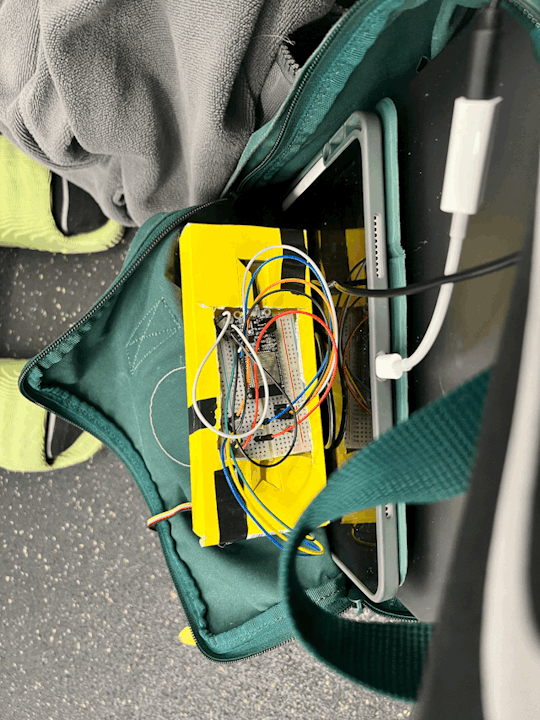

For my processing code my initial idea was to divide the screen into three section one for each of the sensors and then have vertical lines going across the sections in different representing the data, the lines would map different colors depending on the number, since I took the box with me one complexity I wanted to add was a slider that would show the data points from each day
I admit I was way over my head with this so I consulted chat gpt
Using the code I started with in class this is where I ended up and frustratingly could not move any further
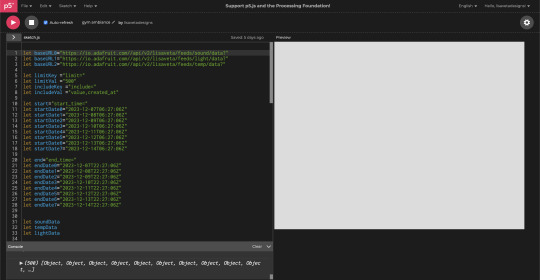
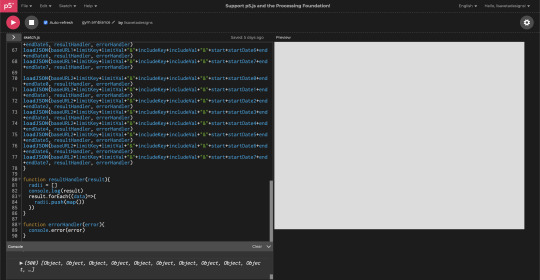
So I decided to start over using the code that we made in class a few weeks ago, I added the three feeds into the p5js file and it worked, however the data visualization was getting played over and over again in the same line
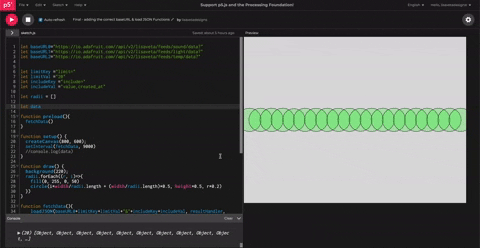
After this I asked chat gpt for help because I didn't know how to move the feeds into different section
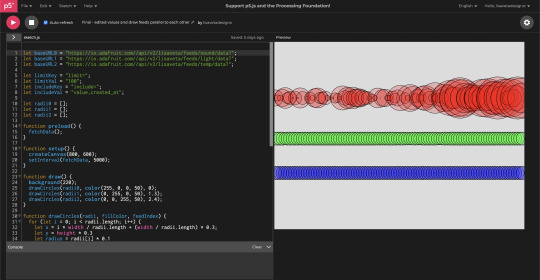
This is where I realized I was going to have issues and I really wanted to push the solution where the user could scroll through the days with a slider because there was very little variation between temp and light compared to the sound
This is where I ran into a bit of an issue and the screen was blue, I didn't know what was going on but I soon realized that the culprit was the map functions that chat provided the cause the circles to just expand off the sketch
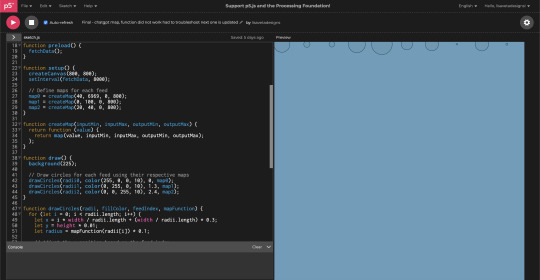
Fixed the maps to correspond to the values from the feeds and added stroke colors and increased the limit val to 4000 I only had about 3800 data points to work with
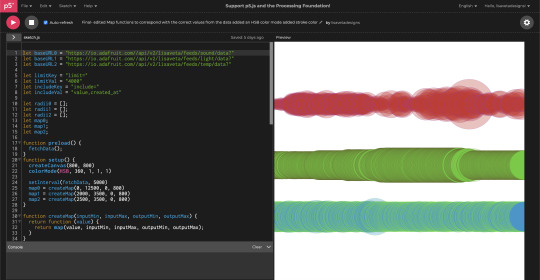
So now came the hard part adding a slider, I had to ask chat gpt the right questions and got very specific and it worked and here is the final result
"is there a way to only have one slider that controls a set number of startDate and endDate I want to have these parameters the first being startDate = new Date("2023-12-07T00:00:00Z") let endDate = new Date("2023-12-07T23:59:59Z"), next startDate = new Date("2023-12-08T00:00:00Z") let endDate = new Date("2023-12-08T23:59:59Z"), next startDate = new Date("2023-12-09T00:00:00Z") let endDate = new Date("2023-12-09T23:59:59Z"), next startDate = new Date("2023-12-10T00:00:00Z") let endDate = new Date("2023-12-10T23:59:59Z"), next startDate = new Date("2023-12-11T00:00:00Z") let endDate = new Date("2023-12-11T23:59:59Z"), next startDate = new Date("2023-12-12T00:00:00Z") let endDate = new Date("2023-12-12T23:59:59Z"), next startDate = new Date("2023-12-13T00:00:00Z") let endDate = new Date("2023-12-13T23:59:59Z") and finally startDate = new Date("2023-12-14T00:00:00Z") let endDate = new Date("2023-12-14T23:59:59Z")"
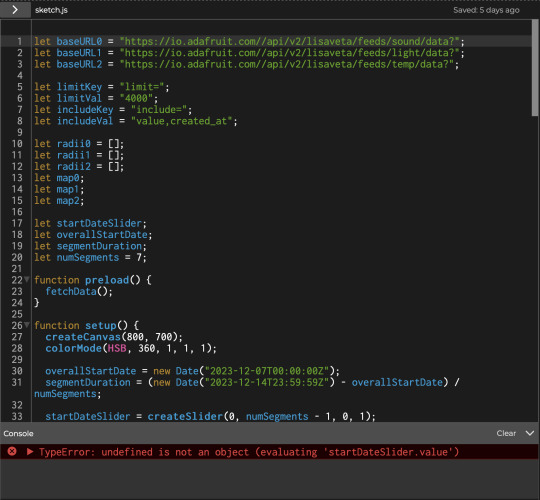
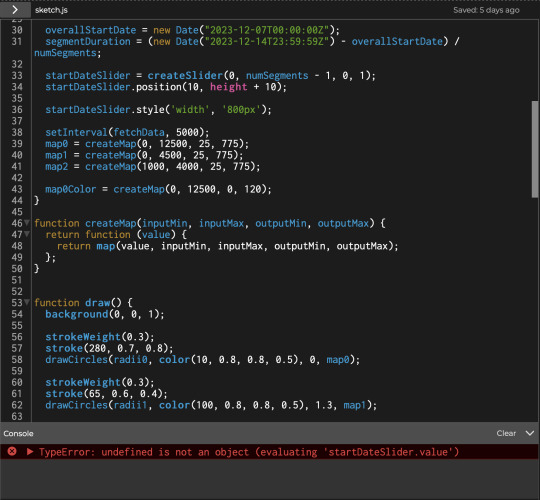
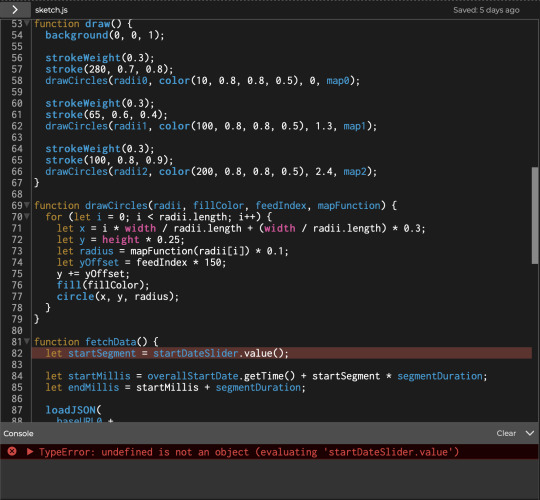
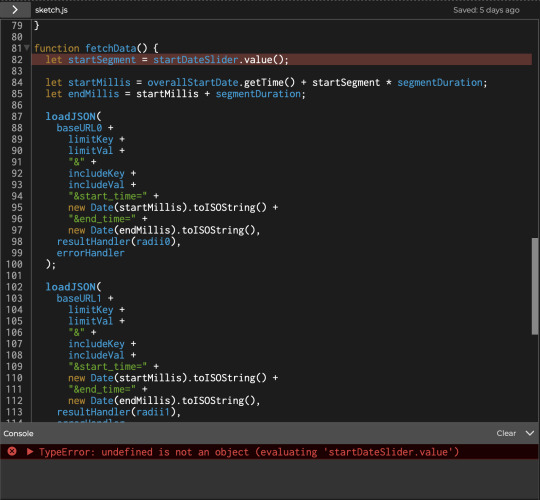
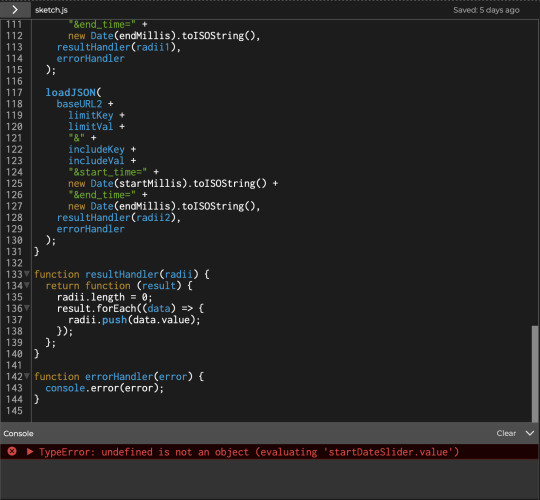
I did try and change the shape and see if I could map the data number to a color, however both of those ventures failed and I think this is a successful attempt at this project
0 notes
Text
Music Box
The Prompt:Create a music-making system using Arduino to connect triggers and controls and Processing to play sounds. You will need to use the Sound library for Processing. Start with the mode - will this be used for live performance or pre-recorded music? How will use make the noise - by triggering sampled audio files or by making synthetic sounds yourself? What kind of visuals will accompany your music? Consider the interface: Which sensors will you use and which parameters will they control? How will the controls be laid out? Make an enclosure out of cardboard to house your Arduino and attach your triggers and controls to it.
0 notes
Text
Asteroids and Planets
The Prompt: Create a sketch that would simulate an existing natural system - look at physics, biology, and other natural sciences for good examples. Start with the environment - where is the system situated? What are the forces the environment might exert on the system? Examine the agents in the system, their relationships to each other and the environment they are in. The look at how this system would develop over time. What are the rules that you are going to come up with, what are the parameters you are going to feed into them and what effect will the changes have on the development of the system.
I created a sketch of a solar system

My idea was to have a sun in the center, the sun creates planets that orbit it and there are asteroids that when they touch a planet the asteroids and planets are destroyed, if an asteroid touches the sun then the sun explodes
I started by first creating all of my elements, the sun, the planets that orbit it and the falling asteroids




With the help of chatgpt I asked it to make the planets spawn from the sun using the mouse pressed function From my understanding the orbit radius chooses how big the radius the planet is orbiting is, the sun position makes sure that the planet will spawn only when the sun is clicked


I then asked chat gpt to help once again, if an asteroid hit a planet I wanted it to destroy itself and the planet, I went back and forth with it for a bit and the code changed, I wish I got some more process pictures here but it took me a few questions before it understood what I wanted I did copy the code onto a new processing sketch, but the concept remained the same, however chat gpt changed the code adding pvector gravitational force function and I wasn't able to mix my code with the new code to make it work so I started working with this new code, and this is the final result The code







I couldn't figure out how to change the code so that the planets orbited the sun, I edited the numbers, but things would start breaking, I did mange to get the asteroids to destroy the planets and to get and if an asteroid touched the sun in a certain spot it would explode (aka grow to a very large size) sign to restart the sketch
Look at the code here
0 notes
Text
Alien 👽 Clock 🕰
The prompt:Create an animation that shows a clock for aliens. The clock cannot display time tied to the rotation of the Earth - years, months, days, hours, minutes, etc. Instead create your own system of time - however large or small. If the clock is no longer tied to celestial movement - how else can you express the passing of time? Would the time be continuous or discrete? Cyclical or unidirectional? How would you divide it into sub-elements and what visual tools would you use to represent distinctions: color, shape, size, order?
My process: I started by writing out what I wanted to create:

6 variables that each correlate to an emotion that is represented by a circle and a unique color. The emotion that is drawn on the screen is choose at random from the array, the emotion starts at 0,0 and grows to its Max size (100 - 600) depending on the emotion and its length Once a circle is drawn a for loop will choose the next circle to draw at random from the array. This will go on for 10 min and then the screen will turn black and the loop will start all over again.
I started by creating the 6 variables as functions that would represent each emotions and drawing them in the void draw function to make sure that they work:



I then added a map function that allowed me to map the how large the circle would grow to how long it would take that circle to grow
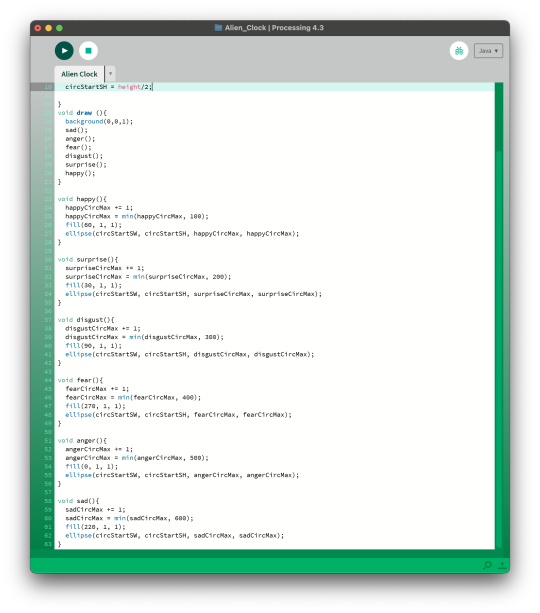
I then added a map function that allowed me to map the how large the circle would grow to how long it would take that circle to grow
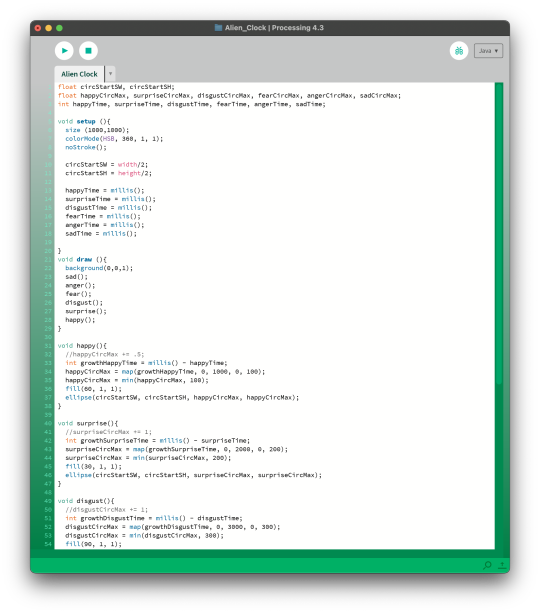

After this I got a little stuck and asked Maddi for help, I wasn’t exactly sure how to get the emotion functions into an array.
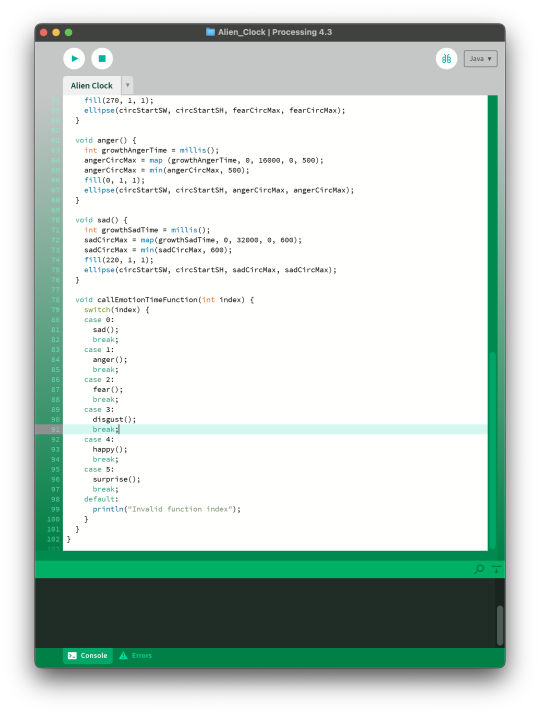
We found a way using the switch index, however that is where we both go stuck, and the questions that I was asking chatgpt also lead no where, The circles keep getting drawn over and over at a very quick rate, I will spare you the headache and you can find my full code on open processing bellow
The goal was to have an array with the 6 circles a circle is chosen from the array at random it is drawn on the screen for the duration of time that it is assigned then the next circle would get drawn on the screen and so on
1 note
·
View note