Adhara Black (she/her), pt-br/en, 28. just a person addicted to creating characters. this blog is a mix between musings and resources
Don't wanna be here? Send us removal request.
Text
Oliver Stark in 9-1-1 Season 8 has now been UPDATED! This gif pack now contains 335 gifs from Episode 1-5 and will continue to be updated regularly once the show returns from hiatus. Click the source link to be redirected to the gif pack.



53 notes
·
View notes
Photo


>> PSD 003
Hi all! This is a 540x600 character PSD. Includes an icon, a text box, six editable stats, and a quote. Fonts used are Current [link], EB Garamond [link] and Segoe UI [link]. Click through for better quality.
Please like or reblog if you use and do not claim as your own. A credit is deeply appreciated, but unnecessary. Have fun!
Like what you see? Buy me a kofi!
more PSDs
432 notes
·
View notes
Photo


flwerpetal presents: my my.mp3
FEATURES.
𝗣𝗢𝗦𝗧𝗦 — 350px
𝗢𝗣𝗧𝗜𝗢𝗡𝗔𝗟 — grayscale , 24 hour clock , rounded borders , navigation tab w/ 6 links ❪ feat . muses section ❫
RULES.
𝘿𝙊 𝙉𝙊𝙏 steal , recreate , or use bits and pieces in a theme made by someone else
𝘿𝙊 𝙉𝙊𝙏 use as base code
𝘿𝙊 𝙉𝙊𝙏 change , edit , or touch the credit in any way
𝘿𝙊 𝙉𝙊𝙏 use if you have me blocked , i have you blocked , or you’re a negative talk blog
please 𝗟𝗜𝗞𝗘/𝗥𝗘𝗕𝗟𝗢𝗚 if you plan on using
have a question or issue with the code ? feel free to let me know !
IMAGE SIZES.
𝗠𝗔𝗜𝗡 — icon ❪ 30 px ❫ sidebar ❪ 230x110 px ❫ sidebar 2 ❪ 50 px ❫
𝗧𝗔𝗕 — muses ❪ 60 px ❫
preview ╱ code
494 notes
·
View notes
Text

♡ WARDROBE TEMPLATE — hit and run.
free template made from scratch and fully customizable. even when text, colors, and images can be changed easily, you’ll need to know how to use the clipping mask and how to change the bending option of each layer.
credits: poppins as the font used.
as usual, don’t claim this as your own and reblog if you find it useful.
download (payhip).
196 notes
·
View notes
Text
low quality video -> "HD" gifs tutorial! (utilizing the add noise tool)
for the lovely @tomdestry and anybody else wanting to learn this trick (;
this works on movies/videos in 720p and lower
must have basic gif making knowledge
I'm using photoshop cc 22.3.1 (2021)
TUTORIAL UNDER THE CUT ⤵️
In this tutorial I'm gonna show u how to create an illusion of high quality and film grain in your gifs just by using smart filters, coloring, and noise! This works on 720p, 480p, 360p, and 144p resolutions
1. So to start make the gif base
I am using a scene from qb vii in (a terrible) 360p
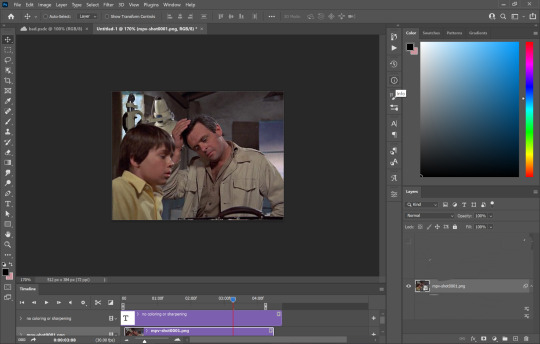
(I use the timeline version of making gifs sorry 😅)
2. Add 'unsharp mask' filter
filter -> sharpen -> unsharp mask...

Amount: between 50-110% (no higher than 110)
Radius: between 1.0-2.0 pixels
Threshold: 2 levels
3. Add 'smart sharpen' filters
filter -> sharpen -> smart sharpen...
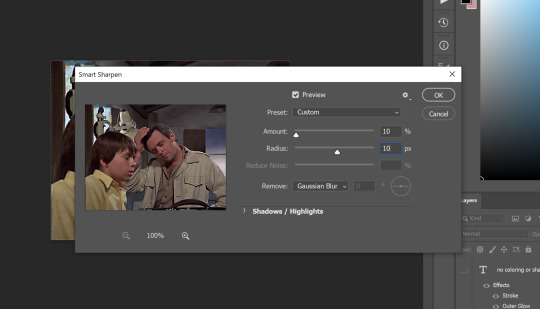
I like to add 2 layers of smart sharpen with these settings. So overall you will have 3 layers of sharpening; unsharp mask, smart sharpen, smart sharpen 2. THIS IS OPTIONAL. Sometimes you won't need the second layer of smart sharpening but that's up to u (:
4. Add the 'add noise' filter
filter -> noise -> add noise...
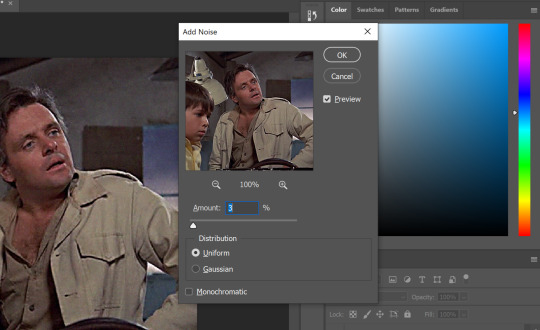
the add noise filter helps soften out the hard pixels of the video and creates a film grain effect. play around with the amount to see what works best for you but I wouldn't go higher than 4%. AND GO BY DECIMALS! don't just use 1, 2, 3, 4. try out like 2.5% or 3.6%, etc. In the end i used 3.4% of noise for this gif
5. Color your gif
edit it and use any coloring u like! try to push the shadows and add more black in your 'selective color' adjustment layer just to give your gif more contrast (for an even sharper look)
6. Save!
once you're satisfied with how your gif looks, save for web and you're done! here are my save for web settings
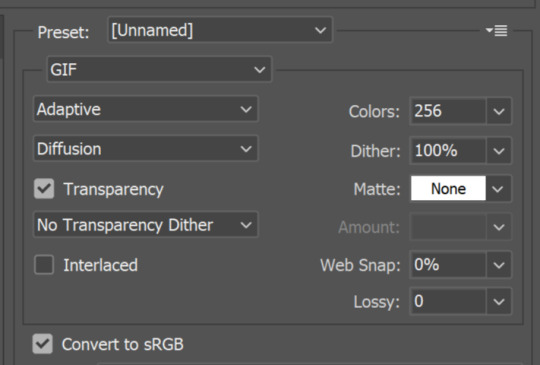
My results!
360p video:


480p video w 3% noise:
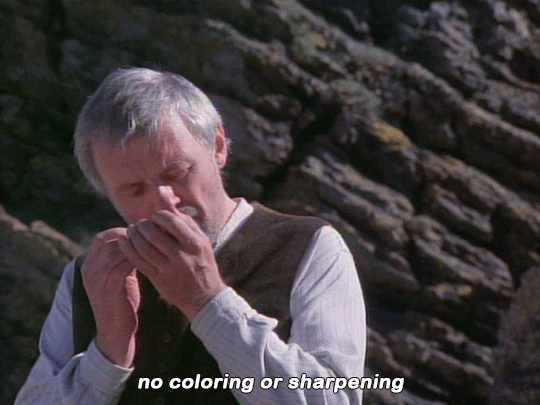

(put too much contrast on these gifs but oh well u get the idea 😂)
End notes/tips!
obviously this trick won't work on every low quality movie
play around with the sharpening, noise, and color settings to find the best version for u!
the higher the quality (720p, 1080p dvd) the less noise you will need to add (1 to 2.5%)
gifs look even better if they are put into 2 column posts instead of a single column (268x instead of 540x)
the noise filter does mute the fine/sharp details of the gif so take it easy on the noise. only add in small increments!
and lastly - this is fake HD, it won't turn your 480p video into a crisp blu-ray 1080p quality. it just gives an illusion of higher quality (:
Any questions or suggestions, pls feel free to dm me or send me an ask. I am more than happy to help my fellow content creators! 💙
767 notes
·
View notes
Text
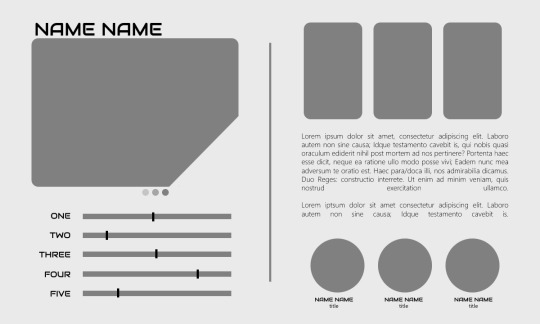
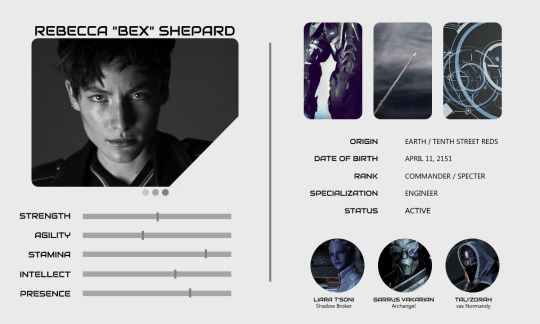
>> PSD 022
1200x720 sci-fi/tech style character ID card featuring an ID image, five sliding stat bars, three vertical images, three circulear icons, and a 640x220 text box. This PSD requires some familiarity with clipping masks; stat bars and accent dots can be recolored. Fonts used are Audiowide [link] and Segoe UI [link]. Click through for better quality.
Please like or reblog if you use and do not claim as your own. A credit is deeply appreciated, but unnecessary. Have fun!
Like what you see? buy me a kofi!
more PSDs
120 notes
·
View notes
Text
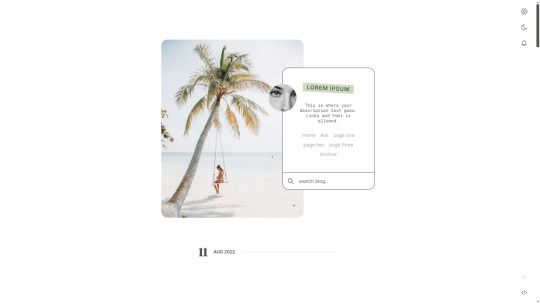
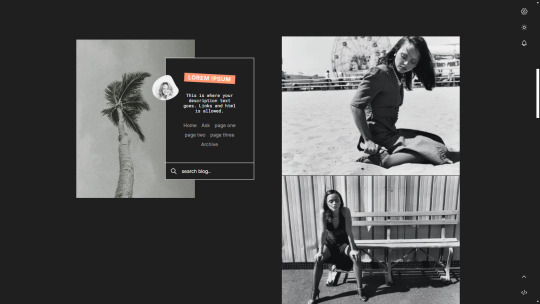
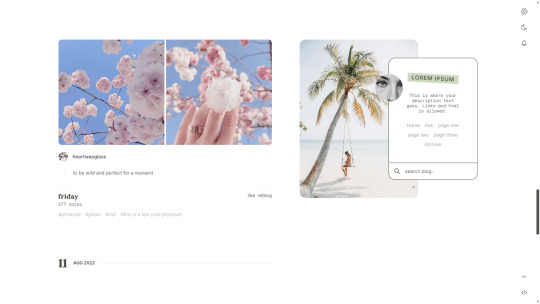
Palm — a responsive, single-column theme
This is a responsive, single-column Tumblr theme, with either a header, or a left or right sidebar, and Google font families of your choosing for the body, dates, and accents. Optional dark mode, search bar, and update tab included. Full support of npf posts.
Options like custom post width, custom title + description box, font size and custom links. A choice between sharp or rounded corners and the ability to switch out certain icons as you like.
Static previews: Header Left sidebar Right sidebar
Download code: GitHub
Theme guide - click to browse all the features and/or read a thorough guide to this theme.
532 notes
·
View notes
Text
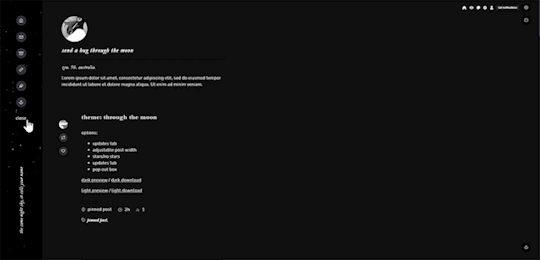
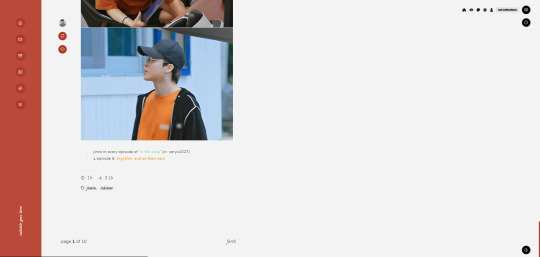
hug through the moon: blog theme by @taezs
blog theme inspired by the song hug by suggi. began as me releasing my old theme blog theme, then, it got away from me.
options:
dark or light presets
whatever post size you want
whatever header image size you want
optional popouts with extra about box, links etc
optional updates box
responsive to smaller screens/mobile
npf-photoset compatible until tumblr changes something else without releasing documentation for it
credits: base code by @seyche, css photosets by @annasthms & @eggdesign, feather icons also used and a couple of other scripts in the code.
sidebar gifs by @taeminnomuyeppeo & @hoseosk
dark preview / dark download
light preview / light download
please like/reblog if you use, send questions to @taezsthemes if you have them, and also consider donating to my ko-fi. ❤❤
1K notes
·
View notes
Photo

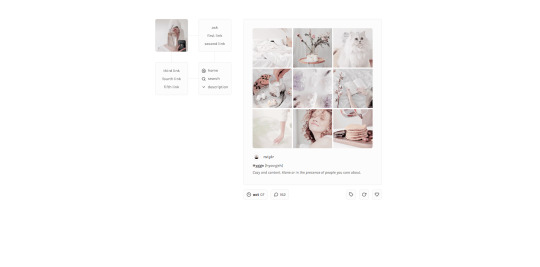
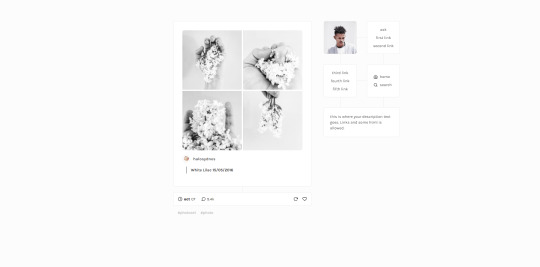
Radley — a responsive single-column sidebar theme
static preview: example 01 / example 02 | code
This is a revamp of my 2017/2018 tumblr theme of the same name. A single-column tumblr theme with a toggle between left or right sidebar, and a google font of your choosing. Optional dark mode and update tab included.
Features and notes below.
Keep reading
509 notes
·
View notes
Photo
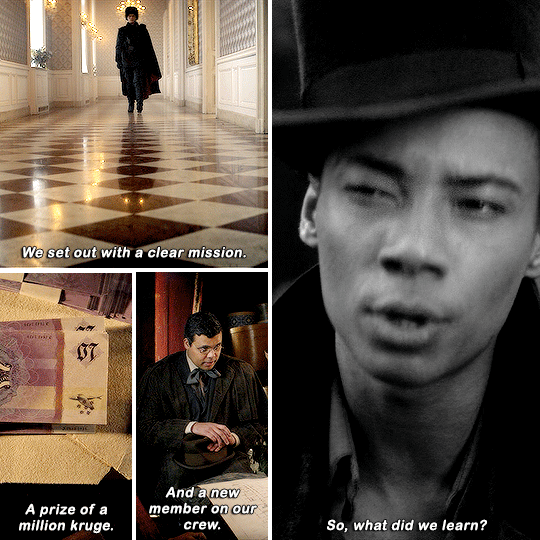

SHADOW AND BONE | 1.08 ‘No Mourners’
3K notes
·
View notes
Text
☆˚— click the source link to find #58 gifs [268x150] of harry collett in house of the dragon ˚s02 [episodes 1-2]. all gifs were made by scratch so don’t edit or repost. please like and/or reblog if you found them useful.
☆ commission work: click here to view commission info.



149 notes
·
View notes
Photo


BURN IT DOWN theme revamp [orignial version]
features:
optional posts width
four customizable links (+ tumblr links pages)
index display of date, notes, and tags (sources and parents only show on permalink page)
full description display
manual pagination
responsive
localization strings
sidebar image width: 240px
header image width: selected post size
static preview: sidebar version / header version download: sidebar version / header version
full credits
142 notes
·
View notes
Photo
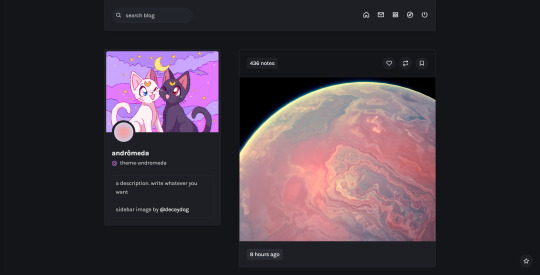
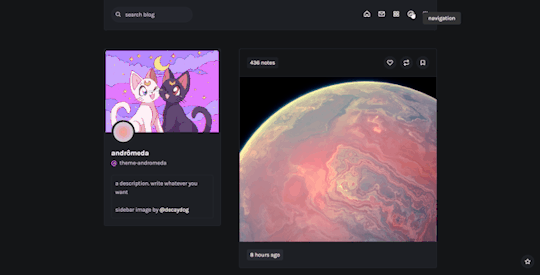
andrômeda: a slide-out menu theme.
preview + install (theme garden) | preview (static) // code
features:
show/hide the sidebar image.
custom font and font size.
right sidebar option.
four custom post sizes: 400px, 450px, 500px and 540px.
custom sidebar description.
personal information space.
slide-out menu with up to six custom links + unlimited pages.
responsive
notes:
you can use any font from google fonts. just enter the site, copy the name of the font you want and paste in the appropriate field.
if you don’t want to show the links, leave the titles fields empty; same to personal information fields.
sidebar image credits | full credits here
3K notes
·
View notes
Text

. ִ ་ ˖ ʿ ִֶָ ׄ TOOWELL ﹌﹌﹌﹌﹌ a character template by @fyeahpoc !
༝ difficulty — medium . ༝ fonts used — poppins ; regular & extrabold . ༝ how to download — click the source link to be redirected to mediafire . ༝ restrictions — do not claim as your own or duplicate .༝ credit is not necessary , but please like or reblog if you intend on using ♡ tips
282 notes
·
View notes
Photo


rose quartz theme by sage static preview & download / live preview
features:
sidebar with uploadable image, title + url, custom description, and 3 info stats
up to 3 extra sidebar links & scroll to top button
option to toggle glow effect, hover tags, & slideout menu
540px posts
0px, 5px, & 10px border radius options
custom post margin, google fonts, & font size
slide out menu with uploadable header image (500px x 200px) and sections for updates, blogs, and links
lots of customizable colors & options
nothing needs to be edited in the code, everything can be changed in the customize panel!
credits:
base code by me
all credits listed in the code
terms:
like/reblog if using
please consider supporting me!
do not redistribute as your own
do not remove the credit
1K notes
·
View notes
Text

ETERNAL PSD COLORING by @loviestudio
This coloring was made in Photoshop CC, and it will work better on it!
CONTENT
1 Photoshop file (PSD) with the coloring.
TERMS
Like and/or reblog to help a creator.
Don’t repost, re-upload or put it on packs and/or google drive. Don’t claim my resources as your own.
Don’t use my resources as a base or copy them.
Credits are not mandatory, although I’d love to see your edits!
My resources are free for personal/non-commercial use only. For commercial use, you must pay for the download. If you paid for the download, you are authorized to use it commercially. Reach out to me for more info or if you have questions about my resources license.
Follow me for more resources! ♡
This is a free resource, but you can buy it with points on DeviantArt to help out a creator or download it for free on Ko-Fi. Thank you!
I don’t own any of the pictures used to make the preview and I have no intention to violate the copyright rules. If any picture in the preview belongs to you and you want me to remove it, please, contact me!
463 notes
·
View notes
Text






EVAN BUCKLEY + his pink cardigan
380 notes
·
View notes