Empowering YOU to get customers, show your products, & make your store visible to the world! 🌎 Your Freedom is just one Store Locator away!
Don't wanna be here? Send us removal request.
Text
GOOGLE MAPS VS GOOGLE EARTH: ULTIMATE COMPARISON GUIDE IN 2022

Google Earth and Google Maps have become part of our daily routine to find and explore new places. However, there is still a burning question that many people don’t know the answer to: which is better, Google Maps or Google Earth? And this has led to the Google Maps vs. Google Earth comparison. Well in this article we will be comparing Google Maps vs. Google Earth, and try to determine which one is better.
Maps have been used for centuries for navigating around the earth. However, with the introduction of Google Earth in 2001, navigating around the earth changed into a streamlined process that could be accessible to anyone. Furthermore, with the introduction of Google Maps in 2005, it has now become second nature to refer to Google Maps before going somewhere new, and this has prompted the Google Maps vs. Google Earth comparison.
So before we dive into the main topic of Google Maps vs. Google Earth, let’s take a look at each of these services separately, and see what they are used for.
What is Google Earth

Firstly, let’s take a look at Google Earth, in this Google Maps vs. Google Earth comparison.
Google Earth is a website that was released in 2001 that allows people to view the earth’s surface in 3D through the use of satellite imagery, aerial photography, and GIS data. As a result, users of Google Earth are able to see cities, sceneries, landscapes, from various angles, and exactly how they appear in real life at a particular time.
Google Earth came up and revolutionized navigation (driving, commuting, travelling, etc.) because it eliminated the need for a physical map. Furthermore, because of its electronic nature, users are able to get more accurate information about getting to a certain place from Google Earth rather than a physical map.
Uses of Google Earth

For quite some time, Google Earth was used as a tool for navigation. However, with the introduction of Google Maps, Google Earth has taken a back seat in the navigation department and has instead become more of an exploration tool, and this also created the Google Maps vs. Google Earth debate.
Therefore, Google Earth is mostly used by explorers who want to get an idea of what a particular location looks like. Furthermore, users can use Google Earth to explore the whole globe by either:
Using a mouse or keyboard
Typing in an address
If you ever wanted to explore a certain country or a certain location, you can use Google Earth to explore these places in a great amount of detail. For example, if someone wanted to see the pyramids of Egypt but doesn’t have the time or funds to undertake such a trip, he/she can go on to Google Earth and explore the pyramids as if this person was actually there. It may not be as good as the real thing, but it’s the next best thing!
Now that we have covered Google Earth in this Google Maps vs. Google Earth article, let’s take a look at Google Maps
What is Google Maps
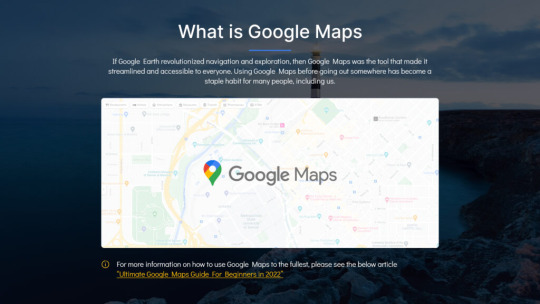
If Google Earth revolutionized navigation and exploration, then Google Maps was the tool that made it streamlined and accessible to everyone. Using Google Maps before going out somewhere has become a staple habit for many people, including us. Moreover, after some time, people began to compare Google Maps vs. Google Earth to find out which platform was better.
Google Maps is a web-based map provider that enables users to view roads, routes, destinations, etc. of any place on earth on a simple and easy-to-understand map, and that’s just the base feature of Google Maps. In addition, Google Maps also offers:
Navigation and Route Planning (Car, Walking or Public Transport)
Address or Location Marking
Distance Measurement
Satellite Imagery
Real-Time Traffic Conditions
Interactive Street View
Terrain, Transit, and Biking Layers
Uses of Google Maps
The main draw of Google Maps, which gives it an edge in this Google Maps vs. Google Earth comparison, is its GPS feature which can guide you to any destination in the world, from your point of origin, through accurate directions. Furthermore, Google Maps can be used by pretty much anyone who wants to go somewhere, whether you are planning to go shopping, going on vacation, or driving to a new restaurant, you will find that Google Maps is a very handy tool to refer to for planning out your journeys because Google Maps can accurately guide you to any of these destinations.
Moreover, Google Maps provides the latest, up-to-date information on its map, thus ensuring that Google Map users can reach their destination easily and without any backtracking. This makes Google Maps the more practical option in the Google Maps vs. Google Earth comparison
For more information on how to use Google Maps to the fullest, please see the below article “Ultimate Google Maps Guide For Beginners in 2022”
The Main Difference Between Google Maps and Google Earth
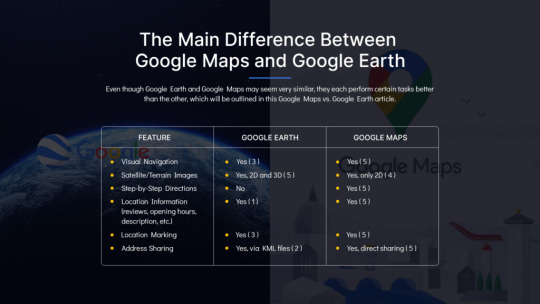
Even though Google Earth and Google Maps may seem very similar, they each perform certain tasks better than the other, which will be outlined in this Google Maps vs. Google Earth article.
Google Earth is a tool that is mainly used for exploring places on Earth through detailed satellite imagery that presents interactive images of places to you exactly as they appear.
While Google Earth can be used for navigation, it is not exactly the best choice for navigation because of the following reasons:
A very detailed and realistic view, making it difficult to identify small roads, locations, and routes.
No step-by-step directions for navigation
Limited information for different places
Google Maps, on the other hand, might not give the same level of detail for exploration. However, it can still be used to some degree for exploration thanks to the “Street View” and “Satellite image” features. But these feature pale in comparison to Google Earth, which give Google Earth an edge in the Google Maps vs. Google Earth comparison.
The area where Google Maps excels, in the Google Maps vs. Google Earth comparison, is navigation, and it does this by providing step-by-step directions, and a more simplified map that is easy to use and read. Furthermore, users can easily correlate the locations, roads, and routes on Google Maps with their real-life counterparts. In addition, Google Maps provides the following features which give it the edge in this Google Maps vs. Google Earth comparison:
Location sharing
Location reviews
Multi-stop route planning
More detailed info boxes for different places and locations
The ability to add your business location on Google Maps
The above table summarizes the key differences, in the Google Maps vs. Google Earth comparison, for each platform, along with a rating scale of 0-5 to indicate the level of usefulness.
Google Maps vs. Google Earth Side-by-Side Comparison

Now that you have a good idea about Google Earth, Google Maps, and their differences, let’s take a closer look at how the features of Google Maps vs. Google Earth compare side-by-side.
1- Navigation

Google Earth
Although Google Earth has some navigation elements available, they are very limited in the Google Maps vs. Google Earth comparison. Furthermore, the best you can do with Google Earth is to look at the map and figure out the route yourself because there is no route layout or step-by-step directions in Google Earth
Google Maps
Google Maps, in the Google Maps vs. Google Earth comparison, has some of the best navigation tools you need to plan a journey, and this includes route layout, step-by-step directions, and an overall uncluttered map. Furthermore, all these navigation features ensure that you reach your destination easily and quickly.
Result
For the first comparison of Google Maps vs. Google Earth, Google Maps is clearly superior to Google Earth in the navigation department.
In the upcoming sections, we will be comparing more features of Google Maps vs. Google Earth.
2- Location Marking

The next feature in this Google Maps vs. Google Earth comparison is Location Marking. This feature allows you to mark a certain point on the map, which can be used for different purposes such as getting directions, getting information about this particular place, knowing what is on this particular point, etc. Regardless, Location marking is one of the most important features in the comparison of Google Maps vs. Google Earth
Google Earth
In the Google Maps vs. Google Earth comparison, Google Earth can only mark one location at a time on the map. However, you can create a project that has multiple locations marked, and save it as a KML file. Location mapping is very limited on Google Earth because after selecting a point, all you can do is visit this point. There are no directions available, and the infobox for locations is also very bare-bones. In Google Earth you can measure the distance between more than one location by plotting these locations on the map (that’s the only time when you can have multiple markers on the map)
Google Maps
Google Maps allows you to mark 10 locations at a time. In addition, you can even get directions to all of the marked locations. Marked locations on Google Maps bring up an infobox that has a lot of details about that particular location such as reviews and opening hours. Moreover, locations marked on Google Maps can be directly shared with anyone. Distance measurement is also featured in Google Map, and it works similarly to distance measuring on Google Earth. Therefore, in the Google Maps vs. Google Earth comparison, Google Map has an advantage in location marking.
Result
Once again, in the comparison of Google Maps vs. Google Earth, Google Maps outshines Google Earth in the location marking department, thanks to having more uses for location marking such as step-by-step navigation, and for having the ability to mark multiple locations.
3- Finding Places

Up next on Google Maps vs. Google Earth comparison is how easy it is to find places on the map.
Google Earth
Looking at Google Maps vs. Google Earth, it’s clear that with Google Earth you can find places by navigating the map using a mouse or keyboard, and you can also zoom in and out of the map. In case you need to quickly go to a specific location, you can type that location in the search bar, and you will be directly taken to this place.
Google Maps
Google Maps can also be navigated using a mouse and keyboard, plus you are also able to zoom in and out. Google Maps also has a search bar for immediately jumping to certain places. The search bar also returns suggested searches for quick viewing. Therefore, in the Google Maps vs. Google Earth comparison,Google Map has an advantage in finding places as well
Result
For the “finding places” aspect in the Google Maps vs. Google Earth comparison, both platforms have similar methods for finding places. And with this we are more than halfway done with the Google Maps vs. Google Earth comparison.
4- Exploration and Virtual Tours
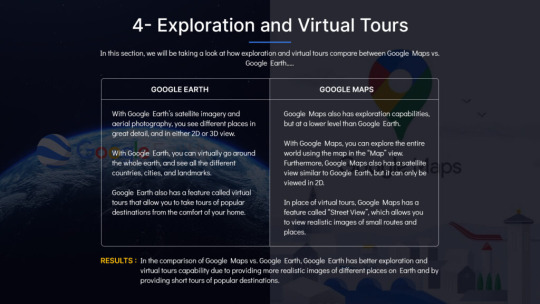
In this section, we will be taking a look at how exploration and virtual tours compare between Google Maps vs. Google Earth.
Since Both Google Maps and Google Earth show the layout of the entire world, they can also be used to explore and visit new places (albeit virtually) from the comfort of your home. It may not be as exciting as exploring in real life, but it’s the next best thing.
Google Earth
With Google Earth’s satellite imagery and aerial photography, you see different places in great detail, and in either 2D or 3D view. With Google Earth, you can virtually go around the whole earth, and see all the different countries, cities, and landmarks. Google Earth also has a feature called virtual tours that allow you to take tours of popular destinations from the comfort of your home.
Google Maps
Google Maps also has exploration capabilities, but at a lower level than Google Earth. With Google Maps, you can explore the entire world using the map in the “Map” view. Furthermore, Google Maps also has a satellite view similar to Google Earth, but it can only be viewed in 2D. In place of virtual tours, Google Maps has a feature called “Street View”, which allows you to view realistic images of small routes and places.
Result
In the comparison of Google Maps vs. Google Earth, Google Earth has better exploration and virtual tours capability due to providing more realistic images of different places on Earth and by providing short tours of popular destinations.
5- Everyday Use
The final aspect we will discuss in this Google Maps vs. Google Earth comparison is which of these platforms is more suited for everyday use. This will include points such as how easy it is to access these platforms and how often you can use them.
Google Earth
Google Earth is a fairly powerful tool that requires an above-average device to function smoothly and properly. Furthermore, for a majority of people, Google Earth is only used once in a while, it does not have any useful features that will make a person use it every day. Lastly, Google Earth requires a larger amount of processing power than Google Maps, which makes it unsuitable for constant use on the average device
Google Maps
Google Maps is an extremely easy-to-use and highly accessible tool that can be used by anyone with a smartphone or a PC. Since Google Maps map is very light-weight, it can be opened, used, and closed in a matter of minutes. In addition, the Google Maps app makes Google Maps even more easy and convenient to use for everyday tasks such as navigation and location identification.
Result
Google Maps takes the win in the “everyday use” comparison of Google Maps vs. Google Earth. Google Earth is simply too powerful a tool to be used for everyday tasks. Moreover, Google Maps is a light-weight and easy-to-use use tool that can be easily referred to for getting around
Conclusion
So far in this Google Maps vs. Google Earth comparison article we have learned that on the surface Google Maps and Google Earth may seem like similar tools. However, they both excel in different areas. Furthermore, it really depends on the objective you are trying to complete that determines the result of Google Maps vs. Google Earth.
Google Earth is more suited for virtually exploring new places thanks to its highly-detailed satellite images that are displayed in high resolution. In addition, the images in Google Earth are also rendered in 3D which allows you to get an actual feel of the location you are looking at.
Google Maps, on the other hand, is more useful for everyday uses, such as getting to different places, due to its excellent navigation features. Moreover, Google Map is overall more practical than Google Earth when it comes to location finding, turn-by-turn navigation and discovering new places.
We hope this article of Google Maps vs. Google Earth has given you some insight on the core nature of these platforms.
#localbusinessmarketing#googlemaps#brickandmortar#entrepreneur#marketing#localbusiness#developers & startups#business
0 notes
Text
WHICH APPS SHOULD YOU USE TO PROMOTE YOUR LOCAL BUSINESS IN 2022?
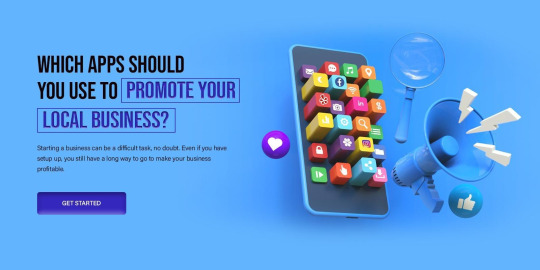
Starting a business can be a difficult task, no doubt. Even if you have set up, you still have a long way to go to make your business profitable.
The most difficult part of running a business is to make sure people know you are open for business. Furthermore, without the proper awareness, people will not even know that your business exists. As a result, you might have a hard time getting your business off the ground, which will lead to low sales and slow growth. And you absolutely don’t want this to happen.
One of the best ways to get your business running is to promote or market your business to a wider audience. Furthermore, with the creation of business apps that can easily be accessed from your mobile device, promoting your business has never been easier.
In this article, we will be sharing with you some information on which apps you can use to promote your business so that you can let more people know that you are available for business.
Yelp
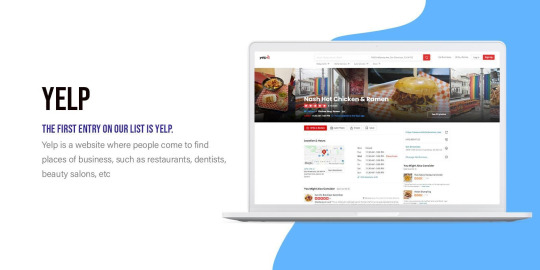
The first entry on our list is Yelp.
Yelp is a website where people come to find places of business, such as restaurants, dentists, beauty salons, etc. Furthermore, business owners can use Yelp to list their business on Yelp’s website. Therefore, it will be very useful to create an entry for your business on Yelp, and once someone searches for products or services you are dealing in, your place of business will come up in their search result. In addition, Yelp allows you to:
Create a business page
Describe the products and services your offer,
Show your working hours
Add photos
Give directions to your place of business
And much more.
Furthermore, Yelp also displays reviews and ratings of your business for other customers to see. Therefore, if you have good ratings and reviews, you are most likely to attract more customers.
The best part of Yelp is that it is free to put up a business listing, and you only need to pay for advanced features.
Facebook

Arguably, the most visited social media platform in the world, Facebook is visited by millions of people every day for many reasons, mostly to socialise, share/read posts or stay connected with friends and families.
Over the years, a new trend has emerged on Facebook where people create a business page on their Facebook account. Furthermore, this business page is filled with content relating to the products or services the individual is selling. Moreover, a Facebook business account could have the following features:
Business Description
Prices
Availability
Locations
Working Hours
Posts or News About Updates
Facebook also has various “groups” that are focused on a particular topic or problem. Therefore, if your products or services are related to any of these groups, you can join these groups and mention your business to its members. In addition, Facebook also has comments sections where you can post information about your business so anyone who reads your comment will be made aware of the business you are running.
Overall, Facebook is a great place to promote your business due to the vast amount of traffic it gets. Lastly, the best thing is that a Facebook account is completely free.
Youtube
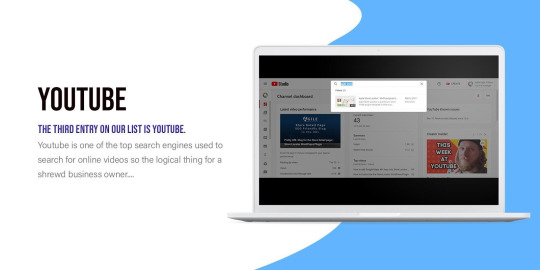
Youtube is one of the top search engines used to search for online videos so the logical thing for a shrewd business owner, such as yourself, to do is to post videos about your products and services on Youtube.
There are two ways with which you can promote your business on Youtube.
Firstly, you can sign-up for a free account, and begin posting videos about your products and services. Furthermore, it will be more effective if you can organically introduce your products or services by creating a video that solves the user’s search intent. For example, you could create a “How to….” video that shows how your product or service is the perfect solution for the user’s problem.
Secondly, another way to promote your business is by having Youtube run ads about your business on other people’s videos. However, this method is not free, and people are more likely to skip these ads when they appear on a video.
LinkedIn
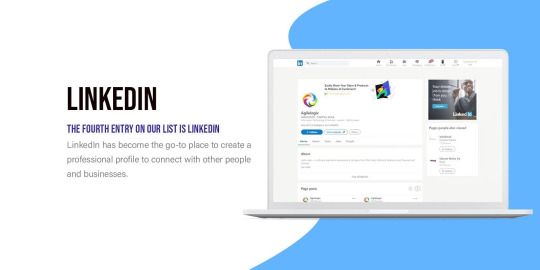
LinkedIn has become the go-to place to create a professional profile to connect with other people and businesses.
The main purpose of a LinkedIn account is to do business with other people, whether it be getting a new job, collaborating with someone, or supplying materials to businesses. Therefore, by creating a LinkedIn account, personal or business, you will be able to reach out and connect with people who might require your products or services. In addition, having a LinkedIn account is an excellent way to promote your business because your profile will be accessible to millions of professionals who might contact you if they need to.
LinkedIn also has a comments and posts section where people come to discuss a particular topic. Therefore, you can use these sections to introduce your business to potential customers, and be sure to let potential customers know the best way to contact you.
A LinkedIn account is free to create. Furthermore, once you have an account created you can send a link to your account to potential customers via email to promote your business even further
Google Ads
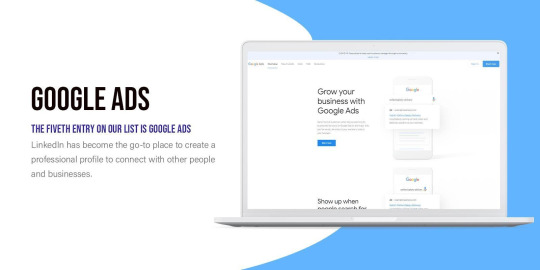
Another popular option, albeit an expensive one, is to promote your business through Google Ads. Google Ads allows you to advertise your business on Google and all its affiliate products, such as Google Maps and Youtube.
All you have to do is create an ad, using text and images, for your business and send it to Google to post it. Moreover, once you send an ad, it will be displayed whenever someone searches for products or services similar to yours. For example, if you sell sports equipment, then everyone that searches for “Baseball bats”, “Hockey pads”, or “Soccer balls” on Google will be shown an ad of your business. Furthermore, in this way, you will be able to promote your business to your target audience more efficiently.
Once your ad is live, you will only pay for results such as when people click on your ad, call your business, or go to your website. In addition, Google will also help update and improve your ad for changing trends by providing analytics, insight, and tips, thus making sure you get the best results.
While Google Ads may be a good way to reach your consumers, it is also a costly option. However, Google has put in place flexible payment options that will allow you to set your budget. In addition, you will never exceed your monthly set budget, and you can choose to adjust or pause your spending anytime.
Final Thoughts
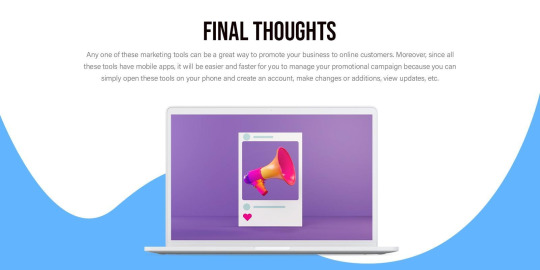
0 notes
Text
Best 7 holidays sales Strategies: Every Business Owner Must Read in 2021!
Best 7 holidays sales Strategies: Every Business Owner Must Read in 2021!

With the holiday season 2021 fast approaching, as of the time of writing this article, it will soon be time for people to begin their shopping and spending spree by purchasing:
Gifts for loved ones
Holiday decoration for their homes
Food and drink to celebrate the holidays
This makes the holiday season the biggest and best time for merchants and business owners to take advantage of people’s shopping activities, and increase their sales. However, holiday sales can be a tricky event to manage, especially for those who have no prior experience in holiday sales. Furthermore, even business owners who have experienced multiple holiday sales events can have room for more improvement.
In this article, we will be outlining 7-holiday sale strategies that you can use to help boost and manage sales in your physical and/or online store.
1: Start Planning Early

The holiday season can be a hectic season for both customers and business owners, there is so much to prepare, arrange and track, that it can be quite exhausting if not planned properly. Therefore, the best way to tackle the holiday season for business owners is to start planning early, the sooner the better.
The holiday season begins from late November to early January. Furthermore, people are often in the mindset to complete their holiday shopping early to avoid the crowds that occur in stores in the peak holiday season. Therefore, as a business owner, it is better to start by, for example, early September in :
Planning your events
Promoting your events
Ordering stock
Upgrading or updating your website
Making sure your stores can handle large crowds
By starting early you, as a business owner, will be fully prepared to tackle the holiday season head-on. Moreover, by planning early you will also be better prepared for any short-falls that might occur during the holiday season, such as
Running out of stock during a big sales event
Being unable to smoothly checkout customers’ products
Not having many customers coming to your store due to lack of promotion
2: Flash Sales

During the holiday season, almost every store will be having sales, discounts, and special offers. Furthermore, even if you are having a discounted sale, you will still need to give your customer another reason to visit your store and not your competitors.
One way you can stand out from the crowd of merchants is by having a flash sale. A flash sale is where you suddenly increase the discount percentage for a limited time. Moreover, it is this time limit that draws customers to your flash sale because they know that in a short time this special sale will be over. As a result, you will most likely see more customers coming to your store to avail the limited-time offer.
3: Promoting on Social Media

As mentioned above, flash sales are an excellent way to bring more customers to your store. However, a flash sale can only be successful if it is properly promoted to people, otherwise, no one would know that you are having a flash sale.
Promoting on social media platforms is one of the most effective ways to let people know about what kind of holiday sales, discounts, and special offers you are having at your store. This is because social media platforms are visited by thousands if not millions of people daily. Therefore, if you create an eye-catching post on a social media platform like Facebook, YouTube, Twitter, Instagram, etc. It is bound to get noticed by people. As a result, you will have more and more people aware of your holiday sales promotions, and they might even decide to pay your store a visit.
4: Analyze Data from Past Holiday Sales

If you are a veteran of holiday season sales, you can use your experience in previous holiday seasons to guess what this year’s holiday season will have in store.
If you keep track of previous holiday season sales data such as:
Peak shopping times
Low-activity shopping times
Most popular product
Most profitable product
Maximum number of people at one point of time in your store
Minimum number of people at one point of time in your store
You can use this data to your advantage.
Using this data, along with the “planning early method”, can help you manage your time and resources to make the most of the holiday season. Furthermore, by analyzing certain patterns from previous holiday seasons, you can make a pretty accurate estimate of how this year’s holiday sales activity will be like.
In case you don’t have the previous year’s data, you could always try borrowing this data from other stores or even search online for something useful.
5: Prioritize “Gift” and “Decoration” Items

During the holiday season, people mostly buy products that can be given as gifts to others, or products that are used for decoration. Therefore, to maximize your sales during the holiday season, it’s a good idea to put your “gift” and “decoration” items on the front line so that they can be sold more often. Moreover, it will also be a good idea to not focus too much on non-holiday-related products. For example, during the holiday sale, you should focus on selling more wristwatches rather than laundry detergent.
By prioritizing and focusing on selling gift and decoration items you will be able to provide customers with items that are in the most demand. Moreover, it will be pretty embarrassing if a customer comes to your store and finds out that you will need to take his/her required product out of a storeroom. Furthermore, during the holiday season, you should keep common, high-selling products ready for immediate selling.
6: Prepare for Large Crowds

During the holiday season, you can be sure that there is a good chance your store might experience large crowds during your holiday sales. Therefore, it is very important to prepare for large crowds so that you can smoothly and efficiently serve all the customers that come to your store.
To prepare your store for huge crowds of people, you can take the following steps:
Increase your staff for peak shopping times such as evenings and weekends
Add more checkout counters such as self-checkout counters, pop-up checkout counters, and express checkout counters
Make sure your store is properly and sufficiently stocked with products
Crowd-control people at choke points such as the entrance, exit, and checkout counters
Have a maximum occupancy sign on your store
With the above measures in place, you will more easily be able to manage large crowds that tend to occur during holiday season sales.
7: Update and Upgrade your Website

A store website can be the most vital source of providing awareness to your customers about your holiday season sales. Therefore, during the holiday season, it will be a good idea to:
Upgrade your website to handle large traffic spikes
Update your website to better promote your holiday sales
There are a number of ways to update your website for the holiday season. For example, you can:
Add holiday themes and designs to your website
Advertise your holiday sales on your website
Put discounted products on the homepage
If you are a physical store owner, you will also need to ensure that your customer can easily locate your store if they decide to come to your store after browsing your website. After all, the last thing you need is for potential customers to get lost trying to get to your store. However, to prevent this issue from happening, there are product/store locator plugins, such as Agile Store Locator Plugin, that are specially designed to easily guide your customers to your store.
A product/store locator is a website plugin that guides customers to your store by adding a new page to your website that provides customers with accurate information such as directions, location, address, store timings, and a map. As a result, more of your online customers will be able to locate your physical store easily in case they want to make an in-person purchase. In addition, you can also use the product/store locator to display all your products on your website in neat and organized ways.
With a product/store locator plugin, such as WP Maps, installed on your website you will:
Have more customers finding your stores easily
Have more chances of making sales
Be able to guide interested customers from your website to your physical store.
Final Thoughts
The holiday seasons are one of the best opportunities for store owners to sell large volumes of products and make a healthy revenue. However, if not properly planned for, holiday seasons can be one of the most difficult periods to manage.
With the above-mentioned 7 holiday sales strategies, we are confident that you will be able to make 2021’s holiday season the most lucrative for your business.
0 notes
Text
BRICK AND MORTAR STORES VS ONLINE STORES IN 2022

Over the past decades, the traditional form of shopping at a brick-and-mortar store has been accompanied by another form of shopping, online shopping from e-commerce businesses.
Oftentimes people have wondered where the shift in shopping trends is headed towards. Will online retailers be the default way to shop, or will brick-and-mortar stores still be a popular place to shop in the future as they are now.
In this article, we will be taking a look at brick-and-mortar stores vs online stores, to see which option will be better going into 2022. Furthermore, both brick stores and online stores will be compared based on the following 6 factors:
Product Prices
Convenience
Product Assurity
Product Information
Accessibility
Overall Shopping Experience
Both brick-and-mortar stores and e-commerce businesses (online stores) will be compared for the above-mentioned features, and at the end of each “round”, a winner will be picked to decide the result of brick-and-mortar stores vs online stores.
Round 1: Prices
The first thing a person checks and compares, regardless of whether he/she is shopping at a brick-and-mortar store or an online store, is prices. After all, the price of a product is what finally makes a person decide to buy or not buy a product.

Brick-and-Mortar Stores
Product prices at brick-and-mortar stores tend to be standardized to a certain degree, you will find that prices don’t vary too much between the same products at different brick-and-mortar stores. Furthermore, even when compared to online retailers, the price for the same product remains largely unchanged.
Brick-and-mortar stores do occasionally have promotional events where products are sold at discounted prices or in special offers. Furthermore, promotional events make buying at a brick-and-mortar store more attractive to customers who are encouraged to visit the physical store to buy products.
Clearance sales are also another occasion where brick-and-mortar store owners slash their prices because they need to clear a certain amount of products quickly to make room for new ones. For shoppers, clearance sales are seen as an excellent opportunity to get products at a lower price.
Online Stores
Similar to brick-and-mortar stores, different online stores more or less tend to have the same product prices across various categories.
Online stores also have promotional or seasonal events where products are offered at discounted prices and in special offers. However, when compared to physical stores, online retailers do tend to have more frequent promotional events with greater discounts.
It is much easier for a customer to check which other online stores are having a promotional event as all it requires is opening a new web page. Therefore, online retailers have a significant advantage that allows customers to quickly move back and forth between different stores to check and compare prices, which will be quite time consuming while visiting physical stores
Winner and Final Thoughts

Online stores win this round due to having more frequent discounted prices, and the ability to let customers compare prices quickly between different online stores.
Brick-and-mortar Stores (0): Online Stores (1)
Round 2: Convenience
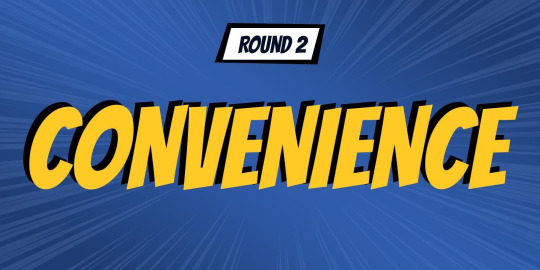
In this round, we will compare the convenience of a brick-and-mortar store vs an online store. Moreover, convenience is a measure of how easy it is to buy a product from a store, and it usually takes the following factors into consideration:
Distance of the store from point of origin
Ease in commuting to the location
Time to complete the transaction

Brick-and-Mortar Stores
For a brick-and-mortar store convenience can either be highly convenient, highly inconvenient, or something in the middle. Furthermore, it all depends on the following factors that measure the convenience of a brick-and-mortar store.
Firstly, the store has to be located close to the customer’s origin point so that they don’t have to travel long distances to get to the physical store. Moreover, physical stores that are a long distance from the customer’s origin point are more likely to be easily dismissed as a place to go to.
Secondly, the location of the store has to be properly mentioned to guide customers to the store. Luckily, there are product/store locator plugins, such as Agile Store Locator Plugin, WP Maps, which are specially designed to provide your customers with accurate information about your store, such as location directions, address, store timing, etc. Thus ensuring your customers find your store easily, which also increases your stores’ convenience rating.
Lastly, the physical store must be able to complete a customer’s transaction fairly quickly, as no one likes to wait in a long line at the checkout counter. Therefore, improvements such as self-checkout and express checkout are very useful in providing convenience for customers.
Online Stores
Online stores are very convenient as they don’t require traveling to a store to make the purchase, all they need is an electronic device and an internet connection.
Customers can simply go to an online store, browse and select the products, and make the payment. Moreover, once the transaction is complete, the product will be delivered to either their home or office, saving the customer the effort of going out and buying the product themselves.
All these features make online stores a very convenient place for shopping.
Winner and Final Thoughts

Online stores take the win in this round as well.
Due to the high level of convenience online stores offer through online purchasing, home delivery, and quick checkout, we can say without a doubt that online stores provide a level of convenience that physical stores can’t match.
Brick-and-mortar stores (0): Online Stores (2)
Round 3: Product Assurity

In this round, we will take a look at product assurity for a brick-and-mortar store vs an online store.
Product assurity means how sure customers are that what they buy will:
Come into their possession
Meet their expectations

Brick-and-Mortar Store
For brick-and-mortar stores, product assurity is extremely high because a person has the option to physically go to the store, look and try the product, purchase it, and bring it home. As a result, product assurity from a brick-and-mortar store is almost 100% guaranteed.
Online Stores
In the case of online stores or e-commerce retailers, there is always an element of doubt while buying a product. For example, unless you buy from a well-known store, there is always a chance that the product bought from an online retailer might be fake, defective, or not-as-advertised. Furthermore, in some cases, customers might end up being victims of fraud, where online retailers pretend to sell a certain product but, in reality, they only wish to take the customer’s money and disappear.
Secondly, even if a product is purchased from a reputable online retailer, there is still a chance the product could get lost, mishandled, or not reach its final destination at all. In this case, the customer will have to go through, sometimes, complicated refund policies and procedures to be compensated.
Winner and Final Thoughts
Brick-and-mortar stores take their first win in this round, due to having almost a 100% product assurity. Moreover, in a brick-and-mortar business, the customers can have more peace of mind while buying products, because they know that what they are buying is exactly what they are getting.
Brick-and-mortar stores (1): Online Stores (2)
Round 4: Product Information
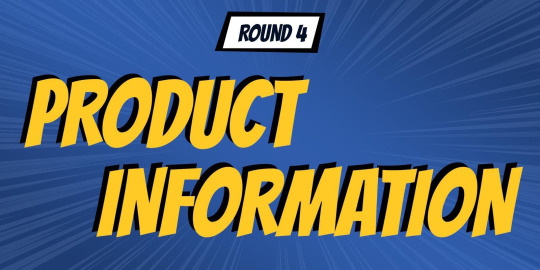
While shopping, people like to know more about the products they are buying, and it is the retailer’s job to provide adequate product information to a customer so that they can make a purchasing decision.
In this round, we will compare how the product information is conveyed for a brick-and-mortar store vs an online store.

Brick-and-Mortar Stores
To convey product information to customers, brick-and-mortar stores use product descriptions, product demonstrations, and free trials to provide their customers with all the information they need to make a purchasing decision.
However, the most valuable way through which brick-and-mortar stores convey information is by having trained customer service agents who are well-versed in product knowledge. Furthermore, customers feel more satisfied receiving product information from another human being, rather than a machine.
Online Stores
Online retailers and stores also provide customers with product information through product descriptions, images, and videos.
While some online retailers may have features such as live chat available for customers to ask questions, a live chat session is not as capable of providing adequate product information as a face-to-face session with another human being does.
Winner and Final Thoughts
Brick-and-mortar stores take the win for this round due to being able to provide accurate product information through customer service agents. Furthermore, a customer service agent is more effective in providing customers with product information than any method an online retailer uses.
Brick-and-mortar stores (2): Online Stores (2)
Round 5: Accessibility

In this round, we will compare the accessibility of a brick-and-mortar store vs an online store.
Accessibility is defined as how easy it is to get to or gain access to either a physical store or an online store.
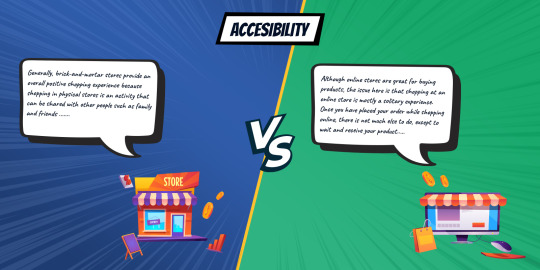
Brick-and-Mortar Stores
Brick-and-mortar stores have generally high levels of accessibility because literally anyone can visit or go to a physical store. Furthermore, there are no restrictions whatsoever for entering a physical store, you don’t need to have special equipment or access to visit stores, they are open to everyone.
The only time a store’s accessibility declines is if it’s located far away from a customer’s origin point or if the store’s location is not familiar to the customer. However, there are website plugins that solve the problem of smoothly directing customers to your physical store, these plugins are called product/store locators.
Product/store locator plugins, such as WP Maps, are an excellent way to increase your stores’ accessibility, and this is done by providing your customers with accurate information such as directions, location, address, and store timings. Therefore, product/store locators are a must-have tool for all brick-and-mortar businesses that are looking to increase the accessibility of their store for customers.
Online Store
Online stores tend to have a higher barrier of accessibility for some customers because to use an online store a customer needs to have the following prerequisites:
An electronic device such as a smartphone, PC, tablet, etc.
A stable Internet connection
Credit/debit card to make cashless payments
Without any of the above requirements, it will become almost impossible to buy something from an online retailer. Moreover, an electronic device and internet connection are must-haves to access an online store, without these access to an online store is next to impossible.
A credit/debit card is also usually needed to make a purchase at an online store. However, not everyone has access to credit/debit cards, which makes them unable to purchase products from stores that don’t accept cash-on-delivery.
Winner and Final Thoughts
The winner for this round is brick-and-mortar stores for being more accessible than online stores. Furthermore, unlike online stores, a physical store does not need you to have certain equipment, such as smartphones or an internet connection, to pay them a visit.
Brick-and-mortar stores (3): Online store (2)
Round 6: Overall Shopping Experience

In this round, we will compare the overall shopping experience in a brick-and-mortar store vs an online store.
Whether your customers are shopping at a physical store or an online store, one of the most important things you need to provide them is a good shopping experience. A good shopping experience is one that usually involves having an overall good time by:
Having fun shopping
Buying something new or exciting
Having a smooth checkout
Spending time with family and friends

Brick-and-mortar stores
Generally, brick-and-mortar stores provide an overall positive shopping experience because shopping in physical stores is an activity that can be shared with other people such as family and friends. Moreover, for many people, nothing beats a fun shopping trip with family and friends. This is mainly because shopping at a physical store is a more social form of shopping that involves:
Commuting to and from the store
Interacting with products and people directly
Experiencing something new
Trying out new and different products
Shopping at a physical store can be a form of outing for many people as it involves physically walking, and talking with other people. As a result, physical stores can provide a much more social experience than online stores.
Online Stores
Although online stores are great for buying products, the issue here is that shopping at an online store is mostly a solitary experience.
Once you have placed your order while shopping online, there is not much else to do, except to wait and receive your product. Moreover, in online shopping, there are no social or physical actions taking place such as driving to the store or talking to sales representatives.
For the above reasons, online shopping does not exactly provide a fun, social experience that a traditional physical store does.
Winner and Final Thoughts
Brick-and-mortar stores take the win for the final round due to offering a much better shopping experience that is filled with travel, human interaction, and discovery.
Brick-and-mortar stores (4): Online Stores (2)
Overall Winner and Final Thoughts

Total Score:
Brick-and-mortar stores (4): Online Stores (2)
With 4 points going to brick-and-mortar stores in comparison to 2 points for online stores, it seems the overall winner for the comparison of brick-and-mortar stores vs online stores is brick-and-mortar stores.
Despite the popularity of online shopping, it seems that brick-and-mortar stores are still going strong, and they will no doubt continue to remain relevant in the future as well.
#brickandmortar#onlinestore#localbusinessmarketing#brick and mortar stores#brickandmortarvsonlinestore2022
0 notes
Text
ULTIMATE GOOGLE MAPS GUIDE FOR BEGINNERS IN 2022
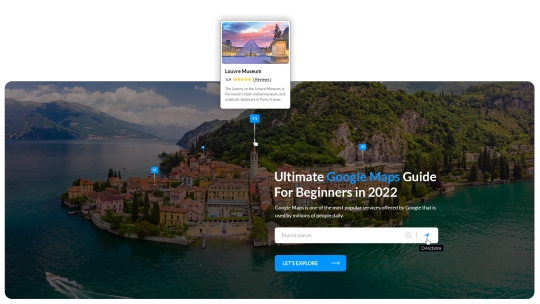
Google Maps is one of the most popular services offered by Google that is used by millions of people daily.
Many people use Google maps for a variety of reasons, including:
Getting Directions
Planning Journeys
Searching Addresses
In this article, we will be showing you how to get the most out of Google Maps by shedding light on some features that you may not be aware of.
How to Drop Multiple Pins on Google Maps?
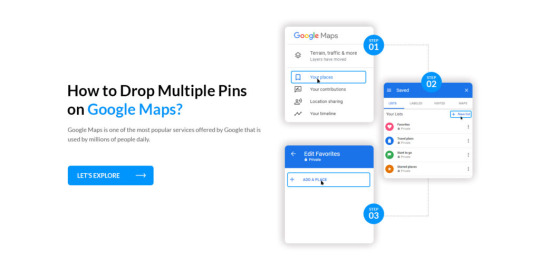
Google Maps allows users to mark more than one location on the map, this is done through a list of locations.
To drop multiple pins on Google Maps (or mark multiple locations) at the same time, please follow the below steps:
Log in to your Google account and go to Google Maps
Click on the “menu” button (3 horizontal lines) on the top left part of the screen
Go to “Your places”
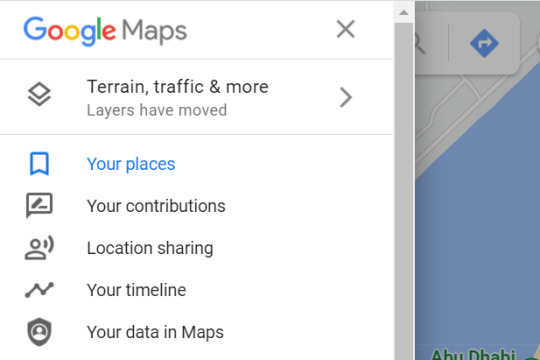
“Your places” Section
4. Create a new list by clicking on the “New list” button
5. Name your new list (For example, “My Favorite Places”)
6. Click on “Edit list” next to the newly created list
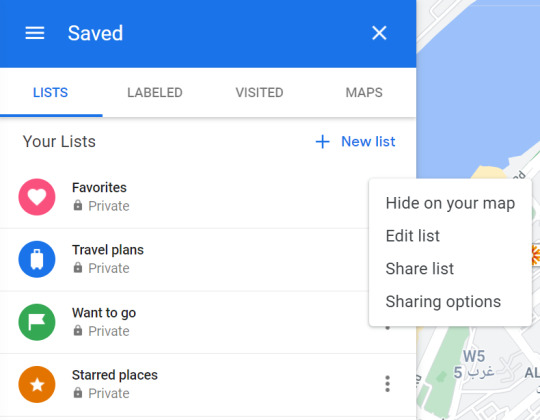
7. Click on “ADD A PLACE”, and type in the place name to add it to your list
8. You can choose to show or hide the locations on the list by pressing the “Show on your map” or “Hide in your map” option next to the list name
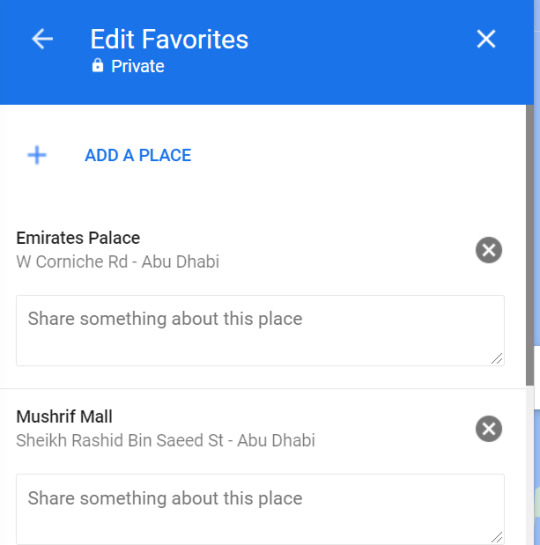
Once you add a location to your list, it will automatically be displayed on Google Maps. Furthermore, you can create multiple lists with different locations depending on why or what you need to mark multiple locations for.
How Many Stops Can You Add to Google Maps?
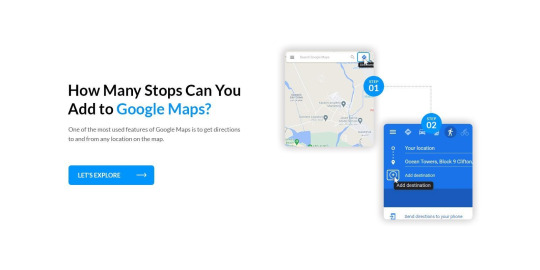
One of the most used features of Google Maps is to get directions to and from any location on the map. However, what most people don’t know is that you can add more than one stop to get directions. For example, you can get the direction for a journey that has multiple stops or locations.
In total, you can add 9 stops on Google maps for a journey.
To add more than one stop on Google Maps please follow the below steps:
Log in to your Google account and go to Google Maps
Right-click your starting point on the map and click on “Directions from here”
Alternatively, you can click on the “Directions” to bring up the directions panel, and then select your starting point
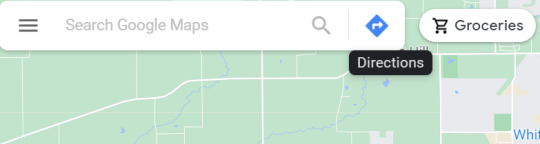
3. A panel will appear on the left-hand side showing your starting location
4. To choose your second location you can either:
a. Click on the map
b. Type the address in the search bar
5. Once you have added the second location, another option (“Add destination”) will appear, click on this to add a third location
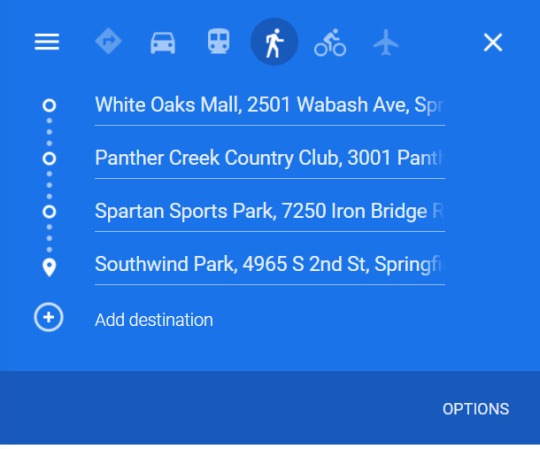
6. Repeat steps 4 to 5 to add more locations
With the above steps, you can add multiple locations on Google Maps, and get directions to each location in order of how the locations are numbered.
How to Plot Multiple Points on Google Maps
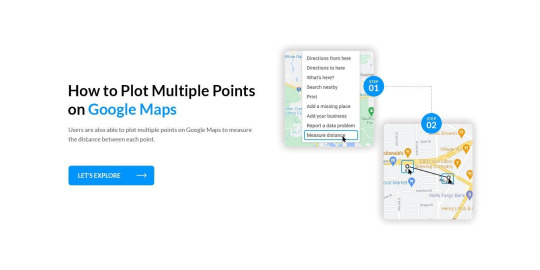
Users are also able to plot multiple points on Google Maps to measure the distance between each point.
To plot multiple points, please follow the below steps:
Log in to your Google account and go to Google Maps
Right-click your starting point on the map and click on “Measure direction” to mark the first point
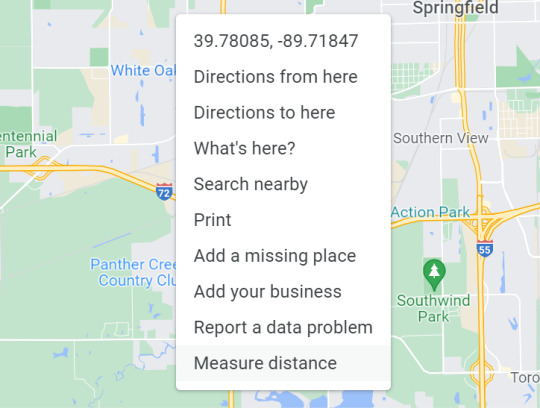
3. Click on other locations on the map to place a point and measure the distance between each subsequent point
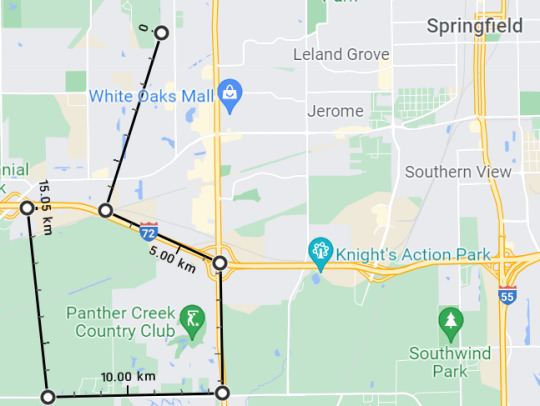
With this feature, you can measure the distance between two, or more points, which can be useful if you are planning a long trip.
How to Display Multiple Locations on Google Maps
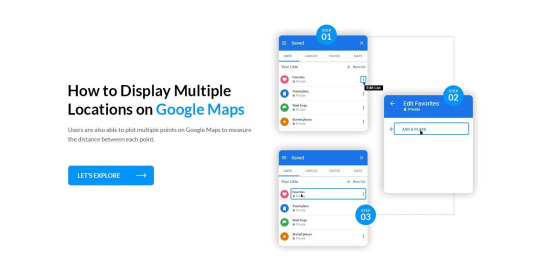
To display multiple locations on Google Maps, you will need to create a list of places and select the option to display all your locations on the map.
Please refer to the “How to Drop Multiple Pins on Google Maps” in this article to know how to create a list of places.
Once the list of places is created, simply click on the list to display all the locations in that list on the map.
How to Mark Multiple Locations on Google Maps
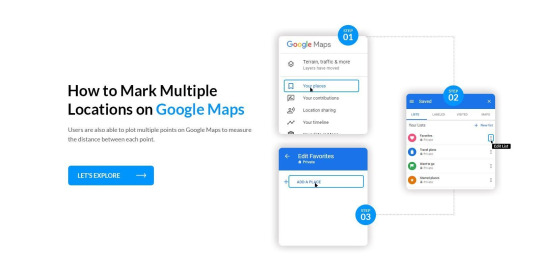
Google Maps allows users to mark more than one location on the map, this is done through a list of locations.
To mark multiple locations on Google Maps, please follow the below steps:
Log in to your Google account and go to Google Maps
Click on the “menu” button (3 horizontal lines) on the top left part of the screen
Go to “Your places”
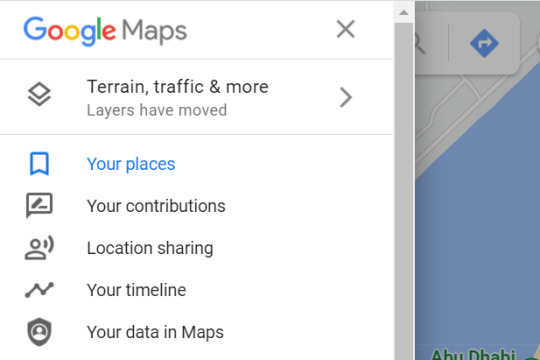
4. Create a new list by clicking on the “New list” button
5. Create a new list (For example, “Places to go”)
6. Click on “Edit list” next to the newly created list
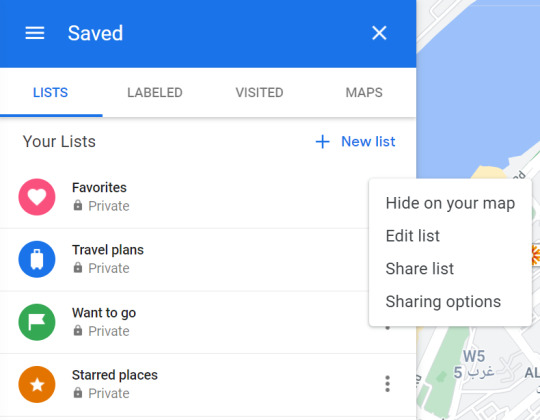
7. Click on “ADD A PLACE”, and type in the place name to add it to your list
8. Once locations have been added, click on the list title to display all the locations in that list
9. You can choose to show or hide the locations on the list by pressing the “Show on your map” or “Hide in your map” option next to the list name
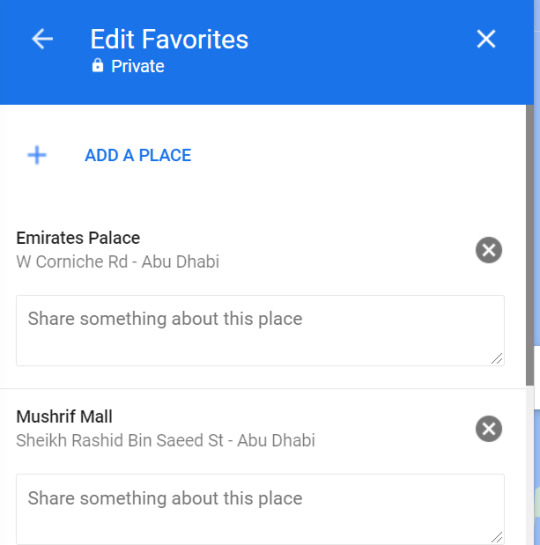
Once you add a location to your list, it will automatically be displayed on Google Maps. Furthermore, you can create multiple lists with different locations depending on why or what you need to mark multiple locations for.
Place Markers on Google Maps
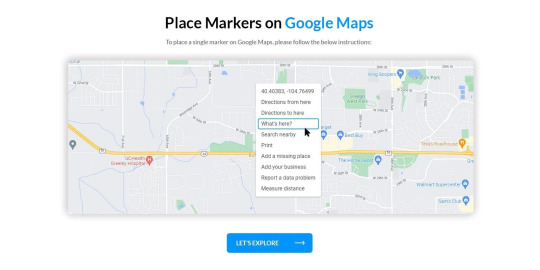
To place a single marker on Google Maps, please follow the below instructions:
Log in to your Google account and go to Google Maps
Right-click on the maps, and choose “ What’s here”
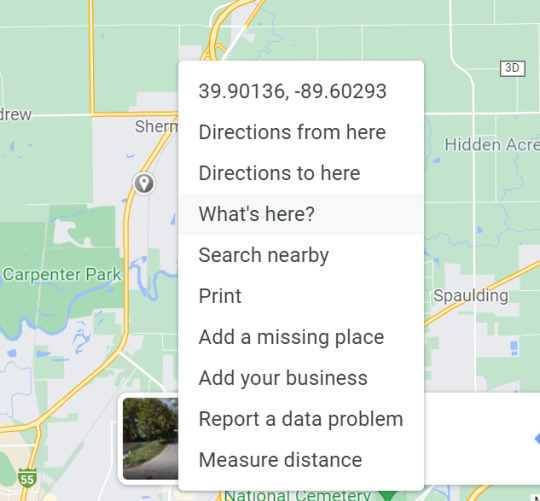
A single marker will appear where you clicked on the map.
How to Create Your Own Google Map with Multiple Locations
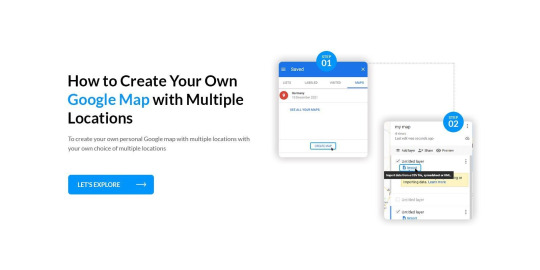
To create your own personal Google map with multiple locations with your own choice of multiple locations, please follow the below steps:
Log in to your Google account and go to Google Maps
Click on the “menu” button (3 horizontal lines) on the top left part of the screen
Go to “Your places”
Go to “MAPS”, and click on “CREATE MAP”
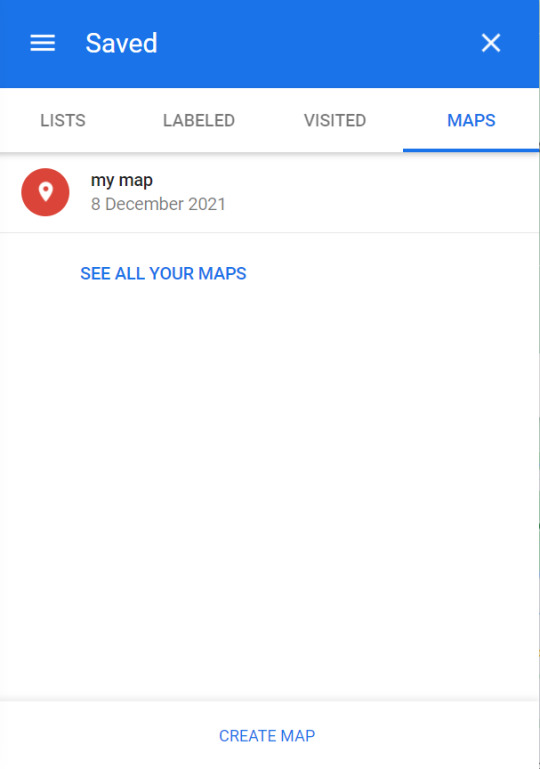
5. Click on “Add Layer” to add a new layer to the map
6. Name your new map, and add places by importing a CSV, Spreadsheet, or KML file
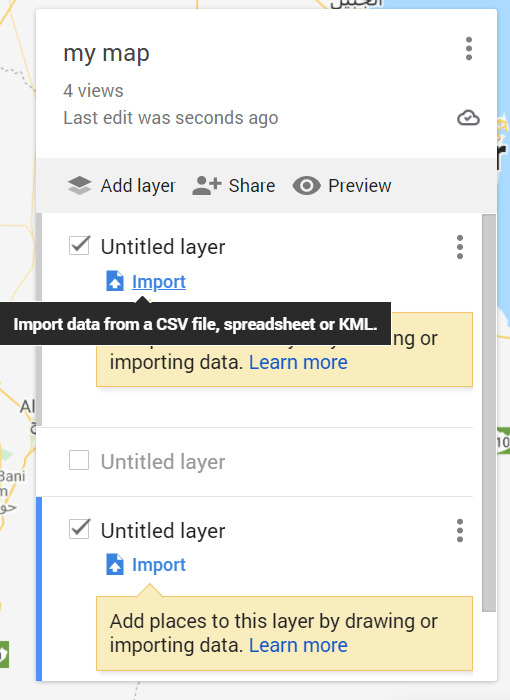
Once you are done your newly created map will be available in the “MAPS” tab in “Your places”. Furthermore, you can even share the map by using the “Share” button
Advanced Google Maps
Google Maps has many useful features in its base form. However, if you need to add more features to Google Maps, you can install the Advanced Google Maps plugin for WordPress.
Advanced Google Maps is a plugin for WordPress that allows you to do the following on Google Maps:
Create and display location on the map
Filter Locations
Create beautiful listings
Create beautiful info windows
Draw interactive shapes
Display marker clusters
Add multiple maps of your website
Customize map display
And much more
With Advanced Google Maps you will be able to take the functions of Google Maps to the next level.
Final Words
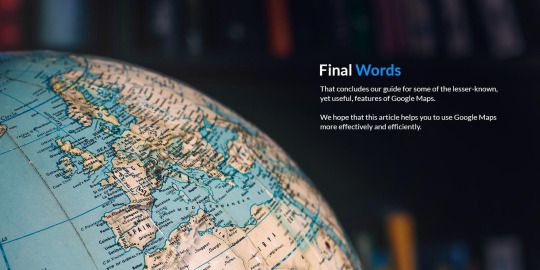
That concludes our guide for some of the lesser-known, yet useful, features of Google Maps.
We hope that this article helps you to use Google Maps more effectively and efficiently.
2 notes
·
View notes