Don't wanna be here? Send us removal request.
Text
Human-Centered Design
Hanul Pechuls
Caroline Kilday
ARTC 1302
4 Dember 2019
Human-centered design is all about thinking for other people. How can your ideas benefit and help the people you are designing for. It doesn’t matter if it’s a building or a product or anything else its how the person is going to interact with your idea and how easily they will be able to accomplish their goal by using the product. You can break down this process into three steps. First, you have to put yourself out there and experience similar things that you are trying to create. Secondly, you have to try out all of your ideas no matter how crazy they may seem at the time because they will be refined later on. Finally, you will be able to get your idea out to the people you were designing for in the first place.
When thinking for other people you have to try and see it from their perspective because when you can do that the people will embrace your ideas with open arms if it's similar to what they are looking for. For example, if you are designing a new phone you would need to try and l experience many different kinds of phone designs and ask yourself. How can I improve on it? Are there any complaints from the people using these types of products? Will my design get in the way of using the product correctly?
Next, you would make many different prototypes no matter how crazy they may seem because you need to at least start from somewhere. They only way you will be able to improve your ideas and going out and testing it on your target audience. You can take the people's feedback and fix what needs to be fixed but keep in mind is your design going to be for all people or is it going to be for a specific population and kinds of people. For example, when Apple was designing the Airpods they had to think of all the different types of people that were going to use their product and try and accommodate most of them which influenced the shape and the look of their product.
Finally, after you have all of the designing and thinking and testing done you are able to get your idea or product ut into the real world and into the hands of the people, you were designing for in the first place. Taking people's feedback after your design is out there is still important because things can always be improved on even if they seem like they are final and set in stone.
Human-centered design is all about finding that balance of being able to express your ideas but still thinking about the people that are going to use the design or product. Once you are able to think like that you will be able to come up with ideas they will satisfy both of those conditions.
Works Cited
“A Guide to Human-Centered Design Methodology and Process.” RubyGarage, 18 July 2017, https://rubygarage.org/blog/human-centered-design.
Babich, Nick. “Top 4 Principles of Human-Centered Design.” Medium, UX Planet, 11 Sept. 2018, https://uxplanet.org/top-4-principles-of-human-centered-design-5e02751e65b1.
Dave Thomsen, Wanderful Media. “Why Human-Centered Design Matters.” Wired, Conde Nast, 7 Aug. 2015, https://www.wired.com/insights/2013/12/human-centered-design-matters/.
“What Is Human-Centered Design?” Design Kit, https://www.designkit.org/human-centered-design.
3 notes
·
View notes
Photo


I had troubles coming up with a color scheme for the snake because the pallet was looking to bright or to dull but I decided on one and it come put looking good.
0 notes
Text
Statement of intent
Overall I wanted to create my letter forms without forcing the forms into the letter type so that it came across looking more natural.
For my letter form "A" I wanted to create something that made sense and flowed with the letter form instead of forcing it to. I decided to go with a tree branch that covers most of the letter form and on top of that having a snake wrapping around the branch so that the branch had a purpose and was not just sitting there in space.
For my letter form "P" I ended up going with a hammer and having the claw of the hammer follow part of the curvature of the letterform. By doing this I do not need to form the hammer to fit in the letterform, instead I can make it blend with the letter from in a more natural way.
0 notes
Photo


I ended up liking the hammer made for my san serif man made and decide to go with that. For my serif I went with the snake and the branch.
0 notes
Photo




For my sketches I leaned more towards doing animals for my organic serif and didn't really know what I wanted for my san serif man made
0 notes
Photo
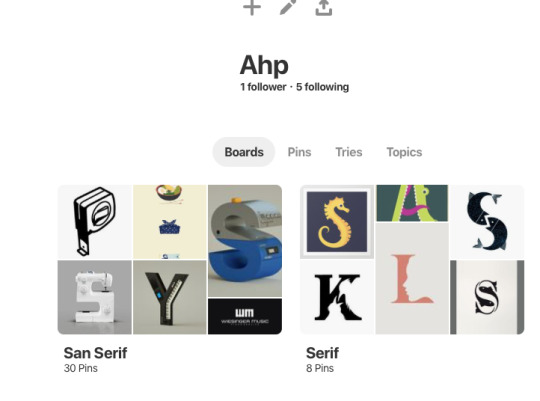
To get started with my letter forms I did some research on the different types on Pinterest.
0 notes
Text
Thinking for design
Hanul Pechuls
Caroline Kilday
Artc 1302
21 October 2019
For you to come up with an idea first you must need a problem to solve or a goal to meet. What are you trying to accomplish? Is there a better way to show this? How can I get my message across in this way? These are all questions that can get you thinking about ideas for design. Whether it be for visual or something else there always needs to be a starting place. You should really do research on how you want your idea to come across as. Once you have an idea how are you going to implement and execute that idea. Finally, how does the idea/concept read with other people?
Research is key when thinking of ideas for design. The more information you take in the more ways you are able to think of designing elements in different ways. Look for design magazines or online treads or picture galleries. One thing to keep in mind is that you are only looking for reference material and not get too attached to one thing you saw. Try looking around in your everyday life by just taking pictures or notes that you say around your daily life.
Once you have an idea you now need to put that idea into action. You have to implement your idea so that when others see it, they also get what you are trying to communicate. This process is crucial to having a successful design if you cannot execute this process the viewers that are trying to understand your design will not process it correctly and your message or idea that you were trying to communicate could be lost or skewed. If you end up getting stuck try to look back on your reference material and try to understand why and how it works.
Finally, when you have your idea cemented into a design try to get other peoples feedback to see why or why not something is working. Tey to be objective when taking in critique because they are only trying to help because if you are too close to your design you may think that there is nothing wrong and it is resolved when in reality your design could be unresolved. Keep going back and correcting and changing your design until the people you show it to understand the concept and the idea that you were trying to get across works and the audience is able to understand what is going on. By this step, your work may be resolved but there are always ways that you can improve
By following this process you should be able to get an idea of what you want to do and how you should do it. This process may not work for all but it is how I generally do thinking for design work and getting ideas for other projects. I use all my available resources around me which also involves the people/colleagues that I design with.
Works cited
DiPietro, Bianca. “Designers and Creative Thinking.” Medium, Prototypr, 6 Jan. 2018, https://blog.prototypr.io/designers-and-creative-thinking-c9ea4c958e43.
Morasky, Matt. “Design Thinking vs. Visual Thinking.” XPLANE's XBlog, https://xblog.xplane.com/design-thinking-vs-visual-thinking.
Paraschiv, Corina. “Visual Thinking in the Design Thinking Process.” Medium, Design Thinking Montreal, 13 July 2017, https://medium.com/dt-mtl-leadership/visual-thinking-in-the-design-thinking-process-d70ed4916eb9.
5 notes
·
View notes
Photo

I ended up changing my design while I was in Illustrator so that the animals felt more balanced.
0 notes
Text
Statement of Intent
For my system of pictograms I wanted to create horned animals in profile only using angular lines. The lines and shapes would have emphasis on the shadows and I would create them without using any curves. I emphasized positive and negative shapes in order to invoke the animal form through light and shadow.
0 notes
Photo

Before I went to Illustrator I refined my sketches so that I can use it as a reference.
0 notes
Photo





I created some sketches and decided to go with the animals that have shadows.
0 notes
Photo

To get started with my pictogram system I did some research on Pinterest. I wanted use horned animals for my theme.
1 note
·
View note