Don't wanna be here? Send us removal request.
Text
Easy Guide on How to Run Python Using CMD (Command Prompt) - Working in Windows 7,8,10

How to Run Python Using CMD (Command Prompt) - Working in Windows 7,8,10
Python is one of the most used programming languages in 2021. Knowing How to Run Python Using CMD (Command Prompt) is a basic skill you need in order to run the python script. In this tutorial, I am gonna show you How to run Python script as Python command line. To begin with, you should know how to open CMD on your computer. Checkout this tutorial on How to Open CMD So, before moving on how to run python file in terminal, let us learn some of the basic commands useful in working with command prompt. #1. How to Open Command Prompt in a Folder Switiching from one location to another location in CMD may appear a duanting task for someone not familar with Command Prompt. However, it need not be. There is a simple and easiest way to open any folder or directory in cmd easily. In the image below, I have created a folder called aiinspired.com in my desktop. Now, I want to open that folder in CMD without having to follow the usual procedure to get into the folder. To open any folder in CMD, Step 01: Open the folder that you want to open in Command Line. Step 02: Once you open the folder, check the image below. Like shown in the image below, Click the Address Bar and type the keyword CMD and hit enter. That's it. Now CMD command prompt would be open up with the address of your folder (See image).

How to Open CMD in a Folder Now you are in the folder or directory that you wanted CMD to open in. #2. How to change directory in cmd (Windows 10 and Other OSs) Though #1 is really really useful, sometimes you will have to change from one directory to another directory when working in CMD. Therefore, In order to go to a directory insde the directory, You can simply use the command cd (refers to Change Directory) followed by the folder name. For instance, in below image, I want to go to the directory (folder) test which is inside the directory aiinspired.com. Now using the Method #1, I am already in aiinspired.com in CMD. In order to do that, I have to type cd test (cd folder/directoryName).
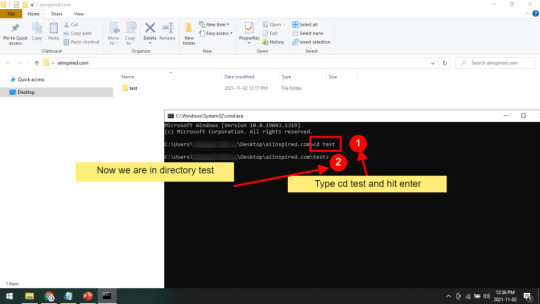
How to change directory in cmd (Windows 10 and Other Versions) #3. How to return to previous directory in cmd Sometimes, you will have to move upword direction. Meaning from previous directory to next level. However, How to go back a directory in terminal windows can be done in several ways. Let's see one by one. #3.1 To Navigate into the root directory To Navigate into the root directory regardless of where you are currently in, use the command cd / (cd forward slash) and hit enter. Below Image shows the output of this command.

How to Navigate to the root directory in CMD #3.2 To Navigate one Directory or level Up If you want to move one level up you can simply use the command cd.. (cd period period without space) as shown below
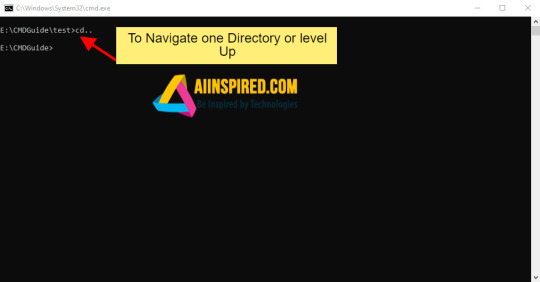
How to Navigate one Directory or level Up in CMD #4. How to list all files in a directory in cmd This is one important part of CMD where you should know how to list all the files in a ditectory or folder. It often happens that when you excute a python file using CMD, sometimes you will be thrown a message mentioning No such file or directory. It is because there is either no file or directory in the name you have mentioned or typed. In instances like this, we will have to list out all the files in a directory. To do that simply use the command dir. This would list all the files reside inside a directory as shown in the image below.
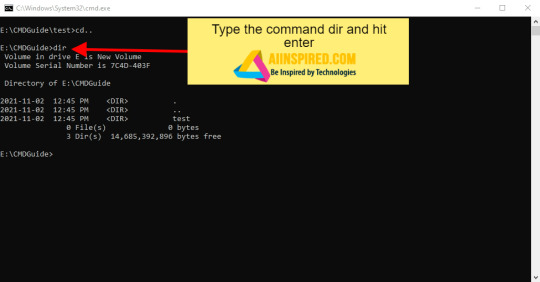
How to list all files in a directory in cmd #5. How to Use Autocomplete feature in CMD This is another feature in command prompt. You do not need to type file name or director. With the necessary command, you can simply use the Tab key from your keyboard. It will automatically display the directory or file name in alphabetical order. So, you can simply hit enter. Check out the image below to know how it works
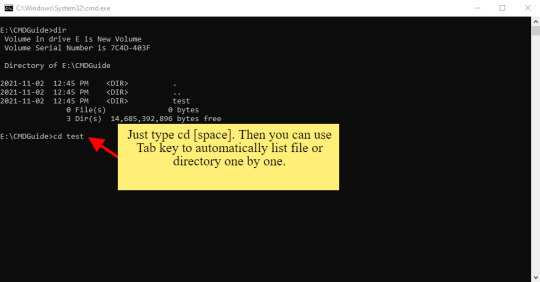
How to Use Autocomplete feature in CMD #6. How to clear command prompt history in CMD Sometimes, CMD will be messed with lot of commands and you will have to navigate back and forth. So, having an option easily clear the screen of cmd will be useful. To do that just use the command cls (clear screen). This will clear up all the previous working of the CMD screen. Check the image below
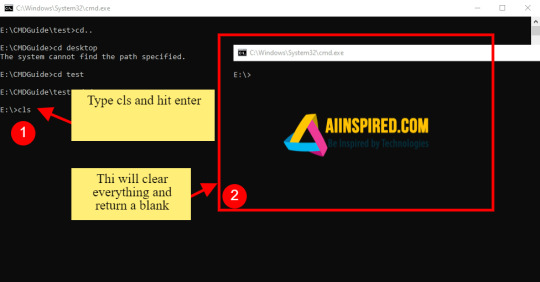
How to clear command prompt history in CMD #7. How to Run Python Using CMD Now, we have come to the conclusion of this article. I hope you are confident and skilled in using cmd by now. Now if you want to run your python file, simply use the command python --filename.py

In the above image, I have created a python file to print AIINSPIRED.COM with the following code print ("AIINSPIRED.COM") The file name is myfile.py https://www.youtube.com/watch?v=LnrMUwq70tg How to Install Python on Windows 10 We hope now that you know How to Run Python Using CMD and You are confident in working with command prompt enviroment for performing basic operations. Read the full article
0 notes
Text
What to Consider When buying a domain name? 4 Important Factors You Should Consider
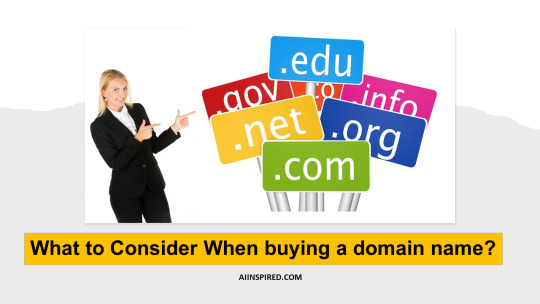
What to Consider When buying a domain name?
For many people, when they are searching for a new web host, they will often ask what to consider when buying a domain name. There are a number of considerations that people should think about when they want to buy a domain. This article takes a look at a few of these and some suggestions of what to consider when buying a domain. #1 - Define your purpose #2 - Budget! How much are you going to spend on the domain name https://aiinspired.com/cheap-and-best-hosting-for-wordpress-in-2021/ #3 - Choose the other that suits you, not the cheap one#4 - Consider the associated Features with the purchase Read the full article
0 notes
Text
No.1 Youtube Time Filter Plugin - Easy Step by Step Guide
Youtube Time Filter Plugin for Chrome Browser Google Chrome is the No.1 web browser today. It has over 3.2 billion users around the world. One of the best features and underutilized features of google chrome is its extension. Chrome extension has several thousands of chrome extensions which you can install in your google chrome web browser. In this tutorial, I am going to show you one such really useful plugin which is the youtube time filter plugin. If you are using the internet, you must be browsing youtube for several reasons such as entertainment, learning, how-to guide, and so on. When you visit youtube and enter a search term (keyword) to search any video, below is the default filter options available for you to filter the search results Default Youtube Filter Options Youtube Default Filter Options Once you click the Filters Icon (No. 1), youtube provides the following options to filter by Upload Time: Based on the time the video is uploadedType: The type of video such as video, channel, playlist or filmDuration: Based on the duration such as under 4 minutes, 4 - 20 minutes and videos above 20 minutesFeatures: This is based on the featured or quality of videosSort By: Using this option, you will filter by Relevance, Date, Counts, Rating However, in this default youtube filter, if you see the Duration Category (No. 2) it has only 3 options. You can't filter research results based on time other than the above options. Read the full article
0 notes
Text
Top 5 Tips for Working From Home Productivity - CEOs Advice

Productivity Tips for Working From Home One of the biggest challenges that businesses face is how to increase productivity. In this article, Top 5 tips for working from Home are given for you to increase your productivity especially when you work from home. Productivity is the difference between what is produced and the output made by an employee. And if you think that this only applies to you, think again: studies indicate that the average employee is only productive for an hour and fifteen minutes per day. That leaves plenty of opportunity for growth. In any organization, there is always room for development. However, there is a very long history debate as to whether or not productivity is based strictly on talent or hard work, but no matter your view, The most productive people are those who manage to maximize their skills, time, and overall productivity. How to Increase Productivity in organization? So, what exactly is it that gives an individual the ability to convert his or her talent into productivity? The answer is organization. The organization allows people to divide their time into the parts required to meet their goals. It also makes sure that these people are actually doing the things they say they will do. If all the people in a given organization work in their own little cubicle, there is very little incentive for them to do anything beyond what is required of them. #1. Read the full article
0 notes
Text
How to Check Windows 10 is Genuine or Not Genuine in 3 Easy Ways [Working 2021]

How to Check Windows 10 is Genuine or Not Genuine It is of utmost importance to make sure that you always use the genuine version of the windows operating system. So, in this tutorial, I am going to show you How to Check Windows 10 is Genuine or Not Genuine. You can check the status of your windows operatng system whether it is genuine or not, activated or not and so on. Before moving on, You should understand that using any non genuine or pirated software can bring any kind of compromise or thread. The patch or crack may contain adware, malware, backdoor or viruses, that can possibly transfer important data to the hackers or any unauthorized person. In addition, you can not leverage the full potential of your hardware if you are using non genuine version of the operation system. Advantage of using Genuine Windows Operating System There are numerous benefitis when using a properly licensed genuine version of any software in general and Operating System in specific. Hence, below are some of the advantages of having a genuine copy of windows 10 operating system You can be certain that your computer is free from malware, backdoor or any unwanted or software that are danger to your data.You are legally in compliance.Genuine version provides real time security updates and patches as and when they are released.You Read the full article
0 notes
Text
How To Install Python 3 on Windows 10 - Complete Guide

How to Install Python 3 on Windows 10 - Easy Guide The question How to Install Python 3 on Windows 10 is an important one for just about everyone who wants to use and learn Python programming language. Python is a high-level programming language that lets you do anything with computers using an easy-to-use interface. It's not as easy as just installing the latest version though, so make sure you have all the correct tools for the job at hand. So in this guide, without further ado, let us move on to see who to install python 3 on Windows How to Install Python 3 on Windows 10 - Steps #Step 1: Go to Python Website Python.org Interface The first step in installing python on your computer is to download it. So, visit python.org to download and install python. PYTHON DOWNLOADS HERE #Step 2: Select Your Operating System Selecting the Operating System in Which python is to be installed In Step 2, as shown in the above image, Hover over the Downloads menu item and select your preferred Operating System (OS) in which you are going to install python. In this example, we are going to install python on windows OS. Therefore, choose windows. Once you click Windows, you will be taken to the download page for the preferred OS. #Step 3: Downloading the preferred Python version Different versions of python installation In this step, we have to choose the python version and distribution that we are going to install. In this example, I am going to install Python 3.9.6 Read the full article
0 notes
Text
What is Click-Through Rate? - An Easy Guide (Excel Sheet Attached) in 2021

Everything you should know about Click Through Rate (CTR) What is the click-through rate? If you have heard of SEO (search engine optimization), you have probably heard the term "click-through rate." But what is it and how is it used? Here are some basic definitions and some examples to better understand it. Understanding what Click-through rate is actually Click-through rate is simply the percentage of all visitors to a site that click on an advertisement. It's commonly used to assess the success of a certain web advertising campaign and the effectiveness of particular email campaigns. For example, if a site receives a million clicks, that means that a huge portion of the visitors to the site were directed to go buy something. Therefore, the advertiser would want to maximize their potential profit by sending only the most targeted traffic to their website. And this is where the term click-through rate comes from. It gauges the rate at which these visitors visit a site. So what is the click-through rate then? This question can be quite difficult to answer in general because it really depends on so many different factors. Generally speaking though, it measures how many visitors are brought to a site and then how many of those visitors actually purchase what they were searching for. The latter is obviously easier to determine because there's no need for the traffic to actually purchase anything. Read the full article
0 notes
Text
Best Free Accounting App for Personal Use and Small Businesses in 2021

Free Accounting App for Personal Use and Business in 2021 As humans, we involve several types of accounting activities in day-to-day life. Unless we are accounting professionals, It is difficult for us to manage day-to-day account activities. But there are several mobile applications are available in the market for free and as paid versions. In this tutorial, I am going to show you an awesome accounting app for personal use. It is not limited to personal use, based on your requirements, the app is also suitable for small businesses. The app is named Income vs Expenses Income vs Expenses - Best Free Accounting App for Personal Use and Small Businesses DOWNLOAD THE APP HERE The app Income vs Expenses is one of the excellent accounting apps for free available in the market. It allows you to control income and expenses. You can raise a flag when the expense increases the income. Using this free accounting app, you can easily monitor how much money you spend, how much money you make and you have better control over your income and expense. Therefore, this app is not limited to personal use, however, it can be used by a variety of people for managing their income and expenses. Features of Income vs Expenses Accounting Application The income vs Expense Calculator app has several features. Below are some of the many features available in the app. Read the full article
0 notes
Text
Best Free Accounting App for Personal Use and Small Businesses in 2021

Free Accounting App for Personal Use and Business in 2021 As humans, we involve several types of accounting activities in day-to-day life. Unless we are accounting professionals, It is difficult for us to manage day-to-day account activities. But there are several mobile applications are available in the market for free and as paid versions. In this tutorial, I am going to show you an awesome accounting app for personal use. It is not limited to personal use, based on your requirements, the app is also suitable for small businesses. The app is named Income vs Expenses Income vs Expenses - Best Free Accounting App for Personal Use and Small Businesses DOWNLOAD THE APP HERE The app Income vs Expenses is one of the excellent accounting apps for free available in the market. It allows you to control income and expenses. You can raise a flag when the expense increases the income. Using this free accounting app, you can easily monitor how much money you spend, how much money you make and you have better control over your income and expense. Therefore, this app is not limited to personal use, however, it can be used by a variety of people for managing their income and expenses. Features of Income vs Expenses Accounting Application The income vs Expense Calculator app has several features. Below are some of the many features available in the app. Read the full article
0 notes
Text
No.1 Youtube Time Filter Plugin - Easy Step by Step Guide
Youtube Time Filter Plugin for Chrome Browser Google Chrome is the No.1 web browser today. It has over 3.2 billion users around the world. One of the best features and underutilized features of google chrome is its extension. Chrome extension has several thousands of chrome extensions which you can install in your google chrome web browser. In this tutorial, I am going to show you one such really useful plugin which is the youtube time filter plugin. If you are using the internet, you must be browsing youtube for several reasons such as entertainment, learning, how-to guide, and so on. When you visit youtube and enter a search term (keyword) to search any video, below is the default filter options available for you to filter the search results Default Youtube Filter Options Youtube Default Filter Options Once you click the Filters Icon (No. 1), youtube provides the following options to filter by Upload Time: Based on the time the video is uploadedType: The type of video such as video, channel, playlist or filmDuration: Based on the duration such as under 4 minutes, 4 - 20 minutes and videos above 20 minutesFeatures: This is based on the featured or quality of videosSort By: Using this option, you will filter by Relevance, Date, Counts, Rating However, in this default youtube filter, if you see the Duration Category (No. 2) it has only 3 options. You can't filter research results based on time other than the above options. Read the full article
0 notes
Text
How to do Keyword Research - The Beginner's Guide
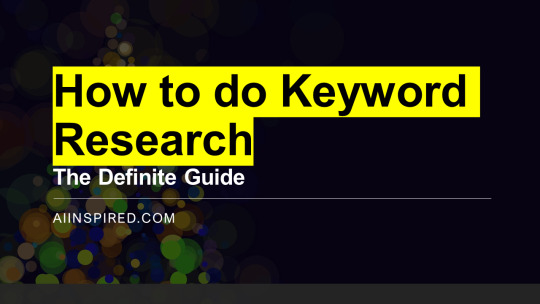
How to do Keyword Research Learning how to do keyword research is absolutely essential for anyone that wants to have a successful website. Without learning what keywords your target audience is using, how are you going to target them and what will it take to really rank well for those particular keywords? It is also very important that you are using the correct keywords because if not you won't rank at all and if you rank you won't have many customers or traffic. Learning how to do keyword research can literally save you hours each day and thousands of dollars over the years just on traffic and lead generation. Basics of Keyword Research So, how to do keyword research? First, you want to make sure that you are using the proper keywords that will best capture the attention of your niche market. The best way to do this is to do some keyword research yourself. A keyword strategy or keyword planner software program can make the process of learning how to do keyword research much easier. A good keyword research tool will give you a huge list of viable keywords and keyword phrases to target and research. It will have tools that will tell you where is the highest searched for keyword phrases, which ones are the most competitive as well, and the competitors that are ranking well. These tools will also tell you how many searches each keyword receives on a monthly basis. Read the full article
0 notes
Text
Why Angular JS is Popular?

Why Angular JS is Popular and What You Should Know About It If you're looking to learn about web development, JavaScript, and different programming languages, then Angular Js is definitely a language you'll want to take a look at. Angular is different from other similar languages in that it focuses on many different elements of the "angular style" of web development. This includes things such as typography, structure, and even coding structure! One of the main developers of Angular, an Amsterdam based company called Codepsych has recently released an open source framework that deals with creating Angular web applications. Angular JS is a JavaScript-oriented open-source web framework for creating single-page, Ajax-driven applications. It's maintained primarily by Google and a strong community of people and companies contributing to the framework. One of the most important aspects of AngularJs is the use of directives, which are short snippets of code that are exposed to the browser. These directives allow the developer to express a wide variety of ideas and concepts when building an application. One example of a popular AngularJs directive would be the animate directive, which allows the developer to easily create animations using a series of different functions. Another popular AngularJs feature is the model view controller, or MVC, which allows the developer to model a user's inputs and changes the presentation of the page based upon these inputs. Read the full article
0 notes
Text
Free Udemy Course on Machine Learning & Deep Learning in Python & R

Free Udemy Course on Machine Learning & Deep Learning in Python & R In this Free Udemy Course on Machine Learning & Deep Learning in Python & R, You will learn Learn how to solve real life problem using the Machine learning techniquesMachine Learning models such as Linear Regression, Logistic Regression, KNN etc.Advanced Machine Learning models such as Decision trees, XGBoost, Random Forest, SVM etc.Understanding of basics of statistics and concepts of Machine LearningHow to do basic statistical operations and run ML models in PythonIndepth knowledge of data collection and data preprocessing for Machine Learning problemHow to convert business problem into a Machine learning problem This course includes 35 hours on-demand video4 articlesFull lifetime accessAccess on mobile and TVCertificate of completion Notes COUPON IS MLOC2BFRPYCredit Card is not RequiredEnds in 2 Days CLICK HERE TO GRAB IT FOR FREE Read the full article
0 notes
Text
Free Udemy Course on Machine Learning & Deep Learning in Python & R

Free Udemy Course on Machine Learning & Deep Learning in Python & R In this Free Udemy Course on Machine Learning & Deep Learning in Python & R, You will learn Learn how to solve real life problem using the Machine learning techniquesMachine Learning models such as Linear Regression, Logistic Regression, KNN etc.Advanced Machine Learning models such as Decision trees, XGBoost, Random Forest, SVM etc.Understanding of basics of statistics and concepts of Machine LearningHow to do basic statistical operations and run ML models in PythonIndepth knowledge of data collection and data preprocessing for Machine Learning problemHow to convert business problem into a Machine learning problem This course includes 35 hours on-demand video4 articlesFull lifetime accessAccess on mobile and TVCertificate of completion Notes COUPON IS MLOC2BFRPYCredit Card is not RequiredEnds in 2 Days CLICK HERE TO GRAB IT FOR FREE Read the full article
0 notes
Text
35 Free Best Domain Name Generators in 2021

35 Completely Free Best domain name generators in 2021 In this post, we have put a lot of effort to provide our readers with the 35 completely free best domain name generators to make sure you find a perfect domain name for your business, start-up, or any other purpose. In the Internet, a domain name (Also known as website name) is the gateway to the world of your business. Having a catchy, attractive memorable domain name is the first step in the ladder of success. In the world of internet-based business, a domain name is seen as virtual real estate. So, the location of your business is very important, and it gives a very good impression to your potential customers. So does the domain name to your visitors. However, it is very difficult and competitive to find a good domain name for your purpose because they are being very cheap and people who are aware of the value of a good domain name heavily invest in them. Domain buying and selling is alone a lucrative internet-based business where people make several thousands of dollars. Don’t lose hope. Read the full article
0 notes
Text
Social Media Networks such as Facebook, Instagram and WhatsApp all 3 networks go down - What happened?

Social Media Networks such as Facebook, Instagram and WhatsApp all go down Facebook, WhatsApp, and Instagram which are owned by Facebook gone down shortly. Those three platforms run on shared infrastructure completely stopped working. In addition, other products such as Facebook Messenger, Facebook workplace also stopped working following the outage of Facebook-owned major social media networks. As per the British Daily Mail Website, the crash occurred at 16.44 BST As per the official twitter from Facebook, it says that the company is aware of the issue but has not shared why they are broken or how long this outage will continue. However, as per the international news sources, it is unclear what has casued the issue. As of now, trying to access Facebook and other affected sites, the browser returns the message This site can’t be reached The site can't be reached error message from Facebook Further, Facebook, Instagram, WhatsApp and Facebook Messenger — showed outage reports, according to the site downdetector.com, which monitors web traffic and site activity. Outage Reports from downdetector.com As per the downdetector.com following reports are being shown Facebook outage report from downdetector.com WhatsApp outage report from downdetector.com Instagram outage report from downdetector.com Though outages are uncommon for app, it is unlikely to have many interconnected apps of the world largest social media company go down at the same time. Read the full article
0 notes
Text
Social Media Networks such as Facebook, Instagram and WhatsApp all 3 networks go down - What happened?

Social Media Networks such as Facebook, Instagram and WhatsApp all go down Facebook, WhatsApp, and Instagram which are owned by Facebook gone down shortly. Those three platforms run on shared infrastructure completely stopped working. In addition, other products such as Facebook Messenger, Facebook workplace also stopped working following the outage of Facebook-owned major social media networks. As per the British Daily Mail Website, the crash occurred at 16.44 BST As per the official twitter from Facebook, it says that the company is aware of the issue but has not shared why they are broken or how long this outage will continue. However, as per the international news sources, it is unclear what has casued the issue. As of now, trying to access Facebook and other affected sites, the browser returns the message This site can’t be reached The site can't be reached error message from Facebook Further, Facebook, Instagram, WhatsApp and Facebook Messenger — showed outage reports, according to the site downdetector.com, which monitors web traffic and site activity. Outage Reports from downdetector.com As per the downdetector.com following reports are being shown Facebook outage report from downdetector.com WhatsApp outage report from downdetector.com Instagram outage report from downdetector.com Though outages are uncommon for app, it is unlikely to have many interconnected apps of the world largest social media company go down at the same time. Read the full article
0 notes