Don't wanna be here? Send us removal request.
Text
Smarter Hiring: Matching the Right Assessment Tools to the Right Roles
In the competitive landscape of talent acquisition, finding the right person for the right role is more than just an art; it’s a science. Leveraging the power of assessment tools has become a game-changer in hiring, but not all assessments are created equal. To make smarter hiring decisions, companies must match the right assessment tools to the specific requirements of each role, ensuring they can predict a candidate’s success with accuracy and efficiency.

Understanding the Importance of Assessment Tools
Assessment tools serve as an objective measure to evaluate candidates’ skills, knowledge, personality, and cognitive abilities. They help hiring teams go beyond resumes and interviews, offering a more comprehensive view of a candidate's suitability. When used correctly, these tools reduce biases, improve hiring decisions, and ultimately enhance organizational performance. However, choosing the right assessment tool is critical.
Different Roles, Different Requirements
Each job function has unique demands, which means the tools used to assess candidates must be tailored to those demands. For instance, a technical role requires skills assessments related to coding or problem-solving, whereas a leadership position calls for personality assessments that reveal qualities like decision-making, emotional intelligence, and conflict resolution skills.
For Technical Roles: Skills-based assessments are essential to gauge a candidate's technical proficiency. For example, coding tests or platform-specific proficiency exams are valuable for developers. Tools like HackerRank or Codility evaluate programming abilities in real-world scenarios, ensuring that candidates can handle the challenges of the role.
For Sales and Customer-Facing Roles: For roles like sales representatives or customer service agents, personality and communication skills assessments are vital. These assessments can help determine whether a candidate possesses the interpersonal skills necessary to thrive in high-pressure environments. Tools like Gallup StrengthsFinder or DISC assessments offer insights into how candidates interact with others, their conflict management strategies, and their overall fit within a team-oriented culture.
For Leadership Positions: When hiring for leadership roles, the focus shifts to soft skills, leadership potential, and cultural fit. Assessments like the Hogan Leadership Forecast or the Korn Ferry Leadership Architect are designed to measure critical leadership traits, such as decision-making ability, vision, and adaptability. These tools help hiring managers assess whether candidates have the emotional intelligence to lead effectively and drive team success.
Cognitive Ability and Personality Assessments
While technical and skills-based assessments are vital for certain roles, cognitive ability tests and personality assessments are equally important for determining long-term job performance. Cognitive assessments like the Wonderlic Personnel Test evaluate problem-solving, learning, and critical thinking abilities, making them suitable for positions that require quick thinking and adaptability.
Personality tests, on the other hand, help employers understand a candidate's behavioral traits and motivations. They provide insight into how candidates are likely to fit into a company’s culture and whether their personality aligns with the team dynamics. These assessments can be crucial for hiring in roles that require collaboration, creativity, or strong decision-making skills.
The Role of Pre-Employment Testing Platforms
In today’s digital age, pre-employment testing platforms have streamlined the hiring process. These platforms offer a wide range of assessments, from cognitive ability and personality tests to job-specific skill evaluations. Popular platforms like Predictive Index, TestGorilla, and Criteria Corp allow employers to tailor assessments to match the specific requirements of the role, helping them make data-driven decisions.
These platforms also provide analytics that help hiring teams understand not just whether a candidate is suitable, but why. This data-driven approach enables HR teams to evaluate candidates against key performance indicators (KPIs) and other company-specific success metrics, ultimately leading to smarter hiring.
Avoiding Biases in Assessment Tools
One of the primary benefits of assessment tools is their ability to minimize human biases. However, it’s important to ensure that the tools themselves are free from bias. A tool that doesn't account for diversity or fairness may lead to poor hiring decisions and negatively impact the organization’s inclusivity.
To avoid this, companies should select assessment tools that are validated and scientifically proven to predict job performance. Regular audits and reviews of the tools' performance and fairness are also necessary to maintain a bias-free hiring process.
youtube
Conclusion: Smarter Hiring for Better Outcomes
Smarter hiring begins with understanding the specific requirements of each role and selecting the right assessment tools to evaluate candidates. Whether it's technical skills, cognitive ability, or personality traits, using the right assessments leads to more accurate predictions of a candidate's success within a role. By leveraging the power of these tools, organizations can make data-driven hiring decisions that reduce turnover, improve team dynamics, and ultimately contribute to long-term success.
In the ever-evolving world of talent acquisition, embracing a customized, thoughtful approach to assessments is the key to building high-performing teams and ensuring the right fit for every position.
SITES WE SUPPORT
AI Job Hire Flow - Weebly
SOCIAL LINKS Facebook Twitter LinkedIn
1 note
·
View note
Text
Which Roles Require Strong Microsoft Office Skills? Here's What to Know
Microsoft Office has long been the backbone of many businesses, offering an array of tools that boost productivity, streamline processes, and enhance collaboration. Whether you're an entry-level employee or in a senior management position, a strong grasp of Microsoft Office is often a critical component of success. In this blog, we’ll explore the various roles that demand proficiency in Microsoft Office, the specific skills needed, and how mastering these tools can benefit your career.

1. Administrative Assistants
Administrative assistants are often the gatekeepers of a company's day-to-day operations. From scheduling meetings to managing office communications, these professionals must be highly organized and tech-savvy. Proficiency in Microsoft Office, particularly in Word, Excel, and Outlook, is essential for administrative assistants to perform their tasks efficiently.
Microsoft Word: Writing and formatting reports, meeting notes, and business correspondence.
Microsoft Excel: Managing data, creating spreadsheets, and performing basic calculations.
Microsoft Outlook: Managing emails, scheduling appointments, and organizing tasks.
Strong Microsoft Office skills enable administrative assistants to keep everything running smoothly, ensuring that they can stay on top of their responsibilities without wasting time navigating complex software.
2. Data Analysts
Data analysts play a crucial role in interpreting and analyzing data to inform business decisions. Excel, in particular, is indispensable for these professionals, as it offers a wide range of tools for analyzing and visualizing data. A deep understanding of Excel functions, including pivot tables, VLOOKUP, and advanced formulas, is essential.
Microsoft Excel: Performing data analysis, creating graphs, and building dashboards.
Microsoft PowerPoint: Presenting findings in a visually engaging manner.
Having a strong command of these tools helps data analysts draw insights from large datasets, making it easier to support decision-making processes and communicate results effectively.
3. Project Managers
Project managers are responsible for overseeing the planning, execution, and completion of projects. To keep everything on track, they rely heavily on Microsoft Office tools to coordinate tasks, track progress, and report on milestones. For project managers, Excel and PowerPoint are particularly valuable.
Microsoft Excel: Tracking project timelines, managing budgets, and creating Gantt charts.
Microsoft PowerPoint: Creating presentations to update stakeholders on project progress.
Microsoft Word: Writing project proposals, reports, and other documentation.
Project managers who are proficient in Microsoft Office can ensure that their teams stay organized and on schedule, while also delivering clear and impactful updates to clients and stakeholders.
4. Human Resources Professionals
Human resources (HR) professionals often deal with large volumes of employee data, recruitment paperwork, and training materials. As a result, a solid understanding of Microsoft Office is essential. HR professionals typically use Excel for managing employee information and payroll, while Word is used for creating and editing policies, contracts, and other documents.
Microsoft Word: Drafting employment contracts, creating policies, and writing memos.
Microsoft Excel: Managing databases of employee information and analyzing payroll data.
Microsoft Outlook: Scheduling interviews and communicating with candidates.
HR professionals who master Microsoft Office tools can improve efficiency, maintain accurate records, and streamline communication with employees.
5. Marketing Professionals
Marketing teams often juggle multiple campaigns, customer data, and performance metrics. Microsoft Office is essential for organizing and analyzing this data, as well as communicating with other departments. Excel and PowerPoint are indispensable for marketers who need to report on performance and create compelling presentations.
Microsoft Excel: Analyzing marketing data, tracking budgets, and managing customer information.
Microsoft PowerPoint: Creating presentations for pitches, reports, and internal meetings.
Microsoft Word: Writing blog posts, press releases, and other marketing materials.
Marketers who are skilled in Microsoft Office can better track campaign progress, prepare high-quality reports, and deliver impactful presentations to leadership teams.
6. Financial Professionals
Financial professionals, including accountants and financial analysts, rely heavily on Microsoft Office tools, particularly Excel. These tools are integral to budgeting, forecasting, and financial reporting.
Microsoft Excel: Performing financial analysis, creating complex models, and managing budgets.
Microsoft Word: Preparing financial reports, analysis summaries, and business plans.
Microsoft PowerPoint: Presenting financial data in meetings with stakeholders.
For financial professionals, Microsoft Office proficiency is key to managing complex data, ensuring accuracy, and presenting financial insights in a clear, digestible format.
7. Customer Service Representatives
Customer service representatives often use Microsoft Office tools to manage customer information, track service requests, and create reports. Excel helps them keep track of customer interactions, while Word is used for drafting responses and creating service documents.
Microsoft Excel: Managing customer data and tracking service requests.
Microsoft Word: Drafting responses, service agreements, and follow-up communications.
Microsoft Outlook: Communicating with customers and scheduling follow-up actions.
Proficiency in Microsoft Office helps customer service representatives stay organized and provide better service to clients, improving satisfaction and customer loyalty.
youtube
Conclusion
Microsoft Office remains a cornerstone of modern business operations. Whether you're an administrative assistant, data analyst, project manager, or HR professional, strong Microsoft Office skills can greatly enhance your efficiency, productivity, and ability to communicate effectively. As businesses increasingly rely on data-driven decisions, the demand for professionals proficient in Microsoft Office tools continues to grow. By mastering Excel, Word, Outlook, and PowerPoint, you position yourself as a valuable asset to any team. So, whether you're just starting out in your career or looking to advance, sharpening your Microsoft Office skills is a smart investment for long-term success.
SITES WE SUPPORT
AI Job Hire Flow - Weebly
SOCIAL LINKS Facebook Twitter LinkedIn
0 notes
Text
A Complete Guide to the Types of Pre-Employment Assessment Testing
Hiring the right candidate is more than just evaluating resumes and conducting interviews. To make informed hiring decisions, employers are increasingly turning to pre-employment assessment testing—a proven way to measure a candidate’s skills, aptitude, personality, and cultural fit before making an offer.
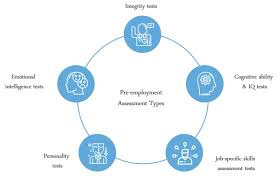
In this guide, we’ll explore the main types of pre-employment assessments, how they work, and how businesses can use them to improve hiring outcomes.
What Is Pre-Employment Assessment Testing?
Pre-employment assessments are standardized tests that help employers evaluate candidates objectively. These tests are used early in the recruitment process to screen applicants based on job-relevant criteria. By using data-driven evaluations, companies can reduce bias, predict job performance, and minimize hiring risks.
1. Cognitive Ability Tests
Cognitive assessments measure a candidate’s problem-solving ability, logical reasoning, verbal comprehension, and numerical skills. These tests help identify individuals who can learn quickly, adapt to new challenges, and think critically on the job.
Use Case: Ideal for roles requiring analytical thinking, such as software engineering, finance, or strategy.
Examples: Wonderlic Personnel Test, Criteria Cognitive Aptitude Test (CCAT)
2. Personality Tests
Personality assessments reveal how a candidate is likely to behave in different work situations. These tests evaluate traits such as emotional stability, extraversion, openness, and conscientiousness.
Use Case: Common in roles that require teamwork, customer interaction, or leadership—like sales, HR, or management.
Examples: The Big Five Personality Test, Myers-Briggs Type Indicator (MBTI), DiSC Profile
3. Skills-Based Tests
These tests assess specific hard skills required for a job—such as typing speed, Excel proficiency, data entry accuracy, or coding knowledge.
Use Case: Best for positions where technical or computer skills are essential, such as administrative assistants, analysts, or developers.
Examples: Microsoft Office tests, coding challenges, data analysis simulations
4. Situational Judgment Tests (SJTs)
SJTs present candidates with hypothetical workplace scenarios and ask them to choose the best response. These tests assess decision-making, problem resolution, and interpersonal skills.
Use Case: Often used for customer service, supervisory, or operational roles.
Examples: Customized scenario-based tests tailored to the company’s work environment
5. Emotional Intelligence (EQ) Assessments
EQ tests evaluate a candidate’s ability to recognize, understand, and manage emotions—both their own and others’. High emotional intelligence often correlates with strong leadership and communication skills.
Use Case: Suitable for roles in leadership, sales, negotiation, or team-based environments.
Examples: Emotional Quotient Inventory (EQ-i), MSCEIT
6. Integrity and Ethics Tests
These tests measure a candidate’s honesty, reliability, and moral judgment. They are often used to prevent hiring individuals who may engage in unethical or counterproductive behavior.
Use Case: Particularly relevant for roles involving financial transactions, security, or compliance.
Examples: Overt and covert integrity tests
Why Use Pre-Employment Assessments?
Predict job performance more accurately
Reduce turnover by hiring better-fit candidates
Standardize the evaluation process
Save time by filtering unqualified applicants early
Identify potential, not just experience
Things to Keep in Mind
When implementing pre-employment assessments:
Ensure validity and reliability of the test
Avoid tests that may lead to discrimination or bias
Always comply with local labor laws and data privacy regulations
Use assessments as one part of a broader hiring process, not the sole decision-maker
youtube
Final Thoughts
Pre-employment assessment testing is a smart, scalable, and objective way to improve hiring decisions. By understanding the different types of assessments—cognitive, personality, skills-based, and more—employers can create a hiring process that is both efficient and effective.
In a competitive talent market, businesses that leverage these tools will gain a significant edge—not only in choosing the right people but in building a stronger, more capable workforce for the future.
SITES WE SUPPORT
AI Job Hire Flow - Weebly
SOCIAL LINKS Facebook Twitter LinkedIn
0 notes
Text
Top Behavioral Assessment Tools Every Recruiter Should Know in 2025
Recruiting in 2025 demands more than resumes and interviews. As workplaces evolve, so do the expectations of hiring managers. Behavioral assessment tools have become a critical part of modern recruitment strategies, helping organizations identify candidates who not only have the right skills but also the right mindset and cultural fit.
These tools evaluate how a person thinks, reacts under pressure, communicates, and works with others—traits that are essential but often overlooked. Let’s explore the top behavioral assessment tools recruiters should consider in 2025 and how they can streamline better hiring decisions.
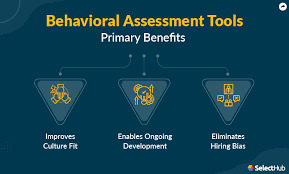
What Are Behavioral Assessment Tools?
Behavioral assessment tools are methods or platforms used to evaluate a candidate’s soft skills, personality traits, work styles, and behavioral tendencies. Unlike technical tests, these assessments focus on how a person will perform and behave in a real-world work environment.
By using these tools, recruiters can:
Predict job performance
Improve team compatibility
Reduce employee turnover
Make data-driven hiring decisions
Top Behavioral Assessment Tools in 2025
1. Predictive Index (PI Behavioral Assessment)
Best for: Measuring workplace behavior and predicting job fit.
The Predictive Index is widely used by companies to assess a candidate’s motivations, decision-making approach, and communication style. Its intuitive interface and science-backed results make it a trusted tool for recruiting, team building, and leadership development.
2. Hogan Assessments
Best for: Evaluating personality for leadership and high-performance roles.
Hogan Assessments delve deep into a candidate’s potential strengths, risks, and values. It helps identify leadership styles, problem-solving abilities, and interpersonal skills, offering valuable insights into long-term performance.
3. DISC Personality Profile
Best for: Understanding communication and work styles.
DISC categorizes candidates into four personality types—Dominance, Influence, Steadiness, and Conscientiousness. It is particularly useful for team dynamics and roles that require high collaboration or customer interaction.
4. Traitify by Paradox
Best for: High-volume hiring and quick personality insights.
Traitify uses visual-based questions to provide instant, mobile-friendly assessments. It’s ideal for recruiters who need fast, scalable behavioral insights without sacrificing accuracy—especially in retail, hospitality, and frontline roles.
5. Thomas International Behavioral Assessment (PPA)
Best for: Matching candidates to job roles based on behavior.
Thomas PPA provides a quick, 8-minute assessment to determine a person’s behavior at work. It’s highly effective for aligning candidate strengths with job requirements and improving onboarding strategies.
6. HireVue Assessments
Best for: Combining video interviews with AI-powered behavioral analysis.
HireVue goes beyond video interviews by analyzing verbal and non-verbal cues, word choice, and emotional responses. It helps assess a candidate’s adaptability, professionalism, and interpersonal style in real time.
Why Use Behavioral Assessment Tools?
In 2025, employers are focusing more on culture fit, emotional intelligence, and adaptability than ever before. As roles become more cross-functional and remote work persists, soft skills are critical.
Behavioral assessments reduce the guesswork in hiring by providing:
Objective evaluation of personality and behavior
Consistency across all candidates
Better alignment between the individual and team or company culture
Improved diversity by minimizing unconscious bias in interviews
youtube
Final Thoughts
Behavioral assessment tools are no longer optional—they are essential. For recruiters aiming to hire not just the most qualified candidates but the right people for the right roles, these tools offer powerful data and insight.
As we move further into 2025, the competitive edge will belong to companies that use behavioral assessments as a strategic part of their recruitment process. Investing in the right tools today means stronger teams, higher retention rates, and smarter hiring tomorrow.
SITES WE SUPPORT
AI Job Hire Flow - Weebly
SOCIAL LINKS Facebook Twitter LinkedIn
0 notes
Text
From Chaos to Clarity: How Workflow Solutions, Models, and Apps Work Together
businesses can no longer afford disjointed processes, manual errors, or unclear task ownership. That’s where workflow solutions, models, and apps come into play. When these three elements work in harmony, they help organizations transform operational chaos into streamlined, results-driven clarity.

Let’s explore how each component contributes to a successful workflow system—and how integrating them can optimize performance across any industry.
What Are Workflow Solutions?
Workflow solutions are comprehensive tools or platforms designed to automate and manage business processes. These solutions help organizations standardize tasks, assign responsibilities, track progress, and ensure accountability.
Whether you're managing approvals, onboarding new employees, or tracking customer service requests, workflow solutions provide structure and consistency. They often include features like:
Visual workflow builders
Automation triggers
Role-based access controls
Real-time reporting dashboards
Popular workflow solutions include platforms like Cavintek’s Cflow, Zapier, and Monday.com—each offering varying degrees of automation and customization.
Understanding Workflow Models
A workflow model is the blueprint behind any process. It visually represents the flow of tasks, decision points, and outcomes involved in completing a business operation. Workflow models can be simple or complex, depending on the process.
There are three primary types of workflow models:
Sequential Workflow – Tasks follow a straight, step-by-step progression.
State Machine Workflow – Processes that move between different states, often non-linearly.
Rules-Driven Workflow – Decisions are made based on specific conditions or logic.
By building a clear workflow model, businesses can uncover inefficiencies, eliminate redundancies, and design smarter processes. It's the critical thinking stage before implementing any workflow solution or app.
What Are Workflow Apps?
Workflow apps are the functional tools that help users carry out tasks defined in the workflow model. These apps can be standalone or part of larger workflow solutions. Think of them as the operational layer—where users interact directly with the process.
Examples of workflow apps include:
Time-off request apps
Expense approval apps
Support ticket management tools
Document routing systems
These apps often integrate with other business tools like CRM, HRM, or ERP systems to create a seamless digital workflow.
How They Work Together
Now let’s see how workflow solutions, models, and apps align to drive clarity and efficiency:
The workflow model defines how a process should flow logically.
The workflow solution serves as the platform to automate and manage that model.
The workflow app provides a user-friendly interface for daily task execution.
For example, a company might model its employee onboarding process using a flowchart (workflow model), implement it on a platform like Cflow (workflow solution), and give HR managers access to a dedicated onboarding app (workflow app) to track candidate progress and documentation.
Benefits of a Unified Workflow System
When these components are aligned, organizations experience:
Greater transparency – Everyone knows what to do and when.
Faster turnaround times – Tasks are completed without unnecessary delays.
Improved collaboration – Teams can work together without miscommunication.
Reduced manual errors – Automation ensures consistency and accuracy.
Scalability – Workflows can grow with your business needs.
youtube
Final Thoughts
Transforming business chaos into operational clarity doesn’t happen overnight. But by leveraging the power of workflow models, implementing intelligent workflow solutions, and deploying effective workflow apps, businesses can build agile, efficient, and scalable systems.
In a competitive landscape, companies that embrace integrated workflows gain more than just productivity—they build a foundation for long-term growth and innovation.
SITES WE SUPPORT
AI Job Hire Flow - Weebly
SOCIAL LINKS Facebook Twitter LinkedIn
0 notes
Text
10 Best Workflow Apps to Streamline Your Team’s Daily Operations
productivity and efficiency depend on more than just good communication—they demand seamless workflows. Whether you're managing a remote team, juggling multiple projects, or coordinating across departments, the right workflow app can make all the difference.
Workflow apps automate routine tasks, centralize communication, and ensure that teams stay aligned. If you're looking to streamline your daily operations, here are 10 of the best workflow apps available in 2025.
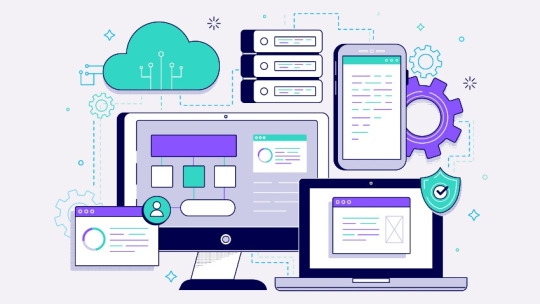
1. Trello
Best for: Visual project management Trello uses boards, lists, and cards to create a simple, intuitive layout. Great for tracking progress, assigning tasks, and collaborating across teams, it’s ideal for startups and small teams managing ongoing tasks.
2. Asana
Best for: Task tracking and team collaboration Asana stands out for its clean interface and powerful automation features. You can build custom workflows, assign dependencies, and monitor project timelines—all in one place.
3. Monday.com
Best for: Versatile workflow customization Monday.com offers a flexible platform with templates for marketing, HR, operations, and more. Its visual dashboards help teams monitor workload and productivity in real time.
4. Cflow
Best for: No-code business process automation Cflow enables organizations to automate approval workflows, document routing, and compliance tasks. With its intuitive drag-and-drop builder, users can set up complex workflows without coding knowledge.
5. ClickUp
Best for: All-in-one project and task management ClickUp consolidates task management, time tracking, document collaboration, and automation into a single platform. It's highly customizable and suitable for teams of all sizes.
6. Zapier
Best for: Automating app integrations Zapier isn’t a traditional workflow app but connects over 5,000+ tools like Gmail, Slack, and Google Sheets. Create "Zaps" to automate repetitive tasks between apps, saving hours every week.
7. Slack Workflows
Best for: Internal communication and simple task automation Slack now includes workflow builder capabilities. Teams can automate routine communications, form submissions, approvals, and more—all without leaving the Slack environment.
8. Notion
Best for: Knowledge management and lightweight workflows Notion combines documents, databases, and task lists into one workspace. It's perfect for teams who want flexibility and collaboration tools in a single app.
9. Kissflow
Best for: Enterprise-level workflow management Kissflow offers a comprehensive suite of workflow automation tools for procurement, HR, finance, and IT. It's particularly well-suited for mid-size to large businesses that need structured process automation.
10. Airtable
Best for: Spreadsheets with superpowers Airtable blends database functionality with spreadsheet simplicity. Teams can build custom workflows using views, automations, and integrations, making it ideal for creative and data-driven work.
Why Workflow Apps Matter
Using a workflow app does more than just digitize your processes. It fosters accountability, transparency, and efficiency across teams. With automation features built-in, you reduce manual tasks and increase time spent on strategic work.
Whether you're optimizing marketing campaigns, managing product development, or overseeing client services, the right tool helps eliminate delays and silos. The result? Faster delivery, better collaboration, and a stronger bottom line.
How to Choose the Right Workflow App
When selecting a workflow app, consider the following:
Team size and structure
Integration needs with tools like Slack, Gmail, or CRM systems
Customization and automation capabilities
User-friendliness and scalability
Security and compliance requirements
Most platforms offer free trials, so test a few before committing.
youtube
Final Thoughts
In 2025, staying competitive means embracing tools that help you work smarter—not harder. These top workflow apps empower teams to automate routine operations, increase productivity, and stay aligned on goals. As your business evolves, investing in the right digital workflows can unlock new levels of performance and collaboration.
SITES WE SUPPORT
AI Job Hire Flow - Weebly
SOCIAL LINKS Facebook Twitter LinkedIn
0 notes
Text
What Is a Workflow Model? A Complete Guide for Modern Enterprises
Efficiency is no longer a luxury—it's a necessity. To remain competitive, modern enterprises must streamline operations, eliminate bottlenecks, and ensure teams collaborate seamlessly. This is where a workflow model becomes essential. But what exactly is a workflow model, and why should it matter to your business?

Defining a Workflow Model
A workflow model is a visual or logical representation of a business process. It outlines how tasks, data, and documents flow from one step to another to achieve a specific business goal. Think of it as a blueprint that maps out who does what, when, and how, within a defined process.
By modeling a workflow, organizations gain clarity into each stage of a task or process, helping them identify redundancies, automate repetitive tasks, and improve overall performance.
Key Components of a Workflow Model
Understanding the anatomy of a workflow model is crucial. A well-designed model typically includes:
Tasks/Activities: Specific actions that need to be completed.
Roles/Actors: The individuals or systems responsible for each task.
Decision Points: Conditions that determine which path the workflow takes.
Sequence Flow: The order in which tasks are carried out.
Start and End Points: Mark the beginning and conclusion of the process.
Types of Workflow Models
Different business needs call for different workflow structures. The three most common types are:
Sequential Workflows: Tasks are performed in a linear, step-by-step sequence.
State Machine Workflows: Processes move between states based on user or system actions.
Rules-Driven Workflows: Task progression is dictated by conditional logic and predefined rules.
Each type serves a unique purpose. For instance, a sequential workflow might work best for onboarding employees, while a rules-driven model could be ideal for processing loan applications.
Benefits of Using Workflow Models in Modern Enterprises
Implementing workflow models isn’t just about documentation—it’s a strategic move. Here’s why:
Increased Efficiency: Mapping out processes reveals inefficiencies and areas for automation.
Better Collaboration: Clear roles and responsibilities reduce confusion and foster teamwork.
Error Reduction: Standardized steps reduce the risk of mistakes and missed tasks.
Scalability: As your organization grows, models make it easier to adapt and replicate successful processes.
Improved Compliance: Workflow models help ensure that regulatory and procedural standards are met consistently.
Real-World Applications
Workflow models are used across all industries. Here are a few examples:
Healthcare: Managing patient intake and medical record updates.
Finance: Streamlining approval processes for loans and invoices.
Manufacturing: Coordinating supply chain and inventory management.
IT and Software: Managing ticketing systems and agile development cycles.
Human Resources: Onboarding, performance evaluations, and leave management.
Whether you're a tech startup or a large enterprise, workflow modeling can bring structure and visibility to complex operations.
Tools to Build Workflow Models
Today’s businesses have access to a range of tools for creating and managing workflow models. Popular platforms include:
BPMN (Business Process Model and Notation) tools for standardized modeling.
Workflow automation platforms like Cavintek, Monday.com, or Kissflow.
Low-code/no-code tools that allow teams to build workflows without programming skills.
These tools not only help you design workflows visually but also enable automation and real-time monitoring.
youtube
Final Thoughts
A workflow model is more than a diagram—it's a strategic tool that empowers businesses to operate smarter, faster, and more consistently. By clearly mapping out processes, modern enterprises can unlock efficiencies, improve service delivery, and foster growth.
If your organization hasn’t yet invested in workflow modeling, now is the time. With the right approach, you can turn everyday processes into powerful engines of productivity.
SITES WE SUPPORT
AI Job Hire Flow - Weebly
SOCIAL LINKS Facebook Twitter LinkedIn
0 notes
Text
Top Workflow Solutions That Are Transforming Business Efficiency in 2025
Workflow solutions are digital platforms or systems designed to automate, manage, and optimize business processes. These tools replace manual, repetitive tasks with streamlined, rule-based automation—allowing teams to focus on high-value work.
From task tracking to cross-departmental collaboration, workflow solutions help reduce bottlenecks, enforce accountability, and increase visibility into operations.

1. Low-Code Workflow Platforms
Low-code platforms like Cflow, Monday.com, are leading the charge in 2025. These tools empower non-technical users to design and deploy custom workflows without writing complex code. Companies can automate HR onboarding, IT service requests, procurement approvals, and more—all within days.
Why it matters: Speed to implementation and ease of use mean businesses can adapt workflows in real-time, keeping up with fast-changing demands.
2. AI-Powered Workflow Automation
Artificial intelligence is no longer futuristic—it's fully embedded in today’s workflow solutions. Tools like UiPath and Zapier AI are automating decision-making, routing, and even predictive scheduling.
For example, AI can now analyze incoming support tickets and automatically assign them to the right team member based on workload, past performance, and sentiment analysis.
Why it matters: AI eliminates human error, speeds up response times, and enables proactive business decisions based on real-time data.
3. Integrated Workflow Ecosystems
In 2025, siloed software is out. Businesses are adopting workflow ecosystems that connect seamlessly with their existing tools—CRM, ERP, HRMS, and cloud storage.
Solutions like Make (formerly Integromat) and Microsoft Power Automate excel in connecting platforms. They unify tools like Slack, Salesforce, Google Workspace, and SAP into one coherent system.
Why it matters: Unified systems eliminate data silos, reduce duplicate work, and ensure a smooth flow of information across departments.
4. Mobile-First Workflow Applications
With hybrid and remote work here to stay, mobile-first workflow apps are dominating the landscape. Solutions like Asana, ClickUp, and Trello now offer robust mobile experiences that let teams collaborate, assign tasks, and approve processes from anywhere.
Why it matters: Accessibility boosts engagement and ensures productivity, even when employees are not at their desks.
5. Industry-Specific Workflow Solutions
Custom-fit workflow software is growing rapidly in sectors like healthcare, construction, legal, and logistics. For instance, tools tailored for healthcare automate patient onboarding and medical records, while construction-specific platforms handle site inspections and project approvals.
Why it matters: Industry-specific workflows reduce compliance risks and improve operational precision.
Key Benefits of Modern Workflow Solutions
Time savings: Automating routine tasks can reduce process time by up to 70%.
Consistency: Workflow rules ensure tasks are done the same way every time.
Transparency: Real-time dashboards allow managers to track progress and performance.
Scalability: Digital workflows grow with your organization—no need to reinvent the wheel.
youtube
Final Thoughts
In 2025, top-performing businesses are not just using workflow solutions—they are building entire digital ecosystems around them. Whether you're automating internal processes or enhancing customer experiences, choosing the right workflow solution is key to staying ahead.
The tools mentioned above represent the forefront of operational efficiency and digital agility. As industries continue to evolve, investing in scalable, intelligent workflow systems is no longer a luxury—it's a necessity.
SITES WE SUPPORT
AI Job Hire Flow - Weebly
SOCIAL LINKS Facebook Twitter LinkedIn
0 notes
Text
From Factory Floor to Community Impact: Workflow Automation Across Industries
Workflow automation has evolved from a manufacturing efficiency tool into a transformative force that spans nearly every industry. What began on the factory floor as a way to streamline repetitive tasks has grown into a cross-sector strategy that boosts productivity, reduces costs, and creates lasting community impact. As more businesses embrace automation, the ripple effects are becoming impossible to ignore.

What Is Workflow Automation?
Workflow automation involves using technology to perform repetitive tasks without manual input. This includes everything from robotic arms assembling products in factories to software handling invoices, emails, scheduling, and compliance in offices. By integrating digital tools, organizations can execute processes faster, with fewer errors, and greater consistency.
The Roots: Automation in Manufacturing
Manufacturing was the first industry to adopt automation on a large scale. Assembly lines, robotic systems, and just-in-time inventory processes revolutionized production. This shift reduced human error, lowered labor costs, and allowed manufacturers to scale faster. Today’s smart factories use sensors, AI, and real-time analytics to monitor operations, predict maintenance needs, and optimize production—all through automated workflows.
But the impact doesn’t stop at the factory gates.
Retail, Finance, and Healthcare: The Expansion of Automation
In retail, automation is redefining customer service and logistics. Chatbots manage online inquiries, automated warehouses fulfill orders faster, and AI systems track inventory in real-time. These improvements reduce operational bottlenecks and improve customer satisfaction.
In finance, automation enables faster loan processing, fraud detection, and regulatory compliance. Tasks that once took days—like verifying documents or approving transactions—can now be completed in minutes, boosting both efficiency and client experience.
Healthcare is undergoing a quiet revolution. Automated systems now manage patient scheduling, medical records, billing, and even diagnostics. For example, AI algorithms assist in detecting early signs of diseases through imaging and pattern recognition—freeing up doctors to focus on patient care.
Beyond Efficiency: The Broader Economic and Social Impact
While businesses benefit directly from workflow automation through cost savings and operational efficiency, the community gains as well. Here’s how:
Job evolution and skill development: Automation doesn't just eliminate jobs—it transforms them. As low-skill tasks become automated, new roles emerge in software management, system analysis, and process improvement. Companies are investing in employee training to prepare workers for this shift.
Improved services: Whether it’s faster medical results, quicker deliveries, or more responsive financial services, automation raises the quality and speed of services available to the public.
Economic resilience: Automated systems help businesses remain functional during disruptions—like supply chain issues or pandemics—preserving jobs and service continuity.
Sustainability: Automation reduces waste and energy usage by optimizing production and logistics. For communities, this means cleaner air, less landfill, and more sustainable growth.
Cross-Industry Collaboration and Innovation
The real power of workflow automation lies in its ability to connect industries. Hospitals collaborating with software companies, logistics firms working with AI startups, and manufacturers integrating renewable energy systems—all are examples of how automation fosters innovation across sectors.
As industries share best practices and tools, they push the boundaries of what’s possible. This cross-pollination fuels economic growth and community development at a much larger scale.
youtube
Final Thoughts
Workflow automation is more than just a tool for improving business efficiency. It’s a catalyst for social, economic, and environmental transformation. From the factory floor to customer-facing services, and from individual companies to entire communities, the benefits of automation continue to unfold across industries.
Organizations that adopt automation with a forward-looking mindset—balancing efficiency with responsibility—will be the ones to lead not just in profits, but in lasting impact.
SITES WE SUPPORT
AI Job Hire Flow - Weebly
SOCIAL LINKS Facebook Twitter LinkedIn
0 notes
Text
Streamline Your Operations with Pharmacy Workflow Automation Software
Pharmacies today face increasing pressure to improve efficiency, reduce errors, and deliver a higher standard of patient care. Traditional manual processes not only slow down operations but also increase the risk of mistakes in medication dispensing and prescription fulfillment. Pharmacy workflow automation software has emerged as a powerful solution, transforming how pharmacies operate by streamlining routine tasks and enhancing overall accuracy.

What Is Pharmacy Workflow Automation Software?
Pharmacy workflow automation software is a digital system designed to automate and optimize the day-to-day operations within a pharmacy. It can manage tasks such as prescription processing, inventory control, medication dispensing, label printing, patient communication, and compliance tracking. By minimizing manual input, the software reduces human error and frees up pharmacists to focus on patient interaction and clinical services.
Benefits of Automating Pharmacy Workflow
1. Increased Efficiency and Time Savings Automation software significantly reduces the time required for repetitive tasks. Prescription processing, which traditionally involves multiple steps and staff members, can be completed more quickly and with fewer touchpoints. This leads to faster prescription fulfillment and reduced wait times for patients.
2. Improved Accuracy and Reduced Errors Medication errors can have serious consequences. Workflow automation helps ensure prescriptions are filled accurately by integrating barcode scanning, dosage verification, and drug interaction checks. These safety features support pharmacists in delivering consistent, error-free service.
3. Enhanced Inventory Management The software provides real-time tracking of inventory levels, alerts for low stock, and automatic reordering capabilities. This minimizes stockouts and overstocking while helping pharmacies maintain compliance with regulatory standards for medication storage and handling.
4. Better Compliance and Reporting Pharmacy workflow automation systems can track every action taken during the prescription process, creating a digital audit trail. This makes it easier to comply with regulatory requirements, conduct internal audits, and generate detailed reports on pharmacy performance and productivity.
5. Improved Patient Experience With routine tasks handled by automation, pharmacy staff can dedicate more time to counseling patients, answering questions, and providing personalized care. Additionally, some systems include automated SMS alerts or mobile notifications to let patients know when prescriptions are ready, improving communication and satisfaction.
Key Features to Look For in Workflow Automation Software
When selecting a pharmacy workflow automation solution, it’s essential to choose one that aligns with your specific operational needs. Key features to consider include:
Integration with existing pharmacy management systems
E-prescription processing
Inventory tracking and alerts
Customizable workflow design
Real-time reporting and analytics
Secure cloud-based access
User-friendly interface for staff training and adoption
Who Can Benefit?
Pharmacy workflow automation isn’t just for large hospital systems. Independent retail pharmacies, long-term care facilities, mail-order pharmacies, and specialty pharmacies can all benefit. By automating routine tasks, these businesses can operate more efficiently, scale more easily, and deliver better outcomes for patients.
The Future of Pharmacy Operations
As the healthcare industry continues to evolve, automation will play an even larger role in ensuring pharmacies remain competitive and compliant. Workflow automation is not just about saving time—it's about enabling smarter operations, reducing risk, and positioning the pharmacy as a vital part of the healthcare ecosystem.
youtube
Final Thoughts
Pharmacy workflow automation software is a strategic investment that pays dividends in time savings, accuracy, patient satisfaction, and compliance. By streamlining operations and reducing the burden of manual tasks, pharmacies can focus on what truly matters: delivering safe, high-quality care to the communities they serve.
SITES WE SUPPORT
AI Job Hire Flow - Weebly
SOCIAL LINKS Facebook Twitter LinkedIn
0 notes
Text
How Workflow Automation Empowers Non-Profit Organizations to Do More with Less
Non-profit organizations often face a unique challenge: achieving ambitious missions with limited resources. Whether it’s managing donor relations, organizing events, or coordinating volunteers, time and budgets are always tight. This is where workflow automation becomes a powerful ally.

By automating repetitive and time-consuming tasks, non-profits can increase efficiency, reduce errors, and focus more on what truly matters—making a positive impact. Here’s how workflow automation empowers non-profit organizations to do more with less.
1. Streamlining Donor Management
Non-profits rely heavily on donations, and maintaining strong donor relationships is crucial. However, manual data entry, follow-ups, and thank-you emails can consume valuable time. With workflow automation, donor management becomes significantly easier.
Automated systems can:
Send personalized thank-you emails immediately after a donation.
Trigger reminders for follow-up calls or letters.
Automatically update donor databases after each transaction.
This ensures a consistent donor experience, improves retention, and frees up staff to focus on high-value interactions.
2. Simplifying Volunteer Coordination
Volunteers are the backbone of many non-profits. Coordinating schedules, sending updates, and tracking hours manually can quickly become overwhelming. Workflow automation helps simplify these tasks through:
Auto-scheduling tools that match volunteers with tasks.
Automatic email and SMS reminders.
Online forms that instantly sync with databases.
Not only does this reduce administrative work, but it also enhances volunteer engagement and satisfaction.
3. Enhancing Fundraising Campaigns
Planning and executing fundraising campaigns involves multiple steps—setting goals, creating content, monitoring progress, and reporting outcomes. Workflow automation tools help manage these campaigns from start to finish by:
Automating email sequences to reach supporters.
Scheduling social media posts across platforms.
Tracking donations in real-time and sending alerts when milestones are reached.
This level of automation ensures campaigns run smoothly and achieve better results without exhausting staff resources.
4. Improving Grant Management
Grant applications and reporting often require detailed documentation and follow-ups. Manual handling increases the risk of missing deadlines or overlooking requirements. With automation:
Grant application workflows can be standardized.
Alerts can be set for important dates.
Reports can be auto-generated from existing data.
These efficiencies help non-profits stay compliant and increase their chances of securing funding.
5. Boosting Internal Efficiency
Beyond external operations, workflow automation improves internal processes such as HR, finance, and project management. Common tasks that can be automated include:
Onboarding new team members.
Reimbursing expenses.
Approving budgets and invoices.
By minimizing manual intervention, non-profits reduce human error, speed up operations, and create a more agile organization.
6. Leveraging Low-Code/No-Code Tools
Many automation platforms today offer low-code or no-code functionality, making them accessible even to non-technical staff. This democratizes technology within the organization, allowing different teams to build and manage their own workflows without needing IT support.
Popular tools like Zapier, Make (formerly Integromat), Airtable, and Microsoft Power Automate offer integrations with CRMs, email marketing tools, and cloud storage, enabling a seamless flow of information.
youtube
Final Thoughts
Workflow automation is not just a luxury for large enterprises—it’s a strategic necessity for non-profits striving to do more with less. By embracing automation, non-profit organizations can reduce administrative burdens, enhance engagement with donors and volunteers, and focus their energy on mission-driven work.
In a world where every minute and dollar counts, automation isn’t just about working smarter—it’s about making a bigger impact with the resources at hand.
SITES WE SUPPORT
AI Job Hire Flow - Weebly
SOCIAL LINKS Facebook Twitter LinkedIn
0 notes
Text
Optimizing Production Efficiency with Manufacturing Workflow Management Solutions
Manufacturing businesses face constant pressure to deliver high-quality products on time and at minimal cost. Amidst this, one of the most effective strategies to boost productivity and reduce operational delays is implementing a robust manufacturing workflow management system. With the right tools and processes in place, companies can gain better control over production cycles, resource allocation, and quality assurance—resulting in significant efficiency gains.

What is Manufacturing Workflow Management?
Manufacturing workflow management refers to the systematic design, execution, and monitoring of workflows involved in the production process. These workflows include everything from inventory control and procurement to assembly, quality checks, and delivery. Digitizing and automating these tasks using workflow management solutions minimizes human error, speeds up production, and ensures consistency.
Key Features of Manufacturing Workflow Solutions
Modern workflow management systems, like Cflow, offer features specifically designed to address the challenges of a manufacturing environment. These include:
Visual Workflow Builder: Create custom workflows without coding to align with specific production requirements.
Real-time Monitoring: Track job statuses, identify bottlenecks, and make quick decisions based on live data.
Task Automation: Automate repetitive and time-consuming tasks such as order approvals, compliance checks, and reporting.
Document Management: Store and retrieve essential production documents, such as blueprints and quality control logs, effortlessly.
Integration Capabilities: Sync with existing ERP, inventory, and CRM systems to streamline operations further.
Benefits of Implementing Workflow Management in Manufacturing
1. Enhanced Productivity
Workflow automation reduces manual intervention and frees up your team to focus on higher-value tasks. Time saved on approvals, paperwork, and communication can be reallocated to innovation and production improvement.
2. Improved Quality Control
By standardizing procedures and enforcing quality checkpoints through automation, manufacturers can maintain product quality and compliance. This reduces the risk of defects and costly rework.
3. Greater Visibility and Accountability
With a centralized system, managers can track tasks, assign responsibility, and monitor progress across departments. This transparency boosts accountability and helps identify areas for improvement.
4. Reduced Operational Costs
Minimizing delays, waste, and resource mismanagement leads directly to lower costs. A well-structured workflow eliminates unnecessary steps and streamlines processes, leading to leaner operations.
5. Faster Turnaround Time
Automated workflows ensure faster approvals, quicker material requisition, and shorter downtime. All these contribute to a faster production cycle and quicker time-to-market.
Use Cases in the Manufacturing Sector
Inventory Management: Automate reorder points, track inventory levels, and manage vendor communications.
Production Planning: Coordinate schedules, resource availability, and workforce allocation efficiently.
Compliance & Audits: Maintain proper documentation and standard procedures for regulatory compliance and audits.
Maintenance Management: Set up preventive maintenance workflows to reduce equipment failure and unplanned downtime.
Choosing the Right Workflow Tool
When selecting a manufacturing workflow solution, it’s essential to prioritize scalability, user-friendliness, and integration support. A cloud-based tool like Cflow offers flexibility, quick implementation, and secure access across teams.
Look for platforms that allow customization so that your workflows can evolve with changing business needs. Mobile accessibility, analytics, and collaboration tools are also crucial for modern manufacturing setups.
youtube
Final Thoughts
Efficiency is the cornerstone of success in manufacturing, and workflow management software is a proven enabler. By streamlining communication, minimizing delays, and automating routine tasks, manufacturers can increase throughput, reduce costs, and stay competitive.
Investing in the right workflow solution today will not only enhance your current operations but also prepare your business for future growth and innovation.
SITES WE SUPPORT
AI Job Hire Flow - weebly
SOCIAL LINKS Facebook Twitter LinkedIn
1 note
·
View note