my creative journey. learning a few new tricks, starting from the basics ^^
Don't wanna be here? Send us removal request.
Text
Second lesson - splines

And here it is, my masterpiece xD
All jokes aside, this has been quite fun to do. I had used the pen tool in c4d before, but very very sparingly. It was quite a challenge to write cursive in 3d!
Is it perfect? Not by a long shot. My goal is to know more of the tools that the software has available and to get used to them, learn shortcuts, learn new techniques or even learn what a particular modifier does rather than copying what someone says I should do to get a certain result. I am avoiding not going in the pursuit of perfection here. I can see some things I can improve here and I will do those later or at another time. It's part of the process.
During this week I also added another piece to my Instagram, this time following the tips from Nidia Dias. I stumbled on her videos (bless the algorithm sometimes) and I was in awe of the simplicity of what she was doing for this effect. My challenge was to translate what she explained using Redshift to Octane while deleting shapes by accident or the occasional crash --'
It's a simple look, but I had a lot of fun tinkering with the shapes, adding in the lights, playing around with them and adding my own light source to the piece.

Next up, lighting! Super excited about that lesson. I feel like I need a structured lesson from A to Z to really grasp it.
0 notes
Text
The first lesson - model only with primitives
One of my biggest flaws with C4D was not really knowing the basics. I am fully aware that most times I am a little too scared to stray from what I know.
I also started using Cinema4D based on tutorials. And don't get me wrong, I learned a TON with tutorials. But most of them are very much a case of guiding your hand with no real insight. Click here and voilà, design is done.
I had previous experience in Maya, so some of the knowledge carried over to this tool. I had lost a lot of the little practice I had over at uni, but c4d is so intuitive that is very easy to pick up.
Now, I decided to start over from scratch. I learned some new shortcuts that I didn't know, but essentially this lesson was more of a refresher than anything else. Also, it came with a neat assignment at the end!
So the assignment was to model my favourite place. Hard to beat a ramen shop, but I thought about home and something that is very familiar to me: a pastry shop. The constraints were that we could only use primitives and a maximum of 5 colours. The renders are also the most basic of basics. After all, this is a lesson for pure beginners.
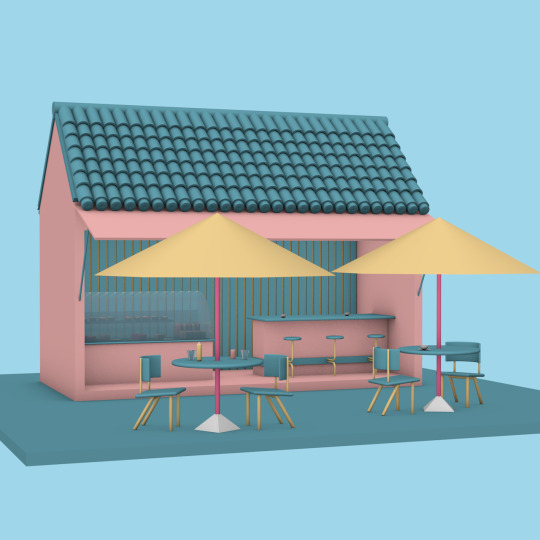

I started thinking of what I wanted to include and how to achieve that using only the limited range of tools at my disposal. I went back to my notepad, roughly sketching what I wanted to build. I even took a reference photo (!) when I went to the shops because I saw a cool idea for the counter stools. I mean, it was incredible how I got involved with such a tiny project.
The only rule I skirted a bit was in the materials. I didn't use 5 colours only... I used 6. I threw some white to the mix so that the plates and coffee mugs weren't... pastel. And I added some transparency to the cake display because it needed to be a glass display.


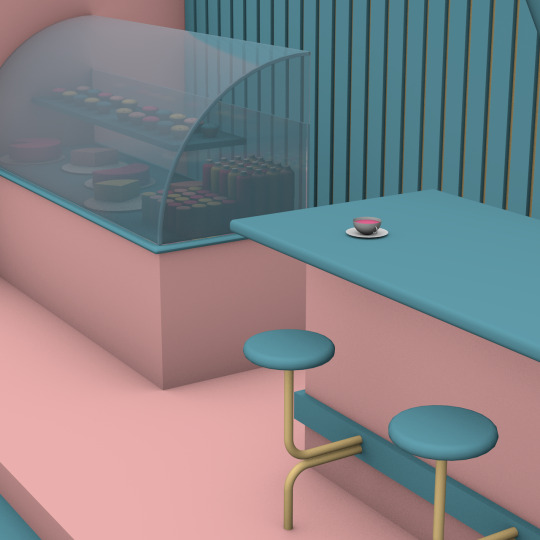
I had a blast with this. It helped to boost my confidence a little bit and get used to actual... modelling some 3d for a change - no generative/abstract/random stuff.
It's kind of a weird challenge, to limit yourself and follow along as if you know nothing of the tool to try to learn new perspectives and workflows.
The next lesson seems to be about... splines! Oof. Can't wait!
0 notes
Photo

[31.07.2016] [Up]
#everyday#dailyrender#digital art#geometric#global illumination#gi#abstract#inspiration#render#baloons#pins#cg#3d#maxon#mograph#cloner#c4d
1 note
·
View note
Photo

[30.07.2016] [Tight loop]
#everyday#cinema4d#c4d#cg#abstract#inspiration#render#daily render#digital art#geometric#global illumination#gi#3d#maxon#mograph#clones#geometry
0 notes
Photo

[29.07.2016] [dented]
0 notes
Photo

[21.07.2016] [fly]
1 note
·
View note
Photo

[17.07.2016] [close to the light]
0 notes









