Don't wanna be here? Send us removal request.
Text
Laptop Gaming 101: Everything You Need to Know
In the ever-evolving world of video games, laptop gaming stands out as a versatile and increasingly popular option for gamers around the globe. From the convenience of portability to the challenge of optimizing performance, gaming on a laptop offers a unique set of opportunities and obstacles.
Choosing the Right Gaming Laptop
1. Understanding Specifications
The heart of a good gaming experience lies in the hardware. Key components to consider include:
CPU: The processor is crucial for game performance. Look for recent generations of Intel Core laptop i5/i7/i9 or AMD Ryzen 5/7/9 processors for the best gaming experience.
GPU: The graphics processing unit is responsible for rendering game visuals. NVIDIA GeForce RTX or AMD Radeon RX series are popular choices among gamers.
RAM: Games can be memory-intensive. Aim for at least 16GB of RAM for smooth gameplay.
Storage: SSDs (Solid State Drives) offer faster game loading times compared to HDDs. A combination of both can provide ample storage and speed.
Display: A screen with a high refresh rate (120Hz or higher) and resolution (1080p or better) will make your games look and feel more fluid.
2. Portability vs. Performance
Gaming laptops come in various sizes and weights. A thinner, lighter model of gaming laptop is easier to carry but might compromise on cooling and thus performance. Heavier models, while less portable, often offer better heat management and more powerful hardware.
Optimizing Gaming Performance
1. Cooling Solutions
Overheating can throttle your laptop's performance. Investing in a good cooling pad can help maintain optimal temperatures during extended gaming sessions.
2. Battery Life
Gaming can drain your laptop's battery quickly. For longer play sessions, stay plugged into a power source. When gaming on battery, adjust your settings for a balance between performance and power consumption.
3. Game Settings
Not all games will run smoothly on max settings. Experiment with your game's graphics settings to find the right balance between visual fidelity and frame rate.
4. Software Updates
Keep your system's drivers and game patches up to date.
Enhancing Your Gaming Experience
1. External Accessories
Consider investing in external peripherals like a gaming mouse, mechanical keyboard, or a high-quality headset for better control and immersive sound.
2. Cloud Gaming Services
For those with less powerful laptops, cloud gaming services like NVIDIA GeForce Now or Microsoft's Xbox Cloud Gaming can stream games from powerful servers to your device, bypassing hardware limitations.
The Social Aspect
Gaming is not just about the hardware and games; it's also a way to connect with others. Platforms like Discord and Twitch allow gamers to join communities, share experiences, and even stream their gameplay to the world.
Laptop gaming combines the convenience of portability with the thrilling world of video games, offering a unique blend of challenges and rewards. By understanding the essentials—from hardware requirements and performance optimization to social engagement and cloud gaming—gamers can unlock the full potential of their gaming laptops under 1 lakh.
0 notes
Text
Upgrade Your Gaming Experience with These Top RTX 3060 Laptops
The GeForce RTX 30 series laptops from NVIDIA feature perhaps the best GPUs (graphics processing units) making them the fastest of their kind – a boon for gamers as well as creators. They are built using Ampere, the second-generation RTX architecture from NVIDIA. This provides you with the most realistic ray-traced graphics along with cutting-edge AI (artificial intelligence) features such as DLSS (Deep Learning Super Sampling). Along with, they have Max-Q Technologies for unleashing the power of AI for making thin and high-performance laptops which are better and faster than they ever were. In fact, the gaming media has also lauded these products calling them the fastest laptop GPUs, etc.
Here are some of the best laptops that offer RTX 3050 GPU, which is also currently in trend and an amazing GPU in RTX 3000 series:
ROG Strix G17 G713RC-HX108W
ROG Strix G16 G614JJ-N3088WS
ROG Strix G15 G513RC-HN061W
ROG Zephyrus G14 GA402NJ-L8094WS
What do you get from GeForce RTX laptops?
There are reasons why the likes of an RTX 3060 laptop are hailed as much as they are. Thanks to the NVIDIA Ampere Architecture you get the most cutting-edge GPUs. They also provide you with realistic and immersive graphics such as ray tracing. With NVIDIA DLSS you also get AI-accelerated performance and thanks to NVIDIA Reflex you get the lowest system latency as well. These computers also provide you with reliability and performance – they are game ready and have the best studio drivers to boot!
The ultimate in AI and ray tracing
NVIDIA RTX is supposed to be the most advanced platform as far as AI technologies and ray tracing are concerned. When you have a 17 inch laptop with such technology you are able to revolutionize the way you play and create whatever you want to on such a laptop. All over the world at least 500 apps and games use the RTX technology for providing users with realistic graphics, the latest cutting-edge AI features such as DLSS, and performance that is so fast that it is incredible. RTX is on in the truest sense of the words.
When you buy a gaming laptop, equipped with DLSS, from a leading brand such as ASUS you can be sure of receiving a performance boost unlike you have ever received. GeForce RTX GPUs contain AI-specialized Tensor Cores that provide your gaming with an immense speeding boost but that does not mean it compromises on the image quality, such an integral part of the overall gaming experience when you come to think of it. This way, you are also able to crank up the resolutions and settings so that you get a visual experience which is better than what you may have earlier envisioned.
0 notes
Text
The Best Gaming Laptops Under 70000 for entry level Gamers
Gaming laptops are tailored for the latest games and sophisticated applications, boasting top-tier CPUs, GPUs, RAM, and storage. Ideal for gamers seeking portable, immersive play, these laptops can be pricey, particularly the high-end models. Fortunately, ASUS offers cost-effective options without compromising on quality. This guide explores standout good gaming laptops under 70000 in India, focusing on their specs, user feedback, and ratings. Additionally, tips for choosing the perfect gaming laptop are provided, ensuring you find a match that meets both your gaming needs and budget.
ASUS TUF Gaming F17 FX706HF-HX018W
In the realm of budget-friendly gaming laptops, the ASUS TUF Gaming F17 FX706HF- HX018W stands out, offering a superb 17.3-inch display with a 144Hz refresh rate for fluid visuals. Powered by an Intel Core i5-11400H and an RTX 2050 GPU with up to 70W TGP via Dynamic Boost, it's well-equipped for gaming. The laptop includes 8GB DDR4 RAM, expandable to 32GB, and a 512GB SSD, with room for further storage expansion. This combination makes it an appealing choice for gamers seeking value without sacrificing performance.
ASUS TUF Gaming F15 FX506HF-HN024W
The ASUS TUF Gaming F15 FX506HF-HN024W redefines affordability in the gaming world, featuring a 15.6-inch FHD display with a 144Hz refresh rate for fluid gameplay visuals. It's powered by an Intel Core i5-11400H Processor and an RTX 2050 GPU with 70W TGP, offering substantial improvements over older models like the GTX 1650. This laptop is built to last, with MIL-STD-810H certification ensuring its ruggedness. For gamers on a budget who don't want to compromise on performance or durability, this model stands out as a top choice.
ASUS TUF Gaming F15 FX506HC-HN362WS
The ASUS TUF Gaming F15 FX506HC-HN362WS deserves attention for its high-end features. It's powered by a potent 11th Gen Intel Core i5 Processor, ensuring rapid and seamless performance. The machine comes with 16GB DDR4 RAM, upgradeable to 32GB, and boasts a substantial 512GB of SSD storage, with the capability for further expansion. Its NVIDIA GeForce RTX 3050 GPU, equipped with advanced graphics memory, supports innovative gaming features. Additionally, its 15.6-inch display offers a 144Hz refresh rate, enhancing gaming visuals. This laptop is perfect for gamers seeking performance without the flashy gaming aesthetic.
If you are into gaming laptops, choose display more than 14 inch laptop for ultimate fun. ASUS series are currently providing high-end quality for ultimate gamers. If you are looking for discounts, visit ASUS website now!
0 notes
Text
The Best Laptops For Graphic Design In 2024
In the realm of graphic design, where the precision of color, the smoothness of performance, and the clarity of display are paramount, ASUS stands out as a leading provider of laptops that meet and exceed the needs of creative professionals. The company's commitment to delivering high-performance, reliable, and aesthetically pleasing devices has positioned ASUS as a preferred choice for graphic designers seeking the best tools for their craft. You will get best laptops under 50000 in the market but they will not be designed keeping a graphic designer or a creator in mind.
Here’s an overview of why ASUS is highly regarded in the graphic design community:
Superior Display Quality
ASUS laptops are celebrated for their exceptional display quality, featuring high-resolution screens that offer accurate color reproduction and wide color gamuts and thus laptop for graphic design. Models like the ASUS Vivobook 16X K3605ZC-MBN543WS boast 16 inch Anti-glare display with 300nits Brightness, ensuring that designers can work with a broad spectrum of colors and deep contrasts, essential for detailed and vibrant creations.
Robust Performance
Powering through intensive graphic design software requires robust performance, and ASUS laptops deliver on this front. Equipped with the latest Intel Core or AMD Ryzen processors and high-end NVIDIA GeForce Graphics, ASUS laptops ensure smooth and efficient performance, even when handling complex projects in Adobe Photoshop, Illustrator, or 3D modeling software.
Innovative Design Features
ASUS understands the importance of an intuitive design workflow. Laptops like the ASUS Vivobook 14X OLED K3405ZFB-KM542WS offers 180° lay-flat hinge, which makes it easier when you want to share your work with people around you. The 63WHrs 3-cell Li-ion battery comes handy when you want to work from cafes and co-working spaces.
Durability and Reliability
Knowing that designers often work on tight deadlines and cannot afford downtime, ASUS laptops are built with durability in mind. Through rigorous testing and quality assurance processes, ASUS ensures its laptops can withstand the demands of professional use, providing designers with a reliable tool that accompanies them in all phases of their creative journey.
Portability for Creatives on the Go
Many graphic designers require the flexibility to work from different locations, and ASUS offers lightweight and slim laptops without compromising on power. These devices combine portability with powerful specifications, allowing designers to carry their creative studio wherever they go.
ASUS's dedication to innovation, performance, and user-centric design makes its laptops highly sought after in the graphic design community. By offering a range of devices that cater to the diverse needs and preferences of creative professionals, ASUS continues to be a top choice for those who demand the best laptops for graphic design.
0 notes
Text
Introducing the Sleek ASUS Zenbook 14 OLED Laptop
Experience unparalleled sophistication with the Zenbook 14 OLED, the epitome of ultraportable laptops. Elevate your portable computing experience to unparalleled heights with the exquisitely designed for your ultimate companion for ultra-mobility and sophistication.
Product Description:
Weighing in at just 1.2 kg and boasting an ultra-slim profile of only 14.9 mm, the Zenbook OLED laptop is the epitome of portable design. Its lightweight build ensures that you can easily carry it with you wherever you go, making it the perfect companion for those who cherish their freedom and are always on the move.
The Zenbook 14 OLED does not just offer portability; it is a statement of eco-elegance. Its design features include an elegant monogram on the lid, a hinge that allows the laptop to lay flat at 180 degrees, and a sophisticated Ponder Blue color scheme.
Battery life is crucial for those constantly on the go, and the Zenbook 14 OLED delivers with a generous 75 Wh battery capacity.
This laptop is an Intel® Evo™ Edition certified powerhouse, equipped with the latest Intel® Core™ Ultra 7 processor. It includes an integrated NPU AI engine that enhances the performance of AI-based applications. With ultrafast 1 TB SSD storage, 16 GB of RAM, and WiFi 6E, the Zenbook 14 OLED promises reduced waiting times and increased work efficiency, no matter where you find yourself.
The visual experience is nothing short of spectacular, thanks to a 35.56 cm (14-inch) 3K 120 Hz 16:10 OLED HDR touchscreen laptop. With 500 nits of peak brightness, every detail is sharp, and colors are ultra-vivid. The display is also certified by SGS and TUV for low blue-light levels, ensuring that your eyes are protected during extended use of the laptop.
Audio quality is equally impressive. The Zenbook 14 OLED features Super-Linear speakers, a Smart Amplifier, and ASUS Audio Booster technology, all of which come together to deliver powerful, crystal-clear sound that will delight your ears.
Connectivity is seamless, with an array of ports including two Thunderbolt™ 4 USB-C®, a USB 3.2 Gen 1 Type-A, HDMI® 2.1, and an audio combo jack. This eliminates the need for extra dongles and adapters, making on-the-go connections faster and more convenient.
In summary, the Zenbook 14 OLED is not just a laptop; it is a comprehensive solution that blends portability with power, visual brilliance with auditory excellence, and innovative features with connectivity and security, all wrapped up in an eco-elegant design.
0 notes
Text

Buy ROG Strix SCAR 16 G634JYR-RA001WS Gaming Laptop | ASUS Store India
Shop now for the newly launched ROG Strix Scar 16 G634JYR-RA001WS - an AI-powered gaming laptop for 2024, with an Intel Core i9 processor, NVIDIA GeForce RTX 4090, and more.
0 notes
Text
You Need a Good Laptop for Powerful Gaming
In the dynamic realm of gaming laptops, the ROG Strix SCAR 18 (2024) G834 from ASUS emerges as a true powerhouse. Equipped with cutting-edge hardware and innovative features, the SCAR 18 is poised to dominate the gaming landscape. It offers an unparalleled gaming experience for a gaming laptop under 1 lakh.
Crystal-Clear Visuals: The SCAR 18 boasts a 16-inch 2.5K 240Hz Nebula HDR display, featuring a Mini LED panel with over 2000 dimming zones. This translates to a lightning-fast and crystal-clear visual experience, providing gamers with a competitive edge. The high refresh rate ensures smooth gameplay, while the HDR capability adds depth and richness to colours.
Intel Core i9 Processor and RTX 4090 GPU: The SCAR 18 also comes with Intel Core i9 Processor 14900HX, delivering raw processing power to handle the most demanding games and applications. Paired with the NVIDIA GeForce RTX 4090 laptop GPU boasting a max TGP of 175W, this laptop ensures seamless gaming performance, even in graphically intensive titles.
ASUS ROG Zephyrus G16 (2024) GU605
The ROG Zephyrus G16 (2024) GU605 from ASUS also represents a harmonious blend of gaming prowess and creative capabilities. Powered by Windows 11 Pro and featuring top-tier components, this laptop is designed to cater to the needs of gamers and content creators alike.
Processing Powerhouse: The Zephyrus G16 also comes with an Intel Core Ultra 9 processor 185H, equipped with AI accelerators. This ensures a seamless experience, whether you're engaged in intense gaming sessions or pushing the boundaries of creativity with cutting-edge software. The 16-inch display provides an immersive canvas for both gaming and content creation.
NVIDIA GeForce RTX 4090 GPU: The Zephyrus G16 doesn't compromise on graphics, featuring the NVIDIA GeForce RTX 4090 Laptop GPU. This high-end GPU, combined with AI capabilities, allows the laptop to effortlessly handle the latest games and demanding creative software. The result is a smooth and visually stunning experience across various applications.
AI-Enhanced Performance: In the era of AI, the Zephyrus G16 embraces its potential. Whether you're immersed in a video call, editing videos, or exploring the next generation of games, AI is actively optimizing your experience behind the scenes.
Versatile Connectivity and Storage: The Zephyrus G16 is designed for versatility, offering a range of connectivity options and ample storage. This ensures that you can easily connect your peripherals and store your growing library of games and creative projects without compromise.
0 notes
Text
Which is the best laptop in India under 50,000 rupees?
One of the ASUS 14-inch laptops you can consider under INR 50,000 is the Asus VivoBook Ultra K14 (K413). The Asus VivoBook Ultra K14 (K413) is an ideal 14 inch laptop for students and professionals who require a reliable, budget-friendly computer for everyday tasks. The Asus VivoBook Ultra K14 comes as laptop under 50000. Below are its key features expanded into a detailed description:
Display
The laptop boasts a 14-inch Full HD display with a resolution of 1920x1080 pixels. This screen size is ideal for productivity and entertainment, offering clear visuals and vibrant colors for an immersive viewing experience.
2. Processor
Equipped with a 10th Gen Intel Core i3 processor, the VivoBook Ultra K14 provides efficient performance for everyday computing tasks. This processor is capable of handling web browsing, office applications, and media playback smoothly.
3. Graphics
It features Intel Integrated UHD Graphics 620, which supports basic graphic needs. While it's not designed for intensive gaming or professional graphic design, it is more than sufficient for everyday use and casual gaming.
4. Operating System
The laptop runs on Windows 10 Home, offering a user-friendly interface and compatibility with a wide range of software and applications.
5. Portability
Weighing just 1.40 kg, the VivoBook Ultra K14 is highly portable.
6. Ideal Use
The laptop is tailored for basic computing needs, including web browsing, document processing, email, and watching videos.
7. Target Audience
The Asus VivoBook Ultra K14 is particularly suitable for students and professionals looking for an affordable option that doesn't compromise on quality.
8. Additional Features
The laptop likely includes standard connectivity options like Wi-Fi, Bluetooth, USB ports, and an HDMI output, allowing easy connection to external devices and peripherals.
9. Battery Life
While specific battery life details aren't provided, laptops in this category generally offer sufficient battery life for a full day of typical use, making it convenient for users who are frequently on the move.
10. Design and Build
The VivoBook Ultra K14 typically features a sleek design, often with a sturdy build and a comfortable keyboard, making it both durable and user-friendly for prolonged typing sessions.
In summary, the Asus VivoBook Ultra K14 (K413) is a well-rounded, cost-effective laptop that meets the needs of users looking for a dependable device for regular usage. Its combination of a good display, efficient processor, lightweight design, and user-friendly operating system makes it a solid choice in its price range.
0 notes
Text

Unlock Exclusive Gaming Laptop Deals at ASUS Online Store | ASUS India
Discover top gaming deals at ASUS online shop! Explore our diverse gaming devices such as gaming laptops, handheld gaming console & tower pcs. Grab your gaming device today!
0 notes
Text

Buy ProArt Studiobook Pro 16 OLED W7600 - i9 Processor | ASUS India
Shop the ASUS ProArt StudioBook Pro 16 OLED W7600—a high-performance laptop featuring a 12th Gen Intel i9 processor and a stunning 16-inch OLED screen.
0 notes
Text

Shop ProArt StudioBook 15 H500: Top Laptop for Designers | ASUS India
Introducing the Asus ProArt StudioBook 15 H500 – the definitive studio book for designers. Impeccably crafted, it's the best laptop for daily design tasks.
0 notes
Text
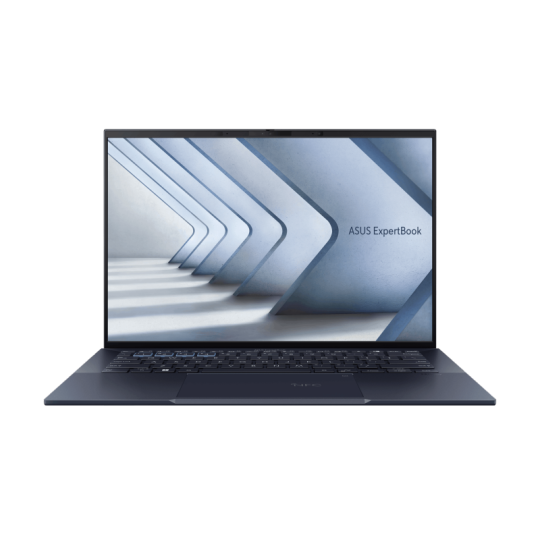
ExpertBook B9 OLED (B9403, 13th Gen Intel)|Laptops For Work|ASUS India
Designed with premium magnesium-lithium alloy, ASUS ExpertBook B9 OLED pushes the limits of lightness for ultimate portability and durability.
0 notes
Text

Unleash Creativity with ZenBook Pro 16X UX7602 - OLED Laptop |ASUS India
Shop Now the ASUS ZenBook Pro 16X OLED UX7602 – a powerhouse creator laptop featuring GeForce RTX 4050, stunning OLED display, and sleek design. Shop now!
0 notes
Text

Laptops For Students|ASUS India
Everyday laptops offer the best range of exclusive usability features, a diverse choice of colors, and are the best laptops for always-great affordability for everyone.
0 notes
Text

ExpertBook B1 (B1402, 12th Gen Intel)|Laptops For Work|ASUS India - ASUS ExpertBook B1 offers a compact 14” screen and powerful performance, ensuring you stay productive anywhere, any time.
0 notes
Text

Buy ASUS Laptops in India - Exceptional 16” OLED laptop with world’s first AAS Ultra design, 16:10 4K OLED display. It’s powered by 12th Gen Intel® Core™ i9 processor, ASUS Dial, and long-lasting 96 Wh battery.
0 notes
Text

Shop Asus mini PC for Home, you could find most appropriate mini PC based on product features, specification or price. And you also could get product's detail information and comparsion, even add it into the wish list in buy page.
0 notes