Text
DD2000 - Inspiring Games!
Castle Crashers :

Castle Crashers is one of my all time favourite games, and it is mainly because of the art style. It is so simplistic, yet fits so well with theme and style of the game. By this fact, the art style of all of the games by The Behemoth inspire my character art slightly. I love the bright simplistic colours with the thick defining outlines around everything, it really makes things pop.
Cyberdimension Neptunia : 4 Goddesses Online :

Another of my favourite games, and one of the latest in the Neptunia series by Idea Factory. Yet another great game by them, with characters once again designed by Tsunako. The style of not only the character art themselves, but how they are then represented in 3D models is a big inspiration to how i would like to design and model characters myself, and would love to be able to do this style of work for a living.
Skyrim :

Although it is one of the most over milked games of recent years, it is still an amazing game, especially for the time it was released. The style of the Elder Scroll’s fantasy characters. Clothes, armour and weapons are amazing, and some of my favourite designs to date. I take a lot of inspiration from Skyrim when designing characters in armour and with melee weapons.
Fault milestone :

Fault is another really big inspiration behind my art style, with it being one of the most beautiful visual novels i have played to this date. The soft colours used in this art style, combined with the coloured outlines really make this game so amazing.
0 notes
Text
DD2000 - Character Modeller / Concept Artist
Character Modeller -
For an example of what to be expected of and what to expect from a Character Modeller position, i looked at From Software who currently have an open position for this role.
Responsibilities :
- Modelling and Texturing Characters or Robots
- Carrying out other tasks depending on experience and/or skills
- Modelling, rigging and animation
- Creating game events (directing camera work, etc)
Qualifications :
- Ability to reform 2D setup screen into 3D
- Ability to reproduce an original piece’s movement in 3D
- Ability to use camera work while considering real-time rendering
- Dynamic and appealing rendering skills
- High attention to detail
- Either a graduation certificate from university (graduate school), or 10 years work experience relating to art or graphic design. (Any period of time studying art or graphic design at school may be included under work experience)
- 3D graphics creating experience with any software is acceptable. (However, you will be required to use 3DS Max at work)
Type of Employment :
- Regular employee (with a 3 month probationary period) or independent contractor
- We will offer suggestions about the employment type after considering your skills and application
Work Location :
- FromSoftware head office (Sasazuka, Shibuya-ka)
Salary :
- Regular Employee :
- 220,000+ yen / month (fixed)
- (Determined based on experience and / or skills)
- [Bonus] Twice a year
- Independent Contractor :
- 400,000+ yen / month (fixed)
- (Determined based on experience and / or skills)
- [Bonus] None
Holidays :
- Regular Employee :
- Weekends (Saturday and Sunday) - National Holidays
- Summer Vacation
- New Year’s Vacation
- Special leave for marriages and funerals
- Paid Vacation
- Independent Contractor :
- Weekends (Saturday and Sunday) - National Holidays
- Other days off can be taken after consulting the appropriate staff
Office Hours :
-Flexible work hours around 8 hours from 10am
Concept Artist :
An opening for a Concept Artist, also from From Software :
Responsibilities :
- Follow the core game concept in order to create 2D images for environments, objects, and characters
- Create various designs for in-game imagery
- The following depends on skillset and/or preference:
- Storyboarding
- Video editing
Qualifications :
- Experience as a Concept Artist (able to draw environments/scenery, and design the game world setting based on an understanding of the core concept)
- Either a graduation certificate from university (graduate school), or 10 years work experience relating to art or graphic design.
- (Any period of time studying art or graphic design at school may be included under work experience.)
- Applications are welcome from those with concept art experience
Type of Employment :
- Regular employee (with a 3 month probationary period) or independent contractor.
- We will offer suggestions about the employment type after considering your skills and application.
Work Location :
- FromSoftware head office (Sasazuka, Shibuya-ka)
Salary :
- Regular Employee :
- 220,000+ yen / month (fixed)
- (Determined based on experience and / or skills)
- [Bonus] Twice a year
- Independent Contractor :
- 400,000+ yen / month (fixed)
- (Determined based on experience and / or skills)
- [Bonus] None
Holidays :
- Regular Employee :
- Weekends (Saturday and Sunday) - National Holidays
- Summer Vacation
- New Year’s Vacation
- Special leave for marriages and funerals
- Paid Vacation
- Independent Contractor :
- Weekends (Saturday and Sunday) - National Holidays
- Other days off can be taken after consulting the appropriate staff
Office Hours :
- Flexible work hours around 8 hours from 10am
0 notes
Text
DD2000 - Cloud Emperium

Today we had a guest talk from two people from Cloud Emperium, a level designer and a vehicle designer. The vehicle designer, Joe Neville, had a look at some of my recent work, mainly my high poly Zaku II, but also some concept art that i did of a small spider sphere robot. The main piece of advice that he gave me was that when i am designing or modelling machines, draw or model them as they would be made. Take into consideration how all the inner working parts of the machine work, and for things like vehicles and mechs for a game, model the inside parts as well, as that way you can implement damage systems to reveal the inner parts to give more accurate looking damage. As well as some general advice, he game me some artists that i should look into for inspiration.
First off was his boss at Cloud Emperium, Nathan Dearsley :

Paul Pepera for his space machinery art :

And finally, another vehicle designer, Tor Frick :

Finally, he also recommended that i take inspiration from the mecha in Maschinen Krieger :

0 notes
Text
DD2000 - Designers!
Kōsuke Fujishima and Mutsumi Inomata -

Kosuke and Mutsumi are both character designers who work for Bandai Namco Studios. To be specifice, the main games they have worked on are the Tales of games, such as Tales of Symphonia for Kosuke and Tales of Eternia for Mutsumi. This style of games is possibly where some of my favourite games of all time are from, with both the jrpg gameplay style and genre, as well as the art style used to design the characters. The style of characters in the Tales of series is where i get a lot of inspiration for my art style, and i would love to design characters like these two for jrpgs.
Tsunako -

Tsunako is another big inspiration of mine, with her designing some of my all time favourite characters in some of my all time favourite games. Tsunako works as the lead character designer for the Hyperdimension Neptunia series of games at Idea Factory in Japan. She started in 2007 working for them as a simple in game sprite designer for games such as Spectral Gene and Cross Edge, and is now the Lead Character designer on probably their biggest game series to date. Once again, i would love to design characters of this sort of style for a company like Idea Factory.
Hajime Katoki -

Hajime Katoki is a mecha designer for a japanese company called Sunrise. Sunrise is the company who produce and make all of the Mobile Suit Gundam anime series and video games, and Katoki is one of the mecha designers for some of their series, debuting with Gundam Sentinel and now works on multiple Gundam Series and the Super Robot Wars series of video games. Katoki sometimes takes existing Gundam mecha designs from earlier series and redesigns them to be more up to date and detailed, the majority of these come under the Ver. Ka line. One of my favourite examples of this, which inspires me so much, is his redesign of the Sazabi from Char’s Counterattack :
Original :

Katoki Redesign :

0 notes
Text
DD2000 - Proposal
Once i graduate from university, i hope to get a job in the 3D artist role, with the final goal of being a character designer or modeller. My main passions when it comes to art are in the designing and making of characters. Drawing characters has always been a hobby of mine that i would do whenever i had free time, and over the years, i've become more invested in the idea of creating characters, especially in recent years with my introduction to tabletop roleplaying games, such as Dungeons and Dragons or Dungeon World. In general, i much prefer to draw characters in a more cartoony or anime style over a realistic style, mainly as how i see it is, we live in a realistic world, whereas if im designing something, i want it to be different from what i'm used to. However, i still believe i have much to improve on, especially in certain areas. I also believe that i still need to discover and develop my own style. On the other hand, i also enjoy designing and modelling hard surface things, especially mecha. Specifically in the style of the Mobile Suit Gundam series and games.
Two of the main companies i would like to work for, and develop the sort of games i would like to work on, are Bandai Namco Studios and Idea Factory. Bandai are the creators of such games as the “Tales of” series and the Gundam video games, and Idea Factory are the creators of the Neptunia series of video games. Both of these companies are based in japan, but have studios in Canada and North America respectively. This brings me onto the point of location, i wouldn't mind moving location for a job, however, unless its for a big company i probably wouldnt leave the country. Another thing is that i probably would prefer to work in an office instead of working from home, i am more productive in a work environment, as there are less distractions to take away my focus from work, however, if i need to work from home i am completely okay with that.
When i first leave university, i will be applying for 3D jobs at a lot of different places just to originally get my foot in the door and start earning not only experience, but gaining connections to help me spread further into the game industry. However, when i start getting more experience, i will start to try branching out to specifically character modelling and even further into character design roles, as i try to get to my end goal.
0 notes
Text
XB2001 - Level Design - Final Screenshots

Turning on clouds and tweaking the colours of the sky box really helped to improve the overall look and feel of the level.

After i got the tree’s leaf textures working properly, it really made it look a lot nicer, and let a lot more of the sky box’s natural light through to under the canopy. The water also looks great in angles like this.

The foliage, although simple, really helped to fill out the large open spaces between the trees. It also looks great when animated with a subtle wind.
1 note
·
View note
Text
XB2001 - Level Design - Reflective Blog 2
What I would do differently next time :
To be honest, a lot. In the state that i handed in the assignment, I personally feel like i could have done a lot better, i just lacked an idea or topic that i really wanted to do. If i was to do it again, I would spend more time in the idea generation phase, to refine my ideas into something i actually want to do, and feel i could reasonably do to a level i would be happy to play myself. I would also try and go for something a bit more in my comfort zone, for instance, i don’t see myself as being very good at level design, i admit that, so i just went for something i thought would be easy, a walking simulator, but i don’t feel like i gave the genre enough justice. I also chose an idea, of which as a final game, i probably wouldn't play, which already wasn't a great start, but it was the only idea i could come up with at the time that fit the criteria we were given.
Another thing i would do differently next time would be to widen my scope a bit, i didn't set myself much to do in this assignment, there wasn't really any mechanics other than the dialogue system, which in itself i was happy with, but i feel like it is a bit lack lustre on its own, especially considering i didn't go for a story orientated route, and more of a mission briefing. I feel like, even just adding an inventory and pick up mechanic, where you find items that you need to use later on, to unlock certain places, this would have massively fleshed out my level in a game sense. Another thing would be to add more obstacles, and more interesting ones at that, rather than just, find this, then find this. Maybe add a bit more of a puzzle to try and find the enemies that fled from the tank, get the player to use their mind a bit more, and engage with the game more than just aimlessly walking about in a rough direction.
0 notes
Text
XB2001 - Level Design - Reflective Blog 1
Work In Progress Shots -

Basic Terrain Mesh + Tank

Terrain given default moss texture + animated water added (river and waterfall)

TREES!!! Textures didn't import correctly, so her it is using a temporary fix of the default grass texture. Caused it to be a bit too dark under the trees.

What Went Well :
What i did manage to do, i reckon i didn't do too badly. The tree’s turned out fairly nice after an hour or so messing around with settings in Speed Tree i managed to get some fairly natural looking trees that fit the style i wanted to go for. However, when i first imported the trees, some of the textures didn't scale properly, so the leave where basically invisible as they were really small, and the opacity map hadn't exported properly. However after a bit of tweaking and resizing, the trees in the final version looked really nice, and much better than the makeshift fix in the work in progress shots, where i replaced the leaf textures with the standard unreal grass texture, which look okay, but a bit odd, and didn't let much light through, making the atmosphere a bit too dark under the canopy.
Another part that I am really happy with how it turned out was the animated water texture. This was the first time I had tried creating custom materials, and even though I was following a tutorial, I am happy with the final effect that the texture gave of. The water texture truly shows its beauty when under the sunlight, I really like how it gives of the effect of diffracting the light and warping the view of the river bed. The Waterfall took this water texture a bit further, making the regular looking water texture look like it was actually a physical thing that was flowing over and down the cliff. I also like how once again it gives the effect of diffracting the light, as when you look at the waterfall, you can clearly see the cave entrance behind it, but when you actually go behind it, you find that it is a lot lower than it first appeared.
Probably the biggest part of this Level Design assignment was the dialogue system I implemented, although it may seem simple from the surface, this was the first time i had ever tried blueprinting something like this, and of course that came with many issues. The dialogue blue print went through many iterations, as every time i fixed one bug, two more appeared in its place. And then once i had got the basic system working, i wanted to lock off certain sections until you had met certain requirements, of course this caused a whole other pile of bugs to deal with, the most annoying to fix was when you pressed 'e' to respond to a voice line, and then met the criteria to progress through the dialogue, it didn't continue unless you hadn't pressed 'e' to respond yet. In the end, it turned out to be something super simple as adding an extra branch check, another option on each switch on it, and to skip on node off at the end until you had met the requirement, then you would progress onto another section.
Lighting really helped to give the level a really nice feel to bring everything together. I didn’t do much to the lighting, but what little i did do, had a massive impact on the over all feeling of the level, just from slightly tweaking some of the colours of the sky box, turning on clouds, as well as adding some exponential height fog, which really made it feel a bit more realistic, instead of just the basic lighting.
Finally, the foliage, albeit just simply two square planes intersecting each other with three different simple texture variants, i feel that it really brought the level to life and filled in a lot of the empty spaces that were left between the trees. These especially looked great after giving them some simple wind animations.
What Didn’t Go So Well :
The main thing that didn't go so well was just the quantity of content in the Level. I know it is meant to be a walking simulator, and there isn't generally many mechanics in those types of games, but after seeing other examples of work, i feel as though i could have done a lot more, and that i didn’t give myself a big enough scope of work to do. I also didn't really add an intro or an ending to the game, you are just sorta dropped right in, and the voice lines just start playing, and once you have found the enemies and finished the dialogue, that was it, it just ends.
0 notes
Text
DD2000 - Summer Plans
Over summer, i plan to develop my skills and learn new software, in order to prepare myself for third year and the honors project. This is to ensure that i can create the best work i can during the honors project and group project.
1 : Re-do my high poly model :
Towards the end of the high poly model assignment, i learnt a lot of techniques that would have helped me do things a lot quicker and more efficiently at the start. I also got a lot of great advice from fellow students, tutors and even Joe Neville, who works as a vehicle artist for Cloud Emperium, including how i could improve the overall look and feel of the model, but also how to improve my work flow. Therefore, i feel like i could recreate my high poly model to a much better standard in a similar time period, or even less.
2 : Build a library of reusable parts :
One thing that Joe Neville suggested was whenever i have an hour free, quickly model a random machine part, could be anything from an important engine part, to some nuts and bolts, just to keep me modelling, and practicing to keep my skills from going rusty.
3 : Learn to rig :
With character design comes at least knowing how to rig a model to be animated, and considering i would like to use rigging in my honors project, i would prefer to get the hard part of learning it out of the way over summer so i don’t waste my time that i could spend on polishing my honors project. This would also give me a great skill that could help get me into my desired roles in the industry.
4 : Art Challenges :
With one of my end goals being a concept artist, i decided to do some art challenges over summer, to help me practice and further develop my art skills. An example of one of the challenges is during may, i am going to be participating in a 31 day OC (original character) challenge, in which each day i will have to draw my original character in different poses, clothes, colours, styles and even emotions. This will not only help me to further towards my goal of concept artist, it will help me to have the understanding to help me model characters.
0 notes
Text
DD2000 - GDC Killer Portfolio (2016)
https://www.youtube.com/watch?v=0RcYAwP3YJ8
What not to do in your Portfolio :
- Lack of Presentation
- Not showing models in engine
- Unclear presentation
- No access to contact or work
Work shown is more likely to get you the job than your experience or your resume/CV.
Employers don’t really care if you don’t have experience with a certain tool or program, if need be they’ll teach you how to use a program or acquire the programs you do know. They are more interested in how good you are at what you do.
One great piece of work is much better than a large amount of mediocre pieces of work.
Specialize your portfolio, resume/CV and cover letter to the job/company you’re applying for.
Always try and replace your own work with newer, better work.
Compare your work with stuff created in the industry.
Know what the company wants from you.
No one can judge their own work, so put it out there, get feedback, and learn from it.
Apply everywhere, not just where you want to work.
Your online presence counts.
Be prepared for art tests, even if they’re aren’t as common any more, it is always good to be prepared for one. If you do get an art test, it may be designed to be too tough to see if you can cut the right corners.
“No” doesn’t mean no, it just means “we don’t need you right now”, so not get put off from applying to the same place again after not hearing back or being rejected.
0 notes
Photo
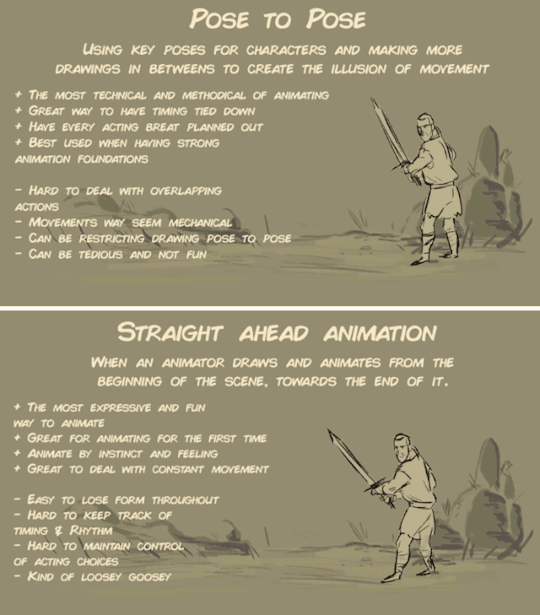

Pose to Pose and Straight Ahead explanation, along with combo. Material coming soon for my upcoming 2D animation tutorial package.
35K notes
·
View notes
Text
DD2000 - Research
Assassin’s Creed Franchise Sales figure - www.vgchartz.com

List of Imagine Games- https://en.wikipedia.org/wiki/List_of_Imagine_video_games

IGN article on Imagine Games - http://uk.ign.com/articles/2008/07/16/ubisofts-imagine-series-takes-the-lead-in-video-games-for-girls

0 notes
Text
XB2001 - Group Project - Smaller bits of code
Random No. of Minions -
For our game, i didn’t want the amount of minions you would encounter to be the same each time, so i made it so that it would randomly spawn between 2 and 5 minions at each spawn location, but the positions would also vary. The Minions would spawn at the location of the target point plus a random X and Y value of -300 to 300.

Teleporter -
To get to the boss room we wanted to take advantage of our chosen sci-fi setting and use a teleporter to get up there. To accomplish this, i simply made a widget prompt come up saying ‘Press E to use Teleporter’ when the player was stood inside the teleporter’s trigger box. Once the player pressed E, if they were inside the trigger box, it would then set the Player’s world location to the location of the other teleporter.

0 notes
Text
XB2001 - Group Project - Boss & Minion AI
Seek Player & Distance From Player -
The first thing that the AIs need to do is to move towards the player, they do by first checking if they are alive (true), flinching (false) and attacking (false), then moving towards the player, then after a short delay it calls the Seek Player event again. If the AI was attacking it would stop movement immediately to avoid any unwanted sliding during animations.

Next the AI needs to check the distance it is from the player, it does this by setting distance equal to the length of the AIs location minus the player’s location. If this is less than 300 it calls the Close Range event, otherwise it calls the Long Range event.

Attacking -
For the most part, this is the same as the Player, however, instead of a combo system it enacts a random attack based on a random float between 0-3 and 0-2, from then on it is the same as the Player’s until the end, in which it calls the Seek Player event.


Taking Damage -
Dealing damage as well as enabling and disabling the collision of the weapon is the same as the Player’s, however taking damage differs slightly in the fact that if the AI takes over a certain amount of damage it will play a flinching animation.


0 notes
Text
XB2001 - Group Project - Capsule Based Melee Combat
Our game is a melee combat game, so the main mechanic is the capsule based melee combat system. Starting with simply attacking. To initiate an attack you press the left mouse button, it then checks if the player is alive and is already attacking. If you arent already attacking it will go through a switch on int node based on your current combo number and set the launcher force, min damage, max damage, play the correct animation montage, then play an attacking sound.


Mid attack animation, if you press left mouse button again, during the first two attacks it will initiate a chain, causing the next attack in the combo to play out. Once the final move in the combo has been completed, the combo will be reset and the next attack will be the first in a new combo.


Launcher -
During certain animations, there will be an anim notify which will activate the Launcher. The Launcher simply sets the ground friction to 0, launches the character forward based on the previously set launcher force, then resets the ground friction back to default after a delay.

Dealing Damage -
Dealing damage is an essential part of melee combat, and to do this we simply detect when the sword capsule begins to overlap with another component. First it checks that the other actor isn’t the player, then applies damage to the overlapped actor based on a random float between the previously set minimum and maximum damage, before finally playing a sword collision sound at the location of the hit.

Before dealing damage, we enable and disable the sword capsule’s collision to minimize the amount of unnecessary overlap events being called. Enable and disable collision is called whenever an eCol or dCol anim notify is called during the attack animations.

Blocking -
Blocking is an essential mechanic for any melee based system. In this project, to block you simply hold the right mouse button. When the right mouse button is pressed, if first checks if you are attacking, if not then it sets your walk speed to 0 and ‘Is Blocking?’ to true, before playing the blocking animation montage. This animation montage loops until the player releases the right mouse button, in which the walk speed is reset to default and ‘Is Blocking?’ is set to false.

Taking Damage -
Finally comes taking damage, this is done via an event any damage which is called whenever an apply damage event is called against the player. First off, it checks if the player is blocking, if not then it simply decreases the health of the player by the damage dealt, if the player was blocking than it would decrease the health of the player by the damage dealt minus a random float between 5 and 10. It then checks if the player’s health is greater than 0, if it is then it stops the players regen hp, plays a 5 second delay before allowing the health to regenerate again. If the player’s health was equal or less than 0, then it would play the death animation montage, before stopping the characters movement, then after the animation montage has completed, it will set ‘is Alive?’ to false, bring up the death screen widget and setting ‘Respawn Prompt?’ to true.


0 notes
Text
XB2178 - Specialism Project 1 - Evaluation
This project was a learning experience for me, as i set out to design a character from scratch and model it as a low poly model in maya. Prior to this project, i had never fully modelled a character, so i experienced this for the first time.
Designing the character in 2D was simple as this is what i'm used to, there were a few iterations in the design before i got to the final design that i was happy with. However, just designing the character wasn't the end of the 2D section of the project, i then had to take the fully proportioned character and make it into something easy to model in a low amount of polys. I ended up going with a chibi-esque style, taking a lot of inspiration from the style used in Castle Crashers and The Behemoth’s other games.
Finally it came to creating the character in the 3D space. Modelling the main body and head of the character was fairly simple using the reference images i created. Even the clothes were pretty simple, they were just a case of extruding out from the body then cleaning up the topology afterwards. Then came the monstrosity that was the hair. For some reason, i thought hair would be simple and easy to model, even with the wild hair style i went with for the character. As soon as i started modelling, i instantly regretted my choice in hair style. However, after a long time of messing about, and three attempts of starting the hair again later, i had finished the model, but this was not the end of the hardship. Next up was the unwrapping. Unwrapping the body looked like it was going to be a simple job, but it ended up taking a lot longer than i thought, this ended up taking up most of my time left, and i had yet to start unwrapping the mess of the hair. After many attempts to unwrap the hair properly, i ended up running out of time, so ended up having to planar unwrap each spike of hair without unfolding them all properly. Then i took the uv snapshot into photoshop, gave it block colours, added the eyes, nose and mouth details before putting the texture on the model.
So, the main thing i learnt from this project is that i need to allocate more time towards unwrapping for future projects. I also need to consider the actual modelling and unwrapping of the character model when designing the character in 2D so that i don’t come across the problems with the hair again.
0 notes
Text
XB2001 - Mechanic Prototype - Reflecting on My Work
How have your experiments and tests affected your outcome?
Through testing my mechanic i discovered many issues, of which upon fixing and testing again formed more issues. So by the end of the project, my prototype was quite different from what i had originally imagined. Therefore, my experiments and tests did affect my prototype, but in a good way.
How Creative do you think your solution is?
I believe my solution is at least a fair bit creative, in that you are using a gun to shoot and place platforms in order to parkour your way around things. As well as the whole timed despawn and platform size changing mechanics to.
What would you do differently next time?
Next time, i feel like i would need to iterate the idea more, as i still feel that my prototype is far from perfect, and this could have been solved by more iteration in the initial design phase.
What went well and what did not?
The initial idea and implementing it into the unreal engine went pretty well, but the original concept itself had many flaws which needed to be solved.
0 notes