Text
How to set up AWS EC2 Hot-instance
1. Click "Spot Requests" (in Instances) -> "Request Spot Instances"
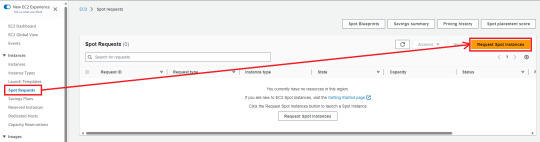
2. Depending on your demand, choose AMI
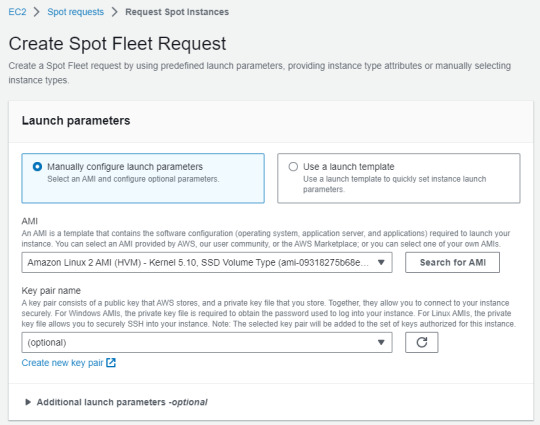
3. Choose "Manually select instance types" (in Instance type requirements)
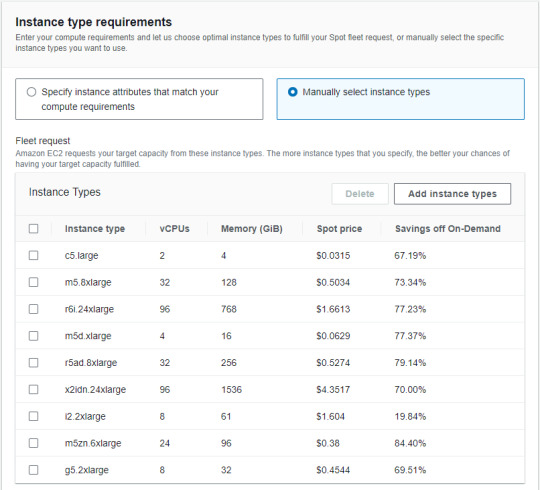
Tips for easily getting instances
Need to select multiple instance types for the specs you want to utilize (This is to make it as affordable as possible) The more popular and utilized an instance is, the more likely it is that a spot request will be fulfilled
4. Move "Target capacity" -> Setting conditions ("Maintain target capacity" & "Set maximum cost for Spot Instances")
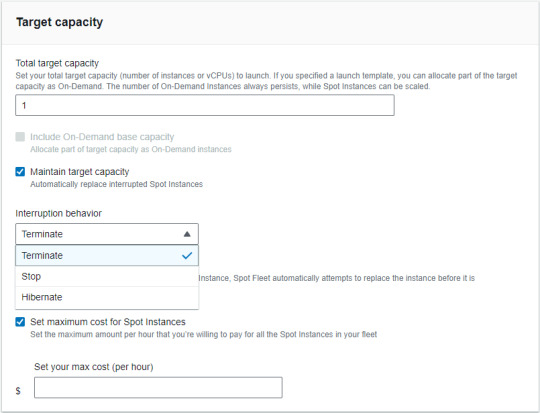
Tips for settings these conditions
Maintain target capacity -> Interruption behavior (This is automatically behavior as interrupted Spot Instances) Set maximum cost for Spot Instances (Recommended that the max cost be lower than on-demand)
5. Setting "Allocation strategy" -> Click "Launch"
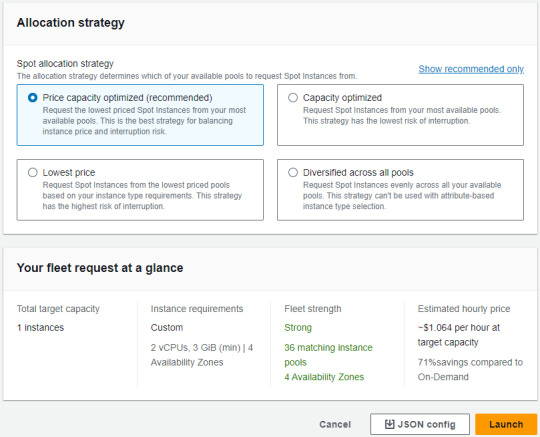
0 notes
Text
How to set up AWS EC2
1. Eneter the homepage -> Click "Instances"
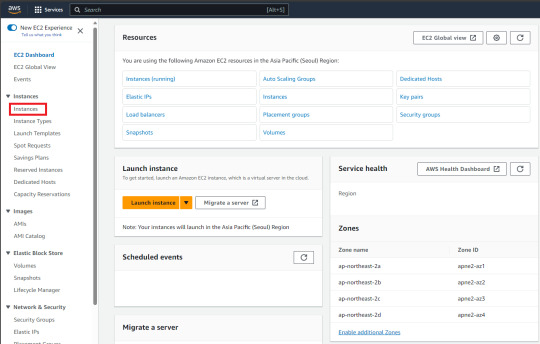
2. Click "Launch Instances"
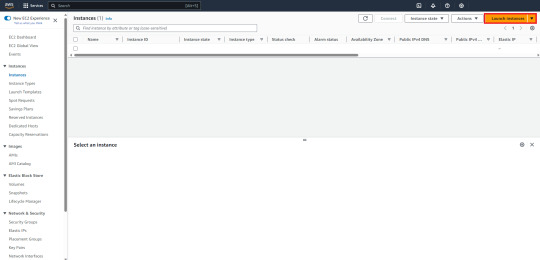
3. Setting instances -> Click "Launch Instance"
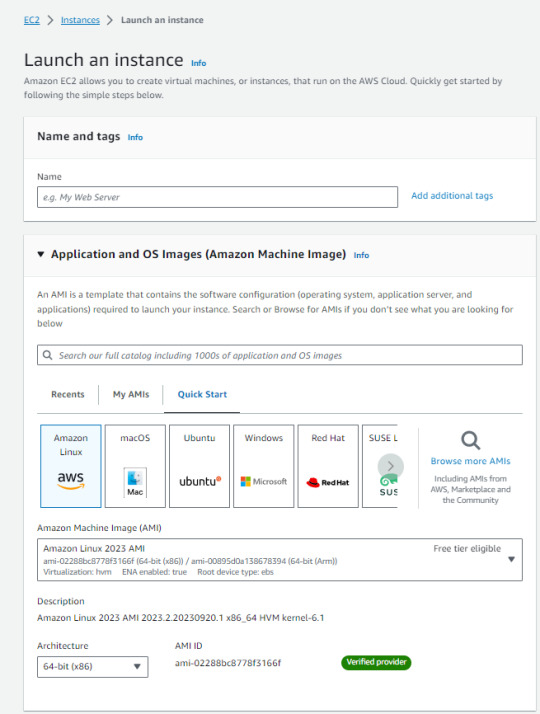
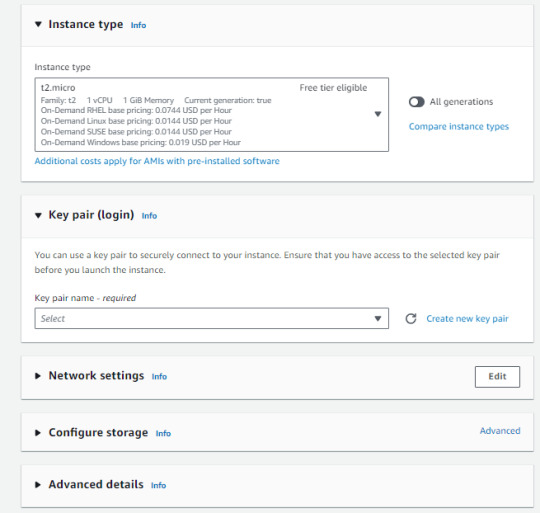
This is a very important point!
You should choose the "Instance type" based on your demand. It's helpful to look at the "vCPU" and "Memory" requirments. You also need to choose the "Key pair". If you don't have one, click to "Create new key pair" You'll be using it to access your instances, so you need to keep it handly.
0 notes