Don't wanna be here? Send us removal request.
Text
AV Video Conferncing
AV Video Conferencing Solutions Boost productivity with our cutting-edge AV video conferencing systems designed for modern meeting rooms and hybrid collaboration. We offer seamless audio-visual integration, high-quality video conferencing setups, and smart conference room AV design tailored for platforms like Microsoft Teams and Zoom Rooms. Perfect for corporate offices seeking smart AV solutions that enhance communication, reduce travel costs, and improve decision-making.

#Av video conferencing#audiovisual#Video conferencing solutions#Av systems#Av Integrators#Video conferncing systems
0 notes
Text
0 notes
Text

Allwave AV in the Spotlight!
Honoured to be featured in Innovato Magazine as one of the trusted AV integrators in the industry! This recognition fuels our passion to deliver cutting-edge AV solutions that empower spaces and connect people.
0 notes
Text

0 notes
Text

0 notes
Text
0 notes
Text
Join Us at ISE 2025, Barcelona!- Allwave AV Systems Pvt Ltd.
We are excited to share that we'll be participating at the AV Integrated Systems Europe 2025 in Barcelona. Join us at hashtag#ISE 2025, stand 2W400, to showcase cutting-edge hashtag#audiovisual innovations, share insights and connect with global industry leaders.
Stay tuned for updates and behind-the-scenes highlights.
👉 Learn More Here: https://lnkd.in/d6bchQFD
0 notes
Text
Effortless Collaboration: Allwave AV's AV & UC Integration for Vivro Financial Services
Proud to have delivered yet another advanced AV & UC solution for Vivro Financial Services! We integrated #Samsungdisplays and #Yealink video conferencing systems on the Native #MicrosoftTeamsRoom solution for seamless collaboration in their 12-seater #conferenceroom. With Yealink #wirelessmicrophones and one-touch join functionality, the system ensures crisp communication and effortless collaboration. Mr. Vivek Vaishnav, Director at Vivro Financial Services, remarked, “Good solution provided with excellent product depth.” We’re glad to have met their expectations! 💼📊
Explore our range of services and see how we can meet your needs—visit our website now!
www.allwaveav.com #AVSolutions #UnifiedCollaboration #MicrosoftTeams #VideoConferencing #CorporateFinance #InvestmentBanking #MumbaiTech

0 notes
Text

0 notes
Text
#audio-video#Audio visual solution#digital sinage#auditorium#boardroom#unified communications#video conferencing#zoom video communications inc
0 notes
Text
Command Centers with Hiperwall Technology and Allwave AV Integration
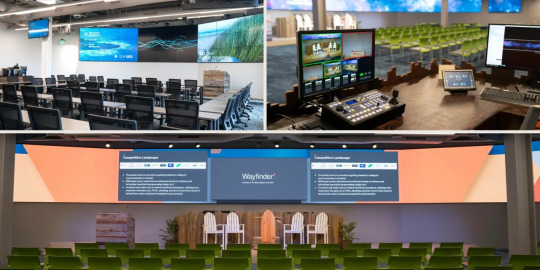
Introduction
The landscape of command centers is rapidly evolving, driven by the need to manage vast amounts of data efficiently and effectively. Hiperwall technology, when integrated with Allwave AV Systems, offers a revolutionary approach to enhancing the functionality and performance of command centers. This comprehensive solution addresses the critical challenges faced by modern command centers and provides a robust, scalable, and user-friendly platform for superior operational control.
The Challenges in Modern Command Centers
Modern command centers face numerous challenges that can hinder their operational efficiency and effectiveness.
Some of the primary issues include:
Data Overload: Operators are often overwhelmed by the sheer volume of information they need to monitor and analyze simultaneously. This can lead to critical data being overlooked or misinterpreted. Scalability Issues: As operational scopes expand, existing AV setups may require significant upgrades or complete overhauls to accommodate the increased demand. Integration Difficulties: Seamlessly integrating various software and hardware sources without encountering compatibility issues is a significant challenge. Reliability and Response Times: High reliability and quick response capabilities are crucial in critical monitoring situations.
How Hiperwall Addresses These Pain Points
Hiperwall software offers robust solutions to the challenges faced by modern command centers:
Flexibility: Users can control multiple sources on video walls of any size or configuration, enhancing situational awareness. Scalability: The system is uniquely scalable, allowing more screens and sources to be added without affecting performance. Ease of Integration: Hiperwall supports a broad range of content types and sources, making it easy to integrate without proprietary hardware. Superior Control: It provides unmatched control over visual content, allowing operators to manipulate and arrange content efficiently to make informed decisions quickly. Allwave AV’s Role in Enhancing Operations with Hiperwall
Allwave AV Systems excels in customizing audiovisual solutions that amplify the capabilities of Hiperwall technology
Tailored Solutions: Allwave AV designs solutions that are specifically adapted to the unique needs of each command center, considering factors like room dimensions, lighting, and operational protocols. Seamless Integration: With expertise in AV system design and integration, Allwave ensures that all components of the Hiperwall system work seamlessly with existing infrastructure, enhancing operational continuity. Technical Support and Training: Allwave provides comprehensive training and support, ensuring that all users are proficient in utilizing the full range of features offered by the Hiperwall system. Real-World Application: Command Centers
In command centers, where real-time data and quick decision-making are crucial, Hiperwall’s video wall solutions allow operators to view multiple streams of information on a single, unified display interface. For instance, traffic management centers can monitor road conditions, traffic cameras, weather data, and navigation systems simultaneously to manage and respond to incidents faster and more efficiently.
Pain Points of Video Wall Solutions for Multiple Screens Sharing
Video walls, while offering significant advantages in command centers and other environments requiring large-scale visual displays, come with a set of challenges, particularly when dealing with multiple screen sharing:
Aspect Ratio and Resolution Issues: When different source content is displayed on a video wall, mismatches in aspect ratios and resolutions can lead to distorted or cropped images. This is especially problematic if the video wall has a non-standard resolution or a configuration different from the source content’s original aspect ratio. Hiperwall addresses these issues by including scalable solutions and flexible video wall controllers that can adjust content to fit various display sizes and resolutions properly, ensuring that images maintain their quality and no screen space is wasted.
Complex Integration: Integrating multiple screens to operate as a single cohesive unit can be challenging, particularly when these screens are from different manufacturers or use different technologies. Hiperwall software facilitates integration by supporting a wide variety of hardware and content formats, making it easier to manage diverse inputs and outputs without compatibility issues.
Content Management and Distribution: Managing and distributing content effectively across multiple screens can be cumbersome. Hiperwall offers robust content management features, allowing users to control what is displayed and how it is arranged across different panels. This functionality is crucial for environments like command centers where real-time data and responses are critical.
Interactivity and Engagement: For settings that benefit from interactive displays, such as educational or retail environments, traditional video walls may lack the necessary engagement features. Hiperwall combats this by supporting interactive content and touch capabilities, which can transform passive displays into active engagement tools.
How Hiperwall Enhances Operations with Allwave AV Systems Integration
Allwave AV Systems can significantly enhance the operation of Hiperwall solutions by providing expert installation and customized integration services. This includes ensuring that all components of the video wall work harmoniously within the given infrastructure, thus enhancing overall reliability and user experience. Allwave AV’s expertise in AV solutions also means that any scalability and integration challenges are addressed efficiently, providing a seamless setup that leverages Hiperwall’s advanced capabilities.
Conclusion
Hiperwall, supported by Allwave AV Systems’ integration expertise, offers a transformative solution for organizations looking to upgrade their command centers. By addressing critical pain points with tailored, scalable, and flexible AV solutions, they ensure that command centers can operate at peak efficiency and effectiveness.
#audiovisual#audio-video#unified communications#video conferencing#zoom video communications inc#boardroom#auditorium#digital sinage#video conferencing solutions#microsoft team rooms#Video Call Collaboration
0 notes
Text
Top 10 Audiovisual Video Collaboration Features for Modern Corporate Workspaces

Introduction
In today’s fast-paced business environment, effective communication and collaboration are crucial for success. Modern corporate workspaces rely heavily on advanced audiovisual (AV) technology to facilitate seamless video collaboration. This article explores the top 10 must-have AV video collaboration features that every modern corporate workspace should include to ensure optimal productivity, engagement, and efficiency.
Importance of AV Technology in Workspaces
Enhancing Communication Effective communication is the backbone of any successful business. AV technology bridges the gap between remote and on-site teams, ensuring that everyone is on the same page. High-quality video and audio eliminate misunderstandings and foster clearer interactions.
Increasing Engagement
Engaging presentations and interactive meetings keep employees motivated and involved. With the right AV tools, teams can collaborate more dynamically, making meetings more productive and enjoyable.
1. High-Definition Video Quality
4K Resolution For crystal-clear visuals, 4K resolution is essential. It ensures that every detail is visible, whether you’re sharing a presentation or conducting a video conference. High-definition video enhances the overall meeting experience.
Frame Rates Smooth video playback is crucial for maintaining focus. Higher frame rates reduce lag and provide a more lifelike experience. This is particularly important for fast-paced discussions and presentations.
Clarity Clear video quality eliminates distractions and keeps participants engaged. High-definition cameras and displays ensure that everyone can see and be seen clearly, improving communication.
2. Superior Audio Quality
Noise Cancellation Background noise can be a significant distraction during meetings. Advanced noise cancellation technology filters out unwanted sounds, ensuring that only the speaker’s voice is heard clearly.
Echo Reduction Echoes can disrupt the flow of conversation. Echo reduction features ensure that audio is crisp and clear, enhancing the overall quality of the meeting.
Clear Speech Clarity in speech is vital for effective communication. High-quality microphones and audio processing ensure that every word is heard accurately, reducing the need for repetition and increasing efficiency.
3. User-Friendly Interfaces
Touch Screens Intuitive touch screens make it easy to control AV systems. They simplify the process of starting meetings, adjusting settings, and sharing content, making technology accessible to all users.
Intuitive Controls User-friendly interfaces with intuitive controls ensure that even those who are not tech-savvy can operate the AV systems effectively. This reduces the learning curve and increases adoption rates.
4. Integration with Collaboration Tools
Microsoft Teams Integration Integration with Microsoft Teams allows for streamlined scheduling and communication. It enhances the user experience by providing a unified platform for all collaboration needs.
Zoom Integration Zoom integration ensures high-quality video conferencing and collaboration. It allows teams to connect easily, share screens, and collaborate effectively, regardless of their location.
5. Wireless Presentation Solutions
Screen Sharing Wireless presentation solutions enable easy screen sharing from any device. This flexibility allows participants to share content seamlessly, enhancing collaboration.
Device Compatibility Compatibility with various devices, including laptops, tablets, and smartphones, ensures that everyone can participate fully in meetings. It simplifies the process of sharing content and collaborating.
6. Interactive Whiteboards
Real-time Collaboration Interactive whiteboards facilitate real-time collaboration by allowing participants to annotate and edit content simultaneously. This feature is particularly useful for brainstorming sessions and strategy meetings.
Annotation Tools Advanced annotation tools enhance the functionality of interactive whiteboards. They allow users to highlight important points, draw diagrams, and make notes directly on the screen.
7. Advanced Camera Systems
Auto-Framing Auto-framing cameras automatically adjust to focus on the active speaker. This ensures that the speaker is always in view, enhancing the meeting experience.
PTZ Cameras Pan-Tilt-Zoom (PTZ) cameras provide flexibility in capturing different angles and perspectives. They can be controlled remotely to focus on specific areas or participants.
Tracking Tracking cameras follow the movement of speakers, ensuring that they are always in frame. This feature is particularly useful for dynamic presentations and discussions.
8. Room Scheduling Systems
Booking Displays Room scheduling systems with booking displays make it easy to reserve meeting spaces. They show real-time availability and allow users to book rooms quickly.
Calendar Integration Integration with calendar systems ensures that room bookings are synchronized with meeting schedules. This reduces conflicts and improves the efficiency of meeting space usage.
9. Security Features
Data Encryption Security is a top priority for modern workspaces. Data encryption ensures that all communications are secure and protected from unauthorized access.
Secure Access Controls Secure access controls prevent unauthorized use of AV systems. They ensure that only authorized personnel can access and operate the equipment, enhancing overall security.
10. Scalability and Flexibility Modular Systems Modular AV systems allow for easy scalability. Businesses can start with a basic setup and expand as their needs grow, ensuring that they always have the right level of technology.
Future-Proofing Future-proofing AV systems ensures that they remain relevant as technology evolves. This involves choosing systems that can be easily upgraded or integrated with new technologies.
Conclusion
Incorporating the top 10 must-have audiovisual video collaboration features into modern corporate workspaces can significantly enhance communication, collaboration, and productivity. By investing in high-quality AV technology, businesses can create an engaging and efficient work environment that meets the needs of their teams.
#audiovisual#video conferencing#boardroom#video collaboration#microsoft team rooms#audio visual solutions#AV technology
0 notes
Text
Optimal Lighting for Video Conferencing: Standards for Microsoft Teams and Zoom Rooms

Introduction
Optimal Lighting for Video Conferencing: Elevate your video conferencing setup by implementing optimal lighting standards for Microsoft Teams and Zoom Rooms. In the modern world of remote work, optimal lighting for video conferencing is not merely a luxury but a necessity. Effective lighting can dramatically enhance your on-screen appearance, creating a professional and engaging presence.
Whether you are using Microsoft Teams or Zoom, understanding the lighting standards and techniques can transform your video conferencing experience.
Understanding the Importance of Lighting in Video Conferencing
Lighting plays a crucial role in video conferencing. Poor lighting can result in shadows, glare, and an overall unprofessional appearance. In contrast, optimal lighting can improve visibility, highlight facial expressions, and create a welcoming environment. The importance of good lighting cannot be overstated as it impacts communication effectiveness and audience engagement.
The Basics of Lighting for Video Conferencing
Before diving into specific standards, it is essential to understand the basics of lighting. This includes the difference between natural and artificial light, the concept of color temperature, and how light positioning affects your appearance.
Natural Light vs. Artificial Light
Natural light, such as daylight from a window, is often the most flattering and cost-effective lighting source. However, it is not always consistent or controllable. Artificial lights, including LED and fluorescent lights, offer more control and consistency, making them ideal for video conferencing setups.
Optimal Lighting for Video Conferencing
To achieve optimal lighting for video conferencing, consider adopting key lighting techniques used by professionals. These techniques ensure that you are well-lit from all angles, reducing shadows and enhancing your visibility on screen.
Key Lighting Techniques
One of the most effective lighting techniques is the three-point lighting setup, which includes a key light, fill light, and backlight. This setup provides balanced illumination and helps highlight your features without creating harsh shadows.
Three-Point Lighting Setup
Key Light: The main source of light placed at a 45-degree angle from your face.
Fill Light: A secondary light placed on the opposite side to fill in shadows created by the key light.
Backlight: Positioned behind you to separate you from the background and add depth to the image.
Standards for Microsoft Teams Rooms
For Microsoft Teams Rooms, the lighting standards emphasize consistency and brightness. The goal is to ensure that all participants are clearly visible without harsh shadows or overexposure.
Recommended Lighting Levels
Microsoft recommends maintaining a lighting level of around 150-500 lux for optimal visibility. This range ensures that participants’ faces are well-lit and expressions are easily discernible.
Avoiding Shadows and Glare
To avoid shadows and glare, position your lights at an angle and avoid placing lights directly overhead. Use diffusers to soften the light and reduce harsh contrasts.
Standards for Zoom Rooms
Zoom Rooms have similar lighting requirements, focusing on even, flattering lighting that enhances video quality. Consistent lighting helps maintain a professional appearance and ensures clear communication.
Achieving Consistent Lighting
Consistency in lighting can be achieved by using adjustable lights and maintaining a stable light source throughout the video call. This prevents distracting changes in lighting conditions that can occur with natural light.
Choosing the Right Equipment for Optimal Lighting
The right equipment can make a significant difference in achieving optimal lighting. LED lights, ring lights, and diffusers are popular choices for video conferencing setups.
LED Lights for Video Conferencing
LED lights are energy-efficient, long-lasting, and provide consistent lighting. They come in various color temperatures, allowing you to choose the best lighting for your environment.
Ring Lights: Pros and Cons
Ring lights are popular for their ability to provide even lighting and reduce shadows. However, they can sometimes create a flat appearance, so it’s essential to use them in combination with other light sources.
Placement and Positioning of Lights
Proper placement and positioning of lights are crucial for achieving optimal lighting. Front lighting, backlighting, and side lighting each have their roles in creating a balanced setup.
Front Lighting Techniques
Front lighting illuminates your face directly and should be positioned slightly above eye level to avoid unflattering shadows. This type of lighting is essential for clarity and detail.
Backlighting and Side Lighting Tips
Backlighting adds depth to your image and helps separate you from the background. Side lighting can be used to highlight facial features and add dimension. Ensure these lights are not too bright to prevent them from overpowering the key light.
Common Mistakes to Avoid
Several common mistakes can hinder the effectiveness of your lighting setup. Avoiding these pitfalls can enhance your video conferencing experience.
Overhead Lighting Issues
Overhead lighting can create harsh shadows and unflattering angles. If overhead lighting is your only option, use diffusers to soften the light.
Mismatched Color Temperatures
Using lights with different color temperatures can create an inconsistent and distracting appearance. Stick to lights with similar color temperatures for a cohesive look.
Enhancing Video Quality with Lighting
Beyond the basic setup, additional lighting techniques can further enhance your video quality. Background lighting and the use of dimmers and diffusers play a significant role in creating a professional appearance.
The Role of Background Lighting
Background lighting can add depth and interest to your video. Avoid overly bright backgrounds that can distract from your face. Subtle lighting can create a professional and engaging background.
Using Dimmers and Light Diffusers
Dimmers allow you to adjust the brightness of your lights to suit different times of day and ambient light conditions. Diffusers help spread light evenly and reduce harsh shadows, creating a softer and more flattering look.
Advanced Lighting Tips for Professionals
For those seeking a more advanced setup, smart lighting solutions and integrating lighting with room design can elevate your video conferencing experience.
Smart Lighting Solutions
Smart lighting systems offer the flexibility to control lighting conditions remotely and adjust settings for different scenarios. These systems can be programmed to create optimal lighting conditions with minimal manual adjustment.
Integrating Lighting with Room Design
Consider the overall design of your room when setting up your lights. Integrating lighting into the room design can enhance both functionality and aesthetics, creating a cohesive and professional environment.
Successful Lighting Setups
Study examples of well-lit video conferencing setups to understand what works and why. Pay attention to the placement, type of lights used, and how they contribute to the overall image quality.
Learning from Common Pitfalls
Understanding common pitfalls, such as inadequate lighting or inconsistent light sources, can help you avoid these mistakes and improve your own setup.
Conclusion
Optimal lighting for video conferencing is essential for creating a professional and engaging appearance. By understanding the basics of lighting, adhering to standards for Microsoft Teams and Zoom Rooms, and avoiding common mistakes, you can significantly enhance your video conferencing experience. Investing in the right equipment and techniques will pay off in the form of clearer, more effective communication and a polished on-screen presence.
#audiovisual#audio-video#video conferencing#zoom video communications inc#microsoft teams#meeting room solutions
0 notes
Text
Mastering AV Standards: Key Considerations for Global Audiovisual Projects

Introduction
Audiovisual projects that span across different countries and cultures present unique challenges that require careful planning and understanding of international standards. Whether it’s for designing, supplying, installing, maintaining or management, AVIXA standards ensure consistency and quality in all aspects of audio and video outputs.
This article explores essential considerations and best practices to help you navigate the complexities of AV standards for global projects.
Understanding the Importance of AV Standards in Global Projects
AV standards play a pivotal role in the successful execution of audiovisual projects. They serve as benchmarks for quality, ensuring consistent and reliable audio and video performance across different regions and technologies.
International Standards and Protocols
Various international bodies set AV standards, each catering to different aspects of audiovisual technology. Familiarizing yourself with these standards is the first step toward ensuring your project can successfully cross international borders.
Compliance with Local and Regional Regulations
Beyond international standards, local and regional regulations can impact AV project implementation. Understanding these requirements is essential for smooth operations and legal compliance.
Planning and Preparation for AV Projects
The success of any global AV project starts with meticulous planning and preparation, keeping in mind the end goal of meeting and exceeding the set AV standards.
Assessing Project Scope and Requirements
Before diving into the technical details, assess the scope and requirements of the project. This evaluation will guide the standards and protocols you’ll need to consider.
Strategic Planning for International Collaboration
When projects span multiple countries, strategic planning becomes crucial. It involves coordinating with local teams, understanding regional nuances, and ensuring all stakeholders are on the same page regarding AV standards.
Technical Considerations in Audiovisual technology Standards
Delving deeper into the technical aspects, several key considerations must be addressed to align with AV standards globally.
Choosing the Right Technology and Equipment
Selecting appropriate technology and equipment that comply with international AV standards is critical. This choice affects not only the project’s execution but also its future maintenance and scalability.
Integration Challenges and Solutions
Integrating diverse technologies across different regions can pose significant challenges. Address these by adopting flexible solutions that can be tailored to various standards and requirements.
Quality Assurance in AV Projects
Quality assurance is non-negotiable in global AV projects. It encompasses everything from initial design to the final output, ensuring that all aspects of the project align with the desired AV standards.
Implementing Standardization in Quality Control
Standardization in quality control helps in maintaining consistency across all project outputs. This is where understanding and applying AV standards becomes crucial.
Testing and Certification
Regular testing and obtaining necessary certifications according to AV standards are critical steps to validate the quality and compliance of the project.
Training and Development
For a project to adhere to AV standards, all team members must understand and implement these standards correctly. Training and development become key components.
Developing Skills Across Global Teams
Ensure that teams across different regions have uniform skills and knowledge related to AV standards. This involves structured training programs and regular updates on standards changes.
Leveraging Expertise for Enhanced Compliance
Leveraging expertise from professionals well-versed in AV standards can significantly enhance compliance and project success.
Case Studies: Success Stories and Lessons Learned
Exploring case studies of successful global AV projects can provide valuable insights and practical lessons in applying AV standards effectively.
Analyzing Successful Projects
Discuss specific examples of successful projects to identify what worked and how AV standards played a role in their success.
Learning from Challenges Encountered
It’s also beneficial to examine projects that faced challenges to understand how they were overcome and how similar issues can be avoided in future projects.
Conclusion
Mastering AV standards is critical for the success of global audiovisual projects. By understanding and implementing these standards, you can ensure high-quality outcomes that meet both international and local expectations. With careful planning, technical knowledge, and quality assurance, your projects can achieve global success.
0 notes
Text
The Future of Corporate Workspaces: 5 AV Trends to Watch

Introduction
As technology continues to evolve, corporate workspaces are undergoing significant transformations. The integration of advanced audiovisual (AV) technology is at the forefront of this evolution, driving changes in how businesses operate and collaborate. Here are five AV trends shaping the future of corporate workspaces.
Enhanced Hybrid Meeting Solutions
With the rise of hybrid work models, where employees split their time between the office and remote locations, the demand for robust hybrid meeting solutions is growing. These solutions aim to bridge the gap between in-office and remote participants, ensuring everyone has an equal presence in meetings.
Key Features:
AI-Powered Cameras: Automatically track and frame speakers, providing a more dynamic and engaging meeting experience. Spatial Audio: Creates a sense of directionality in sound, making it easier to identify who is speaking. Seamless Integration: Compatibility with popular collaboration platforms like Microsoft Teams, Zoom, and Google Meet.
Hybrid meeting solutions are revolutionizing the way we connect in the corporate world. AI-powered cameras ensure that every participant, whether in the office or remote, is prominently visible and heard. This technology not only enhances the visual aspect of meetings but also promotes active participation and engagement. Integrating these solutions with widely used platforms like Microsoft Teams and Zoom ensures a seamless transition for organizations. It facilitates smoother communication and collaboration across different locations.
Smart Workspaces
Smart workspaces leverage the Internet of Things (IoT) and advanced automation to create more efficient and responsive environments. These spaces adapt to the needs of employees, enhancing productivity and comfort.
Key Features:
Automated Environmental Controls: Adjust lighting, temperature, and window shades based on occupancy and preferences. Touchless Technology: Use of voice commands, mobile apps, or motion sensors to control AV equipment and room settings. Occupancy Analytics: Monitor and analyze space utilization to optimize workspace layout and usage.
The advent of smart workspaces marks a significant shift towards creating adaptive and user-centric environments. Automated environmental controls ensure that the workspace adjusts to the comfort needs of employees, promoting a conducive working atmosphere. Touchless technology, which includes voice commands and motion sensors, adds a layer of convenience and hygiene, particularly crucial in the current health-conscious climate. Furthermore, occupancy analytics provide valuable insights into how spaces are utilized. It leads to enabling organizations to optimize layouts and enhance the overall efficiency of their work environments.
Augmented Reality (AR) and Virtual Reality (VR) Integration
AR and VR technologies are becoming increasingly prevalent in corporate settings, offering immersive experiences for training, presentations, and collaboration.
Key Features:
Virtual Collaboration Spaces: Create 3D environments where remote teams can interact as if they were in the same room. Interactive Training Modules: Use AR/VR for hands-on training scenarios, improving learning outcomes and engagement. Enhanced Data Visualization: Present complex data in 3D formats, making it easier to understand and analyze.
The integration of AR and VR into corporate workspaces is opening up new dimensions for interaction and learning. Virtual collaboration spaces allow teams from different locations to engage in a shared 3D environment, fostering a sense of presence and teamwork. Interactive training modules utilizing AR and VR offer hands-on experiences that significantly enhance learning retention and engagement. Moreover, the ability to visualize complex data in three-dimensional formats makes information more accessible and comprehensible. While aiding in more informed decision-making processes.
Advanced Analytics and AI Integration
AI and analytics are transforming how AV systems operate, providing deeper insights and automation capabilities that enhance the user experience.
Key Features:
Predictive Maintenance: AI-driven diagnostics predict equipment failures before they occur, reducing downtime. User Behavior Analytics: Analyze how employees interact with AV systems to optimize usability and functionality. Voice Recognition and Natural Language Processing (NLP): Enable more intuitive control of AV systems through voice commands and conversational interfaces.
Advanced analytics and AI are revolutionizing the management and functionality of AV systems in corporate settings. Predictive maintenance capabilities allow organizations to anticipate and address equipment issues before they impact operations, minimizing disruptions. User behavior analytics offer insights into how AV systems are utilized, enabling continuous improvement in usability and functionality. Voice recognition and NLP further streamline interactions with AV technology is making controls more intuitive and accessible through natural language commands.
Sustainable AV Solutions
Sustainability is becoming a critical consideration in AV technology, with a focus on reducing energy consumption and minimizing environmental impact.
Key Features:
Energy-Efficient Equipment: Use of LED displays, low-power audio systems, and energy-saving modes. Eco-Friendly Materials: AV products made from recyclable or sustainable materials. Smart Power Management: Systems that automatically power down when not in use, reducing overall energy consumption.
As organizations increasingly prioritize sustainability, AV solutions are evolving to support greener practices. Energy-efficient equipment, such as LED displays and low-power audio systems, significantly reduce power consumption. The use of eco-friendly materials in AV products promotes environmental responsibility. Additionally, smart power management systems that automatically shut down equipment when not in use contribute to overall energy savings. It is supporting broader corporate sustainability goals.
Conclusion
The future of corporate workspaces is being shaped by these innovative AV trends, each contributing to a more connected, efficient, and sustainable working environment of corporate workspaces.
As businesses continue to adapt to new ways of working, investing in these advanced AV solutions will be crucial for staying competitive and fostering a productive workforce.
Embracing these trends not only enhances the functionality of corporate workspaces but also supports a more flexible and resilient business model, capable of meeting the evolving needs of employees and clients alike. Whether you’re planning a new office setup or upgrading your existing infrastructure, keeping an eye on these AV trends will ensure your workspace is ready for the future of Corporate Workspaces.
View more: https://www.allwaveav.com/zoom-rooms-team-rooms/
0 notes
Text
Exploring the Importance of Excellent Technical Support

Introduction: Exploring the Importance of Excellent Technical Support
In today’s fast-evolving corporate environment, seamless audiovisual (AV) systems are not just beneficial—they are essential. However, the complexity of modern AV solutions demands more than just installation; it requires ongoing, proficient technical support to ensure optimal performance and longevity.
A report came out from an industry magazine called System Contractor News that showed that within the commercial integration business (Audio, Video and Collaboration), integrators by a vote of almost 3:1 valued quality technical support over any other vendor provided service. In short what the numbers showed was that as value added resellers, we are more interested in great service than low prices or specialized logistics support.
While our industry, similarly to many other industries says we are more interested in service than price, we often find ourselves in a tough predicament of trying to have both. In fact, with our interests always being in serving our customers, we often lump quality into the same conversation meaning we are trying to drive the lowest price, best service and highest quality products into every job we do. When you really think about it, this starts to sound like “Mission Impossible,” as most companies know that when you go for all three you are almost always going to come up short with one.
Putting Value In Technical Capabilities.
For customers making sizable investments in their technology spaces often price is put at the top of the list when choosing a vendor.
Generally this has to do with a perception that all the potential suppliers are the same, so why not just select on price. However, this may be a mistake because in the world of integration not all players are the same and perhaps one of the great differences is in the technical support we provide.
When we started off this article we talked about how integrators weigh the importance of tech support. Basically going up the food chain we want our manufacturer and distributor partners to help us when product issues creep up (and they do). Downstream we recognize our customers expect the same from us. When a room system or device has a problem you are looking to us to provide fast and productive support.
The Critical Role of Technical Support
Technical support goes beyond troubleshooting; it involves understanding the client’s unique needs and ensuring their AV systems enhance rather than hinder their operations. A study by AVIXA highlights that organizations with access to responsive and knowledgeable technical support report higher satisfaction and reduced downtime, directly impacting productivity and the bottom line.
Case Studies of Success
Consider the experiences of leading firms featured on platforms like Inavate and SCN 50, where technical support has transformed potential AV disasters into triumphs of technology. These case studies not only illustrate the capabilities of expert support teams but also demonstrate how they are instrumental in maintaining the integrity and functionality of complex AV setups.
Forward-Thinking Strategies
The future of AV is here with technologies like AI integration and automated diagnostics, further underscoring the importance of sophisticated technical support. As AV systems become increasingly integrated with IT infrastructure, the expertise of tech support becomes more crucial in navigating these integrations smoothly and effectively.
Conclusion
Investing in high-quality technical support is not just about fixing problems—it’s about preventing them. By choosing AV solutions backed by excellent support, businesses ensure they are equipped to handle anything the future holds, making it an invaluable component of any AV strategy.
Have a look at our page as well to know more about video collaboration- https://www.allwaveav.com/about-us/
0 notes
Text
Transforming the AV Landscape: The Impact of Internet of Things on Audio-Visual Experiences

Introduction:
The links between the Internet of Things (IoT) and Audiovisual cannot be ignored. Communication and connectivity at home and work happen through ever-evolving connectivity and audio/video technologies. Smartwatches, alarm systems, temperature control systems, lighting, video display units, and computers – all are becoming interconnected and having a profound impact on the AV industry.
Our access to these points of communication and connectivity is becoming more ubiquitous as the Internet of Things continues to progress. With all this in mind, what do AV pros need to know about IoT to best serve their clients? Let’s take a look.
Having AV as such an integral component of IoT means having the right infrastructure in place. You have a role to play in working with clients so they understand these infrastructure requirements as they relate to AV integration.
When the IPv6 standard was put in place in 2017, the potential for unlimited IP addresses cleared the way for every and all devices to be potentially connected via IoT. To manage a future of unlimited connectivity, professionals must understand and use the IPv6 standard to meet client demands.
Beyond that, connected devices must connect to systems appropriately to provide value. Better interoperability depends on devices being connected in an optimal way for the use they were intended for. More and more, this means connectivity via a cloud-based service.
Cabling will still be required in some AV applications, but you can work to minimize the impact of any systems “tethered” via cabling. Wireless is becoming more the expectation and the norm, so solutions that include systems such as Power over Ethernet (PoE) should be incorporated into AV integration plans.
And just like the devices around you, keep learning. Be well-versed in new developments in the intersection between IoT and AV. Understand and comply with the latest standards in data compression, performance verification, and energy management, to serve your clients and be a trusted resource for them.
Managing Workflow
IoT and AV are beginning to interact in the workplace in pretty amazing ways. Imagine you are at work, wearing a smartwatch, which notifies you of a video conference meeting you’ve got to get to across campus. You can navigate to the meeting from your phone or watch, and hop in on the meeting from either device as you make your way there, so you’re not missing a beat. Your colleagues in the meeting are having the same experience. Meanwhile, the conference room has set itself up, dimming lights and turning on the video display in preparation to connect with colleagues and the client attending the meeting remotely.
When the tools of your workplace anticipate your needs in this way, it is called ambient computing. Machine learning happens as systems within an environment “learn” and respond to user behaviors and patterns. In this way, immersive experiences in the workplace will be less about entertaining and more about ease of workflow.
AV and IoT are beginning to work in sync in this way, as rooms and devices begin to learn from how people come and go, activities they do in a room, etc. Lighting, room temp, and AV functions will be guided by this ambient computing.
Data collected through IoT interaction can also help in the larger context of a workflow. IoT is helping to allocate AV and other business resources. Is one conference room getting used more than others? Are huddle spaces being underutilized? How are employees employing video conferencing capabilities in a given building? IoT can help gather data to make work run more smoothly and allocate resources more efficiently.
Having this kind of information in hand will be invaluable to you and your clients. It will help you design spaces and installations you are currently working on, and provide clear guidance for rolling out future expansion projects as a company grows and as IoT continues to advance.
In modern conference rooms, IoT sensors and devices are often used to enhance the overall experience and efficiency of meetings and presentations. Here’s how:
Automated Lighting and Climate Control: IoT-connected lighting systems and thermostats can adjust the lighting and temperature in conference rooms based on occupancy and ambient light conditions. Sensors detect when people enter or leave the room, allowing the system to automatically adjust the lighting and temperature for comfort and energy efficiency.
Smart Presentation Systems: IoT-enabled projectors, screens, and interactive displays can be controlled remotely via a smartphone or tablet app. Presenters can easily switch between different display sources or adjust settings such as brightness and volume without needing to physically interact with the equipment.
Room Booking and Scheduling: IoT sensors integrated into room booking systems can monitor room occupancy and availability in real-time. Employees can quickly find and reserve available meeting rooms using a smartphone app or digital signage displays outside each room. This helps to optimize room utilization and reduce scheduling conflicts.
Remote Monitoring and Maintenance: IoT sensors embedded in AV equipment can provide real-time monitoring of device performance and health status. AV technicians can remotely diagnose and troubleshoot issues, perform software updates, and schedule maintenance tasks proactively to minimize downtime.
Data Analytics and Insights: IoT platforms can collect and analyze data from various AV devices and sensors to provide valuable insights into room usage patterns, meeting attendance, and equipment utilization. This data can help organizations optimize their AV infrastructure, improve resource allocation, and make data-driven decisions to enhance productivity and collaboration.
Overall, the integration of IoT technology in the AV industry is revolutionizing how conference rooms and event spaces are designed, managed, and utilized, leading to more efficient and immersive audio-visual experiences for users.
Have a look at our page as well to know more about video collaboration- https://www.allwaveav.com/about-us/
1 note
·
View note