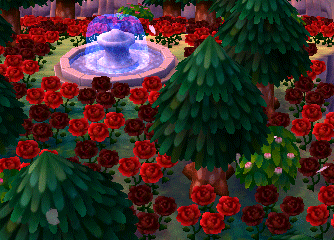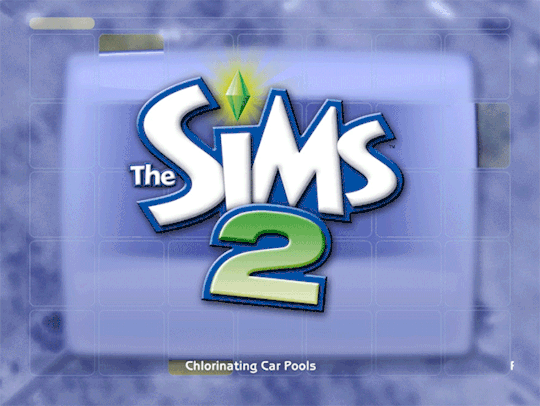Photo






MERRY CHRISTMAS!!!!!
Honey Honey Skinblend
Hi everyone, Merry Christmas! I made you a gift! This is an improved version of my Honey Skinblend. This version has: prettier collarbones, smoother bodies, bodies match the faces better in terms of color, the nose is slightly lighter, and the lips are more matte. Also the two darkest colors are now less red-based!
There’s the usual 10 colors made with Trapping’s actions. I’ve made both the freckled and the normal version. I made defaults of the normal skin, both naturals and supernaturals. The natural defaults (S1, S2, S3 and S4) are pictured above - preview idea taken from @noodlesims.
Choose either the custom or GEN+TOWN version, you can’t have both!!
DOWNLOAD HONEY HONEY - CUSTOM
DOWNLOAD HONEY HONEY - GENETICIZED AND TOWNIFIED
DOWNLOAD HONEY HONEY - ALL DEFAULTS
3K notes
·
View notes
Text
TS2 Legacy Collection CEP Extra Tutorial
Hi guys! I just wanted to make this quick tutorial on this since it's the first time a lot of players will be doing this.
Step 1: Download CEP Extra Manual installation from ModTheSims linked here (Read all instructions included if you get confused)
Step 2: Extract the Zip to a folder
Step 3: Open the folder and place the package _EnableColorOptionsMMAT into the Sims3D folder located here: Program Files > EA Games>The Sims 2 Legacy>Base>TSData>Res>Sims3D
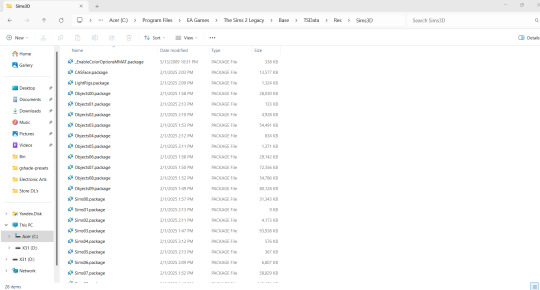
Step 4: Place the package _EnableColorOptionsGMND into your Downloads folder located here: Documents>EA Games>The Sims 2 Legacy>Downloads **Note: You will likely have to create this folder yourself which is easy. Simply right click inside The Sims 2 Legacy folder and create a new folder named "Downloads" and place that file right inside.**

Step 5: Open the 'Extras' folder inside the Zip
Step 6: Open the folder 'MyDocuments' and place the entire zCEP-EXTRA folder inside your Sims 2 Legacy document folder located here: Documents>EA Games>The Sims 2 Legacy
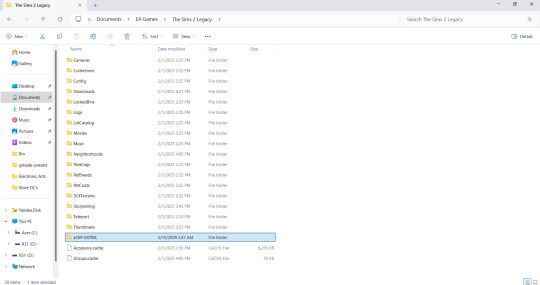
Step 7: Open the folder 'ProgramFiles' and place the entire zCEP-EXTRA folder inside your Catalog folder located here: Program Files > EA Games>The Sims 2 Legacy>Base>TSData>Res>Catalog

And thats it! You should be good to go now. You can check if it's working by the start up message. If you have that setting turned off you can also check to see if it's working by going into one of the households and using the design tool on objects that were previously not recolorable or expanded objects. I believe you can also check to see if it's working by checking the skin tone range in CAS but don't quote me on that lol. Anyway I hope this helped someone 💜
EDIT: Quick reminder for those that are extremely new to the game that you need to start the game at least once first The Sims 2 Legacy folder to appear in your documents folder or you could simply create it yourself, add your folders, and then start the game after and it’ll populate around your newly added CEP and Downloads folder.
236 notes
·
View notes
Text
Okay, so I need to nerd out about something for a second. TS1 CC Created by Japanese simmers is fucking WILD. Literally unmatched. It's not just the interesting style and quality though (even though I will be talking about the quality.)
It's more about the sheer creativity of it. While most western simmers tended to treat the game as a dollhouse where everything was in the maxis style or more realistic Japanese simmers tended to go bigger and more cartoony. That's really not something you saw very much in the in western simming community.

(I think one of the best examples of this is how often pets were used as characters.)
However, another thing I find SO interesting is that the beginning of The Sims coincided with the anime boom in America. This meant that we had a LOT of anime themed custom content for TS2 but less so for TS1. And what we did have was created by people who weren't really used to the artstyle and didn't really know how to mesh.
Meanwhile, Japan had lots of people who did seem to know how to mesh and also already knew how to mesh/create textures in that style.

Keep an eye out because, as I archive more Japanese content for The Sims I'll be talking about it more and more!
299 notes
·
View notes
Text

found this on twitter and it tickled my funny bone
942 notes
·
View notes
Text





Character designs for The Princess and the Frog by Lorelay Bove
21K notes
·
View notes
Text

i've previously converted the original version of these planters and more, but i wanted, well... more! so have @nolan-sims' wonderful strawberry planters v2 converted from ts4 to ts2 - six of my favourite-themed items for my favourite game 💞
the original set had just 3 items, but i threw in 3 additional sizes of the floor planter to make up for the fact that there's no resizing stuff in-game in ts2. everything has been repo'd to the floor planter to save space. readme included, of course. everything has subsets, everything is recolorable, so go wild!
DOWNLOAD: SFS | MF 🍓
credits go to @nolan-sims for the gorgeous original ts4 meshes & textures, plus to @picknmixsims for the repository wizard 💝
ITEMS INCLUDED
Floor Planter -> 720 polys, $50 Floor Medium -> 720 polys, $38 Floor Small -> 720 polys, $25 Floor Smallest -> 720 polys, $13 Hanging Medium -> 938 polys, $50 Hanging Short -> 906 polys, $50

it's been a long time since i made build/buy cc, if there are any issues that you find with this set, please don't be afraid to let me know! happy simming, and when you download this, do keep in mind,

Love, ~ Ky 😍
@4t2ccdatabase
795 notes
·
View notes
Text
Reblog if you are a simblr of either the Sims 2 or the Sims 3 (or both).


I wanna support more simblr accounts despite have being retired from Sims role playing myself, especially since they're overshadowed by the Sims 4 nowadays. I have nothing against those who enjoy the Sims 4, but as a long time simmer I still wish to support other fellow simmers who are active in the same simblr as the one I grew up with. 🫶🏻
And yes, you're free to reblog this even if you're retired but still love the Sims!
1K notes
·
View notes
Text
[TS2] CAS Makeup Lag Fix
Heya!
Overview
This is a small mod for TS2 that fixes the intense lag you get when you're in step 4 of CAS (makeup/accessories/jewelry/etc)
Download: SFS / Patreon (Free)
Installation
If you have Sims2RPC, disregard the included "dsound.dll" file, simply copy the .asi file into your TSBin/mods folder.
If you don't have Sims2RPC, you will need The Sims 2 Mansion & Garden, and you must have a No-CD executable for it.
Move both the .asi and the "dsound.dll" files into your TSBin folder of your M&G installation.
Source Code
2K notes
·
View notes
Text

tf is don lothario being in the zone abt??? homewrecking???
461 notes
·
View notes
Text
Omg this is SPOT ON
@zaynahbear on TikTok/@madame_zay on Instagram
3K notes
·
View notes