Don't wanna be here? Send us removal request.
Text
The Importance of Data Quality in AI-based Testing

In the era of AI-driven software development, the quality of data underpins the success of testing processes. As organizations increasingly adopt AI-based testing to enhance efficiency and accuracy, the role of high-quality data becomes paramount. This blog explores why data quality is critical in AI-based testing and how tools like Genqe.ai are leveraging it to revolutionize software quality assurance.
Why Data Quality Matters in AI-based Testing
AI-based testing relies on algorithms that learn from data to generate test cases, predict defects, and optimize test coverage. Poor-quality data — whether incomplete, inconsistent, or biased — can lead to unreliable outcomes, missed defects, and inefficient testing processes. High-quality data, on the other hand, ensures that AI models perform accurately, delivering trustworthy results that align with project goals.
Key Aspects of Data Quality
Accuracy: Data must accurately represent real-world scenarios to ensure AI models generate relevant test cases.
Completeness: Missing or incomplete data can lead to gaps in test coverage, leaving critical functionalities untested.
Consistency: Inconsistent data across sources can confuse AI algorithms, resulting in erroneous predictions or test failures.
Relevance: Data must be relevant to the application’s context to ensure meaningful test scenarios.
Timeliness: Outdated data can misrepresent current system behavior, leading to irrelevant test outcomes.
The Role of Data Quality in AI-based Testing
1. Improved Test Case Generation
AI tools like Genqe.ai use high-quality data to automatically generate test cases that cover edge cases and critical scenarios. By feeding clean, accurate, and relevant data into its algorithms, Genqe.ai ensures that generated test cases align with the application’s requirements, reducing manual effort and increasing test coverage.
2. Accurate Defect Prediction
AI-based testing platforms analyze historical data to predict potential defects. High-quality data enables tools like Genqe.ai to identify patterns and high-risk areas with precision, allowing teams to prioritize testing efforts and address issues before they impact users.
3. Enhanced Test Automation
Automation is only as effective as the data driving it. With high-quality data, AI tools can create robust automation scripts that are reliable and reusable. Genqe.ai, for instance, uses clean data to optimize automated test execution, minimizing false positives and ensuring consistent results across testing cycles.
4. Faster Feedback Loops
In Agile and DevOps environments, rapid feedback is essential. High-quality data enables AI systems to deliver accurate test results quickly, helping developers address issues in real-time. Genqe.ai’s data-driven analytics provide actionable insights, accelerating the feedback loop and supporting continuous integration.
5. Bias Mitigation
Biased or skewed data can lead to biased AI models, resulting in unfair or incomplete testing. Ensuring data quality helps eliminate biases, enabling tools like Genqe.ai to deliver objective and comprehensive test outcomes that reflect diverse user scenarios.
How Genqe.ai Leverages Data Quality
Genqe.ai stands out as a leader in AI-based testing by prioritizing data quality. Its platform integrates advanced data validation techniques to ensure that input data is accurate, complete, and consistent. By leveraging high-quality data, Genqe.ai delivers:
Intelligent Test Case Generation: Automatically creates test cases that cover functional, performance, and security aspects.
Predictive Analytics: Identifies potential defects and high-risk areas with high accuracy.
Optimized Test Execution: Reduces redundant tests and focuses on critical scenarios, saving time and resources.
Scalable Frameworks: Builds reusable testing frameworks that adapt to evolving project needs.
For example, Genqe.ai’s algorithms analyze clean datasets to simulate real-world user interactions, ensuring that applications are tested under realistic conditions. This data-driven approach enhances the reliability of test results and improves overall software quality.
Challenges in Maintaining Data Quality
Despite its importance, maintaining data quality can be challenging. Common issues include:
Data Silos: Fragmented data across teams or systems can lead to inconsistencies.
Data Volume: Large datasets can be difficult to clean and manage effectively.
Dynamic Environments: Rapidly changing applications require continuously updated data. To address these challenges, organizations should invest in robust data governance practices, such as regular data cleaning, validation, and integration with AI tools like Genqe.ai.
Conclusion
Data quality is the backbone of effective AI-based testing. By ensuring that data is accurate, complete, consistent, relevant, and timely, organizations can unlock the full potential of AI-driven testing tools like Genqe.ai. These tools not only streamline testing processes but also enhance software reliability, enabling teams to deliver high-quality applications in today’s competitive landscape. As AI continues to shape the future of testing, prioritizing data quality will remain a critical factor in achieving testing excellence.
0 notes
Text
Cross-Browser Testing Made Easy

Cross browser testing is a critical component of software development, ensuring that web applications perform consistently across various browsers and devices. This process is essential for delivering a seamless user experience, boosting customer retention, and preventing revenue loss due to browser-specific issues. However, traditional methods of cross-browser testing can be time consuming and resource intensive, involving manual testing or managing complex infrastructure like Selenium Grids.
Genqe revolutionizes cross browser testing by leveraging AI and machine learning to automate the process. With Genqe, you can create a single test flow that works across all browsers, eliminating the need for multiple scripts and reducing maintenance efforts. The platform supports parallel test execution, allowing you to run tests simultaneously across multiple browser versions and operating system configurations. This not only accelerates test execution times but also enhances productivity by discovering bugs more quickly.
Why is Cross-Browser Testing Important?
Cross-browser testing involves verifying that your website or application works consistently on all modern browsers, operating systems, and devices. This includes validating UI elements, runtime performance, and functionality for different screen sizes and devices.
Here are a few key reasons why cross-browser testing is critical:
Enhanced User Experience: Users expect smooth navigation regardless of whether they’re using Chrome, Safari, Firefox, or Edge. Any inconsistency can lead to frustration and churn.
Broader Audience Reach: Different users have different preferences when it comes to browsers and devices. Testing ensures your application performs flawlessly across these varied platforms.
Avoid Costly Errors: Browser-specific issues can derail launches and cost companies both revenue and customer trust.
Maintain Brand Credibility: A site that doesn’t function as expected can harm your reputation, especially if your audience encounters preventable bugs.
Traditional manual cross-browser testing is labor-intensive and prone to human error. Plus, maintaining test environments for multiple browsers can demand significant resources. That’s why automated solutions like Genqe are transforming how teams approach this challenge.
How Genqe Makes Cross-Browser Testing Seamless
Genqe takes the complexity out of cross-browser testing with its AI-powered approach. By automating test workflows and introducing intelligent features, the platform simplifies testing for teams of all sizes. Here’s what sets Genqe apart:
1. Write Once, Run Everywhere
Creating separate scripts for every browser can be exhausting. With Genqe, you can write a single test that works across all supported browsers. Its AI-driven platform understands application elements and adapts to variations, sparing you the headache of managing individual test flows for each browser.
2. Parallel Testing
Time is always a limiting factor in QA processes. Genqe enables teams to execute tests in parallel across multiple browsers, devices, and operating systems. This dramatically reduces test execution time while ensuring broad compatibility coverage.
3. Self-Healing Tests
One of Genqe’s most innovative features is its self-healing test capability. Even as your application evolves, Genqe’s AI recognizes changes in UI or functionality and automatically updates tests without requiring manual intervention. This ensures your tests remain robust even in dynamic environments.
4. Advanced Diagnostics
When a test fails, QA engineers often spend hours debugging. Genqe makes this easier through detailed reports, runtime error tracking, and screenshots of failures. By pinpointing browser-specific issues, teams can resolve problems faster.
5. Cloud-Based Scalability
Genqe operates entirely on the cloud, meaning there’s no need for complex infrastructure like Selenium Grids. Whether you’re testing for a small project or a large enterprise application, the platform scales effortlessly to match your needs.
6. Seamless Integrations
Genqe integrates with popular tools such as Jira, Slack, Jenkins, and TestRail. These integrations help streamline workflows, enabling better collaboration between testing and development teams.
How to Achieve Cross-Browser Testing with Genqe
Here’s a step-by-step guide to leveraging Genqe for cross-browser testing:
Step 1: Configure Your Test Case
Use Genqe’s intuitive interface or natural language processing (NLP) to create your test case — starting with Chrome. Begin with scenarios like “Validate login form works in Chrome” to ensure stability in a widely used, consistent environment before expanding to other browsers like Safari.
Step 2: Select Your Browsers
From Genqe’s extensive library, choose the browsers, browser versions, and operating systems you want to test. Whether you need to validate compatibility on Edge, Firefox, or mobile Safari, everything is available at your fingertips.
Step 3: Execute Parallel Tests
Launch your tests simultaneously on multiple browser-environment combinations. Genqe’s cloud infrastructure ensures tests run quickly and without bottlenecks, regardless of scale.
Step 4: Analyze Results
After the tests are completed, Genqe generates detailed reports, providing insights into runtime errors, UI differences, and performance metrics for each browser and device. Use this to identify and fix failing workflows with ease.
Step 5: Optimize and Reiterate
With Genqe’s self-healing and adaptive capabilities, continuously optimize your test cases as your application evolves. Every round of testing makes future testing cycles smoother and faster.
Key Tip for Teams New to Automation
If you’re transitioning from manual testing, start with simple workflows before scaling to more complex scenarios. Genqe’s ease of use ensures a gradual learning curve for new users.
What Makes Genqe Different?
While other tools exist in the automated testing space, Genqe offers unique benefits that truly set it apart:
AI-Driven Flexibility
Unlike traditional testing tools, Genqe uses machine learning to adapt to UI changes and learn from past tests. This ensures unmatched reliability even in agile development environments.
99.96% Accuracy
Genqe delivers industry-leading accuracy rates, ensuring that tests only flag real issues. This reduces the noise that QA teams often face with traditional tools.
Cost-Effective Innovation
By automating repetitive tasks and introducing AI-driven digital workers, Genqe reduces manual effort, allowing QA teams to focus on high-impact projects.
Common Use Cases for Genqe
Genqe is ideal for various testing needs, but it especially excels in these scenarios:
E-commerce Platforms
Ensure dynamic shopping carts and payment pages function seamlessly across browsers.
SaaS Applications
Validate dashboards, user permissions, and API integrations on multiple devices.
Responsive Design Validation
Test websites for consistent performance on both desktop and mobile browsers.
Global Audience Applications
Verify multilingual interfaces and time zone-sensitive workflows without duplicating tests.
Future-Proof Your Testing Strategy
Cross-browser compatibility is not just a “nice-to-have” feature anymore; it’s a business imperative. By adopting Genqe for cross browser testing, teams can significantly reduce maintenance efforts and accelerate test execution. The platform’s AI-powered testing capabilities ensure that tests are robust and adaptable, even in dynamic environments. Whether you’re a small startup or a large enterprise, Genqe offers a scalable solution that simplifies cross browser testing, allowing you to focus on delivering exceptional user experiences without the hassle of traditional methods.
Genqe’s approach to cross browser testing is about transforming the way teams work. By automating repetitive tasks and providing real-time insights, Genqe empowers developers and QA engineers to release applications faster and with higher quality. The platform’s ability to handle complex test automation ensures that cross browser compatibility is no longer a challenge but a standard practice in software development.
Genqe can be a strategic partner for teams seeking to streamline their testing processes and deliver high standard applications. With our AI first approach, Genqe makes cross browser testing accessible, efficient, and effective for all users, regardless of their technical background. Whether you’re a current customer or considering a move to Genqe, the platform is designed to enable teams to thrive in competitive environments. Genqe positions you to focus on innovation, cut inefficiencies, and confidently build applications that work everywhere.
Experience industry-leading cross-browser testing today. Schedule a Genqe demo now or speak to your customer experience team.
0 notes
Text
Revolutionizing Software Testing with Genqe Latest Product Update

The software testing ecosystem is rapidly evolving, and Genqe is at the forefront of this transformation. With its latest product update, Genqe introduces a powerful suite of features that redefine how teams approach test automation. Built for modern QA workflows, Genqe platform leverages AI to simplify complex testing tasks, eliminate bottlenecks, and improve coverage. From intelligent orchestration to real-time insights, Genqe is setting a new benchmark in test automation. Whether you’re part of a large enterprise or a lean startup, Genqe provides a robust, intelligent solution tailored for today’s dynamic software development needs.
Pioneering Innovation in Test Automation Genqe is not just another testing tool; it’s a pioneer in bringing cutting-edge AI innovation to the world of test automation. With a focus on autonomous decision-making and self-healing tests, Genqe reduces the need for manual intervention, making test suites more reliable and resilient. The platform enables teams to move beyond traditional scripting methods by incorporating natural language test creation and visual test modeling. These innovations help QA teams identify issues faster, prevent regressions earlier, and accelerate release cycles. Genqe empowers testers to innovate confidently while ensuring high software quality across all builds.
Accessibility for Every User Genqe platform is designed with inclusivity in mind. Whether you’re a developer, QA engineer, product manager, or a non-technical stakeholder, Genqe ensures that testing is accessible to everyone. Its intuitive user interface and low-code/no-code test creation allow users from diverse backgrounds to contribute effectively. Test cases can be written using simple language, and dashboards offer clear visibility into testing progress. By lowering the barrier to entry, Genqe promotes cross-functional collaboration and drives a quality-first culture within organizations, enabling every team member to participate in the QA process with ease and confidence.
Efficiency with Smarter Automation With Genqe efficiency is not just a promise — it’s a core capability. The platform employs intelligent automation to eliminate repetitive tasks, auto-generate test cases, and optimize test runs. Genqe AI engine learns from past executions to suggest improvements, prioritize high-risk test areas, and reduce test execution time. This smart automation allows teams to focus on building great features while trusting Genqe to ensure quality in the background. By reducing manual overhead and increasing test speed and accuracy, Genqe helps organizations save time, reduce costs, and achieve faster go-to-market.
Scalable and Future-First Solutions Scalability is built into the DNA of Genqe. Whether you’re scaling your product to millions of users or expanding your testing infrastructure across global teams, Genqe grows with you. Its cloud-native architecture supports large-scale test execution and parallel testing environments. The tool integrates seamlessly with modern CI/CD pipelines, ensuring continuous testing at scale. Future-ready by design, Genqe also adapts to new technologies like microservices, APIs, and mobile-first applications. As digital transformation accelerates, Genqe ensures your testing capabilities remain robust, responsive, and aligned with tomorrow’s requirements.
Get to Know Our Latest Features Genqe latest release introduces a host of powerful features aimed at making intelligent testing even more accessible and efficient. Enhanced test visualization, improved defect prediction models, and streamlined test data management are just the beginning. New integrations with popular tools like Jira, Jenkins, and GitHub ensure smoother workflows and better traceability. The platform also enhances support for API testing and adds smart test prioritization, enabling faster regression cycles. Every feature is crafted with the goal of empowering QA teams to do more with less effort — and deliver better software, faster.
Agent Actions Genqe Agent Actions bring unparalleled control and flexibility to test automation. These lightweight, intelligent agents operate across environments, capturing real-time test data, monitoring performance, and responding to dynamic changes. Agents enable self-healing tests by automatically updating broken test steps and identifying flaky behaviors. They also help in environment-specific test execution, ensuring consistent performance across devices, browsers, and networks. With Agent Actions, Genqe delivers contextual automation that adapts on the fly — making your tests smarter, more stable, and highly adaptable in fast-moving dev environments.
Insights Hub The Insights Hub is Genqe centralized command center for test intelligence. It aggregates data across test runs, modules, and environments to provide clear, actionable insights into quality metrics, performance trends, and risk areas. Users can view failure patterns, root causes, and impacted components all in one place. The hub’s AI-driven analytics helps predict potential issues before they surface and guides teams toward faster resolution. With customizable dashboards and reporting, Genqe empowers stakeholders with the knowledge they need to make informed release decisions — driving smarter QA and stronger products.
Why Choose Genqe Choosing Genqe means embracing a smarter, faster, and more inclusive approach to software testing. It offers a unified platform where intelligence, scalability, and simplicity converge. Genqe removes the complexities of traditional test automation and replaces them with a seamless, AI-powered experience. The tool is built to reduce manual effort, speed up feedback cycles, and enhance collaboration between QA, development, and business teams. With a future-forward roadmap, responsive support, and an intuitive interface, Genqe is the ideal partner for any organization looking to innovate and deliver high-quality software at scale.
Unlock the Power of Intelligent Testing Genqe empowers teams to unlock the full potential of intelligent testing by combining automation with real-time AI insights. It enhances every stage of the QA process — from test design and execution to analysis and optimization. The platform adapts to your workflows and evolves with your needs, offering intelligent recommendations, auto-maintenance of test cases, and continuous improvement mechanisms. With Genqe, testing becomes proactive rather than reactive. You don’t just find bugs — you prevent them. Unlocking intelligent testing with Genqe means achieving better outcomes, faster releases, and greater confidence in every deployment.
0 notes
Text
The Role of AI in Scaling Test Automation with Genqe

Speed is no longer just a competitive edge — it’s a critical requirement. In today’s rapidly evolving enterprise landscape, organizations must deliver fast, error-free software releases across increasingly complex platforms like cloud systems, ERPs, and custom applications. The pressure to deliver quality at speed is especially intense for QA leads, testing managers, and CTOs. Traditional testing approaches simply can’t keep up.
Enter Genqe, the AI-powered test automation solution that is reshaping how enterprises approach quality assurance.
Why AI is Redefining Test Automation
Moving Beyond Traditional Testing Models
Legacy test automation methods, built on manual scripting and rigid frameworks, are failing in the face of Agile and DevOps environments. These models are expensive, slow to maintain, and lack the flexibility to handle rapid iteration.
Genqe transforms this landscape by introducing intelligent automation that adapts and evolves with your software. Instead of merely accelerating manual tasks, Genqe scales and optimizes them using cutting-edge AI. This means QA teams can keep pace with development without sacrificing quality.
Genqe’s capabilities include:
· Autonomous Test Generation — Tests created instantly from requirement prompts, eliminating manual scripting.
· Self-Healing — Automatic adaptation to UI changes, ensuring test reliability with zero manual updates.
· Intelligent Prioritization — Risk-based test selection that targets the most critical components.
· AI-Powered Root Cause Analysis — Instant diagnostics to accelerate feedback loops and issue resolution.
Scaling QA Beyond Automation
While most automation tools aim to increase testing speed, Genqe does more — it empowers QA to scale intelligently. For enterprises grappling with sprawling digital ecosystems and fast-paced releases, Genqe removes bottlenecks and ensures coverage without scaling headcount.
Without AI, teams are stretched thin, deadlines are missed, and product quality suffers. With Genqe, quality assurance becomes scalable, efficient, and impactful.
Key Areas Where Genqe Transforms Test Automation
1. Accelerated Test Creation
Manual script development is time-consuming and limits velocity. Genqe simplifies this by allowing teams to generate test cases using natural language prompts. Even non-technical stakeholders can create functional tests, keeping QA aligned with Agile sprints.
2. Effortless Maintenance with Self-Healing
Traditional tests break when the UI or workflows change. Genqe’s self-healing capabilities automatically adjust test scripts to match the latest product version, drastically cutting maintenance efforts and avoiding test suite decay.
3. Smarter Test Execution
Not all tests need to run every time. Genqe uses historical data and real-time insights to execute only the most critical test cases, optimizing time and resources while maintaining quality.
4. Faster Root-Cause Analysis
Debugging broken tests can take hours — or days. Genqe’s AI-based diagnostic tools quickly identify the source of failure, providing developers and testers with immediate, actionable insights.
Business Outcomes of AI-Powered QA with Genqe
Faster Time to Market
By accelerating the entire QA process — from test creation to execution and debugging — Genqe enables teams to release updates faster, reduce delays, and maintain a competitive edge in the market.
Reduced QA Costs
Genqe reduces the need for large QA teams and heavy script maintenance. This allows businesses to reallocate resources to more strategic tasks while maintaining robust test coverage.
Improved Product Reliability
Fewer bugs mean better user experiences. With Genqe’s real-time feedback, adaptive coverage, and intelligent diagnostics, the number of defects reaching production is significantly reduced.
QA as a Strategic Asset
With Genqe, QA evolves from a cost center into a value driver. Its AI-driven insights support collaboration across product, development, and leadership teams, helping organizations deliver high-quality software with confidence.
Competitive Advantage for QA Service Providers
For QA vendors and consulting firms, adopting Genqe is essential to staying relevant. Enterprise clients increasingly expect AI-powered testing solutions. Genqe ensures you speak their language and meet their expectations — whether the conversation is about test scalability, intelligent diagnostics, or risk-based coverage.
Genqe: Your AI Test Automation Partner
Choosing the right AI platform makes all the difference. Here’s why Genqe stands out as the go-to solution for future-ready QA:
· Prompt-Based Test Generation — Generate functional tests with no coding required, using intuitive AI prompts.
· Self-Healing Test Engine — Genqe adapts tests to UI and environment changes automatically.
· Cloud-Native Scalability — Run hundreds of tests in parallel across browsers for instant feedback and full coverage.
· Intelligent Analytics — Built-in diagnostic tools deliver clear, real-time insights to aid rapid debugging and team collaboration.
Building the Future of Testing with Genqe
Artificial intelligence isn’t just accelerating QA — it’s redefining it. By partnering with Genqe, enterprises gain a smarter, faster, and more scalable way to ensure software quality.
Whether you’re modernizing internal QA processes or offering testing as a service, Genqe empowers your team to meet today’s challenges — and tomorrow’s opportunities. The future of quality assurance is here. And it’s intelligent, adaptive, and powered by Genqe.
Start your QA transformation today with Genqe — where intelligent automation meets enterprise scale.
0 notes
Text
New Feature on Percy: Test Case Based Grouping

Introduction: A Smarter Way to Organize Visual Tests
Visual testing helps catch changes in a website’s design or layout, but it often creates hundreds of screenshots that are hard to manage. Percy is a popular tool for visual testing, and now it has a new feature — Test Case Based Grouping — powered by Genqe.ai. This feature helps organize screenshots based on the test case they belong to, not just the page or component. This means it’s easier to understand what each visual change affects. It saves time, reduces confusion, and helps teams review only the most important changes.
What is Test Case Based Grouping?
This feature automatically groups screenshots by the actual test cases used in testing, not just by page or layout. For example, if you test a login page, all screenshots related to that login test are grouped together — even if the page has multiple elements. This makes it easier to track visual issues related to specific functions or features. Instead of seeing a long list of screenshots, you get a clean view grouped by user flows. It brings more structure and clarity to the visual testing process.
Why This Feature Matters
When testing many parts of an app, it’s easy to get overwhelmed by dozens or even hundreds of screenshots. Reviewing each one manually wastes time and can lead to missed issues. With Genqe.ai’s Test Case Based Grouping, your test results are easier to manage. You can see which changes affect critical parts of your app, like payment or signup. It also helps teams focus on reviewing high-priority test cases first. This improves communication between QA, developers, and product managers by showing how each test connects to real features.
How Genqe.ai Makes It Work
Genqe.ai adds smart technology behind the scenes to make Test Case Based Grouping possible. It reads your test cases using AI, understands their purpose, and matches each screenshot to the right test. Genqe.ai doesn’t just group screenshots based on file names or tags — it uses machine learning to understand the meaning of tests. It also learns from your test history to improve future grouping. This automation means less manual work and fewer errors. The result is a smarter, more organized way to review visual changes.
Understanding Test Case Intent
Genqe.ai uses natural language processing (NLP) to understand what your test cases are trying to do. For example, if a test case checks if users can sign in, Genqe.ai knows that screenshots taken during that test belong together. Even if your test cases are written in plain English or in code, Genqe.ai understands the goal. This helps it group the right screenshots under the right test case. By understanding the intent behind the test, it makes the visual results more meaningful and easier to review.
Smarter Screenshot Grouping
Genqe.ai doesn’t just look at the page title or buttons — it analyzes screenshots, code, and user actions. It can tell when screenshots are part of the same test, even if they’re from different devices or browsers. For example, it can group desktop and mobile views of a checkout page under one test case. This gives teams a complete view of each feature’s visual performance. This smart grouping saves time, avoids confusion, and improves test accuracy across different platforms and environments.
Highlighting What Matters
Traditional visual testing tools show every pixel difference — even small ones that don’t matter. Genqe.ai helps reduce this noise by showing only important changes. It looks at the test case’s purpose and highlights differences that affect function or design. For example, a color change in a logo might not be critical, but a missing button on a payment form is. Genqe.ai helps you focus on the changes that really impact your users, which means you can make faster, smarter decisions during code reviews.
Easy Integration with Your Tools
Test Case Based Grouping works smoothly with your existing tools. Genqe.ai connects Percy with popular test management platforms like Jira, TestRail, and others. This means each test case in Percy can link directly to your user stories or bug reports. It also works with CI/CD tools like Jenkins or GitHub Actions, so test results show up in your development pipeline automatically. With this easy integration, your team gets a full picture of how visual testing fits into the software development process.
Real-World Example
Imagine an online store releasing a new checkout design. Without Genqe.ai, the QA team sees over 200 screenshots in Percy, grouped by pages like “Cart,” “Payment,” and “Summary.” It’s hard to tell which screenshots belong to the same test. With Test Case Based Grouping, all screenshots related to the “Checkout Flow” test case are grouped together. This helps the team focus on changes that affect user checkout directly. Reviewers spot a missing payment button quickly and fix it before release. The process becomes faster, clearer, and more efficient.
Benefits for Your Team
Test Case Based Grouping offers many advantages. It helps QA teams stay organized, saves time during reviews, and highlights the most important issues. Developers can clearly see what part of the code affects what visual changes. Product managers can track feature coverage more easily. Even non-technical team members can understand test results better. With fewer mistakes and more visibility, everyone on the team works smarter. Genqe.ai helps bring your whole QA process together in one clear, intelligent system.
Conclusion: Smarter Testing Starts Here
The new Test Case Based Grouping feature on Percy, powered by Genqe.ai, is a big step forward in visual testing. It helps teams organize tests by what really matters — features and user flows. No more messy screenshots or guessing what changed. Genqe.ai brings structure, intelligence, and automation to your visual QA process. It saves time, reduces errors, and makes releases smoother. If your team wants better results with less effort, now’s the time to explore this feature. Smart QA is the future — and Genqe.ai is leading the way.
0 notes
Text
Big Data Testing: Complete Guide

Big data testing ensures the accuracy, reliability, and performance of vast volumes of data across systems. As data grows rapidly, validating its integrity and usability becomes essential. This guide covers the essentials of big data testing, from understanding what it is to how Genqe.ai streamlines and optimizes the entire testing process.
What is Big Data? Big data refers to massive, complex datasets that traditional data processing tools can’t handle effectively. It is defined by the 3Vs: Volume, Velocity, and Variety. Big data is gathered from various sources such as social media, sensors, and logs, and requires advanced systems and tools to store, manage, and analyze efficiently.
What is Big Data Testing? Big data testing involves validating and verifying large datasets to ensure they are accurate, consistent, and usable. It includes testing the data ingestion process, data transformation logic, and the final output to ensure quality. Genqe.ai automates these validations, enabling fast, scalable, and precise big data testing across environments.
Types of Big Data Testing There are primarily two types: functional and performance testing. Functional testing checks data accuracy, transformation logic, and completeness, while performance testing measures system behavior under large data loads. Genqe.ai supports both types with automation tools, making it easier to manage and validate diverse and complex data pipelines.
How Does Big Data Testing Help? Big data testing ensures data-driven decisions are based on accurate insights. It helps detect corrupt data, ensures business rules are met, and maintains data quality during ingestion, processing, and output. With Genqe.ai, organizations can automate testing cycles and reduce errors, increasing confidence in data analytics outcomes.
Challenges in Big Data Testing Testing massive datasets presents challenges such as data variety, scalability, and validation at high speeds. Data quality issues, parallel processing environments, and test data management are also hurdles. Genqe.ai tackles these by offering automated validations, real-time monitoring, and integration with big data platforms to ensure robust testing.
Strategies for Big Data Testing Effective strategies include focusing on data quality, using automation, testing early in pipelines, and validating both structured and unstructured data. Incorporating continuous testing in data workflows improves reliability. Genqe.ai enables these strategies by offering scalable test automation, data comparison tools, and easy integration into big data frameworks.
How Genqe.ai Can Help? Genqe.ai simplifies big data testing by offering automation across ingestion, transformation, and reporting layers. It supports real-time monitoring, parallel test execution, and seamless integration with Hadoop, Spark, and other platforms. Genqe.ai reduces manual effort and boosts efficiency, enabling teams to confidently manage and test large datasets.
Conclusion Big data testing is essential for organizations that rely on accurate, large-scale data analysis. It ensures data integrity, enhances decision-making, and supports high-performance systems. Genqe.ai provides a powerful platform to automate and optimize big data testing, making complex data validation faster, smarter, and more reliable.
0 notes
Text
What is a Defect in Software Testing?

A defect in software testing is a mistake or problem in the software that causes it to behave in the wrong way. This could mean the software crashes, shows incorrect results, or doesn’t follow the requirements. Defects can happen at any stage — design, development, or testing. For example, if a “submit” button doesn’t work, that’s a defect. The goal of testing is to find these defects before users do. Tools like Genqe.ai help testers catch these issues early by analyzing code and past test results using AI, making it easier to deliver high-quality software.
Types of Defects
There are many types of defects found in software. Functional defects happen when a feature doesn’t work. Performance defects cause slowness or crashes. Usability defects affect how easy it is to use the software. Compatibility defects appear when the software fails on certain devices or browsers. Security defects allow unauthorized access. Logical defects come from wrong calculations or rules. Boundary defects are caused by limit values like zero or max input. Integration defects occur when two systems don’t connect properly. With Genqe.ai, teams can easily detect and classify these defects automatically to fix them faster.
How to Categorize Defects
Defects are usually categorized to understand how serious they are and how quickly they should be fixed. Categories include severity (how badly the defect affects the system) and priority (how fast it needs fixing). For example, a system crash is high severity and high priority, while a spelling error might be low in both. Defects can also be grouped by cause, such as coding errors or missing requirements. Genqe.ai helps in automatically tagging defects with severity and priority by analyzing their impact, saving testers time and helping developers fix the most important bugs first.
What is Defect Clustering and Defect Cascading
Defect Clustering means that most bugs are usually found in a few areas of the software. For example, one module may have more issues than others. This helps testers focus on risky areas. Defect Cascading happens when one bug causes more bugs to appear. For example, if a login defect causes a dashboard error, that’s cascading. These issues are hard to track manually. Genqe.ai uses AI to highlight clusters of defects and show connections between bugs, making it easier to find root causes and stop problems from spreading across the system.
Best Practices for Managing and Preventing Defects
To manage defects well, follow some simple practices. First, write clear requirements and review code often. Test early and test regularly to find bugs sooner. Use defect tracking tools to organize issues. Focus on fixing high-priority and high-severity defects first. Also, learn from past bugs to avoid repeating mistakes. Encourage teamwork between testers, developers, and project managers. Tools like Genqe.ai support these practices by offering smart suggestions, organizing defect data, and predicting which areas are most likely to have problems, helping teams take action before defects reach users.
Automated Testing to Prevent Defects
Automated testing helps prevent defects by running test cases quickly and repeatedly. Instead of testing everything manually, you can run scripts that check functions every time you make a change. This saves time and reduces human error. Automation is great for regression testing and checking if updates break existing features. Genqe.ai makes automation even smarter by using AI to write test cases in plain English, fix broken scripts, and analyze test results. It helps testers focus on important tasks while the system keeps checking for problems automatically in the background.
Conclusion
Defects are common in software development, but they can be managed and reduced with the right approach. Understanding the different types of defects, how to categorize them, and how to prevent them is important for building better software. Using automation and smart tools like Genqe.ai, teams can find bugs faster, fix them earlier, and avoid future issues. Genqe.ai makes it easy to manage testing, track defects, and improve quality through AI-driven insights. With the right tools and practices, QA teams can deliver reliable, user-friendly software every time.
0 notes
Text
AI in Software Testing: Actionable Advice for 2025

As we move deeper into the age of intelligent automation, software testing is undergoing a radical transformation. Artificial Intelligence (AI) is not just a futuristic concept — it’s a powerful enabler in the software development lifecycle today. From test case generation to execution, from bug prediction to risk-based testing, AI has already started redefining how QA teams operate.
In 2025, the fusion of human expertise with AI-powered tools is setting a new standard for speed, quality, and scalability in testing. In this article, we explore how AI is shaping the software testing landscape and provide actionable advice on leveraging its full potential — with a focus on Genqe.ai, a leading AI testing platform.
The State of Software Testing Today
In 2025, software testing remains one of the most vital aspects of product development. The challenge, however, is the increasing complexity of software systems. Applications today are built using microservices, accessed across platforms, and deployed rapidly through CI/CD pipelines. Testers face mounting pressure to deliver faster, more accurate results in shorter cycles.
Manual testing, while still important for exploratory and UX validation, can no longer keep up with speed and coverage demands alone. Traditional automation tools, although powerful, require constant maintenance and scripting knowledge — leading to high overhead and rigidity. The shift towards AI in testing stems from the need to bridge these gaps and make QA more predictive, intelligent, and autonomous.
Enter Genqe.ai, a next-gen testing platform that addresses these needs with generative AI. Genqe empowers QA teams to author test cases in plain English, automate them across environments, and self-heal tests when applications evolve — all without writing a line of code.
The Emergence of AI & Its Impact on Software Testing
AI in testing is no longer optional — it’s a competitive advantage. The emergence of AI has significantly impacted all stages of the testing lifecycle. Machine learning algorithms can now analyze vast amounts of historical data to predict areas of risk, generate efficient test coverage maps, and identify test gaps.
Key impacts of AI on testing include:
Test case generation: AI analyzes requirements, code changes, and user flows to generate meaningful test cases automatically.
Smart test selection: Instead of running the entire suite, AI selects high-impact test cases based on recent code commits or production incidents.
Defect prediction: By analyzing past defect trends, AI helps testers focus on modules most likely to fail.
Self-healing: When UI elements change, AI dynamically updates test scripts to prevent failures.
Genqe.ai incorporates these features to help teams stay ahead. Its AI models continuously learn from test outcomes, evolving test coverage intelligently. This minimizes rework, accelerates test execution, and reduces manual intervention.
AI in Test Management
Test management in 2025 has evolved beyond spreadsheets and siloed tools. Today’s QA leaders need centralized, data-driven systems to plan, track, and report testing activities. AI takes test management to a whole new level by providing actionable insights and automating decision-making.
With AI-powered platforms like Genqe.ai, test managers can:
Automatically prioritize test cases based on risk and user behavior.
Analyze test coverage and suggest areas needing attention.
Receive real-time alerts for flaky or redundant test cases.
Identify blockers in the test process and suggest resolutions.
Genqe transforms test management into a proactive process. It helps stakeholders track project health through intelligent dashboards, identify regression hotspots, and optimize release cycles. Instead of reactive bug fixing, QA becomes a forward-looking discipline driven by data and insight.
AI in Software Test Automation
Test automation is where AI truly shines. Traditional automation requires time-consuming scripting and maintenance. In contrast, AI-driven automation enables dynamic test creation, self-healing, and adaptive execution.
Here’s how Genqe.ai enhances test automation:
Natural Language Testing: Testers describe what needs to be tested in plain English, and Genqe converts it into executable tests.
Self-healing scripts: When UI elements change, Genqe uses AI to identify similar components and fix broken tests automatically.
Visual testing: Genqe employs computer vision to verify UI consistency across devices and platforms.
Parallel execution: AI optimizes test runs by grouping compatible cases and executing them in parallel on device clouds or local environments.
This allows QA teams to scale automation without needing heavy coding skills. AI adapts to application changes and ensures continuous test relevance — making testing not only faster but also smarter.
AI-Human Collaboration: How Does it Look?
The future of testing is not AI vs. human — it’s AI with human. AI handles repetitive, predictable tasks while testers focus on complex reasoning, exploratory testing, and creative problem-solving.
In this collaborative model:
Testers become AI trainers, feeding models with correct test logic and expected outcomes.
QA analysts verify AI-generated cases for business relevance.
Developers and testers work together to teach Genqe.ai how their systems behave.
Human judgment remains essential in UX assessments, ethics reviews, and strategic risk evaluation.
Genqe embodies this collaboration by providing an intuitive interface where testers and developers can guide and validate AI behavior. The result is a symbiotic workflow where humans focus on what they do best — thinking critically — while AI handles execution at speed and scale.
Responsible AI: A Mechanism for Ensuring Software Quality
As AI takes on more responsibility in the testing process, ensuring its ethical and accurate use is critical. Responsible AI in testing means:
Transparency: Knowing how test decisions are made by AI (test selection, coverage analysis).
Bias reduction: Avoiding test models trained only on limited or skewed data.
Explainability: Being able to trace why a test failed or was skipped.
Data privacy: Ensuring user data used for training models is anonymized and secure.
Genqe.ai is designed with responsible AI at its core. It provides audit trails, customizable rules, and user oversight for every AI-driven action. Its models are trained on diverse datasets to avoid systemic bias, and it complies with industry standards for data protection.
By embracing responsible AI practices, teams not only improve their testing processes but also build user trust and product credibility.
Conclusion
AI is not just a tool — it’s a partner in modern software testing. In 2025, organizations that embrace AI-driven QA will be better positioned to innovate, reduce risk, and release faster. From intelligent test management and automated execution to collaborative workflows and responsible practices, AI transforms testing into a predictive, efficient, and strategic function.
Platforms like Genqe.ai make this transformation accessible and practical. By combining natural language processing, machine learning, and visual intelligence, Genqe allows teams to scale automation, improve coverage, and maintain software quality with minimal effort.
Actionable Advice for 2025:
Start with hybrid testing — combine AI with manual validation.
Invest in AI tools like Genqe.ai that support plain-English testing and self-healing.
Foster a collaborative culture where testers and AI learn from each other.
Regularly audit your AI-driven tests for transparency and fairness
In a world where user expectations are rising and development cycles are shrinking, AI is the QA ally every software team needs. And with Genqe.ai, the future of software testing is not just automated — it’s intelligent.
0 notes
Text
Understanding Mutation Testing: A Comprehensive Guide

In the ever-evolving world of software development, ensuring code quality is paramount. Traditional testing methods, such as unit and integration testing, validate the correctness of code by checking expected outcomes. However, they don’t always guarantee the robustness of test cases themselves. That’s where mutation testing comes in — a powerful technique designed not just to test your code, but to test your tests.
In this comprehensive guide, we will explore what mutation testing is, why it’s important, how it works, and how modern platforms like Genqe.ai enhance its effectiveness through intelligent automation and AI-driven test optimization.
What is Mutation Testing?
Mutation testing (also known as mutation analysis) is a fault-based software testing technique used to evaluate the quality and effectiveness of test cases. It involves introducing small, deliberate changes — called mutations — into the source code and then re-running the test suite to see if the tests can detect these artificial defects.
Each mutation represents a potential mistake a developer might realistically make, such as changing a + to a -, altering a logical condition, or removing a function call. If a test case fails due to the mutation, it means the test is strong enough to catch such errors. If the test passes, it may indicate a weakness or gap in the test coverage.
Why is Mutation Testing Important?
Mutation testing answers a critical question: How effective are your tests at catching real bugs? Traditional code coverage metrics (like statement or branch coverage) tell you what parts of the code have been exercised, but they don’t tell you if the tests can detect incorrect behavior.
Here’s why mutation testing is important:
Measures Test Suite Quality: Helps identify weak or redundant tests.
Reveals Test Gaps: Shows which parts of the code are poorly tested.
Validates Test Coverage: Goes beyond line coverage by assessing fault detection ability.
Improves Confidence in Code Changes: Ensures that tests are rigorous enough to catch regressions or refactoring issues.
Encourages Better Test Writing: Developers become more mindful of writing precise, meaningful assertions.
Modern platforms like Genqe.ai take mutation testing further by intelligently analyzing mutation results and suggesting improvements or auto-generating missing test cases using natural language or AI logic.
How Does Mutation Testing Work?
The mutation testing process generally involves the following steps:
Create Mutants The testing tool makes slight modifications (mutations) to the code. Each change generates a “mutant” version of the code.
Run the Test Suite The existing test cases are executed against each mutant.
Analyze Results
If a test case fails due to the mutation, the mutant is said to be “killed”.
If no test detects the change and all pass, the mutant “survives”.
Calculate Mutation Score The mutation score is calculated using the formula: Mutation Score = (Killed Mutants / Total Mutants) × 100
A higher mutation score indicates a more robust test suite.
Examples of Mutation Operators
Mutation testing tools use mutation operators to introduce errors. Common ones include:
Arithmetic Operators: Change + to -, * to /, etc.
Logical Operators: Change && to ||, > to <, etc.
Conditionals: Replace if (x > y) with if (x >= y)
Boolean Constants: Replace true with false
Statement Deletion: Remove lines or function calls
By using a variety of such mutations, testers simulate the mistakes a developer might accidentally make, making test validation more realistic.
Challenges in Mutation Testing
Despite its effectiveness, mutation testing comes with a few challenges:
Performance Overhead Each mutation requires compiling and running the test suite again. This can be time-consuming for large projects.
Equivalent Mutants Some mutations may not change the program’s behavior, leading to false positives. These are hard to detect and waste resources.
Tool Support and Integration Integrating mutation testing into CI/CD pipelines or with complex frameworks can be tricky.
Interpretation of Results Developers may not always know how to act on the results, especially when hundreds of mutants survive.
Platforms like Genqe.ai address these challenges through AI-based optimization. For instance, Genqe.ai prioritizes impactful mutations, clusters equivalent mutants, and recommends focused areas where test improvements are needed — saving time and improving efficiency.
Benefits of Mutation Testing
Despite the challenges, the advantages are compelling:
Strengthens Your Tests: Helps ensure that tests are not just checking the happy path.
Detects Redundant Code: Identifies logic that might never be tested or executed.
Increases Code Confidence: Gives developers peace of mind that their tests are thorough.
Improves Code Review Quality: Provides quantifiable evidence of test effectiveness.
Drives Better Testing Practices: Encourages meaningful assertions and edge-case coverage.
With Genqe.ai, these benefits are amplified thanks to its AI agent’s ability to auto-generate assertions, suggest missing test paths, and seamlessly integrate mutation analysis into your existing manual or automated testing pipeline.
How Genqe.ai Enhances Mutation Testing
Genqe.ai is an AI-powered testing platform that supports hybrid testing (manual + automated) and provides smart insights for improving test quality. In the context of mutation testing, Genqe.ai offers several key advantages:
AI-Generated Test Cases Based on surviving mutants, Genqe.ai can generate missing test cases in plain English, ensuring complete coverage.
Smart Mutation Prioritization Genqe doesn’t just generate hundreds of mutants; it identifies the ones most likely to represent real-world issues and prioritizes them for testing.
Self-Healing Automation When changes are introduced in the code, Genqe.ai automatically adapts and updates your tests, keeping mutation scores high with minimal manual effort.
Mutation-aware Dashboards Visualize your mutation score across modules, track killed vs. surviving mutants, and get AI-driven insights on how to improve.
Natural Language Bug Reports When a mutant survives, Genqe can generate a report explaining what failed and how the test should be strengthened — great for both developers and testers.
CI/CD Integration Mutation testing can be plugged into your release pipeline with Genqe, ensuring that test quality remains high at every deployment stage.
Best Practices for Effective Mutation Testing
Start Small Focus mutation testing on critical modules first.
Optimize Test Suites Use results to refactor redundant or ineffective test cases.
Automate Intelligently Let Genqe.ai handle repeated execution and result interpretation.
Address Surviving Mutants Promptly Treat them as test gaps and either write additional tests or confirm their equivalence.
Run Mutations Regularly Incorporate into CI/CD cycles to catch test weaknesses early.
Use Cases of Mutation Testing
Mutation testing is particularly effective in the following scenarios:
Mission-Critical Applications: Healthcare, aerospace, finance, where test rigor is vital.
Security Testing: Ensure that validations and access controls are thoroughly tested.
Code Refactoring: Check if existing tests still catch logic after large code changes.
Test Maintenance: Identify obsolete or ineffective tests in legacy projects.
With Genqe.ai, all these use cases become easier to manage, thanks to its AI agent’s ability to understand code context, simulate human test behavior, and deliver actionable feedback.
Conclusion
Mutation testing offers a unique lens through which to evaluate the quality of your test cases. By introducing controlled errors and observing whether tests catch them, developers and testers gain a deeper understanding of how well their software is protected against bugs.
While mutation testing can be resource-intensive, modern solutions like Genqe.ai are transforming the landscape. By using AI to optimize the mutation process, auto-generate missing tests, and integrate seamlessly with manual and automated workflows, Genqe.ai makes mutation testing not only feasible but highly effective.
As software complexity continues to grow, relying solely on traditional coverage metrics is no longer enough. To truly test your tests, mutation testing with Genqe.ai should be part of every robust QA strategy.
0 notes
Text
Mastering Bug Reporting in Manual Testing

In software development, even the most brilliantly coded application can falter if bugs are not identified and addressed early. While automated testing has revolutionized how teams validate their code, manual testing continues to play an irreplaceable role — especially when it comes to exploring complex user interfaces, detecting visual inconsistencies, and simulating real-world user behavior. One of the key responsibilities of a manual tester is bug reporting, a process that directly impacts the speed and quality of defect resolution.
This article explores how to master bug reporting in manual testing, why it is critical, and how modern platforms like Genqe enhance the bug reporting process through intelligent test tracking and integration.
What is Bug Reporting?
Bug reporting is the process of documenting software defects found during testing. It involves providing developers with all the necessary information to identify, replicate, and fix an issue. A well-written bug report streamlines communication, reduces turnaround time, and prevents unnecessary back-and-forth between QA and development teams.
Effective bug reporting is not just about flagging a problem — it’s about telling a complete, reproducible story of what went wrong, under what conditions, and why it matters.
Importance of Effective Bug Reporting in Manual Testing
Manual testers act as the first line of defense in detecting usability issues, visual glitches, logical flaws, and unanticipated user flows. Since they experience the product like end-users, they are often the first to uncover issues that automation might miss.
Here’s why effective bug reporting is crucial:
Accelerates Bug Resolution: Clear, reproducible bug reports reduce ambiguity and help developers fix problems faster.
Improves Product Quality: Well-documented issues ensure that nothing slips through the cracks.
Enhances Team Communication: A good bug report acts as a contract between the QA and development team.
Saves Time and Resources: Eliminates unnecessary clarification cycles and rework.
Boosts Credibility of QA Team: Detailed and actionable reports reflect professionalism and expertise.
Using platforms like Genqe, manual testers can streamline bug capture, link bugs directly to test cases, and ensure all relevant details are logged in a central location.
Key Elements of a High-Quality Bug Report
A great bug report is clear, concise, complete, and consistent. Whether you’re using a traditional bug tracker or a modern QA platform like Genqe, make sure your report includes the following elements:
Bug ID or Title A short, descriptive title that summarizes the issue. Example: “Login page crashes when password field is left blank.”
Environment Details Include OS version, browser/device, build number, etc. Example: Android 12, Chrome 118.0.5993, Build 2.3.0-beta.
Severity and Priority Define the impact of the bug and how urgently it needs to be fixed.
Severity: Critical, Major, Minor, Trivial
Priority: High, Medium, Low
Steps to Reproduce A numbered list of exact actions taken to encounter the bug. Example:
Open login page
Leave password field blank
Click “Login”
Observe the crash
Expected Result What should have happened. Example: The system should show a validation error and remain on the login page.
Actual Result What actually happened. Example: App crashes and closes unexpectedly.
Screenshots/Screen Recordings Visual evidence to back the claim. Tools like Genqe allow uploading these directly with the report.
Logs (if applicable) Include console logs, error messages, or backend logs if accessible.
Attachments Supporting files such as test data, config files, or crash reports.
Additional Notes Any other observations, possible related modules, or past occurrences.
Best Practices for Bug Reporting
Be Clear and Precise Avoid vague descriptions like “It doesn’t work.” Be as specific as possible.
Use Simple Language Write in plain English so that developers, managers, and even non-technical stakeholders can understand.
Avoid Duplication Always search existing bugs before logging a new one.
Reproduce Before Reporting Double-check the steps and try to reproduce the bug consistently.
Be Objective, Not Emotional Focus on facts. Avoid blame or emotional language.
Prioritize Strategically Not every bug needs immediate attention. Focus on those that impact functionality or user experience most.
Maintain Traceability Link each bug to its respective test case or requirement. With Genqe, this traceability is maintained automatically.
Tools and Platforms for Bug Reporting
While traditional tools like JIRA, Bugzilla, and Mantis have been widely used, platforms like Genqe provide a more integrated approach:
Genqe’s Smart Bug Logging: Allows testers to generate bug reports directly from failed test cases, pre-filling details like test environment, step history, and even AI-suggested causes.
Visual Logging: Capture screenshots or videos in real time.
Seamless Collaboration: Assign bugs to developers and track status without leaving the test suite.
AI Assistance: Genqe suggests related test cases and predicts severity based on issue patterns.
By incorporating bug tracking into the QA workflow, Genqe reduces the need for juggling multiple tools and streamlines the entire reporting process.
Common Mistakes in Bug Reporting
Even experienced testers can fall into these traps:
Incomplete Steps: Leaving out critical details that prevent replication.
Ambiguous Titles: Making the bug hard to find later.
Mislabeling Severity: Overstating or understating the seriousness.
Ignoring Regression Links: Not checking if the bug is related to a past fix.
No Visual Evidence: Failing to attach proof when the issue is visual.
Avoiding these mistakes improves the credibility and effectiveness of your testing team.
The Role of Genqe in Enhancing Manual Testing and Bug Reporting
Genqe is not just an automation platform — it supports hybrid testing and manual workflows, making it ideal for testers who focus on manual testing and reporting. Here’s how Genqe adds value:
Plain English Test Authoring: Easily create and execute test cases without writing code.
AI-Based Suggestions: Helps identify patterns in reported bugs and automates similar cases in the future.
Integrated Bug Tracker: Eliminates the need for switching between QA and bug tracking tools.
Real-time Collaboration: Developers and testers can interact, comment, and resolve issues inside the platform.
Analytics Dashboard: View defect density, resolution time, severity distribution, and more.
By using Genqe, teams can ensure that their bug reports are not just accurate, but also actionable and traceable across the entire SDLC.
Conclusion
In manual testing, the value of a tester is often judged not just by how many bugs they find, but how well they report them. A good bug report is like a well-documented case file — it must be clear, complete, and conclusive.
Mastering bug reporting involves attention to detail, communication skills, and an understanding of both the product and the people who will resolve the issues. Tools like Genqe significantly improve the efficiency and clarity of bug reporting by automating repetitive logging tasks, providing visual evidence, and integrating directly with testing workflows.
As software products become more complex and user expectations rise, mastering the art and science of bug reporting is not just a nice-to-have — it’s a necessity. Equip your team with the right skills, processes, and tools like Genqe, and you’ll ensure that no bug goes unnoticed or unresolved.
0 notes
Text
Transitioning from Manual to Automated Testing using Genqe: A Step-by-Step Guide

In today’s fast-paced software development world, speed, accuracy, and agility are more crucial than ever. Manual testing, while still valuable in certain scenarios, is increasingly proving to be a bottleneck — especially when products scale, development cycles shorten, and the demand for quality increases. This has made automated testing not just a luxury, but a necessity.
In this article, we’ll walk you through why transitioning from manual to automated testing is essential, how to make this shift effectively, how Genqe.ai simplifies and accelerates the process, and practical tips to ensure a smooth transition.
Why Do You Need to Transition to Automated Testing?
Manual testing involves human effort, which means it is time-consuming, prone to error, and less efficient when tests need to be repeated across builds. As your application grows, the number of features and combinations to test multiplies, making manual testing increasingly unsustainable.
Top reasons to transition to automated testing:
Speed and Efficiency: Automation executes tests significantly faster than manual testing.
Repeatability and Consistency: Automating repetitive test cases ensures consistent results across builds and releases.
Broader Test Coverage: More test cases can be run in less time, increasing overall test coverage.
Cost-Effectiveness in the Long Term: While the initial setup may require resources, automation reduces long-term testing costs.
Improved Accuracy: Automated tests eliminate human errors common in repetitive manual testing tasks.
Better Use of QA Resources: Testers can focus on exploratory testing, usability analysis, and other high-value activities.
Transitioning from Manual to Automated Testing
Transitioning from manual to automated testing isn’t as simple as flipping a switch. It requires thoughtful planning, the right tools, and a shift in mindset. Here’s a step-by-step guide to help you make the transition effectively.
Step 1: Evaluate Your Current Testing Process
Identify which tests are repetitive, stable, and crucial to business logic.
Prioritize test cases that are run frequently, require large data sets, or are highly prone to human error.
Define clear goals — such as reducing regression testing time or achieving CI/CD integration.
Step 2: Choose the Right Automation Tool
Selecting the appropriate testing tool is a critical part of this journey. Traditional automation tools often require strong programming skills and script maintenance, creating barriers for manual testers.
This is where Genqe.ai makes a significant difference. Unlike traditional tools, Genqe empowers testers to write, execute, and maintain automated tests in plain English, using generative AI to manage logic, coverage, and self-healing.
Step 3: Start with a Pilot Project
Begin with a small, manageable module or feature.
Define success metrics (e.g., time saved, bugs caught, coverage increased).
Use Genqe to generate test cases by describing the expected functionality in natural language.
Measure and document the improvement over manual testing.
Step 4: Build an Automation Testing Framework
A robust testing framework is the foundation of successful automation. If you’re using Genqe, a large part of this work is simplified since it:
Manages environment configuration,
Provides self-healing test cases,
Offers integrations with CI/CD pipelines like Jenkins, GitLab, and more,
Automatically maintains and updates tests when the UI or logic changes.
Genqe allows you to focus more on test logic rather than infrastructure.
Step 5: Create a Test Repository
Organize your automated test cases in a central repository.
Ensure proper documentation and categorization by module or functionality.
Use version control for test case evolution tracking.
With Genqe, test cases are stored and indexed with metadata, making it easy to manage and scale your test library.
Step 6: Train Your Team
One of the biggest challenges in transitioning is the learning curve for QA engineers. Traditional tools often require knowledge of languages like Python or JavaScript.
Genqe.ai removes this barrier by enabling testers to:
Write test cases in natural language.
Generate assertions and validations with AI suggestions.
Create cross-platform and multi-device tests with simple prompts.
This reduces the need for formal programming training, making the transition smoother for manual testers.
Genqe for Automated Testing
Genqe.ai is a cutting-edge autonomous testing platform built with AI-first capabilities. It redefines automation by making it intuitive, scalable, and accessible to non-technical users.
Key Features of Genqe.ai:
Plain English Test Creation: Describe the scenario, and Genqe creates the test.
Self-Healing Tests: Automatically adapts to UI or flow changes.
Cross-Platform Testing: Supports mobile, web, legacy systems, and AI components.
CI/CD Integrations: Works seamlessly with your development pipeline.
Visual and AI-Powered Reporting: Get clear insights, bug reproduction steps, and root cause analysis without digging through logs.
With Genqe, you don’t just automate your tests — you optimize your entire QA workflow.
Tips to Make a Smooth Transition
1. Don’t Automate Everything at Once
Start small. Focus on repetitive and stable test cases. Avoid trying to automate exploratory or frequently changing areas in the beginning.
2. Collaborate Across Teams
Bring developers, testers, and product managers together. With Genqe’s natural language approach, even non-technical stakeholders can contribute to test case creation.
3. Leverage AI for Suggestions
Let Genqe’s generative AI assist in identifying test scenarios, edge cases, and data sets you may not think of manually.
4. Use Parallel Testing
Maximize the efficiency of your test cycles by executing tests in parallel across different browsers, devices, or environments — something Genqe supports natively.
5. Monitor and Iterate
Regularly review your test results. Use Genqe’s dashboards and analytics to understand performance, failure rates, and areas needing refinement.
Conclusion
The transition from manual to automated testing is more than a technological upgrade — it’s a cultural and operational shift toward smarter, faster, and more reliable quality assurance. While the transition may seem overwhelming, platforms like Genqe.ai make the process seamless and accessible.
By empowering testers to write test cases in plain English, enabling self-healing scripts, and supporting full CI/CD integration, Genqe removes traditional barriers and accelerates your QA transformation journey.
Now is the time to move beyond manual testing. With Genqe as your testing partner, the path to full automation is not only clear — it’s achievable. Whether you’re a small QA team or a large enterprise, transitioning to automation with Genqe will prepare you for the future of software quality.
0 notes
Text
Top 10 Challenges in Automation Testing and Their Solutions (with Genqe.ai)

Automation testing is a cornerstone of modern software development. It enables rapid feedback, improved accuracy, and faster release cycles. However, implementing automation isn’t without its hurdles. From script maintenance to tool compatibility and scaling, QA teams encounter various obstacles that can slow down progress and inflate costs.
In this article, we explore the top 10 challenges in automation testing, their real-world implications, and how to solve them effectively — especially using intelligent platforms like Genqe.ai, which leverages generative AI to streamline and simplify automation.
Challenge 1: High Initial Investment and Tool Selection
The Problem: Automation testing often requires upfront investment in tools, infrastructure, and training. Choosing the wrong tool can lead to wasted resources and stalled progress.
The Solution: Start with a clear understanding of your application environment, technology stack, and team capabilities. Opt for tools that support cross-platform testing and integrate well with your CI/CD pipeline. With Genqe.ai, teams eliminate the need for complex scripting tools. It allows test creation in plain English, reducing the learning curve and upfront tool complexity.
Challenge 2: Difficulty in Identifying What to Automate
The Problem: Automating every test case is impractical and costly. Teams struggle to identify high-priority test cases that should be automated first.
The Solution: Use a risk-based approach. Automate high-frequency and high-risk functionalities such as login flows, payment systems, and API integrations. Genqe.ai assists with test case prioritization by analyzing application logic and suggesting critical paths that yield maximum coverage with minimal effort.
Challenge 3: Frequent UI Changes Break Tests
The Problem: UI-driven automation is fragile. Even minor UI changes — like button renaming or layout shifts — can cause test scripts to fail.
The Solution: Implement a test automation platform that supports self-healing mechanisms to adapt to UI changes. Genqe.ai automatically updates test scripts using AI-driven pattern recognition. When it detects a UI change, it intelligently adjusts the locator or flow, keeping the test valid without manual intervention.
Challenge 4: Script Maintenance Overhead
The Problem: As applications evolve, maintaining scripts becomes a full-time job. QA teams are often stuck updating old scripts instead of writing new ones.
The Solution: Adopt modular, reusable components for test scripts and avoid hard-coded values. Genqe.ai simplifies this through smart script generation and maintenance. It detects outdated flows and suggests optimizations or updates based on new application behavior — cutting maintenance time drastically.
Challenge 5: Test Data Management
The Problem: Reliable test data is essential for consistent results. However, managing, generating, and maintaining test data for different environments is complex.
The Solution: Use automated data generation tools or integrate your automation platform with data provisioning systems. Genqe.ai supports dynamic data handling, allowing users to define variables in plain language and enabling the tool to fetch or generate relevant test data for different scenarios.
Challenge 6: Lack of Skilled Resources
The Problem: Not every QA team has deep technical expertise. Traditional tools often require knowledge of scripting languages like Java, Python, or JavaScript.
The Solution: Choose no-code or low-code platforms that empower testers without requiring programming knowledge. With Genqe.ai, test cases can be created using natural language prompts. Even non-technical team members can contribute to automation, significantly expanding team capacity.
Challenge 7: Integration with CI/CD Pipelines
The Problem: Automation tools that operate in isolation are less effective. If they don’t integrate with Jenkins, GitLab, Azure DevOps, or other CI/CD tools, automation becomes a bottleneck.
The Solution: Select automation solutions that support API-based or native integrations with DevOps pipelines. Genqe.ai is designed with CI/CD integration in mind, offering plug-and-play compatibility with popular tools. It enables continuous testing as part of your deployment pipeline, ensuring timely feedback for every code change.
Challenge 8: Limited Test Coverage
The Problem: Teams often automate only UI or functional tests, leaving out performance, security, or edge-case testing. This leads to false confidence and missed bugs.
The Solution: Adopt a layered testing strategy that includes unit, integration, performance, and end-to-end testing. Genqe.ai expands testing scope with AI-driven suggestions that cover not just the happy paths but also edge cases and rare failure scenarios. It ensures your coverage is holistic, not just superficial.
Challenge 9: Cross-Browser and Cross-Device Testing
The Problem: With the explosion of devices, browsers, and screen sizes, ensuring consistent behavior across environments is daunting.
The Solution: Use cloud-based platforms or automation tools that allow test execution across multiple devices and configurations. Genqe.ai supports cross-platform automation. You can write a single test in natural language and execute it across different devices and browsers, ensuring uniform performance without duplicating test efforts.
Challenge 10: Inadequate Reporting and Debugging
The Problem: When tests fail, poor reporting makes it hard to trace the issue. Debugging becomes time-consuming and frustrating.
The Solution: Look for tools that offer detailed logs, visual reports, and actionable feedback. Genqe.ai excels in this area by providing AI-generated insights, visual step-by-step breakdowns, and natural language explanations of what went wrong. This accelerates root cause analysis and helps teams respond quickly to issues.
Why Choose Genqe.ai for Automation Testing
Genqe.ai is purpose-built for the future of software testing. Here’s how it addresses key challenges:
No-Code, Plain English Test Creation — No more scripting headaches.
Self-Healing Tests — Resilience against UI changes.
Smart Maintenance and Optimization — AI auto-fixes broken flows.
Deep CI/CD Integration — Automate testing in your pipeline with ease.
Multi-Platform Support — Desktop, mobile, legacy systems, and even AI models.
Actionable Reporting — Understand failures at a glance with AI-driven insights.
Genqe.ai goes beyond automation. It’s a testing companion that understands your app, evolves with it, and helps your team deliver high-quality releases faster and more efficiently.
Conclusion
Automation testing holds immense promise, but only when its challenges are properly addressed. From test maintenance and tool selection to test data and CI/CD integration, each hurdle demands smart solutions. Tools like Genqe.ai are revolutionizing how testing is approached — making it simpler, faster, and more reliable.
0 notes
Text
Cognitive Computing in Test Automation: Revolutionizing Quality Assurance with Genqe.ai

What is Cognitive Computing?
Cognitive computing refers to advanced computing systems that mimic human thought processes in complex situations. At its core, it involves the simulation of human intelligence by machines, particularly systems that can understand natural language, recognize patterns, solve problems, and learn from experience.
Cognitive computing combines disciplines like artificial intelligence (AI), machine learning (ML), natural language processing (NLP), and data analytics. Its objective is not to replace human decision-making but to enhance it with systems that can process large volumes of data and provide meaningful insights, in real time. Unlike traditional computing models that require explicitly programmed instructions, cognitive systems are capable of learning and evolving over time.
The application of cognitive computing extends across healthcare, finance, customer service, and increasingly, software testing. One platform making strides in this area is Genqe.ai, which integrates cognitive computing principles into modern test automation strategies.
Core Components of a Cognitive System
To understand how cognitive computing functions within test automation, it’s important to break down the primary components that make up a cognitive system:
Machine Learning (ML): At the heart of cognitive computing is ML, which allows systems to learn from past test results, patterns in software defects, and user behaviors. Genqe.ai leverages ML to continuously improve test cases, predict test outcomes, and self-heal tests.
Natural Language Processing (NLP): NLP allows computers to understand and interpret human language. Genqe.ai uses NLP to enable testers to create and execute test cases in plain English, minimizing the technical barrier for non-programmers and business stakeholders.
Reasoning Engine: This component enables a cognitive system to analyze inputs, understand context, and make decisions. In testing, this means selecting the most relevant tests to run based on risk assessment and previous outcomes.
Contextual Awareness: A cognitive system must understand the environment in which it operates. Genqe.ai uses contextual data — such as the current state of the application, change history, and user flows — to adjust testing strategies dynamically.
Adaptive Learning: Unlike traditional systems that need manual updates, cognitive systems adapt and evolve. Genqe.ai automatically updates test scripts and adjusts test plans based on real-time application changes.
Cognitive Computing vs. Artificial Intelligence (AI)
While cognitive computing and AI are often used interchangeably, they are not the same. AI is a broader concept encompassing the simulation of human intelligence by machines, including robotics, decision-making, and pattern recognition. Cognitive computing is a subset of AI that focuses specifically on mimicking the way humans think, reason, and learn.
AI can be rules-based, meaning it performs tasks based on fixed algorithms. Cognitive computing, however, emphasizes learning from experience and context. In the realm of test automation, this distinction is crucial. Traditional AI may run test scripts or analyze defects, but cognitive systems like Genqe.ai actively learn from previous cycles, understand application context, and make informed decisions about testing.
In practical terms, while an AI-powered testing tool may detect that a button has changed, a cognitive system like Genqe.ai can reason why the change occurred, how it affects user flows, and whether this change demands retesting other modules.
What is Cognitive Computing in Test Automation?
Cognitive computing in test automation refers to the use of intelligent systems that simulate human reasoning and decision-making to improve software testing. It allows for smarter, faster, and more accurate testing processes by eliminating many manual and repetitive tasks.
Genqe.ai exemplifies this shift by embedding cognitive computing capabilities into its platform. Here’s how Genqe.ai enhances the testing process:
Self-Healing Test Scripts: Genqe.ai automatically updates broken scripts by learning how the UI has changed. Instead of requiring human intervention, it uses cognitive models to adapt scripts to new interface layouts or elements.
Test Case Generation in Natural Language: Using NLP, Genqe.ai empowers testers to write test cases in plain English, which are then converted into executable tests. This bridges the gap between business analysts, QA professionals, and developers.
Predictive Testing: Genqe.ai uses historical data and behavioral patterns to anticipate which parts of an application are most likely to break. It intelligently prioritizes tests, reducing test execution time and improving coverage.
Contextual Risk-Based Testing: By understanding the business context and application usage patterns, Genqe.ai can determine which features carry the highest risk after a code change, focusing testing efforts where they matter most.
Learning from Historical Defects: Genqe.ai continuously learns from bugs and failures to avoid future issues, suggesting preventive test cases and adjusting testing strategies accordingly.
Future of Cognitive Computing in Test Automation
The future of test automation lies in further integrating cognitive intelligence, and platforms like Genqe.ai are paving the way. Here’s what we can expect:
Increased Autonomy: Test automation will become more autonomous, needing minimal human input. Genqe.ai is already demonstrating this with features like autonomous test creation, maintenance, and prioritization.
Greater Business Alignment: Testing will align more closely with business goals. Genqe.ai helps teams understand the business impact of code changes and prioritize testing accordingly.
Conversational Testing Interfaces: The use of chat-like interfaces where users can “talk” to the testing platform is likely to grow. Genqe.ai’s NLP foundation makes it possible to create test cases by simply describing a scenario conversationally.
Real-Time Decision Making: With real-time analytics and reasoning, tools like Genqe.ai will support decisions such as whether a release can proceed based on current test results and historical trends.
Personalized Testing Experiences: As cognitive systems understand individual tester behaviors and preferences, platforms like Genqe.ai will offer personalized dashboards, workflows, and recommendations.
Seamless Integration Across DevOps: Cognitive test automation will become an integral part of the DevOps pipeline, contributing to continuous integration and delivery. Genqe.ai’s API-friendly architecture already supports this shift.
Conclusion
Cognitive computing is transforming the landscape of test automation, bringing intelligence, adaptability, and efficiency to software testing. As applications grow more complex, traditional testing methods fall short in speed, accuracy, and maintenance. Cognitive systems like Genqe.ai offer a solution by mimicking human cognition — learning, reasoning, and adapting — to ensure high-quality software releases with reduced effort and cost.
Genqe.ai stands at the forefront of this revolution, enabling teams to automate smarter, not just faster. By integrating cognitive computing into the testing workflow, it empowers QA professionals, developers, and business analysts to collaborate seamlessly and deliver robust digital experiences.
In the years ahead, as enterprises embrace digital transformation, the demand for intelligent, context-aware, and autonomous testing tools will grow exponentially. With Genqe.ai leading the charge, the future of cognitive testing is not just promising — it’s already here.
0 notes
Text
Top 10 Mobile Testing Tools for Fast, Reliable QA

Mobile app quality has become the defining factor for user retention and brand reputation. With increasing device fragmentation, OS versions, and rapid release cycles, mobile app testing is no longer optional — it’s critical. Automating mobile tests helps reduce release times, improve coverage, and enhance confidence. In this article, we explore the top 10 mobile testing tools, the types of tests to automate, essential tips for quality mobile testing, and more.
Fast & Reliable: Genqe.ai
Genqe.ai is redefining mobile test automation with its generative AI-powered approach. It allows testers and developers to:
Write tests in plain English
Execute tests across mobile platforms seamlessly
Auto-heal flaky tests
Validate UI/UX behavior and backend integrations
Use AI agents to adapt to new releases automatically
Why Genqe.ai Stands Out:
No-code/low-code testing
Cross-platform support (Android, iOS)
Smart element detection using AI
Self-healing capabilities reduce test maintenance
Real-time analytics and alerts
It’s ideal for teams looking for speed, simplicity, and scalability in mobile testing.
Other Popular Mobile Testing Tools
Here are 9 more powerful mobile testing tools used across industries:
1. Appium
An open-source, cross-platform tool for automating native, hybrid, and mobile web apps.
Language-agnostic: Java, Python, JS, etc.
Integrates well with CI/CD tools
Active developer community
2. Espresso
A native Android UI testing framework developed by Google.
Great for white-box testing
Runs fast with minimal flakiness
Deep integration with Android Studio
3. XCUITest
Apple’s official UI testing tool for iOS apps.
Fully integrated with Xcode
Ideal for swift, secure iOS automation
Native support from Apple
4. Detox
Gray box testing framework for React Native apps.
Synchronizes UI and test execution
Best for end-to-end testing of RN apps
Strong support for CI environments
5. TestComplete
A commercial tool from SmartBear for automated UI testing.
Supports Android and iOS
Record-and-replay with scripting in VBScript, Python, JavaScript
Visual object recognition
6. Katalon Studio
An all-in-one test automation platform with mobile capabilities.
Record and script mobile test cases
Built-in CI/CD support
Ideal for QA teams without deep coding expertise
7. Ranorex Studio
Great for cross-platform test automation and GUI testing.
Drag-and-drop UI test creation
Works with real devices and emulators
Strong reporting features
8. Robot Framework
Python-based generic automation framework with mobile support via Appium.
Highly extensible via libraries
Good for teams that want a unified testing framework
Ideal for test-driven development
9. LambdaTest
A cloud-based testing platform for manual and automated app testing.
Provides a wide range of real devices
Integrates with Appium, Espresso, and more
Good for remote/distributed testing teams
Types of Mobile Tests to Automate
Here are the essential types of tests worth automating in mobile QA:
Smoke Tests To verify basic functionality (e.g., app launch, navigation).
UI Tests Validate layout, responsiveness, and user interaction flows.
Regression Tests Ensure new code doesn’t break existing features.
Functional Tests Check individual features like login, search, checkout, etc.
API Tests Validate backend data handling and integrations.
Cross-Device Tests Automate across different OS versions, screen sizes, and models.
Performance Tests Load testing, battery consumption, and resource usage under stress.
Tips to Ensure High-Quality Mobile Testing
Testing mobile apps goes beyond running scripts. Here are some key strategies:
Test on Real Devices Emulators are good, but real devices provide true performance and user experience metrics.
Use Device Clouds Platforms like Genqe.ai and LambdaTest give access to numerous devices remotely, reducing the need for physical labs.
Focus on Network Conditions Test under varying network conditions (3G, 4G, Wi-Fi) and simulate disruptions.
Automate Smartly Don’t automate everything. Focus on repeatable, stable flows and high-value scenarios.
Maintain Test Data Hygiene Use fresh, consistent, and meaningful data in every test run.
Continuously Monitor Performance Look beyond correctness — track load times, memory usage, crashes.
Leverage CI/CD Integrate your test automation into the CI/CD pipeline for faster feedback loops.
Emphasize Accessibility Test for screen readers, gesture support, and compliance with accessibility standards.
Conclusion
Mobile app testing requires more than just a few test cases — it demands a strategic, automated, and device-agnostic approach. With tools like Genqe.ai leading the way through AI-powered automation, testers can now build robust test coverage quickly and maintain it with minimal effort.
Whether you’re a startup releasing weekly updates or an enterprise managing complex mobile products, choosing the right mobile testing tool is the key to quality, speed, and user satisfaction.
Start with Genqe.ai if you’re aiming for speed and AI simplicity, and explore the rest based on your tech stack, app type, and team skills.
Would you like a comparison table or infographic summarizing these tools?
0 notes
Text
Top 10 Generative AI-Based Software Testing Tools

The world of software testing is experiencing a radical transformation with the rise of Generative AI. These tools go beyond traditional automation by using intelligent agents, self-healing mechanisms, and natural language processing to revolutionize how test cases are created, executed, and maintained. Below is a curated list of 10 leading tools in this space, followed by a deep-dive into one of the most advanced platforms — Genqe.
1. Genqe.ai Uses generative AI to create test cases, execute them, and self-heal based on plain English input. Can test LLMs, graphs, mainframes, and AI-driven applications. Offers full agentic test flows with contextual decision-making.
2. testRigor Applies AI to identify UI elements, add assertions, and self-heal locator issues in automated test scripts.
3. Blinq.io Leverages generative AI to generate automation code from plain English or screen recordings, supporting BDD and NLP-based inputs.
4. Magnif.ai Performs visual testing and generates UI test cases automatically using AI.
5. Relicx.ai Provides no-code test authoring with AI-powered agents, self-healing capabilities, and smart element locators.
6. ContextQA Utilizes generative AI to analyze software requirements and auto-generate functional test cases and self-healing flows.
7. Roost.ai Focuses on unit and API testing using generative AI models to suggest and generate test scripts intelligently.
8. Qualiti.ai Allows plain English test creation and uses AI for root cause analysis and bug triaging.
9. Esther.ai Applies generative AI to assess SaaS platforms across functional, SEO, accessibility, and non-functional dimensions.
10. EarlyAI AI-driven unit testing tool that auto-generates coverage scenarios and test data intelligently.
In-Depth Spotlight on Genqe.ai (Sl. No.1)
Out of all the tools in this list, Genqe.ai stands apart as a comprehensive, end-to-end generative AI testing platform. It doesn’t just assist in test creation — it transforms how testing is done entirely. Let’s explore what makes Genqe a leader in this domain.
Key Generative AI Features of Genqe
1. Natural Language Test Creation
Genqe allows you to describe what you want to test in simple English, and it automatically generates full test cases with assertions, steps, and validations. Example: “Check if users can log in with an OTP” → Genqe creates UI steps, validations, negative cases, and edge case coverage.
2. Self-Healing Test Automation
When locators or DOM structures change, traditional tests break. Genqe’s AI detects these changes, analyzes historical patterns, and repairs the test flow automatically without manual intervention.
3. Agentic AI Testing
Genqe acts as an intelligent agent that can think and respond during test execution. It adapts to UI delays, API latency, or variable outputs in real time — making it ideal for dynamic applications.
4. Smart Assertions
Instead of asking testers to define expected results manually, Genqe infers the right assertions based on UI content, API responses, or business logic. This reduces human error and increases test coverage.
5. Unified Visual + Functional Testing
With Genqe, you no longer need two tools for visual and logic testing. Its AI compares layout, element alignment, and color contrast while validating core functionality simultaneously.
6. Zero-Code Automation
Whether you’re a business analyst, product owner, or manual tester, you can use Genqe to create automated tests without writing a single line of code.
7. Data-Aware Test Expansion
Genqe intelligently generates multiple test variations using real-world data. It anticipates boundary conditions and negative scenarios to ensure comprehensive test coverage.
8. AI-Powered Reporting and Debugging
Genqe doesn’t just report that a test failed — it explains why it failed and suggests potential fixes, reducing debug cycles and developer rework.
9. Cross-Domain Testing
From legacy mainframes to modern AI/LLM-based apps, Genqe adapts seamlessly to any tech stack. Its flexible AI models interact intelligently with APIs, UI, data layers, and beyond.
10. Continuous Learning Framework
Every interaction makes Genqe smarter. It learns from past test executions, adapts its behavior, and continuously optimizes test flows to save time and improve accuracy.
Why Genqe Leads the Generative AI Testing Race
While many tools in the list offer niche innovations, Genqe brings a unified, intelligent QA assistant to the entire software lifecycle. Whether it’s continuous delivery pipelines, rapid agile sprints, or legacy migrations — Genqe is equipped to handle them all through:
Context-aware test planning
Autonomous test execution
Resilient test flows
Smart diagnostics
Seamless integration with CI/CD workflows
Final Thoughts
Generative AI is no longer the future — it’s the present of software testing. Tools like Genqe are at the heart of this transition, enabling teams to shift left, test early, test smarter, and deploy with confidence. As development cycles get shorter and apps more complex, traditional methods will struggle to keep pace.
For teams serious about quality, agility, and innovation, Genqe.ai offers a complete reimagination of what testing can be — with intelligence at every step.
0 notes
Text
Cognitive Computing in Test Automation

In an era of increasing software complexity and demand for rapid, high-quality releases, traditional testing methods often struggle to keep up. Enter Cognitive Computing — a new wave of intelligent systems that simulate human thought processes to enhance decision-making. Combined with test automation, cognitive computing is revolutionizing the way organizations validate their applications and deliver seamless user experiences.
In this article, we’ll explore what cognitive computing is, its core components, how it differs from general artificial intelligence (AI), and how it specifically impacts test automation. We’ll also look at what the future holds for this powerful combination and why platforms like Genqe are pioneering this space.
What is Cognitive Computing?
Cognitive computing refers to systems that can mimic human reasoning to solve complex problems. Unlike traditional programming, where outcomes are based on predefined rules and logic, cognitive systems can:
Learn from data
Understand natural language
Recognize patterns
Adapt to changing conditions
Provide recommendations or insights
In essence, cognitive computing aims to create software that thinks more like a human, enabling machines to make sense of unstructured information and ambiguous data — something conventional software typically cannot do.
A cognitive system doesn’t just process data — it understands it. It continuously improves its responses through learning and can deal with exceptions and uncertainties far better than static logic.
Core Components of a Cognitive System
For a system to be considered truly cognitive, it generally comprises the following core components:
1. Machine Learning (ML)
At the heart of cognitive computing lies machine learning — algorithms that enable a system to learn from experience. Over time, these systems can improve their performance without being explicitly reprogrammed.
2. Natural Language Processing (NLP)
Cognitive systems can understand and interpret human language in context. NLP allows the system to process unstructured data such as documentation, emails, chat logs, and user feedback.
3. Pattern Recognition
Recognizing patterns in vast amounts of data is critical for detecting anomalies, trends, and relationships. Pattern recognition supports predictive analytics, anomaly detection, and optimization in test automation.
4. Reasoning & Decision Making
Cognitive systems are designed to simulate reasoning. This allows them to analyze options, weigh risks, and make context-aware decisions — much like a human expert.
5. Adaptability
One of the key traits of a cognitive system is its ability to adapt. As new data becomes available or when environments change, the system adjusts its models and strategies dynamically.
6. Contextual Awareness
Understanding context is crucial for relevant decision-making. Cognitive systems consider factors like historical trends, current events, user intent, and environmental changes.
Cognitive Computing vs. AI

In test automation, cognitive computing plays a complementary role to AI by providing enhanced decision support, smarter test strategies, and better adaptability to complex testing scenarios.
What is Cognitive Computing in Test Automation?
Now let’s explore the exciting intersection of cognitive computing and test automation.
The Need for Intelligence in Testing
Modern software systems are complex, dynamic, and constantly evolving. Static test scripts and hardcoded rules quickly become brittle and outdated, leading to high maintenance costs and reduced test effectiveness.
Cognitive computing helps test automation overcome these challenges by adding a layer of intelligence and adaptability to the testing process.
How Cognitive Computing Enhances Test Automation
1. Smart Test Generation
Cognitive systems can analyze vast amounts of requirements, user stories, and historical defect data to automatically generate the most relevant and high-impact test cases.
2. Self-Healing Tests
When UI elements change or workflows are modified, traditional automation scripts often break. Cognitive computing enables self-healing tests that dynamically adjust their locators and paths based on context and learned patterns.
3. Prioritized Testing
Instead of running exhaustive test suites, cognitive systems prioritize tests based on risk, recent changes, defect history, and user behavior analytics — ensuring faster feedback on critical areas.
4. Smarter Defect Triage
Cognitive tools analyze defect patterns, root causes, and correlations to help testers prioritize and categorize bugs more effectively. This dramatically reduces triage time and improves resolution rates.
5. Enhanced Exploratory Testing
By continuously learning from user interactions, cognitive systems can suggest exploratory test paths that mimic real-world usage patterns — surfacing hidden defects that scripted tests might miss.
6. Optimized Test Maintenance
Cognitive computing significantly reduces test maintenance by learning application behavior over time and automatically updating test artifacts as needed.
Real-World Example: Genqe
Genqe is one of the pioneering platforms leveraging cognitive computing for test automation. By integrating learning-based models, Genqe enables:
Autonomous test generation based on system understanding
Self-healing automation that adapts to UI and logic changes
Intelligent defect clustering and analysis
Test prioritization based on real-world user data
This level of intelligence empowers teams to achieve faster releases with higher quality and lower manual effort.
Future of Cognitive Computing in Test Automation
The synergy between cognitive computing and test automation is still in its early stages, but the potential is enormous. Here’s what we can expect in the near future:
1. Fully Autonomous Testing
Cognitive systems will eventually drive testing from end to end — from test case creation to execution, defect management, and optimization — with minimal human intervention.
2. Hyper-Personalized Testing
Tests will be dynamically generated and prioritized based on specific user personas and usage patterns, improving the relevance and value of automated tests.
3. Continuous Learning Loops
Future systems will leverage feedback loops where every test run enhances the cognitive model — leading to smarter testing over time.
4. Cross-Domain Cognitive Insights
Cognitive computing will bridge testing, development, and operations — providing unified insights across the software lifecycle and driving higher collaboration.
5. Voice and Natural Language Testing
Testers will be able to define and refine tests using natural language, dramatically lowering the barrier to automation and enabling more business-driven testing.
6. Explainable Testing Decisions
As organizations increasingly require transparency, cognitive systems will provide clear rationales for test priorities, defect triage, and risk assessments.
Genqe is already shaping this future by embedding cognitive intelligence into its core architecture, allowing organizations to reap the benefits of smarter, more adaptive test automation today.
Conclusion
Cognitive computing is poised to redefine how we approach test automation. By enabling systems to learn, reason, and adapt, it introduces a level of intelligence that traditional scripted testing simply cannot match.
For organizations grappling with complex digital products and fast-changing user demands, cognitive-powered automation offers a path to higher quality, faster time to market, and lower testing overhead.
Platforms like Genqe demonstrate how this vision is already becoming reality. By combining the strengths of cognitive computing with advanced automation capabilities, Genqe is helping testers move from reactive defect detection to proactive quality assurance.
As cognitive systems continue to evolve, the future of test automation will be defined not by rigid scripts, but by intelligent agents that think, learn, and test — just like humans, only faster.
0 notes
Text
Decision Table in Software Testing: A Comprehensive Guide

Introduction
In software testing, ensuring thorough test coverage while minimizing redundancy is a constant challenge. One powerful technique to achieve this is Decision Table Testing — a structured method used to test complex business logic by evaluating different combinations of inputs and their corresponding outcomes.
This article explores: ✔ What is a Decision Table? ✔ Structure of a Decision Table ✔ Decision Table Techniques ✔ Steps to Create a Decision Table ✔ Advantages of Decision Tables ✔ When Not to Use Decision Tables ✔ The Future of Decision Table Testing with Genqe
What is a Decision Table?
A Decision Table is a tabular representation of input conditions and corresponding system behaviors. It helps testers:
Identify all possible combinations of inputs.
Determine expected outputs for each combination.
Ensure comprehensive test coverage for business rules.
Example Scenario:
An e-commerce platform applies discounts based on:
Customer type (Regular, Premium)
Order amount (Below $100, $100-$500, Above $500)
A decision table helps map all possible discount scenarios systematically.
Structure of a Decision Table
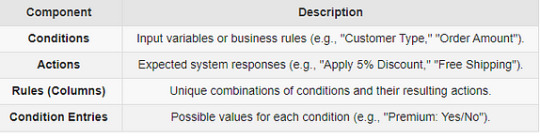
Example Decision Table for Discount Rules:
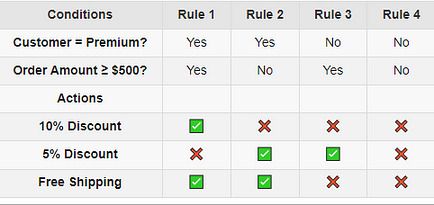
Decision Table Techniques
1. Limited Entry Decision Tables
Conditions have binary (Yes/No) or fixed values.
Best for simple business rules.
2. Extended Entry Decision Tables
Conditions can have multiple possible values.
Used for complex scenarios (e.g., multi-tiered discounts).
3. Mixed Entry Decision Tables
Combines binary and multi-value conditions.
Provides flexibility for varied test cases.
Steps to Create a Decision Table
Step 1: Identify Conditions and Actions
List all input conditions (e.g., user role, payment method).
Define expected actions (e.g., grant access, apply tax).
Step 2: Determine Possible Values
Assign possible values for each condition (e.g., “User Role: Admin, Customer, Guest”).
Step 3: Create Rules for All Combinations
Each column represents a unique combination of conditions.
Ensure full coverage (e.g., 2 conditions with 2 values each = 4 rules).
Step 4: Define Expected Actions per Rule
Map system responses for each combination.
Step 5: Validate and Optimize
Remove impossible or redundant rules (e.g., “Guest user with Admin privileges”).
Prioritize high-impact test cases.
Advantages of Decision Tables
✅ Comprehensive Coverage — Ensures all input combinations are tested. ✅ Clarity & Structure — Easy to understand and maintain. ✅ Reduces Redundancy — Eliminates duplicate test cases. ✅ Effective for Business Logic — Ideal for rule-based systems (e.g., banking, e-commerce). ✅ Facilitates Automation — Clear rules can be converted into automated test scripts.
When Not to Use Decision Tables
❌ Too Many Conditions — If inputs exceed 5–6 variables, the table becomes unwieldy. ❌ Dynamic UI Testing — Less effective for visual or UX-focused tests. ❌ Exploratory Testing — Not suitable for ad-hoc, unscripted testing.
The Future of Decision Table Testing with Genqe
As software systems grow more complex, traditional decision tables face scalability challenges. Genqe revolutionizes this approach by:
🔹 AI-Powered Rule Optimization — Automatically identifies and removes redundant test cases. 🔹 Dynamic Decision Tables — Adapts to changing business rules in real time. 🔹 Seamless Integration with Automation — Converts decision tables into executable test scripts. 🔹 Predictive Analysis — Flags potential edge cases before they impact production.
Example:
An insurance company uses Genqe to test claim approval rules. The AI analyzes historical data to:
Suggest missing test scenarios.
Optimize test coverage by prioritizing high-risk conditions.
Conclusion
Decision table testing remains a cornerstone of structured test case design, particularly for systems governed by complex business rules. While manual creation works for small-scale scenarios, AI-driven solutions like Genqe are transforming decision table testing by:
Enhancing accuracy.
Reducing maintenance effort.
Enabling smarter test coverage.
For QA teams, mastering decision tables — and augmenting them with Genqe’s AI capabilities — ensures robust testing in an increasingly automated world.
By combining traditional techniques with next-gen AI, testers can achieve unprecedented efficiency and reliability in software validation.
0 notes