Don't wanna be here? Send us removal request.
Text
Reflection
I enjoyed this elective and felt it was a good way to end the year. It was at a more enjoyable pace, slower and little more stress free. I am grateful for the recommendations given to me towards Cavalry and also appreciate the assistance I was given by the tutor to further my skills in it. By the end of the course I was able to use it confidently.
Something I will work on is character design, being able to design more understandable and coherent characters as it is a skill that would benefit not only me but whoever views my work.
0 notes
Text
Day 9 Onward
Days onward from 9 were spent not only animating but further learning the Cavalry software. It was recommended due to its ability to create a rubber limb that was similar to that of the Rubber Hose animation style. This recommendation was not only helpful but greatly appreciated as it did help to add a cartoonish and playful aspect to the animation.

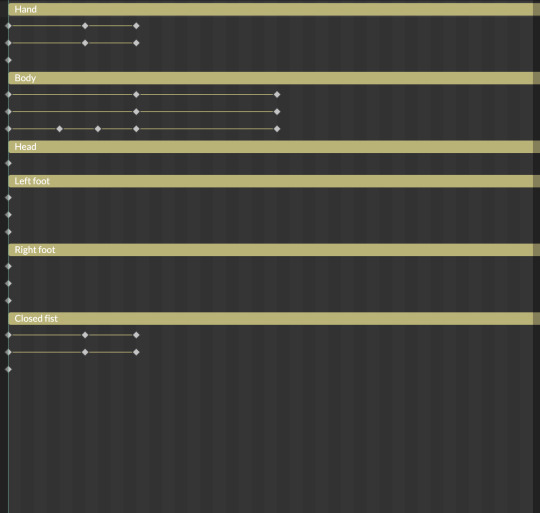




Examples of file management





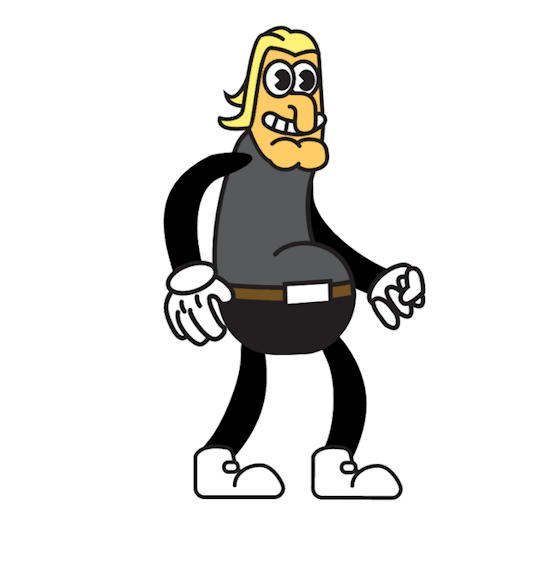
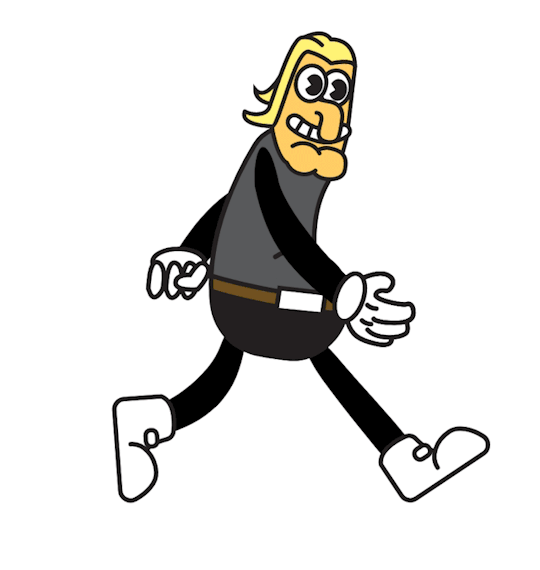
These are the final animations from the project.
In order: Dance animation; Defeat animation; Idle animation; Jump animation; Heavy throw attack animation; Light attack throw animation; Walk animation
0 notes
Text
Day 6 - 8
Days 6 - 8 were spent using ADOBE Illustrator to create the character design. It was useful to use the pen tool alongside tools such as ellipse to get the necessary curvature of a character with such an art style. The nickname I gave the character was Noodler, due to the spaghetti themed silly aspects of the character.



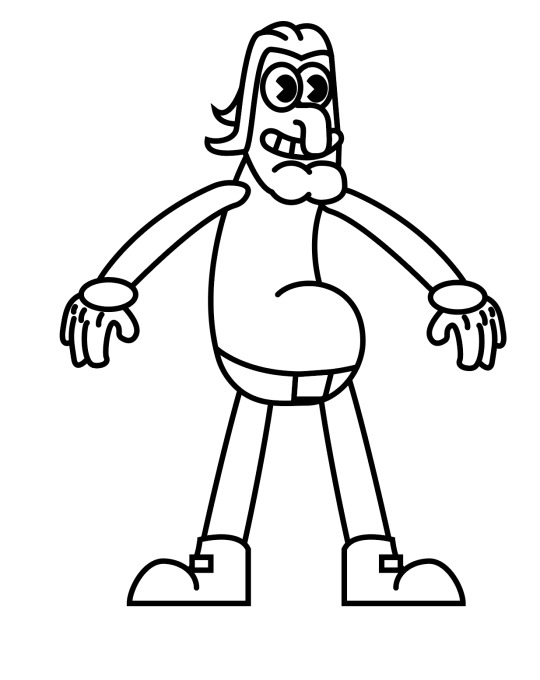

A sketch of the initial character design followed by the design process used to design the character.
0 notes
Text
Day 5
Day 5 was spent making a character profile alongside starting character design for the animation. The Rubber Hose style had been selected for the final result.
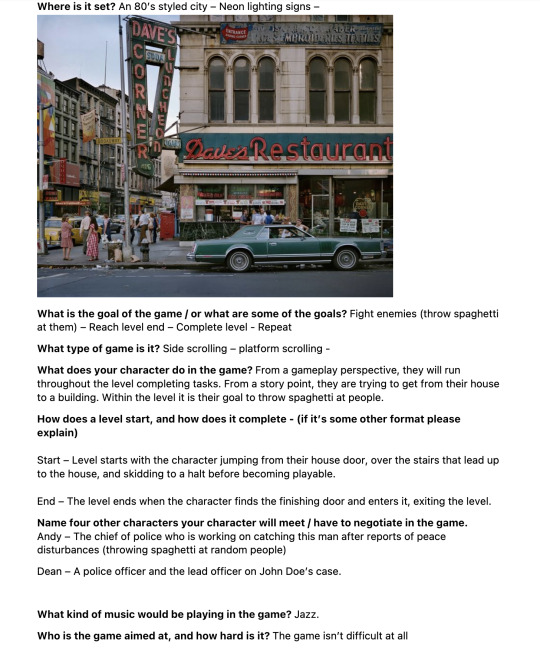
Once completed, I planned the animations that the character would perform. Note: The descriptions are not accurate to final product.
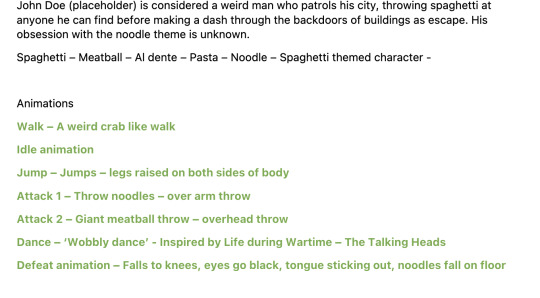
0 notes
Text
Day 4
Day 4 was spent continuing the character research process with a continued moodboard. However, there were also some more defined goals established to assist alongside the research.
Finish mood board – Add clips of motion from Cuphead + Bendy – Add pictures of Cuphead + Bendy + Fleisher
Design character – Make descriptor of character – Create outline
Figure out color pallete – Reasoning behind colors chosen – Pastelle or Black and White or Color




Heavy inspiration taken from cuphead, with other inspiration coming from Bendy and the Ink Machine.
0 notes
Text
Day 3
Day 3 was spent establishing a mood board and ideas for a character to animate. I chose to animate a game character in a similar style to the popular Run-n-Gun Cuphead game (rubber hose).


The initial style explored was cuphead, a pixel game was considered.
0 notes
Text
Day 2
Day 2 was spent exploring a new software known as Cavalry. The exercise that we did within the lesson was animating a sphere with two legs to create a fluid walk cycle. This exercise was perfect for learning about contact frames.
Important: Mouse wheel - Zoom in and out Middle mouse (wheel click) - Pan canvas Scene window - Similar to layers window in photoshop. It allows the user to access graph editor in which they can establish key frames. It also allows them to access the time editor too.
Attribute editor - Where object properties appear. This is similar to the properties window in ADOBE apps.
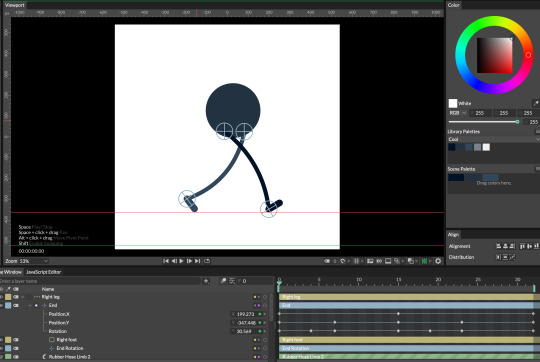
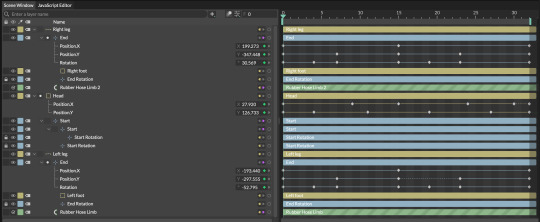
Scene window alongside Graph editor
0 notes
Text
Day 1
On day 1, we discussed the 12 principles of animation. These are principles that were introduced by Disney. They are the fundamental building blocks to any professional animation and are designed to create better quality animation. The ones that were covered were:
Timing - Timing refers to the number of drawings or frames for a given action, which translates to the speed of the action on film.
Squash and Stretch – Changes the subject within the animation in a squashing and stretching manner to add a sense of flexibility and liveliness to the animation.
Exaggeration – Enhances push to see how far you can go – How much is too much?
Anticipation – Preparing the viewer for what’s next – Directing viewer attention
Slow in slow out – Acceleration and Deceleration of an object in frame
Staging – Showing things clearly to the viewer – Applies to all moving image disciplines
Arc - A circular/natural path taken by an object
0 notes