Explore the fascinating world of software development, from app creation to website design.
Don't wanna be here? Send us removal request.
Text
Laravel Vs Node Js: Which one is better?
Confused about Laravel vs Node JS? This guide explores their strengths, use cases, and helps you pick the right technology for your project.
0 notes
Text
Top 5 Common Database Design patterns in Laravel
In the world of Laravel development, a well-structured database is the bedrock of a robust and scalable application. While Laravel's Eloquent ORM provides a powerful abstraction layer for interacting with your data, understanding common database design patterns can significantly enhance your development process.
These patterns not only promote code organization and maintainability but also enable you to adapt your database structure to the unique needs of your application. By mastering these patterns, you can build efficient, reliable, and easily maintainable Laravel applications that can handle diverse data requirements.
1. Active Record Pattern:
This is the most common pattern used by Eloquent ORM in Laravel. It encapsulates database logic within model classes, allowing you to interact with the database using object-oriented methods.
Application
This pattern is well-suited for projects of any size and complexity. It simplifies database operations, making them easier to understand and maintain.
Example:

Advantages:
Simplicity: Easy to understand and implement.
Code Reusability: Model methods can be reused throughout your application.
Relationship Management: Built-in support for relationships between models.
Disadvantages:
Tight Coupling: Model logic is tightly coupled to the database, making it harder to test independently.
Complexity: Can become complex for large applications with complex data structures.
2. Data Mapper Pattern:
This pattern separates data access logic from domain logic. It uses a dedicated "mapper" class to translate between domain objects and database records.
Application
This pattern is useful for large-scale applications with complex domain models, as it allows for greater flexibility and modularity. It is particularly useful when working with multiple data sources or when you need to optimize for performance.
Example:

Advantages:
Flexibility: Easily change the database implementation without affecting business logic.
Testability: Easy to test independently from the database.
Modularity: Promotes a modular structure, separating concerns.
Disadvantages:
Increased Complexity: Requires more code and might be overkill for simple applications.
3. Repository Pattern:
This pattern provides an abstraction layer over the data access mechanism, offering a consistent interface for interacting with the database.
Application
This pattern promotes loose coupling and simplifies testing, as you can easily mock the repository and control the data returned. It is often used in conjunction with the Data Mapper pattern.
Example:

Advantages:
Loose Coupling: Decouples business logic from specific data access implementation.
Testability: Easy to mock repositories for testing.
Reusability: Reusable interface for accessing different data sources.
Disadvantages:
Initial Setup: Can require more setup compared to Active Record.
4. Table Inheritance Pattern:
This pattern allows you to create a hierarchical relationship between tables, where child tables inherit properties from a parent table.
Application
This pattern is useful for creating polymorphic relationships and managing data for different types of entities. For example, you could have a User table and separate tables for AdminUser and CustomerUser that inherit from the parent table.
Example:

Advantages:
Polymorphism: Enables handling different types of entities using a common interface.
Code Reusability: Reuses properties and methods from the parent table.
Data Organization: Provides a structured way to organize data for different types of users.
Disadvantages:
Increased Database Complexity: Can lead to a more complex database structure.
5. Schema-less Database Pattern:
This pattern avoids the use of a predefined schema and allows for dynamic data structures. This is commonly used with NoSQL databases like MongoDB.
Application
This pattern is suitable for projects that require highly flexible data structures, such as social media platforms or analytics systems.
Example:

Advantages:
Flexibility: Easily adapt to changing data structures.
Scalability: Suitable for high-volume, rapidly changing data.
High Performance: Efficient for specific use cases like real-time analytics.
Disadvantages:
Increased Complexity: Requires a different approach to querying and data manipulation.
Data Consistency: Can be challenging to maintain data consistency without a schema.
Choosing the Right Pattern:
The best pattern for your project depends on factors like project size, complexity, performance requirements, and your team's experience. It is important to choose patterns that align with the specific needs of your application and ensure long-term maintainability and scalability.
Conclusion:
This exploration of common database design patterns used in Laravel has shed light on the importance of strategic database structuring for building robust and scalable applications. From the simplicity of the Active Record pattern to the sophisticated capabilities of the Data Mapper and Repository patterns, each pattern offers distinct benefits that cater to specific project needs.
By understanding the strengths and applications of these patterns, Laravel developers can choose the optimal approach for their projects, ensuring a well-organized, efficient, and maintainable database architecture. Ultimately, mastering these patterns empowers you to create Laravel applications that are not only functional but also adaptable to evolving data requirements and future growth.
#laravel#laravel development company#laravel framework#laravel developers#database#design#coding#programming
4 notes
·
View notes
Text
Optimizing Flutter Apps for Performance with Impeller

Users expect applications to deliver a flawless and responsive experience. Flutter, a popular open-source framework for building beautiful cross-platform apps, empowers developers with rich UI capabilities and a productive development workflow. However, as app complexity grows, ensuring optimal performance becomes crucial.
Impeller tackles the challenge of performance optimization head-on. By leveraging modern rendering techniques and precompiled shaders, it significantly improves frame rates and reduces jank, leading to smoother animations and a more delightful user experience. This article delves into the inner workings of Impeller, explores its benefits for developers, and provides a practical guide for integrating it into your Flutter projects.
Understanding Impeller
Impeller operates under the hood to streamline the rendering process in Flutter apps. Let's explore some of the core functionalities that contribute to its performance improvements:
1. Precompiled Shaders
Traditional rendering engines often compile shaders (programs executed on the GPU) at runtime. This compilation process can introduce a slight stutter in the UI, especially on initial app launch. Impeller tackles this by precompiling all necessary shaders during the engine build phase. This eliminates shader compilation jank, ensuring a smooth and seamless user experience from the very first interaction.
2. Modern Graphics APIs
Impeller ditches the generic rendering approach and instead takes advantage of device-specific graphics APIs like Metal (iOS) and Vulkan (Android). These APIs offer fine-grained control over the GPU, allowing Impeller to optimize rendering tasks for each platform. This targeted approach leads to more efficient resource utilization and ultimately, smoother rendering.
3. Concurrency Management
Flutter applications rely heavily on animations and complex UI transitions. Impeller addresses this by employing a multi-threaded rendering approach. It distributes rendering workloads across multiple CPU cores, enabling parallel processing of graphics tasks. This concurrency significantly improves frame rates and reduces dropped frames, resulting in a more responsive and visually appealing app.
4. Code Portability
A key advantage of Impeller is its focus on abstraction. While it utilizes platform-specific graphics APIs under the hood, Impeller exposes a unified API to developers. This means your code remains portable across different platforms, future-proofing your development process and reducing the maintenance burden.
Benefits of Using Impeller
Integrating Impeller into your Flutter project unlocks a range of performance enhancements that elevate the user experience of your app. Let's explore some of the key benefits:

1. Improved Frame Rates and Reduced Jank
By eliminating shader compilation overhead and leveraging efficient multi-threaded rendering, Impeller delivers significantly smoother animations and UI interactions. This translates to a more enjoyable user experience, free from dropped frames and stuttering animations. Imagine a buttery-smooth scrolling experience in your next social media app – that's the power of Impeller!
2. Enhanced Rendering Performance
Impeller's utilization of modern graphics APIs like Metal and Vulkan allows for more efficient resource allocation on the GPU. This translates to faster rendering times and a reduction in overall power consumption. This benefit is particularly crucial for graphics-intensive applications like games or augmented reality experiences.
3. Reduced Development Friction
Precompiled shaders streamline the development process. Developers no longer need to worry about runtime shader compilation errors or unexpected performance bottlenecks. This allows for faster development cycles and a more focused approach on crafting engaging user experiences.
4. Cross-Platform Consistency
A significant advantage of Impeller's abstraction layer is its ability to deliver consistent performance gains across different platforms. Whether you're targeting iOS or Android, Impeller ensures a smooth and responsive user experience, eliminating the need for platform-specific performance optimizations.
Integrating Impeller into Your Flutter App
Embracing the performance benefits of Impeller requires minimal effort from developers. Here's a breakdown of the steps involved:
Prerequisites
Before diving into the integration process, let's ensure you have the necessary prerequisites in place:
Flutter Version: Impeller is a relatively new addition to the Flutter ecosystem. To leverage its features, you'll need to be using a Flutter version that officially supports it. As of this writing, stable support for Impeller is available starting with Flutter version 3.10. You can check your current Flutter version by running flutter --version in your terminal.
Development Tools: Ensure you have a compatible development environment set up for your target platform (iOS or Android). This includes the relevant SDKs (iOS SDK, Android SDK) and development tools (Xcode for iOS, Android Studio for Android).
Project Setup: It's recommended to start with a clean Flutter project when integrating Impeller for the first time. This ensures a smooth integration process and avoids potential conflicts with existing project configurations. You can create a new Flutter project using the flutter create command in your terminal.
Enabling Impeller
Once you've confirmed the prerequisites, enabling Impeller in your Flutter project is a straightforward process. Here's how to do it:

1. Activating Impeller During Development (Android & iOS):
There are two main approaches to enable Impeller depending on your development stage:
Using the flutter run command:
For both Android and iOS development, you can activate Impeller during the development phase using a flag with the flutter run command. Simply add the --enable-impeller flag after the command:

This will instruct Flutter to use the Impeller rendering engine during your development session.
Enabling Impeller in your Flutter Code (Android Only):
For Android development specifically, you can also enable Impeller programmatically within your Flutter code. This approach offers more granular control over Impeller usage. Here's an example snippet demonstrating how to enable Impeller:
Code snippet
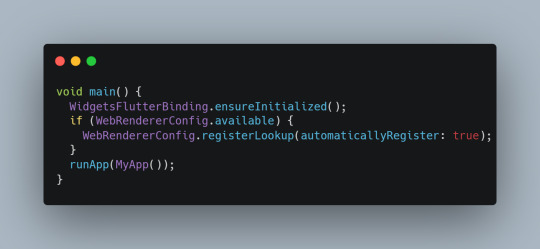
In this example, we're checking for the availability of the WebRendererConfig class, which indicates Impeller support. If available, we register the lookup function to enable Impeller.
Important Note: Enabling Impeller programmatically within your code is currently not supported for iOS development.
2. Disabling Impeller (Optional):
While Impeller offers significant performance benefits, there might be situations where you want to temporarily disable it for debugging purposes or compatibility testing. Here's how to do it:
Using the flutter run command:
Similar to enabling Impeller, you can use a flag with the flutter run command to disable it:
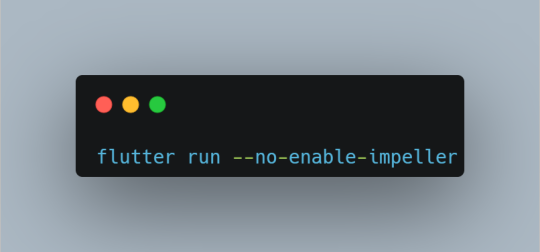
This will instruct Flutter to use the default Skia rendering engine during your development session.
Disabling Impeller in your Flutter Code (Android Only):
For Android development, you can disable Impeller programmatically by simply removing the WebRendererConfig.registerLookup call from your code.
3. Enabling Impeller for Release Builds (Android & iOS):
While enabling Impeller during development is straightforward, integrating it for production builds requires additional configuration. The specific steps might differ slightly depending on your target platform:
Android: For Android releases, you'll need to modify your app's AndroidManifest.xml file. Add the following meta-data tag under the tag:
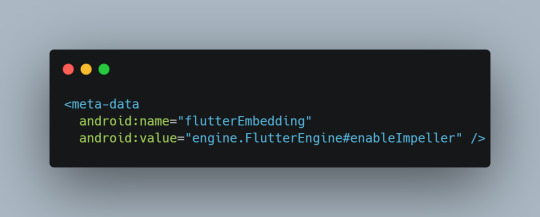
iOS: For iOS releases, you can enable Impeller by adding a new key under the top-level dictionary in your app's Info.plist file:
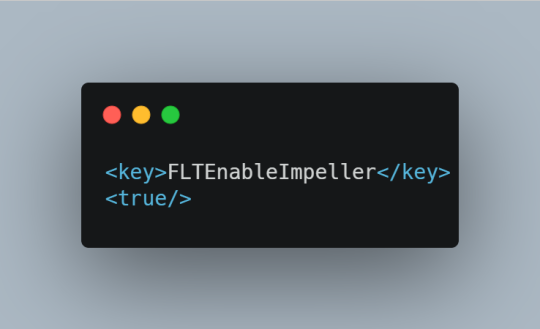
Remember, these are just general guidelines. It's recommended to refer to the official Flutter documentation for the most up-to-date instructions on enabling Impeller for release builds.
Considerations and Best Practices
While Impeller offers a compelling path to performance optimization, it's essential to consider some factors and best practices for successful integration:
Limited Platform Support Currently, Impeller is still under active development and has stable support only for Android and iOS platforms. Web support for Impeller is yet to be officially released. Keep this in mind when targeting other platforms like web or desktop with Flutter.
Experimental Features: Certain functionalities within Impeller might be marked as experimental. While these features can offer additional performance benefits, they might be subject to change or removal in future Flutter releases. Use experimental features with caution and thoroughly test your app before deploying it to production.
Profiling and Monitoring: Even with Impeller enabled, it's crucial to continuously profile and monitor your app's performance. Tools like the Flutter DevTools Performance View can help identify performance bottlenecks and ensure your app delivers a consistently smooth experience.
Community Resources: The Flutter community is a valuable resource for learning and troubleshooting Impeller-related issues. Utilize forums and online communities to connect with other developers and stay updated on the latest Impeller developments.
By following these considerations and best practices, you can effectively leverage Impeller to create high-performance Flutter applications that provide a delightful user experience.
Profiling Performance with Impeller
Now that you've integrated Impeller, let's explore techniques to analyze its impact on your app's performance.
Flutter DevTools and Performance View
Flutter DevTools is an essential suite of tools for debugging and profiling Flutter applications. Within DevTools, the Performance View provides valuable insights into your app's rendering performance.
Here's how to leverage DevTools for profiling with Impeller:
Connect to your Running App: Ensure your Flutter app is running on a connected device or emulator. Open DevTools in your IDE or use the flutter run --dart-dev-tools command to launch it separately.
Navigate to the Performance View: Locate the Performance View within DevTools. This view displays a timeline chart depicting various activities happening within your app, including frame rendering times.
Analyze Frame Times: With Impeller enabled, you should observe a smoother frame rendering pattern in the timeline chart. Look for reduced spikes and a more consistent frame rate compared to using the Skia rendering engine.
Identify Bottlenecks: Even with Impeller, there might be occasional performance hiccups. Use the Performance View to identify specific frames that take longer to render. Investigate the corresponding code sections and optimize them for better performance.
Key Metrics to Track
While the Performance View provides a visual representation, it's helpful to focus on specific metrics:
Frame Times: This metric indicates the time it takes for your app to render a single frame. Aim for consistent frame times around 16 milliseconds for a smooth 60fps experience.
Dropped Frames: A dropped frame occurs when your app fails to render a frame within the allotted time. A higher number of dropped frames indicates performance issues.
Memory Usage: Monitor your app's memory consumption. While Impeller can improve rendering performance, it might introduce slight memory overhead in some cases.
By continuously monitoring these metrics and utilizing the Performance View, you can ensure that Impeller is effectively optimizing your app's performance.
Conclusion
Impeller emerges as a powerful tool in the Flutter developer's arsenal for crafting high-performance apps. By leveraging precompiled shaders, modern graphics APIs, and efficient concurrency management, Impeller delivers significant improvements in frame rates and reduces jank, leading to a more responsive and visually appealing user experience. Integrating Impeller is a straightforward process, and the benefits extend across both development and production environments.
However, it's important to remember that Impeller is still under active development, with limited platform support and some experimental features. Careful consideration and adherence to best practices are crucial for successful integration. Utilize profiling tools like the Flutter DevTools Performance View to continuously monitor your app's performance and ensure Impeller is delivering its full potential.
The future of Impeller is bright. As the technology matures and receives broader platform support, it has the potential to become the go-to rendering engine for high-performance Flutter applications. We encourage you to experiment with Impeller, stay updated on the latest developments, and contribute to the vibrant Flutter community!
#coding#artificial intelligence#programming#flutter app development#app development#flutterweb#impeller
0 notes
Text
Flutter App Performance Optimization Techniques in 2024

Flutter, Google's open-source UI software development kit, has rapidly gained popularity among developers for building natively compiled applications for mobile, web, and desktop from a single codebase. With the relentless advancement in technology, understanding and implementing robust performance optimization techniques is crucial to delivering a top-notch user experience. In this comprehensive guide, we will explore the best strategies to optimize the performance of your Flutter apps in 2024.
Optimizing app performance can significantly impact user engagement, retention, and even app store rankings. We'll take a deep dive into the core performance principles, essential optimization techniques, and advanced strategies that will keep your Flutter apps running like a well-oiled machine.
Core Performance Principles
Before we jump into specific optimization techniques, it's essential to understand the core principles that govern performance in Flutter App Development.
Understanding the Rendering Pipeline
Flutter's rendering pipeline constructs the user interface by constantly rebuilding UI elements based on the current state. The rapidity and efficiency with which this pipeline operates significantly impact the app's overall performance.
Frame Rate and User Experience
A consistent and high frame rate is the hallmark of a smooth user experience. The rendering pipeline must build and render each frame within 16 milliseconds to achieve 60 frames per second (FPS), ensuring a seamless and responsive app.
Timing and Threading
The precise timing of work across various threads is crucial for performance. Offloading heavy tasks to isolated threads or processes prevents the app's main thread from being blocked, which can lead to stuttering and unresponsive user interfaces.
Memory Management
Memory allocation and deallocation impact app performance. Effective management – from minimizing the size of app resources to judicious use of cached and preloaded data – can ensure efficient memory utilization and a snappy app experience.
Optimization Techniques
Now, let's look at practical methods to enhance the performance of your Flutter apps.

Widget Efficiency
Widgets are the building blocks of a Flutter UI, and optimizing their usage is key to a performant app.
Stateless vs. Stateful Widgets
Stateless widgets are immutable and only rebuild when the app's state changes. In contrast, stateful widgets can rebuild multiple times per second, often unnecessarily. When possible, favor stateless widgets for improved UI performance.
The 'const' Keyword
Using the `const` keyword constructs widgets that are compile-time constants. This optimization reduces the overhead of creating new widget instances, and benefits flutter app performance and memory usage.
Efficient Data Management
Managing app data efficiently minimizes the time spent on state updates and UI rebuilds.
ChangeNotifier and InheritedWidget
ChangeNotifier is a lightweight solution for managing the state of a widget. Combine it with InheritedWidget to propagate changes through the widget tree without unnecessary rebuilds.
Caching and Preloading
Caching often-used data and preloading assets can mitigate network delays and loading times, significantly speeding up your app's performance.
UI Optimization
Flutter App’s UI Optimization is often the focal point for performance improvements due to its direct impact on user interaction and perception.
List and Grid Views
Optimize list and grid views with techniques like item recycling, where only the visible elements in a list are rendered, and others are reused as they scroll off the screen.
Animations
Employ lightweight animation libraries and design simple, effective animations to prevent jank and maintain a smooth app experience.
Opacity and Clipping
Use opacity and clipping judiciously as excessive use can have performance implications, especially when used on complex widgets or large lists.
Code Optimization
Efficient code not only reduces development time but also enhances the app's performance.
async/await
Leverage the async/await pattern for managing asynchronous operations. It keeps code readable and maintainable, essential for team collaboration and identifying bottlenecks in asynchronous work.
Profiling and Debugging
Regularly profile your app using tools like the Flutter DevTools to identify issues and areas for improvement, allowing for a more targeted approach to optimization.
Advanced Techniques
In complex apps, advanced performance optimization techniques become essential.
Platform Channels
When integrating Flutter with native code, platform channels provide performance-critical pathways between the Flutter engine and the native platform. Understanding and leveraging platform channels can improve efficiency.
Isolate Management
Distribute and manage isolates effectively to optimize memory usage in multi-threaded environments. This can be particularly useful in processor-intensive apps or those with complex business logic.
Conclusion
By applying the performance optimization techniques outlined above, you can ensure that your Flutter apps are responsive, snappy, and a joy to use. Stay attuned to the latest trends and tools within the Flutter ecosystem to remain at the forefront of app development.
Remember, performance optimization is not a one-off task. It's an ongoing process that should be integrated into your development workflow from the outset. Businesses and users alike are increasingly discerning when it comes to app performance; by investing time in these techniques, you're not just making a faster app – you're making better business decisions.
0 notes
Text
Swift Memory Management Best Practices: Tips for Efficient Code

Memory management is a critical aspect of Swift development, directly influencing the performance and stability of iOS applications. In the dynamic realm of mobile app development, where resources are finite, understanding and implementing effective memory management practices is paramount.
This article aims to delve into the intricacies of Swift's Automatic Reference Counting (ARC) system, shedding light on its advantages and potential pitfalls. By exploring practical tips and best practices, developers can enhance their ability to write code that not only functions seamlessly but also operates with optimal memory efficiency.
Automatic Reference Counting (ARC) in Swift
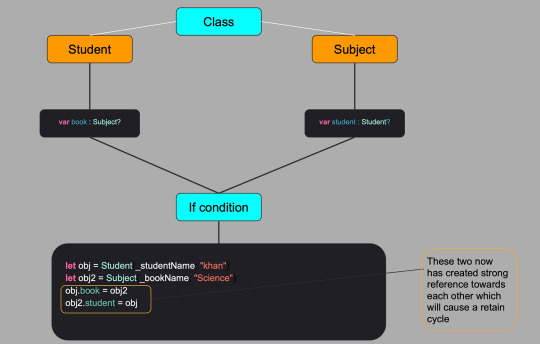
Swift employs Automatic Reference Counting (ARC) as its default memory management mechanism. The pros of ARC are evident, as it automates memory management, reducing the likelihood of manual errors and making the development process more streamlined. Developers can focus on building robust applications without constantly worrying about memory allocation and deallocation. However, this convenience comes with its set of cons.
The automatic nature of ARC can lead to retain cycles, where objects reference each other, preventing the deallocation of memory and resulting in potential memory leaks. Additionally, in certain scenarios, the overhead introduced by ARC might impact performance, requiring developers to strike a balance between the automation benefits and the performance implications.
Identifying and Resolving Memory Leaks

Understanding memory leaks is crucial for maintaining the health of Swift applications. While ARC automates much of the memory management process, it doesn't eliminate the possibility of memory leaks. Tools like Instruments can aid developers in identifying and rectifying memory leaks efficiently.
Regular code reviews and comprehensive testing play a pivotal role in identifying potential issues early in the development cycle. By adopting best practices and employing these tools, developers can address the disadvantages of Swift's memory management effectively, ensuring their applications run smoothly without memory-related glitches.
Strategies for Efficient Memory Usage
Efficient memory usage in Swift involves strategic choices between value types and reference types. Leveraging the strengths of each type ensures optimal performance. Developers can capitalize on weak and unowned references to mitigate retain cycle risks. Singleton instances, while advantageous in certain scenarios, should be handled judiciously to prevent unnecessary memory retention.
Introducing autorelease pools provides a mechanism for managing memory in specific code sections efficiently. By understanding these strategies, developers can navigate the nuanced landscape of memory management in Swift, mitigating the potential disadvantages associated with memory leaks and performance overhead.
Dealing with Large Data Sets
Handling large data sets in Swift necessitates a careful balance between functionality and memory efficiency. Challenges arise when processing substantial amounts of data, impacting both performance and responsiveness. Lazy loading and pagination techniques prove invaluable in mitigating these challenges.
Implementing effective caching strategies further minimizes the memory footprint, ensuring that the application remains responsive even when dealing with extensive data. These strategies, while addressing the inherent complexities, showcase the practical advantages of Swift in efficiently managing large data sets, emphasizing its strengths amidst potential challenges.
Performance Optimization Tips
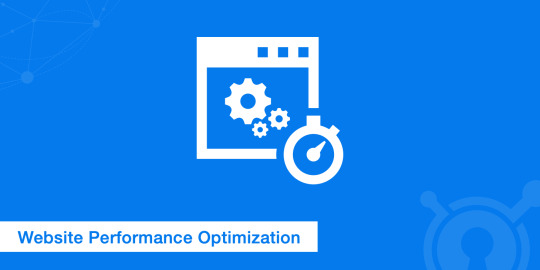
Balancing memory usage and performance is crucial for creating responsive and efficient Swift applications. Developers can optimize critical sections of code by leveraging profiling tools to identify bottlenecks and enhance overall performance.
Strategic implementation of lazy loading for non-essential components allows applications to allocate resources more efficiently, improving both speed and responsiveness. While Swift offers robust performance, understanding these tips ensures developers can harness its full potential and mitigate any cons related to performance overhead.
By integrating these optimization strategies, developers strike a harmonious balance between memory efficiency and performance, enhancing the overall user experience.
Conclusion
In conclusion, mastering memory management in Swift involves navigating through the various strategies and considerations discussed. Despite the potential challenges, understanding the advantages and disadvantages of Swift's memory management system empowers developers to write code that excels in both efficiency and stability.
By carefully implementing the discussed tips, developers can mitigate the cons associated with memory leaks and performance overhead. Swift's strengths lie in its balance of automatic memory management and developer control, and with a thoughtful approach, developers can capitalize on its pros to create resilient and high-performance applications.
Continuous learning and adaptation to best practices ensure that developers stay ahead in the dynamic landscape of Swift development, optimizing their code for both functionality and resource efficiency.
0 notes
Text
Building Robust Android Apps: A Kotlin Perspective

In the dynamic landscape of Android development, Kotlin has emerged as the go-to language, surpassing Java in popularity. With its concise syntax, null safety, and seamless interoperability, Kotlin offers Android developers a powerful toolkit for building robust applications.
This article explores the advantages of using Kotlin in Android development, highlighting its ability to streamline code, enhance reliability, and provide a smooth transition from Java.
Advantages of Kotlin in Android Development

Kotlin's concise APIs redefine Android development, enabling developers to express complex ideas with minimal code. Null safety, a pivotal feature, prevents common errors, enhancing app reliability.
In the realm of interoperability, Kotlin seamlessly integrates with existing Java code, allowing developers to leverage Kotlin's benefits incrementally.
These advantages collectively contribute to a more efficient and enjoyable development experience compared to the more verbose Java. The concise nature of Kotlin's syntax reduces boilerplate, making codebases cleaner and more maintainable.
As we delve into real-world examples, the contrast between Kotlin and Java becomes evident, emphasizing how Kotlin excels in Android development.
Real-World Examples
Let's delve into practical examples that showcase the prowess of Kotlin in Android development. With Kotlin's expressive features, developers can streamline common tasks, improving code readability and maintainability.
For instance, the use of extension functions and data classes simplifies Android patterns, providing elegant solutions to everyday challenges. This efficiency becomes particularly apparent when compared to Java counterparts.
As we explore these examples, the advantages of adopting Kotlin in Android development become increasingly evident, offering developers a more efficient and modern approach to building robust applications.
Seamless Integration with Android Studio
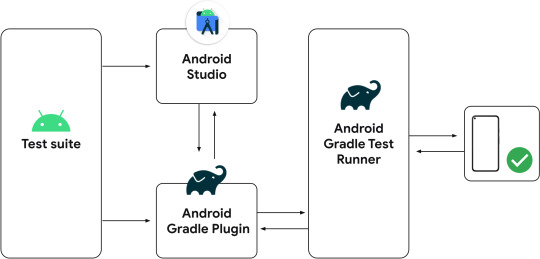
Android Studio's native support for Kotlin enhances the development environment, making it an ideal choice for Android app creation. The seamless integration allows developers to transition smoothly from Java to Kotlin, utilizing tools and plugins designed specifically for Kotlin development.
This integration fosters a collaborative ecosystem where developers can harness Kotlin's features efficiently, contributing to a more streamlined workflow.
Kotlin's compatibility with Android Studio not only simplifies the development process but also positions Kotlin as the language of choice for modern Android application development. Embracing Kotlin in Android Studio is a strategic move that aligns with the evolving needs of the Android development community.
Enhanced Android App Performance
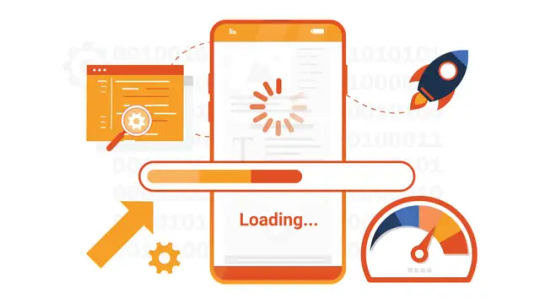
Performance considerations are paramount in Android development, and Kotlin's design choices align seamlessly with the demands of modern applications.
Kotlin's features contribute to enhanced app performance compared to Java, making it a compelling choice for developers seeking optimal efficiency. By leveraging Kotlin's capabilities, developers can create Android apps that not only meet the user's expectations but also deliver a responsive and smooth user experience.
As the demand for high-performing mobile applications continues to rise, Kotlin emerges as a powerful ally for developers looking to elevate the performance of their Android apps over traditional Java counterparts.
Best Practices for Android Development with Kotlin
Navigating the nuances of Kotlin in Android development demands a set of best practices. Developers transitioning from Java to Kotlin should embrace the language's unique features, including concise syntax and null safety.
Leveraging Kotlin's capabilities, such as extension functions and data classes, ensures a more modular and maintainable codebase. Additionally, adopting Kotlin's idioms and adhering to recommended coding conventions fosters consistency across projects.
This section explores these best practices, shedding light on how developers can harness Kotlin's strengths while avoiding common pitfalls. By embracing these practices, developers can maximize the benefits of Kotlin in Android development, ultimately creating resilient and efficient applications.
Conclusion
In conclusion, Kotlin has solidified its position as a powerhouse for Android app development, offering a myriad of advantages over traditional Java.
The concise syntax, null safety, and seamless interoperability make Kotlin an appealing choice for developers seeking efficiency and reliability.
As the Android development landscape continues to evolve, embracing Kotlin emerges as a strategic move. Developers are encouraged to explore and adopt Kotlin, leveraging its features to build robust and efficient Android applications.
The transition from Java to Kotlin signifies not just a shift in language but a leap forward in the quest for modern, high-performing Android apps.
0 notes
Text
Navigation Patterns in React Native: A Comprehensive Guide
In the dynamic landscape of mobile app development, effective navigation is a cornerstone of user experience. This comprehensive guide explores various navigation patterns available in React Native, shedding light on their strengths, use cases, and considerations to empower developers in crafting seamless and user-friendly mobile applications.
Stack Navigator

The Stack Navigator in React Native operates on a last-in, first-out (LIFO) basis, facilitating a straightforward push and pop navigation model. This pattern is ideal for linear user flows, such as signup processes or step-by-step tutorials. While inherently simple to implement, Stack Navigator excels in managing navigation history and facilitating smooth transitions between screens.
Tab Navigator

Contrasting with the linear flow of Stack Navigator, the Tab Navigator presents a tab-based navigation approach, commonly seen in bottom or top navigation bars. This pattern is effective for organizing content into distinct categories, offering users quick access to different sections of the app. React Navigation provides a robust Tab Navigator component, empowering developers to create intuitive and visually appealing navigation structures.
Drawer Navigator

The Drawer Navigator in React Native introduces a versatile side menu navigation paradigm. With its sliding drawer mechanism, this pattern is commonly used for housing less frequently accessed features or providing navigation options without cluttering the main screen. Developers appreciate the flexibility and user-friendly design possibilities offered by the Drawer Navigator, making it a valuable addition to the navigation toolkit.
Switch Navigator
Addressing authentication flows in React Native applications, the Switch Navigator allows developers to seamlessly transition between authenticated and unauthenticated states. By facilitating conditional navigation based on the user's authentication status, this pattern ensures a secure and streamlined user experience. Switch Navigator enhances code organization and readability, particularly in applications where distinct navigation paths are dictated by user authentication.
Navigation Libraries Comparison
When implementing navigation in React Native, developers often turn to third-party libraries to enhance functionality and streamline the development process. Two prominent contenders in this space are React Navigation and React Native Navigation. React Navigation, a JavaScript-based solution, boasts a rich set of features, ease of use, and widespread community support. On the other hand, React Native Navigation, implemented in native code, prioritizes performance and seamless integration with the underlying platform. This section delves into a comparative analysis of these libraries, considering factors such as features, performance, and community backing, to aid developers in selecting the most suitable navigation solution for their projects.
Best Practices for Navigation in React Native
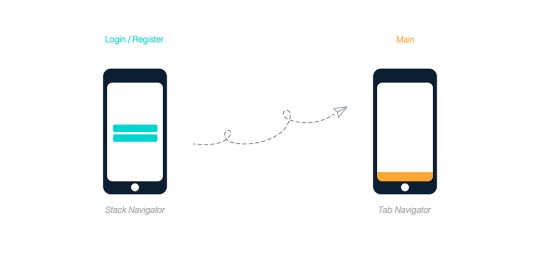
Navigating through the intricacies of React Native requires adherence to best practices to ensure a smooth and efficient user experience. This section explores guidelines for designing intuitive navigation experiences, optimizing performance for complex navigation structures, and incorporating accessibility considerations. By delving into these best practices, developers can elevate the quality of their React Native applications, fostering user engagement and satisfaction. Whether working with built-in navigators or third-party libraries, understanding and implementing these best practices ensures a robust and user-friendly navigation system.
Integrating Navigation with State Management
In the React Native ecosystem, the symbiotic relationship between navigation and state management plays a pivotal role in crafting scalable and maintainable applications. This section explores the integration of navigation with state management solutions, such as Redux. By understanding how these components interact, developers can design applications where navigation seamlessly aligns with the broader app state. Insights into strategies for maintaining synchronization between navigation and state contribute to a cohesive and efficient development workflow, providing a foundation for building robust React Native applications.
Case Studies
Real-world applications serve as invaluable teachers in the realm of React Native navigation. This section presents case studies showcasing diverse navigation patterns implemented in actual projects. By examining these case studies, developers gain practical insights into addressing unique challenges, optimizing navigation for specific use cases, and learning from the experiences of others. Whether dealing with intricate user flows, complex hierarchies, or innovative navigation structures, the lessons derived from these case studies offer valuable perspectives for enhancing navigation in React Native applications.
Future Trends in React Native Navigation

As the React Native ecosystem evolves, so do the trends and innovations in navigation patterns. This section explores emerging navigation trends, anticipating future developments within the React Native framework. From advancements in gesture-based navigation to the integration of augmented reality interfaces, developers can gain foresight into what lies ahead. Staying abreast of these trends ensures that React Native applications remain at the forefront of user experience, leveraging cutting-edge navigation paradigms to meet evolving user expectations.
Conclusion
In summary, this comprehensive guide has navigated through the diverse landscape of React Native navigation patterns, shedding light on their strengths, use cases, and best practices. From the foundational Stack Navigator to the versatile Drawer Navigator and authentication-centric Switch Navigator, each pattern contributes to the overall user experience. The comparison of navigation libraries and exploration of integration with state management offer developers valuable insights, while real-world case studies provide practical lessons.
As developers embark on their journey to craft exceptional mobile experiences, understanding the nuances of navigation in React Native remains a cornerstone for success. Whether opting for React or React Native, mastering the art of navigation ensures developers can build innovative and responsive applications that cater to evolving user needs. Looking ahead, the guide anticipates future trends, empowering developers to stay at the forefront of the React or React Native ecosystem and continue delivering cutting-edge mobile solutions.
0 notes
Text
User-Centric Design in Enterprise Apps: Striking the Balance Between Functionality and User Experience
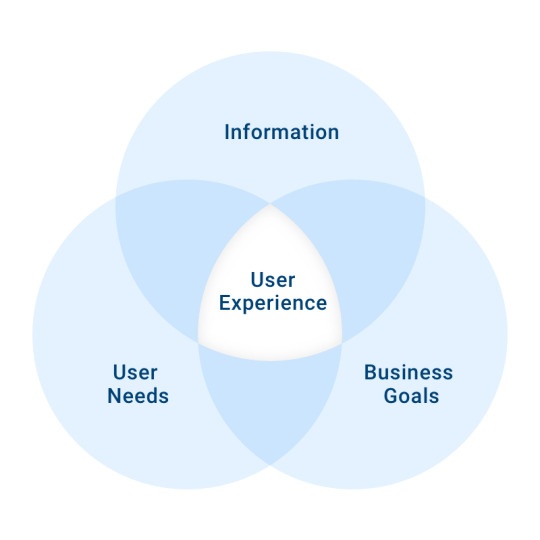
Enterprise applications play a pivotal role in modern business operations, facilitating complex workflows and driving organizational efficiency. As businesses embrace digital transformation, the need for user-centric design becomes increasingly paramount.
This article delves into the delicate balance developers must strike between functionality and user experience in the realm of enterprise applications. In a landscape marked by diverse functionalities, understanding the intricate needs of users becomes a challenging yet crucial aspect.
This exploration sheds light on the challenges developers face and the strategies employed to ensure that enterprise applications not only meet functional requirements but also provide a seamless and intuitive user experience.
The Complex Landscape of Enterprise Applications

Enterprise applications form a diverse ecosystem, ranging from customer relationship management (CRM) systems to enterprise resource planning (ERP) solutions.
Each application serves a specific function, contributing to the overall operational efficiency of an organization. Developers working on these applications must navigate a complex landscape marked by intricate business processes.
Understanding the unique workflows within different departments and industries becomes imperative. For instance, an ERP system must cater to the financial, supply chain, and human resources domains, each with its own set of complexities.
This multifaceted nature of enterprise applications underscores the importance of user-centric design, as it ensures that these intricate functionalities are accessible and comprehensible to end-users, fostering a positive user experience.
Challenges in User-Centric Design for Enterprise Applications
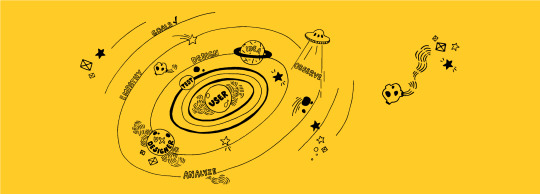
A. Balancing Complexity and Simplicity
Designing interfaces that strike the right balance between complexity and simplicity poses a significant challenge. Developers need a deep understanding of user workflows within specific business contexts to create interfaces that simplify complex processes without oversimplifying critical functionalities. Accommodating users with varying skill levels adds another layer of complexity, requiring interfaces that cater to both novice and expert users.
B. Integrating Advanced Features
Enterprise applications often include advanced features to meet diverse business needs. However, incorporating these features without compromising usability poses a challenge. Developers must ensure that the functionality of the application remains accessible, preventing users from feeling overwhelmed by intricate tools.
Striking this balance is crucial to prevent a potential hindrance to user adoption and satisfaction. The challenge lies in integrating sophisticated features seamlessly into the user interface, enhancing functionality without sacrificing user-friendly design principles.
Overcoming the Dichotomy: Strategies for Successful User-Centric Design
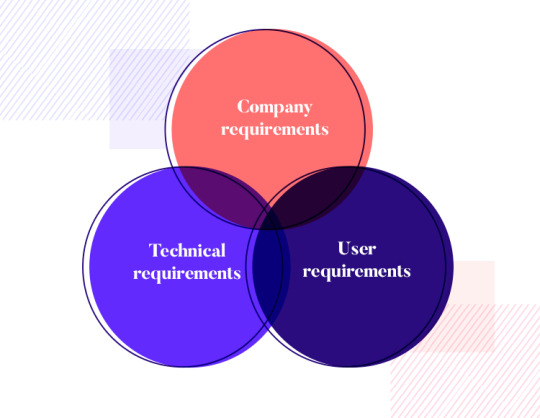
A. Conducting Thorough User Research and Analysis
User-centric design begins with understanding the needs, preferences, and pain points of the end-users. Conducting comprehensive user research and analysis is essential to gather insights into user workflows, challenges, and expectations.
This involves employing various methods such as surveys, interviews, and usability testing to collect qualitative and quantitative data. By gaining a deep understanding of user requirements, developers can tailor the design of enterprise applications to meet specific user needs effectively.
B. Iterative Prototyping: Testing and Refining Designs
Iterative prototyping is a fundamental aspect of user-centric design, allowing developers to test and refine designs based on user feedback. Prototyping involves creating interactive mockups or prototypes of the application, which users can interact with and provide feedback on.
This iterative approach enables developers to identify and address usability issues early in the design process, reducing the likelihood of encountering challenges later during development. By continuously testing and refining designs based on user feedback, developers can ensure that the final product meets user expectations and effectively addresses the challenges of enterprise app development.
C. Collaboration Between Designers and Developers
Effective collaboration between designers and developers is crucial for successful user-centric design in enterprise applications. Designers focus on creating intuitive and visually appealing user interfaces, while developers are responsible for implementing these designs and ensuring technical feasibility.
Close collaboration between the two teams is essential to bridge the gap between design intent and technical implementation. Regular communication and collaboration enable designers to provide valuable input to developers regarding usability considerations, while developers can offer insights into technical constraints and feasibility.
This collaborative approach ensures that the final product effectively balances functionality and user experience, addressing the challenges of enterprise app development.
Future Trends in User-Centric Design for Enterprise Applications

A. The Impact of Emerging Technologies on User Experience
As technology continues to advance, the future of user-centric design in enterprise applications is inevitably intertwined with emerging technologies. Artificial Intelligence (AI) and machine learning are poised to play a significant role in enhancing personalization within enterprise applications. By analyzing user behavior and preferences, AI algorithms can tailor the user interface and functionality to individual users, providing a more personalized and efficient experience. Additionally, the integration of augmented reality (AR) and virtual reality (VR) technologies holds the potential to revolutionize how users interact with enterprise applications, offering immersive and intuitive experiences.
B. Anticipated Challenges in Adapting to Future Trends
While the future promises exciting advancements in user-centric design, developers must also navigate challenges associated with adapting to these trends. Staying agile in a rapidly changing technological landscape is essential. The integration of AI, machine learning, AR, and VR introduces new complexities that developers must understand and address. Balancing innovation with the need for user familiarity poses a challenge, as applications must evolve to incorporate cutting-edge technologies without alienating users accustomed to existing interfaces. Navigating these anticipated challenges requires a proactive approach, continuous learning, and a commitment to delivering user-centric enterprise applications that align with future trends.
Conclusion
In conclusion, achieving a harmonious blend of functionality and user experience in enterprise application development is an ongoing challenge that developers face.
The complexity of enterprise applications necessitates a meticulous approach to user-centric design. By understanding the intricate landscape of business processes, developers can better address the challenges posed by balancing complexity and simplicity, integrating advanced features, and ensuring user satisfaction.
Strategies like thorough user research, iterative prototyping, and collaboration between designers and developers prove instrumental in overcoming these challenges.
Looking ahead, the incorporation of emerging technologies presents both opportunities and challenges, requiring developers to stay adaptable and innovative. In navigating these complexities, the goal remains clear – creating enterprise applications that not only meet business requirements but also provide a positive and intuitive user experience.
0 notes
Text
Revolutionizing User Experience - The Impact of Progressive Web Apps (PWAs) on Mobile Devices
Mobile app development has undergone a transformative journey, and at the forefront of this evolution are Progressive Web Apps (PWAs). PWAs represent a paradigm shift, seamlessly combining the best aspects of web and app experiences.
This fusion has given rise to a new era where users can enjoy the immediacy and responsiveness of native apps while harnessing the accessibility and universality of the web.
As we delve into the impact of PWAs on mobile devices, we uncover the architectural innovations that empower these applications to redefine user expectations and reshape the landscape of digital interaction.
Basics of Progressive Web Apps

Progressive Web Apps (PWAs) are a unique breed of web applications that leverage modern web capabilities to provide a user experience similar to that of native mobile apps. The defining characteristics of PWAs include offline functionality, responsive design, app-like interactions, and push notifications.
Offline functionality is achieved through the use of service workers, which enable PWAs to cache resources and content, allowing users to access the app even without an internet connection. Responsive design ensures that PWAs adapt seamlessly to various screen sizes and devices, providing a consistent user experience across platforms.
App-like interactions, such as smooth transitions and gestures, contribute to the feeling of using a native app, enhancing user engagement. Additionally, PWAs can send push notifications to users, keeping them informed and engaged even when the app is not actively in use.
Seamless Integration of Web and App Experiences

Progressive Web Apps (PWAs) bridge the gap between web and app experiences, offering users the best of both worlds. By breaking down the traditional silos between web and app development, PWAs provide a seamless and immersive experience for users. One key advantage of PWAs is their instant loading capabilities, enabled by service workers and efficient caching strategies.
This means that users can access PWAs instantly, even on slow or unreliable networks, without the need to install anything from an app store. Additionally, PWAs boast enhanced performance compared to traditional web apps, thanks to features like pre-caching and background sync.
Lower data usage is another benefit of PWAs, as they require fewer data transfers compared to traditional web apps, resulting in faster load times and improved user experience. Finally, PWAs offer cross-browser compatibility, ensuring that users can access the app from any modern web browser, regardless of platform or device.
Architectural Foundations of PWAs

Progressive Web Apps (PWAs) derive their power from a sophisticated architectural foundation, prominently featuring two key components: service workers and the web app manifest. Service workers play a pivotal role in enabling offline functionality, intercepting network requests, and facilitating efficient caching.
They act as a proxy between the PWA and the network, allowing for background synchronization and ensuring a seamless experience even in the absence of a stable internet connection. The architecture, often likened to the unseen engine of a PWA, intricately manages resources, enhancing speed and responsiveness.
The web app manifest, on the other hand, serves as a blueprint defining the PWA's identity and appearance when added to the home screen. This JSON file specifies crucial details such as the app's name, icons, and splash screen, contributing to a cohesive and app-like user experience. The architectural harmony of service workers and the web app manifest exemplifies the meticulous design behind PWAs, creating a robust foundation for a superior user experience.
In terms of development tools and frameworks, the architecture of PWAs often involves the integration of service worker libraries such as Workbox. These tools streamline the implementation of service workers, simplifying the caching strategies and ensuring optimal performance.
Frameworks like Angular, React, and Vue.js contribute to the architectural prowess of PWAs by offering developers structured and efficient ways to build these advanced web applications. When delving into the architecture of Progressive Web Apps, it becomes evident that the synergy between these elements is what makes PWAs stand out in the realm of mobile app development.
Development Tools and Frameworks for PWAs

The development of Progressive Web Apps (PWAs) involves leveraging an array of tools and frameworks designed to enhance the architectural integrity of these applications. Service worker libraries, such as Workbox, play a vital role in simplifying the implementation of service workers.
This simplification extends to caching strategies, ensuring that PWAs are capable of delivering content even when users are offline. Service workers, being an integral part of the mobile app architecture, enable background synchronization, push notifications, and efficient resource management.
In addition to service worker libraries, the choice of frameworks significantly influences the architecture of PWAs. Popular frameworks like Angular, React, and Vue.js offer developers the structural foundation necessary for building PWAs with ease.
Angular, with its modular architecture, aids in creating scalable and maintainable PWAs. React, known for its virtual DOM and component-based structure, facilitates the development of dynamic and interactive PWAs. Vue.js, with its simplicity and flexibility, appeals to developers seeking a lightweight yet powerful framework for crafting PWAs.
These development tools and frameworks not only contribute to the architectural robustness of PWAs but also empower developers to create feature-rich and high-performance applications. As the architecture of mobile apps continues to evolve, embracing these tools becomes imperative for those looking to deliver cutting-edge user experiences through Progressive Web Apps.
Challenges and Considerations in PWA Development

While Progressive Web Apps (PWAs) have gained widespread acclaim, their development is not without challenges. One key consideration in the architecture of PWAs is the varying degree of browser support. Despite significant progress, not all browsers fully support PWA features, necessitating developers to carefully plan and implement fallback mechanisms. The architecture of a PWA must account for these variations, ensuring a consistent experience across different browsers.
Limited access to native device features is another challenge that architects of PWAs need to address. Unlike native apps, PWAs may have restricted access to certain hardware functionalities, impacting the scope of features they can offer. It requires a thoughtful approach to mobile app architecture to strike a balance between functionality and the constraints imposed by cross-browser compatibility.
Security concerns also permeate the architecture of PWAs, particularly when dealing with service workers and offline capabilities. Ensuring that cached data remains secure and implementing strategies to protect against potential security threats are crucial aspects of PWA architecture.
Despite these challenges, the continued evolution of Progressive Web App architecture and the broader mobile app landscape suggests that these hurdles can be addressed with careful planning, strategic decision-making, and ongoing adaptation to emerging technologies.
Conclusion
In conclusion, Progressive Web Apps (PWAs) represent a pivotal advancement in mobile app architecture, redefining user expectations and offering developers a versatile platform for creating engaging experiences. The intricate architectural foundations of PWAs, featuring service workers, responsive design, and manifest files, contribute to their seamless integration of web and app experiences. Successful case studies, like Twitter Lite and Flipkart, underscore the transformative impact of well-crafted mobile app architecture on user engagement and business outcomes.
While challenges such as browser support variations and limited access to native device features persist, the strategic considerations in the architecture of PWAs continue to evolve. Future trends indicate a promising trajectory, with a focus on enhanced browser support, integration with emerging technologies like WebAssembly, and the potential for AR and VR experiences within PWAs. As the broader landscape of mobile app development advances, PWAs stand as a testament to the adaptability and innovation achievable through thoughtful architectural design, ensuring they remain at the forefront of the ever-evolving digital realm.
0 notes
Text
Optimizing Performance in React Native Applications
In the rapidly evolving landscape of mobile app development, React Native has emerged as a pivotal framework, enabling developers to build cross-platform applications efficiently.
As the demand for feature-rich and responsive mobile experiences continues to grow, the focus on optimizing the performance of React Native applications becomes paramount.
This article delves into the intricacies of performance enhancement within the React Native ecosystem, exploring common challenges, state-of-the-art optimization techniques, and a comparative analysis with native development, offering insights to empower developers in crafting high-performing cross-platform mobile solutions.
Performance Challenges in React Native
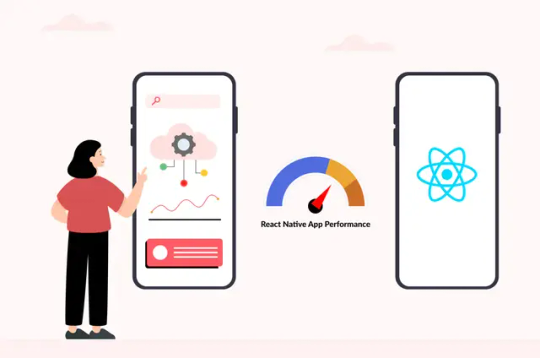
React Native, while offering numerous benefits for cross-platform development, is not immune to performance challenges. One of the most common issues developers encounter is UI rendering bottlenecks. React Native utilizes a single JavaScript thread to handle UI rendering, which can lead to performance bottlenecks, especially when dealing with complex UI components or animations.
Another significant challenge is related to the limitations of the JavaScript thread. Since React Native relies on JavaScript for logic execution, heavy computational tasks or long-running operations can impact the responsiveness of the application. This becomes particularly noticeable in scenarios where complex data processing or computations are required.
Memory management poses yet another challenge in React Native development. While React Native provides garbage collection mechanisms to manage memory, inefficient memory usage can still lead to performance degradation. Memory leaks and inefficient data structures can result in increased memory consumption, leading to sluggish performance and potential crashes.
Real-world examples further highlight these performance challenges. For instance, a React Native application with a complex UI hierarchy and numerous animated components may experience rendering delays and frame drops, impacting user experience. Similarly, an application performing heavy data processing tasks on the JavaScript thread may suffer from unresponsive UI interactions, frustrating users and diminishing app usability.
To address these challenges effectively, developers need to employ a combination of performance optimization techniques, as discussed in the following section.
React Native Performance Optimization Techniques

To overcome performance challenges in React Native applications, developers can leverage various optimization techniques and tools. Firstly, it's crucial to utilize performance monitoring and profiling tools like React DevTools and React Native Debugger. These tools provide insights into application performance metrics, helping developers identify performance bottlenecks and areas for improvement.
One effective optimization strategy is code splitting and lazy loading. By splitting the application code into smaller, manageable chunks and loading them asynchronously, developers can reduce the initial load time of the application and improve overall performance. This approach is particularly beneficial for large-scale applications with extensive codebases.
Additionally, integrating native modules into React Native applications can significantly enhance performance. Native modules allow developers to leverage platform-specific functionalities and libraries, bypassing JavaScript execution and improving performance for tasks requiring native capabilities. For example, using native modules for image processing or audio playback can result in faster execution and smoother user experiences compared to JavaScript-based solutions.
Another optimization technique is leveraging FlatList for efficient list rendering. FlatList is a built-in React Native component optimized for rendering large lists efficiently by only rendering the items currently visible on the screen. By implementing FlatList instead of traditional ScrollView for long lists, developers can minimize memory consumption and improve rendering performance, especially for applications with extensive data lists or feeds.
Performance Benchmarks: React Native vs. Native

A critical aspect of evaluating React Native's performance is benchmarking it against native app development. Loading times, animation smoothness, and memory consumption are key metrics for this comparison. While React Native offers the advantage of a single codebase for both iOS and Android platforms, there are instances where native development excels.
In terms of loading times, React Native applications may exhibit quicker startup times compared to fully native applications due to the shared codebase. However, for compute-intensive tasks or graphics-heavy applications, native development might demonstrate superior loading speeds. The decision between native and React Native often hinges on the specific requirements of the application.
Animation smoothness is another vital benchmark. React Native employs a bridge to communicate between JavaScript and native code, introducing a slight overhead that can affect animation performance. Native apps, being closer to the device's capabilities, may offer smoother animations. However, React Native's continuous improvements and third-party libraries have significantly narrowed this gap.
Memory consumption is a crucial metric for app stability and user experience. React Native applications can, in certain cases, exhibit higher memory consumption compared to their native counterparts. This is partly due to the JavaScript runtime and the additional layer introduced by the React Native bridge. Native development, being more streamlined, often excels in memory-efficient execution.
In essence, the choice between React Native and native development should consider the specific needs of the project. While React Native provides a versatile and efficient cross-platform solution, native development may offer a performance edge in certain scenarios, particularly for resource-intensive applications.
Best Practices for React Native Performance

To enhance the performance of React Native applications, developers should adhere to a set of best practices. These practices encompass coding strategies, effective utilization of native components, and caching mechanisms.
Reducing unnecessary re-renders is a fundamental coding practice for optimal performance. React Native developers should implement techniques like memoization, PureComponent, and shouldComponentUpdate to minimize unnecessary updates and re-renders. This not only improves performance but also conserves resources by avoiding redundant rendering cycles.
Implementing native components and modules judiciously is crucial for achieving optimal performance. React Native applications can seamlessly integrate with native modules to harness platform-specific capabilities.
For example, utilizing native modules for image processing in a photo-sharing app can significantly enhance performance compared to relying solely on JavaScript-based solutions.
Caching strategies play a vital role in optimizing data retrieval and enhancing overall app responsiveness.
By strategically implementing caching mechanisms for frequently accessed data, developers can reduce the need for repeated network requests, resulting in faster data loading times and improved user experiences. This practice is especially pertinent in scenarios where real-time data updates are not critical to the application's functionality.
Conclusion
In the ever-evolving landscape of cross-platform mobile development, React Native stands as a powerful tool, offering efficiency and versatility. This article has delved into the nuances of optimizing performance in React Native applications, addressing common challenges, exploring effective strategies, and comparing benchmarks with native development.
Through the exploration of performance challenges, optimization techniques, benchmarks, and best practices, developers gain a comprehensive understanding of how to navigate the intricacies of React Native development. The choice between React Native and native development is nuanced, and it hinges on project requirements, with each approach having its unique strengths.
As we conclude, it's essential to emphasize the dynamic nature of the React Native ecosystem. Continuous advancements, coupled with insights from case studies, contribute to a rich repository of knowledge for developers.
By embracing best practices and leveraging optimization strategies tailored to specific project needs, developers can confidently create high-performing React Native applications that rival their native counterparts, delivering exceptional user experiences across platforms.
0 notes
Text
Harnessing the Power of Push Notifications in Android Apps
Push notifications have become a cornerstone of user engagement in the dynamic landscape of Android apps. These timely and personalized alerts not only enhance user experience but also play a crucial role in app retention and interaction.
As the app market continues to evolve, understanding the significance of push notifications and mastering their effective implementation is essential for developers.
In this comprehensive guide, we'll explore the key components, technical intricacies, and analytics that contribute to the successful harnessing of push notifications, empowering Android developers to elevate their app's engagement and user satisfaction.
II. Key Components of Effective Push Notifications

A. Importance of Personalization
Personalization lies at the heart of effective push notifications, allowing developers to tailor messages based on user behavior, preferences, and demographics. By leveraging user data such as location, past interactions, and app usage patterns, developers can deliver notifications that are highly relevant and engaging.
For example, a fitness app can send personalized workout reminders based on the user's activity history, motivating them to stay active. This level of customization not only increases the likelihood of user engagement but also fosters a sense of connection and value, ultimately leading to higher retention rates.
Moreover, personalization extends beyond content to include the timing and frequency of notifications. Understanding when and how often users prefer to receive notifications is crucial for maximizing their impact.
Utilizing data analytics tools, developers can identify optimal delivery times based on user activity patterns, ensuring that notifications are received at times when users are most likely to engage with them. This strategic approach helps mitigate the risk of notification fatigue, where users may become overwhelmed by frequent or untimely notifications, leading to app abandonment.
B. Crafting Compelling Copy
Crafting compelling copy is another essential component of effective push notifications. Given the limited space and attention span of users, it's crucial to convey the message concisely and persuasively. The notification copy should be clear, concise, and action-oriented, prompting users to take the desired action without ambiguity.
Incorporating persuasive language and a sense of urgency can further enhance the effectiveness of notifications. For example, a retail app can use phrases like "Limited-time offer" or "Don't miss out!" to incentivize users to take advantage of promotions or discounts.
Additionally, A/B testing is a valuable tool for optimizing notification copy. By experimenting with different variations of copy and analyzing their performance, developers can identify which messages resonate most with their audience and drive the highest engagement rates.
This iterative approach allows developers to continuously refine their notification strategies and deliver messages that resonate with users. Through thoughtful personalization and compelling copywriting, developers can create push notifications that capture users' attention and drive meaningful interactions with their apps, ultimately contributing to higher user retention and satisfaction.
III. Technical Implementation

A. Setting Up Push Notification Services
Integrating push notification services is a pivotal step in ensuring that your Android app effectively communicates with users. One widely used platform for this purpose is Firebase Cloud Messaging (FCM), provided by Google. To publish your app on Google Play Store, you must first establish a connection between your app and FCM. Begin by creating a Firebase project, adding your app to it, and configuring FCM. This involves obtaining a unique API key and sender ID, which are crucial for sending notifications. The FCM SDK integration into your app's codebase follows, enabling seamless communication between the server and the Android device.
In addition to FCM, other third-party services like OneSignal or Pusher offer alternative solutions. Choose a service that aligns with your app's requirements and development preferences. Once the integration is complete, thorough testing is essential to ensure notifications are delivered as intended. This technical implementation not only facilitates effective communication but is also a prerequisite to successfully uploading your app on Google Play with functioning push notifications.
B. Handling Permissions
Respecting user privacy is paramount in the Android ecosystem. Therefore, handling permissions for push notifications requires a delicate approach. When users install your app, seek their consent explicitly for receiving push notifications. Clearly articulate the value proposition of your notifications to encourage opt-ins. Android's evolving permission models demand adherence to guidelines for requesting permissions at runtime, ensuring a transparent and user-centric experience.
Developers should be mindful of users who may want to manage their notification preferences. Providing an accessible in-app settings section allows users to control the types and frequency of notifications they receive, contributing to a positive user experience. It's imperative to stay informed about changes in Android's permission policies, ensuring that your app remains compliant. By adopting responsible and transparent practices in handling permissions, you not only enhance user trust but also fulfill the prerequisites for successfully publishing your app on Google Play Store.
C. Customization and Interactivity
Push notifications can go beyond being informative; they can be interactive, enriching the user experience. Adding interactive elements to notifications, such as buttons or quick actions, allows users to engage with the app directly from the notification shade. For example, an e-commerce app could include buttons like "View Offer" or "Shop Now" in its notifications.
Customization is another crucial aspect. Design notifications to align with your app's branding to create a cohesive user experience. Incorporate your app's color scheme, logo, and styling into the notification's visual elements. This not only reinforces brand identity but also ensures that users easily recognize your app's notifications amidst others.
By implementing customization and interactivity, developers can make push notifications more engaging and user-friendly. These features not only contribute to a positive user experience but also play a role in user retention and satisfaction, key factors in the success of an app on the competitive landscape of Google Play Store.
IV. Push Notification Analytics
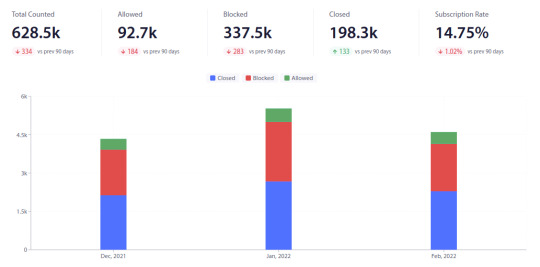
A. Importance of Analytics in Evaluating Notification Effectiveness
Analytics play a pivotal role in the continuous improvement of push notifications. By closely monitoring key metrics, developers gain valuable insights into the performance of their notification campaigns. Metrics such as open rates, click-through rates (CTR), and conversion rates provide quantitative data on user engagement. Understanding these metrics allows developers to evaluate the effectiveness of their notifications and make data-driven decisions to enhance future campaigns.
For instance, if a notification has a high open rate but a low conversion rate, developers can analyze the notification content and call-to-action to identify areas for improvement. Conversely, a low open rate may signal the need to reassess the timing or relevance of the notification. By leveraging analytics, developers can optimize their notification strategies, ensuring that messages resonate with users and drive the desired actions.
B. Utilizing Insights for Continuous Improvement
The real value of analytics lies in the actionable insights it provides. Developers should view analytics not just as a reporting tool but as a guide for iterative improvement. Conduct A/B testing to experiment with different notification variations, such as changing the message tone, adjusting delivery times, or refining the call-to-action. Analyze the results to identify which variations perform best and iterate accordingly.
Continuous improvement also involves staying attuned to user feedback. If users consistently ignore or dismiss certain types of notifications, it's crucial to understand why. Solicit feedback through surveys or in-app prompts to gather qualitative insights. This user-centric approach ensures that notifications align with user preferences and contribute positively to the overall app experience.
V. Challenges and Solutions

A. Overcoming Notification Fatigue
While push notifications are a powerful tool, there's a delicate balance to strike between engagement and potential user irritation. Notification fatigue occurs when users feel overwhelmed by a high volume of notifications, leading to frustration and, in extreme cases, app uninstallation. To mitigate this risk, developers should implement strategies to personalize and limit the frequency of notifications.
Implement user-controlled preferences within the app settings, allowing users to specify the types of notifications they want to receive and their preferred frequency. Additionally, consider implementing intelligent algorithms that assess user engagement patterns and adjust the timing and frequency of notifications accordingly. By giving users control and optimizing notification delivery, developers can prevent notification fatigue and foster a positive relationship between the app and its users.
B. Navigating Platform-Specific Considerations
Android's ecosystem is diverse, with a multitude of device models and operating system versions in use. Developers must be mindful of platform-specific considerations to ensure consistent and reliable push notification delivery. Regularly update your app to adopt the latest Android APIs and features, as these updates often include improvements to the notification system.
Compliance with Google Play Store policies is paramount. Ensure that your push notification content adheres to content guidelines to avoid potential app suspension or removal from the store. Stay informed about changes to Android's notification handling across different versions, addressing any compatibility issues promptly. Navigating these platform-specific considerations ensures a smooth and reliable experience for users, contributing to the app's longevity and success on the Google Play Store.
VI. Future Trends in Push Notifications for Android Apps
A. Innovations in Notification Technologies
The landscape of push notifications for Android apps is continually evolving, driven by innovations in notification technologies. One notable trend is the integration of rich media and interactive elements within notifications. Embracing images, videos, or interactive buttons allows developers to create more engaging and dynamic notification experiences. For example, a travel app could send a notification featuring a captivating image of a destination, enticing users to explore more.
Furthermore, the rise of artificial intelligence (AI) and machine learning (ML) is influencing how notifications are personalized. AI algorithms can analyze user behavior patterns to predict the most effective timing, content, and even the preferred communication channel for each user. As these technologies advance, we can anticipate more sophisticated and context-aware push notifications that enhance user engagement and satisfaction.
B. Predictions for the Future of Push Notifications in the Android Ecosystem
Looking ahead, we can make predictions about the future of push notifications in the Android ecosystem. Increased emphasis on user privacy and data protection may lead to advancements in permission models, ensuring users have even more control over the types of notifications they receive. The development of standardized notification templates could streamline the creation process for developers, fostering consistency and user familiarity across different apps.
Moreover, the integration of push notifications with emerging technologies such as augmented reality (AR) and wearables is a promising avenue. For instance, AR-enhanced notifications could provide users with immersive previews of new app features or exclusive content. Wearable devices could offer new opportunities for glanceable notifications, enabling users to interact with apps directly from their smartwatches.
In the future, we can expect push notifications to evolve beyond mere informational prompts, becoming integral components of immersive and personalized app experiences. Staying abreast of these trends will be crucial for developers aiming to deliver cutting-edge and impactful notifications that resonate with users in the ever-competitive environment of Android apps.
VII. Conclusion
A. Recap of Key Points
In this comprehensive guide, we've delved into the intricacies of harnessing the power of push notifications in Android apps. From understanding the importance of personalization and crafting compelling copy to the technical implementation of push notification services, we've covered essential aspects of creating effective communication channels with users.
Analytics emerged as a crucial tool for evaluating notification effectiveness, and developers learned to utilize insights for continuous improvement. We addressed challenges such as notification fatigue and platform-specific considerations, providing solutions to navigate these complexities.
B. Emphasizing the Ongoing Importance of Push Notifications
As we conclude, it's paramount to emphasize the ongoing importance of push notifications for the success of an app on the Google Play Store. Push notifications, when executed thoughtfully, contribute not only to user engagement and retention but also to the overall positive perception of an app.
Developers should remain vigilant about evolving trends and technologies to ensure their push notification strategies remain effective in the dynamic landscape of Android apps. By staying informed and adapting to changing user expectations, developers can position their apps for sustained success on the Google Play Store and beyond.
0 notes
Text
Mastering Cross-Platform App Development: A Comprehensive Guide for Developers
II. Understanding Cross-Platform App Development

A. Definition of Cross-Platform Development: Cross-platform app development refers to the creation of mobile applications that can run seamlessly on multiple operating systems. Unlike native development, which requires distinct coding for each platform, cross-platform development utilizes frameworks allowing developers to write code once and deploy it across various platforms. This approach streamlines the development process, reducing time and resources while maintaining a consistent user experience.
B. Key Benefits and Challenges: Cross-platform development offers several advantages, including cost-effectiveness, faster time-to-market, and code reusability. Developers can reach a broader audience by deploying their apps on both iOS and Android platforms. However, challenges such as performance variations and limited access to platform-specific features may arise, requiring careful consideration and strategic implementation.
C. Comparison with Native App Development: While native development provides optimal performance and access to platform-specific features, cross-platform development presents a more efficient solution for projects with budget constraints or tight deadlines. This section will detail the trade-offs between the two approaches, emphasizing when cross-platform development is a more suitable choice.
III. Popular Cross-Platform Frameworks
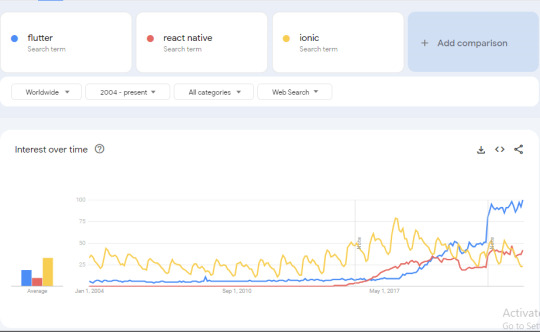
A. Flutter:
Overview and Architecture: Flutter, developed by Google, is an open-source UI software development toolkit. It employs the Dart programming language and features a reactive framework. This section will provide an in-depth examination of Flutter's architecture, highlighting its widget-based structure and how it contributes to a flexible and expressive UI.
Strengths and Use Cases: Flutter excels in delivering visually appealing and consistent user interfaces. It is particularly effective for projects demanding a high level of customization and a native-like performance. Case studies illustrating successful applications developed with Flutter will be explored to exemplify its strengths.
Limitations and Considerations: Despite its advantages, Flutter has limitations, such as a smaller community compared to other frameworks. This section will discuss these limitations and offer considerations for developers when deciding whether Flutter aligns with their project requirements.
B. React Native:
Overview and Architecture: React Native, maintained by Facebook, is a widely-used framework leveraging JavaScript and React. This section will provide insights into React Native's architecture, emphasizing its bridge mechanism that connects JavaScript with native modules, allowing for a smooth user interface.
Strengths and Use Cases: React Native is renowned for its efficiency in developing cross-platform applications with a single codebase. Its modular architecture and extensive community support contribute to its popularity. Real-world examples will be presented to showcase successful applications built with React Native.
Limitations and Considerations: While React Native is a robust choice, it has limitations, such as potential performance issues. This section will delve into these limitations and offer considerations for developers to mitigate challenges and optimize their development process.
IV. Choosing the Right Framework
A. Project Requirements and Constraints: To select the most suitable cross-platform framework, developers must first assess project requirements and constraints. Factors such as the complexity of the application, desired performance, budget constraints, and time-to-market goals play a crucial role. This section will guide developers in aligning their project needs with the strengths of each framework, ensuring an informed decision.
B. Performance Considerations: Different cross-platform frameworks may exhibit variations in performance. Developers need to weigh the trade-offs between a unified codebase and optimal performance. This section will delve into performance considerations, providing insights into factors affecting speed, responsiveness, and overall user experience. Strategies for mitigating performance challenges will be discussed.
C. Community Support and Ecosystem: The strength of a framework's community and its ecosystem significantly influences development efficiency and problem-solving. This section will explore the community support for Flutter, React Native, and Xamarin, highlighting the availability of libraries, plugins, and community-driven resources. Developers will gain insights into how community support impacts their ability to troubleshoot issues and stay updated on best practices.
D. Case Studies of Successful Apps: Drawing inspiration from real-world success stories, this section will present case studies of applications developed with Flutter, React Native, and Xamarin. Examining how these frameworks were leveraged to overcome challenges and deliver exceptional user experiences will provide developers with valuable insights. The phrase "ai in mobile app development" may be incorporated if relevant to any of the showcased case studies.
V. Best Practices for Cross-Platform Development
A. Code Structure and Organization: Effective code structure is fundamental to cross-platform development success. This section will explore best practices for organizing codebases in Flutter, React Native, and Xamarin. Topics include modularization, naming conventions, and code readability. Developers will gain insights into maintaining a clean and scalable codebase.
B. UI/UX Considerations: Crafting a consistent and visually appealing user interface across platforms is critical. This section will provide guidelines for UI/UX design in cross-platform development, covering topics such as responsive design principles, platform-specific UI elements, and maintaining a cohesive user experience. The phrase "ai for mobile app" may be integrated if discussing AI-driven UX enhancements.
C. Testing Strategies: Comprehensive testing is crucial to ensure cross-platform applications perform optimally on various devices and operating systems. This section will explore testing strategies, including unit testing, integration testing, and platform-specific testing. Insights into tools and frameworks for effective testing will be provided.
D. Performance Optimization Techniques: Achieving optimal performance is a continuous effort in cross-platform development. This section will delve into performance optimization techniques, covering areas such as code splitting, lazy loading, and image optimization. Developers will gain practical insights into enhancing app performance across different platforms.
E. Handling Platform-Specific Features: While cross-platform development aims for code reusability, handling platform-specific features is inevitable. This section will guide developers in implementing and managing platform-specific functionalities seamlessly. Strategies for conditional rendering, feature detection, and maintaining a unified codebase will be discussed. The phrase "ai in app development" may be included if relevant to any AI-driven platform-specific features.
VI. Overcoming Challenges
A. Debugging and Troubleshooting: Debugging is an integral part of the development process, and cross-platform projects may present unique challenges. This section will explore debugging tools and techniques specific to Flutter, React Native, and Xamarin. Developers will gain insights into identifying and resolving common issues, enhancing their ability to maintain a robust and bug-free codebase. The phrase "ai for app development" may be mentioned if relevant AI-powered debugging tools or techniques are available.
B. Dealing with Updates and Changes in Platforms: The dynamic nature of mobile platforms requires developers to adapt to updates and changes. This section will discuss strategies for staying abreast of updates in Flutter, React Native, and Xamarin. Developers will learn how to navigate changes in platform requirements, libraries, and APIs, ensuring their applications remain compatible and up-to-date.
C. Compatibility Issues and How to Address Them: Cross-platform development may encounter compatibility issues due to variations in devices, screen sizes, or operating system versions. This section will delve into common compatibility challenges and provide practical solutions. Developers will gain insights into writing adaptive code, employing responsive design principles, and utilizing platform-specific APIs to address compatibility concerns. The phrase "ai in mobile app development" may be integrated if AI-based compatibility solutions are relevant.
VII. Real-world Implementation

A. Showcase Examples of Successful Cross-Platform Apps: This section will highlight real-world examples of successful applications developed with Flutter, React Native, and Xamarin. Case studies will illustrate how each framework was leveraged to address specific project requirements and challenges. Developers will gain valuable insights into the diverse applications of cross-platform development, inspiring confidence in choosing the right framework for their projects.
B. Highlight Challenges Faced and Overcoming Them: Real-world implementation often involves overcoming challenges unique to each project. This subsection will focus on the challenges faced during the development of showcased applications. Insightful narratives will explore how developers addressed these challenges using innovative solutions, providing a practical understanding of overcoming obstacles in cross-platform development.
C. Lessons Learned from Real-world Experiences: Building on the challenges and successes, this section will distill lessons learned from real-world experiences in cross-platform app development. Developers will gain valuable takeaways, including best practices, tips for efficient collaboration, and strategies for mitigating common pitfalls. The insights shared will contribute to a collective knowledge base for developers venturing into cross-platform development.
VIII. Future Trends in Cross-Platform Development
A. Emerging Technologies and Frameworks: The ever-evolving landscape of cross-platform development continues to be influenced by emerging technologies. This section will explore upcoming trends and innovations, including new frameworks and tools entering the scene. Developers will gain insights into how emerging technologies, such as augmented reality (AR) or blockchain integration, may impact the future of cross-platform app development. While discussing trends, any mention of "ai for mobile app" will be incorporated if relevant AI advancements are anticipated.
B. Predictions for the Future of Cross-Platform App Development: Drawing from industry experts and technological forecasts, this section will present predictions for the future of cross-platform development. Topics may include advancements in performance optimization, collaboration tools, and the integration of new technologies. Developers will gain foresight into potential shifts in development paradigms and tools, empowering them to stay ahead of the curve.
C. Opportunities for Developers in the Evolving Landscape: As cross-platform development evolves, new opportunities emerge for developers. This section will explore potential career paths, specialized roles, and areas where developers can leverage their skills for maximum impact. Insights into how staying updated with emerging technologies, including any related to "ai in app development," can open doors to exciting opportunities will be provided.
IX. Conclusion
A. Recap of Key Considerations in Cross-Platform Development: Summarizing the key takeaways from the guide, this section will revisit critical considerations for developers venturing into cross-platform app development. Emphasizing the importance of aligning framework choices with project requirements, performance considerations, and best practices, this recap serves as a quick reference for developers.
B. Encouragement for Developers to Explore and Experiment: Acknowledging the dynamic nature of technology, this subsection encourages developers to embrace experimentation and continuous learning. The ever-evolving nature of cross-platform development offers opportunities for innovation, and developers are urged to explore new frameworks, tools, and methodologies to stay agile in the rapidly changing landscape.
C. Closing Thoughts on the Role of Cross-Platform Development in the Industry: Concluding the guide, this section provides reflections on the overarching role of cross-platform development in the tech industry. Whether addressing challenges, seizing emerging opportunities, or contributing to a more efficient and inclusive development ecosystem, cross-platform development plays a pivotal role in shaping the future of app development.
0 notes
Text
Effective Product Listing Strategies on Shopify
In the dynamic landscape of e-commerce, the significance of effective product listings on Shopify cannot be overstated. These listings serve as the virtual shopfront, playing a pivotal role in attracting, engaging, and ultimately converting potential customers.
Crafting compelling product descriptions and showcasing visually appealing images are essential components of this process. This topic delves into the intricacies of optimizing product listings, exploring strategies to captivate audiences, enhance discoverability, and create a seamless online shopping experience.
Join us on a journey to unravel the art and science of creating product listings that stand out in the digital marketplace.
Optimizing Product Descriptions
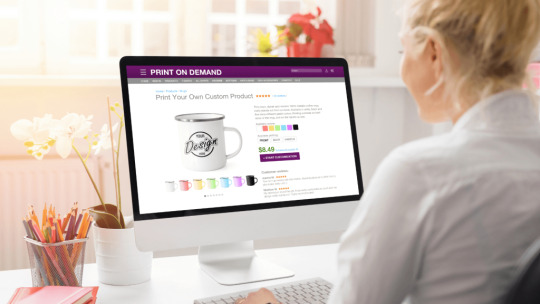
A. Crafting Compelling and Informative Product Titles
In the competitive world of e-commerce, a captivating product title is the first step towards grabbing a potential customer's attention. This section explores the art of crafting concise yet compelling product titles that not only accurately represent the item but also spark curiosity.
By incorporating relevant keywords and maintaining clarity, sellers can optimize their product titles for search engines, addressing the common query of "what to sell on Shopify" and ensuring visibility in relevant searches.
B. Writing Persuasive Product Descriptions
The heart of effective product listings lies in persuasive and informative descriptions. Here, we delve into the techniques of creating compelling narratives that go beyond mere features, answering the question of "best items to sell on Shopify."
By highlighting unique selling points, addressing potential customer concerns, and incorporating a persuasive tone, sellers can not only inform but also emotionally engage their audience.
This section emphasizes the power of storytelling in product descriptions to forge a connection with customers, encouraging trust and loyalty.
C. Utilizing Storytelling Techniques
Elevating product descriptions from mundane to memorable involves the strategic use of storytelling techniques. This subsection explores the art of weaving narratives around products, addressing the query of "products to sell on Shopify."
By tapping into the emotional aspects of a product's use, benefits, or origin, sellers can create a more immersive shopping experience. Incorporating relatable scenarios, testimonials, or anecdotes adds a personal touch, helping potential buyers envision the product in their lives.
This storytelling approach not only differentiates a product but also fosters a deeper connection with the audience.
D. Implementing SEO Best Practices
Beyond engaging potential customers, optimizing product descriptions for search engines is crucial. This part details the integration of SEO best practices to address the common concern of "best niche to sell in Shopify."
By strategically incorporating relevant keywords, meta tags, and product attributes, sellers can enhance their products' discoverability on search engine results pages.
Emphasizing the importance of a balanced approach that caters to both human readers and search algorithms, this section guides sellers in achieving a harmonious blend that boosts visibility and attracts their target audience.
III. Enhancing Visual Appeal with High-Quality Images

A. Importance of Visually Appealing Product Images
Visual appeal plays a paramount role in capturing the attention of online shoppers. This segment explores why high-quality images are indispensable in product listings, addressing the curiosity of "what to sell on Shopify."
Engaging visuals not only showcase the product's features but also contribute to the overall aesthetic of the online store. This section emphasizes the impact of a visually appealing storefront in creating a positive first impression and building trust with potential buyers.
B. Guidelines for Selecting High-Resolution Photos
Choosing the right images is an art in itself. Here, we provide detailed guidelines on selecting high-resolution and clear product photos.
This addresses concerns about the "best items to sell on Shopify," as clarity and detail in images can significantly influence purchasing decisions.
From resolution and lighting considerations to background choices, this section offers practical tips for sellers to present their products in the best possible light, fostering a sense of professionalism and reliability.
C. Showcasing Products from Different Perspectives
A well-rounded understanding of a product comes from seeing it from various angles. This subsection delves into the importance of showcasing products from different perspectives.
By providing a comprehensive view, sellers address potential questions and uncertainties that customers may have about the "products to sell on Shopify."
Techniques such as zoom features or 360-degree views contribute to a more immersive online shopping experience, enhancing customer confidence and reducing the likelihood of returns.
D. Leveraging Professional Photography or Editing Tools
For sellers seeking a competitive edge, investing in professional photography or utilizing advanced editing tools can make a significant difference. This part explores the benefits of professional visual assets, directly answering queries about the "best niche to sell in Shopify."
Whether outsourcing photography or using advanced editing software, sellers can elevate the quality of their images, reinforcing brand identity and establishing credibility. Practical tips on outsourcing, DIY techniques, and cost-effective solutions are discussed to cater to various budget considerations.
IV. Organizing Product Catalog

A. Creating Effective Product Categories and Subcategories
The organization of your product catalog is pivotal for a seamless shopping experience. This section delves into the strategic creation of product categories and subcategories, directly addressing concerns about "what to sell on Shopify" and "best items to sell on Shopify."
By grouping similar products logically, sellers enhance navigation, making it easier for customers to find what they're looking for. Practical tips on maintaining a balance between breadth and depth in categorization are discussed to cater to varying inventory sizes.
B. Using Tags and Labels for Easy Navigation and Searchability
Tags and labels serve as valuable tools for enhancing the searchability of products within your store. This subsection explores the effective use of tags to categorize items based on attributes, directly catering to the query of "products to sell on Shopify."
By implementing a consistent tagging system, sellers improve internal search functionality, allowing customers to quickly locate specific products. The strategic use of labels for promotions or highlighting unique features is also discussed to maximize the visibility of key items.
C. Implementing Filters to Help Customers Refine Searches
Empowering customers with the ability to refine their searches is crucial for a positive user experience. This part focuses on the implementation of filters, directly addressing the concern of "best niche to sell in Shopify."
By offering filters based on attributes such as size, color, or price range, sellers enable customers to narrow down their choices efficiently. Insights into choosing relevant filter options and ensuring a user-friendly interface are provided to optimize the browsing and shopping experience.
D. Showcasing Related Products for Upselling and Cross-Selling
Upselling and cross-selling are effective strategies for increasing the average transaction value. This subsection explores the art of showcasing related products, directly addressing the curiosity about "what to sell on Shopify" and "best items to sell on Shopify."
By strategically placing complementary or upgraded items on product pages, sellers encourage customers to explore additional offerings. Techniques for analyzing customer behavior to determine effective upsell and cross-sell opportunities are discussed to maximize revenue potential.
V. SEO Strategies for Product Listings
A. Understanding the Importance of SEO in E-commerce
Search Engine Optimization (SEO) is a cornerstone of online visibility. This section provides an overview of the critical role SEO plays in e-commerce, directly addressing concerns about the "best niche to sell in Shopify."
By understanding the fundamentals of search algorithms and user intent, sellers can tailor their product listings to align with search engine requirements, ultimately improving their store's ranking and visibility.
B. Optimizing Product Titles, Descriptions, and Meta Tags for Search Engines
A deep dive into the specifics of SEO optimization is crucial for effective product listings. This subsection explores the optimization of product titles, descriptions, and meta tags, directly addressing the query of "what to sell on Shopify."
By strategically incorporating relevant keywords in these elements, sellers increase the likelihood of their products appearing in relevant searches. Best practices for keyword research, density, and placement are discussed to guide sellers in creating SEO-friendly product content.
C. Utilizing Keywords Effectively Without Compromising User Experience
Balancing SEO optimization with a positive user experience is key to sustainable success. This part delves into the art of using keywords effectively without compromising the flow and readability of product content.
It directly addresses concerns about the "best items to sell on Shopify," emphasizing the importance of natural language and user-centric content. Practical tips on integrating keywords seamlessly and creating engaging product descriptions are provided to ensure a harmonious blend of SEO and user appeal.
D. Leveraging Shopify's Built-in SEO Tools and Features
Shopify offers a range of built-in tools and features designed to simplify the SEO process. This subsection explores the specific SEO capabilities within the Shopify platform, directly addressing the concern of "products to sell on Shopify."
From customizable URLs to sitemaps and canonical tags, sellers can harness these features to enhance their store's SEO performance. Practical guidance on configuring and optimizing these tools is provided, empowering sellers to take full advantage of Shopify's SEO capabilities for improved online visibility.
VIII. Conclusion
A. Recap of Key Strategies for Effective Product Listings on Shopify
In this comprehensive exploration of effective product listings on Shopify, we've covered a range of strategies to enhance your online store. This subsection provides a succinct recap of key takeaways, directly addressing concerns about "what to sell on Shopify" and "best items to sell on Shopify."
From crafting compelling product descriptions and optimizing for search engines to creating a mobile-friendly experience and leveraging customer feedback, sellers now have a holistic understanding of the intricacies involved in creating impactful product listings.
B. Emphasizing the Ongoing Process of Optimization and Adaptation
The digital landscape is ever-evolving, and so should your approach to product listings. This part emphasizes that effective product listings are not a one-time endeavor but an ongoing process of optimization and adaptation.
Directly addressing the query of "products to sell on Shopify" and "best niche to sell in Shopify," sellers are encouraged to stay attuned to market trends, customer feedback, and emerging technologies. By embracing a mindset of continuous improvement, sellers can ensure that their product listings remain relevant and competitive in the dynamic world of e-commerce.
C. Encouraging Continuous Monitoring and Analysis with Shopify Analytics
The journey doesn't end with the implementation of strategies; it continues with diligent monitoring and analysis. This subsection underscores the importance of leveraging Shopify analytics to track the performance of product listings.
Directly addressing concerns about "best items to sell on Shopify," sellers are guided on key metrics such as conversion rates, traffic sources, and customer behavior. By regularly assessing analytics data, sellers can make informed decisions, refine marketing strategies, and adapt their product listings to meet the evolving needs and preferences of their target audience.
0 notes
Text
AI-Powered Personalization: Crafting Hyper-Targeted Shopping Experiences with Shopify-WooCommerce Fusion
Welcome to the future of e-commerce personalization! In a world where tailored shopping experiences reign supreme, the integration of artificial intelligence (AI) with the powerhouse duo of Shopify and WooCommerce opens new frontiers. Imagine a scenario where your online store not only understands but anticipates customer preferences.
In this exploration, we delve into the realm of AI-powered personalization, unraveling the technical fusion of Shopify and WooCommerce. Join us as we unlock the potential of crafting hyper-targeted shopping experiences that go beyond expectations, enhancing customer satisfaction and driving unprecedented sales. The future of your e-commerce success begins here.
II. Understanding AI-Powered Personalization

In the vast landscape of e-commerce, consider artificial intelligence (AI) as the maestro orchestrating a symphony of personalized shopping experiences. Much like a conductor interprets a musical score, AI deciphers customer behavior and preferences, molding the e-commerce journey into a seamless and harmonious melody.
This section demystifies the core of AI, delving into the algorithms that transform data into actionable insights. Think of AI as the virtuoso conductor, ensuring that your online store resonates with the unique notes of individual customer choices.
III. Shopify-WooCommerce Fusion: Technical Integration

Picture the collaboration between Shopify and WooCommerce as a ballet between two accomplished dancers, each bringing its own flair to the stage. Shopify, nimble and versatile, meets WooCommerce, robust and adaptable, creating a choreography of e-commerce prowess.
We explore the technical intricacies of integrating AI-powered personalization within this duet. Imagine them seamlessly synchronizing movements, akin to the flawless integration of algorithms, ensuring a performance that captivates your audience – the online shoppers. Together, Shopify and WooCommerce form a dynamic duo, ready to waltz into the future of e-commerce innovation.
IV. Leveraging AI for Customer Segmentation

Think of AI as a skilled sommelier, discerning the nuances of customer tastes with precision, just like a wine expert distinguishes various flavors. In crafting personalized experiences, AI's role is to segment your audience effectively.
Similar to how a sommelier categorizes wine enthusiasts based on preferences, AI analyzes customer behaviors, ensuring your online store caters to diverse tastes.
This section uncorks the secrets behind AI-driven customer segmentation, illustrating how your e-commerce strategy can be as finely tuned as a curated wine selection.
V. AI-Driven Product Recommendations
Imagine your online store as a friendly, knowledgeable assistant – think of it as your own virtual shopping concierge. Much like a trusted advisor suggesting the perfect pairings, AI steps into the role of recommending products tailored to individual tastes.
Just as a personal shopper understands your style, AI analyzes past behaviors to predict future preferences. This section unveils the art of AI-driven product recommendations, showcasing how your online store can become a personalized shopping haven, where every suggestion feels like a curated masterpiece.
VI. Personalized Marketing Strategies

Consider personalized marketing strategies as the seasoned gardener tending to a diverse array of plants in a flourishing garden. In the world of e-commerce, AI takes on the role of this skilled gardener, nurturing unique relationships with customers.
Analogous to planting the right seeds for each plant to thrive, AI tailors marketing campaigns for individual preferences. This section uncovers the gardening secrets of AI-driven marketing, illustrating how your online presence can bloom into a captivating and personalized landscape that engages and resonates with your audience.
VII. Dynamic Pricing Models with AI Integration
Visualize dynamic pricing as a dynamic stock market, where prices fluctuate based on real-time market conditions. In the realm of e-commerce, AI acts as the astute trader, analyzing market trends and adjusting pricing strategies dynamically.
Similar to how traders respond to market shifts, AI ensures your products are competitively priced for maximum impact. This section unveils the trading floor of dynamic pricing within Shopify-WooCommerce integration, demonstrating how AI adapts, ensuring your online store remains both lucrative and responsive to market dynamics.
VIII. Ensuring Data Security and Privacy
Think of data security as the sturdy lock safeguarding your treasure trove, and AI as the vigilant guardian ensuring its protection. Much like a fortress needs robust defenses, your AI-driven personalization strategy requires stringent measures to safeguard customer data.
This section delves into the security landscape, exploring the digital fortifications necessary to build and maintain trust. Just as you entrust your valuables to a reliable safe, customers entrust their data to your e-commerce platform, and AI stands as the trustworthy guardian ensuring its safekeeping.
IX. Future Trends and Innovations
Picture the e-commerce landscape as a vast ocean, constantly evolving with the ebb and flow of trends. AI, in this analogy, serves as the compass guiding your ship through uncharted waters. As technology advances, so does the potential for innovation within Shopify-WooCommerce integration.
This section sets sail into the future, exploring upcoming trends and innovations. Much like a navigator plotting the course, we examine how AI will continue to shape the future of personalized e-commerce, ensuring your ship stays ahead of the currents in this ever-changing digital sea.
X. Conclusion
In the grand finale of our exploration, envision your e-commerce journey as a symphony reaching its crescendo. AI, Shopify, and WooCommerce, working in unison, are the virtuoso performers orchestrating an unforgettable melody of personalized shopping experiences.
Just as a well-conducted symphony leaves a lasting impression, the fusion of AI with Shopify-WooCommerce integration promises a future where your online store resonates with the harmony of customer satisfaction and sales success.
This symphony is not just an end but a prelude to the continual evolution of your e-commerce strategies. As the final note fades, embrace the transformative power of AI-powered personalization and set sail towards a future where your online presence becomes a timeless masterpiece.
0 notes
Text
Psychology-Driven Shopify Themes
Welcome to the dynamic realm of "Psychology-Driven Shopify Themes." In the ever-evolving landscape of e-commerce, understanding the psychological nuances of design can significantly impact user engagement and conversion rates.
This exploration delves into the intricacies of color psychology, visual hierarchy, and behavioral economics to empower you with insights that go beyond aesthetics.
Join us on a journey to elevate your Shopify store by integrating proven psychological principles, ensuring a more meaningful and compelling shopping experience for your customers.
Get ready to unlock the potential of design that not only captivates the eye but resonates deeply with your audience.
II. Understanding Color Psychology in E-commerce

In the vibrant canvas of e-commerce, color is more than a visual element—it's a powerful tool that influences emotions and decisions. Picture your online store as an artist's palette, each hue evoking specific feelings in your customers.
Warm tones like reds and oranges can create a sense of urgency, while calming blues and greens promote trust. We'll guide you through the art of color selection, helping you paint a digital masterpiece that resonates with your brand and connects with your target audience.
III. Visual Hierarchy and User Experience
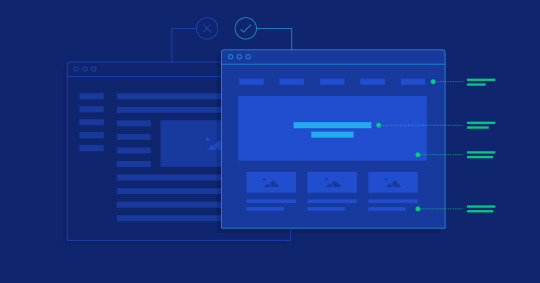
Imagine your Shopify store as a well-organized book, where each page guides the reader seamlessly through a compelling narrative. In the same way, visual hierarchy in e-commerce design orchestrates the user experience, ensuring a smooth and intuitive journey.
Think of it as a roadmap—essential elements like headlines, images, and calls-to-action stand out prominently, guiding your customers through the story of your products.
Join us as we dissect the anatomy of visual hierarchy, providing you with the tools to craft a captivating and user-friendly Shopify theme that keeps customers eagerly turning the pages of your online store.
IV. Behavioral Economics in Shopify Themes

Consider your online store as a bustling marketplace where consumer decisions unfold like a delicate dance. Behavioral economics introduces the concept of choreographing this dance to influence buying behavior subtly.
Analogous to a skilled conductor leading an orchestra, incorporating scarcity, urgency, and social proof orchestrates a harmonious shopping experience.
We'll delve into the nuances of these behavioral cues, illustrating how strategic deployment within your Shopify theme can create a symphony of persuasion, captivating your audience and transforming visitors into satisfied customers.
V. Emotional Design and Brand Connection
Envision your Shopify theme as the face of your brand—a digital ambassador that communicates emotions and builds connections. Emotional design is the key to forging a meaningful relationship with your audience. Picture your brand as a person; what emotions do you want them to evoke?
We'll guide you in infusing these emotions into your theme, creating a narrative that resonates with customers on a personal level. Much like a captivating storyteller, your Shopify theme becomes a vessel for your brand's personality, fostering a connection that extends beyond mere transactions.
Join us as we explore the art of emotional design, transforming your online store into a compelling story that customers can't help but be a part of.
VI. Practical Implementation Tips for Merchants

Let's bring the theory into practice—your Shopify theme is the canvas, and now it's time to pick up the brushes. We'll equip you with practical implementation tips to seamlessly integrate psychology-driven design into your online store.
Think of it like a chef mastering a new recipe; we'll guide you through the steps, ensuring your final creation not only looks exquisite but also leaves a lasting impression on your customers.
From choosing the right colors to strategically placing elements, these hands-on tips will empower you to craft a visually appealing and psychologically impactful Shopify theme.
VII. Free Shopify Themes with Psychology-Driven Design Elements

Budget constraints shouldn't limit your journey into psychology-driven design. Imagine a treasure trove of free Shopify themes, each a polished gem designed to captivate and convert.
We've curated a collection that blends affordability with sophistication, offering you themes infused with psychology-driven elements.
It's like finding a rare book in a public library—an invaluable resource waiting for you to explore. We'll showcase these themes, demonstrating how even without a hefty price tag, you can elevate your online store's aesthetics and user experience, making a lasting impression on your audience without breaking the bank.
VIII. Conclusion
As we conclude our journey into the realm of psychology-driven Shopify themes, envision your online store as a stage where every element plays a crucial role in the grand performance.
The principles explored – from color psychology to emotional design – serve as your script, guiding the actors (elements) to deliver a memorable show.
Much like a director ensures each scene contributes to the overall narrative, integrating psychological principles into your Shopify theme enriches the customer's experience.
Take the insights gained here and consider yourself the director of your e-commerce production, creating a compelling and unforgettable performance that resonates with your audience.
0 notes
Text
Dynamic Pricing Alchemy: The Untapped Potential of AI-Driven Dynamic Pricing Models
Welcome to the realm of "Dynamic Pricing Alchemy," where the art and science of pricing meet to elevate your Amazon sales. In the dynamic e-commerce landscape, understanding the nuances of pricing is pivotal.
This exploration delves into the untapped potential of AI-driven dynamic pricing models, unlocking opportunities to optimize your product prices in real-time on Amazon.
Join us on a journey where advanced algorithms, customer behavior insights, and real-time data converge, reshaping the way you approach pricing strategy. Let's unravel the complexities, demystify the benefits, and pave the way for increased sales through intelligent pricing decisions.
II. Understanding Dynamic Pricing

A. Dancing with the Data Symphony
Welcome to the intricate dance of dynamic pricing, where the symphony of data orchestrates the rhythm of competitive advantage. Analogous to a conductor interpreting musical notes, dynamic pricing conducts a real-time analysis of various factors like market demand, competitor pricing, and customer behavior.
Picture this as a finely tuned orchestra, where each instrument represents a unique data point playing harmoniously to create a pricing masterpiece. We'll explore how this orchestration transforms mere information into actionable insights, empowering businesses to adapt and thrive in the dynamic e-commerce stage.
B. Unveiling the Layers: The Priced-Puzzle of Dynamic Strategies
Imagine dynamic pricing as a multi-layered puzzle, where each piece represents a crucial aspect of e-commerce dynamics. Assembling this puzzle involves understanding historical pricing trends, predicting future market movements, and strategically positioning your product in the competitive landscape.
Analogous to solving a puzzle, dynamic pricing requires finesse, adaptability, and a keen eye for patterns. We'll delve into the layers of this priced-puzzle, uncovering the strategies that turn pricing into a dynamic and responsive mechanism on the Amazon platform.
III. AI in Dynamic Pricing
A. The Maestro of Algorithms
Think of AI as the maestro leading the orchestra of dynamic pricing. Like a skilled conductor, AI algorithms interpret the complexities of real-time data, adjusting the pricing tempo to harmonize with market fluctuations.
Much like a maestro navigates through musical nuances, AI navigates through an abundance of data, learning, adapting, and optimizing pricing strategies. Join us in dissecting the role of AI as the maestro in dynamic pricing, orchestrating the symphony of data to enhance your Amazon sales performance.
B. Predictive Precision: AI's Crystal Ball
Imagine having a crystal ball that foretells customer behavior and market trends. AI in dynamic pricing acts as this mystical crystal ball, predicting and responding to shifts in the e-commerce landscape.
Analogous to a seer gazing into the future, AI algorithms analyze historical data, identify patterns, and forecast potential pricing opportunities.
We'll unravel the magic behind AI's predictive precision, exploring how it transforms your pricing strategy from reactive to proactive on the dynamic stage of Amazon sales.
IV. Real-Time Data Analytics

A. Navigating the Currents: The Essence of Real-Time Data
In the dynamic river of e-commerce, real-time data acts as your compass, guiding pricing decisions with precision. Much like a skilled navigator reads the currents, businesses need to interpret real-time data to understand market dynamics, customer sentiments, and competitive maneuvers.
This section unravels the intricacies of navigating these currents, demonstrating how real-time data analytics becomes the compass that steers your pricing strategy through the ever-changing tides of the Amazon marketplace.
B. Competitive Chess: Analyzing Moves and Countermoves
Visualize dynamic pricing as a strategic chess game, where competitors make moves, and your responses determine the outcome. Real-time data analytics acts as your strategic advisor, helping you analyze competitor moves and plan effective countermoves.
Just as a chess grandmaster anticipates the opponent's strategy, businesses can leverage real-time data to stay steps ahead, ensuring their pricing strategies align with market dynamics and outmaneuver the competition on the Amazon board.
V. Customer Behavior Analysis

A. The Shopper's Symphony: Understanding the Melody of Choices
Consider customer behavior as a symphony of choices, with each note representing a decision in the e-commerce journey. Much like a conductor interprets musical nuances, businesses need to understand the subtleties of customer choices.
This section explores the art of decoding the shopper's symphony, delving into how AI-driven insights unravel the patterns in customer behavior, allowing businesses to compose a pricing strategy that resonates with the desires and preferences of their audience.
B. Personalization Ballet: Crafting Unique Experiences
Envision personalization as a graceful ballet, where each interaction is a choreographed move tailored to the individual. Analyzing customer behavior enables businesses to choreograph a personalized experience for each shopper.
Analogous to a ballet master creating a bespoke performance, businesses can use customer behavior analysis to craft unique pricing strategies, ensuring that each customer feels seen and catered to in the grand stage of Amazon sales.
VI. Optimizing Product Pricing on Amazon

A. Strategic Chessboard: Positioning Your Products for Success
Imagine Amazon as a vast chessboard, and your products as strategically placed pieces. Optimizing product pricing is akin to making strategic moves on this chessboard, considering factors like visibility, competition, and profitability.
Just as a skilled chess player plans several moves ahead, businesses can strategically optimize their product pricing on Amazon, ensuring their pieces stand out and attract the attention of potential customers in this dynamic e-commerce game.
B. Balancing Act: Competitiveness vs. Profitability
Striking the right balance in pricing is akin to a tightrope walk, where businesses navigate between being competitive and ensuring profitability.
This section explores the delicate art of this balancing act, offering insights into how businesses can set prices that attract customers while maintaining a healthy bottom line.
Like a skilled tightrope walker finds equilibrium, businesses can optimize their pricing strategy on Amazon to walk the fine line between competitiveness and profitability successfully.
VII. Challenges and Considerations
A. Potholes on the Pricing Path: Navigating Challenges
Picture the pricing journey as a winding road with potential potholes. Identifying and navigating these challenges is crucial for a smooth ride.
This section outlines the common pitfalls of dynamic pricing, discussing challenges such as price wars, algorithmic biases, and ethical considerations.
Much like a vigilant driver anticipates obstacles, businesses can proactively address these challenges, ensuring a seamless and ethical pricing journey on the road to increased Amazon sales.
B. Ethical Compass: Guiding Principles in Dynamic Pricing
Ethics in dynamic pricing is akin to a moral compass, providing direction and guiding principles. This part delves into the ethical considerations of AI-driven pricing decisions, emphasizing the importance of fairness, transparency, and customer trust. Like a reliable compass ensures the right path, incorporating ethical considerations into pricing strategies can help businesses build long-term relationships with customers, fostering trust and loyalty in the dynamic e-commerce landscape.
VIII. Future Trends and Innovations
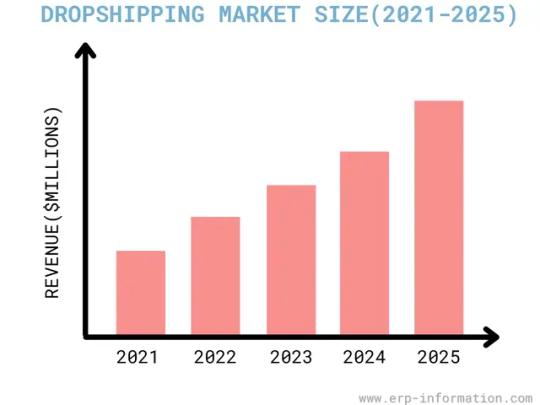
A. Navigating the Technological Horizon: Emerging Technologies in Dynamic Pricing
Think of the future as a vast technological landscape, and dynamic pricing as your compass guiding you through innovations. This section explores the upcoming technologies that will shape the future of dynamic pricing on Amazon.
Analogous to pioneers exploring uncharted territories, businesses can stay ahead by embracing innovations such as blockchain, machine learning advancements, and predictive analytics.
Just as pioneers laid the foundation for progress, understanding and adopting these technologies can position businesses at the forefront of the evolving e-commerce landscape.
B. E-Commerce Shape-Shifters: Anticipated Developments in AI-Driven Pricing Strategies
Picture AI-driven pricing strategies as shape-shifters, adapting to the evolving forms of e-commerce. Delve into the anticipated developments in AI's role in pricing, such as enhanced personalization, augmented reality integration, and more.
Like a visionary sculptor shapes a masterpiece, businesses can sculpt their pricing strategies to align with the changing expectations and behaviors of online shoppers.
By anticipating and embracing these advancements, businesses can stay agile and sculpt a competitive edge in the dynamic world of Amazon sales.
IX. Shopify Amazon Integration

A. Cross-Platform Symphony: The Importance of Integrated E-Commerce Operations
Consider your business operations as a symphony, where each instrument represents a different platform. This section emphasizes the significance of integrating Shopify and Amazon, creating a harmonious cross-platform symphony.
Much like instruments playing in unison create a captivating melody, integrated operations across Shopify and Amazon provide a seamless customer experience.
Learn how to sync inventory, streamline order processing, and leverage data insights for a synchronized symphony that enhances efficiency and elevates your Amazon sales performance.
B. Data Fusion Choreography: Leveraging Integrated Data for Dynamic Pricing Mastery
Envision integrated data as a choreographed dance, where each move seamlessly complements the other. Explore how Shopify Amazon integration facilitates the fusion of data from both platforms, offering a comprehensive view for dynamic pricing decisions.
Like skilled choreographers synchronize movements, businesses can synchronize data from Shopify and Amazon to optimize pricing strategies. This section guides you through the steps to choreograph a data fusion that enhances your dynamic pricing mastery, ensuring a coordinated performance across both e-commerce platforms.
X. Conclusion
A. Recapitulating the Dynamic Symphony
As we conclude our journey through dynamic pricing alchemy, let's take a moment to recap the symphony we've explored. Dynamic pricing, akin to a vibrant symphony, combines the harmonious elements of real-time data, AI algorithms, and customer behavior to compose a strategy that resonates with success on Amazon.
Much like a well-conducted symphony leaves a lasting impression, businesses can orchestrate their pricing strategies to leave a lasting impact on customers and competitors alike.
This recap serves as a reminder of the key notes in our dynamic symphony, urging businesses to apply these insights and elevate their Amazon sales performance through the artful composition of pricing strategies.he future of Amazon sales.
0 notes
