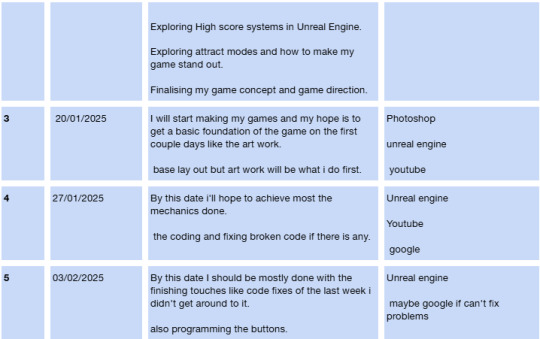Don't wanna be here? Send us removal request.
Text
Shooting
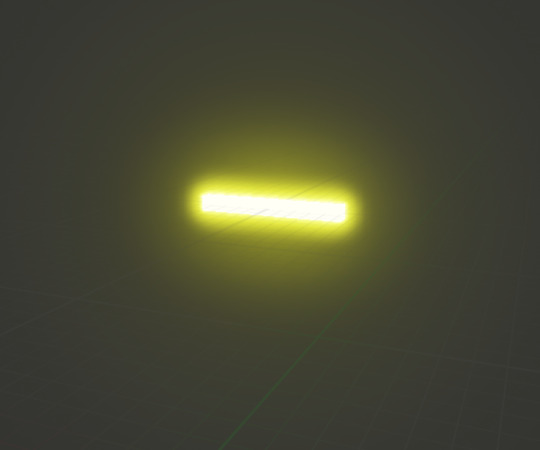
The first thing I did to symbol a bullet was make a yellow stretched out cube and made it glow for a more friendly approach because this game had to be a 12.
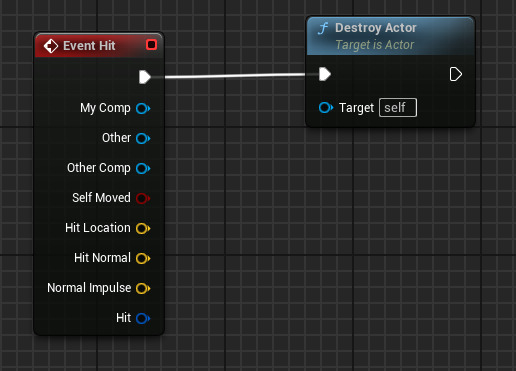
This bit of code allowed the bullet or projectile to destroy its self on collision with a solid object like a wall or an enemy, and it did work to what I wanted it to do.
0 notes
Text
Enemy Movement
During the development of this I looked at alot of different ways to get the movement to follow the player. the initial investigations where not right, it was either moving too close to the player and not allowing dodge or there was lag in their movement and did visually look how I wanted it too.
I looked at this video to begin with
youtube
This ended up not being what I wanted so I had a discussion with Chris and we worked on adapting this to meet my needs.

I started by adding this to a custom event that triggers on begin play. This will work if the enemy is spawned or placed in the world.


When the enemy spawns in the world it will run the event. I have looped this by running the code again
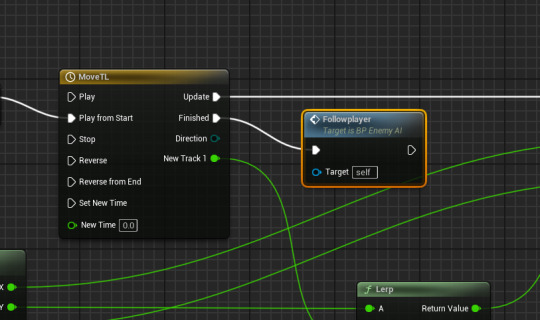
This code uses a timeline to control the movement, a timeline is used to get a linear value from 0 - 1 (100%) over a set period of time.
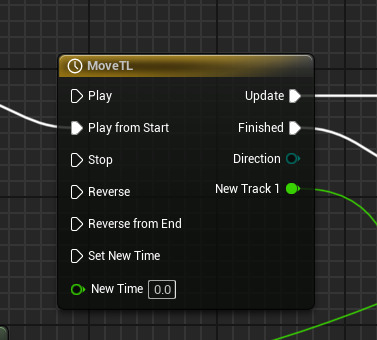

this controls the distance to travel between where the nemy is and then the locsation of the player. Initially this was causing the enemy to follow too closely and making the game imporssible to play.
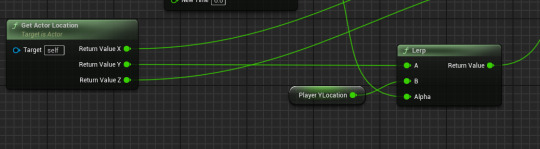
this is called a lerp and it takes the float value and increments a percentage from a to b.
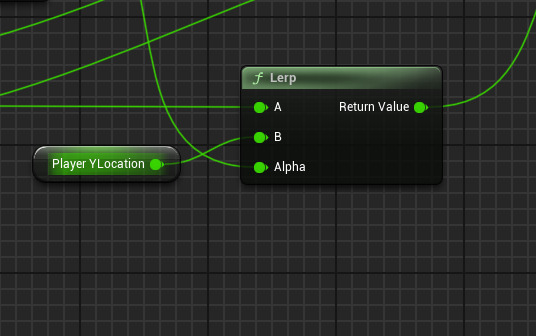
1 note
·
View note
Text
State Machine
As my player uses 2D flipbooks I need to be able to change these on different movement directions. In my 2D project I used a statemachine that records what state the player is in and assigns a flipbbok that that state. This is what I am planning on using for this project.
I added all of my photoshop animations into Unreal Engine. I made Idle, walk to and from the camera.

these are the front and back flipbooks.
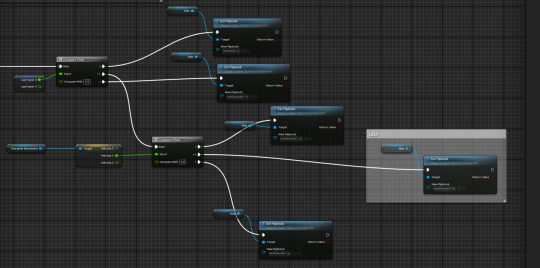
to refine this from my 2D project instead of getting a variable for each direction I used a compare node.

this compare if a value is less than, greater than, or equals to a set value in this instance the float value of the movement.
If it is > greater then the play is moving away (back sprite)
< = walking towards the camera (front sprite)
if this is 0 and the x movement is also 0 then this will activate the idle pose.

0 notes
Text
Game UI
I am looking to create a 2D shooter, these are examples of the UI for this Genre of game.

This is a mobile platform game.

most of the UI is at the bottom of the screen.
The victory is dead center to help show the player that have completed.
The win screen is separate.
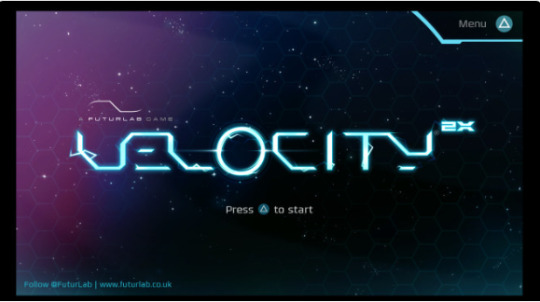
this is a PlayStation space invaders type game
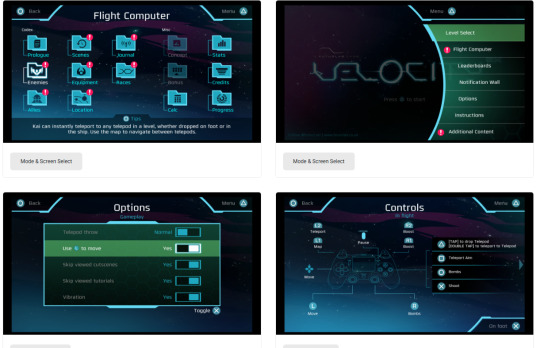
This games UI is mostly in menus
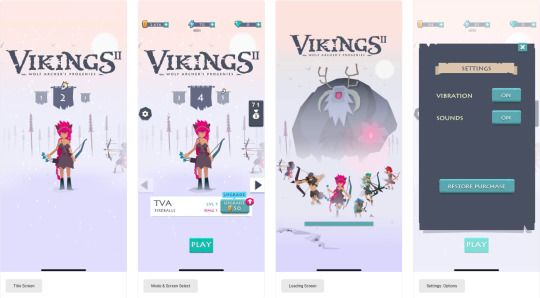
this is a mobile game
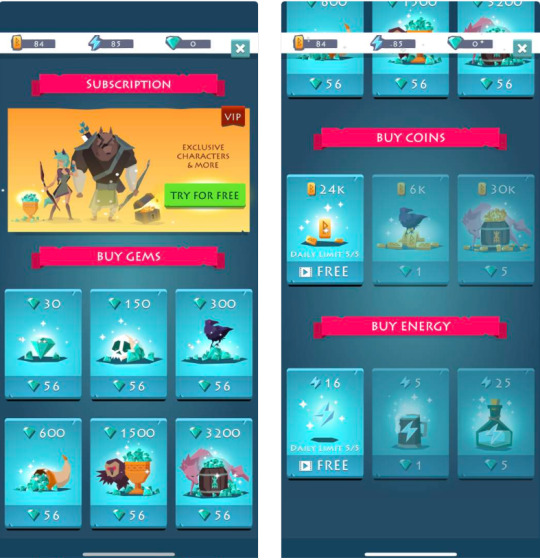
This games UI is hidden within separate menus and options to press on. and the pinky red banner help indicate where the player can buy coins.
0 notes
Text
Saving the Game
From the Quit Button and the Game Instance cast add a CREATE SAVE GAME OBJECT node and add the Save Game Blueprint you just made.
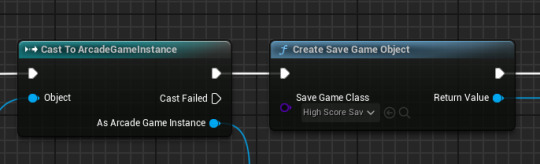
Promote this to a variable.
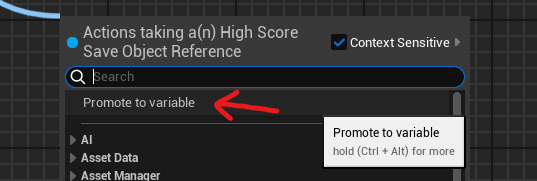
Name this SaveGameInstance

Now we are going to use a ASYNC SAVE GAME TO SLOT.
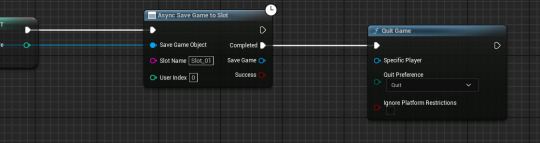
Put your slot name into the slot name
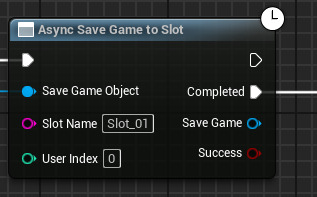
Async allows you to save larger amounts of data so it's better to use this node.
Load Save Data
Open up your player > BP_ThirdPersonCharacter
Open the CONSTRUCTION SCRIPT.
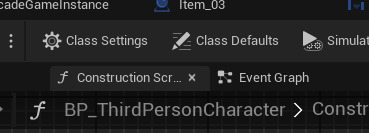
The construction script runs before the game starts
Here we will load the save game slot. Then get the high score data and add this into the Game Instance
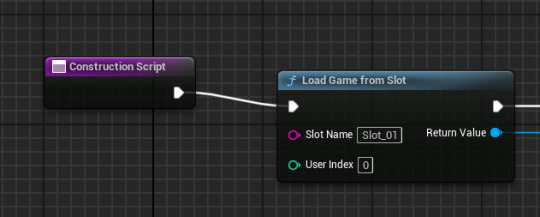
It's important to get the correct slot name.
Cast to the HighScoreSave Blueprint

Get the HighScore from the SaveFile then set this in the game instance
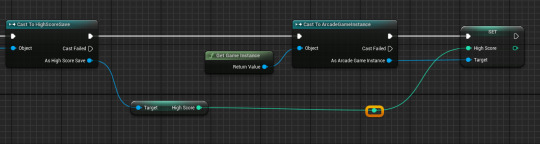
0 notes
Text
Quit Button
From the quit button cast to the Arcade Game Instance and Get Game Instance for the Object type.

Create A Save Game Blueprint
Create a new Blueprint and Search for Save Game

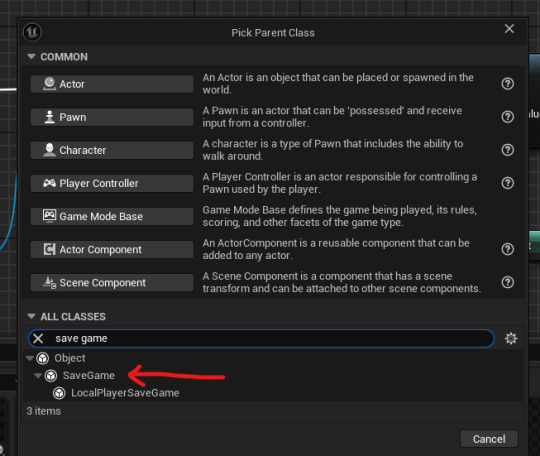
Name this HighScoreSave.
Open up the blueprint and create a new Variable name this SaveGameHighScore.
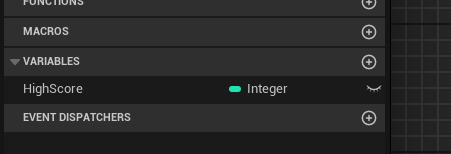
This is where all the data will be saved. You will need to add variables for everything you want to save in your game.
0 notes
Text
High Score
Open the BP_ThirdPersonCharacter
Make a new CUSTOM EVENT and name it HighScore
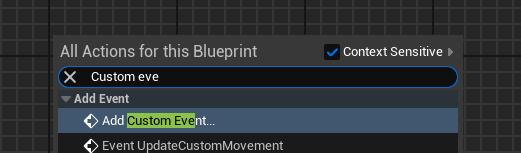


World Settings
Create a New Controller Blueprint
Get the score and high score variables
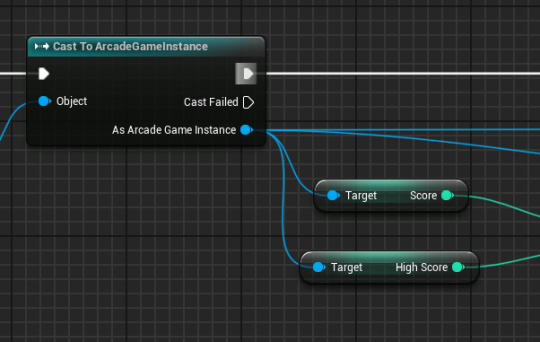
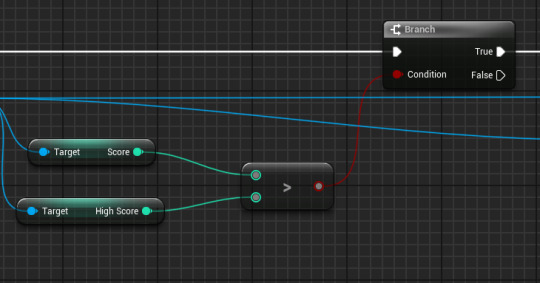
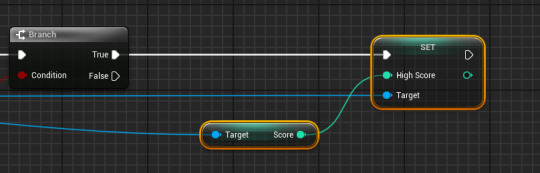
From the EVENT TICK add the Custom Event
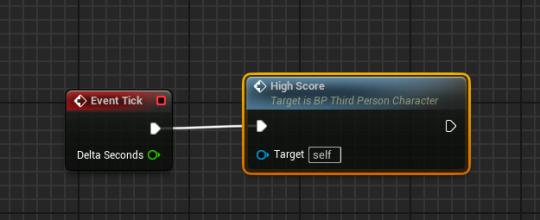
0 notes
Text
Custom Input
New Input Action
Go to:

Right click and create an Input Action and call this “IA_Reset”,
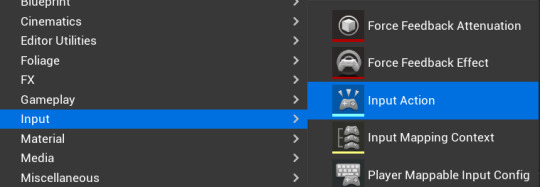
Open and check the Value Type is set to → Digital (bool). Then close it.
Open up the IMC_Default. Add the new Action Mapping mapping you just created:
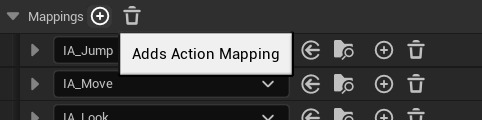
Then set the Key Value as P. You can then add additional key values for Gamepad inputs:

For this type of binding you don’t need to change anything but for Triggers and Joystick this would take some more set-up.
Now in the event graph for your Player Character
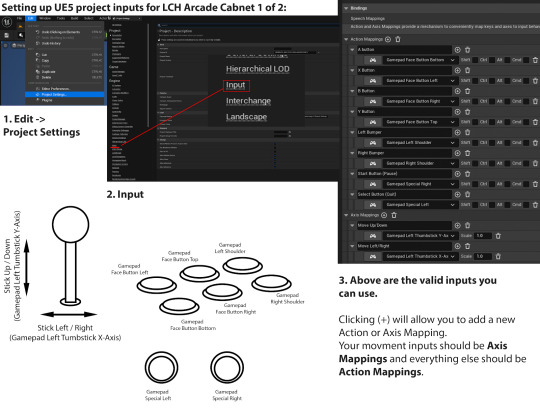
0 notes
Text
5 Arcade Games
Kangaroo
youtube
There are four different levels. Three of them consist of the mother kangaroo on the bottom floor trying to reach the top floor where her joey is being held captive by some monkeys On each of the levels monkeys throw apples and apple cores which the mother kangaroo must either jump, duck, or punch. If she gets face to face with one of the monkeys, she can punch it with a boxing glove There are also pieces of fruit that she can jump up and get for points if she jumps and touches a bell, higher-value fruits will appear to replace the ones she has already collected. She must be wary of the big Ape, who will occasionally appear and try to take her gloves away from her. The level must be completed before the time runs out otherwise the player will lose a life.
Levels 1, 2 and 4 consist of different platforms that the mother kangaroo must jump onto or climb onto via a ladder On the third level, the joey is in a cage held up by a troop of monkeys, and there is a horde of apples that will be unleashed if five monkeys climb up to it On this level the mother kangaroo must punch each monkey in the stack several times until the cage is lowered and when the cage has been lowered enough, the mother kangaroo must climb to the next floor to get to the joey before the cage is raised again.
Retro Graphics with limited colours
Platformer style
Jump move attack (3 mechanics)
Points and High score
youtube
At the start of each level the player is informed who they are pursuing a great distance away They must apprehend the criminal before their time limit expires, he criminal's car is constantly moving away, so if the player repeatedly crashes or drives too slowly, the criminal will escape. At some points during the game the road splits, and the correct turn must be taken, otherwise it will take longer to catch the criminal. When their vehicle is reached, the time limit is extended; the vehicle must be rammed a number of times until the criminal is forced to stop them there arrested.
high score system
limited movment
3d and 2d graphics
youtube
Pitfall II Lost Caverns is a video game set in Machu Pichu, Peru where the player controls Pitfall Harry The goal is to get Harry to find and rescue Quick Claw the cat, his niece Rhonda, and recover the Raj diamond
Pitfall Harry moves left and right and can jump over and onto objects, can climb up and down ladders, ascend via balloons and swim to seek treasure and his cohorts The player can additionally collect further gold bars scattered throughout the playfield for more points Unlike the original pitfall there is no swinging on vines, time limits, or lives Accidentally falling or interacting with traps and enemies causes the player's score to diminish. The player can find red crosses across the ground that act as check points When the player is hit by an enemy Harry
minimal movement
insert coin feature
time limit
youtube
After returning home from a two-year training mission Billy and Jimmy Lee come across a fortune teller named Hiruk. The woman tells the Lee brothers that in order to challenge the world's strongest adversary they must seek out the three Rosetta Stones that have been scattered around the world.
The game begins in the United States, where the Lee brothers must defeat the remnants of the Black Warriors gang from the previous games before they set off to find the stone Afterward the heroes must travel to China, Japan, Italy, and finally Egypt, where each of the stones are being guarded by formidable fighters unique to each country such as the shinobi in Japan and archers in Italy who will refuse to give them up without a fight Once all three Rosetta Stones have been procured the Lee brothers' journey reaches its final destination in Egypt where they face all sorts of supernatural creatures as they enter Cleopatra's tomb to uncover the mystery surrounding the stones.
fighting games
retro graphics
time limit
youtube
Puzzle Break participants are locked in a room for one hour and must work together to find hidden clues, solve puzzles, and escape the room. Current locations include Seattle, Washington Syosset New York and Newton, Massachusetts Most rooms are designed for 6-12 players and the entire experience is approximately 90 minutes, Puzzle Break also offers off-site escape games where they travel to customers locations
puzzle game
retro level design
0 notes
Text
Climate Action
Take urgent action to combat climate change and its impacts

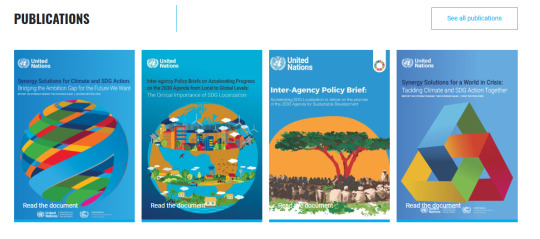
0 notes
Text
progress on art
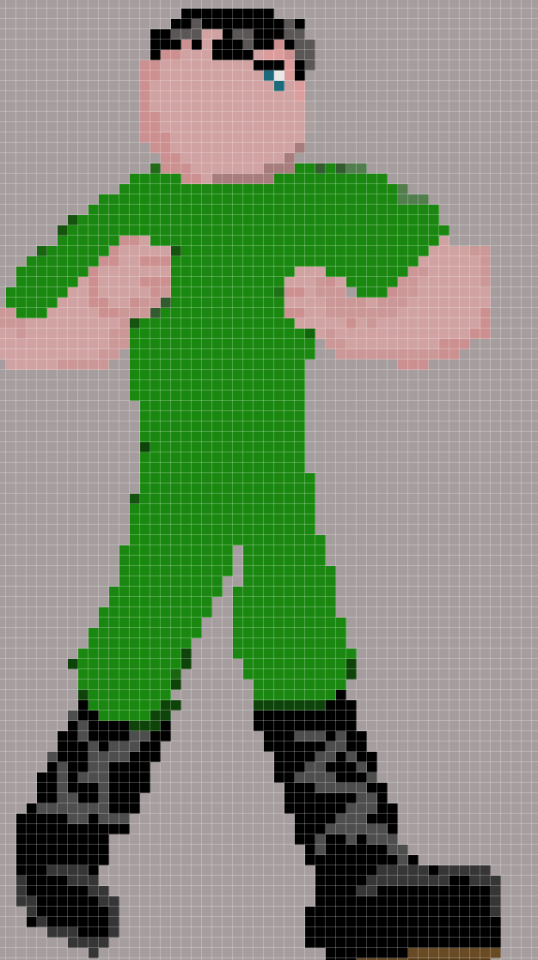
The first thing I did was get a rough outline of a soldier
0 notes
Text
My mvp
By the end of this project I will have all my coding for the character and mechanics done and all the world and basic out side stuff
0 notes
Text
this is my process of my art work for my arcade game.
One of the first thing I did to start this project I went on Photoshop and started designing the main character and several of the assets for the games like the general world building assets like buildings and ohter things
insert image
0 notes