Arham Web Works is a leading Shopify Development Company in Surat with 25+ Shopify Experienced Developers.
Don't wanna be here? Send us removal request.
Text
Comprehensive Guide to Shopify Payment Gateway Integration

Integrating a payment gateway into your Shopify store is a critical step to ensure smooth and secure transactions for your customers. This guide provides a detailed walkthrough to help you integrate various payment gateways into your Shopify store effectively.
Understanding Payment Gateways
Payment gateways are services that process credit card payments for online and offline stores. They act as intermediaries between your customers and the banks, ensuring secure and efficient transactions. Shopify supports numerous payment gateways, allowing you to choose one that best fits your business needs.
Choosing the Right Payment Gateway
When selecting a payment gateway, consider factors such as transaction fees, supported currencies, payment methods, and security features. Popular options include PayPal, Stripe, and Shopify Payments, each offering unique benefits tailored to different business models.
Key Considerations:
Transaction Fees: Evaluate the cost per transaction and any additional fees.
Supported Currencies: Ensure the gateway supports the currencies used by your customers.
Security Features: Look for features like fraud detection and SSL encryption.
Integration Ease: Consider how easily the gateway integrates with Shopify.
Setting Up Shopify Payments
Shopify Payments is Shopify's built-in payment gateway, offering seamless integration and competitive transaction fees. Here’s how to set it up:
Navigate to Payment Settings: In your Shopify admin, go to Settings > Payments.
Activate Shopify Payments: Click "Activate Shopify Payments" and follow the prompts.
Enter Business Details: Provide necessary business information, including your Employer Identification Number (EIN) if applicable.
Set Up Bank Account: Enter your bank account details for payouts.
Configure Payment Methods: Choose the payment methods you want to accept, such as credit cards and local payment options.
Integrating Third-Party Payment Gateways
If you prefer to use a third-party payment gateway, Shopify supports a wide range of options. Follow these steps for integration:
Step-by-Step Guide:
Access Payment Settings: Go to Settings > Payments in your Shopify admin.
Select Third-Party Provider: Under "Third-party providers," click "Choose a provider."
Choose Your Gateway: Select your preferred payment gateway from the list.
Set Up Account: Sign up for an account with the chosen gateway if you haven’t already.
API Key Configuration: Obtain the necessary API keys from your payment gateway account.
Enter API Keys: Input the API keys into the appropriate fields in Shopify.
Test Integration: Run test transactions to ensure everything is working correctly.
Activate Gateway: Once tested, activate the gateway for live transactions.
Managing Multiple Payment Gateways
Using multiple payment gateways can enhance your store’s flexibility and customer experience. Here’s how to manage them:
Evaluate Needs: Determine the need for multiple gateways based on customer preferences and geographical location.
Set Up Additional Gateways: Follow the integration steps for each additional gateway.
Configure Payment Settings: In your Shopify admin, ensure that all gateways are configured correctly.
Prioritize Gateways: Set a primary gateway and configure fallback options in case of issues with the primary.
Ensuring Security and Compliance
Security is paramount when dealing with online transactions. Here are best practices to ensure compliance and security:
PCI Compliance: Ensure your payment gateways comply with the Payment Card Industry Data Security Standard (PCI DSS).
SSL Certificates: Use SSL certificates to encrypt data and protect customer information.
Fraud Prevention: Implement fraud detection tools and set transaction limits to mitigate risks.
Troubleshooting Common Issues
Even with a robust setup, issues may arise. Here’s how to troubleshoot common problems:
Common Issues:
Transaction Failures: Check the gateway’s status and ensure all API keys are correctly configured.
Payment Declines: Verify customer information and check for any restrictions or security flags.
Integration Errors: Revisit the integration steps and consult the payment gateway’s support if needed.
Conclusion
Integrating a payment gateway into your Shopify store is essential for secure and efficient transactions. By carefully selecting and configuring your payment gateways, you can provide a seamless checkout experience for your customers and drive your business success. Follow this comprehensive guide to ensure a smooth integration process and maintain robust security standards.
For expert Shopify development, ArhamWebWorks is your best choice. They specialize in creating beautifully designed, responsive Shopify stores that drive traffic and boost conversions. Whether you need custom features, seamless integrations, or ongoing support, ArhamWebWorks provides top-notch services to help your business thrive online. Trust their expertise for all your Shopify needs.
0 notes
Text
Comprehensive Guide to Webflow Development Services

Webflow has revolutionized the way websites are developed, offering a platform that combines the power of visual design tools with the flexibility of code. For businesses seeking to create stunning, responsive, and user-friendly websites, Webflow development services provide a comprehensive solution. In this article, we delve into the myriad benefits of Webflow, explore its features, and explain why partnering with a professional Webflow development service can elevate your online presence.
Why Choose Webflow for Your Website Development?
User-Friendly Visual Editor
Webflow's visual editor empowers designers to create complex layouts and animations without writing a single line of code. This not only speeds up the design process but also ensures that the final product is exactly as envisioned.
Responsive Design Capabilities
In today’s mobile-first world, having a responsive website is crucial. Webflow allows developers to design websites that look great on any device, ensuring a seamless user experience across desktops, tablets, and smartphones.
Robust CMS for Dynamic Content
Webflow’s Content Management System (CMS) is both powerful and intuitive, enabling content creators to manage dynamic content effortlessly. This makes it an ideal choice for businesses that need to update their websites frequently.
SEO-Friendly Features
Webflow comes with built-in SEO tools that help optimize your site for search engines. From meta tags to alt text for images, Webflow ensures that your site meets the latest SEO standards, helping you rank higher in search results.
Key Features of Webflow
Custom Code Integration
While Webflow’s visual tools are robust, there are times when custom code is necessary. Webflow allows developers to insert custom code for added functionality and customization, providing the best of both worlds.
E-commerce Capabilities
Webflow’s e-commerce platform is designed to help businesses create and manage online stores. With features like customizable product pages, payment gateways, and inventory management, Webflow is a one-stop-shop for e-commerce development.
Hosting and Security
Webflow offers reliable hosting with advanced security features, ensuring that your website is fast, secure, and always online. This includes SSL certificates, regular backups, and global CDN, providing peace of mind for both developers and clients.
Benefits of Professional Webflow Development Services
Expertise and Experience
Professional Webflow developers bring a wealth of experience and expertise to the table. They understand the nuances of the platform and can leverage its full potential to create a website that meets your business goals.
Time and Cost Efficiency
By hiring professional Webflow developers, businesses can save time and reduce costs. These experts can complete projects faster and more efficiently, allowing you to focus on other critical aspects of your business.
Customized Solutions
Every business is unique, and a one-size-fits-all approach rarely works. Professional Webflow developers can create customized solutions tailored to your specific needs, ensuring that your website stands out in a crowded online marketplace.
Ongoing Support and Maintenance
Web development doesn’t end once the site goes live. Professional Webflow development services offer ongoing support and maintenance, ensuring that your website remains up-to-date and performs optimally.
Webflow Development Process
Discovery and Planning
The development process begins with a thorough discovery phase, where developers gather information about your business, goals, and target audience. This is followed by detailed planning to outline the project scope and timeline.
Design and Development
Next, the design phase involves creating wireframes and mockups, which are then translated into a fully functional website using Webflow. This stage includes designing the user interface (UI), user experience (UX), and incorporating any necessary custom code.
Testing and Launch
Before launching, the website undergoes rigorous testing to ensure that it functions correctly on all devices and browsers. This includes checking for bugs, optimizing performance, and ensuring that all SEO best practices are in place.
Post-Launch Support
After the site goes live, developers provide ongoing support and maintenance. This includes monitoring performance, making updates, and addressing any issues that arise.
Diagram: Webflow Development Process
mermaid
graph TD A[Discovery and Planning] --> B[Design and Development] B --> C[Testing and Launch] C --> D[Post-Launch Support]
Conclusion
Webflow development services offer a powerful, flexible, and efficient way to create high-quality websites. By leveraging the expertise of professional developers, businesses can ensure that their website not only looks great but also performs optimally. Whether you’re looking to build a simple blog or a complex e-commerce platform, Webflow provides the tools and features needed to bring your vision to life.
Investing in professional Webflow development services can transform your online presence, helping you stand out in a competitive digital landscape.
0 notes
Text
Custom Shopify App Development for Enhanced Customer Experience

We specialize in creating custom Shopify apps designed to elevate your store's customer experience and drive sales.
Our apps seamlessly integrate into your Shopify store, offering a user-friendly design for a smooth, hassle-free shopping journey. With personalized recommendations, targeted promotions, and an efficient checkout process, your customers will enjoy an optimized shopping experience that keeps them coming back.
Let us help you build the perfect Shopify app tailored to your business needs, ensuring increased engagement and higher conversion rates.
If you need help with Shopify app development, then Arham Web Works is the best place for it.
0 notes
Text
Find the Top Squarespace Services Designed for Non-Profits

Non-profit organizations often face unique challenges, particularly in the digital age. Establishing a strong online presence is crucial for reaching potential donors, volunteers, and supporters.
A well-designed website can serve as the hub for all these activities. Squarespace, known for its user-friendly interface and powerful tools, is an excellent choice for non-profits looking to build a professional and impactful online presence.
Why Choose Squarespace for Non-Profits?
User-Friendly Interface and Customization Options
Squarespace provides an intuitive drag-and-drop interface, making it accessible even for those with limited technical skills. This ease of use allows non-profit organizations to focus on their mission rather than spending countless hours learning web development.
Affordable Pricing and Discounts for Non-Profits
Budget constraints are a common issue for non-profits. Squarespace offers competitive pricing and special discounts for non-profit organizations, making it a cost-effective solution for building and maintaining a professional website.
Built-in SEO and Analytics Tools
Effective search engine optimization (SEO) is essential for increasing a website’s visibility. Squarespace comes with built-in SEO tools that help non-profits optimize their content. Additionally, the platform offers comprehensive analytics to track website performance and understand visitor behavior.
Secure and Reliable Hosting
Squarespace provides secure and reliable hosting, ensuring that non-profit websites are always available and protected from cyber threats. This peace of mind is invaluable for organizations that rely on their website to collect donations and engage with their community.
Essential Squarespace Features for Non-Profits
Donation Integration and Fundraising Tools
One of the most critical features for non-profits is the ability to accept donations online. Squarespace integrates seamlessly with various payment processors, enabling non-profits to collect donations directly through their website.
Event Management and Calendar Integration
Many non-profits host events to engage with their community and raise funds. Squarespace offers robust event management tools, including calendar integration, to help organizations promote and manage their events effectively.
Blogging Capabilities for Storytelling
Storytelling is a powerful way to connect with supporters and share the impact of your work. Squarespace’s blogging capabilities allow non-profits to publish and share stories, updates, and news, keeping their audience informed and engaged.
Social Media Integration
Squarespace makes it easy to integrate social media accounts, allowing non-profits to expand their reach and engage with their audience across multiple platforms. This integration helps amplify their message and increase visibility.
Mobile-Responsive Design
With an increasing number of people accessing websites via mobile devices, having a mobile-responsive design is essential. Squarespace templates are designed to be fully responsive, ensuring a seamless user experience on any device.
Top Squarespace Templates for Non-Profits
Templates for Fundraising and Donations
Squarespace offers a variety of templates specifically designed for fundraising and donations. These templates feature built-in donation buttons and forms, making it easy for visitors to contribute.
Templates for Community Engagement and Events
Templates focused on community engagement and events include features like event calendars, RSVP forms, and social media integration, helping non-profits promote their activities and connect with their audience.
Templates for Volunteer Recruitment
Recruiting volunteers is a critical aspect of many non-profits’ operations. Squarespace templates for volunteer recruitment include forms and call-to-action buttons that make it easy for potential volunteers to sign up and get involved.
Case Studies: Successful Non-Profit Websites on Squarespace
Case Study 1: A Local Animal Shelter
A local animal shelter used Squarespace to create a website that showcases their adoptable pets, collects donations, and promotes their events. The intuitive design and powerful tools helped them increase adoptions and raise funds effectively.
Case Study 2: An Environmental Advocacy Group
An environmental advocacy group leveraged Squarespace’s blogging capabilities to share news and updates about their initiatives. The built-in SEO tools helped them reach a broader audience and attract more supporters.
Case Study 3: An Educational Foundation
An educational foundation used Squarespace to build a professional website that highlights their programs, collects donations, and shares success stories. The platform’s ease of use allowed them to maintain the site without needing extensive technical knowledge.
Steps to Set Up a Non-Profit Website on Squarespace
Initial Setup and Domain Registration
Setting up a Squarespace website begins with choosing a plan and registering a domain. Squarespace offers a straightforward setup process, guiding users through each step to ensure a smooth start.
Choosing the Right Template
Selecting the right template is crucial for creating an effective non-profit website. Squarespace offers a wide range of templates designed to meet the unique needs of non-profit organizations.
Customizing Your Site for Your Mission
Customization is key to creating a website that reflects your organization’s mission and goals. Squarespace’s drag-and-drop interface allows non-profits to easily customize their site’s design and content.
Integrating Donation and Fundraising Tools
Integrating donation and fundraising tools is essential for non-profits. Squarespace supports various payment processors, making it easy to set up donation forms and buttons.
Launching and Promoting Your Website
Once your website is set up, it’s time to launch and promote it. Squarespace offers various tools to help non-profits spread the word, including social media integration and email marketing features.
Optimizing Your Non-Profit Website for SEO
Using Keywords Effectively
Using relevant keywords is crucial for SEO. Non-profits should identify keywords related to their mission and incorporate them naturally throughout their website’s content.
Creating High-Quality Content
High-quality content is essential for engaging visitors and improving SEO. Non-profits should focus on creating informative, engaging, and original content that resonates with their audience.
Utilizing Squarespace SEO Tools
Squarespace offers built-in SEO tools that help non-profits optimize their content. These tools include options for customizing meta tags, alt text for images, and more.
Maintaining and Updating Your Squarespace Website
Regular Content Updates
Keeping content fresh and up-to-date is essential for maintaining an engaging website. Non-profits should regularly update their content to reflect new developments and maintain visitor interest.
Monitoring Website Analytics
Monitoring website analytics helps non-profits understand how visitors are interacting with their site. Squarespace’s analytics tools provide valuable insights that can inform content and design decisions.
Keeping Up with Design Trends
Staying current with design trends ensures that a non-profit’s website remains visually appealing and functional. Squarespace offers a variety of templates and design options to help non-profits keep their site looking modern and professional.
Common Challenges and Solutions for Non-Profits Using Squarespace
Limited Budget and Resources
Limited budget and resources are common challenges for non-profits. Squarespace’s affordable pricing and discounts for non-profits help mitigate these issues.
Technical Difficulties and Support
While Squarespace is user-friendly, non-profits may still encounter technical difficulties. Squarespace offers robust customer support and a wealth of online resources to help users overcome these challenges.
In summary, Squarespace is a powerful and versatile platform that offers a range of features tailored to meet the needs of non-profits. Its user-friendly interface, affordable pricing, and robust tools for SEO, analytics, and secure hosting make it an ideal choice for organizations looking to enhance their online presence.
If you need expert assistance with Squarespace web development, Arham Web Works is the best place to turn to. With a deep understanding of the unique needs of non-profits, Arham Web Works can help you design and develop a Squarespace website that stands out, drives traffic, and boosts conversions. Reach out to Arham Web Works for tailored solutions that will help your non-profit thrive online.
0 notes
Text
Webflow Development Process: A Step-by-Step Guide

Webflow development involves designing and building responsive, visually engaging websites without the need for coding.
The process starts with planning and wireframing, ensuring a clear layout and structure. Next, Webflow’s design tools are used to craft pixel-perfect designs, followed by responsive adjustments for various devices.
Dynamic content and CMS integration enhance functionality, while custom animations and interactions add depth. Testing ensures optimal performance and user experience.
Finally, Webflow’s built-in hosting enables seamless publishing, offering speed, security, and scalability. This efficient workflow enables both designers and developers to deliver high-quality websites swiftly.
If you need expert assistance with the Webflow development process, Arham Web Works is the perfect place for it.
0 notes
Text
How Quizzes Can Supercharge Customer Engagement

Consumer engagement is more than just a catchphrase; it's essential for brand loyalty and business expansion. Conventional marketing techniques, like social media advertising and email campaigns, are still vital.
Quizzes are a great way to provide the personalisation and involvement that today's consumers want. By offering insights, increasing conversions, and producing unforgettable experiences, this dynamic technology can completely change the way you interact with your audience.
We'll look at how quizzes can increase consumer engagement in this post and discuss why you should use them in your marketing plan.
What Makes Quizzes So Effective for Customer Engagement?
Interactive quizzes have become increasingly popular due to their ability to captivate audiences and deliver results. Here are some reasons why quizzes are particularly powerful:
1. Personalization and Relevance
One of the primary drivers of customer engagement is personalization. Quizzes provide tailored results based on user responses, creating a personalized experience that resonates. When customers feel like content is speaking directly to them, they are more likely to remain engaged and take action.
For example, a quiz titled "Which Product Suits Your Lifestyle Best?" can guide users to products that fit their preferences, making the shopping experience feel customized and relevant. This kind of personalized journey increases both satisfaction and conversion rates.
2. Boosts Engagement Through Interactivity
Quizzes tap into people's natural curiosity and desire for self-expression. The interactive nature of quizzes demands active participation, which keeps users hooked from start to finish. Unlike a static blog post or an email newsletter, quizzes transform passive users into active participants, leading to longer time spent on your website and improved engagement metrics.
For instance, personality quizzes, "How Well Do You Know [Your Industry]?", or "What's Your [Product]-Match?" are great ways to not only educate users but keep them interacting with your brand for longer periods.
3. Provides Valuable Data and Insights
Every quiz question and answer reveals information about your audience. By analyzing quiz responses, businesses can gain insights into customer preferences, pain points, and behaviors. This data is invaluable for refining marketing strategies, product offerings, and overall user experience.
For example, a quiz that asks questions about skincare routines can reveal which products or benefits users care about most, allowing a beauty brand to target its messaging more effectively.
4. Drives Social Sharing and Virality
People love sharing quizzes on social media—especially if the results reflect something positive or humorous about their personality. This social aspect can significantly enhance your brand's reach, as quiz takers are likely to share their results with friends and followers, generating organic traffic and awareness. A well-crafted quiz can go viral quickly, amplifying your brand's exposure across social channels.
5. Facilitates Lead Generation and Nurturing
Quizzes can be a powerful tool for lead generation. By asking users to provide their email addresses before revealing their results, businesses can build their contact list while offering a fun and engaging experience. Furthermore, the insights gathered from quiz responses can help segment leads and personalize follow-up communication, increasing the likelihood of conversion.
For instance, if someone takes a quiz about which health supplement suits their needs, their responses can be used to tailor future email campaigns with specific product recommendations that align with their preferences.
Best Practices for Creating High-Engagement Quizzes
To maximize the effectiveness of quizzes for customer engagement, it's essential to implement best practices in their creation and distribution.
1. Choose a Compelling Topic
The success of your quiz depends largely on its topic. Choose a theme that is relevant to your audience and aligns with your brand's voice. Engaging quizzes often focus on helping users discover something about themselves or solving a problem they face.
Examples of quiz topics include:
"Which [Product Category] Best Suits Your Style?"
"What's Your [Industry]-IQ?"
"Discover Your [Product/Service] Personality"
2. Make It Visually Appealing
A visually attractive quiz not only grabs attention but also enhances user experience. Use images, gifs, and color schemes that reflect your brand and the quiz topic. Clear and consistent design, along with a mobile-friendly format, ensures users remain engaged throughout the quiz.
3. Keep It Short and Sweet
While quizzes are meant to be interactive, they shouldn't be overly time-consuming. To keep users engaged, aim for 5-10 questions that are easy to answer. A progress bar can also be added to show users how close they are to completing the quiz, motivating them to finish.
4. Provide Entertaining and Insightful Results
The results of your quiz should leave users feeling satisfied and eager to learn more. Make sure the results are entertaining, insightful, and relevant to the user's responses. You can also include a call-to-action (CTA) at the end, encouraging users to explore related products, read more content, or share their results on social media.
For example, if the quiz was about finding the perfect skincare routine, the results can include personalized product recommendations with links to purchase.
5. Promote the Quiz on Multiple Channels
Your quiz won't gain traction if it remains hidden. To maximize reach, promote the quiz on multiple platforms such as social media, email newsletters, blog posts, and your website's homepage. You can also use paid advertising on platforms like Facebook and Instagram to target specific demographics and drive traffic to your quiz.
How Quizzes Can Boost Customer Engagement Throughout the Sales Funnel
Quizzes aren't just a one-time engagement tool—they can be strategically used throughout the customer journey to boost engagement at every stage of the sales funnel.
1. Awareness Stage – Grabbing Attention
In the initial stages of the sales funnel, the main goal is to capture attention. A well-placed quiz that sparks curiosity or offers valuable insights can draw users in and encourage them to learn more about your brand.
Example: "What Type of Traveler Are You?" quiz for a travel agency can attract individuals planning their next trip.
2. Consideration Stage – Providing Value
Once users are aware of your brand, quizzes can help move them down the funnel by providing value. This is the stage to educate your audience, showcase benefits, and highlight product features that align with their needs.
Example: A SaaS company offering a quiz titled "Which Software Solution Best Suits Your Business Needs?" can help potential customers explore different solutions based on their responses.
3. Decision Stage – Encouraging Conversion
When users are close to making a purchase, quizzes can help seal the deal. Offering quizzes that highlight the unique selling points of your products or provide exclusive offers can nudge users towards conversion.
Example: "Find Your Perfect Mattress Match and Get 20% Off Your First Order!" encourages users to not only find their ideal product but also provides a compelling offer to convert.
Measuring the Success of Your Quiz
To ensure that your quiz is effectively boosting customer engagement, it's essential to measure its performance. Some key metrics to track include:
Completion Rate: The percentage of users who finish the quiz.
Time Spent on Quiz: How long users are spending on your quiz, indicating their level of engagement.
Click-Through Rate (CTR) on CTAs: The number of users who click on CTAs within your quiz results.
Lead Generation: The number of new leads collected from quiz takers.
Social Shares: The extent to which users are sharing the quiz on social media platforms.
By analyzing these metrics, you can determine the effectiveness of your quiz and identify areas for improvement.
Conclusion: Quizzes as a Game-Changer for Customer Engagement
Quizzes offer a powerful, interactive way to connect with your audience, increase engagement, and gather valuable data for personalized marketing efforts. From providing personalized recommendations to generating leads and nurturing customers through the sales funnel, quizzes are a versatile tool that every business should consider incorporating into their customer engagement strategy.
By creating compelling quizzes and promoting them across multiple channels, you can enhance user experience, foster brand loyalty, and ultimately drive business growth.
Now that you understand how to create an engaging, lead-generating quiz, you might be wondering how to build one without advanced coding skills. That’s where tools like Quizify.io come in.
Quizify.io offers a seamless platform for building interactive quizzes without any coding required. Whether you're a small business owner or a marketer, its user-friendly interface enables you to design stunning, high-converting quizzes in just minutes. With features ranging from lead capture forms to customizable quiz templates, Quizify.io has everything you need to make your quizzes both fun and effective.
0 notes
Text
How to Integrate Shopify with Your Favorite Tools

Shopify must be integrated with several kinds of solutions in today's competitive e-commerce industry to improve workflow, increase productivity, and guarantee a positive customer experience. Linking Shopify to your preferred apps will improve the functionality of your store, whether it is for inventory control, marketing automation, or customer service.
Why Shopify Integrations Matter for Your Business
Seamless integrations are crucial to streamline your operations and maintain a cohesive approach to managing your business. With the right integrations, you can automate manual tasks, synchronize your data, and create a better experience for both your team and your customers.
Benefits of Shopify Integrations
Increased Efficiency: Automate tasks and reduce the need for manual input.
Better Customer Experience: Integrated tools create a smoother, more enjoyable experience for users.
Data Synchronization: Ensure that all your platforms and tools have the most up-to-date data.
Scalability: Easily add tools and apps as your business grows without disrupting your operations.
Step-by-Step Guide to Integrating Shopify with Popular Tools
1. Marketing Tools Integration
Tools like Mailchimp, Klaviyo, and Google Analytics allow you to sync customer data and create personalized marketing campaigns.
Steps to Integrate Shopify with Mailchimp
Log in to your Shopify admin panel.
Navigate to the Apps section and search for “Mailchimp.”
Click Install and follow the prompts to connect your Mailchimp account.
Customize your email marketing workflow to suit your business needs.
Set up triggers for automated emails based on customer behavior.
Suggested diagram (Mermaid syntax):
mermaid
Copy code
graph TD;
Shopify-->Mailchimp;
Mailchimp-->AutomatedEmails;
AutomatedEmails-->Customer;
2. Payment Gateway Integration
To provide flexible payment options, Shopify integrates with gateways like PayPal, Stripe, and Shopify Payments.
Steps to Integrate Shopify with Stripe
Go to Settings > Payments in your Shopify dashboard.
Select Stripe from the available options.
Enter your Stripe account details and connect.
Test transactions to ensure everything is working smoothly.
Customize payment preferences based on your target market.
3. Inventory Management Tools Integration
Inventory management tools such as TradeGecko, Stocky, and SkuVault offer advanced features to keep your stock levels in check.
Steps to Integrate Shopify with TradeGecko
Navigate to the Apps section in Shopify and search for “TradeGecko.”
Install the app and connect it to your Shopify store.
Sync your product catalog with TradeGecko.
Set automatic stock updates to prevent overselling.
Monitor stock levels, purchase orders, and fulfillment from one dashboard.
4. Customer Support Tools Integration
Providing exceptional customer service is essential. Integrating with platforms like Zendesk, Gorgias, or LiveChat helps streamline customer interactions.
Steps to Integrate Shopify with Zendesk
Go to the Apps section and search for “Zendesk.”
Click Install and log in to your Zendesk account.
Configure your helpdesk settings within Shopify.
Set up live chat options or email tickets to enhance customer support.
Train your team to manage all customer inquiries through Zendesk’s unified interface.
5. Shipping and Fulfillment Tools Integration
Shipping platforms like ShipStation, Shippo, and Easyship can be integrated with Shopify to simplify the fulfillment process.
Steps to Integrate Shopify with ShipStation
In your Shopify admin, go to Apps and search for “ShipStation.”
Install and connect ShipStation to your Shopify account.
Sync orders and set up shipping preferences.
Generate shipping labels and track deliveries from a single dashboard.
Automate fulfillment notifications to keep customers updated.
Advanced Integrations for Scaling Your Shopify Business
Once your basic tools are in place, advanced integrations can further optimize your business:
1. CRM Integration
Tools like HubSpot, Salesforce, and Zoho CRM allow you to manage customer relationships more effectively.
2. ERP Integration
Integrate NetSuite, Odoo, or SAP for streamlined financial and operational management.
3. Accounting Tools Integration
Sync Shopify with QuickBooks or Xero to automate accounting and tax filing processes.
Optimizing Shopify Integrations for Maximum Impact
To make the most of your Shopify integrations:
Monitor Performance: Regularly check reports and KPIs to measure the impact of each integration.
Keep Apps Updated: Ensure all integrations are using the latest versions to avoid compatibility issues.
Backup Data: Implement backup strategies to protect your data during synchronization.
By integrating Shopify with the right tools, you can automate routine tasks, improve accuracy, and focus on growing your business. Each integration opens new possibilities for scaling and optimizing your operations.
If you need help with Shopify web development, Arham Web Works is your best solution. With a team of experienced developers, they specialize in creating custom Shopify stores that are not only visually stunning but also fully optimized for performance and conversions.
0 notes
Text
How to Create a Powerful Squarespace Website in 2024

To create a powerful Squarespace website, start by choosing a template that fits your brand’s style. Customize the design to match your vision, ensuring a user-friendly layout and mobile responsiveness.
Add high-quality images, engaging copy, and clear calls to action to attract visitors. Optimize for SEO by using relevant keywords, descriptive URLs, and meta tags.
Integrate essential tools like e-commerce or contact forms to enhance functionality. Finally, test your site for speed and usability before launching. A well-designed Squarespace website can boost your online presence and drive business growth.
If you need help with Squarespace website development, Arham Web Works is the best place to turn. Reach out to Arham Web Works today for professional Squarespace development services!
0 notes
Text
Optimize Your Content for Squarespace

Optimizing your content for Squarespace is crucial to improving your website’s performance and visibility. Begin by ensuring that your content is optimized for SEO. Incorporate relevant keywords naturally into your headings, text, and meta descriptions. Squarespace offers built-in SEO tools, so use features like custom URLs, alt text for images, and page titles to enhance your search engine ranking.
Moreover, focus on making your content engaging and well-structured. Use headings, short paragraphs, and bullet points to break up the text and improve readability.
Adding high-quality visuals such as images and videos can make your content more appealing, but ensure that they are optimized for quick loading. Regular updates to your content are key to keeping it fresh and valuable.
Optimized content helps you build a strong Squarespace site that effectively engages and retains your audience. Need help in Squarespace web development? Arham Web Works is the best place for it.
0 notes
Text
Transform Your Online Store with Professional Shopify Web Development

Shopify is celebrated for its ease of use, extensive features, and scalability. It allows businesses of all sizes to build and customize their online stores with ease. However, achieving a truly exceptional Shopify store requires specialized development to tailor the platform to your needs.
If you’re looking for unparalleled Shopify web development services, Arhan Web Works is the place to be. Our team of experienced developers and designers is dedicated to creating Shopify stores that not only meet but exceed your expectations. We combine technical expertise with a deep understanding of e-commerce best practices to deliver solutions that drive results.
0 notes
Text
Boost Your Ionic App’s Performance: Top Optimization Tips
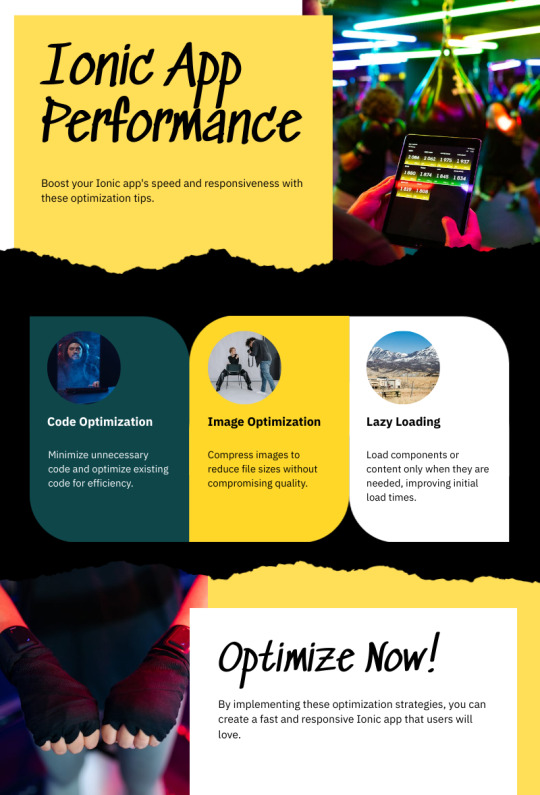
Optimizing your Ionic app for maximum performance is crucial to ensure a smooth user experience. Start by minimizing your app's initial load time through lazy loading, which loads components only when needed. Use Ahead-of-Time (AOT) compilation to reduce the size of your app and improve its startup speed.
Optimize images and use compressed formats like WebP to save bandwidth. Leverage caching strategies and service workers to provide offline capabilities and faster subsequent loads.
Regularly test your app’s performance using tools like Lighthouse and implement feedback. Finally, keep your app’s dependencies updated to benefit from the latest performance improvements and security patches.
For more Ionic Mobile App Development Services, click here.
0 notes
Text
Setting Up Ecommerce on Your Squarespace Site

An online store is a must for every company hoping to grow and boost sales in the current digital era. A well-known platform for creating and running an online store is Squarespace, which provides an extensive toolkit. Getting started with Squarespace e-commerce setup is made easy with the help of this article, which covers everything from setup to marketing and optimisation.
Understanding Ecommerce and Squarespace
What is Ecommerce?
Ecommerce, short for electronic commerce, refers to the buying and selling of goods or services using the internet. It encompasses various online business models, including retail sales, subscription services, and digital products.
Why Choose Squarespace for Ecommerce?
Squarespace is known for its user-friendly interface, beautiful templates, and robust ecommerce features. It provides everything you need to create a professional online store, including customizable templates, integrated payment processing, and powerful marketing tools.
Preparing for Your Ecommerce Site
Setting Your Goals
Before you start building your ecommerce site, it's important to define your goals. Are you looking to sell physical products, digital goods, or services? Understanding your objectives will help you make informed decisions throughout the setup process.
Planning Your Product Line
Consider what products you want to sell and how they fit into your overall business strategy. Research your market and competitors to ensure there's demand for your products. Create a detailed plan for your product line, including pricing, descriptions, and images.
Setting Up Your Squarespace Account
Choosing the Right Plan
Squarespace offers several pricing plans, each with different features. For an ecommerce site, you'll need at least the Business plan, which includes ecommerce functionality. The higher-tier plans offer additional features like advanced analytics and abandoned cart recovery.
Registering Your Domain
Your domain name is your website's address on the internet. Choose a domain that reflects your brand and is easy to remember. Squarespace allows you to register a new domain or connect an existing one.
Designing Your Ecommerce Site
Selecting a Template
Squarespace offers a variety of templates designed specifically for ecommerce. Choose a template that suits your brand's aesthetic and can showcase your products effectively.
Customizing Your Template
Once you've selected a template, you can customize it to fit your brand. Squarespace's drag-and-drop editor makes it easy to change colors, fonts, and layouts. Ensure your site is visually appealing and easy to navigate.
Adding Branding Elements
Incorporate your logo, brand colors, and other branding elements to create a cohesive look for your site. Consistent branding helps build trust with your customers.
Adding Products to Your Store
Product Descriptions
Write clear, compelling product descriptions that highlight the features and benefits of each item. Use keywords naturally to improve your SEO.
Uploading Product Images
High-quality images are crucial for ecommerce. Upload multiple images of each product from different angles to give customers a comprehensive view.
Setting Prices
Set competitive prices for your products. Consider your costs, market demand, and competitor pricing when determining your pricing strategy.
Configuring Payment Options
Supported Payment Methods
Squarespace supports a variety of payment methods, including credit cards, PayPal, and Apple Pay. Offering multiple payment options can increase your conversion rates.
Setting Up Payment Processors
To accept payments, you'll need to set up a payment processor. Squarespace integrates with several popular processors, such as Stripe and PayPal.
Managing Taxes and Shipping
Configure your tax and shipping settings based on your business location and shipping destinations. Squarespace allows you to set up automatic tax calculations and create custom shipping rules.
Optimizing Your Store for SEO
Using Keywords
Identify relevant keywords for your products and incorporate them into your product titles, descriptions, and metadata. This helps improve your search engine rankings.
Optimizing Product Pages
Ensure each product page is optimized for SEO. Use descriptive URLs, add alt text to images, and include meta descriptions for each product.
Enhancing Site Speed
Site speed is a crucial factor for both SEO and user experience. Optimize your images, use a fast hosting provider, and minimize the use of heavy scripts to improve your site's loading times.
Marketing Your Ecommerce Site
Creating a Marketing Strategy
Develop a marketing strategy to promote your ecommerce site. This can include content marketing, email marketing, and influencer partnerships.
Utilizing Social Media
Social media is a powerful tool for driving traffic to your ecommerce site. Share engaging content, run promotions, and interact with your audience on platforms like Instagram, Facebook, and Twitter.
Running Paid Ads
Consider running paid ads on platforms like Google Ads and Facebook Ads to reach a wider audience. Target your ads based on demographics, interests, and behavior to maximize their effectiveness.
Managing Orders and Customers
Order Management System
Squarespace provides an integrated order management system to track and fulfill orders. Ensure you have a process in place for managing inventory, processing orders, and handling returns.
Customer Service Best Practices
Provide excellent customer service to build trust and encourage repeat business. Respond promptly to inquiries, resolve issues quickly, and offer a clear return policy.
Analyzing Performance
Using Analytics Tools
Squarespace offers built-in analytics tools to help you track your site's performance. Monitor key metrics like traffic, sales, and conversion rates to understand how your site is performing.
Interpreting Data
Analyze your data to identify trends and areas for improvement. Look for patterns in customer behavior, such as which products are most popular and where visitors are dropping off.
Making Improvements
Use your insights to make data-driven improvements to your site. This could include optimizing product pages, adjusting your marketing strategy, or improving site navigation.
Expert Insights or Case Studies
Quotes from Ecommerce Experts
Including insights from ecommerce experts can add credibility to your article. For example, Jane Doe, an ecommerce consultant, says, "Squarespace provides a great balance of ease of use and powerful features, making it an excellent choice for new online store owners."
Case Study: Successful Squarespace Ecommerce Site
Highlight a successful Squarespace ecommerce site as a case study. Discuss the strategies they used to grow their business and the lessons learned along the way.
Future Outlook or Practical Applications
Trends in Ecommerce
Discuss emerging trends in ecommerce, such as the rise of mobile shopping, personalized customer experiences, and the use of artificial intelligence.
Practical Tips for Ongoing Success
Squarespace Site
Provide practical tips for maintaining and growing your ecommerce site. This could include regularly updating your product line, running seasonal promotions, and continually optimizing your SEO.
Conclusion
Summarize Key Points
Recap the main points covered in the article, emphasizing the steps needed to set up and manage a successful ecommerce site on Squarespace.
Offer Final Thoughts or a Call-to-Action
Encourage readers to take action, whether it's starting their ecommerce site or implementing the tips discussed in the article. Provide a clear call-to-action, such as signing up for a Squarespace account or contacting an ecommerce consultant for further assistance.
If you need Squarespace services, Arham Web Works is an excellent choice.
FAQs
What are the Costs Involved?
The costs of setting up an ecommerce site on Squarespace include the subscription fee for your chosen plan, domain registration, and any additional costs for premium features or third-party integrations.
Can I Migrate from Another Platform?
Yes, you can migrate your existing ecommerce site to Squarespace. The platform offers tools and support to help you transfer your products, content, and domain.
How Do I Handle Returns and Refunds?
Establish a clear return and refund policy that outlines the process for customers. Use Squarespace's order management system to process returns and issue refunds efficiently.
0 notes
Text
How to Create Exclusive Member Areas on Your Squarespace Site

Adding member-only sections to your Squarespace website has the potential to revolutionize your company. Squarespace gives the capabilities to enable you to grant unique access to specific users, run a membership-based service, or just offer premium content. This article will guide you through the process of setting up, maintaining, and improving member areas on your Squarespace website.
Why Create Member Areas on Squarespace?
Member areas are a great way to create a community, provide access to unique material, and bring in regular income. You can simply control who has access to particular content, such as blog articles, videos, courses, or downloadable resources, by setting up these sections on your Squarespace website.
Benefits of Member Areas
Monetization Opportunities: Charge for premium content or services.
Increased Engagement: Encourage users to spend more time on your site.
Exclusive Content: Provide value by offering members-only content.
Enhanced User Experience: Tailor the experience for your most dedicated users.
Step-by-Step Guide to Creating Member Areas
1. Set Up a Squarespace Account and Choose a Plan
You need to have a Squarespace account before you can establish member sections. Make sure you have an account on Squarespace.com if you don't have. Select a plan that supports member areas after registering. This usually calls for a plan that is Business, Commerce, or above.
2. Create a New Page for Your Member Area
Once your account is set up, navigate to your Squarespace dashboard.
Go to Pages: On the left sidebar, click on "Pages" to view all the pages on your site.
Add a New Page: Click the "+" button to create a new page. This will be the landing page for your member area.
Choose a Layout: Squarespace offers various layouts. Choose one that suits your content and the user experience you want to create.
3. Enable the Member Areas Feature
To enable the member areas feature:
Navigate to Member Areas: In the main menu, click on "Member Areas."
Create a New Member Area: Click "Create Member Area" and give it a name that reflects the content or services it will provide.
Select Pages to Include: Choose which pages or collections you want to include in this member area. You can create multiple member areas with different levels of access.
4. Configure Access Levels
Access levels determine who can see your content. You can set up different levels of access, such as:
Free Access: For users who sign up but don’t pay.
Paid Access: For premium content that requires a subscription or one-time payment.
Tiered Access: Offer different content based on membership levels.
5. Set Up Payment Options
Monetizing your member area is straightforward with Squarespace. Here's how to set it up:
Navigate to Payments: Under the Member Areas settings, go to the "Payments" section.
Choose Your Payment Processor: Squarespace supports major payment processors like Stripe and PayPal.
Set Pricing: Determine the pricing for your member area. You can offer one-time payments, subscriptions, or both.
6. Customize Member Area Settings
Now, it’s time to customize your member area:
Design the Member Area: Use Squarespace’s design tools to customize the look and feel of your member area. Ensure it aligns with your brand and provides a seamless user experience.
Set Up Welcome Emails: Configure automated emails to welcome new members. This helps in building a connection and guiding them on how to use the member area.
Add Additional Content: Consider adding exclusive content such as video tutorials, downloadable resources, or members-only forums.
7. Test Your Member Area
Before launching, it's crucial to test your member area thoroughly:
Sign Up as a Test Member: Go through the sign-up process yourself to ensure everything works smoothly.
Test Payment Processes: Ensure payments are processed correctly and access is granted as expected.
Check All Devices: Test the member area on different devices (desktop, mobile, tablet) to ensure a responsive design.
8. Launch and Promote Your Member Area
Once testing is complete and you’re satisfied with the setup, it’s time to launch:
Make Your Member Area Live: Go back to the member area settings and click "Publish."
Promote on Social Media: Use your social media channels to announce the launch of your member area. Consider offering a launch discount to attract new members.
Use Email Marketing: Send out newsletters to your existing subscribers to inform them of the new member area. Highlight the benefits of joining and any exclusive content available.
Best Practices for Managing Member Areas
Regularly Update Content
To keep your members engaged, regularly update the content in your member area. This could include adding new blog posts, videos, or downloadable resources.
Engage with Your Members
Foster a sense of community by engaging with your members. You can do this through forums, live Q&A sessions, or personalized emails.
Monitor Member Activity
Use analytics tools to monitor how members interact with your content. This can help you understand what’s working and what needs improvement.
Offer Exclusive Perks
Consider offering exclusive perks to your members, such as discounts on products or early access to new content.
Gather Feedback
Regularly ask for feedback from your members. This will help you improve the member area and make adjustments based on what your members want.
Conclusion
On your Squarespace website, establishing an exclusive member section is an excellent strategy to provide premium content, foster community engagement, and generate recurring revenue. By following the instructions in this tutorial, you can set up and manage a member area that aligns with your business goals while delivering significant value to your members. If you need assistance with Squarespace website content or development, Arham Web Works is available to help.
1 note
·
View note
Text
Enhance Your Shopping Cart's SEO: Boost Visibility and Sales

Improving your shopping cart's SEO can significantly boost your online store's visibility and sales.
Start by optimizing product titles and descriptions with relevant keywords that your customers are likely to search for. Use high-quality images and ensure your site is mobile-friendly for a better user experience.
Implement schema markup to provide search engines with detailed information about your products. Additionally, improve site speed by compressing images and using efficient coding practices.
Regularly update your content and encourage customer reviews to keep your site fresh and engaging. By following these steps, you'll attract more visitors and increase conversions.
For more about seo click here
0 notes
Text
Best Squarespace Templates

Discover the best Squarespace templates for beginners. Whether you’re starting a blog or an online store, find the perfect template to match your vision and style.
#Squarespace devlopemnt
0 notes
Text
Best Squarespace Templates

Discover the best Squarespace templates for beginners. Whether you're starting a blog or an online store, find the perfect template to match your vision and style.
1 note
·
View note
Text

Our expert developers specialize in creating custom Shopify apps tailored to your business needs, boosting functionality and streamlining operations. From integrating unique features to optimizing user experience, we ensure your store stands out in the competitive market.
Whether you need an app for inventory management, customer engagement, or sales analytics, our solutions are scalable, secure, and designed to drive growth.
Partner with us to transform your Shopify store into a powerful, user-friendly platform that enhances both your business and customer satisfaction.
Enhance your e-commerce experience with our top-tier Shopify App Development Services.
1 note
·
View note