Aria ◇ 23 ◇ she/her ◇ artistI really like cell of empireoNiche Media propagandizer
Don't wanna be here? Send us removal request.
Text
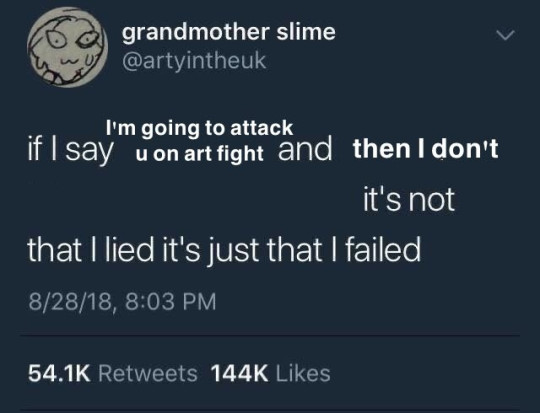
to the people on my revenge list I may have forgotten
5K notes
·
View notes
Text
new rule you have to live to be 34. you cant kill yourself until you turn 34. jesus died at 33 you can do better
78K notes
·
View notes
Text

seosane
8 notes
·
View notes
Text

itty bitty minorai
#cell of empireo#細胞神曲#세포신곡#minoru harada#rai isoi#minorai#delinquent rai and student minoru... cute#shoutout to oomf who drew them like this and i was so overwhelmed w how cute theyd be that i wanted to draw them too#my art#aria draws
4 notes
·
View notes
Note
Stack the slugcats

wawawawawawawawawawawawawawawawawawawa
52 notes
·
View notes
Text
no offense but if your friend is trying out a new hobby be fucking nice to them
104K notes
·
View notes
Text
agnostic is lowkey the funniest belief system it's just like yeah idk it's none of my business
24K notes
·
View notes
Text

guy that thinks more than they speak vs guy that doesnt think before they speak (although frisk wouldve still said that even if they thought it through lol) prev
41K notes
·
View notes
Text
How to play RPGMaker Games in foreign languages with Machine Translation
This is in part a rewrite of a friend's tutorial, and in part a more streamlined version of it based on what steps I found important, to make it a bit easier to understand!
Please note that as with any Machine Translation, there will errors and issues. You will not get the same experience as someone fluent in the language, and you will not get the same experience as with playing a translation done by a real person.
If anyone has questions, please feel free to ask!
1. Download and extract the Locale Emulator
Linked here!
2. Download and set up your Textractor!
Textractor tutorial and using it with DeepL. The browser extension tools are broken, so you will need to use the built in textractor API (this has a limit, so be careful), or copy-paste the extracted text directly into your translation software of choice. Note that the textractor DOES NOT WORK on every game! It works well with RPGMaker, but I've had issues with visual novels. The password for extraction is visual_novel_lover
3. Ensure that you are downloading your game in the right region.
In your region/language (administrative) settings, change 'Language for non-unicode programs' to the language of your choice. This will ensure that the file names are extracted to the right language. MAKE SURE you download AND extract the game with the right settings! DO NOT CHECK THE 'use utf-8 encoding' BOX. This ONLY needs to be done during the initial download and extraction; once everything is downloaded+extracted+installed, you can set your region back to your previous settings, but test to ensure that the text will display properly after you return to your original language settings; there have been issues before. helpful tutorials are here and here!
4. Download your desired game and, if necessary, relevant RTP
The tools MUST be downloaded and extracted in the game's language. For japanese games, they are here. ensure that you are still in the right locale for non-unicode programs!
5. Run through the Locale Emulator
YES, this is a necessary step, EVEN IF YOUR ADMIN-REGION/LANGUAGE SETTINGS ARE CORRECT. Some games will not display the correct text unless you also RUN it in the right locale. You should be able to right click the game and see the Locale Emulator as an option like this. Run in Japanese (or whatever language is needed). You don't need to run as Admin if you don't want to, it should work either way.
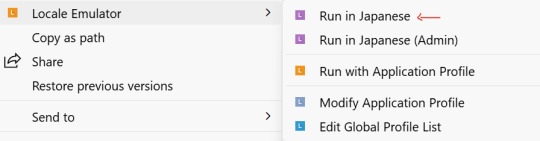
6. Attach the Textractor and follow previously linked tutorials on how to set up the tools and the MTL.
Other notes:
There are also inbuilt Machine Translation Extensions, but those have a usage limit due to restrictions on the API. The Chrome/Firefox add-ons in the walkthrough in step 4 get around this by using the website itself, which doesn't have the same restrictions as the API does.
This will work best for RPGMaker games. For VNs, the textractor can have difficulties hooking in to extract the text, and may take some finagling.
112 notes
·
View notes
Note
I'm curious about Cell of Empireo.
What do you like about it and is there a way to play it in English myself?
there isn't an official English translation, but we've been given permission for a translation on YouTube here! (start from chapter 1). It goes through all 6 endings of the base game, plus bonus content and game overs, and the first 5 parts of the DLC so far! It is what i recommend for experiencing COE as it has an actual person behind the translation ^_^
There is a way to play with machine translation, but the tutorial is kinda long so i'll put it under the cut <3 machine translation is kinda scuffed though (it struggles with pronouns especially, and doesn't translate the inventory or anything outside of a text box due to the text extraction method ussed)
THINGS I LIKE ABOUT THIS GAME: A LOT.
the character writing is REALLY good-- everyone has their own motivations and histories, and the foreshadowing is ACTUALLY insane. like i am not joking when there is a ton of foreshadowing in the FIRST CHAPTER.
the game has eiji shinano in it <3 my silly little guy <3
99% of the characters are adults! they have jobs and actual canonical birthdays and everything! our protagonist is a 28 year old detective (Haruki Atou), and he's clever and smart and it's so nice!! Atou is such a great protagonist, i love him a lot <3 he's very much his own character with his own identity!
are you a fan of mad scientists? are you a fan of FLIRTY mad scientists? play this game for Kanou Aogu <3
the worldbuilding is REALLY REALLY REALLY SOLID. like-- the magic has RULES to it and it makes SENSE and it makes it really fun to put the pieces together!!! you could deadass put together an ACTUAL TIMELINE of IN GAME EVENTS going back from when the game takes place (2015) to like. 1972 and EARLIER.
the sprites move!! during conversations and cutscenes they move and look at each other and strike silly poses or WINK (kanou <3) and it's great, there's also foreshadowing there too!
the butterfly effect for the different endings is ACTUALLY SO COOL! It's really fascinating to watch how certain choices change so so much, even ones that you wouldn't expect!
this game has a lot of references and influences from Dante Alighieri's Divine Comedy!
there is a headless rat. it's looking this way...
there are so many old man babygirls in this game <3
seodore. thats it thats the reason
gay as hell to [redacted for spoiler reasons]
OUGGHGHGHGHG the amount of times this game emotionally devastated me <3
i am on my second watchthrough and i am still finding details and clues i didn't notice the first time,, things hit DIFFERENT when i know the context holy shit. I'm taking my sister and a few friends through the eng tl videos and voice acting stuff, and the amount of times i had to go very very quiet in order to not react to things they dont know are relevant yet,,, was a LOT. it hits DIFFERENT i am a simp for foreshadowing and cool details
this game is. actually kind of hard? like i'm playing it with the machine translation at the moment and holy shit no wonder the translator is constantly running around at like 4 hp.
PLAYING WITH MACHINE TRANSLATION/ PLAYING COE IN JAPANESE. Personally i recommend going through the videos bc machine translation is scuffed and it is VERY VERY HARD to get the best ending, but i will put the tutorial here regardless! this tutorial comes from the Cell of Empireo ENG fans discord server <3 Note that it does not translate text outside of text boxes (so CGs, flashes, the intro cutscene will not translate), and will not translate the inventory or maps (which is why i recommend the videos first)
Step 1. If your computer can't display Japanese characters, use one of the links below. https://learn.microsoft.com/en-us/answers/questions/308823/japanese-characters.htmlhttps://www.digitalcitizen.life/changing-display-language-used-non-unicode-programs/
Step 2. Download Locale Emulator using the link below. https://xupefei.github.io/Locale-Emulator/
Step 3. Download Cell of Empireo and RPG Maker 2003.
Cell of Empireo download: https://www.freem.ne.jp/win/game/17735
RPG Maker 2003 download: https://tkool.jp/products/rtp.html
Step 4. Download and set up Textractor. Setting up Textractor: https://youtu.be/SLGSHZdEurM Using Textractor with DeepL: https://desonovel.blogspot.com/2021/01/tutorial-using-textractor-with-deepl.html
note: the firefox extension/devtools that pasted the text into deepl are currently broken. You can still paste the text in yourself, or if you have access to the deepl API, that works as well!
Step 5. Run 細胞神曲-CoE-.exe using Locale Emulator and run Textractor.exe. Attach Textractor to the RPG_RT.EXE process and you can play.
53 notes
·
View notes
Text
i think eventually we're all just gonna have to come to terms with the fact that it's impossible to tell a story with any degree of subtlety or nuance without risking a portion of the audience taking the "wrong message", and that's ok. art isn't meant to be strictly a teaching tool, and if you're goal is just to convince people or critique an idea, just write an essay or a polemic
45K notes
·
View notes



