Our blog is dedicated to posting assignments and projects for our Art 80F Intro to Digital Media class.
Don't wanna be here? Send us removal request.
Text
Final Project
For the final project, I decided to add on to our original ‘Network Project.’ I decided to expand on this project because I personally enjoyed this project the most out of all of our previous projects. I was also very proud of the website that I had created initially, and so I wanted to go back and improve the website by adding other features and designs to make the overall appearance and function of the website better. Overall, I thought this project had a lot of potential, and I wanted to expand on it by also creating a marketing page that would showcase the website and what it stood for.
Here is the prompt for this specific project below.
Network Project: Develop a simple marketing page describing the network developed for the original project. This page can contain previous project content, but also must contain at least 4 newly created visual elements, which can consist of: banner images, refined UX/UI designs, infographics, logos, photos of the app or network “in-use” etc. Design this page as if you are targeting consumers.
Here is the link to the website that I had created for the initial project: https://tdelgadi.wixsite.com/mymentor
And here is the link that goes directly to the marketing page: https://tdelgadi.wixsite.com/mymentor/support-us
Next, here is a detailed list of how I added on to the ‘Network Project’ since we last turned it in:
First, I created a new logo for the site rather than using a random transparent image that I found on the internet. Here is a close up of the logo that I created:

The logo can be found in the header of the website as well as one of the photos in the gallery slideshow on the marketing page
I also created a banner image that can be found on the homepage and the marketing page. Here is the banner that I created:

I also changed the color palette of the whole website to make it appear more inviting rather than having a boring and monochromatic palette like it had previously
I then changed the UI design of all the pages on the website by changing the layout and structure of each page. I also added more links to each “button” on every page as well
I also created a mobile app version of the website as well. I would provide a link to the mobile app; however, Wix does not allow a website to be viewed as a mobile app once it is published online. Instead, I have created a video that showcases how the app works and what it would look like if users were to use it.
The video can be directly found here: https://tdelgadi.wixsite.com/mymentor/app-video
You can also find it on the website if you go to the ‘Mobile’ page, which is located under the ‘More’ in the header of the website
The link to the video can also be accessed on the marketing page as well
I also added animation (meaning I was able to make text ‘fade in’ rather than having the page load the text of pages automatically) to the whole website, including the marketing page, in order to make the website more dynamic and interactive with the users and their viewing experience. This again can be found on the marketing page as well
Finally, I also created two infographic images. One of them can be found on the marketing page, while the other one can be found at the following link: https://tdelgadi.wixsite.com/mymentor/sat-act
Here is a close up of both images as well:
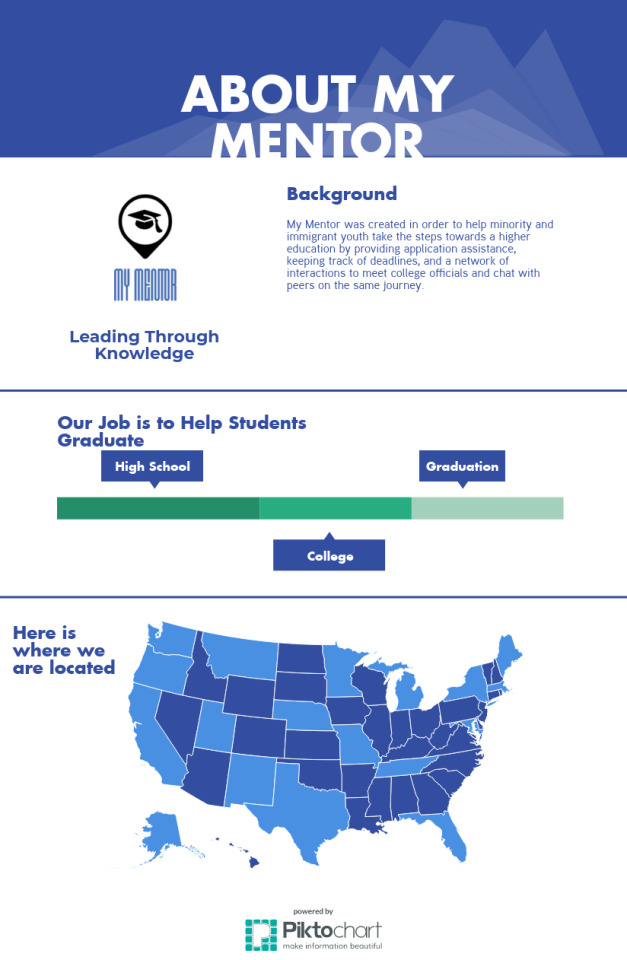
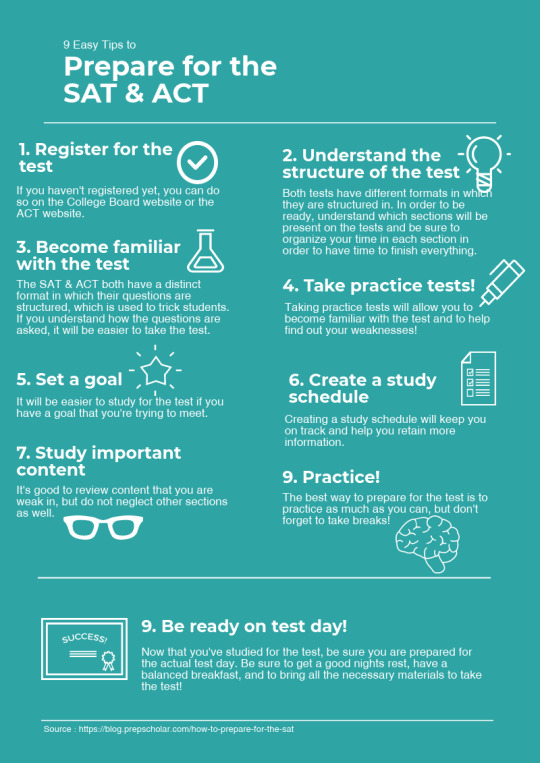
Written by: Theresa Delgadillo
0 notes
Text
Fake News Individual Project

The site Mad World News was founded by Corey Barrow in an attempt to “fight back against the liberal media.” Barrow’s wife, Christy Lee Parker is a Christian conservative journalist with her own business that also worked in healthcare for over twenty years prior. Christy Lee Parker took it upon herself to “expose” Clinton’s lies about late-term abortions by writing, Before Applauding Hillary’s Abortion Remarks, Know The One Fact She Ignored and it just so happened to blow up on Facebook weeks before the election, accumulating over one million views. With such opposing candidates, of course it’s easier for Trump supporters to pick at such a controversial topic like women’s reproductive rights and sway Hillary Clinton’s votes.
In Parker’s post, she engages with the viewers attention by using a header with the word “abortion” and “ignored”, she goes on to quote Clinton’s speech about the reality of how some women’s lives are at risk if they continue to carry to term but Parker uses this as fuel to add to the fire of opinion in her nursing experience. She says that in her nursing experience she learned that a woman can have a C section to avoid the danger of carrying the baby to full term but still deliver the baby safely. In this point Parker is not wrong but she uses a graphic demonstration image of a post viability abortion and defines viability as the fetus being able to live outside of the womb. On one hand, she states that the procedure is illegal in the United States, but she pulled a wildcard on the reader, to distract them with this graphic image, but Clinton also never agreed that this procedure was the answer, Parker was just misrepresenting Clinton’s views to sway voters to vote for Trump. Additionally there are “Do you support Donald Trump” ads on the side, plus old stock photos.
The outwardly conservative, Christian, and gun rights supporting writers on Mad World News make me believe they are just trying to spread fake news, especially if the founder makes it seem very easy to apply for a writing position on this cheesy website only asking for 3 paragraphs why they believe they’d be a good fit for the job and must reside in the United States.I would never believe a website like this with so many ads, cheesy headlines, and poor images.
Link to the article: http://madworldnews.com/hillary-abortion-remarks-fact/
Link to NYT article about it: http://madworldnews.com/hillary-abortion-remarks-fact/
Angelica Virrueta
0 notes
Text
The author of the article is Kristina Wong of Breitbart.com The author is verified.
The article post originated inside of the U.S. Andrew Breitbart, the founder of Breitbart, is Los Angeles based. Kristina herself is San Francisco based. The article talks about an FBI informant had shown that in 2010, Obama had signed off on the Uranium One deal to Russia. Also, findings of Russian donations of up to millions of dollars in relation to the deal had been dispensed to the Clinton Foundation and 20% of America’s uranium supplies had been shipped to Russia. All these allegations try to paint Clinton in a negative light and imply that she’s opened the door to the production of chemical weapons in foreign countries. The article, coming from Breitbart, obviously reaches out to a far-right leaning anti-Hillary leaning crowd. Anyone who regularly reads Breitbart or even distrusts Clinton would take the article at face value. However, it’s been shown that Hillary’s involvement in the Uranium One deal is negligible. In order for the deal to pass, all nine members of Foreign Investment had to approve the deal and the president would then pass it. It’s been corroborated by Clinton herself and the Assistant Secretary of State had not intervened in the matter. Also Uranium One had no jurisdiction to export uranium reserves from the U.S. to other countries. The only traceable uranium reserves exported elsewhere were when Uranium One were granted a license from the NRC and the U.S. Department of Energy to export Uranium in small amounts to other locations under public security. Regardless, there has never been any exportation of Uranium to Russia, let alone in such large amounts. Breitbart is known for having an extreme right leaning bias and also for stretching the truth to absurd amounts. The article also doesn’t seem to have a works cited page that I can find.
I personally don’t trust Breitbart and know what to expect from their reporting. If I had seen the headline posted, I would try to research the person who wrote the book about Clinton and I would also seek to find a more non-biased news outlet’s report on the issue. Simple Google searches point to evidence against the Uranium One Deal.
Author: Kimo WIlson
Article: http://www.breitbart.com/big-government/2017/11/21/report-fbi-informant-expected-shed-light-uranium-one-deal/
Fact Check: https://www.snopes.com/hillary-clinton-uranium-russia-deal/
0 notes
Text
Fake News Individual Projects
A link to an archive of this article can be found here.

There is no alleged author, the post was written by “Admin”. This fake news story was first posted by the Red Flag News site, and then again by endingthefed.com several months later (in May of 2016). It has since been removed by endingthefed.com.

This post originated in the US. It was first posted by Red Flag News, which is a US based, right wing news corporation that is known for posting fake news, in early 2016. Several months later, ETF news (endingthefed.com) posted the same story with an ironic “breaking news” headline. ETF news is another US based, right wing news corporation.
This article claims that Obama took 2.6 billion dollars out of the Veteran Affairs budget while spending 4.5 billion dollars in order to help rebuild Syria while also addressing refugee camps all over Europe. It mostly talks about how mismanaged the Veteran Affairs department is, and how Obama shouldn’t be sending money to other foreign countries while thousands of veterans are dying because they can’t afford medical care. These two subjects, Veteran Affairs and Syria, immediately draw in the reader’s attention because one is a major problem within the US and the other is a problem outside the US. Therefore, when the reader sees this supposed movement of money from Veteran Affairs to Syria, it immediately makes you question this decision, gaining your interest.
This article utilizes a strategy very similar to how Donald Trump talks in his speeches; it uses buzzwords and shocking sentences or statistics in an attempt to sway the reader away from the Obama administration. This technique is shown most clearly in the opening and closing sentences, similar to how Donald Trump starts and ends his sentences with buzzwords. The article starts with, “Veteran Affairs is one of the most mismanaged government programs in the United States. Veterans cannot make appointments, the cost for treatment is outrageous, over 307,000 veterans died waiting for care, and nobody has been held responsible”. It concludes by saying, “The United States can’t even take care of those who protect its freedom, yet the Obama Administration doesn’t seem to notice or care”. For this reason, it is clear to me that this article is an attempt to turn people against the Obama Administration.
There is not many details that might indicate this article is a fake news post, however there is one detail that indicates this. In this archived post (which is what appeared to the public before the post got taken down), if you click on the photo of the admin who posted this article, it takes you to this page that is a profile of this admin that suspiciously reads, “This user has not added any information to their profile yet”, which is typical of a fake news post.
I do think this post could have fooled me. It would have been a little suspicious to me that Obama would cut money from the Veteran Affairs department, however that alone isn’t enough to convince me that the article is fake. I might have figured out it was fake if I clicked on the Admin’s profile picture, but I doubt I would have done that. I think at first glance I would have believed this article to be true.
Author: Morgan Trotter
0 notes
Text
Fake News Individual Projects

"Pope Francis shocks world, endorses Donald Trump for president"
http://acrossculturesweb.com/wp/trump-president-because-of-me/
The original publisher is from a site called WTOE 5 and then it reached to a fake news site called ENDING THE FED which then later reached to Facebook and bloomed from there. The article or the website does not say if it is from America or outside its borders. However, I am certain that it is from America because the website is still running meaning it could be protected by freedom of speech but only the article was taken down after being reported for fraud. The article draws its attention to endorsing Trump as an excellent political leader and it also draws its attention to the Pope ethnics and status of power. It could have used other images to persuade the audience like the Pope and Trump shaking hands or attending a public event. The fact that a religious figure supports or take part in any political action proves that it is fake news. The church separated itself from any power other than the church's power and the U.S. is not allowed to use any religious power or figures in any political activity. This article couldn’t fool me because I remember watching the Pope on live T.V. saying that we need to be aware of people like Trump and the capability that they can do. The Pope didn’t exactly said the word “Trump” but used the “leaders of United States” which could refer to trump.
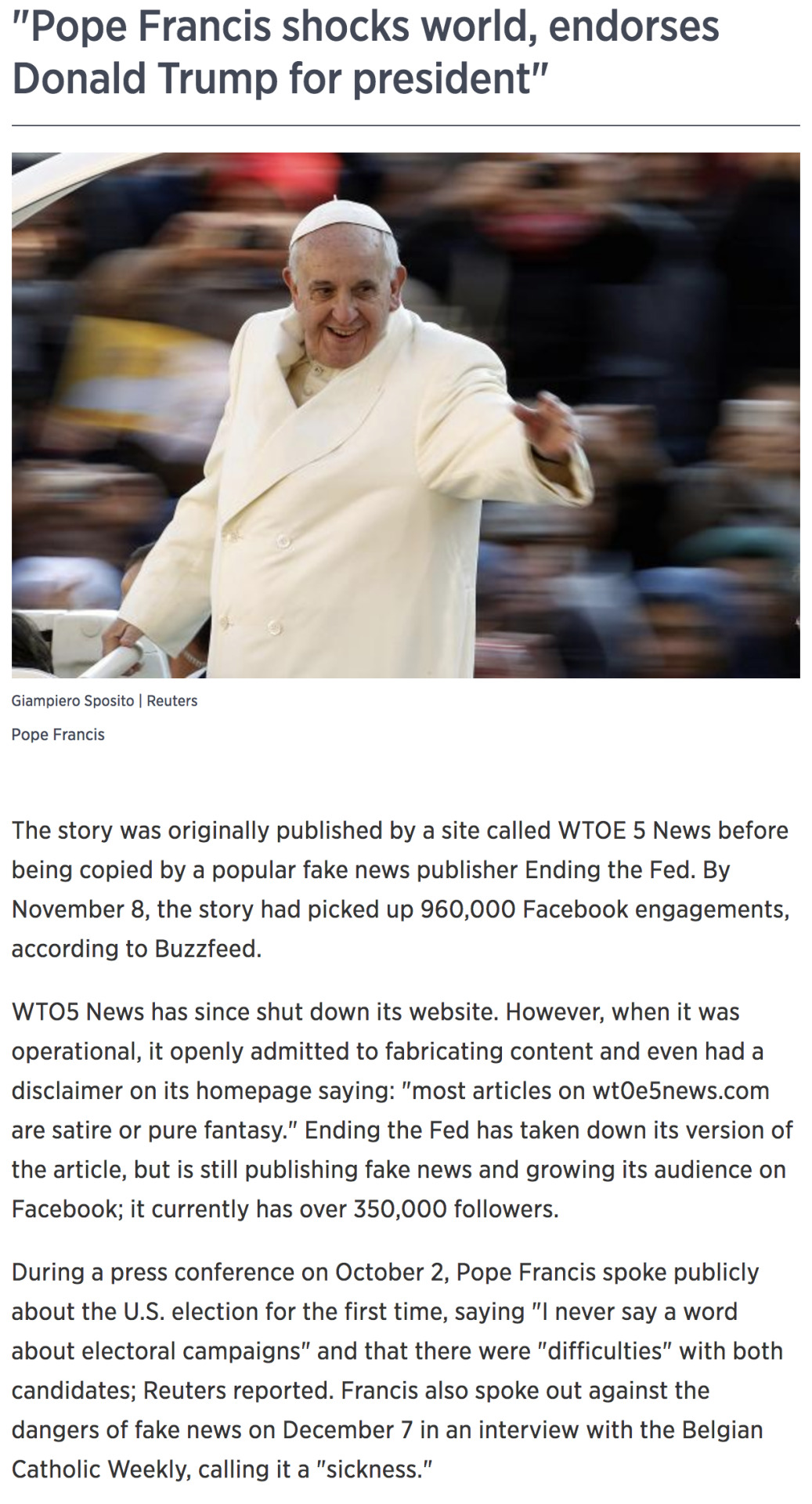
https://www.cnbc.com/2016/12/30/read-all-about-it-the-biggest-fake-news-stories-of-2016.html
0 notes
Text
Fake News - Group Project
One strategy that we came up with in order to detect fake news posts was by using a website called Snopes. Snopes is an official website that is used specifically to check whether certain news articles, posts, or other stories/myths roaming on the internet are true or fake.
The site has their own staff of researchers and writers who are committed to analyzing articles and debunking rumors on the internet. The website also categorizes their articles, which cover a wide range of topics from politics to religion, and even folklore.
If a user wants to fact check a specific topic, all they have to do is enter keywords into the search-bar of the website and check to see if it shows up on their archive. Each article covered by Snopes comes with a video that explains the issue of the article.
It is then followed by paragraphs of prose that tells the user if the topic is real or fiction, and then goes into detail about the origins of the topic and explains how the topic came into fruition.
-----------------------------------------------------------------------------------------------------------
Another strategy that we discovered to detect fake news, specifically on Twitter or Facebook, is to check the account’s history. More often than not, these fake accounts will not have a post history. For example, as this New York Times article states, a fake Twitter account that claims to be Rudolph W. Giuliani, former mayor of New York City and Trump supporter, tweeted this on election day:
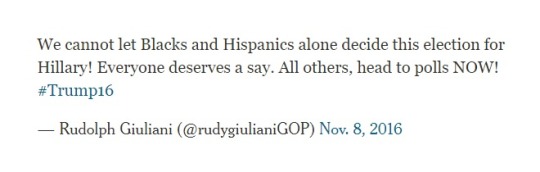
A quick look at the accounts post history will show you that there is nothing this account has ever posted before.

Furthermore, by checking an account’s post history, you can sometimes find tweets that will directly tell you the account is a fake. According to this same New York Times article, a fake CNN account that posted these fake numbers on election day,
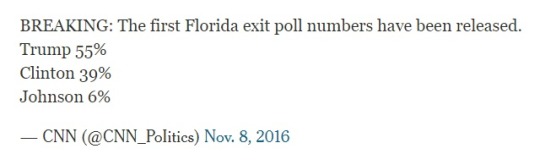
contains a message in their account history that says, “Let’s get banned.” So whether you find posts in an account’s history or not, it’s a good idea to check the account’s history in order to determine if a social media post is fake news.
0 notes
Text
Fake News Individual Project
One post/photo that has been circulating the internet before and after Trump’s election is the photo below:
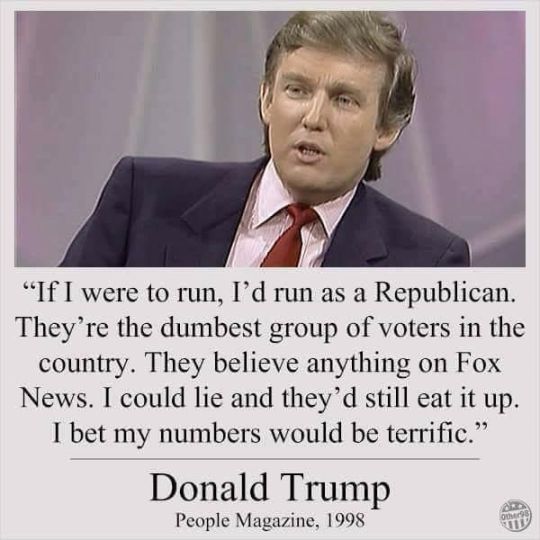
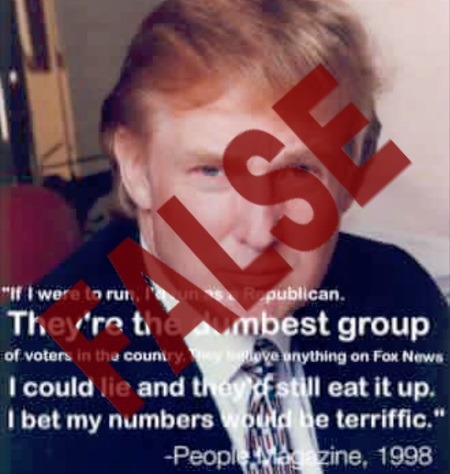
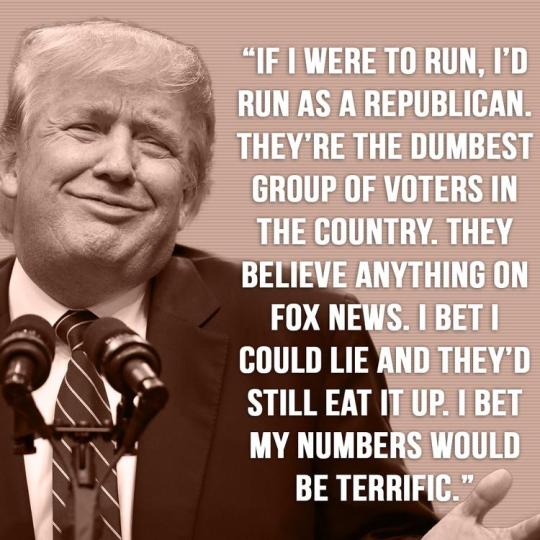
Within these photos, people have been tricked into thinking that Donal Trump stated that Republicans are “the dumbest group of voters” and that “they believe anything on Fox News.” The alleged author, based on the photo above, seems to be People magazine, meaning that people were to believe that the magazine authors were ones who interviewed Trump and posted this quote within their magazine. However, People magazine has stated that “couldn’t find anything remotely like this quote –and no interview at all in 1998
According to several websites, such as Snopes and CNN, this photo appears to be a meme that surfaced in 2015. However, the place of origin has not been specified, but various sites, such as The Guardian and FactCheck, speculate that the quote originated on Facebook since many users claim that they have seen the quote within their Facebook feed. To summarize, the original author is unverified, but there is evidence that the post has been seen on various social media sites such as Facebook and Twitter.
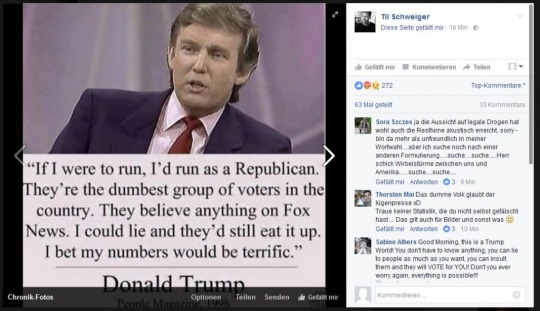
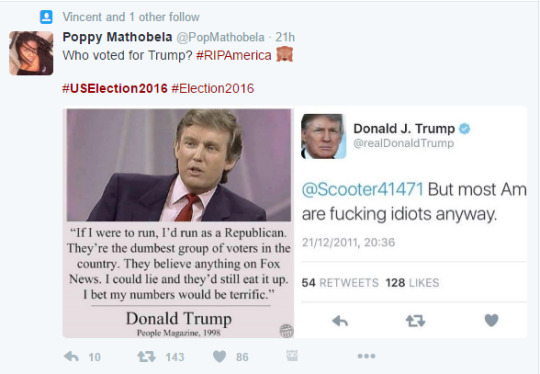
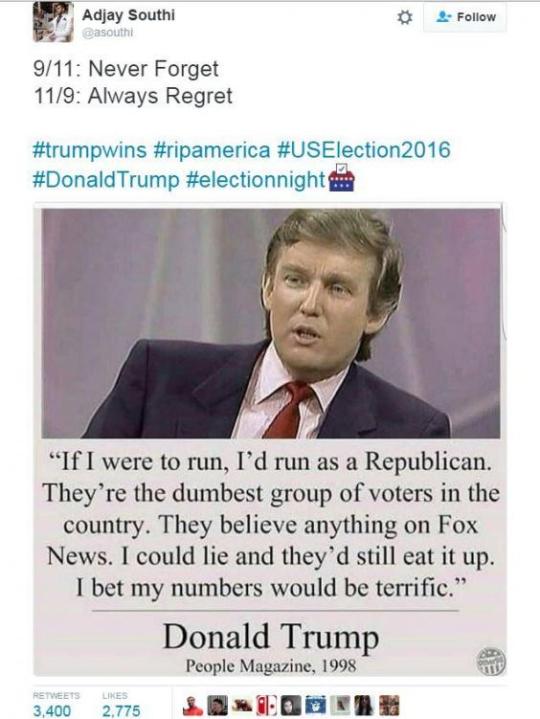
The country of origin is also unknown, but since the posts are written in English, we can at least speculate that the fake posts originated within an English speaking country or that it was created by someone who is fluent in English. However, based on Snopes and several other news checking sites, the country of origin is not specified and cannot be confirmed for now.
The main issue with this post is that it claims that Trump believes Republicans are dense and that they would believe anything Fox News televises. It also claims that if Trump were to run for President, he would do great because Republicans are dumb enough to vote for him. The issue with this type of post is that it could have the power to hinder people’s decision on who to vote for. For example, if I were a Republican and I thought this quote to be true, then this would give me a reason to not vote for Trump since he believes that Republicans are gullible enough to vote for him. This would also give Democrats a reason to gloat before the Republican party since their representative is disrespecting the party that they are representing. However, these beliefs could easily be swayed if one were to do a fact check before they believed any random post they found on the internet.
One strategy that these posts utilize is by posting a quote and an image together, which makes it “look” official. This format has been seen on the internet for a long time and is often used to give false information. The following images are a few examples of how people give false information through this format:
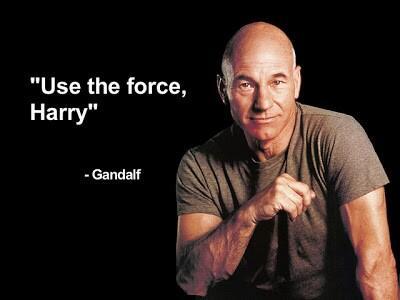
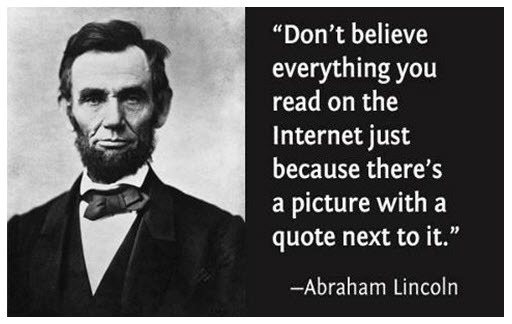
The Trump posts are being used to give false information and misrepresent Trump’s views. It also has the potential to suppress votes from Trump and to encourage others to vote for Hilary during the time of the 2016 elections. It also could be chaos-inducing in terms of creating heated battles between the two parties and how their representative is ridiculing their own party.
Although there are no spelling errors, one way to know that the post is fake is by knowing that People magazine never interviewed Donald Trump in 1998, which would give someone a reason to think that the post, in general, might be misleading. However, based on the idea that anyone could take any picture and paste a quote next to it should also help people to not believe every photo that has a quote on it.
This post did, in fact, fool me. I thought this quote was real until I found out about a few months ago that it was fake. I remember seeing a couple posts floating around on Tumblr and thought that the quote was real because I saw the replies to the post and no one said that it was fake. Other people, such as German actor Til Schweiger, thought the quote/post was real as well:
youtube
Author: Theresa Delgadillo
0 notes
Text
Social Hacking - Morgan Trotter
In an attempt to make people realize the seriousness of global warming and get people to take action in countering global warming, my idea is to post a series of frightening fake natural disaster videos to social media websites. These videos are intended to scare the individual into countering global warming. For this reason, I will take videos of landmarks in densely populated cities (such as Los Angeles and New York), forge a time stamp to make it seem as if this natural disaster is currently happening, and shock the viewers with the severity of the fake natural disaster using Adobe post-production software.
My plan is to initially make 2 videos and follow with more based on the success of the first two. In order to make these videos believable at first glance, I must focus on a single, relatively small area of each city, otherwise people will simply look out their windows and realize that it is a hoax. More specifically, the first video will show Central Park in New York City, edited to appear as if there are massive fires throughout the park. Cars burning, trees falling down, all edited in Adobe post-production software with an intent to shock the viewer. To make it even more believable it will be shot during a summer night, so that the “smoke” that’s not actually there will be “harder to see”. The second video will show an “earthquake” at Union Station in Los Angeles. The crowded train station will appear to shake, pillars and trains will fall over, people will be scattering, and you will hear shouting and screaming. Although hurricanes are a result of global warming and earthquakes might not be, I decided not to make a fake hurricane because it would be to hard to convince the viewer that a hurricane is actually real just by a video. Again, the idea is to make this video as real and severe as possible, in order to shock the viewer into acting against global warming. The relief that the viewer feels upon realizing that the video is fake should be so great that they better understand the gravity natural disasters, or more specifically, how global warming effects natural disasters. However, this is understandably a tough conclusion to draw on your own, so in an attempt to aid the viewer in drawing this conclusion, I will follow up these fake video posts with links to how global warming effects natural disasters a few days later:
https://earthobservatory.nasa.gov/Features/RisingCost/rising_cost5.php
http://www.latimes.com/science/sciencenow/la-sci-sn-climate-change-natural-disasters-20170907-htmlstory.html
Furthermore, the specific social media sites I will be posting to are: reddit, stumbleupon, voat, 4chan, facebook, twitter, youtube, and instagram. I want to spread these videos to as many people as possible by posting to as many social media sites as possible in the hope that it will go viral. If it doesn’t, I will at least know that all my friends and followers on facebook, twitter, instagram and youtube will see this. But the biggest way to make an impact would be to have these videos go viral on a site such as reddit, stumbleupon, voat or 4chan. In order to maximize the possibility of this, I will need to make multiple posts on multiple accounts. I believe I will have the best chance of a post going viral if I post to these social media sites once a day on 5 separate accounts, for three days straight or until one of them blows up. Conversely, I will only post to the sites facebook, twitter, youtube and instagram once because that is all I need for most of my friends and followers to view it.
Finally, some unintended consequences could be, most obviously, a decrease in the amount of people who were heading to either Central Park or Union Station. Someone might see this video and decide not to go there if they don’t realize it is fake. Furthermore, if a viewer were to have a loved one who is currently located at either Central Park or Union Station, they might quickly become extremely worried about their loved ones safety. This is obviously another unintended consequence, as it is my intention to scare people about the severity of global warming, not to scare people about their loved ones safety.
0 notes
Text
Social Hacking + System Exploits - Theresa D.
Intro:
For this project, I devised a plan on how to “hack” the iTunes app store. To clarify, I will be coming up with a unique strategy so that users may gain access to another country’s’ app store and the products within said stores. I chose to do this because I believe this is an example of disrupting a social problem.
This issue with Apple is that if one has an iTunes account, and then they move to another country, that person cannot use their previous purchases because all purchases are only valid within the country one buys them in. Meaning, if I were to move to New Zealand, I would not be able to use any of my purchases within the country. I could just keep my old American iTunes account, but one my card expires I would not have a way to purchase songs anymore if I am living in another country. Which means I would have to either re-download past purchases by going back to the store I purchased them or buy my past purchases within the new store of the country I am residing in.
My biggest issue with this is the fact that the company does not require purchases to be globally available in every store, meaning the company has the ability to get their customers to spend more money than necessary rather than making other iTunes stores more accessible. In terms of social media, this process seems highly inconvenient as well as a way to scam customers out of their money instead of having an efficient way of switching between different iTunes stores or an efficient way to transfer purchases.
Goals: For this project, I will come up with a guide to creating a Japanese iTunes account. The goal of this project is to help myself gain access to useful apps that would benefit me and produce tangible results. This will be a way to “hack” the iTunes store and to download items that are not located in the American iTunes store. As a disclaimer, we will only be able to download free apps and songs because we do not have a Japanese debit/credit card.
The app that I will be targeting is the Japanese Amazon app. I chose this app because the American and Japanese Amazon stores have exclusives products. The Japanese app will make it easier to purchase exclusive products on the go, which is a way to produce tangible results from this hack.
The guide that I will be providing will involve creating a new Japanese account in which we will have to lie about certain information, such as lying about the region we live in. Other aspects of creating the account can be true if the user decides to be, such as being truthful about one’s name (instead of giving an alias).
Here is a list of materials needed in order to complete this hack:
An unused email account that has not been used for a previous iTunes account
An iOS device
Note: This hack will only work on an iOS device. Also, all of the following steps can be done on one’s iPhone.
Steps on how to complete the hack:
1. Go to the ‘iTunes Store’ app on your phone. 2. Sign out of one’s current iTunes account. 3. Once you have signed out, try to sign back in. Once the menu pops up, there will an option to create a new Apple ID. Click on this. 4. Once you have chosen to create a new account, there will be another menu in which you will have to insert information to create the account. Before you insert your information, change the region of the account. It should say ‘United States’.
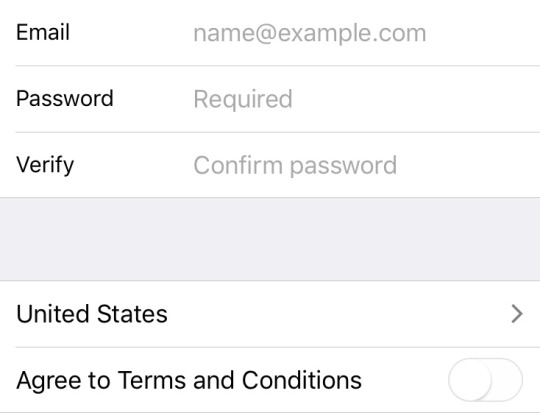
5. Click on the ‘United States’ region and then scroll down and select ‘Japan’.
6. Enter personal info (e-mail, name, password). After this, you will be directed to another page where you will have to enter more personal information. At this point, cancel everything. Once you have gone back, you will be directed to the home page of the App store, except this will take you to the Japanese app store.
7. In the app store, search for the Amazon app. Once you have found it, click on ‘Get’. Once you click on it, a sign-in menu will pop again. Click on ‘Create New Apple ID’. This will allow us to create an account without inputting a way of payment since the app is free. 8. Once you have clicked to create a new account, input your personal information again. When you get to the point where you have to input your way of payment, there will be an option ‘None’. Click on this.
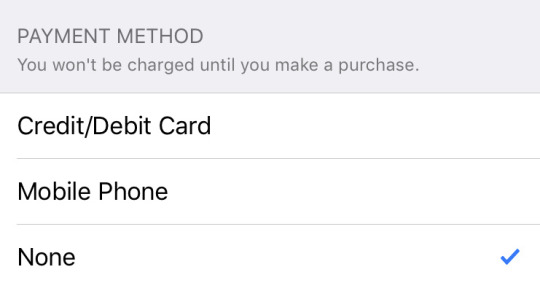
9. On the same page as the payment, you will also have to input your billing address. You will have to lie and give a fake address, as well as the city, prefecture, zip code and phone number. Here is an example of what you could use:
Street: 123 Nowhere St City: Chiyoda-ku Prefecture: Tokyo (from the drop-down box) Postal Code: 100-0006 Phone: You can use your real number or give a fake one

Once you have completed this step, your account will be created and the app should ask you if you would like to download the Amazon app. If not, you will have to search for the app and manually download it yourself.
Details:
I am not sure if there are any unintended consequences because this hack would most likely only affect the user such as getting themselves banned or having their account suspended by iTunes, which would only be a consequence of completing this hack. In terms of my morals and values, I do not believe this hack is wrong in the sense that I would not feel guilty if I were to do this. As I said before, I believe Apple is corrupt in the sense that they do not make people’s purchase globally available which would force people to either buy the same items or make them turn to illegally downloading music, which makes me feel less guilty if I were to do this hack.
Author: Theresa Delgadillo
0 notes
Text
My Mentor - Week 6 Project
1. Core Statement
The goal of our project was to create an app that would help minority and immigrant youth take the necessary steps towards they needed in order to achieve a higher education. Our app is focused on providing information that a student may need, such as keeping track of deadlines, learning about application processes, and even getting in contact with current college students. This application will also be available for parents to use in order for them to be able to understand and help their child as well. This app will also allow CBOs and college representatives to get in contact with students that are interested in the colleges they are affiliated with.
Here is a link the visual representation of this portion:
https://tdelgadi.wixsite.com/mymentor/about
2. Network Site Map
Here is an image of our sitemap which illustrates all the different pages that will be accessible to users of the application:
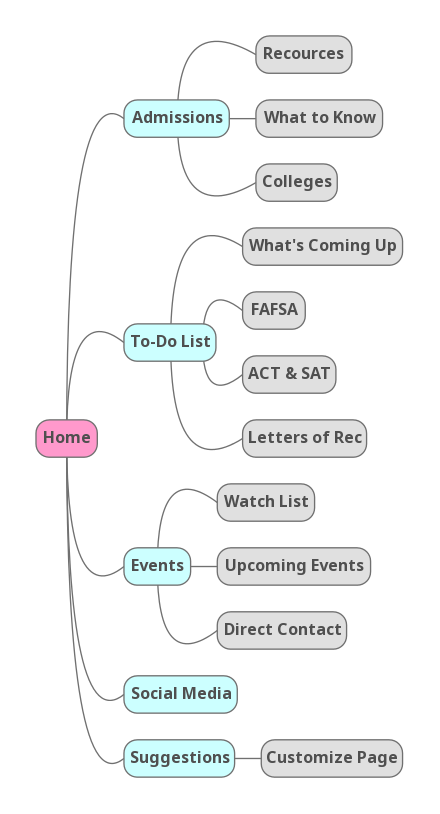
Also, here is a link to the website that we created in order to help illustrate our app and how we wanted it to be seen by users:
https://tdelgadi.wixsite.com/mymentor
3. User Organization & Structure
Upon creating an account, users will be placed into one of four categories based on their college standing: prospective students, current students, college representatives, and parents. When I say college representatives, I am referring to those individuals who are affiliated with a specific college and travel from high school to high school trying to draw interest from prospective students. This is a program which I have found is often overlooked, and this app will look to change that by partnering with various colleges and their representatives. These representatives will have the highest level of access to our app and will be able to notify all students of a particular high school, letting students know the time and place they will be speaking and putting this notification in the students' suggestions tab. The three other categories of users all have the same level of access in the app, (everything except for the events panel, which is what college representatives use to notify students as described above). The only exception to this rule is when users are using the search function, as users should still be able to search for upcoming college representative events in their area if they want. For this reason, although most users (prospective students, college students and parents) won’t have access to this events page, they will be able to search the events database by dragging the search icon to the events button (further explained later).
In addition to partnering with schools and their college representatives, this app will partner with the DreamAct, the Department of Financial Aid, and College Track in order to collaboratively take preemptive steps to make sure all students are on track to make college a reality. This includes but is not limited to the DreamAct working with immigrant students to make sure they have proper Visas, the Department of Financial Aid working with all students to make sure they meet deadlines for important applications (i.e. FAFSA, tax returns...), and College Track working with students from underserved communities in a more general sense to make sure they stay on track to graduate college. The main function of these partnering companies is to keep as many students as possible on track to graduate college. These companies fit into the overall structure of our program by obtaining a handful (or more, based on the nature of the company or school) of high-level accounts that have the added ability to notify specific students, or groups of students, of deadlines, save the dates, etc. This will be shown to students as notifications in their suggestions page, and in some cases as to-do list items.
Furthermore, in an attempt to moderate interactions between users, there will be moderators whose job it is to review reported users and sanction bans accordingly. More specifically, all users will have the option to report another user to the moderators for using offensive language or acting suspiciously in a more general sense. Moderators will review each case, and based on the severity of the violation, issue either a 24-hour ban, 1-week ban, 1-month ban, 1-year ban, or a lifetime ban. Or no ban if the violation was not severe enough. Although it is not the main function of this app to have users interact with other users, this option will be available through the social media aspect of the app in the form of a direct message, and this is what moderators will search through when reviewing reports.
Once in the mobile app, users will see a home screen consisting of the five buttons and a search tool (as shown below). All users will only have access to four of the buttons unless you have a higher level account as previously described, although all users will be able to see the fifth button (it will just be faded out). Tapping on a button brings you to the respective page away from the home screen. Additionally, the search tool on the home page can be used in one of two ways. First, tapping on the search button will take you to a search screen where you can search general information about various colleges. Second, dragging the search button into another button will bring up a specified search tool that searches that database for that particular part of the app. For example, if you would like to search for upcoming deadlines, you could drag the search icon to your to-do list, or if you would like to search for current students at the school you are interested in, you can drag the search icon to your My Profile (social media) section.
Below is an image that we created in order to showcase how the app would look like on one’s phone.
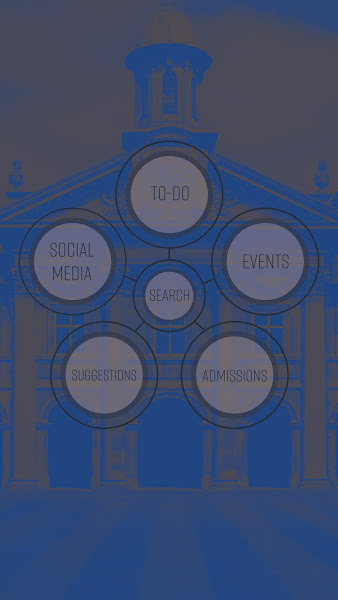
4. Core Interaction Features
Admissions
Here is the link to the visual representation of this feature:
https://tdelgadi.wixsite.com/mymentor/admissions
Admission is set up with three main windows, one for Resources, Another for Application, and the last on is College information. Resources have some helpful study tips, links to practice sites for specific tests, and it has its own practice test, The practice test is standardized 7th and 8th math, science, English and history materials. Application list off the materials needed for each individual test like photo ID, money order, and paperwork. It informs the parents of their available payments offers like money order, fee waiver, debit, credit, or checks. it gives the terms and agreement of each test along with its deadline. The user has the option to sign up to get notifications when is the next test and sign up period. Then at the end, it gives the user the option to sign up for the test and link them to the actual testing site website. The College section gives a brief summary of a college. For example, the college’s location, weather, it’s majors that it offers, general tuition fee, sports, and so on. This is just to be a brief summary of the college and will have no connection with the college. towards the end, it will have the links to the college sign up with the name of each college/ universities. Admission is meant to make signing up and informing the users of test and schools easier and accessible without jumping there some hoops.
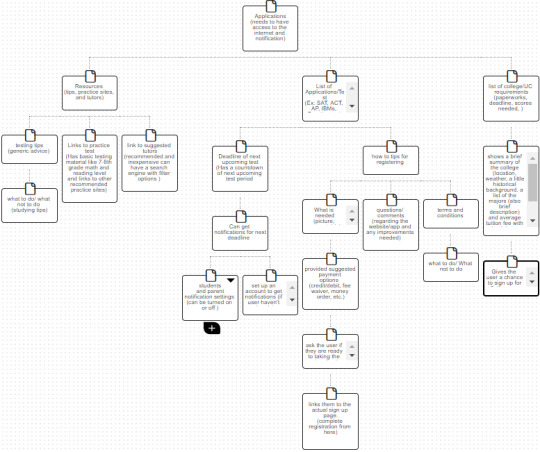
To-Do List
Here is a link to the visual representation of this core feature:
https://tdelgadi.wixsite.com/mymentor/to-do
When the ‘To-Do List’ feature is opened from the home page, four other options/buttons are opened such as the ‘What’s Coming Up,’ ‘ACT/SAT,’ ‘Letters of Recommendation,’ and ‘Financial Aid.’ These four features can be opened by tapping them, directing you to a new page.
The What’s Coming Up feature allows students to have their upcoming events organized in chronological order for them, pulling dates from their registration and statewide application deadlines that can send push notifications if allowed. This means that this feature is connected to the other features in the To Do List in order to organize all those important dates.
The next feature within the To-Do List is the ACT/SAT feature, considering that this is one of the most important determining factors of the student’s admission into their top school of choice, or even eligible to apply to state schools or universities. When the feature is opened it gives the links to the ACT and College Board websites but also gives tips such as checking for registration fee waivers that are usually given to minority students, keeping in mind that this app is geared towards them.
The third feature within the To-Do List is the Letters of Recommendation. This feature reminds the student of the importance of a good relationship with a mentor or teacher, along with that it also provides a link to a website that helps build your academic resume that the letter writers will need that can be opened by tapping it.
The last feature is dedicated to FAFSA, providing the basic first steps in what the student will need in order to apply, but also providing the FAFSA.gov link, preventing the students from going on a faulty Financial aid website.
Overall the features on the To-Do List are meant to inform students of the important details that are often overlooked. Minority students often don’t have the same resources or family to help them in these processes, many are first-generation students so the To-Do List is meant to simply lay out these crucial steps to their success.
Events
Here is a link to the visual representation of this core feature:
https://tdelgadi.wixsite.com/mymentor/events
This core feature will focus on allowing users to find and get more information about colleges, events, and other items that they might seem interested in. For example, if there is an event that might interest the user, the event item will pop up on ‘Events’ page. This page will also allow users to see any events that they have already signed up for and can also be used as a reminder-page, which will also be linked to the ‘To-Do List’ feature. In general, this feature will be used as a way for users to explore other items that they might not have known about without this feature. For example, the user might find a school that they never heard about within this feature.
The ‘Events’ page will also include three secondary features that will help make these items more accessible. The other features are: ‘Watch List,’ ‘Upcoming Events,’ and the ‘Direct Contact’ page.
In order to see the visual representation of these secondary features, please click on the following link and hover the cursor over the ‘Events’ page in order to see the other features: https://tdelgadi.wixsite.com/mymentor/events
The first secondary feature that will be located under the ‘Events’ page is the ‘Watch List’ page. This feature will allow students to be able to select or ‘favorite’ their desired colleges in order to receive updates or other information that might be useful about the selected colleges. The ‘Watch List’ feature will also be connected to the ‘Suggestions’ page where the algorithm suggests other items that the user might be interested in.
The next feature is the ‘Upcoming Events’ page. This feature will remind the user about certain events that will be occurring near their location. For example, if there is an upcoming college fair that will be occurring within a certain radius of the user’s location, the user will be notified about the event and whether they would like to attend. The user will also be able to customize whether they receive information about events depending on how close the event to the user. For example, the user may choose to receive any information about events that occur within a 15-mile radius and choose to turn off any notification about events that occur outside of this range. Therefore, users will be able to adjust this range based on their ability to travel to such events.
Under the ‘Upcoming Events’ page, users will also be able to see a list of all colleges that will be attending these events. For example, if a user has UCSC on their ‘Watch List,’ then they will be notified if a college fair will have representatives from UCSC attending said college fair.
The last secondary feature that will be on the ‘Events’ page is our ‘Direct Contact’ page. This feature is exclusive to CBOs and college representatives. Essentially, this feature will allow CBOs and college representatives to be able to see students who are interested in the college that the user is affiliated with. For example, on the page of this feature, the user will be able to see schools with students who are interested in the college the user is representing. This will allow users to make plans to visit schools that they would never have learned about without this feature.
Suggestions
Here is a link to the visual representation of this core feature:
https://tdelgadi.wixsite.com/mymentor/suggestions
The ‘Suggestions’ feature will allow the user to see events, schools, and other items that are recommended to them. Based off the user’s profile and all the information that they insert, our database will compile all the information and use an algorithm to create a list of items that might interest the user based on the information they give. For example, if the student is interested in pursuing a Sociology major, this feature could recommend a list of schools that are known for their Sociology programs. Or if the user is interested in attending college fairs, this feature can recommend upcoming college fairs that are near the user’s region.
In order to see the visual representation of this secondary feature, please click on the following link and hover the cursor over the ‘Suggestions’ page in order to see the other feature: https://tdelgadi.wixsite.com/mymentor/suggestions
In terms of secondary features, there will also be a page in which the user will also be able to turn off certain aspects of this feature as well. For example, if the user is only interested in events, they could turn off the feature that would recommend them possible schools. This will all be under the ‘Customize’ page within the ‘Suggestions’ feature.
Social Media
Here is the link to the visual representation of this feature:
https://tdelgadi.wixsite.com/mymentor/social-media
The social media part of our website is where users looking to begin college can connect with others who are also looking for assistance in beginning their college career or others who already began their college journey. We ask for users to create a personalized profile in order for us to better understand how to best align them with students tailored specifically to their interests. Users may also appear on our website under their Facebook account. We provide registered users with a database of current students and incoming students based on information filled out on their profiles. This is helpful if a user has any questions they want to ask someone about a specific school or a field of study, or even if the user would just like to make a friend for when they arrive at their dream college. Users can, of course, link their own personal profiles to our database in case they wish to be contacted by others. We always want to be here to assist you, so feel free to follow or contact us on our official social media accounts provided.
https://gomockingbird.com/projects/yuly256/4gXVnC
0 notes
Video
youtube
The video I chose is a remix aiming to compile instances of public television displays of a trend known as “mansplaining.” Mansplaining is, as Merriam Webster’s dictionary defines as, a condescending way of talking to someone (especially a woman) about something they are unknowing about under the false assumption that the person they’re talking to don’t know what they’re describing due to a faulty premise. It’s a trend that’s gained notoriety due to its overabundance in public media.
The video starts off with a man on Fox News describing that males typically play a “dominant role” while women’s play a “complementary role,” implying that women are to be submissive in conversation. A thought that usually establishes a basis for mansplaining, many men think that men are meant to be more dominant, and women should listen to them, although there is no genetic or social difference between the two which gives their say any less credence. Women should be able to openly discuss issues without having to be cast off due to their sex.
It then cuts to a segment on CNN about a man with some questionable views on women’s reaction to catcalling. The debate between this man and another woman started over a video that displayed a woman walking around New York City for ten hours, and cutting up the video to showcase the sexual harassment she faced. The man states that catcalling is a great thing to women as a woman “wants nothing more than to hear how pretty she is.” This is completely unfounded as demeaning and objectifying comments about someone, let alone a complete stranger” is in horrible taste and flat out creepy. No one should be able to walk in public while having to accept the fact that they will be catcalled and let alone take it as a compliment. It’s very unmetered behavior that should be put in check. The man states at 0:37 that he’s an “expert” at this scenario because she’s a guy. This answer is clearly illogical, how can a guy be more of an expert about how women feel than any woman can? Clearly, he has established all of his opinion’s on the manner based off of completely incorrect preconceptions. The man’s answer, displayed at the 0:28 mark, is for women to “turn around and tell them to shut up.” The problem with this route is you shouldn’t have to correct everyone’s behavior on the street, as it should be a common courtesy to not say sexually charged things to a stranger who wants nothing to do with you. Also, due to toxic masculinity, some men will see this as either encouragement or “playing hard to get” thus prompting them to tell the woman to either take a joke or a compliment or he’ll continue his pursuit. And you never know exactly who you’re talking to on the street. Having to say no to someone can potentially put women in dangerous environments. Some men might get aggressive and violent towards the women who stand up against them for their behavior. A woman named Mary Spears was shot and killed by a man in Detroit after refusing to give him her phone number
Another instance, at the 0:20 mark, is when actor Tracy Morgan regards American politician Sarah Palin as “good masturbation material.” A very negative statement which minimizes all the political influence Sarah Palin has for just because she’s a woman, and reduces her to a sex object.
At 1:10, a man on Fox News named Mark Rudov states that when “Hillary Clinton speaks, men hear take out the garbage,” in a very nagging and negative tone. This characterization of Clinton and his disdain for her based on a stereotype of women rather than her political views. Rather than attacking her actual political views, we are presented the idea at the bottom of the screen that she “lost the male vote” due to a sexist remark Rudov said.
More examples are provided, but they all put forth similar themes. I believe this video serves for a sufficient remix video documenting how women are perceived in professional situations. In the end when women begin to speak up, they’re either cut off or talked over. This is a societal trend that we’re left better without.
SOURCES:
https://www.merriam-webster.com/words-at-play/mansplaining-definition-history
https://www.huffingtonpost.com/2014/10/07/mary-spears-killed-detroit_n_5945518.html
0 notes
Link
0 notes
Video
youtube
The video that I chose for this assignment is by a YouTube account called Newsbroke, an account that focuses on creating videos to discuss the issues that take place within American society, such as the issue of gun control. The video that I found is essentially taking the format of cheesy corporate training videos from the 80s/90s and using it as a way to talk about the topic of discrimination in the workplace.
I chose video this because I thought it was relevant to some of the social issues that we have talked about in class.
I thought this was a good example of a video remix because it takes a well-known video format (cheesy educational/training videos) and uses it to talk about an important topic within society. In terms of video remix classifications, I believe this video fits under the “stylistic remix” term because it does not take clips from other videos. Instead, it is recreating the idea of training videos and creating new material with the said format, which I believe is a valid source material.
Written by: Theresa Delgadillo
0 notes
Text
Introducing Tapetum
Tapetum is a revolutionary new app designed to document and report encounters with various law enforcement agencies. Be it at a security checkpoint, immigration checkpoint, police officer confrontation, or even if you’ve just been pulled over.
The app is able to be run in the background when entered under its “Inactive Mode,” the device displays a very faint and energy efficient black screen so as to save as much power as possible. Double tapping the screen of the phone will return to the normal app menu. When you wish to record something, pressing “ Record” will start recording video. The app is able to start recording on an Apple Watch as well. The same “Inactive Mode” feature is available for the watch, but pressing “Record” will enable permissions on an iPhone linked with the watch to start recording.
The videos recorded will be stored to the phone’s local video gallery and also a library inside the app (the app’s gallery requires a 5 digit passcode to access). Each video recorded is timestamped.
The videos can then be sent off to a committee of developers for a brief review of the content listed. Videos are not sent automatically so as to discourage abuse of the feature, and to help maximize the flow of footage review. If the developer’s deem that an injustice has occurred, they will send the files to local authorities for a more detailed review.
The app is able to be used outwardly, as a bystander witnessing an encounter is able to record the occurrence quickly, or it can be used discretely through the use of one’s smart watch, whether one is being confronted or is a bystander.
Since the app is sent off to a team of non-professional reviewers, the team’s members sign a waiver stating not to “leak” any video they come in possession of and to not disclose any personal details potentially found in the evidence provided. Full confidentiality is paramount in the committee.
The app is not currently interested in livestreaming. This would take up too much battery life and also could be potentially abused, as issues of privacy arise.
0 notes
Text
Video Documentation App- Angelica Virrueta
The CCLP App is partnered with the center for Children’s Law and Policy, designed to help capture interactions with law enforcement or other dangerous situations. The app is simple, start and stop recording by pressing the record button, it is also possible to record using anonymous or pocket mode. Anonymous mode is to allow the user to send in footage without revealing their identity, the video will have no connection with your device or name, plus the video rights will be automatically given to the CCLP. Pocket mode on the other hand is a discreet way of recording, for example if a user puts their device in their pocket the device will continue to record but the screen will turn black so the officer or person being documented won’t notice that they are being recorded.
Additionally the app allows the user to blur out innocent bystanders faces, or people that simply don’t want their identity to be released but that is the only part a user can edit about the video. The time stamp is permanent and cannot be changed, also the length of the video cannot be cropped. All this footage is sent to the CCLP’s cloud drive, where it is saved and reviewed and verified by the organization’s media team. Lastly, the app also has three live stream capabilities, emergency, journalism, and witness. Emergency live streaming can be for an instance of gun use, heavy violence, or when a persons life is at risk, journalism mode can be when there is a protest and the user would like to document their interactions, and witness can be for when a user is witnessing someone else have an altercation with an officer but the citizen is helpless. If the user links their social media accounts to the app’s settings then they can live stream from the CCLP app onto their social media so the video can be under the organization’s security and the organization can also provide a lawyer and guidance after submitting a video.
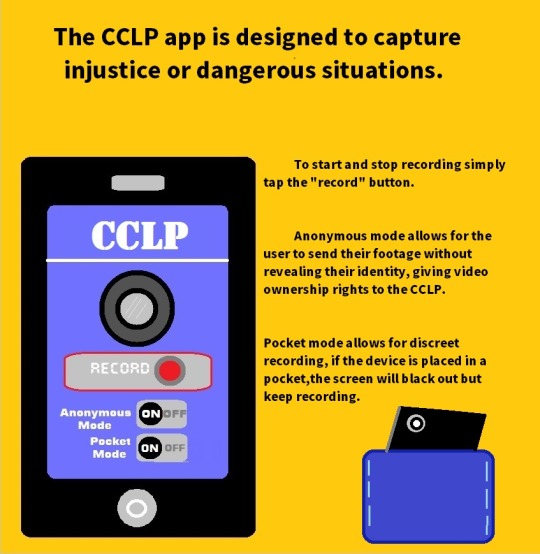

0 notes