Note
Hey, where I can find your effect stars (gif) with your edit here => /post/153925981468/defenders-smoke-bomb-photography
@cpn-america also asked me something similar, so I figured I’d kill two birds with one stone and make a tutorial!
how to make something like this:

or this:

you will need:
photoshop cs6 (or cs5)
a basic knowledge of said program
the top gif from this post (this is where you get the sparkly effect, so just drag it onto your desktop)
Continuar lendo
4K notes
·
View notes
Photo

Não tem muito o que se fazer no topaz clean, mas sempre perguntam como faz certas coisas, então vou ensinar rapidinho. Tenham o topaz já instalado no photoshop para seguir os tutoriais, para saber como instalar o topaz no photoshop EXTENDED veja aqui e no PORTABLE veja aqui.
Colocando Serial:
Depois que você instalou o topaz e ele estiver funcionando corretamente, é hora de colocar o serial. Abra seu topaz indo em filters > topaz labs > topaz clean. Baixe o serial, aqui eu preparei um pack com alguns, o primeiro da lista é o que funcionou. Agora, para colocar ele no topaz, vá em filters > topaz labs > topaz clean 3 e faça como no print:
Irá aparecer a janelinha para você colocar o serial, ai é só você ver no pack que coloquei ali em cima.
Instalando Topaz Settings:
Eu acho muito chato as pessoas ficarem postando prints das configurações que elas usam, dá um trabalho desnecessário fazer aquilo. Mas tem algumas boas almas que sabem usar o topaz clean direito e colocam as settings para vocês baixarem. Ai muita gente pergunta como instalar, bom primeiro baixe a configuração e salve em alguma pasta do seu computador. Pegue uma aqui de exemplo, só pra seguir o tutorial. Vá em filters > topaz labs > topaz clean 3 e clique em “Import”. Vá na pasta onde você salvou sua topaz setting e clique nela. Pronto! Ela estará prontinha para usar.
(clique para ver maior)
Criando as suas configurações:
Acho que é bem simples de entender que para você criar sua topaz setting, basta você abrir uma imagem, ir em filters > topaz labs > topaz clean 3, mexer nas seguintes janelas que ficam do lado direito do seu topaz: Antes que pergunte, as configurações marcadas ali são as memas que eu falei pra vocês pegarem de exemplo na parte de instalar, foi a primeira que fiz. Bom, quando você tiver feito as suas configurações, basta selecionar elas e clicar em “Export” e salvar: (clique para ver maior) Pronto, agora você pode upar elas no mediafire, 4shared, tumblr e disponibilizar para as pessoas. Tutorial por Luana (YMMCB) Não copie ou reblogue!
40 notes
·
View notes
Text
Topaz Clean settings.
Hi everyone, this is the Topaz Clean setting we use.

72 notes
·
View notes
Photo

PSAWAY, 001.font pack
Don’t repost or claim as yours. To download, reblog the post and piece in inbox “001 font pack”.
1K notes
·
View notes
Text

hey pals so @cruvcio wanted to know how I made the doodle gifs in this post so I thought id make a little tutorial (pls bear with me this is my first time making a tutorial✨)
- okay so to start, I use photoshop (you can find great free download links at @yeahps, @itsphotoshop, or @completeresources ) so you want to open that up with your picture or blank canvas or whatever you want to doodle on
- next you want to go to your timeline (if you can’t see it, go to the tab windows –>timeline and make sure its ticked), click create frame animation, and then create 3 or 4 frames (the number depends on how much movement you want between doodles)

- next you want to create some new layers and you want the same number of layers as the number of frames you created

- this is the fun part! select your first layer and doodle whatever you want (you can experiment with brushes and colours and all that fun stuff) and then once you’re done, select you second layer.
- say you’re just doing little squiggly lines like the header on this, draw the lines on the second layer slightly to the left of the ones on your first layer. then once you’ve done that repeat for third layer and so on. in the end, with all your layers selected it might look a bit mad like this:

… but that’s fab
- next you want to make sure that your frames and layers match up, so when you click on the first frame, only the eye next to your first doodle layer is showing, etc. etc. for all your frames/layers (it makes more sense if you just look at the screen cap, i’m terrible at explaining)

- on the timeline bar, choose how many seconds you want each frame to be showing for (I used 0.2s for this, but I normally use anywhere between 0.05 and 0.3) and make sure that its showing forever (so the gif doesn’t stop)

- go to file –> save for web, and wham kablam you’re done!
I hope this was helpful, pls like/reblog if it was, and if you have any more questions just hmu 💛
457 notes
·
View notes
Photo

Neste tutorial, eu irei explicar qual a base para a criação de qualquer template. Espero que seja útil.
Este tutorial foi feito por l-agallerrie;
Não reposte ou copie;
Por favor, dê like ou reblog este post se lhe foi útil!
Continuar lendo
187 notes
·
View notes
Text

*:・゚ 5k Followers!! *:・゚✧ thank you so much!
This pack contains for your enjoy!
Icons templates
Lock screen templates
Header templates
Pngs
rare emojis
Pastel textures
to get the download link you must:
follow suju-icons! {I´ll check it}
reblog this post (no like) {I´ll check it}
ask here “5k followers pack” please
427 notes
·
View notes
Photo

Malchick-psds 600 followers pack! Thank you everyone!
This pack contains:
63 textures.
53 psds.
Like 364 gradients.
10 styles.
1 atn (plus).
To get the pack you need:
Follow us.
Like/reblog this post.
And ask us for the link.
55 notes
·
View notes
Photo

*:・゚ Pastel Textures #5 *:・゚✧
–contains: 16 exclusive pastel textures (made by@suju-icons).
follow us.
reblog this post (no like)
ask here “pastel textures #5” please
1K notes
·
View notes
Note
Where can I get those star brushes (or pngs?) that are used in many graphics?
Hiya!! I ended up making a Stars Masterpost for you!!
Star Doodle Brushes
Star Brushes
Stylish Star Brushes
Falling Stars Brushes
Twinkling Stars Brushes
Sparkle Star Brushes
Spatters and Stars Brushes
Manga Style Star Brushes
Cute Star Brushes
Moons and Stars Brushes
Fantasy Clouds, Rain, and Stars Brushes
Cute Doodle Brushes
More Star Brushes
167 Star Brushes
Starry Night Sky Brushes
Clustered Stars Brushes
Star Illustrations
Isolated Star Illustrations Set
Star Silhouette Pattern
Patterns Set
Cute Star Patterns: ★ // ★ // ★ // ★ // ★
3K notes
·
View notes
Text
L

*:・゚ Pack 2500 followers! *:・゚✧
This pack contains for your enjoy!
30 fonts
148 Pixel png
100 Textures
8 Header Templates
300 Png’s
44 Text Png
to get the download link you must:
follow suju-icons! {I´ll check it}
reblog this post (no like) {I´ll check it}
ask here “Pack 2500 followers” please
1K notes
·
View notes
Text
L

*:・゚ Pack 2500 followers! *:・゚✧
This pack contains for your enjoy!
30 fonts
148 Pixel png
100 Textures
8 Header Templates
300 Png’s
44 Text Png
to get the download link you must:
follow suju-icons! {I´ll check it}
reblog this post (no like) {I´ll check it}
ask here “Pack 2500 followers” please
1K notes
·
View notes
Text
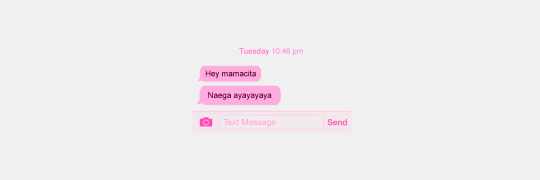

*:・゚ Message Template (ノ◕ヮ◕)ノ*:・゚✧
to get the download link you must:
follow suju-icons! {I´ll check it}
reblog this post (no like) {I´ll check it}
ask here “Message Template” please
1K notes
·
View notes



















