Don't wanna be here? Send us removal request.
Text
How to Convert Between Julian Date and Gregorian Date
If you work with astronomy, historical research, or data systems, you’ve probably come across Julian dates. These are not your everyday calendar dates. To make sense of them—and convert them to the modern calendar—you need to understand how Julian and Gregorian dates differ and how to convert between them.
In this guide, we’ll explain what Julian and Gregorian dates are, how to convert between the two, and why these conversions matter.
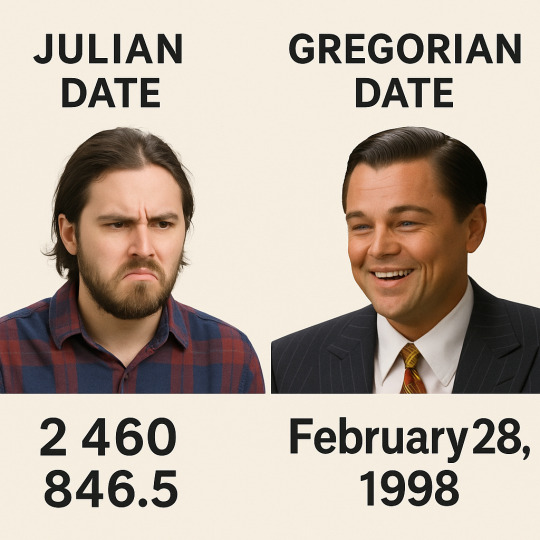
What Is the Julian Date?
The Julian date is a continuous count of days (and fractions of a day) since January 1, 4713 BCE in the Julian calendar. Unlike regular calendar dates, Julian dates are expressed as a single number.
For example:
Julian Date 2460400.5 corresponds to April 15, 2024 (Gregorian calendar)
Julian dates are mainly used in:
Astronomy (to avoid time zone and leap year confusion)
Military and NASA logs
Database timestamps in some systems
Note: This is different from the Julian calendar, which predates the Gregorian calendar but still uses day/month/year formatting.
What Is the Gregorian Date?
The Gregorian calendar is the modern calendar system we use today, introduced by Pope Gregory XIII in 1582. It corrected errors in the Julian calendar related to leap years and the length of the solar year.
The Gregorian calendar is based on:
A year of 365 days, with a leap year every 4 years (except centuries not divisible by 400)
Months and weekdays as we currently use them
Most of the world uses the Gregorian calendar for civil purposes.
Why Convert Between Julian and Gregorian Dates?
There are several reasons to convert Julian dates:
Astronomy and space science often use Julian dates for precise timekeeping
Historical research involves dates written in Julian format (before 1582 or in regions that adopted Gregorian later)
Data systems or files may use Julian numeric formats for timestamps
Without converting, dates can be misinterpreted by days—or even years.
How to Convert Julian Date to Gregorian Date
There are two types of Julian dates:
Julian Day Number (JDN) – The integer part, counting full days
Julian Date (JD) – Includes decimal for time of day
To convert Julian Date to Gregorian manually requires a complex formula, but most people use tools or code.
Online Tools:
NASA Julian Date Converter
Timeanddate.com
Example:
Julian Date: 2460400.5
Gregorian Date: April 15, 2024
Using Python:
python
CopyEdit
from datetime import datetime, timedelta
def julian_to_gregorian(jd):
jd = float(jd)
jd_offset = jd - 1721425.5 # Days between Julian Day 0 and 0001-01-01
date = datetime(1, 1, 1) + timedelta(days=jd_offset)
return date
print(julian_to_gregorian(2460400.5))
How to Convert Gregorian Date to Julian Date
To convert Gregorian to Julian, you calculate the number of days since the start of the Julian system.
Simple Python Example:
python
CopyEdit
def gregorian_to_julian(date_obj):
a = (14 - date_obj.month)//12
y = date_obj.year + 4800 - a
m = date_obj.month + 12*a - 3
jdn = date_obj.day + ((153*m + 2)//5) + 365*y + y//4 - y//100 + y//400 - 32045
return jdn
from datetime import datetime
date = datetime(2024, 4, 15)
print(gregorian_to_julian(date))
This returns the Julian Day Number, useful for astronomy and databases.
Final Tips
Julian dates can be fractional (to represent time of day), while Gregorian dates are typically whole-day calendar formats.
Always clarify whether someone is referring to the Julian calendar or Julian Day Number—they are not the same.
Use reliable online converters or programming tools for accuracy.
Conclusion
Understanding how to convert between Julian and Gregorian dates is key in fields like astronomy, history, and data science. Whether you're decoding a centuries-old document or syncing timestamps in a system, knowing how these calendars work saves time and avoids confusion. Use tools, scripts, or conversion charts—and you’ll be converting dates like a pro.
0 notes
Text
Unix Time Converter: What Is It and How It Works
Ever seen a long number like 1713148800 and wondered what it means? That’s Unix time—a way computers track time using seconds, not hours and dates. A Unix time converter helps you turn that raw number into a human-readable date, and vice versa. In this post, you’ll learn what Unix time is, how it works, and why it matters—especially for developers, system admins, and anyone dealing with timestamps.
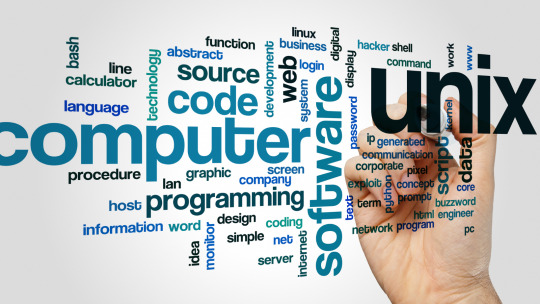
What Is Unix Time?
Unix time (also known as Epoch time or POSIX time) is a system for tracking time used by Unix-based systems. It counts the number of seconds that have passed since January 1, 1970 at 00:00:00 UTC, excluding leap seconds.
For example:
Unix time 0 = January 1, 1970, 00:00:00 UTC
Unix time 1609459200 = January 1, 2021, 00:00:00 UTC
Unix time 1713148800 = April 15, 2024, 00:00:00 UTC
This number increases by one every second. It’s simple, reliable, and used across programming languages, databases, and web services.
Why Use Unix Time?
Unix time makes it easy for systems to:
Compare timestamps (which event happened first?)
Calculate durations (how many seconds between two events?)
Avoid time zone issues (all Unix time is in UTC)
Store and process dates efficiently in code
Because it's just a number, Unix time is easier for computers to handle than complex date strings like “April 15, 2024, 8:30 PM PST.”
What Is a Unix Time Converter?
A Unix time converter is a tool that converts Unix timestamps to readable dates—and vice versa.
There are two main types of conversions:
Unix to Human Date: Input: 1713148800 Output: Monday, April 15, 2024, 00:00:00 UTC
Human Date to Unix: Input: April 15, 2024, 00:00:00 UTC Output: 1713148800
These tools are especially useful when debugging software, reviewing logs, or analyzing data with raw timestamps.
How to Convert Unix Time Manually
To convert Unix time manually, you can:
Use a command line (for Linux/macOS): bash CopyEdit date -d @1713148800
Use Python: python CopyEdit import datetime
print(datetime.datetime.utcfromtimestamp(1713148800))
Use JavaScript: javascript CopyEdit new Date(1713148800 * 1000)
Most programming environments support Unix time, making it easy to convert in code.
Best Free Unix Time Converters Online
Need to convert timestamps fast? Try these:
unixtimestamp.com
epochconverter.com
timeanddate.com
These sites let you input a timestamp or pick a date and get the conversion instantly.
Real-World Uses of Unix Time
Log Files: System and application logs often use Unix timestamps.
APIs: Many APIs return data with Unix time to keep it universal.
Databases: Timestamps stored in Unix time save space and simplify queries.
Scheduling: Automated scripts use Unix time to trigger events at precise intervals.
For example, if a log shows Error at 1713149000, converting that timestamp reveals exactly when the error happened.
Final Tips for Using Unix Time
Remember the unit: Unix time is in seconds. Some systems use milliseconds (multiply or divide by 1000 as needed).
Watch for time zones: Unix time is always in UTC. Convert it to your local time if needed.
Handle leap years/days: Unix time ignores leap seconds but handles regular calendar quirks internally.
Conclusion
A Unix time converter turns complex timestamps into something you can actually read—and gives you the tools to understand when things happened across systems. Whether you’re a developer, IT professional, or just curious about how time works in tech, learning how Unix time functions is a valuable skill.
Use an online tool, write a simple script, or try it on the command line—converting Unix time is easier than you think.
0 notes
Text
Real-Life Examples of Temperature Conversions
Understanding temperature conversions isn’t just for science class—it comes in handy more often than you'd think. Whether you're planning a trip abroad, following an international recipe, or just trying to make sense of a weather report, knowing how to convert between Fahrenheit, Celsius, and Kelvin can save time and prevent mistakes. Here are some real-life situations where temperature conversions matter, plus simple tips to help you do them easily.
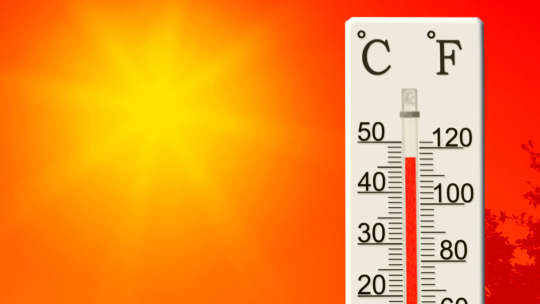
1. Traveling Abroad
Imagine you’re an American visiting Europe. You check the weather forecast and see that tomorrow will be 30°C. That sounds cold, right? Not quite.
To convert Celsius to Fahrenheit: F = (C × 9/5) + 32 So: (30 × 9/5) + 32 = 86°F
Turns out, 30°C is actually pretty hot. Without knowing the conversion, you might pack a jacket instead of shorts.
On the flip side, if you're in Europe and visiting the U.S., you might hear it’s 77°F outside. To convert Fahrenheit to Celsius: C = (F − 32) × 5/9 So: (77 − 32) × 5/9 = 25°C
Having a general idea of these conversions helps you pack right and plan your days better when traveling.
2. Cooking and Baking
Many recipes from the UK or other countries use Celsius or even gas mark systems. If you're using an American oven, you’ll need to convert those temperatures.
Let’s say a British recipe says to preheat the oven to 180°C. Using the conversion formula: (180 × 9/5) + 32 = 356°F
You'd round that to 350°F on your oven dial. Accurate conversions can make or break your baked goods, especially when precision matters, like with pastries or delicate desserts.
3. Science Projects and Experiments
In labs and classrooms, Kelvin is often used, especially in physics and chemistry. While not as common in daily life, Kelvin becomes important when dealing with things like absolute zero or gas laws.
Let’s say you’re reading a research paper that mentions 273K. What does that mean in Celsius? C = K − 273.15 So: 273 − 273.15 = -0.15°C
It’s nearly freezing—water would be turning into ice. Kelvin is absolute, meaning it starts at absolute zero (no molecular motion), making it useful in scientific contexts.
4. Weather Comparisons and Climate Data
Global climate data often uses Celsius. If you’re reading international news or environmental reports, you'll likely see temperatures reported this way.
For example, a heatwave in India might report highs of 45°C. (45 × 9/5) + 32 = 113°F
That's dangerously hot, and knowing the conversion gives better perspective on how extreme the conditions are. Similarly, understanding sub-zero temperatures in Celsius can help you prepare better when interpreting European ski conditions or Canadian winters.
5. Home Thermostats and Smart Devices
Some smart thermostats and apps allow you to toggle between Fahrenheit and Celsius. If you accidentally switch modes, understanding the numbers can keep you from setting your house at refrigerator temperatures.
For example, setting your home to 20°C might sound cold to someone used to Fahrenheit, but that’s actually 68°F—a comfortable room temperature.
Final Tips
Here are a few quick reference points to keep in mind:
0°C = 32°F (Freezing point of water)
100°C = 212°F (Boiling point of water)
25°C ≈ 77°F (Room temperature)
20°C = 68°F (Comfortable indoor temp)
37°C = 98.6°F (Normal body temperature)
If you struggle to do the math in your head, use a conversion app or bookmark a reliable online calculator.
Conclusion
Temperature conversions show up more often than we expect—in the kitchen, during travel, in news reports, and even in your home. Knowing how to switch between Fahrenheit, Celsius, and Kelvin can make life easier and keep you better informed. And once you learn the key formulas or get a feel for common benchmarks, it becomes second nature.
1 note
·
View note