Don't wanna be here? Send us removal request.
Text
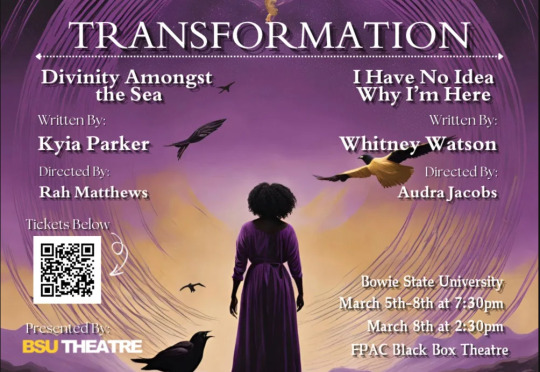
Last week I had a chance to watch and enjoy "Tranformation" for a few minutes. The performance was broken into 2 plays 1 was written by Kyia Parker and 1 was written by Whitney Watson. What I did pick up was that the main characters name in "I HAVE NO IDEA WHY I'M HERE" was Sam, and sam was exploring the afterlife in this play. The colors that were used during this play was a perfect fit, I feel like the lights were setting the mood and connecting with the story as the actors told the story. The vibrant colors weren't too bright and made the performance more interesting, the vibrant colors gave the play an aesthetic of "godly" and "magical"
1 note
·
View note
Text
lesson 7

To draw a straight line, click with the Pen tool and then move the pointer and click again.
To draw a curved line with the Pen tool, click to create the starting anchor point, drag to set the direction of the curve, and then click to end the curve.
The two types of anchors you can create with the pen tool are corner or smooth points
Select the anchor point and then use the Anchor Point tool to drag a direction line to change the direction. Another way is to select a point with the Direct Selection tool and then click the Convert Selected Anchor Points To Corner button.
I would use direct selection to edit a segment on a curved line.
0 notes
Text
Lesson 5

Artboard tool selected, click an artboard in the Document window, and change the dimensions in the Properties panel. Double-click the Artboard tool, and edit the dimensions of the active artboard in the Artboard Options dialog box. Selection tool selected, click the Edit Artboards button in the Properties panel to enter Artboard Editing mode. With the Artboard tool selected, position the pointer over an edge or corner of the artboard, and drag to resize.
The ruler origin is the point where zero appears on each ruler.
Artboard rulers, set the ruler origin at the upper-left corner of the active artboard. Global rulers set the ruler origin at the upper-left corner of the first artboard.
The Scale Strokes & Effects option scales any strokes and effects as the object is scaled.
Pupped warp tool allows you to twist and distort artwork into different positions
0 notes
Text
Lesson 4

Pathfinder effects and shape builder tool.
Scissor tool splits and become open paths, knife tool cuts and becomes a closed path.
Hold the shift key to erase in a straight line.
You can preserve the original objects with shape mode, but with pathfinder the original objects are permanently transformed.
You can outline strokes so that you can create a closed shape.
0 notes
Text
Lesson3

Optimal settings for whatever kind of document that you want to create.
Rectangle, Ellipse, Polygon, Star, and Line Segment are the basic tools for creating shapes.
Additional properties you can modify on a shape.
You can put images, text, and objects inside other objects.
Select the raster image then click the image trace button in the properties panel. Object > Image Trace > Expand.
0 notes
Text
Lesson 2



You can select an object that has no fill by clicking the stroke.
2. You can select an item in a group without ungrouping by double-clicking outside the group.
3. Direct Selection allows you to edit the individual anchor points of an object.
4. Save selection so that you can use it again
5. Choose align to artboard option
6. Choose Object > Hide > Selection to hide the blocking object.
0 notes
Text
Blog Final
I went out with my family and my friends to see Gladiator 2 in support of Denzel Washington. It is about the historical Roman era. Denzel played the character "Macrinus" who is like a mentor to the protagonist "Lucius". Lucius was captured and sold into slavery and is used as a gladiator by Macrinus. Macrinus is just using his fighter to make his way to the throne so that he can be in power. This was a great film and I highly recommend everyone to watch this. The visuals were amazing and featured bright and vibrant colors intead of the grey and brown colors that most films use for historical movies.


1 note
·
View note
Text






1- Red eyes is when a camera flash is reflected off yours eyes in a photo 2- Certain workspaces only provide options for a specific task 3- file, automate, photomerge, combine 4- It can fix barrel and pincushion
0 notes
Text

1- you can edit different parts of an image and hide layers while working on other parts of the document 2- It appears above the selected layer or at the top of the layer list 3- By dragging the layer above or below a layer 4- By selecting a layer then clicking add a layer style 5- Make sure the gradient fill layer is selected and gradient tool 6- In the properties panel
0 notes
Text

1- The area within the selection can be edited 2- You have to use the options bar and click either add or subtract selection 3- Hold down the mouse button and spacebar to move the selection 4- Quick selection detect edges and object selection recognizes people or subjects as a whole 5- It uses similarity in color to make its selection and the tolerance is based on the color tones
0 notes
Text

1- resolution refers to the number of pixels per unit for the height and width 2- The crop tool can trim and change the resolution of an image 3- You can use the curves and level adjustment in the layer panel 4- The object selection tool can be used to create a precise selection 5- You can use the cloning tool and generative fill like we used in the lesson 6- It can fill in backgrounds and generate new objects
0 notes
Text

1- You can open png or jpeg images that you get off of the internet to a document 2- You select tools by clicking the icon in the tools panel or by using its shortcut on the keyboard 3- Can zoom in using the zoom tool or the zoom shortcut 4- Undo by clicking edit then undo or by using the shortcut 5- You can collapse or hide them in the panel
0 notes
Text




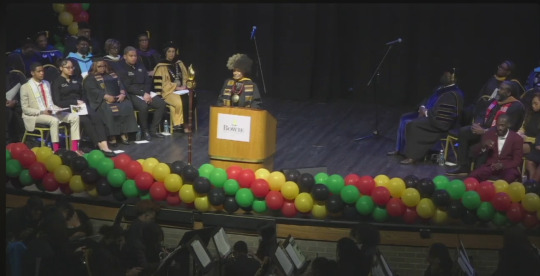
Today I listened in on Ytasha Womack's speech at the Spring Convocation. Womack is the author of Afrofuturism: The World of Black Sci-Fi and Fantasy Culture. Through-out her speech she talked about how creative and bright-minded people of color are because of how we transform anything that we are encountered with. During her speech she tied what she does for a living back to what our ancestors did for a living which made her speech a lot more heartfelt. One quote that stuck with me was "In this moment I said I am going to find a beauty in this period, because there are people before me who have been in tougher times and I am not going to take that for granted. Im going to build upon the lessons and find the joy" -Ytasha Womack.
3 notes
·
View notes