Don't wanna be here? Send us removal request.
Text
Understanding Serverless Computing in AWS: A Modern Approach to Scalable Cloud Architecture
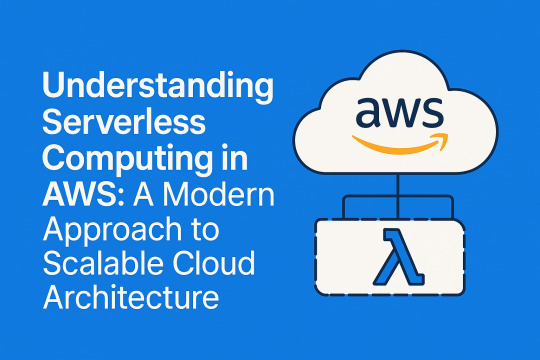
In today’s fast-paced digital world, businesses are under constant pressure to deliver reliable, scalable, and cost-effective applications. Traditional server-based models often fall short in terms of agility and efficiency. Enter serverless computing, a revolutionary approach that lets developers build and run applications without worrying about managing infrastructure. At the forefront of this innovation is Amazon Web Services (AWS), which offers a robust serverless ecosystem designed to accelerate development and minimize operational complexity.
What is Serverless Computing in AWS?
Serverless computing in AWS training allows you to execute code without provisioning or managing servers. Instead of handling the heavy lifting—like capacity planning, scaling, patching, and server management—AWS takes care of it all. Developers simply upload their code as individual functions, and AWS automatically handles the rest.
This model is primarily powered by AWS Lambda, the core compute service that enables the execution of event-driven functions. These functions can be triggered by events from a wide range of AWS services, including S3, DynamoDB, API Gateway, and CloudWatch.
Why Serverless is Gaining Popularity
Focus on Code, Not Infrastructure
One of the most appealing aspects of serverless computing is its simplicity. Developers can focus solely on writing the application logic without spending time on backend server management. This results in faster development cycles and reduced time to market.
Built for Events and Automation
Serverless applications in AWS are event-driven. This means they respond automatically to specific triggers—such as file uploads, database changes, API calls, or scheduled tasks. This architecture promotes a highly automated and responsive system design..
Key Benefits of AWS Serverless Computing
Seamless Auto-Scaling
With AWS Lambda, your functions scale automatically based on demand. Whether you have ten users or ten thousand, Lambda ensures that the right number of function instances are running to handle the load. There’s no need for manual intervention or configuration adjustments.
Pay Only for What You Use
Serverless computing follows a pay-per-use billing model. You're only charged for the number of requests your function receives and the time it takes to run. This makes it a highly cost-efficient option, especially for startups and businesses with fluctuating workloads.
Stateless Function Execution
Each serverless function is stateless, which means every invocation is independent. There's no shared state between executions, ensuring higher reliability and making horizontal scaling effortless. For persistent data storage, you can integrate with AWS services like DynamoDB or S3.
Broad Language Support
AWS Lambda supports a variety of programming languages including Python, Node.js, Java, Ruby, C#, and PowerShell. Additionally, AWS allows developers to bring in custom runtimes for even more flexibility in building their functions.
Seamless Integration Across AWS Ecosystem
One of the biggest advantages of going serverless with AWS is the seamless integration across its vast array of services. Whether it’s storing data in Amazon S3, managing authentication with Amazon Cognito, or coordinating workflows with Step Functions, AWS provides all the building blocks needed for modern application development.
Ideal Use Cases for Serverless Architectures
Serverless computing is not just a theoretical concept—it’s being actively used in a wide range of applications:
Web and mobile backends: Handle API calls, user authentication, and data processing without managing servers.
Data processing pipelines: Automate workflows such as log analysis, image processing, and data transformation.
Real-time notifications: Send instant alerts or push notifications based on event triggers.
Scheduled tasks: Run periodic functions for cleanups, data sync, or maintenance.
Challenges to Keep in Mind
While serverless offers numerous advantages, it’s important to be aware of some limitations:
Cold starts: Functions may experience slight delays when invoked after a period of inactivity.
Execution limits: AWS Lambda has limits on execution duration, memory, and package size.
Monitoring complexity: Debugging and monitoring distributed functions may require additional tools like AWS CloudWatch or third-party observability platforms.
The Future of Serverless in Cloud Computing
Serverless computing is evolving rapidly and is now considered a mainstream approach for cloud-native applications. With continued enhancements in tooling, performance, and integration capabilities, serverless is poised to become the backbone of scalable, resilient, and agile application development in the coming years.
Conclusion: Why You Should Consider Serverless with AWS
If you're aiming to build applications that are agile, scalable, and cost-efficient, AWS serverless architecture is a powerful option to explore. By eliminating the overhead of server management, you can redirect your efforts toward innovation and delivering value to your users.
Ready to get started? Whether you're launching a startup or modernizing legacy systems, adopting serverless computing with AWS can simplify your cloud journey and enhance your productivity. Dive in today and experience the future of application development—without the servers.
0 notes
Text
AWS Lambda and the Power of Serverless Computing in 2025
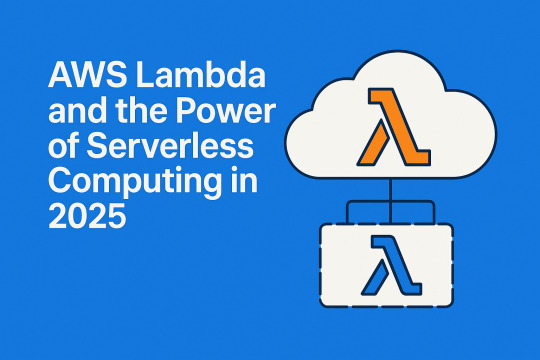
In a time when speed, scalability, and efficiency are critical to software development, serverless computing has emerged as a transformative approach to building cloud-native applications. At the forefront of this shift is AWS Lambda, Amazon Web Services' flagship serverless compute service that allows developers to run code without managing servers.
By offloading infrastructure concerns to AWS, Lambda enables teams to focus purely on code, reducing operational overhead while improving flexibility and performance. But what exactly makes this service so powerful? Let’s explore how AWS Expert Lambda is shaping modern cloud architecture in 2025.
What is AWS Lambda?
AWS Lambda is a serverless computing service that executes code in response to events. You simply write your code in supported languages, upload it to Lambda, and AWS handles the provisioning, scaling, and maintenance of the underlying servers. Whether it's a file upload to Amazon S3, a change in a DynamoDB table, or an API call, Lambda automatically runs your function in a highly available and fault-tolerant environment.
No Server Management Required
One of Lambda’s biggest advantages is that you don’t need to manage servers at all. AWS handles the entire infrastructure layer—including provisioning, scaling, security patches, and operating system updates. This serverless model reduces operational burden and accelerates your development lifecycle, enabling teams to ship features faster.
Event-Driven by Design
AWS Lambda operates on an event-driven architecture, executing functions in response to specific triggers. These events can originate from multiple AWS services or external applications. For example, uploading an image to S3 can trigger Lambda to generate a thumbnail, or a new record in a database can launch a data processing workflow.
This design pattern is ideal for building reactive and automated systems, particularly for microservices, IoT applications, and real-time data processing.
Automatic and Instant Scaling
Scaling applications can be challenging and expensive in traditional environments. Lambda removes this complexity with built-in auto-scaling. Your code can handle a single request or thousands per second—Lambda dynamically allocates resources based on traffic volume. This responsiveness makes it ideal for unpredictable or spiky workloads without requiring any configuration changes from your end.
Stateless Function Execution
Lambda functions are stateless, which means each invocation runs in isolation without relying on persistent memory or session data from previous runs. This independence boosts scalability and reliability. If your application requires persistent data, it can integrate with services like Amazon RDS, DynamoDB, or S3 for external storage.
Cost-Efficiency with Pay-Per-Use Billing
With AWS Lambda, you only pay for what you actually use. Billing is based on the number of requests and the duration your code runs, measured in milliseconds. There are no charges for idle resources, which is particularly useful for workloads that experience infrequent or inconsistent traffic.
This model provides significant cost savings compared to traditional server-based deployments, especially for startups and small businesses managing limited budgets.
Deep Integration with the AWS Ecosystem
Lambda functions integrate effortlessly with a broad range of AWS services such as:
Amazon API Gateway for creating RESTful APIs
Amazon S3 for object storage
Amazon DynamoDB for NoSQL data storage
Amazon Kinesis for real-time streaming data
Amazon CloudWatch for monitoring and logging
This integration capability enables developers to construct powerful, event-driven applications without building glue code or custom infrastructure.
Multi-Language Support
AWS Lambda supports several mainstream programming languages including:
Python
Node.js
Java
Ruby
C#
PowerShell
In addition, AWS allows developers to create custom runtimes, giving even more freedom to use niche or in-house languages. This makes Lambda suitable for a wide range of development teams and use cases.
Real-World Applications of Lambda
AWS Lambda is already widely used in diverse scenarios:
Web application backends: Handle requests and responses efficiently without provisioning servers.
Image and file processing: Automatically resize or analyze media files as they’re uploaded.
ETL pipelines: Transform and load data in real-time from one service to another.
IoT automation: Trigger events based on sensor input or device behavior.
Chatbots and voice assistants: Manage conversational logic in platforms like Amazon Alexa.
Challenges and Considerations
While Lambda offers many advantages, it’s important to understand potential limitations:
Cold starts: There can be a slight delay when functions are invoked after a period of inactivity.
Execution time limits: Each Lambda function has a maximum execution duration (currently 15 minutes).
Monitoring complexity: Observability across distributed Lambda functions can be more challenging than monolithic apps, but services like AWS CloudWatch and X-Ray help bridge that gap.
Conclusion
AWS Lambda is not just a cost-effective solution; it’s a catalyst for innovation. By abstracting infrastructure management, it empowers developers to focus on delivering business value. From startups building MVPs to enterprises scaling microservices, Lambda has become an essential part of the modern cloud toolkit.
If you're seeking to future-proof your applications while reducing infrastructure overhead, AWS Lambda is a platform worth adopting. Start small, experiment with real-world triggers, and let AWS handle the complexity behind the scenes.
0 notes
Text
Which AWS Certifications Are Most in Demand in 2025?

As cloud computing continues to dominate the IT landscape, Amazon Web Services (AWS) remains a global leader in cloud solutions. With businesses rapidly adopting AWS to build scalable, reliable, and secure infrastructure, the demand for AWS-certified professionals continues to grow in 2025.
Whether you're aiming to boost your career in cloud architecture, development, DevOps, or security, AWS Training certifications validate your expertise and open the door to high-paying roles across industries.
Let’s explore the most in-demand AWS certifications today and what makes each one valuable in the current tech job market.
AWS Certifications: Why They Matter in 2025
Employers prioritize certifications that align with practical skills and real-world expertise. AWS certifications demonstrate that you can effectively build, deploy, and maintain cloud applications using AWS tools and services. They’re also a way for professionals to stay current in an ever-evolving tech environment.
Cloud roles such as solutions architect, cloud developer, DevOps engineer, and cloud security analyst all benefit from AWS certification credentials. But which ones are the most in-demand this year?
1. AWS Certified Solutions Architect – Associate
This is still the top entry-level certification in 2025 for professionals designing distributed systems on AWS. It teaches core architectural principles, including how to design fault-tolerant, scalable, and cost-optimized AWS solutions.
Who should get it? Aspiring cloud architects, system engineers, and IT professionals aiming to transition into cloud roles.
Why it's in demand: Companies are heavily investing in cloud modernization, and this certification ensures you can align technical architecture with business requirements.
2. AWS Certified Developer – Associate
This certification is ideal for developers building cloud-native applications on AWS. It focuses on writing and deploying applications using AWS SDKs, managing permissions, integrating with AWS services like Lambda, DynamoDB, and API Gateway, and understanding cloud development best practices.
Who should get it? Software developers, full-stack engineers, and backend engineers working on AWS infrastructure.
Why it's in demand: As more organizations adopt microservices and serverless architecture, developers skilled in AWS development are critical.
3. AWS Certified SysOps Administrator – Associate
This certification validates the ability to deploy, manage, and monitor workloads in AWS. It’s the go-to option for operations-focused roles and covers automation, security controls, compliance, and troubleshooting.
Who should get it? System administrators, operations professionals, and cloud support engineers.
Why it's in demand: Maintaining uptime and operational efficiency in cloud environments is a key priority for businesses. This cert demonstrates hands-on operational knowledge.
4. AWS Certified Solutions Architect – Professional
This is a high-level certification designed for professionals with deep experience in AWS architecture. It covers advanced topics such as hybrid architectures, cost optimization, governance, and scalability strategies.
Who should get it? Experienced solutions architects and technical leads responsible for end-to-end cloud design.
Why it's in demand: As cloud environments become more complex, companies rely on professionals who can architect secure, multi-tier applications at scale.
5. AWS Certified DevOps Engineer – Professional
This certification targets professionals experienced in CI/CD, automation, and infrastructure as code (IaC) on AWS. It’s an advanced credential that combines development and operational expertise.
Who should get it? DevOps engineers, cloud engineers, and automation specialists.
Why it's in demand: Organizations are moving toward DevSecOps pipelines, requiring certified professionals who understand automated deployment strategies and infrastructure management.
6. AWS Certified Security – Specialty
Security is a top concern in 2025 as cyber threats evolve. This certification focuses on data protection, encryption, IAM policies, incident response, and risk management on AWS.
Who should get it? Security analysts, compliance officers, and cloud security architects.
Why it's in demand: Cloud security remains one of the top skills gaps. Certified professionals help organizations meet compliance standards and protect sensitive data in AWS.
Choosing the Right AWS Certification for Your Career Path
Each AWS certification aligns with specific career goals:
Architecting roles? Start with Solutions Architect – Associate, then advance to Professional.
Software development? Choose the Developer – Associate certification.
Operations and system monitoring? Go for SysOps Administrator – Associate.
DevOps and automation roles? Earn the DevOps Engineer – Professional.
Security-focused roles? The Security – Specialty certification is essential.
The key is to select the certification that matches your background and intended career direction, then build up your credentials progressively.
Market Trends and Global Demand in 2025
According to recent job data and market trends, the demand for AWS-certified professionals continues to rise across industries including finance, healthcare, media, and government. Hybrid cloud adoption, AI/ML workloads on AWS, and compliance requirements are driving the need for multi-certified professionals.
Regions such as North America, Europe, Southeast Asia, and India are witnessing a surge in hiring for AWS-related roles, especially those with multiple associate or specialty certifications.
Conclusion
Yes—AWS certifications are absolutely worth pursuing in 2025. They validate your skills, enhance your résumé, and increase your chances of securing cloud-related roles with competitive salaries. Whether you're a beginner looking to break into cloud computing or a seasoned IT pro aiming for specialization, there's a certification for you.
Start by identifying your target role, assess your current skills, and commit to a structured learning path using AWS training resources, labs, and practice exams. In an increasingly cloud-centric world, investing in AWS certification is a strategic move for long-term career growth.
0 notes
Text
What Is the Cost of AWS Certification Exams in 2025?

Amazon Web Services (AWS) certifications have become a benchmark for validating cloud expertise. Whether you're just starting your cloud journey or aiming to advance your career with a specialized credential, understanding the cost of AWS certification exams is essential for planning your investment.
Updated AWS Certification Exam Fees (2025)
The cost of AWS certification exams varies depending on the level and specialization of the certification. While AWS has maintained consistent pricing over recent years, it's important to verify current fees, especially if you're taking the exam outside the United States.
Here’s a breakdown of the most common AWS certification exam costs as of 2025:
AWS Certified Cloud Practitioner
This entry-level exam is designed for individuals with a basic understanding of AWS Cloud concepts
Cost: $100 USD Ideal for: Beginners, business professionals, and non-technical stakeholders Preparation Tip: Many individuals begin with this exam before enrolling in an AWS Training in Chandigarh program.
Associate-Level Certifications
These certifications are suitable for professionals with hands-on experience and foundational AWS skills.
AWS Certified Solutions Architect – Associate
AWS Certified Developer – Associate
AWS Certified SysOps Administrator – Associate
Cost: $150 USD each Ideal for: Developers, system administrators, and early-career cloud professionals
Professional-Level Certifications
Advanced certifications designed for seasoned AWS professionals who manage complex infrastructure.
AWS Certified Solutions Architect – Professional
AWS Certified DevOps Engineer – Professional
Cost: $300 USD each Ideal for: Senior cloud engineers, DevOps specialists, and architects
Specialty Certifications
Focused on specific domains such as security, machine learning, or big data.
AWS Certified Security – Specialty
AWS Certified Machine Learning – Specialty
AWS Certified Data Analytics – Specialty
AWS Certified Database – Specialty
AWS Certified Advanced Networking – Specialty
Cost: $300 USD each Ideal for: Niche professionals and experts seeking specialization in a targeted area of AWS
Regional Pricing and Discounts
AWS exam fees may vary based on your location due to exchange rates, taxes, or local pricing structures. If you're planning to take AWS certification exams in India, including through AWS Training in Chandigarh, be sure to check the AWS Certification page or Pearson VUE website for region-specific pricing.
Promotions and Vouchers
AWS often offers:
Discounted retake vouchers
Bulk exam discounts for enterprises
Promotional coupons for events or learning paths
Before registering, look for official AWS promotional campaigns that can help you save on certification costs.
Additional Costs to Consider
The actual exam fee is only part of your certification journey. Most candidates invest in:
Instructor-led training or bootcamps (like those offered in AWS Training in Chandigarh)
Online courses and e-learning platforms
Books and study guides
Practice exams and simulations
These resources can range from free tutorials to premium packages that cost several hundred dollars, depending on the depth and support included.
Conclusion
Investing in AWS certification is a strategic move for career growth in cloud computing. Whether you're starting with the Cloud Practitioner exam or aiming for a professional or specialty certification, understanding the cost helps you plan effectively.
If you're based in India and looking for structured, hands-on guidance, AWS Training in Chandigarh offers local training options that combine expert instruction with practical labs—an ideal way to prepare without overspending.
Make sure to stay updated on exam pricing and explore training resources that offer maximum value for your investment. With the right preparation and planning, AWS certification can be a career-defining achievement.
0 notes
Text
What is the top priority of AWS?

Amazon Web Services (AWS) is a vast and multifaceted cloud computing platform that serves a wide range of customers and industries. AWS's top priority is to meet the diverse needs and requirements of its customers effectively. While AWS has several key priorities, the overarching goal is to provide reliable, scalable, and secure cloud services that enable customers to build and run their applications with confidence.
Here are some of the top priorities for AWS
Customer Obsession: AWS course online It is committed to being customer-centric. Understanding and addressing the unique needs of its customers is at the core of AWS's mission. AWS continually seeks feedback from customers to improve its services and meet their evolving requirements.
Reliability and Availability: AWS places a high emphasis on delivering reliable and highly available cloud services. AWS's global network of data centers, known as Availability Zones, is designed to provide redundancy and failover capabilities to ensure that customer applications remain available.
Security: Security is a paramount concern for AWS. AWS invests heavily in security measures to protect customer data and resources. This includes robust identity and access management (IAM) controls, encryption, compliance certifications, and security features across its services.
Scalability and Flexibility: AWS offers a wide range of services and resources that can scale up or down to meet the needs of applications, from startups to large enterprises. Customers can dynamically adjust their infrastructure to match demand, optimizing costs and performance.
Innovation: AWS is known for its continuous innovation in cloud technology. AWS introduces new services and features regularly, empowering customers to leverage cutting-edge technologies such as machine learning, serverless computing, and containers.
Cost Optimization: While providing a wide range of services, AWS also focuses on cost optimization. AWS offers pricing models that align with customer usage and provides tools for monitoring and controlling costs, helping customers maximize their return on investment (ROI).
Conclusion
Understanding AWS's core priorities gives you deeper insight into why the platform is so widely trusted. Whether you're pursuing an AWS course online to build your skills or deploying applications in a real-world environment, these guiding principles—customer obsession, reliability, security, scalability, innovation, and cost optimization—are key to the platform’s success.
By aligning with these priorities, AWS helps individuals and organizations harness the full potential of cloud computing while maintaining operational excellence, security, and long-term value.
0 notes
Text
How to Create an AWS Account in 2025: A Beginner’s Guide to Getting Started with Amazon Web Services

As cloud computing becomes the backbone of modern digital infrastructure, more individuals and businesses are turning to Amazon Web Services (AWS) for scalable, secure, and cost-effective cloud solutions. Whether you’re a tech enthusiast, a student, or a business owner, creating an AWS account is the first essential step to unlocking a world of cloud capabilities. This guide will walk you through the updated process of signing up for AWS in 2025, helping you get started with confidence.
Step 1: Visit the Official AWS Website
To begin, open your preferred web browser and navigate to the official AWS website. The homepage features the latest offerings and services, but to create an account, click the prominently displayed “Create an AWS Account” button. This will redirect you to the account registration page where you can begin the onboarding process.
Step 2: Select Your Account Type – Root vs IAM User
AWS offers two primary types of users:
Root User: This is the main account holder with full administrative access, including billing and service control. It’s ideal for individuals or the primary admin setting up an organization’s AWS environment.
IAM User (Identity and Access Management): These are users created under the root account with limited, customizable permissions. IAM users are typically used for teams or applications requiring specific access levels.
Note: Before setting up IAM users, you must first register using a root account.
Step 3: Enter Your Personal and Contact Information
Fill in your email address, set a strong password, and choose an AWS account name. This name acts as your account alias and helps identify your account within the AWS ecosystem. You’ll also need to provide valid contact details, including your country and phone number.
This step is critical for identity validation and security compliance, especially as AWS continues to enhance its privacy and verification protocols in 2025.
Step 4: Accept the AWS Customer Agreement
Before proceeding, you must review and agree to the AWS Customer Agreement. This outlines the terms of service, usage policies, and data privacy commitments. You may refer to credible resources that break down cloud service agreements to better understand your responsibilities as a user.
Step 5: Add a Valid Payment Method
Although AWS provides a Free Tier with limited services at no cost, you’ll still need to enter a valid payment method. AWS uses your card details to verify identity and facilitate future billing if you use paid services. Most major credit and debit cards are accepted, and in many regions, PayPal is now an approved alternative.
Note: Charges will only occur if your usage exceeds the Free Tier limits.
Step 6: Verify Your Identity
For security reasons, AWS performs a quick identity verification. Typically, you’ll receive an automated phone call with a unique verification code that you must enter online. This step ensures that only authorized users can access sensitive AWS tools and services.
Step 7: Choose Your AWS Support Plan
AWS offers four support tiers:
Basic: Free and ideal for beginners or those testing AWS services.
Developer: Paid plan for users needing technical guidance during development.
Business: Designed for production workloads with faster response times.
Enterprise: Comprehensive support for mission-critical applications and enterprise infrastructure.
Start with the Basic plan if you’re just exploring, and you can upgrade as your needs evolve.
Step 8: Finalize Account Creation
After completing the above steps, click on “Continue” to activate your account. You’ll receive a confirmation email from AWS with next steps and access details. Once verified, you can sign into the AWS Management Console and begin provisioning cloud resources like EC2 instances, S3 buckets, or RDS databases.
What’s Next After Account Creation?
Once your account is live, consider enabling multi-factor authentication (MFA) to enhance account security. Additionally, start familiarizing yourself with the AWS Free Tier offerings and key services relevant to your goals—whether it's data storage, hosting, or machine learning.
Tip: You can explore AWS tutorials or community forums to deepen your understanding.
Conclusion
Creating an AWS account in 2025 is simpler than ever, thanks to streamlined onboarding and enhanced user experience. With just a few steps, you gain access to one of the most powerful cloud platforms in the world. Whether you're planning to build applications, host websites, or manage enterprise-scale systems, AWS equips you with the tools to scale efficiently and securely.
Ready to take the next step? Dive into the AWS Console today and start exploring the vast possibilities of cloud computing.
0 notes