Text






More photos from my digital camera (7.2 megapixels)
664 notes
·
View notes
Text
˚₊‧꒰ა 🍩 ໒꒱ ‧₊˚ neapolitan themed dividers . . .









hex codes used : : #FBC1C1, #5A4C4C, #6B4141, #FFF !!
໒꒰ྀིっ˕ -。꒱ྀི১ : : use “#div cred @/bbyg4rlhelps” or tag if using <3
148 notes
·
View notes
Text
some of you have never had your notp be the most popular ship in the fandom and it shows
4K notes
·
View notes
Text
i discovered that my favorite ytp on the planet got taken down... I still think about this scene every day
134K notes
·
View notes
Text
does the 69 button have a name or are we all calling it the 69 button.
44K notes
·
View notes
Text
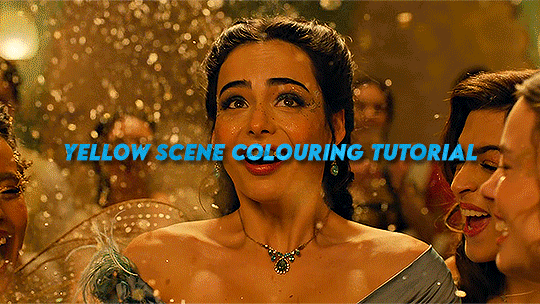
Hi everyone! I got an ask from @adamusydneys about how I coloured the scene from my header.
The scene in question started with an ugly yellow filter which can be super annoying to colour correct. Luckily I still had the psd open with all my colouring layers so should be easy to go layer by layer with what I did
Tutorial below the cut as this is screenshot heavy
Full disclaimer - there is no real set method for what I do to colour my gifs, as it changes depending on the gif and my mood. In the case of this gif I used lots of selective colour layers, but I have also used channel mixer in the past to correct similar issues or have done most of the correction in curves (like in my basic gif tut). I will also add in the case of my header gif, I applied the previous colouring from my theolizzy gifset, so I'll try and recreate how I got the curves but it may not be exact.
Step 1: Start with your base gif sharpened and ready to colour
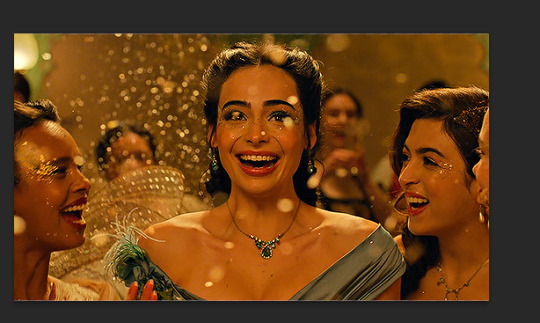
I always start any gif with a Curves layer.
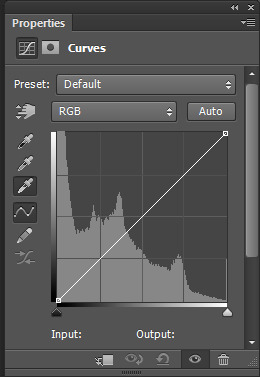
I select the white eyedropper tool and select a white point on the gif to get a base to begin my colouring.
For this gif I selected the bit of confetti in the red box

This is what the result of the curves was there
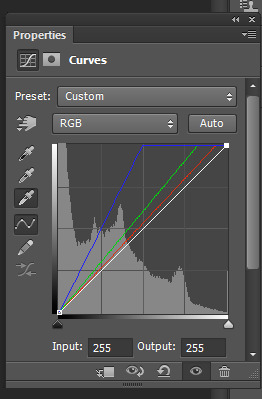
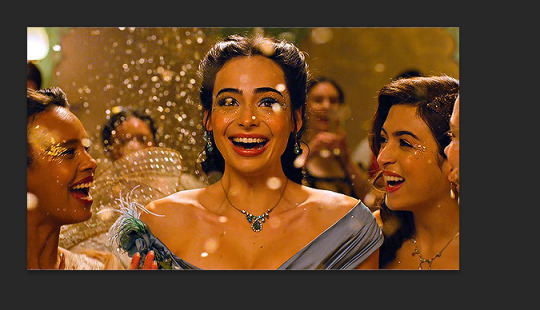
As it can be seen this added some brightness but the scene is still very yellow
To start with I go into my curves layer and start by manually adjusting the RGB channels.
Normally to get rid of yellow, I would add more blue. But this will not work for this scene. This is what happens when adding more blue:
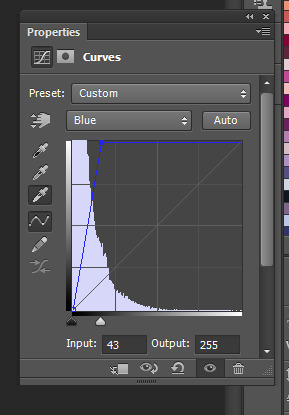

So instead of just adding more blue I go into each channel and adjust to get a better foundation for what I can colour later.
I started with the green
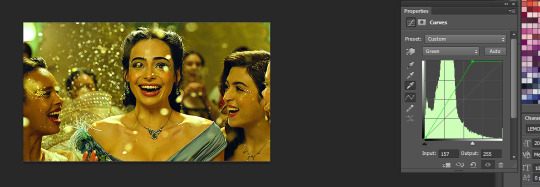
Then added more red in
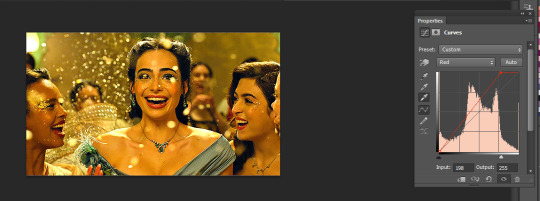
then added a bit more blue
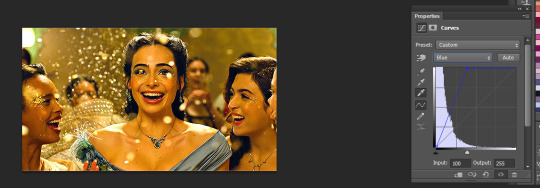
After that I went into the main channel and dragged the little black slider down to add some depth/contrast
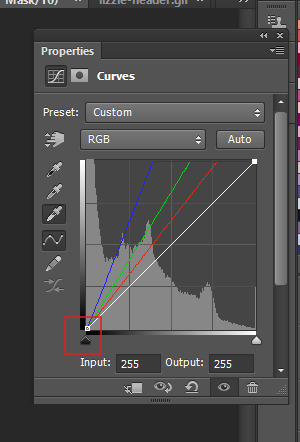
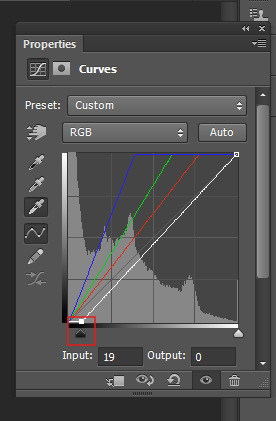
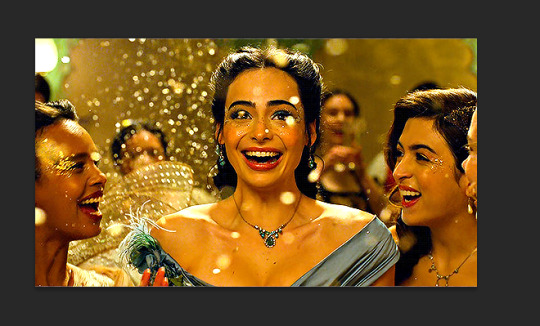
This is what my final curves layer looked like
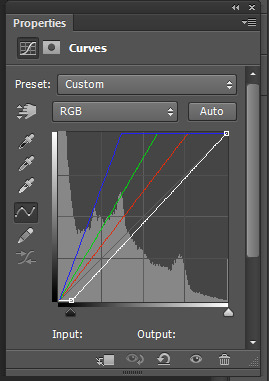
My next step is to add a Vibrance layer (which I do for all my gifs)
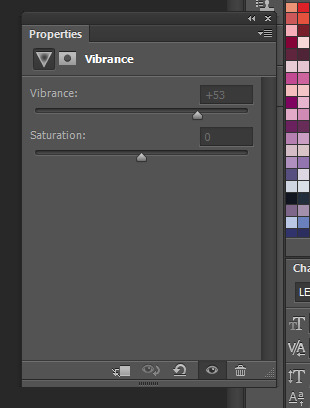
After that I started working in the selective colour layers. As the tint is quite strong I used a lot of layers and built upon them.
For the first selective colour I adjusted the reds and yellows
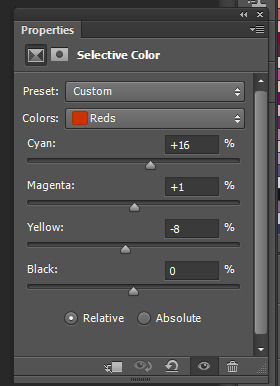
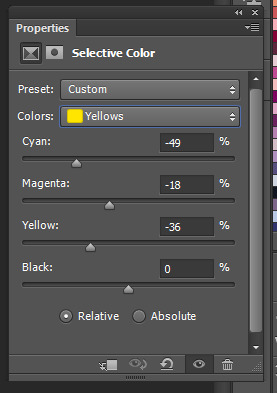
These adjustments resulted in this, which is already looking more natural but needs some more adjustment still
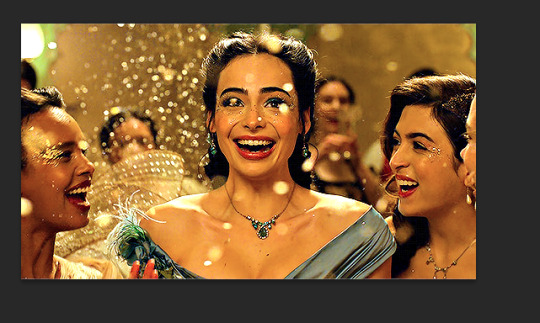
I went back in the reds and yellows again and adjusted further
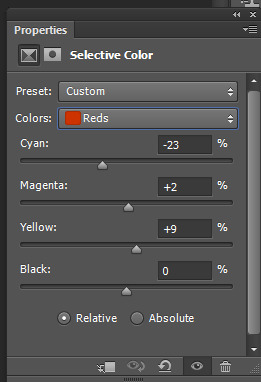
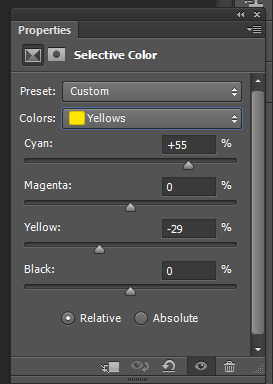
leading to this which is a pretty good result:
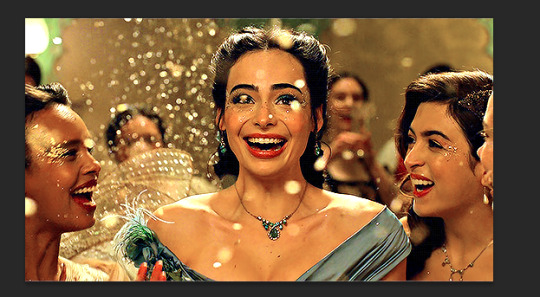
The gif now is mostly colour corrected but I still want to do some minor adjustments (cos I'm a perfectionist) so I make another selective colour layer.
This time I just add some more cyan to the reds, which is a small change but neutralises a bit of the shadows which were too bright for me
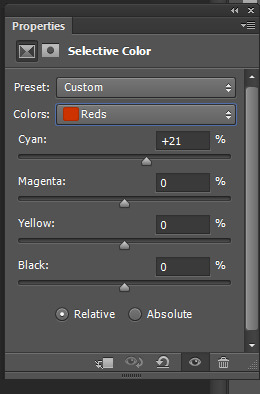

Next I take out some more yellow as the tint is still there a bit
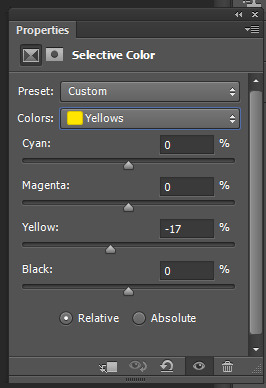
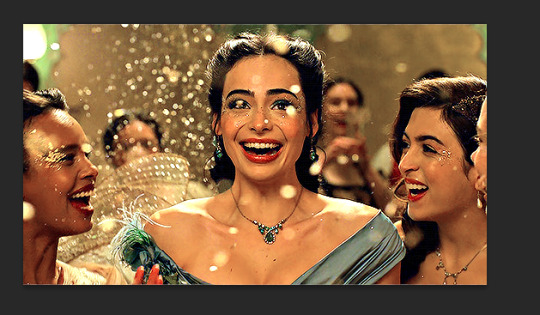
The above is pretty good, but I decided I wanted to do another curves layer on top to do a final bit of colour correction.
I manually went into each colour channel and adjusted as so:
I started by adding more blue as now I can use this to get rid of the remaining tint without it looking weird
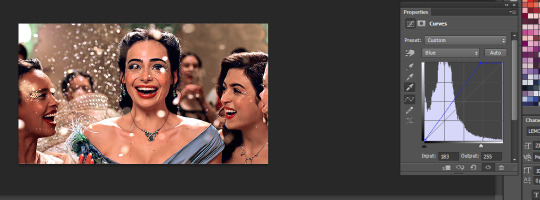
the gif was now slightly magenta/pink so I added a bit of green to balance it out and slid the bottom slider a bit to add some depth back into the shadows
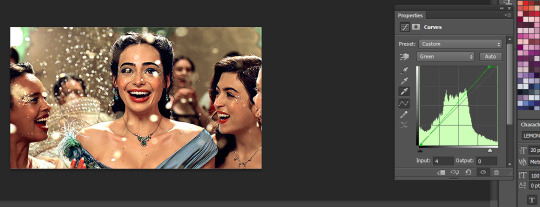
Then I added some red. I also dragged the black bar at the bottom to add a bit more depth/cyan to the shadows.
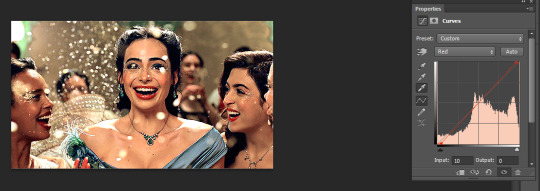
This is the final result of the basic colouring for the scene I did.
Since you also asked about the header in particular I'll expand on how I did the pink colouring for the header. tumblr is telling me this post has too many images so i'll include this info in a reblog as part 2 :)
257 notes
·
View notes
Text
me carrying a stuffed animal around while being disabled is not "infantilizing disability"
I am an actually disabled person who carries a stuffed animal as comfort bc disability is hard
what's "infantilizing disability" is assuming that just bc I carry a stuffed animal I'm not capable of making decisions for myself. or that having a stuffed animal makes me a less serious, adult person than you are.
11K notes
·
View notes























