Text

🚀 Become an Azure AI Specialist with VisualPath – Enroll in AI-102 Training in Ameerpet! 🤖 Launch your career in Artificial Intelligence and Cloud Data Engineering with VisualPath’s Azure AI Engineer (AI-102) Online Training. This expert-designed course provides hands-on experience with Microsoft Azure’s powerful AI and machine learning tools. Learn from certified instructors and work on real-time projects to gain the skills top companies demand.
📈 Career Opportunities After Completion:✔ Azure AI Engineer✔ Azure Data Scientist✔ AI Solutions Developer✔ Cloud-Based AI Specialist
🎓 Secure Your Spot – Join Our FREE Live Demo Session Today! 📞 Call/WhatsApp: +91-7032290546
💬 WhatsApp: https://wa.me/c/917032290546 📖 Read More: https://visualpathblogs.com/category/azure-ai-102/ 🌐 Learn More: https://www.visualpath.in/azure-ai-online-training.html
#visualpathedu#AI102#AzureCertification#MicrosoftCertification#AItools#AI#MicrosoftLearn#AzureAI#ArtificialIntelligence#MachineLearning#AzureCognitiveServices#AzureBotServices#AIEngineer#CloudNative#CareerGrowth#Education#job#career#onlinetraining#software#students
0 notes
Text
Microsoft Azure AI Engineer | Top Training in Ameerpet
The Difference between OCR and Read API in Azure
Azure offers multiple tools for extracting text from images and documents, notably OCR (Optical Character Recognition) and the newer Read API. Both services are part of Azure Cognitive Services, designed to help businesses automate document processing, improve accessibility, and streamline data extraction workflows. Understanding how these two differ is essential for developers and data engineers building intelligent applications.

What is Azure OCR?
Azure OCR is the traditional text extraction technology provided by Azure. This tool is useful for simple and moderately complex documents and works well with printed text. However, its capabilities are limited when dealing with low-quality images, handwritten content, or layout-heavy documents.
What is the Azure Read API?
The Read API is a more advanced version of OCR introduced by Microsoft. It uses machine learning-based models for enhanced accuracy and performance, especially on handwritten notes, scanned PDFs, and multi-column documents. It supports asynchronous operations, allowing you to process large volumes of data efficiently. These improvements make the Read API ideal for enterprise-scale applications.
Why Use the Read API Instead of Traditional OCR?
The Read API outperforms traditional OCR in speed, accuracy, and format versatility. It supports a broader range of file types, including JPEG, PNG, BMP, TIFF, and PDF. The Read API is continually updated with newer models trained on diverse datasets, making it more adaptable to different use cases, especially in Microsoft Azure AI Online Training scenarios where real-world datasets vary significantly.
Key Functional Differences Between OCR and Read API
Model Intelligence: Read API uses deep learning models, whereas OCR uses rule-based techniques.
Input Types: Read API handles more complex document formats.
Handwritten Text: Only Read API supports handwritten content.
Language Support: Both offer broad language support, but Read API is expanding faster.
Speed and Performance: Read API processes documents asynchronously, reducing wait time and improving throughput.
Use Cases of OCR vs. Read API
OCR is better suited for basic text extraction from high-quality printed materials, such as scanned contracts, printed forms, and invoices. In contrast, the Read API excels in use cases like:
Handwritten feedback analysis
Automated form recognition
Historical document digitization
Mobile app integrations for on-the-go data capture
When to Choose OCR or Read API?
Your choice depends on the complexity of your documents and the required accuracy. For simple, low-volume projects, OCR may be sufficient. However, for enterprise applications, academic research, or government document processing, the Read API is a superior choice due to its enhanced capabilities and scalability. This is especially important for those enrolled in Microsoft Azure AI Engineer Training, where choosing the right AI component is critical for solution design.
Cost and Pricing Considerations
Both services are billed under Azure Cognitive Services, but the Read API may incur slightly higher costs due to its advanced processing and performance capabilities. However, the increased accuracy often offsets the cost by reducing post-processing and error correction time. It's important to review pricing models and plan based on the expected document volume and complexity.
Integration and Development Tools
Azure provides REST APIs, SDKs (.NET, Python, Java, JavaScript), and integration options for both OCR and Read API. The Read API also supports containerized deployment, which is crucial for organizations with on-premise infrastructure or specific data privacy requirements.
Limitations and Challenges
While both tools are powerful, challenges include occasional misreads in low-quality scans or heavily formatted content. OCR struggles more with layout and handwriting, while Read API may require proper pre-processing (like rotation correction and cropping) for best results. Developers must also manage rate limits and asynchronous task tracking in production.
Final Thoughts on Choosing the Right Tool
Understanding the difference between OCR and Read API in Azure is essential for designing scalable, efficient, and intelligent solutions. Whether you're developing business applications, educational tools, or document analysis systems, choosing the right service will directly impact performance and user experience. Professionals enrolled in Azure AI Engineer Training programs often explore both services to develop a practical understanding of when and how to use them effectively.
Trending Courses: SAP AI, Azure Solution Architect, Azure Data Engineering,
Visualpath stands out as the best online software training institute in Hyderabad.
For More Information about the Azure AI Engineer Online Training
Contact Call/WhatsApp: +91-7032290546
Visit: https://www.visualpath.in/azure-ai-online-training.html
#Ai 102 Certification#Azure AI Engineer Certification#Azure AI-102 Training in Hyderabad#Azure AI Engineer Training#Azure AI Engineer Online Training#Microsoft Azure AI Engineer Training#Microsoft Azure AI Online Training#Azure AI-102 Course in Hyderabad#Azure AI Engineer Training in Ameerpet#Azure AI Engineer Online Training in Bangalore#Azure AI Engineer Training in Chennai#Azure AI Engineer Course in Bangalore
0 notes
Text

🚀 Become an Azure AI Expert with VisualPath – Join AI-102 Training in Hyderabad! 🤖 Kickstart your career in Artificial Intelligence and Cloud Data Engineering with VisualPath’s Azure AI Engineer (AI-102) Online Training. Designed by industry experts, this hands-on course will equip you with practical skills in Microsoft Azure’s AI and machine learning services. Learn from certified professionals and work on real-time projects to become job-ready.
📈 Career Paths After This Course:✔ Azure AI Engineer✔ Data Scientist – Azure✔ AI Developer✔ Cloud AI Specialist
🎓 Book Your FREE Live Demo Today – Limited Seats Available!📞 Call/WhatsApp: +91-7032290546
💬 WhatsApp: https://wa.me/c/917032290546 📖 Read More: https://visualpathblogs.com/category/azure-ai-102/ 🌐 Learn More: https://www.visualpath.in/azure-ai-online-training.html
#visualpathedu#AI102#AzureCertification#MicrosoftCertification#AItools#AI#MicrosoftLearn#AzureAI#ArtificialIntelligence#MachineLearning#AzureCognitiveServices#AzureBotServices#AIEngineer#CloudNative#CareerGrowth#Education#job#career#onlinetraining#software#students
0 notes
Text
AI Engineer Online Training | Azure AI-102 Course, Hyderabad
Manage keys and endpoints for Cognitive Services
Managing access to your Azure Cognitive Services is critical to securing AI-powered applications. Microsoft provides several tools and best practices to ensure your API keys and endpoints are protected and easily maintained. In this article, we’ll walk you through everything you need to know about how to manage keys and endpoints effectively, whether you're developing small apps or large-scale AI-driven systems.

1. Understanding Azure Cognitive Services Authentication
These are generated when you create a Cognitive Services resource in the Azure portal. For developers enrolled in Microsoft Azure AI Online Training, understanding how to manage these credentials securely is a fundamental skill. Azure provides both key-based authentication and Azure Active Directory (Azure AD) options.
2. Accessing Keys and Endpoints via the Azure Portal
Once your resource is created:
Navigate to the Azure portal.
Select your Cognitive Services resource.
Go to the Keys and Endpoint section.
Here, you’ll find two keys and an endpoint URL. These keys are used to authenticate your API calls.
Pro Tip: Always store these keys securely using Azure Key Vault or a secure app configuration file.
3. Regenerating API Keys for Security
If you suspect a key has been compromised or you want to rotate keys regularly, you can regenerate them:
Go to the "Keys and Endpoint" tab.
Click on Regenerate Key1 or Key2 as needed.
Key rotation is essential for compliance and long-term security management.
4. Using Azure Key Vault for Centralized Credential Management
Azure Key Vault is a secure cloud service for storing secrets, keys, and certificates. Instead of embedding API keys directly into your app, you can reference them securely via Key Vault:
Store your Cognitive Services key in Key Vault.
Set up access policies to define who or what services can retrieve them.
Integrate Key Vault with your app using managed identities or client secrets.
This method is often taught in Microsoft Azure AI Engineer Training courses and is considered a best practice for enterprise-grade deployments.
5. Securely Accessing Endpoints in Distributed Systems
When deploying across multiple environments (e.g., development, staging, production), managing endpoint URLs can get tricky. To streamline this:
Use Azure App Configuration to manage environment-specific endpoints.
Deploy environment variables via CI/CD pipelines for automation.
Avoid exposing endpoint URLs in logs or error messages.
This helps minimize the chances of endpoint misuse and keeps your AI service architecture clean and maintainable.
6. Assigning Role-Based Access Control (RBAC)
While API keys provide basic access, using Azure AD with RBAC allows fine-grained control. With this, you can:
Assign specific roles (e.g., Reader, Contributor) to users or apps.
Control who can regenerate keys or view endpoint details.
Audit access using Azure Activity Logs.
Implementing RBAC is especially useful when multiple teams or services need access to Cognitive Services with different permission levels.
7. Auditing and Monitoring Key Usage
Security doesn’t end with deployment. You should regularly:
Monitor API usage via Azure Metrics and Logs.
Set up alerts for unusual spikes or unauthorized access.
Use Azure Monitor to track how and when keys are being used.
This proactive monitoring is a vital component of secure AI development and is often highlighted in Azure AI Engineer Training programs.
Conclusion: Secure Your AI Solutions with Key and Endpoint Management
Managing keys and endpoints for Cognitive Services is more than just a technical requirement—it's a cornerstone of secure and scalable AI solutions on Azure. By using tools like Azure Key Vault, implementing RBAC, and following a regular key rotation schedule, you ensure your application remains resilient to security threats.
Trending Courses: SAP AI, Azure Solution Architect, Azure Data Engineering,
Visualpath stands out as the best online software training institute in Hyderabad.
For More Information about the Azure AI Engineer Online Training
Contact Call/WhatsApp: +91-7032290546
Visit: https://www.visualpath.in/azure-ai-online-training.html
#Ai 102 Certification#Azure AI Engineer Certification#Azure AI-102 Training in Hyderabad#Azure AI Engineer Training#Azure AI Engineer Online Training#Microsoft Azure AI Engineer Training#Microsoft Azure AI Online Training#Azure AI-102 Course in Hyderabad#Azure AI Engineer Training in Ameerpet#Azure AI Engineer Online Training in Bangalore#Azure AI Engineer Training in Chennai#Azure AI Engineer Course in Bangalore
0 notes
Text
Microsoft Azure AI Engineer | Best Training in Ameerpet
The Prerequisites for Enabling Azure Cognitive Services
Before diving into the powerful capabilities of Azure Cognitive Services, it's essential to understand the foundational requirements for enabling and using these tools effectively. Whether you're an AI developer, data engineer, or preparing for your Azure certification, getting the setup right from the beginning is critical.
In this article, we'll explore the prerequisites for enabling Azure Cognitive Services, what components are involved, and how you can ensure your environment is ready for real-world AI implementations using Microsoft's cloud.
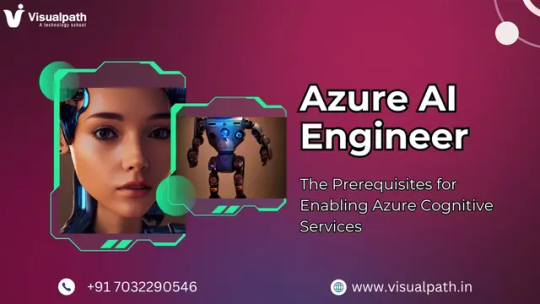
1. Microsoft Azure Subscription
To begin with, you need an active Microsoft Azure subscription. This subscription allows you to access the Azure portal and deploy Cognitive Services like Computer Vision, Language Understanding (LUIS), and Text Analytics. You can choose a Pay-As-You-Go plan, a free tier, or a student account if eligible.
Many learners start with this setup as part of their Microsoft Azure AI Online Training, which walks them through real-time implementation using Azure resources.
2. Azure Resource Group and Region Selection
Once your subscription is active, the next step is to create a Resource Group. This is a logical container for all Azure services that makes it easier to manage and monitor them. Along with the group, selecting the appropriate region (like East US, West Europe, etc.) where your service will be deployed is crucial for performance and compliance.
3. Role-Based Access and Identity Management (RBAC)
Setting up Role-Based Access Control (RBAC) is another prerequisite. RBAC allows you to control who has access to your Azure Cognitive Services and what level of permissions they have. You must assign roles such as Owner, Contributor, or Reader depending on the use case.
4. Azure CLI or PowerShell Setup
Developers should install and configure the Azure Command-Line Interface (CLI) or Azure PowerShell to manage and deploy resources through scripts. This is especially useful when working in production environments or automating deployment tasks.
5. Creating the Cognitive Services Resource
After all access and tools are ready, create a Cognitive Services Resource in the Azure portal. You can opt for either a single-service resource (e.g., only Computer Vision) or a multi-service resource that includes multiple APIs.
During Microsoft Azure AI Engineer Training, learners typically create multiple such resources to get familiar with different Cognitive APIs.
6. Network Configuration and Endpoint Access
By default, Cognitive Services are accessible via public endpoints. If your enterprise needs enhanced security, configure Virtual Networks (VNet) or private endpoints. Ensure your firewall and IP restrictions are also set appropriately for data protection.
7. API Keys and Endpoint URLs
Once the resource is deployed, Azure generates API keys and endpoint URLs. These are critical for authenticating and sending requests to Cognitive Services APIs. Store these keys securely, using Azure Key Vault or environment variables in your code.
8. SDKs and Language Support
Azure provides SDKs for various programming languages such as Python, .NET, JavaScript, and Java. You must install the appropriate SDK in your development environment to start interacting with the APIs.
This hands-on practice is often a major part of Microsoft Azure AI Engineer Training, helping candidates learn real-world integration and development.
Key Considerations Before Deployment
Here are a few important points to keep in mind before you start using Azure Cognitive Services in your application:
Cost Management: Set up budgets and alerts to monitor usage and avoid unexpected charges.
Service Limits: Be aware of throttling limits and request caps for each API.
Data Residency: Choose the correct region if data sovereignty laws apply to your application.
Compliance Requirements: Ensure the services you plan to use are compliant with your organization’s regulatory needs.
Final Thoughts
Enabling Azure Cognitive Services is a foundational step for building intelligent applications on Microsoft Azure. Understanding the infrastructure and security requirements, along with configuring access properly, ensures a smoother development experience. These prerequisites help developers set the stage for scalable, secure, and compliant AI applications.
If you're preparing for the AI-102 exam or building a career in cloud-based AI development, learning these prerequisites as part of a guided training program like Azure AI Engineer Training will give you a competitive edge.
Trending courses: Artificial Intelligence, Azure Data Engineering, SAP PaPM
Visualpath stands out as the best online software training institute in Hyderabad.
For More Information about the Azure AI Engineer Online Training
Contact Call/WhatsApp: +91-7032290546
Visit: https://www.visualpath.in/azure-ai-online-training.html
#Ai 102 Certification#Azure AI Engineer Certification#Azure AI-102 Training in Hyderabad#Azure AI Engineer Training#Azure AI Engineer Online Training#Microsoft Azure AI Engineer Training#Microsoft Azure AI Online Training#Azure AI-102 Course in Hyderabad#Azure AI Engineer Training in Ameerpet#Azure AI Engineer Online Training in Bangalore#Azure AI Engineer Training in Chennai#Azure AI Engineer Course in Bangalore
0 notes
Text
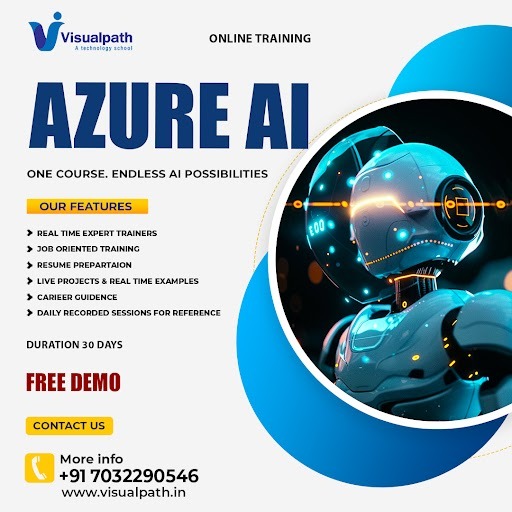
🚀 Master Azure AI with VisualPath – Top Azure AI-102 Course in Hyderabad! 🤖 Ready to launch a career in Artificial Intelligence and Cloud Data Engineering? Enroll in VisualPath’s Azure AI Engineer (AI-102) Online Training, expertly crafted to deliver hands-on experience with Microsoft Azure’s AI and machine learning tools. Learn from certified professionals and work on real-time projects to gain job-ready skills.
🌟 Why VisualPath is the Smart Choice for Azure AI-102 Training?✅ Live, interactive classes led by certified Azure AI experts✅ Flexible batch timings for students and working professionals✅ Lifetime access to recorded sessions for continuous learning✅ 100% online delivery – Learn anytime, from anywhere
📈 Career Outcomes:✔ Azure AI Engineer ✔ Data Scientist – Azure ✔ AI Developer ✔ Cloud AI Specialist
📞 Reserve Your Spot for a FREE Live Demo Today!
💬 WhatsApp: https://wa.me/c/917032290546 📖 Read More: https://visualpathblogs.com/category/azure-ai-102/ 🌐 Learn More: https://www.visualpath.in/azure-ai-online-training.html
#visualpathedu#AI102#AzureCertification#MicrosoftCertification#AItools#AI#MicrosoftLearn#AzureAI#ArtificialIntelligence#MachineLearning#AzureCognitiveServices#AzureBotServices#AIEngineer#CloudNative#CareerGrowth#Education#job#career#onlinetraining#software#students
0 notes
Text
Microsoft Azure | Top Azure AI Engineer Training in Ameerpet
What Features in Azure Help Support Ethical AI Development?
Introduction
As Artificial Intelligence continues to transform industries, concerns around ethical AI development have become more critical than ever. Microsoft Azure, one of the leading cloud platforms, is proactively addressing these concerns by offering tools and frameworks to support the creation of responsible and trustworthy AI solutions. This article explores the essential features in Azure that help ensure AI systems are built and deployed ethically.

Responsible AI Starts with the Right Tools
Microsoft's commitment to ethical AI begins with its Responsible AI Standard, which guides the development and deployment of AI technologies that respect privacy, promote transparency, and minimize bias. Within Azure, developers have access to governance frameworks and audit mechanisms that align with these ethical principles.
One of the key ways Azure enforces responsible development is through its AI Fairness Checklist, part of the Responsible AI dashboard, which helps data scientists test for bias and improve model inclusivity. These tools are particularly emphasized in Microsoft Azure AI Online Training, where developers learn to integrate ethics into real-world AI workflows from day one.
Core Features That Ensure Ethical AI in Azure
Azure offers a comprehensive suite of services aimed at making AI systems ethical by design. Some of the most significant features include:
1. Transparency and Explain ability
Azure Machine Learning integrates interpretability features that allow developers and stakeholders to understand how models make decisions. Tools like SHAP (Shapley Additive explanations) provide explanations of model predictions, making AI systems more transparent and accountable.
2. Bias Detection and Mitigation
With built-in bias detection tools in the Azure Machine Learning workspace, developers can uncover unfair treatment based on gender, ethnicity, or other attributes. These tools help maintain fairness across different user groups and ensure compliance with global ethical standards.
3. Data Privacy and Compliance
Azure's adherence to major compliance frameworks such as GDPR, HIPAA, and ISO ensures that data used in AI models is processed responsibly. Tools like Differential Privacy and role-based access controls ensure that user data remains secure and anonymized.
4. Model Monitoring and Version Control
Responsible AI doesn’t end after deployment. Azure supports ongoing model monitoring to detect drift, anomalies, or unintended consequences in production. Version control also ensures traceability, a vital component in ethical AI systems.
5. Human-in-the-Loop (HITL) Capabilities
Azure’s Human-in-the-Loop framework lets human reviewers validate AI-generated outputs, especially in sensitive applications like medical diagnosis or criminal justice. This added layer of review promotes accountability and safety.
By integrating these capabilities, Microsoft Azure AI Engineer Training emphasizes the importance of responsible development practices. It ensures learners not only understand how to build AI models but also how to do so ethically.
Why Ethical AI Matters in the Real World
The implications of deploying AI systems without proper ethical safeguards are immense—ranging from social bias to legal repercussions. Azure helps organizations mitigate these risks through customizable compliance blueprints and built-in risk assessment tools. Real-time monitoring and documentation further enhance accountability and help meet regulatory requirements.
Moreover, ethical AI fosters user trust, which is increasingly becoming a competitive advantage. Enterprises that deploy AI responsibly are more likely to gain customer loyalty, reduce liability, and avoid public backlash.
Courses that focus on real-time case studies and deployment scenarios, like Azure AI Engineer Training, demonstrate how companies are successfully using Azure’s ethical AI features across sectors such as healthcare, finance, and law enforcement.
Conclusion
As the world moves toward widespread AI adoption, building responsible AI systems is not just a technical requirement but a moral obligation. Microsoft Azure provides a robust and versatile environment to support ethical AI development through features like transparency tools, bias detection, and human oversight mechanisms.
Trending courses: AI Security, Azure Data Engineering, SAP PaPM
Visualpath stands out as the best online software training institute in Hyderabad.
For More Information about the Azure AI Engineer Online Training
Contact Call/WhatsApp: +91-7032290546
Visit: https://www.visualpath.in/azure-ai-online-training.html
#Ai 102 Certification#Azure AI Engineer Certification#Azure AI-102 Training in Hyderabad#Azure AI Engineer Training#Azure AI Engineer Online Training#Microsoft Azure AI Engineer Training#Microsoft Azure AI Online Training#Azure AI-102 Course in Hyderabad#Azure AI Engineer Training in Ameerpet#Azure AI Engineer Online Training in Bangalore#Azure AI Engineer Training in Chennai#Azure AI Engineer Course in Bangalore
0 notes
Text

🚀 Azure AI-102 Training in Hyderabad – Gain In-Demand AI Skills with VisualPath! 🤖 Kickstart your career in Artificial Intelligence and Cloud Data Engineering with VisualPath’s Azure AI Engineer (AI-102) Online Course. This expert-led training program is designed to provide hands-on experience with real-world Azure tools and services used by industry professionals.
🌟 Why Choose VisualPath for Azure AI-102 Training?✅ Live sessions led by certified Azure AI professionals✅ Flexible schedules are ideal for students and working professionals✅ Lifetime access to recorded classes for self-paced learning✅ Real-time industry projects for practical exposure✅ 100% online – Learn from anywhere in the world
🎓 Perfect for beginners, IT professionals, and career changers aiming to excel in the AI and cloud domains.
📞 Book Your FREE Demo Session Today!📱 Call/WhatsApp: +91-7032290546
💬 WhatsApp: https://wa.me/c/917032290546 📖 Read More: https://visualpathblogs.com/category/azure-ai-102/ 🌐 Learn More: https://www.visualpath.in/azure-ai-online-training.html
#visualpathedu#AzureAI102#AzureAIEngineer#MicrosoftAzureAI#AIEngineerTraining#AzureMachineLearning#ArtificialIntelligence#AI102Certification#AzureAITraining#CloudAI#AIinCloudComputing#AzureCognitiveServices#MachineLearningAzure#AI102ExamPrep#AzureAIExperts#DeepLearningAzure#AITrainingOnline#AzureAI102Course#MicrosoftCertifiedAIEngineer
0 notes
Text
Best Microsoft Azure AI | Engineer Training in Ameerpet
Deploying AI Models at Scale with Azure AKS
This is where Azure Kubernetes Service (AKS) plays a pivotal role. As a fully managed Kubernetes service, AKS allows organizations to containerize, deploy, and scale their AI models in a consistent and efficient way. In the world of modern artificial intelligence (AI), deploying machine learning models efficiently and at scale is a key challenge. Traditional deployment methods often fall short when managing large datasets, complex models, and the need for rapid scaling.
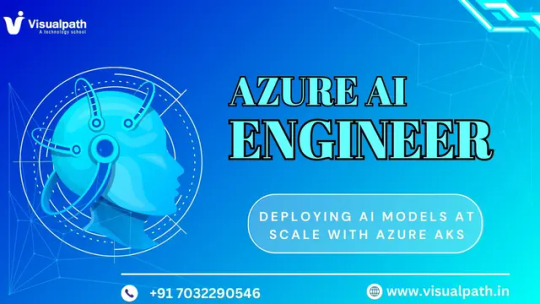
What is Azure Kubernetes Service (AKS)?
Azure Kubernetes Service is Microsoft’s managed Kubernetes platform that simplifies the deployment, management, and scaling of containerized applications using Kubernetes. AKS automates critical tasks such as provisioning, upgrading, monitoring, and scaling resources, making it easier for AI engineers and developers to focus on building and deploying models rather than managing infrastructure. Microsoft Azure AI Online Training
Benefits of Using AKS for AI Model Deployment
Scalability One of the primary benefits of AKS is its auto-scaling capability. AI workloads can vary drastically in demand, especially in production environments where inference requests spike during peak times. AKS automatically scales the number of pods and nodes based on the load, ensuring performance remains consistent. Azure AI Engineer Certification
Containerization with Docker AI models can be packaged with all their dependencies into Docker containers. These containers can then be deployed on AKS clusters, ensuring that the environment is consistent across development, testing, and production.
CI/CD Integration AKS supports seamless integration with CI/CD pipelines through tools like GitHub Actions and Azure DevOps. This ensures that AI models can be trained, tested, and deployed automatically, streamlining the MLOps (Machine Learning Operations) process.
High Availability and Resilience With AKS, you can distribute AI workloads across multiple nodes and regions, ensuring high availability. It also supports self-healing features that automatically replace failed pods, ensuring minimal downtime.
GPU Support for Intensive Workloads For AI models that require significant computational power, such as deep learning models, AKS offers GPU-enabled nodes. This allows for faster training and inference while optimizing cost and resource utilization.
Monitoring and Logging AKS integrates with Azure Monitor, Application Insights, and Log Analytics, providing full visibility into model performance, usage patterns, and potential issues. These insights are crucial for troubleshooting and optimization. Azure AI Engineer Training
Steps to Deploy AI Models Using AKS
Package the AI Model Create a Docker image that includes the trained model and a serving application (such as Flask, FastAPI, or TensorFlow Serving).
Push to Azure Container Registry (ACR) Upload the Docker image to Azure Container Registry, which can then be accessed by AKS clusters.
Create an AKS Cluster Use the Azure portal, CLI, or ARM templates to provision an AKS cluster with the necessary configuration (CPU/GPU nodes, autoscaling, networking, etc.).
Deploy the Model Using Kubernetes Manifests Define Kubernetes deployment and service YAML files to manage the containerized model application, then apply them using kubectl. Microsoft Azure AI Engineer Training
Expose the Endpoint Use Kubernetes Services (e.g., LoadBalancer or Ingress) to expose the model API to the internet or internal clients.
Monitor and Scale Use Azure Monitor and horizontal pod autoscaler (HPA) to keep track of resource usage and automatically scale the application based on demand.
Conclusion
Azure Kubernetes Service (AKS) provides a robust, scalable, and production-ready platform for deploying AI models. With its native support for containers, GPU workloads, autoscaling, and DevOps integration, AKS empowers AI teams to serve models reliably across a wide range of use cases. Whether you're working on computer vision, NLP, or predictive analytics, AKS offers the flexibility and performance needed to bring your AI solutions to scale effectively.
Trending courses: AI Security, Azure Data Engineering, SAP PaPM
Visualpath stands out as the best online software training institute in Hyderabad.
For More Information about the Azure AI Engineer Online Training
Contact Call/WhatsApp: +91-7032290546
Visit: https://www.visualpath.in/azure-ai-online-training.html
#Ai 102 Certification#Azure AI Engineer Certification#Azure AI-102 Training in Hyderabad#Azure AI Engineer Training#Azure AI Engineer Online Training#Microsoft Azure AI Engineer Training#Microsoft Azure AI Online Training#Azure AI-102 Course in Hyderabad#Azure AI Engineer Training in Ameerpet#Azure AI Engineer Online Training in Bangalore#Azure AI Engineer Training in Chennai#Azure AI Engineer Course in Bangalore
0 notes
Text

🚀 Azure AI Engineer Training in Ameerpet – Master Real-World AI Skills with VisualPath! 🤖
Step confidently into the fast-growing fields of Artificial Intelligence and Cloud Data Engineering with VisualPath’s Azure AI Engineer (AI-102) Online Training. This hands-on program is crafted to give you practical experience using real-world tools and technologies within the Microsoft Azure ecosystem.
🌟 Why VisualPath is the Right Choice for Azure AI Engineer Training?✅ Live, instructor-led sessions by certified Azure AI experts✅ Flexible batch timings to accommodate students & working professionals✅ 24/7 access to recorded sessions for learning at your own pace✅ Industry-based projects to help you build job-ready skills✅ Attend from anywhere with our globally accessible online platform
🎓 Suitable for beginners, IT professionals, and anyone looking to break into AI & Cloud careers.
📞 Reserve Your FREE Demo Session Now!📱 Call/WhatsApp: +91-7032290546
💬 WhatsApp: https://wa.me/c/917032290546 📖 Read More: https://visualpathblogs.com/category/azure-ai-102/ 🌐 Learn More: https://www.visualpath.in/azure-ai-online-training.html
#visualpathedu#AzureAI102#AzureAIEngineer#MicrosoftAzureAI#AIEngineerTraining#AzureMachineLearning#ArtificialIntelligence#AI102Certification#AzureAITraining#CloudAI#AIinCloudComputing#AzureCognitiveServices#MachineLearningAzure#AI102ExamPrep#AzureAIExperts#DeepLearningAzure#AITrainingOnline#AzureAI102Course#MicrosoftCertifiedAIEngineer
0 notes
Text
Top Azure AI Engineer Training in Ameerpet | Best Azure AI
Ethical Guidelines for Deploying AI Solutions in Azure
Artificial Intelligence (AI) is transforming industries by enabling smarter decisions, automating processes, and enhancing user experiences. However, the power of AI also brings significant responsibility. As organizations increasingly adopt platforms like Microsoft Azure for AI development and deployment, adhering to ethical guidelines becomes critical to ensure the technology benefits society while minimizing harm.
This article explores the key ethical guidelines for deploying AI solutions in Azure, focusing on responsible use, fairness, transparency, data privacy, and accountability.
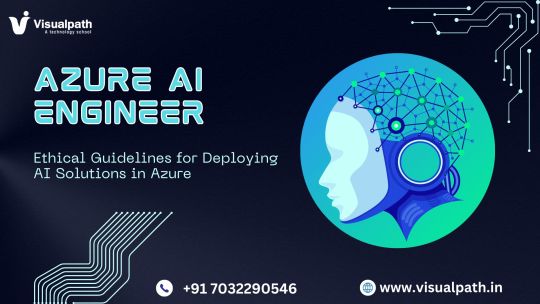
1. Fairness and Non-Discrimination
AI systems must treat all individuals fairly and avoid biases that can lead to discrimination. Azure AI tools, such as Azure Machine Learning and Cognitive Services, offer techniques to assess and mitigate bias in models. When training models, it's essential to: Microsoft Azure AI Online Training
Use diverse and representative datasets.
Regularly test for bias in model predictions.
Apply fairness metrics and correction strategies.
Microsoft’s Responsible AI Standard encourages developers to design systems that account for historical biases and avoid reinforcing stereotypes.
2. Transparency and Explainability
In Azure, services like InterpretML and Azure Machine Learning offer tools for explainable AI, allowing developers and stakeholders to interpret model behavior. Azure AI Engineer Certification
Key practices include:
Documenting model development processes.
Providing clear explanations for AI decisions.
Sharing information about data sources and limitations.
This transparency builds trust and allows users to question or contest decisions made by AI systems.
3. Privacy and Data Protection
Respecting user privacy and ensuring robust data protection are foundational ethical principles. Azure AI adheres to Microsoft’s strong privacy standards and supports compliance with global regulations like GDPR and HIPAA.
To maintain data privacy:
Use data encryption (at rest and in transit).
Apply role-based access controls.
Anonymize or de-identify sensitive information.
4. Accountability and Human Oversight
AI systems must remain under human control, especially when deployed in critical applications like healthcare or finance. Azure provides monitoring and auditing capabilities to ensure accountability. Azure AI Engineer Training
Recommended actions:
Assign clear roles and responsibilities for AI governance.
Enable continuous monitoring of AI performance and behavior.
Set up feedback mechanisms to detect and address errors or ethical concerns.
5. Reliability and Safety
AI systems should function reliably under all expected conditions
Practices include:
Stress-testing AI models before deployment.
Using Azure ML pipelines for version control and rollback.
Implementing alerting systems for anomalous behavior or model drift.
Safe and reliable AI prevents unintended consequences that could harm users or business operations. Microsoft Azure AI Engineer Training
6. Inclusiveness and Accessibility
Ethical AI must be inclusive and accessible to all users, including those with disabilities. Azure services comply with Microsoft’s accessibility standards, supporting language diversity, vision and hearing impairments, and various user needs.
Developers should:
Include features like text-to-speech, speech recognition, and multilingual support.
Test solutions with diverse user groups.
Conclusion
As AI continues to evolve, organizations deploying AI solutions on Azure must uphold strong ethical standards to ensure the technology is used responsibly. By embracing fairness, transparency, privacy, accountability, reliability, and inclusiveness, developers can build trust and drive positive outcomes in their AI initiatives.
Microsoft Azure provides robust tools and frameworks to support these ethical practices, empowering AI professionals to create impactful and responsible AI solutions.
Trending courses: AI Security, Azure Data Engineering, SAP PaPM
Visualpath stands out as the best online software training institute in Hyderabad.
For More Information about the Azure AI Engineer Online Training
Contact Call/WhatsApp: +91-7032290546
Visit: https://www.visualpath.in/azure-ai-online-training.html
#Ai 102 Certification#Azure AI Engineer Certification#Azure AI-102 Training in Hyderabad#Azure AI Engineer Training#Azure AI Engineer Online Training#Microsoft Azure AI Engineer Training#Microsoft Azure AI Online Training#Azure AI-102 Course in Hyderabad#Azure AI Engineer Training in Ameerpet#Azure AI Engineer Online Training in Bangalore#Azure AI Engineer Training in Chennai#Azure AI Engineer Course in Bangalore
0 notes
Text
Top Azure AI Engineer Online Training | Course in Hyderabad
Implement Conversational AI Using Azure Bot Services
Introduction
As conversational AI becomes a vital part of modern digital experiences, businesses are increasingly integrating chatbots and virtual assistants into their customer engagement strategies. Microsoft’s Azure Bot Services offers a powerful platform to develop, deploy, and manage intelligent bots. Whether you're building customer support bots, virtual agents, or personal assistants, Azure provides all the tools necessary for rapid development and scaling.
In this article, we'll walk through the key steps and best practices to implement conversational AI using Azure Bot Services.

What is Azure Bot Services?
Azure Bot Services is a cloud-based platform that enables developers to build conversational AI applications quickly and efficiently. It provides integration with Microsoft Bot Framework, Azure Cognitive Services, and Language Understanding (LUIS) to create natural, intelligent, and scalable bots. Bots built on this platform can communicate across various channels like Microsoft Teams, Slack, Facebook Messenger, and web apps. Azure AI Engineer Training
Step-by-Step: Implementing Conversational AI
1. Set Up Your Azure Environment
Before you begin, make sure you have:
An active Azure account
Azure CLI or access to the Azure Portal
Basic knowledge of C# or Node.js (Azure Bot Services supports both)
2. Create a Bot in Azure
You can create a bot using the Azure Portal:
Go to Azure Portal → Create a Resource → AI + Machine Learning → Web App Bot
Provide a name, select a pricing tier, and choose the appropriate Bot template
Choose a region and deployment options
Click Create
This process sets up your bot in the cloud with default endpoints and basic messaging capabilities. Microsoft Azure AI Online Training
3. Design the Bot Logic
Use the Bot Framework SDK to add intelligence and dialog management:
Use Dialog components to manage conversation flow
Store conversation and user state to keep track of the context
Leverage adaptive dialogs for dynamic conversation flow
4. Integrate Language Understanding (LUIS)
LUIS helps the bot understand user intent: Azure AI Engineer Certification
Create a LUIS app in the LUIS Portal
Define Intents (e.g., BookTicket, CancelOrder)
Define Entities (e.g., Location, Date)
Train and publish the LUIS model
Integrate the LUIS endpoint in your bot using LuisRecognizer
This enables your bot to interpret natural language inputs effectively.
5. Add Cognitive Services (Optional)
To add features like speech recognition, sentiment analysis, or translation, integrate other Azure Cognitive Services:
Text Analytics for sentiment and key phrase detection
Translator for multilingual support
Speech-to-Text for voice interactions
6. Deploy and Test
You can deploy the bot using Azure CLI, GitHub Actions, or Visual Studio Code:
Use Bot Framework Emulator to test the bot locally or access it through the Azure Portal. Microsoft Azure AI Engineer Training
7. Connect to Channels
Azure Bot Services allows integration with various channels:
Navigate to the Channels blade in your bot resource
Choose platforms like Microsoft Teams, Facebook, or Slack
Authenticate and configure each channel
This lets users interact with your bot on their preferred platforms.
Real-World Use Cases
Customer Support Bots: Automate responses to common queries, reducing workload on support teams
HR Assistants: Help employees with leave applications, payroll inquiries, and onboarding
Retail Bots: Guide users through product discovery and order processing
Healthcare Assistants: Provide information about symptoms, book appointments, or manage prescriptions
Conclusion
Implementing conversational AI using Azure Bot Services empowers organizations to enhance user experience and streamline interactions. With built-in tools like LUIS and Cognitive Services, developers can build intelligent, context-aware, and scalable bots with ease. Whether for customer service, internal operations, or e-commerce, Azure’s powerful ecosystem makes conversational AI accessible and effective.
Start building your intelligent bot today and stay ahead in the digital transformation journey.
Trending courses: AI Security, Azure Data Engineering, SAP PaPM
Visualpath stands out as the best online software training institute in Hyderabad.
For More Information about the Azure AI Engineer Online Training
Contact Call/WhatsApp: +91-7032290546
Visit: https://www.visualpath.in/azure-ai-online-training.html
#Ai 102 Certification#Azure AI Engineer Certification#Azure AI-102 Training in Hyderabad#Azure AI Engineer Training#Azure AI Engineer Online Training#Microsoft Azure AI Engineer Training#Microsoft Azure AI Online Training#Azure AI-102 Course in Hyderabad#Azure AI Engineer Training in Ameerpet#Azure AI Engineer Online Training in Bangalore#Azure AI Engineer Training in Chennai#Azure AI Engineer Course in Bangalore
0 notes
Text

🎓 Master AI & GenAI Technologies with VisualPath – Your Gateway to a Smarter Career! 🤖 Step into the future of tech with VisualPath’s Top AI Courses, including Azure AI-102, Generative AI, Prompt Engineering, Data Science with GenAI, and more – designed for IT professionals and aspiring AI engineers across India, the USA, the UK, and Canada.
🌟 Why Choose VisualPath?✅ Industry-recognized training with 16+ years of expertise✅ Real-time projects & hands-on labs with Generative AI tools✅ Weekend batches & lifetime access to recordings for flexibility✅ Learn globally – online access from any location!
🚀 Whether you're a developer, data scientist, DevOps engineer, or an AI enthusiast, VisualPath helps you stay ahead with job-ready skills in AI and cloud technologies.
📞 Book Your FREE Demo Today!📱 Call: +91-7032290546
🌐 Course Info: https://www.visualpath.in/azure-ai-online-training.html
#Visualpathedu#AzureAI#GenerativeAI#ArtificialIntelligence#PromptEngineering#DataScienceWithAI#AITraining#VisualPath#AI102Training#MachineLearning#AICourses#AIEngineer#DevOpsWithAI#OnlineTraining#TechCareers#LearnAIOnline#DataEngineering#AIEducation#FutureOfWork#AIInHyderabad#GlobalLearning
0 notes
Text

🚀 Free Demo: Azure AI Engineer Online – Attend on May 24th! 🤖 Curious about building a future in Artificial Intelligence and Cloud Computing? Join VisualPath’s FREE Online Demo Session and explore the skills, tools, and technologies needed to thrive as an Azure AI Engineer in today’s tech landscape.
🎓 Meet Your Trainer:
Mr. Kumar, a renowned AI industry expert, will guide you through the core concepts, career paths, and real-time use cases in Azure’s AI ecosystem.
📅 Demo Session Details:
🗓️ Date: May 24, 2025⏰ Time: 9:00 AM IST🔗 Join Live: https://bit.ly/42Wtjue🔐 Meeting ID: 449 941 760 518 6🔑 Passcode: qW9Tr9pX
🌟 What You’ll Experience in the Demo:
✅ Introduction to the Azure AI Engineer Role & Responsibilities
✅ Real-world Use Cases with Azure Cognitive Services, ML, and Databricks
✅ Hands-on Preview of Tools like Power BI and Azure ML Studio
📞 Seats are Limited – Reserve Yours Today!📱 Call: +91-7032290546
💬 WhatsApp: https://wa.me/c/917032290546📚 Read More: https://visualpathblogs.com/category/azure-ai-102/🌐 Course Info: https://www.visualpath.in/azure-ai-online-training.html
#Visualpathedu#AzureAI102#AzureAIEngineer#MicrosoftAzureAI#AIEngineerTraining#AzureMachineLearning#ArtificialIntelligence#AI102Certification#AzureAITraining#CloudAI#AIinCloudComputing#AzureCognitiveServices#MachineLearningAzure#AI102ExamPrep#AzureAIExperts#DeepLearningAzure#AITrainingOnline#AzureAI102Course#MicrosoftCertifiedAIEngineer#CloudComputing#AIForBusiness
0 notes
Text
Azure AI-102 Course in Hyderabad | Azure AI Engineer Training
Azure Form Recognizer: Automating Data Extraction Easily
Microsoft’s Azure Form Recognizer is a powerful AI service designed to solve this challenge by automating the data extraction process with high accuracy and efficiency. In today’s data-driven world, organizations handle a massive volume of forms, invoices, receipts, and documents on a daily basis. Extracting meaningful information from these unstructured formats can be time-consuming and error-prone if done manually.

What is Azure Form Recognizer?
Azure Form Recognizer is a part of Azure Applied AI Services that leverages advanced machine learning models to extract key-value pairs, tables, and text from documents such as forms, receipts, business cards, invoices, and more. It allows businesses to process large volumes of documents rapidly without manual intervention, reducing operational costs and improving productivity. Microsoft Azure AI Engineer Training
How Azure Form Recognizer Works
Azure Form Recognizer uses optical character recognition (OCR) in combination with pre-trained AI models to analyze document layouts, understand structures, and extract relevant information. Here’s how the process typically works:
Input Upload: Users upload scanned documents, PDFs, or images via the Azure Form Recognizer API or SDK.
Analysis: The AI model processes the document to identify text, key-value pairs, tables, and layout elements. Azure AI Engineer Training
Data Extraction: The extracted data is returned in a structured JSON format, making it easy to integrate with databases or applications.
Customization (optional): Users can train custom models to tailor the extraction process for specific document types unique to their organization.
Key Features of Azure Form Recognizer
Prebuilt Models: Azure offers prebuilt models for common document types such as invoices, receipts, identity documents, and business cards.
Custom Models: Users can train models on their own documents with just five samples, enabling more accurate extraction for domain-specific forms.
Layout API: Extract text and table structures without requiring labeled training data. Azure AI Engineer Certification
Multi-language Support: Recognizes and extracts text in multiple languages.
High Accuracy: Built on Microsoft’s advanced AI infrastructure, providing accurate extraction results.
Scalability: Easily scalable via Azure infrastructure to handle enterprise-level document processing.
Benefits of Using Azure Form Recognizer
Time-Saving: Automates manual data entry, speeding up processes like invoice processing, contract management, and expense tracking.
Cost-Efficiency: Reduces reliance on manual labor, cutting operational costs.
Accuracy: Minimizes human error by using machine learning algorithms trained on millions of document samples. Microsoft Azure AI Online Training
Integration-Friendly: Easily integrates with other Azure services, Power Automate, Logic Apps, or custom applications via REST API.
Compliance and Security: Built on Azure’s secure platform, ensuring data is handled in compliance with regulatory standards.
Real-World Use Cases
Financial Sector: Extracting data from invoices, loan forms, and receipts.
Healthcare: Automating the digitization of patient intake forms or insurance claims.
Retail: Streamlining expense reporting and vendor management.
Logistics: Processing shipping forms, customs documents, and packing slips.
Getting Started with Azure Form Recognizer
To begin using Azure Form Recognizer:
Create a Form Recognizer resource in the Azure Portal.
Use Azure SDKs, REST API, or tools like Form Recognizer Studio to upload and analyze documents.
Evaluate the results and integrate them into your business workflows.
Microsoft also provides a user-friendly web interface called Form Recognizer Studio for testing and training models without writing code.
Conclusion
Azure Form Recognizer is revolutionizing the way businesses manage documents by providing a fast, accurate, and scalable solution for data extraction. Whether you’re dealing with thousands of invoices or digitizing customer forms, this AI-powered service can transform manual tasks into streamlined workflows, empowering your organization with better efficiency and intelligence.
By adopting Azure Form Recognizer, businesses can not only save time and resources but also ensure data accuracy and compliance — making it a vital tool in today’s digital transformation journey.
Trending courses: AI Security, Azure Data Engineering, Informatica Cloud IICS/IDMC (CAI, CDI)
Visualpath stands out as the best online software training institute in Hyderabad.
For More Information about the Azure AI Engineer Online Training
Contact Call/WhatsApp: +91-7032290546
Visit: https://www.visualpath.in/azure-ai-online-training.html
#Ai 102 Certification#Azure AI Engineer Certification#Azure AI-102 Training in Hyderabad#Azure AI Engineer Training#Azure AI Engineer Online Training#Microsoft Azure AI Engineer Training#Microsoft Azure AI Online Training#Azure AI-102 Course in Hyderabad#Azure AI Engineer Training in Ameerpet#Azure AI Engineer Online Training in Bangalore#Azure AI Engineer Training in Chennai#Azure AI Engineer Course in Bangalore
0 notes
Text

🚀 Azure AI Engineer Training in Hyderabad – Build Real-World AI Skills with VisualPath! 🤖
Step into the world of Artificial Intelligence and Cloud Data Engineering with VisualPath’s Azure AI Engineer (AI-102) Online Training – designed to help you gain hands-on experience with real-world AI tools and technologies on Microsoft Azure.
🌟 Why Choose VisualPath?
✅ Live, expert-led training by experienced Azure AI professionals
✅ Flexible batch timings are perfect for students and working professionals
✅ 24/7 access to recorded sessions for convenient self-paced learning
✅ Real-time projects & practical use cases to build industry-relevant skills
✅ Global online learning – attend from anywhere!
📞 Book Your FREE Demo Today!
📱 Call: +91-7032290546
💬 WhatsApp: https://wa.me/c/917032290546 📖 Read More: https://visualpathblogs.com/category/azure-ai-102/ 🌐 Learn More: https://www.visualpath.in/azure-ai-online-training.html
#visualpathedu#AzureAI102#AzureAIEngineer#MicrosoftAzureAI#AIEngineerTraining#AzureMachineLearning#ArtificialIntelligence#AI102Certification#AzureAITraining#CloudAI#AIinCloudComputing#AzureCognitiveServices#MachineLearningAzure#AI102ExamPrep#AzureAIExperts#DeepLearningAzure#AITrainingOnline#AzureAI102Course#MicrosoftCertifiedAIEngineer
0 notes
Text
Microsoft Azure AI Engineer Training | AI 102 Certification
Azure ML vs Cognitive Services: Key Differences Explained
Introduction
As organizations increasingly integrate Artificial Intelligence (AI) into their operations, Microsoft Azure offers a suite of powerful tools tailored for developers and data scientists. Among the most prominent are Azure Machine Learning and Azure Cognitive Services. Though both aim to enable intelligent solutions, they serve different purposes and target distinct user groups. Understanding their differences is essential for choosing the right service for your AI projects.

What is Azure Machine Learning?
Azure Machine Learning (Azure ML) is a cloud-based platform that enables data scientists and developers to build, train, and deploy machine learning models. It provides an end-to-end MLOps (Machine Learning Operations) environment that supports the complete machine learning lifecycle—from data preparation and model training to deployment and monitoring.
Some key features of Azure ML include:
Automated ML: Allows users to build high-quality models without extensive programming knowledge.
Designer Interface: A drag-and-drop interface for creating ML pipelines visually.
Notebook Support: Full integration with Jupyter notebooks for code-based development.
Model Deployment: Options to deploy models as RESTful APIs or on edge devices.
Integration: Supports popular frameworks like TensorFlow, PyTorch, and Scikit-learn. Azure AI Engineer Training
Azure ML is ideal for professionals who want to custom-build models using their own datasets and algorithms. It offers flexibility, scalability, and advanced control for experimentation and model management.
What are Azure Cognitive Services?
Azure Cognitive Services is a collection of pre-built AI APIs that allow developers to integrate intelligent features into applications without the need for machine learning expertise. These services are grouped into several categories:
Vision: Includes Face API, Computer Vision, and Custom Vision for image recognition and analysis.
Speech: Offers speech-to-text, text-to-speech, and speaker recognition capabilities. Azure AI Engineer Certification
Language: Features like language understanding (LUIS), text analytics, and translation.
Decision: Tools like Personalizer and Content Moderator.
Search: Cognitive Search and Bing Search APIs for intelligent content discovery.
With Cognitive Services, developers can plug in AI features through simple API calls, enabling functionalities such as sentiment analysis, language translation, facial recognition, and more.
Key Differences
The main difference between Azure Machine Learning and Cognitive Services lies in the level of customization and expertise required. Azure Machine Learning offers a highly customizable environment for building, training, and deploying models. It is aimed at data scientists who need flexibility and control over their AI solutions. Microsoft Azure AI Engineer Training
In contrast, Azure Cognitive Services provides ready-to-use AI features that can be integrated with minimal effort. It is ideal for developers who need to add intelligent capabilities like vision, speech, or language processing to their apps without building models from scratch.
Azure ML requires users to provide and process their own datasets, while Cognitive Services relies on Microsoft’s pre-trained models. Moreover, Azure ML supports advanced deployment scenarios, whereas Cognitive Services delivers AI capabilities through easy-to-consume REST APIs.
When to Use Each Platform
Use Azure Machine Learning when you:
Need to build custom AI models. Microsoft Azure AI Online Training
Require full control over data, algorithms, and performance tuning.
Want to deploy models to a wide range of environments.
Use Azure Cognitive Services when you:
Need quick integration of AI features into apps.
Don’t have extensive ML or data science expertise.
Prefer using pre-trained models for common AI tasks.
Conclusion
Both Azure Machine Learning and Cognitive Services are powerful tools in the Microsoft Azure ecosystem, each serving unique roles. While Azure Machine Learning is perfect for building and scaling custom AI models, Cognitive Services is ideal for developers who need to quickly implement intelligent features without deep technical knowledge. Understanding the distinction between the two enables you to make informed decisions and build smarter, more efficient applications tailored to your project’s specific needs.
Trending courses: AI Security, Azure Data Engineering, Informatica Cloud IICS/IDMC (CAI, CDI)
Visualpath stands out as the best online software training institute in Hyderabad.
For More Information about the Azure AI Engineer Online Training
Contact Call/WhatsApp: +91-7032290546
Visit: https://www.visualpath.in/azure-ai-online-training.html
#Ai 102 Certification#Azure AI Engineer Certification#Azure AI-102 Training in Hyderabad#Azure AI Engineer Training#Azure AI Engineer Online Training#Microsoft Azure AI Engineer Training#Microsoft Azure AI Online Training#Azure AI-102 Course in Hyderabad#Azure AI Engineer Training in Ameerpet#Azure AI Engineer Online Training in Bangalore#Azure AI Engineer Training in Chennai#Azure AI Engineer Course in Bangalore
0 notes