Text
ill probably go thru my long ass followers list and try to refollow people on my other account sometime next week, just wanted to get the main account up before stream tonight skjdfhskjd
6 notes
·
View notes
Text
ALSO HEY I’M ARCHIVING THIS BLOG AND STARTING FRESH ON A NEW ACCOUNT.
ART ACCOUNT: @casitamono
4 notes
·
View notes
Text




Wow captain 3 ur sooooooo coool,, (and a little bit of agent 8 and Octarians bc they are soooo precious to me )
6K notes
·
View notes
Text
i realized i cant comment to add to the thought like twitter i forgot how this site works.....but hm much to think about because im also paranoid because of Things.
chat should i keep this blog as a main and make an art sideblog or should i turn this into a new art blog OR should i make a completely new account for the art blog
5 notes
·
View notes
Text
chat should i keep this blog as a main and make an art sideblog or should i turn this into a new art blog OR should i make a completely new account for the art blog
5 notes
·
View notes
Text


A SOFT, FUZZY THEME by @pikachugbc
did you miss me?! well, I AM BACK. i am very proud of this theme and i think it is one of my best yet! another cutesy/old webby theme because that is what i like to make. 8] features beneath the cut!
preview of style 2 (temp)
color options for nearly everything
background images for nearly everything
150px sidebar icon
2 or 4 pixel or button links
custom box to put whatever you want! /* to remove it entirely, delete anything in the "custom box" text field */
custom font & size
if you have any questions or run into issues, do not be afraid to let me know! 8]
243 notes
·
View notes
Text


Lucky Clover by Emoticon ꕤ𓂅
This one has been sitting in my drafts for awhile ^_^ I finished this pretty quickly so let me know if there's any bugs
A few features include:
An option between music notes, hearts, diamonds or star floaties when you move your cursor around! (See the previews)
4 links, 2 custom
Music player
Basic image and color customization
Cool link hover background animation
⇉ Install + Preview 1 + Preview 2
Special thank you to @puella for showing me how to make theme previews on Neocities ^___^ Art credit for preview one here
1K notes
·
View notes
Photo

Theme 41
static preview | code ( pastebin, github )
Features:
responsive
400px, 500px, 540px post sizes
custom fonts and font sizes (compatible with google fonts)
auto link pages with 3 additional custom links
like / reblog buttons
supports new post types
dashboard style captions
optional show captions / tags
optional monochrome posts
optional spinnable menu wheel
search bar
sidebar image ( width: 150px )
Check out @kconet for more quality kpop themes!
2K notes
·
View notes
Photo





◍ lithium theme.
Links: preview | install | features | theme three by xuethms
Lithium is huge on personalising your blog through photos and icons. Showcase three toggle-able sidebar images, a header wallpaper, and even a pop-up sidebar image. This pop-up can be used to share more about yourself, or to expand more on ongoing projects you have. And of course – who can forget the rounded corners?
Features: 400/500px posts sizes, [more] pop-up, three sidebar images toggle, up to 9 custom links + icons, un-nested captions, searchbar, tags on click
Credits:
Sidebar images by Atey Ghailan, profile pic by me
photosets.css by @annasthms & @eggdesign
Stroke icons by pixeden
npf fix by @glenthemes
Please like/reblog if you use or enjoyed the theme!
2K notes
·
View notes
Text
Theme - Stillness
This theme’s main “thing” is that you can customize it a lot without ever touching the code. A lot of things can be switched on/off, a ton of things have a few different modes / sizes to pick from, and there’s a frankly ludicrous amount of color options.

Have a play!
theme code — demo blog
271 notes
·
View notes
Photo




Renjana
Renjana is a simple-looking theme that is designed for all type of blog. This theme “mimics” the design of the Tumblr dashboard and synchronices with your global appearance settings. A redesign of LOONA theme that was made in 2019, re-coded from scratch.
Preview blog and install here
Features
A filtering posts using tag system. You can use this to prevent posts with certain tags or your own custom tags from showing up on your blog. For more information, please go here (optional)
Responsive layout and looks good on mobile screen
Dashboard-like reblog chain posts
Unlimited custom links as you want through Tumblr pages
Highlighted photos
Twitter integration (optional)
Localizations
Credits
no.js photosets by annasthms and espoirthemes
tumblrControls.js by rachaelthemes
npfPhotosets() plugin by codematurgy
Expanded Tumblr localization by codematurgy
539 notes
·
View notes
Photo
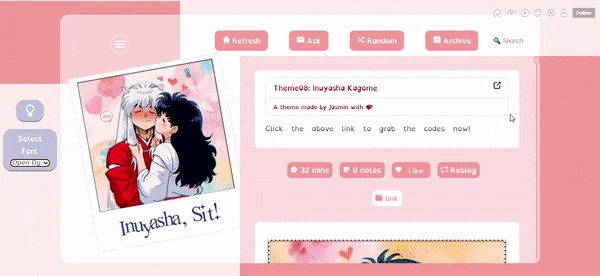
Theme08: Inuyasha Kagome
A contained theme which based on accessibility
[STATIC PREVIEW] [INSTALL] [GUIDELINE]
Main Features
Responsive
Unlimited links
Unnested caption
NPF friendly
Popup navigation
Dark Mode
Semi-dyslexic friendly
Search bar
Custom cursor
To view the full features, kindly go to its static preview.
References
Please visit the credits section to view all the references.
Notes
All the accessibility options are only available at the destop version. The mobile version does not provide such accessibility.
Once the user has activated the dark mode, such mode shall remained the same until the user click the said button again to go back to its original version.
For dark mode, except for the dark mode accent and dark mode link post, other parts for customisation. However, feel free to manually tweak it as I’ve already added comments for each section of the code.
The reasons why I said this theme is semi-dyslexic friendly are:
The title headings for both the blog title and the posts will remain the same once the user change the font to Open-dyslexic.
Unlike dark mode, this option will not be permanent. Whenever the users would like to go to a different link or even to refresh the blog, the font shall change to its default option.
For custom cursor, if you do not want any custom cursor, simply omit the link. If you want to change the custom but do not know how, you can follow the second half this tutorial of mine.
I realised that there’s a weird tooltip inside the static preview. Just ignore it as it will not appear unnecessarily inside your blog.
General terms and conditions apply.
Please like and reblog this post as a sign of support! You can also consider joining this survey to help me improve myself as a theme maker :)
424 notes
·
View notes
Text

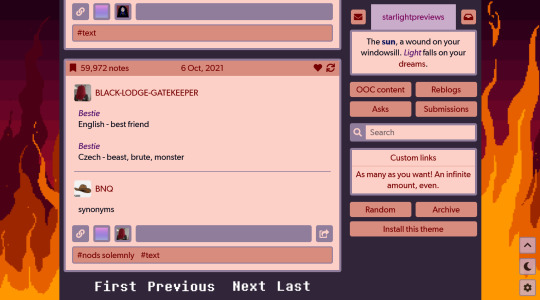

THEME 4: Sans Comic
Designed with webcomic blogs in mind, this doubles as a standard blog theme.
Live preview (temporary) | Static previews: index page, permalink | Code
Features:
Comic focused options: Comic navigation (option for image or text links), home/"read chronologically" buttons
Option for header image and two background images
Option for tall/fixed-on-scroll header
Custom colors, fonts (Google/Tumblr fonts), font sizes, and post sizes
Optional title/avatar/description, search bar, like/reblog buttons, tags, Archive/Random links
Responsive
Four special tag links, plus unlimited custom links (see my theme installation guide for how to add these)
Supports new post types/pinned posts
And more!
My first ever comic theme, and an entry for the Opposites Attract challenge! Features some special scripting to ensure chronological page navigation works smoothly regardless of your pagination choices.
See more about how to customize this theme (especially for comic usage) and theme credits under the cut.
Customization in general:
Use either all images or no images for page navigation (first/previous/next/last), as the styles for text navigation are only activated when no images are present.
If you'd like, you can change the four custom tag links to redirect to other non-tag pages. To do this, search for "TAG LINKS" in the theme code, and remove "/tagged/" from the href attributes (href="/tagged/{text:Tag 1 name}" -> href="{text:Tag 1 name}"). You will now be able to add any link in the "Tag 1 name" field; this can be repeated for Tag 2, Tag 3, and Tag 4.
Customization for webcomic blogs specifically:
For the page navigation (first/previous/next/last) to lead to the appropriate pages, set your blog to display only one post per page. Do this by going to Advanced options on the Customize page, then setting Posts per page to 1.
For the "First" navigation link, add the link to your first comic page under the "First comic page URL" field. To accommodate for future blog URL changes, you might want to write the link simply in the format "/post/1234567890", deleting all other parts of the URL.
Theme credits: Layout and design concept by kernelbastard, Tippy tooltips by atomiks, icons from Font Awesome, custom like buttons by Demirev, NPF photosets plugin by codematurgy, dark/light mode toggle by eggdesign, custom audio posts by annasthms, scroll to top script by Fabian Lins
561 notes
·
View notes
Text
any1 got any cool tumblr themes that look like the 2014 redux ones
1 note
·
View note




