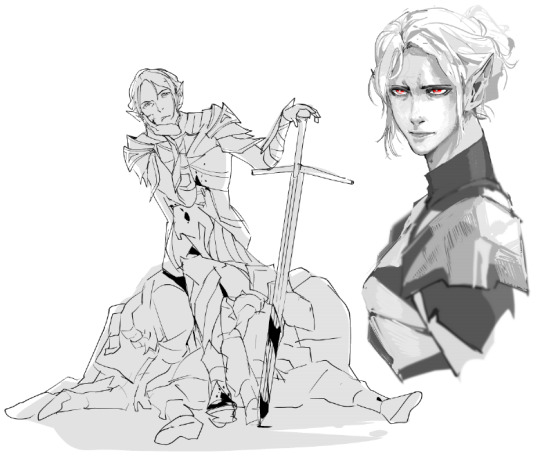bastila-s
1K posts
meg ▪︎ 25 ▪︎ she/her ▪︎ graphic designer
Don't wanna be here? Send us removal request.
Text
Me, finding Solas in dragon age 4:

36K notes
·
View notes
Text
Baldurs Gate 3 High Quality Screenshot Tutorial 2.0

Hi everyone, I decided I wanted to make a more specific and slightly more in-depth tutorial on how I take screenshots in Baldur's Gate 3. For this tutorial, you will need ReShade and Otis_INF'S Photomode Mod. If you do not want to download these for whatever reason, my older tutorial covers alternative ways to get some nice screenshots.
1. ReShade (skip if you already have ReShade downloaded)
For this step, you're going to want to download ReShade. ReShade is important to this tutorial as it's going to allow you to take screenshots of your game in higher resolutions. To do this, find a ReShade preset you like on the Nexus. (You can find lots of them by just typing in "reshade" in the search bar). From there, most mod authors will explain how to download ReShade in their mod description and get it working for your game.
Once you successfully have Reshade installed, a bar of text will appear at the top of your screen, prompting you to press 'home.' This will put you through a mini-tutorial if just installed it.
2. Photomode Mod
For this mod, you'll need to subscribe to a patreon to get access. Installing it is really simple, just unzip the zip file and put its contents in a folder, then run the tool once you have BG3 running.
Personally, I choose to re-map all the controls to different keys on my keyboard as I find it makes it much, much easier for me to use. Specifically, I re-map the movement, camera tilt, and starting the photomode controls. FOV is also really important to pay attention to, so make sure you like the controls for that as well.
Make sure to test the camera mod to make sure it's working before moving on to the next step.
3. High Resolution Screenshots (Hotsampling)
Hotsampling simply means that we're going to briefly make our game run in a resolution much higher than what we usually would, which often times means your game window will end up looking huge and run off your screen.
To do this, we need to make sure a few things are in place before trying to hotsample, or the screenshot won't be captured properly.
Go through this checklist to ensure hotsampling will work:
• If you have more than one monitor, you have to make sure your monitor is set to show only on one screen. (This setting is found in Displays on Windows)
• Make sure BG3 is set to borderless windowed mode
• In ReShade, go to the settings tab. Ensure you have a key set up for taking screenshots, and that you know the folder your screenshots will be saved to. It's essential to use ReShade to take screenshots, nothing else will work. Use ReShade's screenshot key.
Once you make sure you have the above done, go to the photomode mod, and click on the hotsampling tab. From here, you can change the resolution of your game. Typically, I take my screenshots in 3,840x2,160 or 5,760x3,240 if I want a very clear image. Those are just 2x and 3x my monitor's resolution (1920x1080), so you can adjust if your monitor is different. Once your chosen resolution is set, your BG3 window will likely run way off your screen and potentially make your computer lag. (This means it's working). Make sure your BG3 window is active, then hit the screenshot key you set earlier in ReShade. This screenshot should now appear in the folder that's set for screenshots in ReShade. (It typically defaults to the folder where your game is installed).
4. Extra fine-tuning
There are a couple of ways to enhance screenshots in BG3 even further.
The first way is through using ICGS Depth of field. This tool will allow your sceenshots to minic depth of field the same way cameras IRL can do it it—it makes for some beautiful screenshots, and I'm seriously impressed by how well it replicates that look. The author gives a tutorial on how to get it working—I know it seems complicated, but follow it step-by-step and play around, it'll come to you very soon!
The other tool that I just found recently is Relight for ReShade. This tool allows you to add some lighting on a character, which I thought was so cool. Here's a tutorial for this, too.
5. Post-Processing
This step is entirely up to your own creativity, but I just thought I'd share Photopea as a good, free software (that you don't even need to download) to help you edit your photos. It basically works exactly like photoshop!
Ok that's it for all but I think I will continue to update this post and add to it whenever I find anything helpful :)
& Thank you to all the wonderful mod authors out there for creating all this software and allowing us to take beautiful images, it makes me so happy !!
152 notes
·
View notes
Note
queen please bless us with more of your amazing minthy screenshots 🥹
sure! here's another minthara photo dump


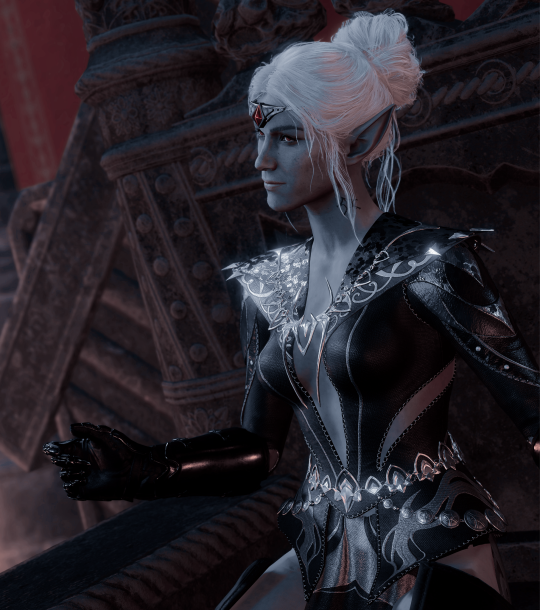




58 notes
·
View notes
Text






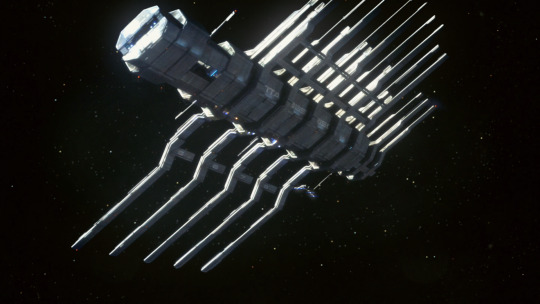

Just once, I'd like for someone to say "Yes, certainly, I'll help you save the galaxy! Just let me go grab my stuff!
7 notes
·
View notes
Text
Tumblr is doing some stupid AI shit so go to blog settings > Visibility > Prevent third-party sharing.
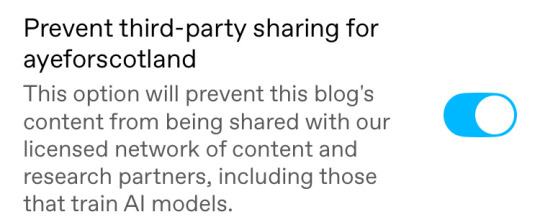
55K notes
·
View notes
Photo


i took this screenshot and couldn’t stop thinking about this. poor lucien. i left the adoring fan there, too
2K notes
·
View notes
Text

from that day on I was his
57K notes
·
View notes
Text

seeing ppl start bg3 now
101 notes
·
View notes
Text

how I imagine minthara to look at rest in menzoberranzan
621 notes
·
View notes
Text



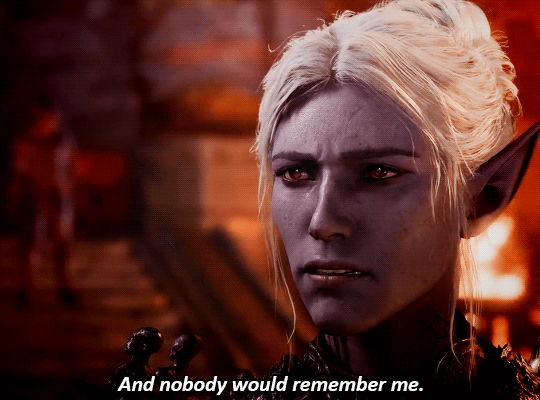
"What was I when you first knew me? Before you ever knew me? A mad woman butchering prey in the name of a god who would discard me without a thought once I was no longer of use. Bhaal, Lolth, the Absolute; they do not have followers, they only have victims, and they reward devotion with death."
3K notes
·
View notes
Text

THE HOUSE OF GRIEF
4 notes
·
View notes
Text
bonus:














some of my favourite minthara screenshots so far photodump
307 notes
·
View notes
Text










some of my favourite minthara screenshots so far photodump
307 notes
·
View notes
Text

Minthara doesn't expect her—a sun blinding and bright, here to save her. Minthara despises her. But that doesn't change the fact that she needs Solana and her artifact's protection from the Absolute in order to get her revenge on the cult.
Still, nobody can ever be that good, and if Minthara is going to be along for the ride, she's going to figure out who Solana really is.
-
A fic of series of moments between my Tav and Minthara, from Minthara's perspective: you can read here.
Just an introductory chapter for now but I plan to write more <3
28 notes
·
View notes
Text

"I will never tire of sitting on dead men's thrones."
173 notes
·
View notes