https://www.bestwebsitebuilder.biz - reviewing the best website builders on the web!
Don't wanna be here? Send us removal request.
Text
Important Update on Weebly for Education
More at About.me

The Weebly team has made the difficult decision to discontinue the Weebly for Education platform, effective August 1st 2022.
On August 1st 2022, student websites will be unpublished and those with student accounts will no longer be able to log in.
All teacher accounts will automatically transfer to Weebly website accounts in August 2022. All teacher sites will remain published and they will still be able to post content, upload files and content, and edit their site as normal. No action is required.
We have provided an FAQ to provide further information.
What will happen to my account?
Your account will be converted to another Weebly plan, where your websites will continue to stay published. However, we will no longer support the Education Pro account and therefore you will lose access to Education Pro specific features.
What will happen to my students’ accounts?
We will no longer support the student accounts upon the shutdown date. This means students will not be able to log in, and their websites will unpublish. Privacy regulations impose restrictions on the processing and transfer of personal data regarding underage individuals. Due to these considerations, any student data stored within your account will not be transferred to your converted Weebly account and will be deleted upon account conversion.
Will my published website be affected?
Your published website as teachers will not be affected.
Will my students’ published websites be affected?
Yes, students’ published websites will be unpublished upon the sunset date
Are you notifying my students?
Unfortunately, we are not able to notify the students directly, as we do not collect student information for privacy protection reasons.
Can my students convert their accounts to another Weebly account so they can keep their websites?
No, we cannot convert the students’ accounts due to privacy regulations.
Can my students export their websites to upload somewhere else, use in a portfolio, etc.?
No, students will not be able to export their websites and upload to another platform. They will have until July 31st 2022 build their websites on another platform.
Can I easily move my website to another platform?
We will automatically transfer your website to a new Weebly account so that it is not affected. It will stay published on the new Weebly account.
What will happen to my subscriptions?
If your current subscription ends on or after August 1st 2022, we will apply purchase credit to your account.
Is there an Education discount?
We will not be offering a discount for Education, but will credit your remaining subscription balance to future plans with Weebly.
Can I keep my website for free?
Yes, you can continue to keep your website for free. If you need additional pro features you can always select another paid plans with Weebly.
If I have more than one website, do I have to pay for each one separately?
You can host your site for free, but upgrades are on a per-site basis.
If I stay with Weebly, can I have future students create their own accounts?
At this point, we will not be supporting any student services due to privacy regulations.
I’m not a teacher! Why am I getting this?
You are getting this notification because you signed up for an account via education.weebly.com
What’s the easiest way to set my new students up with Weebly accounts so that I can have them build websites?
Weebly will not be able to support student websites after we turn down the product.
from https://ift.tt/3xcwdZl Check out WordPress Best Website Builder
0 notes
Text
New updates for June
More at About.me
Hey everybody, we're here with new Weebly updates! Check out the latest feature releases below.
Which website builder am I using?
As you may know, there are two different Weebly website builders and not all features are available on both. Before we get started, let’s briefly go over how to determine which builder you’re using.
When you create a new site in your account, if you select “website”, you would be directed to the Weebly website builder, and if you select “online store”, you would see the Square Online builder.
The Weebly website builder looks like this:
...whereas the Square Online website builder looks like this:
Now let’s get to the details!
Accepted payment methods in footer
Please note this feature is only applicable to those using the Square Online website builder, and not the Weebly builder (see above for more details).
Display the payment methods you accept in your site’s footer by enabling a single toggle. Head to the site editor and edit your footer to enable the Payment methods option.
If you don't see the Payment methods toggle in your footer in the site editor, you might need to select Customize and choose a different footer layout. Some footer layouts do not include the option to display payment methods.
The payment methods that you’ve set in your Checkout settings will automatically appear.
For more information on customizing your footer, check out our detailed help article.
Single-use coupons
This feature is available to those on both the Weebly and Square Online website builders.
You can now limit coupons to 1 per customer for all coupon types. Enable the Limit coupon per customer toggle to set a usage limit for $ discount, % discount, free shipping, or free delivery coupons.
Head to your coupon settings to create a single-use coupon.
We hope you enjoy these updates, and we’re excited to bring you more in the coming months!
from https://ift.tt/35pjSVn Check out WordPress Best Website Builder
0 notes
Text
We’re back to update you on features from Weebly and Square
More at About.me

We’re excited to be back on the blog to update you on features to help Weebly users get through these difficult times. Did you know that you can enable curbside pickup as a fulfillment option on Weebly now?
Since Weebly is now a part of Square, users like you can also take advantage of Square Online Checkout, the new product that makes it easy for you to add a Buy Button to your existing site to sell or accept payment online—fast and easy.
We realize that everyone around the world is facing unique challenges right now, and for business owners, you are having to quickly adapt to new ways of meeting your customers.
Helping sellers like you during this time is our top priority. Here’s an overview of the Weebly and Square product updates we’ve launched this year that make it easier to run your business:
Curbside pickup: Pickup is a flexible and convenient option for your local customers, especially if you’re selling food online. You can allow customers to request curbside pickup.
Announcement banners: If you have an important business announcement or sale you want to promote you can use announcement banners to draw the attention of your customers.
Get professional product shots in time for the holiday season: The Square Photo Studio is back and ready to deliver professional product photography for a low cost. For every product you ship us, you can pick from a pack of three multi-angle photos for just $9.95 or an interactive 360 photo for $29.95.
Embed a Buy button on your website: Square Online Checkout is a new way for you to easily accept payments online without rebuilding a new website. You can create a shareable pay link, button or even a printable QR code to accept payments for almost anything you want to sell.
We’ll be posting updates and tips on social, make sure you follow us to stay up to date.
from https://ift.tt/3hxheRY Check out WordPress Best Website Builder
0 notes
Text
4 Weebly SEO Features You Should Be Using Right Now
More at About.me

Search Engine Optimization (SEO) might feel like a confusing game with too many rules to rank highly for any search terms you consider important to your business. And there are tons of websites all claiming they contain the best secrets to guarantee increased traffic and search rankings. But as with most things in life, SEO is best tackled one step at a time.
The first step? Putting Weebly's many simple and powerful SEO features to use.
Page Titles & Descriptions
Page titles and descriptions appear directly in search results when someone finds your site on a search engine, giving you a great opportunity to influence searchers to visit your site. These also provide you with the ability to use search phrases you'd like to rank for. For example, let’s say you own a business in Oakland called Rockridge Bakery that has been around since 1972.
Page title: About Rockridge Bakery: Serving Oakland since 1972
Page description: Rockridge Bakery is a family-owned bakery and cafe that has been part of the North Oakland community since 1972.
The option to add Titles and Descriptions can be found in the same place as the permalinks discussed next.
Page Permalinks
Every page on your site has a name that you provide (separate from the title noted above), and this name is used by default to both generate your navigation and to create links for each individual page. You'll generally want to keep these names short and to the point for navigation purposes: Contact, About, Store, etc. And when you do this it also means that you end up with very short links: mysite.com/about, mysite.com/contact, etc.
The thing about using these short names for your links is that you're missing a valuable opportunity to use those links to highlight how you'd want them to be found via a search, since search engines take those names into consideration when ranking your site.
So for your About page, you could be more descriptive for your permalink (about-the-rockridge-bakery-team).

To change your permalinks go to Pages and click the page you'd like to change. Then choose the SEO Settings options for that page and enter a Page Permalink in the provided box. You'll need to Publish your site for the change to take effect.
And don't go overboard. Still try to keep your permalinks to five or six words.
The Header & Footer Code
The header and footer code are for HTML or JavaScript code. A very important SEO step you can take that involves the Header Code is submitting and verifying your site with Google Search Console. See Weebly's detailed guide on how to do just that.

301 Redirects
If you're moving a site from another host to Weebly, ideally you don't want to lose all the search engine history and optimization you gained from your time with that site. And, thankfully, there's a way to redirect both traffic and search engines from your old pages to your new ones within Weebly using the 301 Redirects feature.
This option is found under Settings > SEO in the editor, at the very bottom of that page. All you need do here is enter the page permalink from the old site and select which new page that should point to in the new one. Then Save.
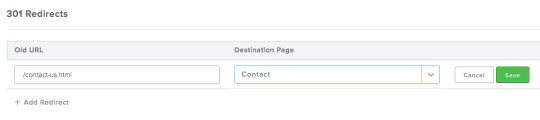
That's it. Once you Publish your site, all those old pages will redirect to the new ones so that you continue to get value from them. But note that this is only works if you're using the same domain with Weebly as you were using at your previous host. Weebly's article and video explain this in detail.
Once you get these basic Search Engine Optimizations in place, you'll be well on your way to seeing your site ranking much higher in search results. Next up, read a more advanced SEO guide like Are the Right People Searching for You? or How to Create a Perfectly Optimized Page.
from https://ift.tt/2MckTIM Check out WordPress Best Website Builder
0 notes
Text
7 Rules For Writing Great Product Descriptions
More at About.me

A picture may be worth a thousand words, but that doesn’t mean you should overlook writing your product descriptions. While you don’t need to write a novel, your product description should pique a buyer’s interest and share details that a photo just can’t convey. Here are seven rules to help you get product descriptions right:
1. Start with the buyer persona
A good product description starts with a specific buyer in mind. If you try to appeal to everyone, you’ll appeal to no one. Imagine you are having a conversation with your ideal customer. For example, do they appreciate humor or are they the no-nonsense type? Use the words and phrases they’d use.
2. Entice with benefits
It can be tempting to focus on product features but don’t overlook the benefits. Be sure to address the customer’s buying motivation. How will your product make them feel? What problems does it solve? You’re not just selling the product; you’re selling the experience your product delivers.
3. Justify your adjectives

Mama Peacock Baby Owl injects personality into their product descriptions.
You may think your product is revolutionary, unique and the best, but you better be prepared to answer one question: Why? Adjectives without backup are hollow. It’s good to use colorful descriptions, as long as you provide information that proves them.
4. Stimulate the senses

Nature's Kindle activates shopper's senses with descriptive product descriptions.
A picture may provide a good visual of your product, but you’ll also want to entice the buyer’s other senses by sharing words that describe sounds, smells, touch, and taste. Sensory adjectives help the customer experience the product through words, providing a more complete description.
5. Include social proof
People are often swayed to buy a product when it has great reviews, and you can sneak some of this into your product description. Add a customer quote to your description, an excerpt from a press review, or the name of any awards or accolades you’ve won. People want to buy popular or top-selling products, and this social proof helps boost confidence and sales.
6. Make it easy to read
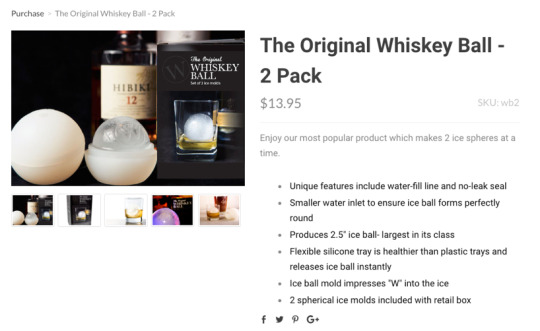
The Original Whiskey Ball uses bullet points to describe their product.
Make sure your product description is thorough but not overly text heavy. Use a few sentences to tell the story and then break down details into bullet points. Bullet points help get your message across quickly and efficiently, and they add a visual element that can break up the page.
7. Use keywords
The words you include in your descriptions help customers learn about and understand your products. Similarly, those same words help search engines find your products. Add keywords your target customer might use to search for your product, and boost your search ranking by having Google index individual product pages.
By writing compelling, accurate, and complete product descriptions, you can increase sales and ultimately reduce the likelihood that your products will be returned. Think of product descriptions like starting a conversation with shoppers. You can build trust and strong relationships with your audience using words—so long as you choose them carefully.
Turn your passion project into a full-time business. Explore how Weebly can help you take the next step in your entrepreneurial journey.
from https://ift.tt/2IH5m2H Check out WordPress Best Website Builder
0 notes
Text
Wix Returns to the Big Game for the Fifth Year in a Row
Check more at Blogger Website Builder
We're in it, to win it!
The post Wix Returns to the Big Game for the Fifth Year in a Row appeared first on Official Wix Blog | Web Design & Small Business Tips to Promote Your Site.
from Official Wix Blog | Web Design & Small Business Tips to Promote Your Site http://bit.ly/2GjRngt More at About Best Website Builder
0 notes
Text
Expand Your Business Capabilities With New Wix Bookings Features
Check more at Blogger Website Builder
Customize your online booking
The post Expand Your Business Capabilities With New Wix Bookings Features appeared first on Official Wix Blog | Web Design & Small Business Tips to Promote Your Site.
from Official Wix Blog | Web Design & Small Business Tips to Promote Your Site http://bit.ly/2B83Lgr More at About Best Website Builder
0 notes
Text
How to Create an Impressive Facebook Account
Check more at Blogger Website Builder
Create your own account
The post How to Create an Impressive Facebook Account appeared first on Official Wix Blog | Web Design & Small Business Tips to Promote Your Site.
from Official Wix Blog | Web Design & Small Business Tips to Promote Your Site http://bit.ly/2MeHS3e More at About Best Website Builder
0 notes
Text
From Hobby to Business: Start Selling Crafts Online with Your Own Website
More at About.me

Make this your year to launch a professional online shop.
Perhaps you’ve already found success selling your handmade goods through craft fairs like Renegade, or through online marketplaces like Etsy or Amazon, and now you're ready to take the next step by building an online presence with your own DIY website.
Here are 11 things to consider when selling your craft online.
Name your handmade business
If you don’t already have a business name, choose one that helps depict your craft or handmade goods. Your name can feature what you do, how you do it, or what makes you or your brand unique.
When coming up with a name for your business consider these best practices:
Keep it simple. If your business name is hard to pronounce, an acronym, or contains numbers or symbols, visitors (and Google) will have hard time understanding what you do.
Make it memorable. Pick a name that makes sense for your offering and is in your audience's vocabulary, but don't choose a name that's so generic that no one will remember.
Make it distinct from your competition. Do a quick Google search to get a sense of your competition's business names. Select a name that communicates your brand's unique benefit.
Once you've narrowed it down to a few options, think about how and where your name will live: On a sign, on your website, on social media—seeing how your business name will show up in real life can help validate that it works.
Get your own domain
Once you've landed on a business name you love, you'll need to secure your domain so no one else can take it.
You can purchase a domain from Weebly directly, choose a free subdomain, transfer a domain from another provider, or point to a domain from an outside service. Purchasing your branded domain name is an inexpensive and hassle-free way to give your online shop the professional polish it needs.
When choosing a domain name keep it short and avoid numbers, hyphens, underscores and other symbols that would make your domain name hard to say or remember. If people can discern what your business is from your domain name, you're off to a good start. If the exact match isn't available, try adding a prefix or suffix to your domain name, such as TheClayStudio.com or ClayStudioSF.com to indicate your location. Don't be afraid to get creative—it's what you do best.
Develop your business plan
Developing a business plan is vital when taking your hobby from pastime to business. Articulating your "North Star" for what you’re building makes it tangible for yourself, future employees, customers, and partners. It also keeps you on track when you’re juggling crafting items and running a successful online shop.
A solid business plan should include your goals for the future, explain what your business is, and describe what distinguishes your products. It outlines your company structure and processes, describes your product in detail (what it is, how it’s made, and potential product extensions), and how you intend to market and sell your creations.
Most importantly, it includes the numbers: Your costs like rent, machinery, and materials, as well as the prices you plan to set for your products, and the profits you hope to make over time.
Craft your story
Creating your own website gives you ownership of your brand narrative.
Consider why your target audience might want to buy handmade goods, rather than less expensive, mass produced products from larger competitors. Let your future customers know why they should feel good about buying from your online shop.
Are your products environmentally friendly because they're handmade? Are buyers supporting a small business or artist who's making a living sharing their creations with the world?
Make an "about" page to explain your business and tell its story.
Shoot great product images
Having great product photos goes a long way in creating demand for your handmade goods. In fact, over 75% of respondents said that great photos were very important when they were deciding whether or not to buy a product in a recent study of Weebly shoppers.
If you're up for the challenge, you can shoot your own product photos with a borrowed DSLR camera or a smartphone. Ensure that you capture an image of your product on a white background so shoppers can easily see what it looks like on your product pages.
There are a few simple steps you can take to maximize your budget and time.
Plan ahead. Write down the equipment, props, and people you need. By writing down everything you need ahead of time, it will be much easier to stay organized when the day of your shoot arrives.
Check your equipment. The night before, make sure everything you’re using is charged and functional—so the day of your shoot is a breeze.
Make a shot list. Include product name, shot type, props needed, number of shots, lighting setups, and angles required.
You can also ship Weebly your goods and our expert photographers will shoot three product photos then send your products back to you for only $10 per product with Weebly Photo Studio.
Create product pages that sell themselves
When you're ready to upload your images to your product pages, include helpful product descriptions that include key details like size, fit, color, and materials. This is also an opportunity to engage shoppers and let them know why your creations are special.
Product pages are also important for search engines to understand what you're selling so they can return your site in related search results.
For each product, write a clear title tag describing exactly what your product is using keywords—terms that real people would use to search for it. Keyword use is critical because your title tag is also your headline for the search engine result displayed to online viewers. Be sure to create a unique custom title tag for every product page.
Increase your odds of getting found on Google even more by creating customized URLs for each product page. With Weebly, these links are automatically generated from the names of each of your products. Be aware that products with longer names can generate awkward links, but you can customize each URL to create a shorter, more readable link.
Sync your inventory
If you're already selling your goods on an online marketplace, Weebly includes everything you need to import, export, and batch update products easily. These tools make it simple to open (or move) an online shop from a managed marketplace such as Etsy to your own dedicated website.
If you're also selling your products offline at farmers markets, craft fairs, or to friends and family, it’s important to sync your online and offline inventory to avoid selling items you don't have. Syncing your inventory is easy with the Weebly + Square integration.
Plan for shipping
Online sales mean offline shipping. For the nuts and bolts of your shipping operation, including shipping rates and carriers, you have a number of choices. Whatever route you go, Weebly can help your online business set up a professional logistics process. Get real-time shipping rates dynamically by carrier, address, weight, and quantity.
You'll also want to think through the unboxing experience. Make your brand memorable by making your packaging personal. When adding branding to your packaging, it’s best to add simple and clear branding at certain high-touch, or high impact, areas. For more information on packaging pricing and resources check out our packaging guide.
Integrate your online and IRL experiences
If you're a creative entrepreneur you likely are also selling your craft offline. It's important to marry your offline and online brand identity to make for one cohesive experience for customers. Advertise your presence at the next craft fair on your website. Create business cards which include your business email and domain name to distribute at networking events and when selling in-person.
Publish your online shop
By launching your craft website you get to control your own brand narrative, grow your audience, and keep all of your earnings. Start by establishing your business name and carving out your corner of the internet. Show off your creations with beautiful product images, concise product descriptions, and memorable packaging. By the end of 2019 your hobby may just be a booming business.
Ready to bring your creativity online? Craft a personal, powerful, and professional online shop easily with Weebly today.
from http://bit.ly/2M8hLuC Check out WordPress Best Website Builder
0 notes
Text
Quick Answers for Your Fundamental Email Questions
More at About.me

Online stores receive a $43 average return for every $1 that they spend on email marking. That's what makes email marketing the perfect tactic for entrepreneurs working with small budgets who are looking to grow their customer base.
In order to maximize the outcome of your email marketing efforts (and minimize your time investment), we've compiled and answered the most important email questions in one place.
Drive impressive engagement on your next email campaign by adhering to these email best practices.
How do I get an email list?
Build a list of qualified leads by getting real people to intentionally sign up to receive your emails (as opposed to buying a list of email addresses).
Start by collecting emails with a lead capture form on your website. A lead capture form prompts visitors to add their information in order to receive emails. Only collect the information you absolutely need, like name and email, to increase the likelihood of visitors completing your form.
Add a headline to your form that makes visitors want to hear from you. Real estate in a lead capture form is limited, so incentivize visitors with a concise message that explains exactly why they should sign up for your emails. For example, if recipients will receive promotions via email, then the headline could be "Sign up for our emails to be the first to hear about exclusive discounts."
Once a visitor signs up, send them a welcome email to reinforce their decision. Welcome new additions by sending them a warm note letting them know what to type of content to expect in your emails and how frequently. After the welcome email try not to spam your precious list by emailing them too often or with useless messages that crowd their inbox. This can cause unsubscribe rates to skyrocket.
To build an even more engaged email list try using a double opt-in. A double opt-in requires a confirmation step when the recipient receives your welcome email in order to be added to the list. The benefit of a double opt-in is that it typically yields higher open rates. The disadvantage is that it takes more time to grow your email list.
What makes a good email subject line?
The subject line is your chance to capture recipients' attention and spur them to open your email.
Choose your words carefully by keeping your subject line under 130 characters. Successful subject lines should use strong verbs that inspire desire, emotion, empathy, or curiosity. Words like: 'become', 'take', 'discover', 'come', 'earn', or 'try' perform well because they inspire action. If you're sending an offer, create urgency by letting recipients know when the deal expires.
Your emails are exciting, but avoid symbols like exclamation points and dollar signs, capitalizing all words, and including numbers. These signals can all increase the likelihood of emails being flagged as spam and never reaching your email subscribers.
How do I get people to click-through on my emails?
Your contacts have opened the email, now it's time to get them to engage with your content.
Select a primary call-to-action (CTA). Boil it down to the one action you want your readers to take. The CTA should stand out from the rest of the email. You can make the CTA button or hyperlink visually distinct from the rest of the email by using bold or underlined text formatting or attention-grabbing colors.
Use copy that is clear and action-oriented ('download', 'register', 'shop'), urgent ('now', 'today'), and inviting ('join us', 'get your').
When should I send my emails?
Industry standard is that the best day of the week to send emails for the highest open rate is Tuesday. Readers are also more likely to open emails after 12pm (open rates peak around 3pm). After 24 hours, an email's chance of being opened is less than 1%. To maximize your open rates, send emails on Tuesdays after 12pm.
Keep in mind every business is different. Test sending emails various days of the week at different times to see what works best.
What does success look like?
Understanding what email metrics to analyze will help you understand what your contacts are most interested in.
Here are the key email marketing performance metrics:
Open Rate: The percentage of people who opened your email. Low open rates can be caused by poor subject lines, poor delivery time, and high bounce rates.
(Number of email messages opened ÷ number of email messages sent, excluding those that bounced) x 100
Click Rate: The percentage of people who clicked within your email. The click rate provides insights into how many people on your list are engaging with your content.
(Total clicks ÷ Number of delivered emails) x 100
Conversion Rate: The percentage of people who clicked on a link within your email and completed a desired action. If you have a high click rate but a low conversion rate try testing alternative CTA messaging, placements, and treatments.
(Number of people who completed a desired action ÷ Number of total emails delivered) x 100
Bounce Rate: The percentage of your total emails sent that could not be delivered to the recipient's inbox. Soft bounces are the result of a temporary problem with a valid email address. Hard bounces are the result of an invalid, closed, or non-existent email address.
(Total number of bounced emails ÷ Number of emails sent) x 100
Unsubscribe Rate: The unsubscribe rate is the percentage of recipients that unsubscribed from receiving your emails. If your unsubscribe rates remain high try using a double opt in to validate email addresses.
(Unsubscribe number ÷ Total emails delivered) x 100
What else should I know about email marketing?
Write clearly. Email copy should convey exactly what you're offering and why it's valuable. Tell a story, use statistics to emphasize a point, and don't be afraid to be concise.
Use images that stand out. Select images that are not blurry, dark, or confusing. If you have images that demonstrate what the copy is selling, like your product, use them.
Get personal. Let your contacts know you care about who they are with personalization. Use their name, birthday, company name, or location to make your emails feel customized.
Create a sender profile. Build trust with your readers by choosing your sender profile/name carefully and using that name consistently.
These email fundamentals are a strong starting point. As you become most experienced in email marketing, try optimizing your sends based on what drives opens, clicks, and conversions. There's no one-size-fits-all email strategy. Test sending emails at different times, playing with your subject lines, and including a variety of content to find out what drives engagement with your unique audience.
from http://bit.ly/2ANu9f5 Check out WordPress Best Website Builder
0 notes
Text
The Ultimate Online Business Guide: How to be Your Own Boss in 2019
More at About.me

We all have ideas for how we'd like to make money online. The hard part is knowing exactly where to focus your time and energy to turn that idea into a flourishing online business. That's why we created the ultimate online business guide—to spell out the vital steps every entrepreneur needs to take in order to get online and selling as soon as possible.
Follow these steps to get your online business up and running in no time.
Secure your domain
You'll want to create a memorable, appealing domain name that relates to your business. A short, simple domain name that identifies the kind of business you own is a good place to start; try to keep it under 20 characters. Avoid words that are difficult to remember, and using symbols or numbers. In order for your domain name to stick, it also needs to be easy to pronounce.
For example, Dang Shades sells its sunglasses on its namesake website, while Blue Mountain Vineyards tells its story and offers its reds and whites, wine club memberships and special event tickets.
Once you purchase your domain you own it. Pro tip: Choosing a multi-year registration will help you land higher in Google rankings and avoid an unintended expiration.
Search possible domain names to see if the one you want is available and explore possible alternatives.
Perfect your value proposition
Creating a value proposition before you launch your online store will help you and your customers clearly understand why your business exists. There are a few simple questions that you can answer to ensure that your purpose comes off sounding great every time. Use the below shoe insert company example as guidance:
My business is? I created a product that helps women wear high heels—without the pain
What's the problem you're solving with you business? When I go out dancing, I take off my high heels because my feet hurt so much. So I started to think, “how can I look stylish without breaking my toes?”
What makes your business unique? My product’s shock absorbing, affordable to make, and it doesn’t slip out of place like most inserts
What impression do you want your customers to leave with? This is something that everyone who wears high heels has been looking for. What do you think? Want to give your feet a break?
Once you've nailed down your value proposition don't keep it to yourself—tell your story on your "About Me" page.
Nail product photography
Over 75% of online shoppers rate product photography as very influential when they're deciding whether they want to buy a product.* Showcasing your products in the best light makes your website look legitimate and builds buyer confidence. You can check whether or not your images are high quality based on blurriness, brightness, composition, and more by uploading them to the Weebly Photo Analyzer.
If you're up for the challenge, try shooting your product images yourself with a borrowed DSLR camera or iPhone following our Product Photography Guide. You can also ship Weebly your goods and our expert photographers will shoot three product photos then send your products back to you for only $10 per product with Weebly Photo Studio.
Add products to your website
Now that you have beautiful product photos it's time to upload them to your site. Compelling product pages are vital to selling your merchandise.
First and foremost, tell a story about each of your wares by providing an appealing description that will motivate shoppers to add it to their shopping cart. If you have a way with words, have fun writing the descriptions yourself; if not, consider hiring a professional freelance copywriter. In the product description focus on features, such as color, size, scent, taste, sound, materials, and uses. Don't forget to include the most important part—the price.
A product page title will double as the page's title tag. Product page title tags are important because they tell search engines what's on the page, and are displayed in search results. To draw in shoppers searching online for items like yours, use a descriptive title tag for each product page that is clear, concise, and uses the keywords you care about most for that product. Keep it to 60 or fewer characters.
To update your product page title tag, go to your store page, then navigate to Products > SEO Settings > Page Title. (You can take similar steps for every page on your site.)
Set up taxes
Store locations, customer addresses, and various state laws come into play when calculating sales taxes.
If you're on the Business plan or higher the automatic tax calculator can provide some help to online stores based in and shipping to U.S. addresses by taking the figuring off your hands.
Other origins or destinations require manual setup based on province, territory, or country, although rates are pre-populated for Canadian addresses and we provide help to determine rates for other locations.
Click onto your Store > Setup > Taxes to establish your business's sales tax rates. You'll need to provide all your store locations if you have more than one.
Set up shipping
For the basics of your shipping operation, including shipping rates and carriers, you have a number of choices. Whatever route you go, your online business will be set up with a professional logistics process.
Here are the options when it comes to shipping:
1. The Shippo app. Create labels, compare rates among multiple shippers including FedEx, UPS, DHL, and the U.S. Postal Service, and enjoy shipping discounts. The Shippo app also offers automatic tracking and customer email notifications.
2. Real time shipping. If you're on the Performance Plan and use Shippo, you can use real time shipping (RTS), which at checkout shows your customer's shipping rates generated by your selected carriers based on the contents of each order. You can add to or subtract a percentage or dollar amount from the shipper's rate if you choose. To use RTS, which covers shipments originating in North America, you'll need to know the weight of your merchandise and the dimensions and weight capacity of the boxes you'll use; a default shipping box is set, which you're free to change.
3. Manual shipping. You can also configure and enter shipping rates manually based on various factors, including customer location and order weight, price or item numbers. Or you can mix RTS and manual shipping rates. You may decide to use a flat rate for all orders, or offer free shipping to help win the sale. Whatever shipping decisions you make, you can enter the specifics under Shipping > Rules.
To add shipping, go to Store > Setup > Shipping > Shipping address. Enter a new address or use the one from your store setup page.
Cover the SEO basics
You're almost ready to click that "Publish" button. Before you do ensure your basic Search Engine Optimization (SEO) information is complete so your website appears in search engine results for related queries. One of the easiest steps to take is filling out the Description for your entire site and the individual pages that make up your site. Write unique, accurate descriptions for each product instead of copying and pasting the same description for all similar products. Search engines are intelligent enough to recognize duplicative content and will ding you for the shortcut.
Description and Keywords for each individual page can be found under Pages > Edit Page > Advanced. The Advanced settings are accessible by selecting the Pages tab, which opens your Pages list in the sidebar, then clicking on the individual page.
Utilize these fields on all of your pages except for your Home page. The Home page fields should be left blank as it's best that this page relies on your site level SEO settings.
Drumroll... Publish your website
Don't be afraid to publish your website—even if it isn't perfect. You can make changes as you go to continue to improve your eCommerce shop.
The important part is getting online so you can start to spread the word about your unique business.
Ready to be your own boss in 2019?.

*Weebly survey of online shoppers ages 16-55 conducted in June 2018.
from http://bit.ly/2AOkrZU Check out WordPress Best Website Builder
0 notes
Text
Small Design Changes that Will Give Your Website a Major Facelift
More at About.me

If you've been thinking your website is in need of a few updates, don't lose sleep or spend a fortune hiring a designer. You can refresh your website's look and feel without giving it a complete design overhaul.
First impressions of your site will determine whether visitors connect with your brand, engage with your content, and ultimately find and purchase your products. If your website is outdated or confusing, prospective customers will bounce with a bad taste in their mouth.
The articles below cover tried-and-true small(but mighty) website design changes. They're easy to implement and will ensure your site stays ahead of the curve in 2019. Let's get started.
Time to Refresh: Website Redesigns for 2019
Slim down your site's waistline this year. Think fewer menu options, minimalist layouts, and authentic photos that will tell a clear brand story to potential customers. Help visitors find what's important by mapping out key customer journeys on your site. You'll be off to a great start for the year by focusing on elements that provide a successful shopping experience for your customers.
Design Tips to Freshen Up Your Website
Rather than overhaul your website, incorporating a design trend or two can make it look cleaner, more modern, and drive engagement. Play with bold, bright colors, try using a fixed navigation, or incorporate white space for a clean, organized design.
6 Ways to Refresh Your Brand and Maintain Your Identity
It's important to breathe new life into your website without losing who you are in the process. Make your business feel more current with a subtle logo change. Consider swapping out your typeface or expanding your color palette. Think of everything you do as updating the old, without changing your core brand identity. It never hurts to invest in new photography to keep things fresh.
There's no time like the present to make a lasting impression with an updated website design. By updating your website's navigation, using compelling imagery, and a clean, modern layout you'll be re-publishing a new and improved site in no time.
from http://bit.ly/2TJUqCe Check out WordPress Best Website Builder
0 notes
Text
How a Scented-Wax Retailer Increased Sales 87% with Refreshed Product Photos
More at About.me

According to Weebly data, 75% of people rate photos as very influential when they’re deciding whether they want to buy a product online.*
For many eCommerce shoppers, a clear product photo really is worth a thousand words. “If I can't see it, I cannot make a decision about it," says one respondent. With nearly eight out of ten shoppers expecting to find photos on a website's product pages, and 79% expecting to find product photos from multiple angles, the importance of having professional looking product photos to establish trust with potential buyers couldn't be clearer.
With this in mind, we set out to put product photography to the test with a real-life Weebly seller: Jennifer, founder of L3 Waxy Wonders.
Jennifer makes more than 750 varieties of scented wax, selling them on her Weebly online store and in her retail location in Junction City, Oregon. She was receiving a lot of traffic to her website, but her visitors just weren't converting.
Jennifer sent Weebly Photo Studio eight of her products for our professional photographers to shoot. Here's what happened next.
L3 Waxy Wonder's product photo before:

L3 Waxy Wonder's product photo after:

We had our professional photographers shoot Jennifer's selected products and less than two weeks later, sent back her items and shared a digital drive of her refreshed product photography.
Jennifer uploaded her new product photos and soon saw tremendous results:
Average increase in sales of 87%
Increase in sitewide conversion rate from 1% to 1.25%
Sales for her scoopable waxes went from zero in 13 months to 81 sales in 30 days
With relatively minimal effort and time, Jennifer was able to give her business a major boost. By allowing Weebly Photo Studio to take care of her product photography, Jennifer was able to free up more time to focus on what she excels at.
“I’m good at making scented wax. I’m not good at taking photos or designing a website or anything like that. I used to take my products and shoot them with my phone camera on some construction paper," Jennifer says.
Blurry, discolored, or tiny images make shoppers feel uneasy about pressing that buy button, especially when dealing with shops they’ve never heard of before. Weebly Photo Studio can help you showcase your products in the right way, so you can boost your sales and reinvest your time in time in what matters most.
*Weebly survey of online shoppers ages 16-55 conducted in June 2018.
from http://bit.ly/2RFgksU Check out WordPress Best Website Builder
0 notes
Text
10 Methods to Introduce Yourself in an Email and Get a Response
Check more at Blogger Website Builder
Read this before you click 'Send'
The post 10 Methods to Introduce Yourself in an Email and Get a Response appeared first on Official Wix Blog | Web Design & Small Business Tips to Promote Your Site.
from Official Wix Blog | Web Design & Small Business Tips to Promote Your Site http://bit.ly/2CZKeQn More at About Best Website Builder
0 notes
Text
Publish Your Website (You Know, the One You've Been Sitting on for a While)
More at About.me

Building and designing your website but not publishing it is like cooking a delicious meal but not serving it—you're not only missing out on the fruits of your own labor, but you're depriving real people the opportunity to enjoy what you've created.
We get it: For some entrepreneurs, the desire to get it just right is so strong that they delay publishing their website indefinitely or sometimes don't bother with building anything at all—especially if it's the first website they've built.
Whether you've been working on your website for a while and still haven't hit the 'publish' button, or have delayed building your site at all for some time, read on for step-by-step instructions on how to get your website up and running, fast.
1. Choose your domain
When choosing your domain name, make sure it's easy to spell, short, and doesn't have underscores or anything else that will make remembering the address difficult. A professional domain name helps your website stand out from the crowd, represents what your business is about, and improves brand recognition. The best part? Weebly will give you a free domain for a year with any annual paid plan.
2. Select typography
Consistency is the key to good branding. Stick to just one or two typefaces in a few styles for the best results. Make sure the typeface you choose matches the tone of the images and messaging throughout your site. There are plenty of typography options to choose from right from your Weebly Dashboard.
3. Pick a color palette
The color palette you choose sets the tone for your website design, and provides consistency throughout your pages. Don't overthink it. This palette often consists of one dominant color, which is the most used, and two to three secondary colors. Brand colors should be used everywhere your brand is mentioned and throughout your website's design.
4. Show the way with navigation
The difference between an average and effective website is how easy the website is to navigate. Visitors and Google bots need to find their way around, and understand what the most important pages are in your website's hierarchy.That's where clear navigation comes in.
Characteristics of strong and simple navigation include:
Terminology that directly relates to your product or business.
Natural organization that only includes the most important links in the main navigation.
Grouped pages or product collections that help to streamline navigation elements.
Site search that lets users find what they are looking for.
5. Write strong headlines
Once a visitor lands on the right page (thanks to your navigation), hit them with a clear headline telling them exactly what that page is about and why they should continue reading. An enticing headline can peak your visitors's interest and keep them on your pages longer—ultimately earning you brownie points with the search engine gods.
A strong headline isn't just important for your site's visitors. Each page's primary headline will often double as your 'H1 tag'. H1 tags tell Google which headline is the most important on your page. This way your content can be indexed correctly and returned in search results for related searches.
6. Upload stellar imagery
A picture really is worth a thousand words when it comes to your website. In fact, over 75% of respondents said that great photos were very important when they were deciding whether or not to buy a product in a recent study of Weebly shoppers.
Even if you don't have products to shoot yet, you can communicate a look and feel with free stock photos. When you're ready to upload your images, use the Weebly image editor to crop, add filters (there are dozens to choose from), adjust color brightness and contrast, and even add text to images.
There you have it. Time to hit that 'publish' button and announce yourself to the world.
For more tips, inspiration, and ideas on how to make it happen in 2019, check out our resolutions to boost your momentum no matter where you are in your business journey.
from http://bit.ly/2CYso0c Check out WordPress Best Website Builder
0 notes
Text
11 Proven Ways to Monetize Your Blog
Check more at Blogger Website Builder
Monetize your blog
The post 11 Proven Ways to Monetize Your Blog appeared first on Official Wix Blog | Web Design & Small Business Tips to Promote Your Site.
from Official Wix Blog | Web Design & Small Business Tips to Promote Your Site http://bit.ly/2F7VADh More at About Best Website Builder
0 notes
Text
2 Ways to Use Customer Feedback for Business Growth
More at About.me

Business buzzwords that use 'growth' — growth marketing, growth mindset, growth hacking, etc. — may seem pretty abstract. But when you strip away the jargon, growth concepts all aim for the same thing: to continually test and learn in order to make positive changes that attract more engaged customers.
Even the most successful CEOs didn't just fall into a perfect product-market fit — they course-corrected until they got it right. Savvy business owners can immediately reap the rewards of growth by being open to listening, learning, and making incremental changes to improve their customer experience.
Here are two ways to use your business website or online store to gather valuable feedback for the purpose of business growth.
Gain insights from customer reviews
Customer reviews influence purchase decisions, but they can also collect valuable information about your products that you can use to inform smart, strategic changes.
For example, if you sell apparel and customers are complaining that a style of shirt doesn't fit true-to-size, instead of tossing your inventory and eating the costs, consider a few simple fixes to address what you've heard and improve the experience. You could add a size chart to the shirt's product page, or include a note in the product description that the specific style runs small.
Simple changes that improve the customer experience can generate more positive reviews to ultimately increase sales.
How to do it: You can use Weebly to automatically request product reviews from customers who've made a purchase. Just go to your review dashboard from Store > Products > Reviews. Choose enable, then select timeframe, then choose customize email. The feature is available for the Business Plan and above.
Add a contact form or poll to your website
Contact forms and polls are a great way to request direct feedback from your customers.
Going back to our apparel example, let's say you recently launched a new style of shirt and want to ensure this one fits as promised. Sending a poll to customers who purchased that style allows you to collect highly relevant data on their satisfaction with the fit, or other aspects of the product, that will provide an accurate picture of how customers feel about their purchase (and help you make improvements if needed).
Another option is to include a comments section in your contact form to collect direct feedback from your customers on an ongoing basis.
How to do it: On Weebly, drag and drop the Contact Form element to your page, then click on the element to edit. You can also view any entries right from the form editor by clicking the "View Entries" button.
Taking time to engage with customer reviews and feedback ultimately increases customer satisfaction. That you're also using the results to make incremental improvements to the customer experience will give your business the nudges it needs to grow.
from http://bit.ly/2RqjPmV Check out WordPress Best Website Builder
0 notes