Don't wanna be here? Send us removal request.
Text
Top 10 TikTok Video Ideas to Gain More Followers
TikTok is a very famous video-sharing social media platform, known for the funny and crazy videos you can create on it. The app is particularly popular in teenagers and also has 200 and above million monthly users on both iOS and Android. In the past few years, the platform has shown tremendous growth in terms of popularity and usage. And, with its growth, the trends in video content on TikTok has also shifted a lot since its launch. So here is, 10 different types of videos that you can post on TikTok to boost your popularity and gain more followers.

1. Social Media Challenges
Social media challenges are already viral and most people know about it. These challenges can, therefore, spread virally amongst the people. So if you want to gain more followers, you should participate in such trending challenges and post videos on TikTok. You can also create your own challenge and promote it using a branded hashtag and hope for it to go viral.
2. Videos Based on Trending Hashtags
You can make videos for TikTok on hashtags that are already trending. Search for trending hashtags on TikTok and make videos on them using the same theme and use those hashtags. These videos have a high chance of being viewed as you are copying the already popular trends and therefore it will definitely help you to gain more views and more followers.
3. Dance Videos
If you use TikTok regularly, we are sure that you must have noticed that the platform is loaded with dance videos. People use the platform to showcase their dancing talent and often invite other people for group dance performances. If you know how to dance then what’s better than this. Such type of video will clearly help you gain more followers.
4. Song Imitations
TikTok is majorly famous for videos where people lip-sync to a song and even enact the lyrics. Most of the TikTokers often recreate a scene from the original video while some of them created their own story in the video. Nonetheless, the lip-syncing videos of popular or trending songs are the best way to get more views on your TikTok.
5. Dialogue Reenactments
Just like song imitation, lip-syncing videos can be made of some trending or famous movie dialogues. Often the comic dialogues are very famous and people enact on those dialogues in a funny way. It does not necessarily have to be a movie dialogue, it can be a short part of any random conversation. For more fun, you can also ask your friends to join you. Just lip-sync and enact a dialogue of your choice and post it on TikTok.
6. Makeover Videos
These kinds of videos are created to show a makeover. It can be a hairstyle, wardrobe change, makeup, or something else which signifies makeover. The recent trending videos featuring the TikTok beauty mode filter falls into this category. These videos show how people who are shabbily dressed click the beauty mode and it transforms their whole appearance. Many TikTok influencers are uploading videos of this trading beauty mode.
7. Collaborations with Influencers
Most of the Instagram influencers are also a part of TikTok. And influencer marketing works for TikTok as well. In order to get popularity, invite an influencer to be featured in your videos and you will instantly get the attention of their followers and they might follow you as well. You can collaborate with influencers and can even ask them to make videos on your brand.
8. Tutorials
Almost all social media platforms have tutorial videos and they are quite famous. In fact on TikTok as well, they are quite famous. However, as on TikTok, videos are usually very small, tutorials here are less thorough and more self-explanatory. So you can make tutorial videos by showing all the steps of a process. Furthermore, you can also fast-forward the whole clip to fit a tutorial in the time limit.
9. Workout Videos
Workout videos are always famous on all platforms and always catch the attention of people. They love taking inspiration from people on social media and their fitness journey and copy their workout regimes. Also, you don’t have to be from the fitness industry. You can just make a video of your personal work out session, put a good energetic song in the background, and post it to attract followers.
10. Videos of Your Daily Life
You don’t have to do something very different to be famous on TikTok. You can simply make videos of the activities or things in your daily life. You just need to find the thing people can relate with and turn it into something fun and crazy.
Blair Lennon is a Norton expert and has been working in the technology industry since 2002. As a technical expert, she has written technical blogs, manuals, white papers, and reviews for many websites such as norton.com/setup.
Source: https://blog-buzz.co.uk/top-10-tiktok-video-ideas-to-gain-more-followers/
0 notes
Text
How to Change the TikTok Location
Among the popular social networking platforms, there is a widely popular one named TikTok. The application provides several tools and features to create a short clip of video ranging from 15 seconds to a minute. These videos are to attract the followers and this increasing fan following. One can share their views, emotions, and even frustrations to others on this platform. Users can like, follow, create, or publish their videos apart from likes and follow features on various available videos of a number of users.

The application surpassed various other social media apps such as Facebook, Twitter, and Instagram in terms of downloading graphs per month.
Here will talk about the modification in the location of TikTok:
Creating Own Video clips
One can create their desired video clips having the option to choose one of the music affects available on the net. Users can share this video on any of the social media platforms. Creating the desired video of your choice gives the freedom of selecting the music or audio effects with many available tools and features.
If you wish to know how TikTok is used in various other regions and change the location of TikTok, then follow these simple instructions to it better.
Exploring Between the Videos
Once you launch the app, the videos start to play automatically. Here you have to note how these videos are arranged, and you can do so by hitting the “For You” feed section. You should know the interface of using and managing these videos and applications too.
Users are allowed to create various interesting videos ranging from funny to entertaining. One should follow the respective video creator as per the desire and willingness.
Changing TikTok location
TikTok is a global platform to use, explore, and create interesting videos, but it also provides access to the users to change the location of their choice. If you think that no more talented creators are there in your area or want to move to a particular region, then you can modify the respective region there. To change the region, you should go through some workarounds that are followed below:
Step 1: Modification of Language
TikTok doesn’t recommend the language that is not native to your language in a specific place. If you want to have more persons of various languages in your locality, then you have to add multiple languages to your TikTok application in the following ways:
First and foremost, open your TikTok application.
Then, hit the Me button located at the bottom right-hand side section of your page.
Now, choose the “Content Preferences” tab situated under the option “Account.”
You have to add your native language to the respective region that you are searching for.
This move doesn’t rectify your location; you should follow the methods that are mentioned below.
Step 2: Start Following Others
Now, this section will guide you on how to change the location by following others.
You have to follow the persons or TikTok creators whose contents you are interested in. You can follow as many as possible subscribers of TikTok. If you are accessing TikTok via the website, then the search bar will not be there, but in the app, you will find the navigation section located at the lower left-hand side panel of your account.
To search for a specific user, you have to enter the name of a popular user located in your region that you want to view.
After that, hit the Follow tab there.
Then, press the Followers section. For more options to follow, you have to scroll down your page there.
Step 3: Swapping Sim Card
Now, the final procedure is sim changing as one sim having a single operator may not work in that area that results in the incorrect location database. You have to purchase a new sim, insert it into your device, and select your local network. If a person arrives from another country, then he is recommended to use the respective VPN, and thus, when you wish to change your location, it’s better to have sim swapped to the local area of where you want the content.
Blair Lennon is a McAfee expert and has been working in the technology industry since 2002. As a technical expert, she has written technical blogs, manuals, white papers, and reviews for many websites such as mcafee.com/activate.
Source: https://mcafee7.com/how-to-change-the-tiktok-location/
0 notes
Text
How to Update Your Vizio Smart TV
If you have purchased the latest Vizio smart TV and are searching for ways of becoming more familiar with its functionalities then read on.
Almost every company introduces updates regularly for their devices either to improve their services or to add some new features. Similarly, Vizio smart TVs also get updates, usually to make the user experience smoother. However, to get the latest updates, it is significant for the users to have the newest version of the TV. There are several reasons behind the rolling out of updates by companies. Apart from improving user experience and adding new features, the other most significant goal is to keep the devices safe and secure from cyber threats.

Moreover, much of the latest software also often becomes the target of cyber vulnerabilities. If the software is older, these vulnerabilities can only be overcome by introducing new updates to the operating system. So, it becomes vital for you to become familiar with the updating process of your any device, whether it Vizio smart TV or some other device. Your familiarity with the updating process makes you sure about the readiness of your device to receive the latest updates or existing one.
Vizio has become the most popular choice among other smart TVs offered by companies in the USA. Not only the price of the Vizio smart TVs are competitive but also the picture quality is superb. However, Vizio smart TVs has many new features making user experience regarding its software entirely new. The user experience regarding software of Vizio TVs are very much different to that of users have experienced in LG or Samsung TV or TVs powered by platforms of the third party such as Fire TV, Android TV and Roku. If we put simply, the users going to find the user interface while navigating entirely new along with updating its unique features.
Update Manually Your Vizio Smart TV
The process to update the new features in most of the Vizio smart TVs are quite the same however some users may find some instructions a bit different in some models. If you want to activate or search for the updates related to the operating system on your Vizio smart TV manually, then go to the remote of the TV and tap on the menu button. After then, search for the Settings option and further choose the option of System available on the provided options. While going to the System option, the users will find the option of Check for Updates appearing at the top that they will need to select and click. Once the users choose the option check for Updates manually then if any update will be available Vizio TV will start downloading it. Once the downloading of the new version of the software will be completed, then the TV will complete the process by restarting it.
In case the users are not getting any option appearing as Check for Updates while going to the Settings. It can be concluded that the specific model is not supporting the updates manually. In such circumstances, the users will need to wait and see if the company is rolling out any new updates automatically to the TVs. However, there is also another option to update your Vizio TV irrespective of whether manual updates are getting support or not. The users can go to the section of the System and search for other options which will appear as System Information. You can check for the new updates in the System Information section itself. Also, you can find out on which software version your TV is currently running on. It will further help you to know if your TV needs any new updates anytime.
Blair Lennon is a Norton expert and has been working in the technology industry since 2002. As a technical expert, she has written technical blogs, manuals, white papers, and reviews for many websites such as norton.com/setup.
Source: https://blog-buzz.co.uk/how-to-update-your-vizio-smart-tv/
0 notes
Text
How to Add and Manage Amazon Prime Video Profiles
Just like Netflix, Amazon Prime now has a profile feature so that every person on the account can have their separate feed. You no longer need to worry about weird recommendations and lost saved shows. You can share your Amazon Prime subscription now with 5 other people and enjoy binge-watching. But first, you need to learn how to add and manage Amazon Prime Video profiles.

How to Add New Profile in Amazon Prime Video
No longer your recommendations would be affected due to your friend’s watch history. With the separate profile feature, each one of your friends will enjoy their own personalized feed. You can now create up to 6 profiles and along with Kid’s profiles. From a single account, up to 3 users can stream videos at the same time. Prime Video also remembers your profile from which you last logged in and opens it for you.
Create Profiles from the Desktop Website
Open the Amazon Prime Video website on your browser and tap on the ‘profile’ icon at the top of your screen.
From the dropdown menu, click on the ‘Add New’ option.
Give a name to your profile and in case you want it to be a child’s profile, check the Kid’s option. Once done, hit ‘Save Changes’.
In case you wish to switch profiles, go back to the ‘current profile’ at the top toolbar, and click on it. A list of account users will appear from which you can select the one you want.
Create Profiles from Mobile Apps
In the mobile app, creating profiles and switching between them is a bit different. Let’s see how.
Open the Amazon Prime Video app and click on the ‘My Stuff’ option available at the bottom of the screen.
Now, click on the Profile name that will appear on the screen.
From there, click on the ‘plus’ icon.
Now give your profile a name and once done, click on ‘Save’.
In case you want to switch between the profiles, go back to the home page, and click the ‘My Stuff’ button. From the list of profiles, click the one you want to switch to.
How to Manage Profiles in Amazon Prime Video
Amazon Prime Video also gives you the feature to manage your profiles, like deleting or renaming a profile, with few simple steps.
Manage Profiles from the Desktop Website
Go to the Prime Video website and click on the ‘Profile’ option at the top toolbar and from the drop-down menu, tap on the ‘Manage Profiles’ option.
A list of all the profiles will appear on the screen. Find the ‘Edit Profile’ option and click on it.
Now, tap on the profile you want to edit. If you want, edit the name of the profile or remove the profile.
To remove the profile, click on the ‘Remove Profile’ option at the bottom of the screen, and from the popup, select ‘Remove Profile’ again to confirm. This way you can remove all the profiles you want to, except the account holder’s profile.
Manage Profiles from Mobile Apps
Open your Amazon Prime Video app on the phone and go to the ‘My Stuff’ option at the bottom of the screen.
Now click on the profile that will appear at the top of the list.
From the drop-down menu, click on the ‘Edit’ option. A ‘pencil’ icon will appear in front of all the profiles.
Click on the ‘pencil’ icon in front of the profile you want to edit. Now you can easily edit the name of the profile.
In case you want to remove a profile, tap the ‘bin’ icon in front of the ‘Remove Profile’ option. Now, click ‘Yes’ in the confirmation box to confirm the removal. And it’s done.
With Amazon Prime Video’s new features it’s so easy to manage and create profiles. You can now stream easily and the account holder can control who uses the profile and who doesn’t. Happy binge-watching!
Source: https://goblog-office.com/how-to-add-and-manage-amazon-prime-video-profiles/
0 notes
Text
ChromeOS vs Windows vs iPadOS: The Best OS for Tablets
Most tablets commonly run on three operating systems: iPadOS, Windows and ChromeOS. In this guide, you will learn the difference between these operating systems and their functions. We will also compare them together to see which OS is best for professional use.
Tablets are wonderful devices for playing games, editing photos, drawing graphics and images, editing videos, watching movies and TV series, making video calls, etc. Most tablets are powerful enough to work as a laptop such as you can connect a keyboard to it to do your office work and other professional tasks. From browsing the internet to accessing Microsoft Office, everything is possible on a powerful tablet. The basic functioning and features of your tablets solely depend on what operating system they run.
Yes hardware matters, but the software is the key player for performing specific tasks, especially related to the office. If you want to know which OS among these three works best with a tablet, then you have come to the right place.
Let’s get in…
Windows: Best Tablet Operating System for Tablets?
Windows is most commonly used on computer systems, but it has also integrated into many tablets. In 2012, it was first introduced to the tablet devices when Windows 8 released officially. However, the operating system was optimized for tablet-sized devices to get the ultimate experience.
Sadly the earlier version of Windows tablets was pathetic and wasn’t a very user-friendly operating system. Most people disliked Windows tablets, and Microsoft actually failed to impress and satisfy the customers.
When Windows 10 arrived, Microsoft optimized the operating system for tablets. Since then, it became one of the most successful OS for tablet devices, and now most professional people prefer it. This new optimized Windows 10 for tablets is highly user friendly and has a lot of features that one may not get in the iPadOS and Chrome OS. Especially products like Microsoft’s Surface laptop-tablet have now become one of the best tablets around the world.
These laptop-tablet hybrid devices are super easy to use and have tablet and desktop mode for more powerful tasks. These Windows tablets are commonly known as 2-in-1 PCs as they can turn into a full-fledged laptop while connected to its keyboard, and when detached, it turns into a complete, user-friendly tablet.
Moreover, if you purchase Surface tablets or 2 in 1 PC tablet, you will be able to switch between laptop and tablet modes manually as well. It is very easy to switch between these modes without even removing the removable keyboard. This allows you to quickly your laptop into a tablet without even removing the keyboard accessory.
The start menu utterly overlays the display once opened, which provides neat and clean navigation. Even the taskbar can expand its size when required, the keyboard allows you to use all system commands in PC mode, and it almost supports everything for a tablet and laptop. That is why these devices are rather called 2 in one PC-tablet.
These Windows tablets are highly optimized for professional software such as Microsoft’s pro software like Office Suite, Mail client, etc. These apps work just fine even on the touch mode when you use it as a tablet.
Other apps like Chrome also works optimally on these devices, but sometimes feels like you need to connect your keyboard and mouse for better accessibility while in tablet mode. However, this difference is not even perceivable in normal use.
iPadOS: Is it a Good OS for Tablets
iPadOS is a dedicated operating system for Apple’s tablet devices, and it is pretty different from iOS. Creating this software for tablet devices is a wise initiative from Apple. This operating system is specially designed for tablet devices and can’t be used on an iPhone.
Now with the iPadOS operating system, features like Split View, Dock and Split Screen can work independently. With this new update, now iPad users can easily connect mouse and trackpad devices to it effortlessly.
This has upgraded new iPad devices to the next level, and now these devices work even better. You can actually turn your iPadOS enabled iPad into a desktop OS to run professional apps. When you compare this OS with the Windows tablets, the iPad surely has far better experience as a tablet mode.
However, the split-screen feature of iPadOS does not work on par with Windows’ tablets. This happens because iPadOS apps are not that responsive in different screen sizes as compared to Microsoft apps.
Keep in mind that Microsoft apps are highly responsive with a varied screen-sized, and that’s why its split-screen experience is far better than iPadOS. Also, when it comes to talking about the internet surfing experience, Windows tablets easily outclasses iPadOS Safari browser.
However, the default apps on iPadOS and user interface have a clear upper hand. Windows native apps might not feel as natural as iPad’s does. The iPad is fantastic in its touchscreen experience, and you may feel a bit sophisticated while trying to control it via mouse and keyboard.
On the other hand, Windows tablets work fine on both, but some features and apps may feel a bit complicated while using the touchscreen. Microsoft Office apps work far better on iPadOS if you want to use the tablet mode all the time.
However, when you access these apps on a Windows tablet along with a keyboard, it will be even better.
Chrome OS
Chrome OS is not that popular operating system when it comes to talking about the best tablet operating system. However, the fact that most Chromebooks come with 2-in1 mode, it is also a good option to consider. When you change the normal mode to tablet mode on Chromebook, the UI gets a little optimized for a tablet experience. For example, the home screen gets overlaid with apps and a new switcher button triggers on the bottom right side.
However, don’t expect the user experience on the iPadOS level, but it is aptly optimized for major tasks such as internet browsing, watching Netflix, Prime Video, Hulu, etc. Moreover, this tablet offers a decent experience while using the voice assistant like Google Assistant.
Source: https://goblog-office.com/chromeos-vs-windows-vs-ipados-the-best-os-for-tablets/
0 notes
Text
10 Tips to Make a Perfect Business Presentation
Business is nothing without a powerful advertisement or showcase of your products and services. Moreover, when it comes to business-to-business marketing (B2B), preparing an appealing presentation for your clients is a highly inflecting factor. It will help if you create such a presentation that encourages your potential buyers to buy your stuff.
A good presentation educates your audience about your products and brand so that customers can easily trust you. Without it, you might be able to display your products and services with videos or other things such as brochures, but for a small business sometimes these methods can be expensive. On the other hand, PowerPoint presentations can be produced for free of cost, and you can creatively show your skills while designing one.
Let’s see the ten best tips to make your business presentations more impactful and engaging.
Use Business Keywords
The experienced presenters use their business keywords wisely to educate the audience about the primary services and products. Along with the proper usage of key phrases, they also use only important information.
You have to pick roughly 3-4 key phrases of your presentation and then use them time after time in your ppt. Also, make sure to provide the information with bullet points and only use 3-4 points in a slide. The empty space in your slides allows people to easily read the information and look neat and clean.
Improve the Layout of Your Slides to Keep Information Responsive
The layout matters a lot while creating business presentations because if it is not optimized, then your data would be totally futile. Your slides have a nicely arranged content and graphics, and it shouldn’t look weird. The title should be on the top of the slide so that your clients can find it easily. The phrases should be written and aligned in the right way according to the standard layout.
Use Less Punctuations & Avoid All Caps
Too much punctuation in your slides can make them a bit sophisticated, and it might look a mess of special characters instead of productive content. You should also focus on the Capitalizations while creating your presentation. Specifically, try to avoid all caps unless you really need it on certain occasions.
Try to Avoid Stylish Fonts
Don’t use those extraordinary text styles in your presentations because it will do only one thing. People will only see the styling instead of the message that you want to convey to your potential buyers. It might also mess up with the clarity of your texts. Some attractive fonts are also hard to read and are not apt for the business purpose.
Nobody stopped you from using these fonts in your college or school projects, but they are not approachable for professional projects.
Apply Contrasting Colors in Background and Text
A dark colour for your content and light tone for the background is the universal standards for business presentations. If you got a task from your boss to design a new presentation regarding a business need, then stick to the contrast background and text.
However, if you want to brand your slides with the colour of your company’s logo, then the case gets a bit different. But there also follow the same contrasting colour pattern. For example, if you have to use the black colour in the background, then make sure to use white text.
Sadly if you are using patterned or fancy background on your slides, your text will be less decipherable.
Utilize Slide Designs Appropriately
In case you are going to use a design template or theme, then make sure it is apt with your content and customers. A simple layout is far better than any unnatural designs in professional presentations. However, it might depend on the audience as well because they might not get impressed with a simple PPT if you are a fashion brand.
Don’t Put Too Many Slides
Keep your presentation short and straightforward without going too deep unless really needed. Always use limited slides so that your customers won’t get confused by seeing too many things at once. Dozens of slides also mean that every slide would introduce different things that can make things complicated despite the fact that it can be far easier than you might think. Keep in mind that changing too many slides during a meeting can be distracting as well as frustrating.
Insert Images, Graphics and Charts
Don’t make your slides boring with only putting text in them. Instead, try to use different interpreting things in your slides, be it graphs, charts, diagrams or images. This will also make your talk more reliable and authentic.
Also, don’t put copyright material in your PPTs and try to make every image and figures yourself.
Don’t Put Unnecessary Effects and Animations
Things like transitions, animations and other effects can improve your corporate presentations, but overusing these things will only do one thing, distraction. The primary message of your PPT will be less considerable.
Make Sure is the File is Compatible With Various Platforms
Once everything is done, you will need to check if everything in your presentation appears in the same way in which you designed it. You should check for its capability with different players and services, devices and screen sizes. If you are going to play it on different devices such as on projectors, smartphones, tablets, then make sure to check for compatibility errors. If it is not running well on certain devices or services, then fix the issue accordingly. For example, if the image is not appearing optimally on tablets, then fix the issue by changing the resolution or aspect ratio. You can also optimize the same PPT for different devices so that it runs optimally for everyone whoever accesses it.
Source: https://goblog-mcafee.com/10-tips-to-make-a-perfect-business-presentation/
0 notes
Text
ChromeOS vs Windows vs iPadOS: The Best OS for Tablets
Most tablets commonly run on three operating systems: iPadOS, Windows and ChromeOS. In this guide, you will learn the difference between these operating systems and their functions. We will also compare them together to see which OS is best for professional use.
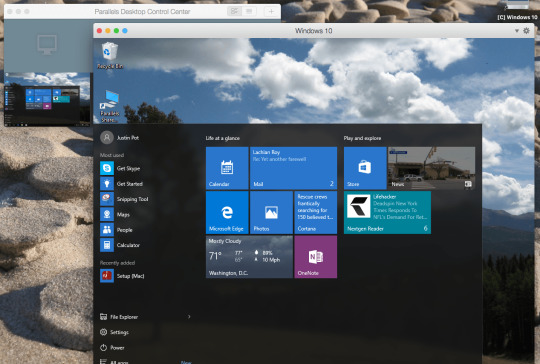
Tablets are wonderful devices for playing games, editing photos, drawing graphics and images, editing videos, watching movies and TV series, making video calls, etc. Most tablets are powerful enough to work as a laptop such as you can connect a keyboard to it to do your office work and other professional tasks. From browsing the internet to accessing Microsoft Office, everything is possible on a powerful tablet. The basic functioning and features of your tablets solely depend on what operating system they run.
Yes hardware matters, but the software is the key player for performing specific tasks, especially related to the office. If you want to know which OS among these three works best with a tablet, then you have come to the right place.
Let’s get in…
Windows: Best Tablet Operating System for Tablets?
Windows is most commonly used on computer systems, but it has also integrated into many tablets. In 2012, it was first introduced to the tablet devices when Windows 8 released officially. However, the operating system was optimized for tablet-sized devices to get the ultimate experience.
Sadly the earlier version of Windows tablets was pathetic and wasn’t a very user-friendly operating system. Most people disliked Windows tablets, and Microsoft actually failed to impress and satisfy the customers.
When Windows 10 arrived, Microsoft optimized the operating system for tablets. Since then, it became one of the most successful OS for tablet devices, and now most professional people prefer it. This new optimized Windows 10 for tablets is highly user friendly and has a lot of features that one may not get in the iPadOS and Chrome OS. Especially products like Microsoft’s Surface laptop-tablet have now become one of the best tablets around the world.
These laptop-tablet hybrid devices are super easy to use and have tablet and desktop mode for more powerful tasks. These Windows tablets are commonly known as 2-in-1 PCs as they can turn into a full-fledged laptop while connected to its keyboard, and when detached, it turns into a complete, user-friendly tablet.
Moreover, if you purchase Surface tablets or 2 in 1 PC tablet, you will be able to switch between laptop and tablet modes manually as well. It is very easy to switch between these modes without even removing the removable keyboard. This allows you to quickly your laptop into a tablet without even removing the keyboard accessory.
The start menu utterly overlays the display once opened, which provides neat and clean navigation. Even the taskbar can expand its size when required, the keyboard allows you to use all system commands in PC mode, and it almost supports everything for a tablet and laptop. That is why these devices are rather called 2 in one PC-tablet.
These Windows tablets are highly optimized for professional software such as Microsoft’s pro software like Office Suite, Mail client, etc. These apps work just fine even on the touch mode when you use it as a tablet.
Other apps like Chrome also works optimally on these devices, but sometimes feels like you need to connect your keyboard and mouse for better accessibility while in tablet mode. However, this difference is not even perceivable in normal use.
iPadOS: Is it a Good OS for Tablets
iPadOS is a dedicated operating system for Apple’s tablet devices, and it is pretty different from iOS. Creating this software for tablet devices is a wise initiative from Apple. This operating system is specially designed for tablet devices and can’t be used on an iPhone.
Now with the iPadOS operating system, features like Split View, Dock and Split Screen can work independently. With this new update, now iPad users can easily connect mouse and trackpad devices to it effortlessly.
This has upgraded new iPad devices to the next level, and now these devices work even better. You can actually turn your iPadOS enabled iPad into a desktop OS to run professional apps. When you compare this OS with the Windows tablets, the iPad surely has far better experience as a tablet mode.
However, the split-screen feature of iPadOS does not work on par with Windows’ tablets. This happens because iPadOS apps are not that responsive in different screen sizes as compared to Microsoft apps.
Keep in mind that Microsoft apps are highly responsive with a varied screen-sized, and that’s why its split-screen experience is far better than iPadOS. Also, when it comes to talking about the internet surfing experience, Windows tablets easily outclasses iPadOS Safari browser.
However, the default apps on iPadOS and user interface have a clear upper hand. Windows native apps might not feel as natural as iPad’s does. The iPad is fantastic in its touchscreen experience, and you may feel a bit sophisticated while trying to control it via mouse and keyboard.
On the other hand, Windows tablets work fine on both, but some features and apps may feel a bit complicated while using the touchscreen. Microsoft Office apps work far better on iPadOS if you want to use the tablet mode all the time.
However, when you access these apps on a Windows tablet along with a keyboard, it will be even better.
Chrome OS
Chrome OS is not that popular operating system when it comes to talking about the best tablet operating system. However, the fact that most Chromebooks come with 2-in1 mode, it is also a good option to consider. When you change the normal mode to tablet mode on Chromebook, the UI gets a little optimized for a tablet experience. For example, the home screen gets overlaid with apps and a new switcher button triggers on the bottom right side.
However, don’t expect the user experience on the iPadOS level, but it is aptly optimized for major tasks such as internet browsing, watching Netflix, Prime Video, Hulu, etc. Moreover, this tablet offers a decent experience while using the voice assistant like Google Assistant.
Source: https://goblog-office.com/chromeos-vs-windows-vs-ipados-the-best-os-for-tablets/
0 notes
Text
9 Trailers of the Most Anticipated Movies to Watch Now
Want to watch all newly launched trailers for the most anticipating movies of 2020? If yes, then have come to the right place. 2020 is stuffed with highly awaited movies, but the ongoing outbreak is forcing theatres to stay closed. That is why many movies’ release dates are pushed back to tentative periods. However, you are not all lost yet, since there are many streaming services that are releasing their exclusive movies in the forthcoming weeks.

In this article, you will find the trailers of both the theatrical movies as well as the streaming services exclusive movies like Netflix’s forthcoming movies. This means some trailers of the movies that you will see in this guide will release just within a few weeks and months, no matter whether the pandemic stops or gets even worse.
Let’s get started…
Tenet
A new trailer for Christopher Nolan’s most anticipating movie dropped just a mere day ago. Tenet trailer 2 is mind-bending and adventurous. In the trailer, you see more about the movie’s plot and hints to what kind of movie it will be. The movie is pure science functional, and the primary plot is based on time travel. However, this movie is far more than just a time travel story movie.
It is a completely action-packed movie with insane special effects that will hook you to the screen until the movie ends. The movie has a perfect cast with starring John David Washington, Robert Pattinson and others. If you haven’t watched the first Tenet movie official trailer, then you should watch it first and then go ahead and watch the Tenet second trailer to understand what Nolan is going to hit in theatres in the coming days.
2. DA 5 BLOODS
Spike Lee has directed the movie and its trailer has just dropped. It is a war movie with unique twists, and you will surely enjoy its trailer. In the trailer, you will see four veterans who are returning to Vietnam, and once they reach there, they deal with a plethora of horrifying events.
The best thing about the movie is its availability and release date because this movie is barely a month away from its release on Netflix. This means you can watch this movie on your TV at your home when it launches on Netflix. All you need is the Netflix subscription.
3. Space Force
It is not actually a movie; rather it is a comedy genre television series with a powerful cast including Steve Carell as Mark R Naird, Diana Silvers as Erin Naird and Ben Schwartz as F. Tony Scarapiducci. This highly awaited series will roll out to Netflix on May 29 2020. Means it is releasing this week.
4. ANTEBELLUM
Just a perfect movie to watch and a new trailer for it has rolled out. With portraying Janelle Monae as a woman who faces certain dreadful reality and situations. She experiences some mysterious events in her life, and she slips into the time modern world and period of American slavery.
This was previously set to release earlier, but now due to the nationwide lockdown, it was pushed back. Now this movie will roll out on August 21 2020.
5. The Old Guard
Now if you love movies, we have something new for you, The Old Guard is coming to Netflix on July 10 2020. The trailer launched just recently, and it is just fabulous to watch. If you have bored watching the Mission Impossible film series, then it is time to watch a new similar movie. The best thing is that this movie is coming to Netflix, and you can watch it at your home without any issues at all. No need to drive to the nearby cinemas and take risks if you can enjoy a pure action fantasy movie while sitting in your living room along with your family.
Gina Prince-Bythewood has directed the movie which is known for directing 2014’s Beyond the Lights. This movie is going to be a treat for the action/thriller/fantasy moviegoers. If you are going to watch this movie along with your kids, then make sure to read the reviews in advance so that you can avoid bloody-gory scenes. Another good thing about this upcoming Netflix movie is its cast that has Charlize Theron. This tells what is the level of this movie and don’t lowball it before watching its new trailer.
6. One Man and His Shoes
It is a forthcoming documentary that is based on Air Jordan and his legacy. In the whole movie, you will see how his brand went zero to hero. It was released on May 25 on Vice TV. Means you can watch the trailer if you want first to consider whether you would like to watch it or not. If you are a fan of Air Jordan then directly go for the movie instead.
7. JOHN LEWIS: GOOD TROUBLE
With Dawn Porter directing, the movie is a blend of challenging events of John Lewis legacy. In the whole movie, you see how he went through countless troubles while fighting for voting rights, civil rights, health care reform and gun control.
This movie will come out on July 3, 2020, and will surely be a tribute to Lewis’s sacrifices and hard works.
You can watch the recently launched trailer this week to encourage yourself to watch something productive and encouraging. This film can provide you with the thrust you need to push yourself through the ongoing troubles.
8. THE WANTING MARE
Do you love VFX and special effects fantasy or fictional movies? If yes then give a chance to The Wanting Mare’s new trailer. This movie is about a fantasy city on which the inhabitants are likely to leave. The reasons for leaving the city are unknown and not clearly interpreted in the trailer.
Shane Carruth has produced the movie, and the best thing about this movie is that it is produced completely in a storage unit and the whole movie is created via tons of VFX animation. It means every shot you see is created with the help of animation and computer. This movie might be a solid proof of how creative a person can be with filming skills.
9. Infamous
The concept in this movie is “how the story could have turned if Bonnie and Clyde had social media in the time they were living. This movie will be interesting to watch during the lockdown to pass out the time. It might include a lot of comedy and drama. The movie actually portrays the Bonnie and Clyde of the modern days, and they become popular on social media. This movie is also rolling out on June 12 2020.
Source: https://myblog-norton.com/9-trailers-of-the-most-anticipated-movies-to-watch-now/
0 notes
Text
How to Use Dropbox on iPhone and iPad
Dropbox app is a software that stores all kinds of files, documents and images to save some space on your device. You can also recover the files if you deleted them via Dropbox. You can either insert your files manually or let the app automatically upload and sync it. It keeps your data safe and asks for a password every time you want to reach your files. It has four-tier yearly plans with free-trials. There are two plans for individuals and two plans for groups or teamwork.

The individual plans include plus and professional plans. The plus plan provides 2TB space, security, anytime-anywhere access to the files, and costs $9.99/month if billed yearly. The professional plan offers 3TB space, secure sharing, two-factor authentications, etc. and costs $16.58/month if billed yearly.
The team plans consist of standard and advanced plans. The standard plan includes 5TB storage space, account transfer tool, multi-team admin login and enables HIPAA compliance with the cost of $12.50/ user/month if billed yearly. The advanced plan provides phone support during work hours and gives you an upper hand to audit logs with file event tracking, and it charges $20/user/month if billed yearly. You can thoroughly read about the plans here.
You can manually upload a lot of files on Dropbox through iPhone and iPad, and the procedures are similar on both of these devices. If you are new to the Dropbox software, we can guide you on how to upload files and photos at once. Just follow these steps:
Upload files from iPad and iPhone
On your device, open the in-built ‘File’ app.
Choose the files or the location of the file type (e.g. iCloud Drive) that you want to upload on the Dropbox.
Select the files you want in your Dropbox.
Click on the move option and select Dropbox.
Select the Destination of the files where you want them to move.
Click the Copy option and your files will be transferred on Dropbox.
Upload photos and videos
Open the Dropbox app on your device.
Click on the Create option whose icon looks like ‘+’.
Click on the Upload photos, if you want to upload pictures and vice-versa.
Tap and select all the photos and videos that you want to upload.
Click next and then choose any location where you want to upload the photos and videos under the ‘Upload To’ or if you want to create a separate location, click on ‘Choose a Different Folder’.
Once you are satisfied with the location selection, click on ‘Upload.’
Blair Lennon is a Norton expert and has been working in the technology industry since 2002. As a technical expert, she has written technical blogs, manuals, white papers, and reviews for many websites such as norton.com/setup.
Source: https://blog-buzz.co.uk/how-to-use-dropbox-on-iphone-and-ipad/
0 notes
Text
Google’s Latest Pixel Features Include a Safety Check for When You’re Walking Alone
Google has announced the new features of its smartphone, Pixel. Google stated that there are several new features about to get added in the Pixel Smartphone, including the safety check feature. The feature is developed for the security concern of the users; the safety check will ask the users about their condition while they are alone. The users can set up the time for the feature to re-check the status of the users.

The feature is apparent to be quite lovely, and when its checking time arrives, it spreads over the display and asks the users about their status. The users have to say OK if they are feeling well during the time of emergency, if they are unable to respond to Safety Check, then it will automatically inform 911 alongside your family member within a minute about your location. However, the feature will take at least 1 minute to record your response and after that, if you were unable to say OK, then it will start calling your emergency contacts or 911.
However, the feature seems out to be more for the users with a severe medical problem, but Google has added it to their Pixel device. The users who are quite old or facing health-related issues may not be interested in purchasing the latest generation Pixel phone; maybe their family members buy one for their concern, but we are pretty sure that they don’t even think about it. Thus, the initiative of Google seems quite inappropriate to provide the safety check feature in Pixel smartphones.
Although the safety check is not the only feature that has been included in the Pixel smartphones, there are various new features updated, and like the safety check, bedtime mode is also in demand. Thus, Google has fulfilled the demands of the Pixel’s users and finally updated the device with bedtime mode. The feature will automatically silent your device when you fall asleep, and the moment you start using your phone, it will reset the settings.
However, it is not the first time when Google has provided a safety-related feature to its users. Previously, they have included the car-crash detection feature, which proves quite relevant to numerous users.
However, there are several features already available in the market that grants emergency texting and call, but these features are not proven to be much effective. Similarly, iOS, as well as Android ‘s store, has various apps like safety check. Thus, the initiative led by Google to develop a specific in-built feature for the Pixel smartphones is not going to intrigue a lot of users. Let us wait and see how the Pixel fans and users react to it after it is released.
Source: https://cheoffice.com/googles-latest-pixel-features-include-a-safety-check-for-when-youre-walking-alone/
0 notes
Text
“It’s Not the Time to Celebrate” – Google Postpones the Launch of Android 11 Beta
If you have Pixel 2XL and are eagerly waiting for the latest version of the Android 11 Beta, then there is news for you. Initially, this version is expected to launch in May. The company was going to launch the latest version in the conference of the Google I/O Developers, but due to the ongoing pandemic, Google has cancelled this conference.

Officially, Google has announced that they have planned to delay the launch of the Public beta Android 11 version. They are going to announce all the major and latest Android updates through a live streaming event. Even in a tweet, they have announced this news with a statement – “Now is not the right time to celebrate.”
Google had made this announcement after seeing the protests that were going around in the United States. The protests are happening over the death of an unarmed black man, named George Floyd, who was killed by a white police officer.
Google Had Planned to Launch The Android 11 On June 3
Originally, Google scheduled the release of the latest Android 11 Beta version during an event that was going to be held on June 3.
The officials stated that they are more excited to launch Android 11, but it’s not the right time to celebrate. So, they are planning to postpone the event on June 3 and soon they will come back with more updates on Android 11.
After the cancellation of the Google I/O conference, according to the sources, the next conference is going to be held in 2021. The reason for the cancellation of the conference is the current pandemic, and in that light, Google has decided to host a Launch Show of the Beta Android version. As per the official statement by 9to5Google, the online event would feature Stephanie Cuthbertson, who is the senior director of the management of the product and Dave Burke, who is the Android Vice President of Engineering. You will see other famous personalities as well.
Furthermore, they are going to start a live Question and Answer sessions with a Hashtag #AskAndroid on Twitter, which seems to be quite interactive. On this live show, there will be a live talk on some topics like the state of Lotlin, Android Jetpack, and storage access. There will be more than this on the show, so be there on time.
As per the reports, there will be no alteration in the final release date of the Android 11 version. It is scheduled that this version is planned for the third quarter (July- September) in this year and that will be great news for the app developers and their partner parties.
If you have Pixel 2 and are waiting to join the beta program, then you will have to wait a bit more. Once you have installed the beta version on your phone, you will have to stick to this version, until the company launches the final version.
Blair Lennon is a McAfee expert and has been working in the technology industry since 2002. As a technical expert, she has written technical blogs, manuals, white papers, and reviews for many websites such as mcafee.com/activate.
Source: https://blog-search.co.uk/its-not-the-time-to-celebrate-google-postpones-the-launch-of-android-11-beta/
0 notes
Text
7 Tools On Pinterest You Just Can’t Miss
While all the other social media platforms were gaining tremendous importance in the light of marketing and advertising, Pinterest has always been a neglected gem. Not many knew how this vast collection of pictures could be a fantastic stage for companies seeking brand awareness. Initially, brands were hesitant to use Pinterest to promote their products. However, the present-day scenario is different. Brands today are heading towards the platform to give their popularity a boost. No wonder Pinterest has made its own identity among the big social media giants. All the credits go to Pinterest’s amazing tools. Step up your game of pins with these 7 beautiful tools.

Pinterest Analytics
This tool is created to do the research task for business holders. Once you use this tool, you will see which pins are liked the most and what makes the audience like them. You will be able to analyze your user data and can thus formulate further strategies.
Viralwoot.com
This strategy is a fit match for budding pinners who want to make it big on the platform. If you don’t have enough followers on your profile, then Vialwoot.com will surely help. Through this strategy, whenever you follow a pinner, you get seeds. You then have to give away some of these seeds to gain more followers. This exchange of seeds will lead your followers to increase tremendously. Barter of seeds will take you up in the game.
Pingroupie.com
Do you want to collaborate?
If your answer is in affirmation, then this tool is designed especially for you. With this tool’s help, you get to find people with the same vision, interests, and likes as you. You can very conveniently search for groups like such and be a member of those groups. This way, you will be surrounded by people like you, and your pins will get the applause they deserve. Once this happens, your collaborations with organizations and brands will increase by leaps and bounds.
Image Search
If you are in a constant search of similar pins as of yours, then you must go for Image Search. Image Search or Pin Search allows you to search for pins on Google with images and offers you a great deal of information about that picture and the related pins. Huzzah!
Pinvolve.co
Facebook is perhaps the easiest and most familiar social media site among the audience. With this thought, Pinvolve.co allows you to link your pins directly to your Facebook account. In this way, you get the applause of your Facebook page audience too. Hands down, it has made the life of pinners so much easier.
Shareasimage.com
Many people assume that they can never excel in the pins’ world because they don’t have the technical know-how for that. They think that they need to know the photography stuff in detail to deal with pins. However, this assumption is far from too. You can share amazing pins with the help of Shareasimage.com. This platform provides you with the necessary tools that can convert your ordinary picture into a WOW piece. It helps in creating precisely the same type of content that social media platforms ask for.
Viraltag.com
Want to hire a manager for your media activity? Well, with Viraltag.com, you don’t need to do so. If you are a busy freak and cannot keep track of your pins every morning, then let Viraltag.com do it for you. This fantastic tool will schedule the content appearing on all the social handles you have an account on. This way, your advertising concepts, and strategies do get organized and functional in no time. Bingo!
Source: https://cheoffice.com/7-tools-on-pinterest-you-just-cant-miss/
0 notes
Text
Twitter & Facebook To Allow Employees to Work From Home Permanently
Twitter and Facebook are going to allow its employees to work from home permanently. Here is an overview of the whole matter.
Both social media platforms, Twitter and Facebook, are going to follow the work from home model. Both companies have decided to allow most of the employees remote working indefinitely. It seems that both companies are willing to lead such a significant change to embrace working from home. If any other companies will also step up to take such measures, then it is going to be a big success for both the platforms. The ongoing health outbreak has changed the world in many ways forcing people to follow social distancing measures. Most of the shops, businesses, offices and public places have been shut down due to the ongoing health outbreak. The shutting down of companies, enterprises and companies have forced people to work remotely from home. Now, most of the companies are allowing its employees to work from home so their productivity could remain unaffected.

Of the two social media platforms, Twitter was the first to take such a step and announced while allowing its employees to work from permanently unless they are not required physically. After Twitter, recently, Facebook has also announced the same decision. The CEO of Facebook, Mark Zuckerberg, informed the employees regarding the decision in a live stream and said the company would allow its 50 per cent employees to work from home permanently. Facebook CEO said the company is expecting that almost 5o per cent of its employees will work from home forever in the coming ten years.
Twitter Vs. Facebook on Working from Home
The ongoing health outbreak is the main reason behind such decisions taken by both companies. No one can say when things will come to normalcy. Amidst such a scenario, several companies are looking into the options to keep their productivity increased, including Twitter and Facebook. Most of the companies are realizing that they no longer can depend on in-person meetings and physical locations. The current scenario has provided an opportunity for many people and companies to embrace work from home. Also, we can’t ignore the other benefits that we will get from working from the home condition. For instance, The Facebook CEO, Mark Zuckerberg has explained a lot of benefits of work from home in his statement. He said work from home would not only reduce the pollution but benefit the environment in several other ways also. Apart from this, he highlighted that in future, it would expand the job opportunities more quickly as hiring someone will not require the person to come to the physical workplace. Moreover, it will help the companies to hire aggressively shortly.
However, the Facebook CEO has suggested several positive aspects of the decision taken by his company. But, it seems there are some selfish reasons that are also working behind it. While looking at the blog posted by Twitter, the company is pointing out how it is the first company to take such a decision. Similarly, Facebook has also highlighted itself to the forward-looking company regarding embracing work from home. Both companies want everyone to know that they are first to embrace work from home for their employees. Many people may think about some deeper-seated reasons behind the decision of companies to embrace work from home. Also, the two platforms are encouraging all other companies to take such a decision. It is also true that both companies have witnessed a considerable surge in demand for their services. The demand for social media platforms is going to increase more and more in this work from home world. Not to mention, it is not only the main services of Facebook and Twitter that have witnessed a surge in demand, but other services such as Facebook Live, Periscope, WhatsApp, Messenger and Portal have also benefited. It is worthwhile to note that working from home is an approach based on technology. Both platforms are selling products and services based on technology that can be used in remote locations. So, it is not surprising that Facebook and Twitter are willing to encourage everyone, including companies and people, to work from home. Moreover, not to mention, working from home approach will save the costs of companies incurred on setting up physical offices and relocating staff along with day to day expenditures.
Peter Mor is a self-professed security expert; he has been making the people aware of the security threats. His passion is to write about Cyber security, cryptography, malware, social engineering, internet and new media. He writes for Norton security products at norton.com/setup.
Source: https://blog-buzz.co.uk/twitter-facebook-to-allow-employees-to-work-from-home-permanently/
0 notes
Text
Changes Made in Al Capone’s life in Tom Hardy’s New Film Capone
The prohibition era of the USA had led to the rise of various popular gangsters of that time. Al Capone will always remain on the top of the list whenever anyone across the world thinks of powerful American mobsters. The infamous life of Capone has been shown several times through films, TV shows, or even books. Now, filmmaker Josh Trank has made a film on Capone, aka Scarface’s life. The film has been completed quite a month back, and due to amid pandemic, it has been released in on-demand formats instead of the theatres.

The film has obtained mixed reviews by the fans as well as by the critics. However, compared to the previous films made on Capone’s life, this one has a new story. The subsequent film depicts the life of Capone after he is released from prison. The movie didn’t feature anything about his early life in which he was the boss of the Chicago Outfit. However, there are several scenes and stories in the subsequent film that have been added by Trank himself. The final days of Capone’s real life are a bit different from the film. Below we have mentioned all the facts and scenes of Josh Trank’s Capone that are fictional or never happened in the real-life of Al Capone.
Capone’s Buried 10 Million$
This is one of the most popular anecdotes about Al Capone that he had hidden a whopping sum of 10 Million $ in cash. Several rumors stated that he had buried the money in the jungle or somewhere else. Al Capone was a powerful bootlegger; thus, the subsequent tale can be easily believed by anyone. The film of Josh Trank also depicts a similar narrative about the popular anecdote. The film features that after release from the prison, Capone himself admits that he has hidden his money, but due to a memory deflation, he forgot about the location. However, he later proclaimed to his family and former gang members that he had buried the money near a lake or a river, but he didn’t remember where it was.
In reality, the FBI, along with several real-life gang members of Capone, stated that it is a rumor there is no secret money either treasure of him. Till now, there are now facts, and pieces of evidence found that could prove the subsequent tale true.
Capone’s Second Son
Trank has used another mystery to play with the mind of the audience. The mystery is that Capone has a secret son from one of his affairs. The film stated that Capone’s secret son hated him a lot, and he never tried to meet Al until the end scene of the film. However, in reality, Capone was known for being loyal to his wife and family. Although several gang members of Capone have talked about the fact that he was a womanizer and had lots of affairs, nobody ever stated about his secret son.
Capone Family
Along with an invalid son, the movie has also featured various other fictional things about the Capone family. The first one is that Capone’s real brother Ralphie lived with him until he died, but in reality, he spent most of the days of his life in Wisconsin. In short, Capone was insecure about the life of his family so much that he usually preferred them to live far from him. Another big thing that the film has missed is that Capone’s son was deaf since he was born. In the film, Trank has not shown anything related to the disability of Capone’s son.
Capone Changes FBI Investigation
The film features the FBI spying Capone even after he has been released from prison. Although this is a true narrative as in reality, the FBI had monitored Capone until he died, but the movie showed that Capone misguides them a lot. Alongside, the movie depicts a doctor who went to Capone quite frequently to examine the mental state of Capone. The doctor is a former agent of the FBI who knows about the hidden money of Capone, but in reality, it is found that there is no such doctor. Every week for a couple of years, the FBI sent doctors to Capone in real life too, but they kept on changing the doctors. Again, Trank has used a mystery creating fact; there are no pieces of evidence that says that the FBI monitored Capone.
Valentine Day Massacre
The Saint Valentine’s Day Massacre is regarded as one of the most tragic and often considered as the first public shooting event in the history of American gangsters. The event took place in 1929 when the most prominent gang members of George Moran, aka Bugs, were eliminated by a group of shooters. The accident also took the life of a child of a police officer. The movie depicts that Al Capone has ordered his executives to kill the rival gang members. However, Capone was never found guilty for it, and several gang members of the Chicago Outfit said that Capone was not behind the subsequent massacre.
Capone’s Remorse
It is a true fact that Capone went mentally sick, and it is the significant reason behind his release from prison. However, in the film, director Trank has shown that he went several times into his previous memories. These memories sometimes lead him to the nightmare of his secret son and all the killings that he has committed or ordered. Again, no former friend, family member, or even doctors of Al Capone had reported in the past about any such traumas of Al.
Capone Quit Smoking
Capone, in reality, never quit smoking in his whole life, and apparently, excessive smoking of cigars was the reason for his death. However, in the film, they have shown that Capone has given up smoking in his final days and is now having carrots instead of Cigars. Capone’s filmmaker Josh Trank has stated in reference to the subsequent context that he added the carrot part in his film to add a fun aspect to it.
Blair Lennon is a McAfee expert and has been working in the technology industry since 2002. As a technical expert, she has written technical blogs, manuals, white papers, and reviews for many websites such as mcafee.com/activate.
Source: https://blog-search.co.uk/changes-made-in-al-capones-life-in-tom-hardys-new-film-capone/
0 notes
Text
Harry Potter Face Mask: A Real-Life Marauder’s Map
A creative fan of Harry Potter has made a real-life Map Mask of Marauder. Notably, the mask has become an essential accessory at the moment.
Recently, one creative fan of Harry Potter has created a mask similar to the real-life Mask of Marauder’s Map. The recent discovery is indicating the influence and huge fan following of the show based on J.K. Rowling. The series of eight films based on the seven Harry Potter books of J.K. Rowling always finds a way to celebrate it. The saga of wizard boy had achieved a vast and endured that success till now success since the year 1997 when the Sorcerer’s Stone and Harry Potter first arrived in bookstores. The eight series of books came to an end in 2007 along with the film based on J.K. Rowling’s work in the year 2011 with the release of Deathly Hallows Part2.

However, the new stories continued to arrive from the wizard’s world in the form of spin off through J.K. Rowling’s Where to Find Them and Fantastic Beasts. Even though the franchise has not achieved the same level of success as Harry Potter got but still has received considerable popularity. Meanwhile, the third installment of this franchise was however set to be filmed in March, but Warner Bros. had to cancel it due to the ongoing health outbreak. It came as a great disappointment to the fans, but it seems the Wizarding World’s popularity is still growing every day.
This show’s ever-growing popularity indicates that a TikTok user has created a face mask. The face mask is very much similar to one black color mask worn by the Marauder. It could be seen in the video that the material of the mask is very much reactive to heat. The mask made by the TikTok users seems to be a great way to keep yourself safe amidst the ongoing health outbreak. The Marauder’s Map first appeared in the third installment of the series based on J. K. Rowling’s book Harry Potter and the Prisoner of Azkaban. Marauder’s mask was created by the father of Harry Potter, Remus Lupin, and his two friends Sirius Black and Peter Pettigrew. They made this mask during their days at Hogwarts as students. Later, the Weasley brothers gave the Marauder’s Map to Harry Potter.
However, there is no information regarding how to operate the mask as it appears only a parchment piece. The cover revealed itself into the Hogwarts map, giving the details of every location and room of the Wizarding World inhabitants whenever the secret spells were recited. It is quite creative if such as the idea of turning the Marauder’s Map into a face mask. However, it is still not confirmed whether the quality of the cover meets the medical standards. But, it is looking perfectly suitable when we look at the material, and the manner in which it has been made. Several cities all across the world have made it mandatory for its people to wear the mask. It has increased the demand for covers everywhere. Currently, a mask worn by a villain Bane in DC comics has arrived at the costume stores even if it was not according to medical standards. It seems that the people start asking for this mask also made by the TikTok user.
Source: https://cheoffice.com/harry-potter-face-mask-a-real-life-marauders-map/
0 notes
Text
Everything You Should Know About Snapchat Streaks
The main reason why most of the people use Snapchat every day is snap streaks. These snap streaks are essential for keeping people close.
The snap streaks used in Snapchat are very much popular among the users. Even though the platform has not so many followers or other indicators of popularity, but its streaks are above all. These streaks have won the heart of every Snapchat user. The multimedia messaging app, Snapchat, has always been quite weird but offered a unique blend of features and the self-deleting technique of messages. The messaging app promotes communication among the users directly instead of focusing on spaces or pages. The platform provides a very different user experience compared to other social media platforms such as Twitter and Facebook. People often use Snapchat only to talk to other people and nothing else.

While interacting with people, people can make their conversation more valuable by adding Streaks. The messaging app keeps an account of the people talking with each other every consecutive day through these streaks. Each user establishes a streak while talking to another user, and an in-built reward is in-app tied to more extended and bigger streaks like emojis and icons. The streaks keep on increasing when people engaged in online chat send any snap to other people while receiving the replies.
The chain involving interaction between the users broke if the conversation failed on some other day. However, the users can save the streak, which has been broken. The broken chain can be recovered after sending a detailed application to the technical support of the platform. When the users click on Contact Us after visiting the support website of Snapchat, they will get the specific application form.
The application form will appear in the Contact Us menu under the option of My snap streaks disappeared. However, the application form is straightforward to fill, but it will require some information from you. The information can include your specific account, your phone number, and the time when you lost your streak.
The importance of Snapstreaks
The streaks of Snapchat are significant profoundly and in several ways. There are several ways to gamify the platform and provide people a lot of reasons to Sign in every day. Social media platforms often grow by working out in several ways. They search the ways to make their way into the everyday lives of people. The social media platforms reward the people for using the platform and make sure that these users remain active and consistent on it. Social media platforms often look for ways to establish their utility among the users, and Snapchat is also doing so.
Streaks in Snapchat could be defined as the measurement showing how strong the relationship between the two is. Although these streaks can be achieved even by sending and receiving unnecessary messages every day to someone. But, even in this way also the platform is encouraging interaction between the two people, which often did not take place. The platform established a guaranteed bond between the people if they are not intended to cheat each other. Streaks are making Snapchat the most wanted social media platform when the people are not so much interested in phone calls.
Peter Mor is a self-professed security expert; he has been making the people aware of the security threats. His passion is to write about Cyber security, cryptography, malware, social engineering, internet and new media. He writes for Norton security products at norton.com/setup.
Source: https://blog-buzz.co.uk/everything-you-should-know-about-snapchat-streaks/
0 notes
Text
Best Multiplayer Mobile Games to Play With Your Long Distance Friends
Are you feeling restless and bored being at home all the time? Missing hanging out and movie nights with your friends? Of course, everyone is. So, you all might be wondering how to deal with that. In this time of digitalization, you can easily stay connected with your friends. It is one of the greatest benefits of this digital age that we can easily connect with our friends and family across distances. One of the best methods to strengthen your bond and relationship with your long-distance friends and loved ones is to create a shared

experience. Playing board games with your loved ones is the best option to relieve yourselves. No doubt, maintaining social distancing is also important to slow down the spread of Covid 19. Well, you can still stay connected with your loved ones by hosting a Virtual Game Night.
Here we are suggesting some amazing online multiplayer games through which you can stay connected with your friends. This is the greatest way to cure your boredom and will make you feel relieved.
Psych!
Psych is an exciting online game to play with your friends and compete with them at every level. This game provides many categories for its users. And users have to start giving false answers. In this game, you have to lie to all the questions and your friends will have to guess the correct answers. You’ll get score points for guessing the right answers and Psyching your friends. This game requires at least two players. You can get the app on the Google Play Store and App Store.
Ludo King
Do you remember the days when it was fun playing Ludo with your family members at home? It is a classic board game played with friends and family. You can still relive those days by playing this Online Board Game of Ludo King with your friends even when they are not beside you. This Online Multiplayer Game is also supported by offline mode. All four players can create their private rooms and can have all the other benefits by collecting coins during the game. This is one of the best casual Multiplayer Games. So, go now and have fun with your friends. You can get this game on the Google Play Store or App Store.
Boggle With Friends
This is another Classic Board Game that you can play virtually during this quarantine period. This game lets you play solo or with your friend and with random opponents. You can also take part in a head to head competition if you want to have some competitive game. You must try out the daily challenges and more. Get this amazing game now on Google Play Store or App Store.
Mario Kart Tour
Mario Kart Tour is another mobile game added in the series of Mario Kart. It is a kart racing mobile game ranked on the number fourteen of the Mario Series. You may have retired from your old game club, but playing this game with your friends is the way through which you can have old days’ fun when you enjoyed playing this game on the old Gamecube with your friends. So, go now and get the game at Google Play Store and App Store.
Monopoly
It is the classic fast-dealing trading board game loved by the people of all the ages. It’s no fun to cheat a bit in this game. It’s all about building your own empire, charging rents, and buying up whole neighborhoods or watching your empire grow. It is a fun game to play with your friends and family and you can enjoy your older times by playing this game online. Get it now on Google Play Store or App Store.
Get any of these games now, relax and stay connected with your friends and family. This is the best way to throw away the quarantine boredom from your life.
Blair Lennon is a McAfee expert and has been working in the technology industry since 2002. As a technical expert, she has written technical blogs, manuals, white papers, and reviews for many websites such as mcafee.com/activate.
Source: https://blog-search.co.uk/best-multiplayer-mobile-games-to-play-with-your-long-distance-friends/
0 notes