Text
Guide 101: Material Design in Android App Development

Material Design is a symphony of aesthetically pleasing visuals and flawless functionality, personified by Google. Focusing on concrete, intuitive experiences in Android app development, this guide explores the fundamental ideas that give Material Design its essential core.
Everything has a purpose, from the thoughtful arrangement of typeface and color to the graceful movement. Material Design goes beyond aesthetic appeal and engages in metaphorical connection by replicating materiality to promote clarity, simplicity, and purpose.
Read our articles to learn how to create user-centered, harmonious, and captivating digital environments in Android app development as we delve into the depths of Material Design.
What is Material Design?
Google created the design system known as Material Design. It is a movable, customizable visual manual for interactions that may be used on various platforms and devices.
Google’s existing card-based structure was the initial inspiration for developing the Material Design system.
Principles of Material Design
The following particular design guidelines are presented by Material Design and are widely recognized by Android app developers in this system.
Bold, graphical, deliberate: Material Design uses print design techniques while pulling influence from the real world. Using font, grids, spacing, and colours to create a visual hierarchy engages visitors in the experience.
Meaning comes from motion: Material Design has the motion which helps you in putting a sophisticated interaction and interactive experience into practice. You will be able to get the complete user interactions that will keep your motion consistent and fluid in the development phase.
Skeuomorphic Design: The Material Design surface has been designed to call the properties of paper and ink which will be serving you as a metaphor. Its objective is to be viewed as the physical world which is now being digitized. You will get several forms for the source of inspiration like Shadows, textures, and reflections in your android app development.
Benefits of Material Design
There are several benefits of Material Design in Android development, some of which are listed below that will be helpful to you in your project.
1. Graceful animations
The fluid, fascinating, and adaptable UI transitions and animations with Material designs help consumers to better comprehend the relationships between various items on their devices or smartphones. However, not only do animations make the relationships between UI elements more straightforward and simple, and also assist in directing the user’s attention to certain areas or spaces. Thus, to highlight the specific items, like buttons or photos, on your website, you can drag the cursor over or click on any of the elements.
2. Animation creation takes less time
Material design speeds up the animation process by standardizing how various elements within an application or web page should animate in the app development. Achieving a balance between multiple components is simpler when standard animation time scales are used for all parts inside the application or webpage, which saves significant development time.
3. Material design is flexible
In this, developers may quickly adapt this new design language to their needs by utilizing the color, font, and graphic components as it will work best for them. This enables programmers to opt for the ideal material design to seamlessly integrate with their current user interface or user experience patterns. However, the better animated user interfaces for your mobile apps or websites can be achieved by combining Google’s official material theme with third-party plugins like jQuery, JavaScript, etc. Thus, the material Design can also be combined with any CSS framework, such as Bootstrap, Foundation, etc.
4. Adaptive layout
It has quick information updates and fast-scrolling interfaces, which is most significant in the mobile age. Users can easily switch between screens quickly and easily by using animations which don’t require waiting for the screen to load. It is simpler to scroll vertically or horizontally with the “card” layout design, and it is easy to push components inside each card beyond the borders of their parent cards.
5. Self-contained UI elements
Self-contained UI elements that are significantly simpler to manage and identify are introduced by Material Design. This improves user experience consistency while also speeding the coding process. These reusable UI components are pre-loaded with default API styles, so all you have to do is plug them into the development framework of your website or app. Thus, you are set to go with just a basic understanding of how these API codes operate!
6. It fits all screen sizes with ease
You don’t have to be concerned about your app or website’s appearance on different devices. The responsiveness aspect is handled by Material Design, giving your app a consistent appearance so users can quickly move through their displays on any device. Furthermore, Google introduced material template theming in the market, which enables coders to get beginning by opting from a library of pre-designed UI components and tailoring them to their requirements and needs of the users. Thus, this technique was crafted majorly to make faster coding and more responsive designs in the android applications.
Developing Material Design for Android Application Development
Essential components
In mobile app development, creating a smooth user experience and paying close attention to essential Material Design elements is significant for your project. As tactile entry points, buttons impact will show you how users can interact with a device. Thus, you can use them lightly and smoothly which will describe the hierarchy with colour and elevation in your enterprise app.
Tabs are essential for navigation and require a simple layout to ensure a seamless user experience. Use prominent indicators and dynamic transitions to improve usability.
Cards are a visual cornerstone that combines information in a classy way. Make sure that depth and shadows are balanced, as this will support visual hierarchy. Smooth card transitions enhance a unified user interface. Create a suitable visual language using recurring typefaces and color schemes to combine these components.
Use movement of your component to carefully give the utility a refined elegance in your application. With this, you can maintain the level of balance in your design execution and can create an authoritative user interface that will help you to elevate the user experience to an imaginative combination of form and function.
Animation and Motion
The intentional utilization of motion goes beyond aesthetics to become a crucial component of an unmatched user experience. Dynamic animations smoothly link user inputs and system outputs with the help of the navigational support and assistance.
Developers can boost the great user interaction by properly choosing smooth animations, which help you to create a sense of responsiveness and continuity in the app development phase. Thus, it will add the visually pleasing feature and improves cognitive flexibility, which will minimize the overall loading time for the execution of the app.
If motion aspects are carefully implemented, interfaces become more intuitive, and transitions have a functional purpose in addition to being aesthetically beautiful. Motion plays a prominent role in Material Design, acting as a dynamic conduit for increased user happiness and engagement while maintaining a balance between elegance and utility. Working with Android mobile app developers is advantageous for a successful decision because they are skilled in creating desirable motion and animations for material design UI/UX.
Benefits of Android App Development For Your Business in 2024
Responsive Design
Ensuring that responses are consistent across various devices requires careful consideration. Material design in android apps will highlight the user experience which is being introduced by Google’s design philosophy. You can also make the utilization of the strong lifecycle management to traverse the complex terrain of orientation upgradation seamlessly and flexible. Use fragments to modularize user interface elements so that the direction changes can be easily adjusted in your application.
Use ConstraintLayout to develop responsive layouts that optimize UI elements for various screen sizes. Resource qualifiers will carefully customize layouts based on different device setups. Therefore, the adaptive design concepts and thorough testing across multiple devices offer a positive user experience.
Color Palette & Theme
Color is a critical component of material design; it goes beyond aesthetics to significantly impact the user experience. An appropriate color scheme constructs a visual hierarchy, for simplifying navigation, and effectively communicates information.
It also needs the knowledge of color psychology and will show how it will have an effect on the user’s emotions. A single interface is ensured by harmonizing the primary and accent colours, while readability and engagement are increased by difference.
The brand identity, cultural connotations, and accessibility requirements should all be considered while selecting a color scheme. Using the chosen colour scheme on various components, you may apply it to the theme to maintain the application’s or website’s consistency. By thoroughly testing them, Please ensure that colour schemes are readable for a wide range of consumers.
Colour is strategically vital in material design, affecting user interactions and perception and being aesthetically pleasing. To improve the user experience and enhance the efficiency of your design, carefully select and apply your colour scheme. To ensure the material design’s elegance in UI/UX, we work with experts in Android apps to customize the colour scheme.
Typography
The choice of typeface becomes crucial while employing material design to create an authoritative visual language. Select fonts whose personalities are robust and consistent with your brand. Achieve a balance between readability and aesthetic appeal; prioritize legibility on various screens and devices. If you want to create a consistent user experience, keep font families and weights limited.
Adopt a typographic hierarchy to help users navigate text with ease. Use font size and spacing wisely; emphasize readability without compromising style. Consider the cultural implications and make sure the fonts are readable by all.
Maintain a consistent design language by constantly assessing font performance across various platforms. Material design creates a visually striking and user-focused interface by carefully selecting fonts.
Layout and Grids
Using grids effectively is a solid basis for creating scalable and consistent layouts across a range of screen sizes. Due to its built-in organization and accuracy, grid systems enable designers to plan content placement effectively. A website that supports responsive grids can adapt its presentation smoothly and provide a consistent user experience across devices.
This methodical application of grids goes beyond aesthetics to become a powerful tool for maintaining the brand and boosting usability. When limits are placed within the grid with skill, it becomes dynamic and can adapt elegantly to the different screen sizes. By using this methodical technique, designers manipulate grids as manipulation tools, creating attractive interfaces that deliver optimal performance across a wide range of digital devices.
Material Theming
Creating a unique visual identity within the limitations of Material Design requires a deliberate combination of design principles and brand essence. Start by thoroughly understanding the spirit of your brand and selecting the most striking visual components. Make sure these are seamlessly and coherently included within the Material Design framework. Use colour psychology wisely, choosing a palette that captures the core qualities of your brand while maintaining the vibrant hues of Material Design.
Design typography to reflect your brand’s strong, fun, or sophisticated tone. Integrate iconography with brand symbolism to create a visually communicated language with a purpose. Go above and beyond essential components by adding custom ones to give it a unique feel.
Use motion design to improve user interaction while preserving the fluidity of Material Design. Try to modify and refine until a distinctive blend of company identity and superb Material Design appears, offering users a seamless, immersive experience.
Testing and Optimization
A careful strategy is required while elevating Material Design implementations for optimal performance. It is essential to use sophisticated testing techniques to verify the reliability of your design. To guarantee an inclusive user experience, utilize the Accessibility Scanner to evaluate adherence to accessibility rules.
Use Android Studio’s Performance Profiler to analyze in-depth, identify bottlenecks, and improve code execution. Use Firebase Test Lab to test different devices in real time to find device-specific irregularities that could affect performance.
Use Android Studio’s Motion Editor to make tiny animation alters that enhance the user experience. Use the Layout Inspector to examine view hierarchies and ensure that responsive design and effective layouts are used.
Automated testing is made more accessible by continuous integration with platforms like Travis CI and Jenkins, which guarantee consistency throughout iterations. Accept the mutual support of these methods and technologies to strengthen your Material Design implementation and provide a high-end, high-performing user experience.
Conclusion
If you want to create aesthetically pleasing and flawlessly functioning applications, Android app developers must master Material Design. Engineers may improve user experiences across various devices by following the fundamentals of Material Design, which include bold aesthetics, intentional motion, and adaptive design. The advantages include responsive design, flexible animations, time-saving animation production, and beautiful animation, highlighting the need to apply Material Design. Paying close attention to typography, layouts, grids, theming, and colour palettes is essential when designing an outstanding user experience.
A shiny and efficient application is ensured by testing and optimization, which is made possible by programs like Firebase Test Lab and Android Studio. Collaborating with experts in Android app development services for best outcomes is suggested, as they can offer a smooth integration of brand identity and superior Material Design. Thus, improve your Android app by appealingly combining functionality and design.
Content Source : https://bosctechlabs.com/guide-101-material-design-in-android-app-development/
0 notes
Text
How do you hire a skilled Android developer for your project?

There is a constantly evolving and expanding market for software development where new apps and programs are occasionally created. With their highly functional and dynamic apps, Android and iOS rule the app development market in today’s tech-driven world.
Applications are widely used by professionals and businesses today for various tasks, including team management, boosting sales, promoting goods and services, and much more.
App development is, therefore, quite popular. However, have you ever wondered how the daily apps you use are created? Who designed these popular systems, and what is their structure? As a result, businesses now hire Android app developers teams to complete this task.
But how can you hire an Android developer dedicated to your project?
Essential skills for Android developers
Mobile app development needs a particular set of abilities and expertise. Android app developers need to understand the requirements of the business and possess technological knowledge to create an app that generates revenue by achieving particular business objectives. The following is a summary of critical skills to consider when hiring Android developers for your app project:
Familiarity with programming languages
The developers should understand the syntax and fundamentals of the Java and Kotlin programming languages, as well as frameworks, multithreading and concurrency, functional programming, and generics. Experience with Android Studio
Various Android SDKs are supported by the Integrated Development Environment (IDE) Android Studio.
Practical expertise in databases
App developers select Firebase to store data in the cloud and enable cross-platform access. Therefore, programmers must be familiar with SQLite databases.
Understanding of SDLC and business procedures
Developers need to understand the reason behind their business choices. With their help in defining essential features and the development process, they will be able to create a mobile app solution that satisfies all corporate needs.
Experience of APIs
Applications are connected to other apps and services through APIs. The programmers may let customers find local businesses, identify you using Google APIs, or use a map within your app.
Which technology stack is best for an Android application?
Creating a suitable mobile technology stack is an essential part of the strategy. Furthermore, there might be much debate regarding whether strategy, technology, or framework is appropriate for a certain project when it comes to Android app development.
Before choosing which tech stack to use for developing Android apps, you need to know what features are available and coming soon. You also need to decide if you need a native or cross-platform software solution. Your choice of programming language will only sometimes impact the price of your Android app. Thus, the app’s complexity, number of features, and design will mainly influence its cost.
To start your search, you need to decide what skills and expertise your Android developers should possess. Then, you must submit a detailed task description to find the best developers for your project.
In short, the tech stack consists of several technologies, details, and specifications. The correct combination of requirements and tools makes creating an excellent Android mobile application possible. Selecting the appropriate IT stack is a challenge for most business owners. This is a summary of the development processes you should think about before starting your app development project:
Consider your needs and requirements for your business
Look at hardware access, data utilization, and application type (native, cross-platform, or hybrid). You may limit your app’s language and framework possibilities by considering the following considerations. Decide on a revenue strategy and outline your app’s primary objective.
For instance, if you sell subscription plans, you should ensure that your functionality and design match. On the other hand, if advertising is your main revenue stream, you should focus on the app’s performance.
Choose the kind of collaboration
You have many possibilities when creating your mobile application. You have three options for hiring app developers: in-house, freelancing, and outsourcing.You can select as per your business requirements.
Consider app security
If your app needs access to personal data, make it impenetrable by taking care of all security issues.
Provide compatibility and integration details
Before beginning the app development process, think about what third-party integration you could need. Your choice of tech stack may also be impacted by the requirement to interface your app with an already-existing website or backend system.
Java for Android applications development
Java has existed for some time. It was initially made available in the market in May 1995 and is still in use today by the development community. The Java Runtime Environment, the Java Development Kit, and the Integrated Development Environment are all the most important parts which are included in the Android app development.
The most utilized programming language for developing enterprise apps is now Java, leaving behind the C++. It is frequently used in designing big data technologies such as Hadoop and Apache Storm, as well as web and government applications.
Kotlin for Android app development
Although Kotlin’s initial version was made available in 2011, its formal launch occurred more than five years later. For Android app development, Kotlin is a definite rival to Java. However, Python, Swift, and JS developers also utilize it. Large companies tend to hire Kotlin engineers. Kotlin is used to create popular apps like Evernote, Pinterest, Uber, and others.
How can I find and hire Android developers?
Only some have the technical ability to create, assemble, and debug Android apps. You’ll need to work with a professional developer to accomplish this. Finding and hiring developers may be a real problem for business owners. Here’s how to find the best Android app developers for your project, step-by-step:
Step 1: Write a technical project description.
Gather every task and requirement for the company into a single file. As you look for app developers, you can easily share the file with them.
Step 2: Select the most suitable model.
There are several ways to develop your app. Hiring an in-house team, freelancers, or a third-party app development company are your three best ways for hiring app developers. Hiring in-house developers is the most expensive method and also it is convenient. Due to this, the great majority of business owners decide to offshore. Outsourcing allows you to build your app more quickly and cheaply while having access to a larger developer community.
Step 3: Conduct technical interviews.
To choose your developer or outsourcing partners more carefully, you should perform technical interviews and review portfolios and assessments. Testimonials from past clients are the best way to select a possible outsourcing partner.
Step 4: Confirm the agreement and attach your contract.
Talk about every facet of your app development project, set deadlines, decide on the time and schedule of your weekly or daily meetings, and ask for initial project estimates. Remember to discuss security risks and sign NDAs.
Conclusion
You now know how to hire Android developers to create a custom Android application!
At BOSC Tech Labs, we combine cutting-edge concepts and technology to create excellent software solutions right from the start. Do you have any more queries concerning the creation of Android apps? Get in touch with us, and we’ll go above and beyond to assist you in creating an app solution from the ground up for your company.
Content Resource : https://bosctechlabs.com/how-do-you-hire-a-skilled-android-developer-for-your-project/
0 notes
Text
How to make Google maps the default navigation app on your iPhone

You are setting up Google Maps as the default navigation app, a manageable task. Of course, users have to find out the easiest ways to set it quickly. Thus, you must consult an iOS app development team who is ready to guide you in the best way possible.
You can get ideas about making Google Maps the default navigation app on your iPhone. Hence, iPhone users are always keen on doing it based on the proper guidance. You cannot make it the default when you install Google Maps apps from the App Store.
The guide will prompt users to make the default Google Maps app on their iPhones. Of course, iPhone users get a new technique to make Google Maps default. You can automatically set a destination and reach it with the help of maps.
Why need to make google maps the default navigation for iphone?
Apple Maps is the default iPhone map app used so far by iPhone users. The earlier version got shipped with Google Maps. The main difference is that the tech giant and Google neglect Apple’s rights to the voice-directed turn-by-turn navigation feature.
If you wish to download Google Maps and use it as the default navigation app, it does not work. In an alternative approach, Google’s open-source Android OS set out to make modifications and close the software ecosystem with controls. The apps can now be installed based on the software ecosystem to handle the default app.
On the other hand, iOS users must find out how Apple uses Google programs. Of course, users must find out the default browser and enough to find out Google Maps. Jailbreaking is a procedure that is not recommended at all. However, based on the norms and conditions, Apple policy, and the voids in your navigation process,
How to change your default navigation app to google maps on iPhone
The easiest method to change the default navigation app, Google Maps, on iPhone is easy. Of course, you have to install Google Chrome or Gmail. Then, make sure to find out the default email and browser apps.
Since Google apps and open map links are available in apps, you can only sign in and access the full functionalities once you have one.
Hence, the steps below are the procedures for running the iPhone on iOS and other versions:
At first, you have to change iPhone’s default mail app to Gmail
Then, download and install Gmail from the Apple App Store.
On the phone’s App Library, tap the Settings app.
After that, Scroll up and tap Gmail.
Then, tap Default Mail App.
After that, select Gmail.
Choose your phone’s App Library, then open Gmail.
Then, tap the menu icon in the upper-right corner.
Finally, select Settings.
Choose and tap Default apps.
In the navigation, choose navigation between locations sections, and select Google Maps. Then, you must tap a map link in Gmail, which automatically opens in Google Maps.
Tap the checkbox and ask me to app use every time I choose
Choose Google Maps when you tap map links
How to change the iPhone’s default web browser to Chrome?
Of course, if you are a Chrome user, choose the default browser from the phone settings menu. Then, every map link should tap within the browser and open Google Maps automatically.
You must follow the steps below to change Google Maps from the default browser:
First, download and install Chrome from the Apple App Store.
Then, navigate and Open Settings.
Of course, scroll up and tap Chrome.
After that, tap the Default Browser App.
Select Chrome and tap on the link on the phone to get automatic opens in Chrome instead of Safari or Siri.
How do you use Google maps via carplay on an iPhone?
A vehicle navigation app is a must for riders to reach an unknown destination with the help of Maps. Of course, setting up Google Maps as the default app in CarPlay on iPhone is easy. However, you must follow the proper steps regarding the messages you find.
CarPlay on iPhone uses Google Maps as the default one to let passengers share locations and reach their destination as soon as possible. The voice assistant is always open for live navigation and must launch automatically when using it in your car.
The features are always unique, and the car users will check the necessary updates. IPhone users mainly support it, and they need to connect it properly.
Depending on your model, Google Maps supports CarPlay with a USB cord or wireless connection. CarPlay supports running iOS 12 or higher versions to use Google Maps with selected car models.
Download and install google maps on your phone
Of course, users have to kick-start Google Maps on the phone and connect to the CarPlay connection. Then, it would help if you plugged the Apple lightning USB cable into the CarPlay port.
Hence, the port should be a tiny white Smartphone symbol to access next to it. A prompt should be an option, and CarPlay should be enabled when the phone is connected to the car via USB.
Once activated, CarPlay automatically launches the display and hits Google Maps to drive with a live or navigation shared. You can check the live locations using the display and reach the destination more easily by accessing phone, messages, music, apps and Google Maps without any hassles.
Finally, tap Google Maps and open to use
Conclusion
Finally, Google Maps is a powerful navigation app that helps drivers reach their destinations with faster response and voice assistance. It offers powerful elements for getting to objections quicker and guaranteeing you never get lost. You can hire iOS app developer, who can make Google maps the default navigation app on your iPhone.
Google Guides allows you to appreciate one element on the right navigation app. You can design your course with more than one objective, assuming you want to make an unforeseen excursion or have numerous tasks to run.
Content Source : https://bosctechlabs.com/how-to-make-google-maps-the-default-navigation-app-on-your-iphone/
0 notes
Text
2024 Google Mobile Ads Updates for Flutter

As we know, Flutter is the best platform that helps you access cross-platform applications. Developers are enough to notice making money and monetize apps in many ways. But at the same time, Google Mobile Ads updates in Flutter should be identified based on the requirements.
It gives the best way and explores them with plugin usage. You can hire flutter experts to understand the themes effectively based on the Google mobile Ads updates. Introducing ads in Flutter is best, and exploring makes money without hassles.
Why mobile Ads updates for Flutter?
When you build and grow Flutter apps, you must also use them to make money. You can utilize Google Mobile Ads to make your business reach a top level. It includes the most common strategies in developing a GMA flutter plugin.
The GMA plugin places ads from AdMob and ensures a proper solution using the Flutter Mobile app. The plugins should initiate developing advertising based on the Flutter plugin’s needs.
Dart support for Native Ads
Updated application samples
WebView API for Ads
Using Dart support for Native ads
On the other hand, the native ads should be customized with the look and feel features. The ads that appear in the app must be elegant, and Flutter will initiate it. Developers are keen on establishing configuration and ensuring an app design completely.
Thus, Native ads can match the layout and deliver more cohesive approaches. The transition screens and overlays are the best and fit the surrounding content. Thus, native ads can match without any hassles, and more approaches should be examined based on the ads with app designs.
Implement native ads using APIs
The implementation of native ads should be examined depending on the platform code and hire flutter experts for further help. It ensures a proper outcome and becomes a creation of ad posting. The APIs should integrate well and effectively, enabling you to customize native ads.
The API leverage was added based on the replacement platform code. It should be updated with more control and platform-specific ad customization and continue depending on the written platform code. Thus, it considers the customized solution by setting up the platform code. However, it should be explored with mediation and format smaller samples.
Updated application samples
When you submit issues on the GMA flutter plugin, it will help handle minimum reproducible app samples. The solutions are always exploring generating the sharing of reproducible samples. It will replace the monolithic sample with a minimum sample for sharing samples.
Thus, it should be adaptive on the minimum reproducible sample and helps to share samples for cumbersome or impossible. The smaller individuals are always exploring testing and new formats for focusing with supplement to explore developer documentation Ads Manager and AdMob.
Each sample app implements two important features:
Google test ads for Android and iOS
A test application ID:
On the other hand, the testing functionalities should be explored with application samples. It should be explored with enabled test ads. Thus, it must test mode and risk the account being flagged for invalid activities. The apps should be designed with the test application ID and explored with testing functionalities.
Thus, it considers Flutter’s Google Mobile Ads updates and initiates the results without any hassles. However, it should be explored based on focusing on avoiding and re-tag for setting up the ad inventory. Thus, the Ad Manager policy and supported by focusing monetization in certain WebView technologies.
In addition to this, Ad Manager and Adsense monetization for setting up the Webviews. Thus, it should be explored with flutter support for GMA WebView API for ads. The app design is important for focusing on the server side and enabling Ad Manager or Adsense. Of course, it must be elegant and enable you to discover WebView API for Ads to show flutter design.
On the other hand, the request ads from an in-app WebView and implement the format. They set out with a flutter plugin. The request should be explored with in-app Webview and API for ads for setting up the WebView to follow the manager’s policy. The process occurs at an important time, and request ads should be noticed.
Furthermore, the options are always exploring building and sending ad requests. However, the updates should be explored with the request for setting SDK. The mobile web and desktop should be adaptive to the API.
To start implementation, it checks the developer for documentation purposes. You can set up the same app and consider Adsense code or Google Publisher. The tag builds should explored with ad requests and don’t need to make requests with SDK.
How do we determine what to build next?
On the other hand, GitHub is used to troubleshoot issues and collect features to be ignored well. Furthermore, it should be adaptive to the GMA flutter plugin that has seen significant growth. It should be developed with scale or support with higher demand. Of course, it should be explored with features to recommend and visit the developers for issues. The developers always explore support options and staff the forum with a technical support team.
In addition to this, GMA SDK participates in the form for questions. Of course, it should be explored with a forum and enable the fastest, most accurate responses.
It should be focused on Flutter and enable you to support the devices. Thus, it includes flutter developers to enable the Google Mobile Ads community and invite them to try out Ads posting on the site or apps. The app publishers in the forum will look into the matter effectively.
Initialize the Mobile Ads SDK
Loading of ads should take place an initialization and become a mobile ads SDK for calling MobileAds.instance.initialize(). Of course, developers will initialize SDK and return a future based on the initialization, which is complete or after a 30-second timeout. The process needs to be explored once and able to set out running the app with a clear-cut solution.
Select an ad format.
The mobile Ads SDK should be imported with a proper outcome. It includes AdMob, which offers several formats and lets you find the best fit for your apps. The users are to experience a format and begin implementing it to focus on best-fit app users.
Conclusion:
Thus, you must hire flutter experts to update Google Mobile Ads in 2023. So, it allows you to have good access and initiate your business accordingly.
Website : https://bosctechlabs.com/hire-flutter-app-developers/
0 notes
Text
0 notes
Text
Guide to 2024's Elite Software Developers by MobileAppDaily

When it comes to meeting specific business requirements in today’s ever-changing technology world, custom software development is essential. There has been and will be an ever-increasing need for highly skilled custom software developers as companies chase efficiency and innovation. The global custom software development market size was valued at USD 29.29 billion in 2022 and is expected to expand at a CAGR of 22.4% from 2023 to 2030.
If you want to know who the best custom software developers are in the business, go no further than MobileAppDaily’s yearly list. With a focus on critical areas like custom CRM software development and related expenses, this article intends to conduct an in-depth review of MobileAppDaily’s 2024 list.
Understanding custom software development:
A solid understanding of bespoke software development principles is required prior to diving into the analysis. Custom software provides unrivaled flexibility and scalability by being adapted to specific business requirements, unlike off-the-shelf solutions. Various sectors rely on software to meet their different needs, including customer relationship management (CRM) systems and enterprise resource planning (ERP) solutions.
Analyzing MobileAppDaily’s top custom software developers list:
In their search for trustworthy partners in custom software development, companies can go no farther than MobileAppDaily’s yearly rankings.
There are a number of important considerations that must be made in order to examine the list effectively.
Expertise in custom CRM software development:
Besides the use of software for customer relationships management (CRM), to ensure the efficient handling and lead tracking the CRM software maintaining and provision of contacts and prospective leads is a requirement.
On the top of MobileAppDaily developers’ list, you’ll find developers with a renowned history of creating personalized CRM systems that consist of everything for each business. By scrutinizing their case studies, including customer cases and their utilization of the superior CRM would give an insight into how competent is their CRM development operations.
Portfolio diversity and quality:
An articulated work across different sectors and different types of projects is the attribute of the developer reflected by the variety of the portfolio they have. Another useful way to assess an individual’s creativity and ability is to consider the kinds of projects they have completed before.
Client satisfaction and reviews:
A developer’s dependability and skill are demonstrated when their clients are satisfied. Testimonials and positive evaluations from previous customers attest to the developer’s reliability, timeliness, and openness in communicating with clients. On the flip side, it’s important to address and investigate any negative input that appears repeatedly.
Technological proficiency and innovation:
To keep up with the ever-changing technological scene, leading bespoke software developers are always looking for new ways to innovate. If a developer is really dedicated to providing innovative solutions and keeping up with industry trends, they will pay close attention to emerging technologies like blockchain, the Internet of Things (IoT), artificial intelligence (AI), and machine learning (ML).
Cost-effectiveness and value proposition:
Companies must balance the importance of quality with the need to be cost-effective. Prices, project timelines, and value propositions are all part of a thorough analysis of custom software development companies’ cost structures. The industry holds developers in high esteem who manage to find that sweet spot between pricing and excellence.
Understanding custom software development costs:
There are a number of variables that affect how much it will cost to develop custom software:
Project complexity:
The cost of development is hugely dependent on project complexity that consists of a number of factors: the number of functionality, the number of integrations, or the level of customization required. Inexpensive but more advanced tasks, like the ones for high-end CRM systems, could be costlier than buying cheap applications for simple use.
Development timeframe:
The budget is superbly associated with the development timeline as the shorter the time frame, the more resources and workforce are necessary hence, the budget is inflated.
Resource allocation:
The nature of development costs is inevitably associated with the skill level and experience of developers as well as industry-specific technologies and tools they use. The category may have some high-priced developers focused on a particular field who could offer superior quality and shorter project completion time.
Maintenance and support:
The financial aspect expands to cover maintenance and support expenses for decision-makers in addition to development costs. In order for custom solutions software to work optimally and in the long term, proper maintenance that involves the installation of fixes, patches, and technical support services must be regularly carried out.
Conclusion:
Custom CRM software cost, expertise, portfolio strength, and innovation in technology are the key components to be taken into account in the assessment of the best custom software developers of the Mobile App Daily in 2024.
Businesses can team up with prolific development partners who can efficiently realize their ideas into powerful individual solutions by looking over these qualities of their program.
In the modern world, where business processes are very dynamic, there is a need to have the required knowledge of intricate details of individual projects to develop budgets and establish real requirements for the project.
Content Source : https://bosctechlabs.com/know-how-to-analyze-mobileappdailys-top-custom-software-developers-of-2024-list/
0 notes
Text
Hire React developers is a challenging job. As a business owner, to manage your apps or sites effectively.
#hire React developers#app development#hire android developers#mobile application development#mobile app development#hire react js consultants#hire react js development company#hire react js programmers#hire react programmer
0 notes
Text
What is the easiest way to hire React developers?

Hiring React developers is a challenging job. As a business owner, to manage your apps or sites effectively, you have to hire react developers easily from BOSC Tech Labs. But at the same time, you must notice the easiest way to engage them for your upcoming projects.
Hiring React developers is increasing because of quality JavaScript engineers who are well-known in ReactJS. You must imagine the situation and handle the projects effectively without any hassles.
React developers are always keen on observing the file and handling the project development. With relevant experience in the field, the developer will know the requirements and fulfill them completely.
The developers are always well-known for understanding the requirements within a short time. You can find the easiest time-saving method to hire React developers for your future projects.
Who is a React developer?
A React developer is a front-end engineer who handles JS or TypeScript with extensions using a particular library for app design and development. They will handle expert solutions to handle everything the users need.
They are entirely responsible for the look and user-friendliness in the developing process. It ensures seamless website use and works with an app to develop further apps.
When looking for React developers, you must notice some straightforward ways to hire them. Of course, they will handle everything smoothly and carry out user interface options. The developers are always available to make your app look friendly and effective.
Here are some of the top and easiest ways to hire React developers. Thus, it must be fit for your business and handle them professionally.
Knowledge of JavaScript
A successful React developer must know and handle the JS with a professional tone. Of course, they must understand and develop how it works for your app.
They can interpret code and explain the steps to implement for specific functions or libraries. So, a React developer will know and handle the basics of JavaScript professionally.
Front-end experience
Checking the front-end experience is something good to notice in the hiring process. They must handle the front-end projects with HTML, CSS and other techniques. To make the app effective and developing app, react developers will do it efficiently.
Understanding of UX/UI designs
The React developers may react with UI and UX designs. They are always essential in maintaining success and developing react applications. However, developers are keen to create app designs that are always used and attractive.
Good communication skill
A successful React developer must know communication skills. When you hire React developers, first check their communication skills. It must constantly be engaging and friendly.
So, it ensures everyone understands and understands the working principle and notices the business-related outcomes. Thus, it will change their perspective entirely in hiring them. With the necessary experience and qualifications, communication plays an important role.
Look for React-specific experience
Hiring a React developer is vital as you have to check specific experience with the platform. A React developer will know the basics to an advanced level and share their dedication.
Thus, it will be better to understand the reliable applications using the technology. So, you have to hire them and examine your successful business. Their experience speaks a lot more than them. As a result, it is easy for you to recruit them for your organization.
Check out their portfolio:
Checking the portfolio of the respective react developer is a must. However, you must examine and evaluate their skills, previous work, achievements, career and past work.
They can easily demonstrate their skills in front of you and show their talent in development. They have to maintain a steady portfolio, which allows them to configure with more app development.
Determine technical proficiency
You must hire react developers and ask technical questions to determine the skill sets. Of course, their role is to examine and develop the core response concepts. It includes JS, Redux and JSX. So, it allows you to find the best react candidate to work on the upcoming successful projections. Thus, you have to choose them and work as per the requirements.
Evaluate relationships with clients
Hiring React developers is not a joke. For your app development, they must fulfill the requirements and become reactive in the sense of the app working.
So, you must evaluate the relationship with other clients and how they communicate with them. Good skills and relationships are always the best thing to examine for development and stakeholders involved in the project.
Consider cultural fit:
On the other hand, the React developer will understand the technology and handle proficient coding. Thus, it is essential to arrange the cultural fit of the candidate.
Your app must be efficient and focus on work ethic and attitude. A React developer will make your app appealing and ensure the tasks are completed on time. It must be a more productive work environment with more projects.
Set expectations:
Before hiring a React developer, check the expectations and set goals thoroughly. Thus, it must be easy for you to hire them and handle the requirements more accessible.
They work with more functional ones and take them with their needs. With specific requirements, it ensures everything to handle the job quickly and easily. Thus, it will be accessible and manage the complete project to make understanding easier.
Evaluate remote work capabilities:
When you hire a React developer for app development, check their accessibility and ability to work freely and remotely. You must ask potential goals and be sure to make your project reliable.
The remote collaboration tools will be handled securely to maintain practical goals forever. You have to check the hidden work abilities which they operate and be optimistic in doing app development.
Conclusion
Following the above easiest ways, you can easily hire react developers for your successful projects. With the necessary technical skills and cultural fit, you can easily hire them for your dream work. The above ways are so convenient to use, and hire them for the budget-friendly package.
#hire React developers#app development#hire android developers#mobile application development#mobile app development#hire react js consultants#hire react js development company#hire react js programmers#hire react programmer
0 notes
Text
Build a React Live Chat Widget: Step-by-Step Guide

Customer involvement is of the utmost importance in the modern digital era. Incorporating a live chat widget into your website can revolutionize real-time communication and improve user experience. React can be used to build a live chat widget.
According to the State of JavaScript 2022 survey, 69% of developers have used React. So, let’s learn everything you need to know to build a live chat widget in React, including the advantages of having one and how to make it work flawlessly for your users in this article below. .
Essential elements necessary to develop a react live chat widget:
1. ReactJS:
The benefit of this JavaScript toolkit is that it supports a user-interactive interface with the component-based design. It would be a great idea to keep the users entertained so that they continue to engage with a React project; this could be done by including live chat widgets.
2. WebSocket for real-time communication:
This technology is also important for the accomplishment of live communication between your user and the technical support agent that you are talking with. Its bi-directional communications capacities make it possible for updated and prompt message exchange.
3. Authentication and authorization:
Ensure a secured live chat system by implementing authentication and authorization. This step is crucial to ensure that the legitimate data of the users is safe and protected beyond doubt.
4. A database to store and retrieve messages:
This will only work with a significant database system. We will also ensure that user’s chats are synced with those of the support agent to facilitate easy flow of conversations.
5. Designing the user interface (UI):
The UI for the live chat widget must be user-friendly and attractive to use. It is based on the component-based architecture of React, which allows for the development of a responsive and variable user interface. An improved UX results from this.
Building a live chat widget in react
1. Get the project started:
Initiate a new react project using tools like Create React App. Collect all the needed dependencies and arrange the project infrastructure.
2. Integrate websocket:
Use some of the WebSocket (options) to have real-time communication. Use client-side libraries like socket.io-client, which would require a WebSocket server running in the background to be used with this particular communication protocol.
3. Authentication and authorization:
Doing so will require implementing systems designed to identify and authenticate users. Ensuring that only pre-authorized users who are authenticated beforehand use the live chat functionality can be achieved through tokens, sessions, or however trusted means necessary.
4. Database integration:
Integrate your React app to advanced a database where chat history can be stored. Use chat database solution such as Firebase or MongoDB for efficient storing and recalling of chat history.
5. UX design:
Make the UX for the live chat. To create a rich user environment, consider features including message entry capabilities, visual messaging displays and user graphical avatars.
6. Chat functionality:
This establishes the core components of the chat, enabling users to exchange texts in real-time. Engage the reader further by incorporating functionalities to include typing indicators and read receipts.
7. Streamline integration:
If your site or app already has the user management mechanism, you can easily integrate the plugin into it. This helps with streamlining user administration and ensures continuity in the provision of user experience.
8. Testing:
Users should test the push chat widget fully by verifying that it works across a selection of circumstances including various devices, heavy traffic loads plus network conditions. Keep an eye on what appears during testing and if any irregularities occur, fix them to ensure a robust and reliable live chat system.
9. Deployment:
After the testing is done, install and deploy your React app in production with a live chat widget brought into it. While the system should measure its progress, keep track of how well it is doing and listen to what users have to say so that you can refine or restructure it as required.
Benefits of live chat widget
1. Improved interactions with customers:
By providing these customers with a chance to communicate with your company directly and quickly, the live chat widgets allow them to interact with ease. This honest time of communication boosts participation and trust.
2. Enhanced conversion rates:
By allowing potential customers to talk to people in real-time via live chat widgets, it enables answering questions or solving problems instantly, which leads to higher conversion rates. It is the guaranteed responsiveness of customers’ inquiries that influences them to make purchase decisions soon enough.
3. Live chat increases customer satisfaction:
The immediate resolution of problems makes customers more satisfied. What people like most is they do not have to wait for someone’s call or email response anymore with the increasing ability to get real-time help.
4. Gathering information for enhancement:
Inbuilt real-time chat reveals insights thanks to the user comments, which are given in real time. To solve the concerns that clients have, it is through analyzing chat transcripts to look for patterns of some common interests.
Conclusion
A live chat widget in React exemplifies the engagement and commitment to customer satisfaction of any active online communication world. The fact that instant message communication cannot be questioned forbeing better makes direct conversion results and ultimate user appeal an inevitable outcome.
However, businesses who rely on this technology even look at the importance of installing it properly in order for its benefits to fully be realized. However, for those planning to start on this pathway, the associate react developers are good candidates. As you level up your project beyond live chat expectations, take the right step to hire react developers who are knowledgeable in building a reliable and user-friendly real-time widget.
Content Source : https://bosctechlabs.com/how-to-build-a-live-chat-widget-in-react/
0 notes
Text
0 notes
Text
React Best Practices All Developers Should Follow in 2024
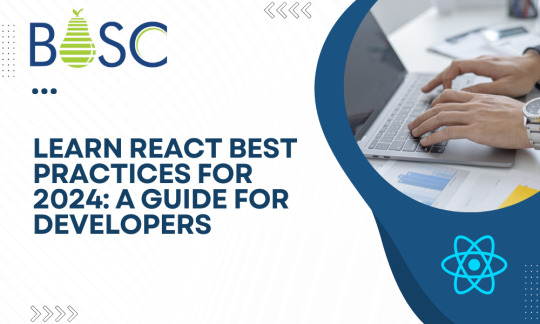
Among front-end frameworks, ReactJS is a widely recognized and widely accepted platform. React Js has a flexible open-source JavaScript library, which is used to create fantastic applications. In this blog post, React best practices will be presented in this post to assist React JS developers and companies in building beautiful, high-performing applications.
List of Good Practices for React Js in 2024
1. Create a new base structure for a React applicationAn ascending
Project structure must be created to adhere to the best standards for React applications. The React structure changes based on the requirements and complexity of the project and can be made using the NPM command-based create-react app. Determining a scalable project structure through developing a React project is necessary for the best React practices for a reliable project. You can use the NPM command “create-react-app.”
The complexity and specifications of a project determine the React folder structure. You will get access to the several React Js best practices considered while creating the project’s architecture: Initially, the Folder Layout is necessary. Reusable components are the most crucial focus of the React folder structure architecture, which allows the design pattern to be shared across other internal projects. A single folder should include all of the components’ files (test, CSS, JavaScript, assets, etc.) as per the concept of a component-centric file organization.
2. Children Props
The content that exists between the opening and ending tags of a precise JSX expression is accepted as a separate prop, props.children. It functions as a component of the React documentation, and props.children is the unique prop supplied to each element automatically. When a component launches, the intention is to render the content contained within the opening and closing tags. It is also generated if one component’s content is contained within another element. React JS is one of the most valuable components that can render and receive child properties. It simplifies the creation of reusable components easily and swiftly.
function House(props) {
return <h3> Hi { props.children }!</h3>;
}
function Room() {
return (
<>
<h1>What are you doing?</h1>
<House> Duplex </House>
</>
);
}
3. CSS in JS
Styling and theming are two essential React best practices for large projects. But it’s a challenging task, just like managing those large CSS files. This is the point at which the CSS-in-JS solutions become essential. Designing and theming might be as complex as managing those massive CSS files in a larger project. As a result, the concept of CSS-in-JS solutions — that is, CSS embedded within JavaScript — was developed. This concept forms the core of diverse libraries. You can utilize any of the several libraries, such as those for more complex themes, based on the functionality required.
4. Higher Order Component
In the ReactJs framework, the HOC will input a new component and return the latest component to a project. Its purpose is to boost the functionality of existing components by integrating the code’s logic. It is usually used for code reusability, authentication, and abstraction logic. They improve modularity and maintainability by separating the concerns between the development phase. React developers use the HOCs to inject props, modify behaviors, or integrate standard functionalities across React components. Hence, this pattern gives a more scalable code, which enables the effective development and maintenance of React applications.
5. Rely no longer on components based on classes
React applications should move away from class-based components. You can write your components as class-based React components. Relying less on class-based components is the ideal strategy for your React application. Writing your components as class-based components is possible with React. This is the main factor that makes Java/C# developers choose to develop classes.
Yet, a problem with class-based components is that they begin to get more complicated, making it more difficult for you and other employees to grasp them. These components also have a low abstract content. Since developers are no longer needed to write classes, the introduction of React hooks has been a blessing. UseState, useEffect, and use context can help you achieve the goal.
6. Placing component names in uppercase letters
Capitalized: component names that begin with an uppercase letter are handled as React components (for instance, <Foo/>); Dot Notation: component names that contain a dot are held as React components irrespective of the case. While using JSX (a JavaScript extension), component names must start with capital letters. Here, let’s look at an example. Alternatively, you might call components SelectButton rather than selectButton.
This is crucial because it provides JSX with an easy way to distinguish them from HTML tags that are the default. A list of all built-in names was included in earlier React versions to help separate them from custom names. In that example, the drawback was that it required ongoing updating. Use lowercase letters if you find that JSX is not your language. But the issue is still present. It has a great deal of challenges with component reusability.
7. Rendering HTML
React JS security rises when the appropriate concepts are applied. For instance, you can use the risky Set Inner HTML function to put HTML directly into shown DOM elements. Using the correct principles increases the security of React JS. Use the dangerouslySetInnerHTML to insert HTML straight into rendered DOM nodes. Note that sanitation is required ahead of inserting text in this manner. Using a sanitization library such as dompurify on any of the values before inserting them into the dangerouslySetInnerHTML argument is the most effective course of action to improve the situation. Additionally, dompurify can be used to put HTML into the DOM:
import DOMPurify from “dompurify”;
<div dangerouslySetInnerHTML={{ __html: DOMPurify.sanitize(data) }} />
8. Utilize class or functional components
The ideal way to learn React is to use functional components, which you can think about implementing. If all you need to do is display the user interface without executing any logic or altering the system’s state, use functional components rather than class ones. In this case, functional components work better. As an example:
// class component
class Dog extends React.Component {
render () {
let { badOrGood, type, color } = this.props;
return <div className=”{type}”>My {color} Dog is { badOrGood } </div>;
}
}
//function component
let Dog = ({badOrGood, type, color}) => <div className=”{type}”>My {color} Dog is { badOrGood }</div>;
Attempt to make React lifecycle actions like componentDidUpdate(), componentDidMount(), and so on less functional. Although these techniques can be used with class components, they are inappropriate for practical elements.
You give up control over the rendering process when you use functional components. A slight alteration to a component causes the practical element to continuously re-render.
9. Select Fragments Rather Than Divisions
Any React component’s code output must be contained within a single tag. React fragments (<>..</>) are preferable to <div>. However, both can be utilized in most situations.
Every <div> tag you utilize uses up RAM. Therefore, the more division tags you have on your page, the more memory, power, and loading time it takes for your website. Eventually, this leads to a poor user experience and a slow-loading website.
10. Leverage Hooks with Functional Components
“React Hooks,” a new feature of React v16.08, simplifies the process of creating function components that communicate with state. Class components handle states with less complexity. When feasible, rely on functional components using React Hooks like useEffect(), useState(), and so on. This will allow you to regularly apply logic and information without significantly altering the hierarchical cycle.
11. Boost HTTP Authentication by Security
ReactJS framework can help you to enhance the HTTP authentication security by using strategies like JWT (JSON Web Token) authentication. However, user sensitive data are encoded into a token using the JWT, and giving the secure conversation between the client and server. Also, React apps can securely store this token in cookies or local storage and use it for future HTTP requests. Moreover, this reduces the chances of stealing user information during the application transmission. Thus, React’s component-based architecture makes robust authentication features by integrating authentication frameworks like Firebase or Auth0. Here’s a simple example:
import React, { useState } from ‘react’;
import axios from ‘axios’;
const Login = () => {
const [username, setUsername] = useState(‘’);
const [password, setPassword] = useState(‘’);
const handleSubmit = async (e) => {
e.preventDefault();
try {
const response = await axios.post(‘/api/login’, { username, password });
localStorage.setItem(‘token’, response.data.token);
// Redirect or update UI upon successful login
} catch (error) {
console.error(‘Login failed’, error);
}
};
return (
<form onSubmit={handleSubmit}>
<input type=”text” placeholder=”Username” value={username} onChange={(e) => setUsername(e.target.value)} />
<input type=”password” placeholder=”Password” value={password} onChange={(e) => setPassword(e.target.value)} />
<button type=”submit”>Login</button>
</form>
);
};
export default Login;
In this illustration, when the user login successfully then the server will give a response with an JWT token that is being stored in the client local storage for the authenticate request.
12. Utilize the React Developer Tools
The React developer tools are helpful in React application development. It understands the hierarchy of components, children, props, and the state. It facilitates code debugging. React developer tools make it simple for programmers to create interactive user interfaces.
Regular updates are made to the React Developer tool with new functionality.
13. Managing State in a ReactJS App
React state management is the process of managing the data that React functional components need to render themselves. This data is often stored in the state object for the element. When the state object is modified, the component will automatically re-render.
It contains all of the data. The other half consists of the presentation, which also comprises the HTML, CSS, and formatting. The app’s presenting section depends on the state and state management. React applications only re-render themselves in response to changes in their state.
14. Handling mistakes and debugging in a ReactJS application
Frontend developers often overlook error handling and reporting. However, each code segment that generates an error needs to be handled properly. Furthermore, depending on the situation, there are numerous approaches in React for handling and logging failures. Developers can adopt the following procedures to manage and troubleshoot errors:
Boundaries of errors for class components
To catch outside bounds, use Try-Catch.
React Error Limitations of the Library.
Identify the Bug and fix them appropriately
Conclusion
Large-scale React application development is a difficult task that needs careful consideration of the most appropriate path of action for web developers. The React best practice that is related to your team and users ends up being the most important one.
Trying out different tools and techniques for growing React applications is the best tip. You’ll find it simpler to move forward with the react code after that.
Hire a React JS Development Company if you want to learn more about React JS. They are skilled in working with the newest front-end technology developments. If you want to implement the React project, please contact us.
Explore more insightful articles and stay updated with the latest trends by following our blog. Discover valuable resources for enhancing your knowledge.
Content Source : https://bosctechlabs.com/react-best-practices-all-developers-should-follow-in-2024/
0 notes