Don't wanna be here? Send us removal request.
Text
Pixel Shader Effects(Conclusion)
The Pixel Shader gives you a lot of freedom to test various effects, by allowing you manipulate color values. This creates the room for endless possibilities.
0 notes
Text
Pixel Shader Effects
Blur Effect(Added to previous effect for comparison)

youtube
0 notes
Text
Pixel Shader Effects
Basic pixel shader

The shader returns the original UV values that were sent to it.
youtube
0 notes
Text
Pixel Shader Effects
My goal for today is to explore the pixel shader, and create cool effects with it on the pyramid object in my DirectX scene.
I have set up a Rotating pyramid in my camera’s view.
I have also set up the color input that will be sent to the pixel shader to iterate till it’s max value, then reset and start over. This will help show the range of each of the effects I am trying out.


^ Done in Update Function
0 notes
Text
Result
youtube
A video of the result of the experiment.
1 note
·
View note
Text
Logic and Checks
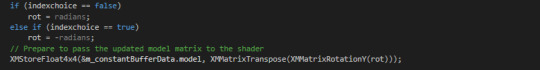
Based on the current active object, the rotation of the object is modified.

The index choice bool is used to switch between information to be sent to the index buffer.
0 notes
Text
Object Setup


Pyramid and Cube index data. This determines what point of the vertex buffer information should be read from.
0 notes
Text
Object Setup

Creating an array of instances of struct “VertexPositionColor”(contains two float3 position and color).
This array holds both Pyramid and Cube vertex data.
0 notes
Text
Set up

I made a bool called “indexchoice”. This will act as a switch between the two objects and their behavior.
The float called “rot” is a variable that will determine the rotation of both objects.
The float “d_time” is the time elapsed since the last object spawned.
0 notes
Text
Graphics Pipeline
Today, my goal is to experiment and take advantage of the index buffer and the DrawIndexed() function call.
I will be sending cube vertex data, and pyramid vertex data to the same buffer, and switch between both objects using the index buffer.

0 notes
Text
Learning About Shaders(Vertex Shader)
A Basic Vertex Shader
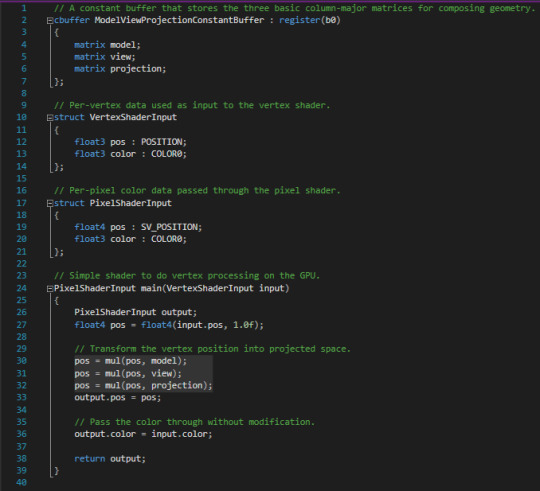
This Vertex Shader gets a Position, and Color as input.
The position is multiplied by the object’s World, View, and Projection matrices.
There is no modification being made to the color.
These values are then output to the next stage of the Rendering Pipeline.
0 notes
Text
Learning About Shaders(Input Assembler)
The job of the Input Assembler is to properly partition incoming data based on the structure of the Input Layout.

Stride: The total amount of bytes data representing a vertex takes up.
Offset: The amount of bytes to skip at the start of each vertex before reading vertex information.
0 notes
Text
Learning About Shaders(Input Layout)
The Input Layout determines the format in which data being sent to the GPU will be interpreted as.

“D3D11_INPUT_ELEMENT_DESC” describes the characteristics of an Input Layout.
typedef struct D3D11_INPUT_ELEMENT_DESC { LPCSTR SemanticName; UINT SemanticIndex; DXGI_FORMAT Format; UINT InputSlot; UINT AlignedByteOffset; D3D11_INPUT_CLASSIFICATION InputSlotClass; UINT InstanceDataStepRate; } D3D11_INPUT_ELEMENT_DESC;
0 notes
Text
Learning About Shaders(Vertex Shader)
A vertex shader is executed for each vertex that is submitted by the application, and is primarily responsible for transforming the vertex from object space to view space, generating texture coordinates, and calculating lighting coefficients such as the vertex's tangent, binormal and normal vectors.

0 notes
Text
Learning About Shaders (HLSL)
HLSL is a proprietary shading language developed by Microsoft for the Direct3D API to augment the shader assembly language.
HLSL programs come in five forms: pixel shaders (fragment in GLSL), vertex shaders, geometry shaders, compute shaders and tessellation shaders (Hull and Domain shaders).
0 notes
Text
Shaders in Computer Graphics
Pixel Shader
A Pixel Shader is a component of the Graphics Processing Unit that determines the colour, brightness, contrast, and other characteristics of an individual pixel. The Pixel Shader basically determines what pixels are going to be sent to the Output Merger, and prepared for Display.
0 notes
