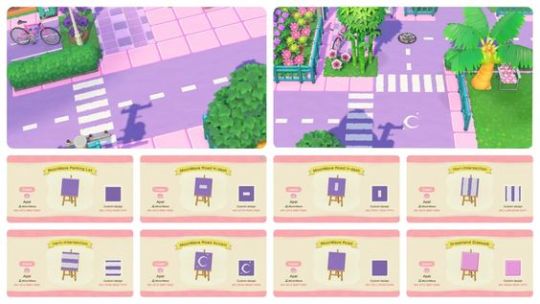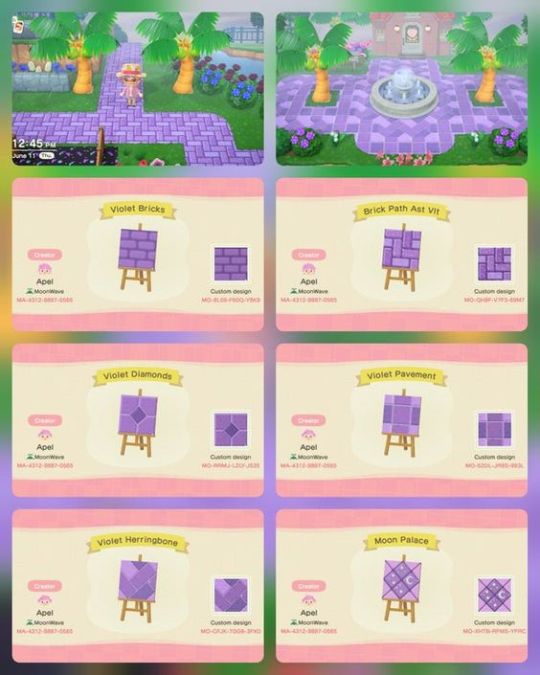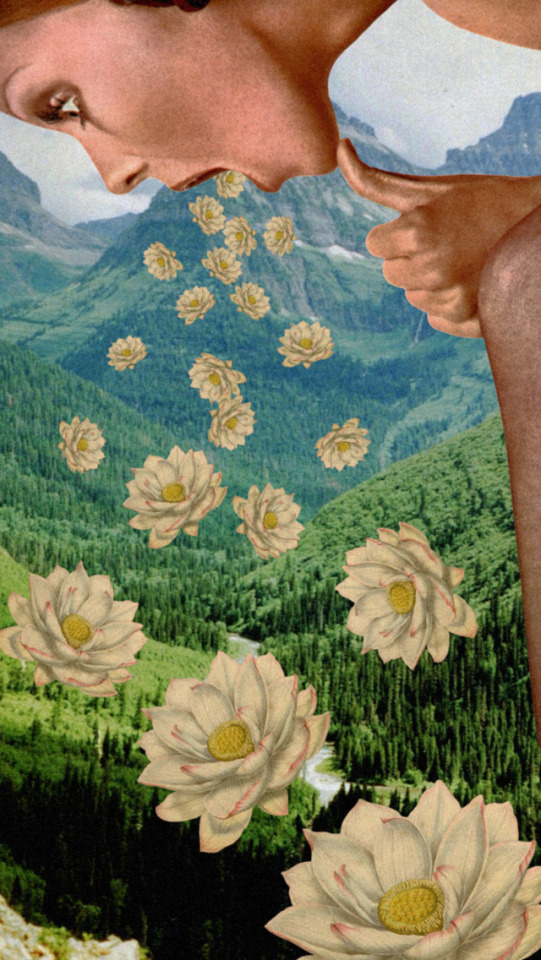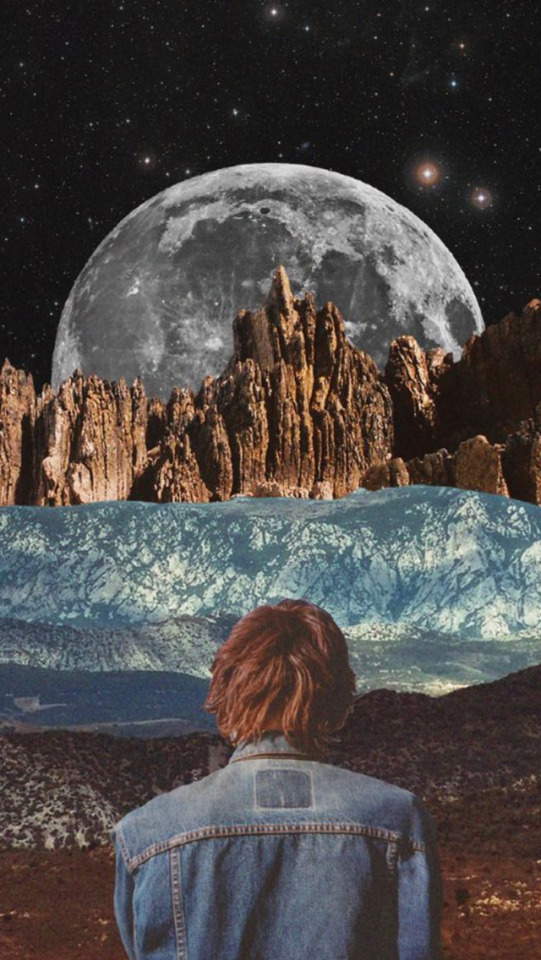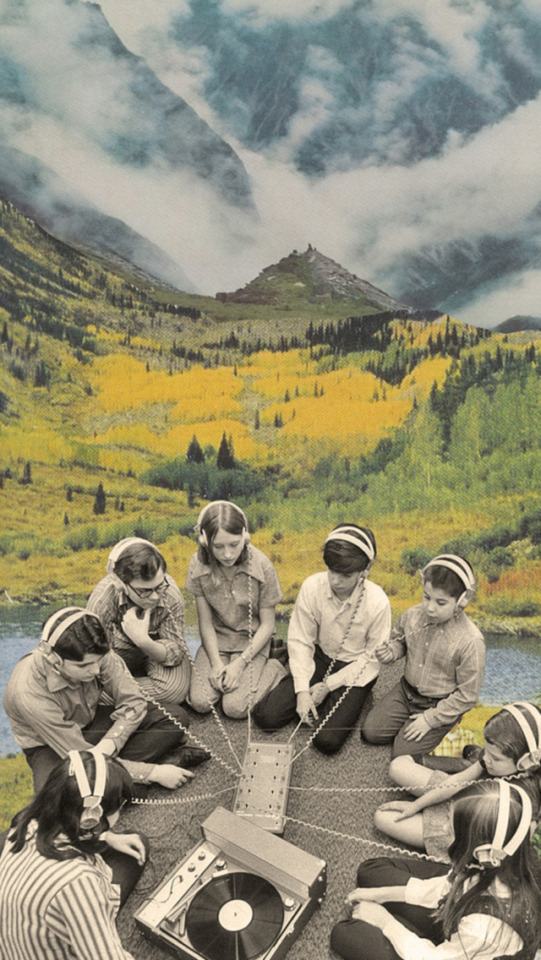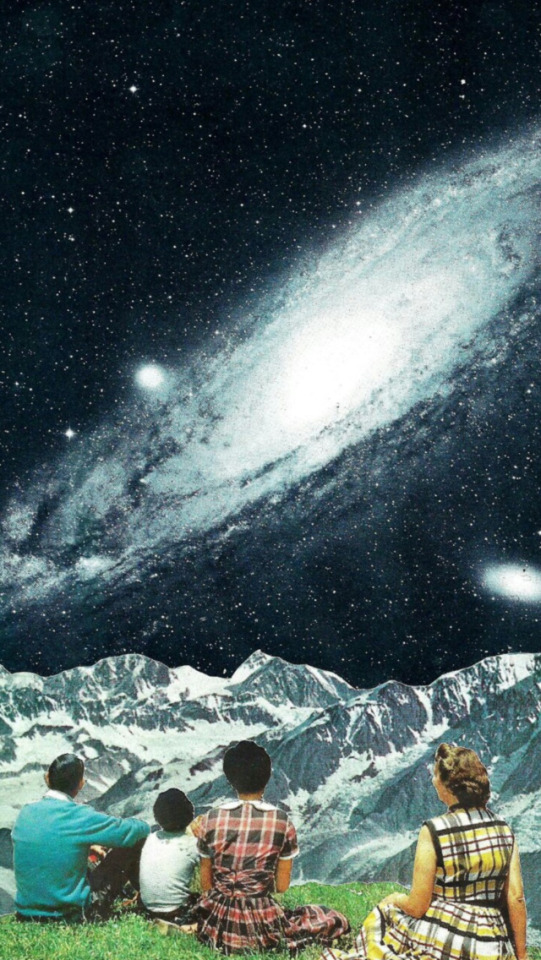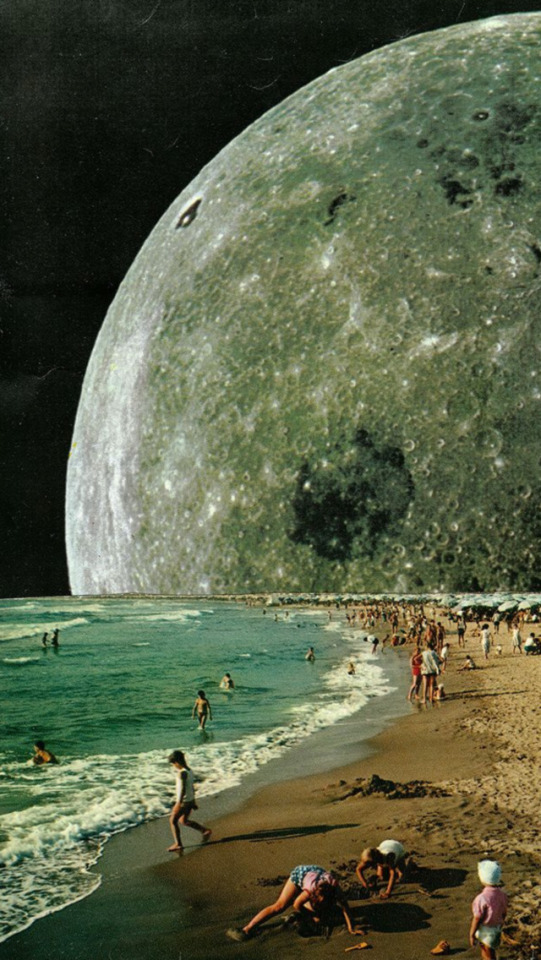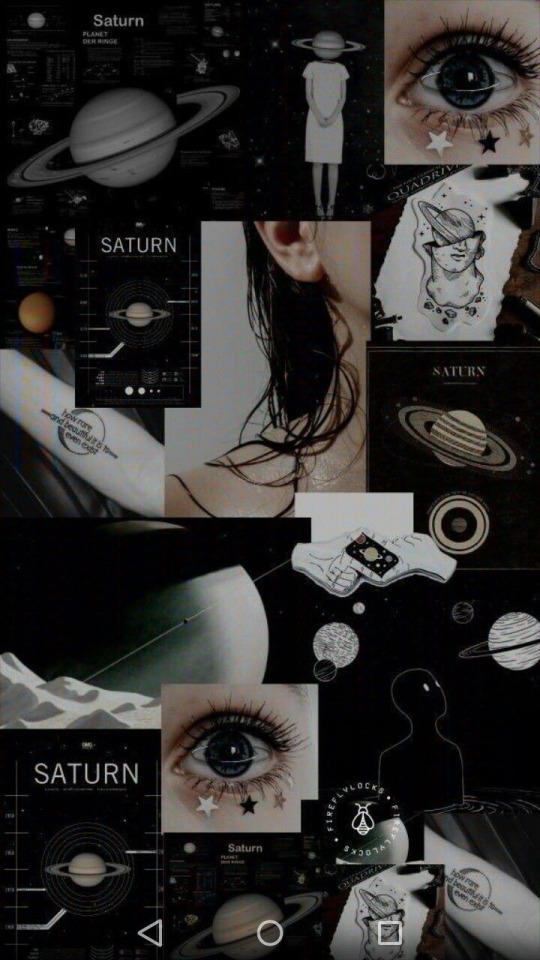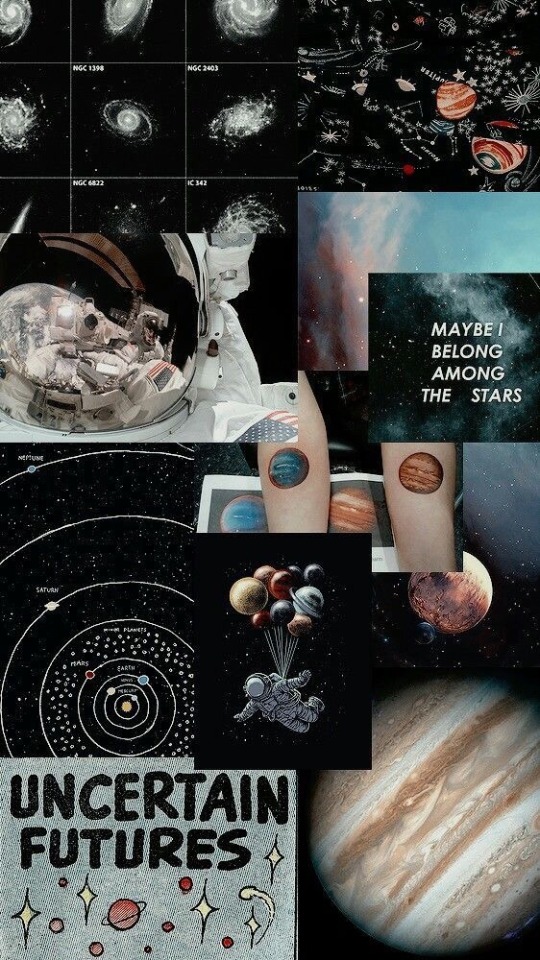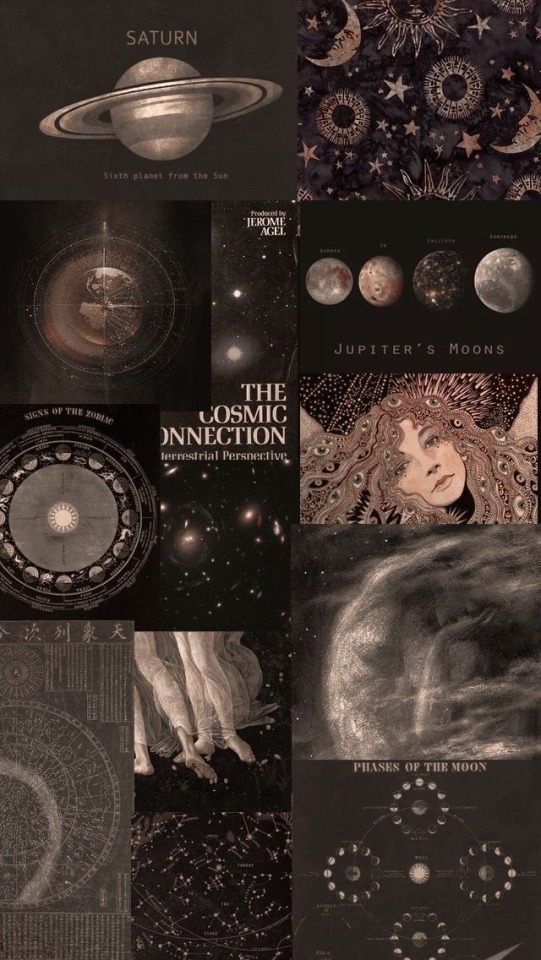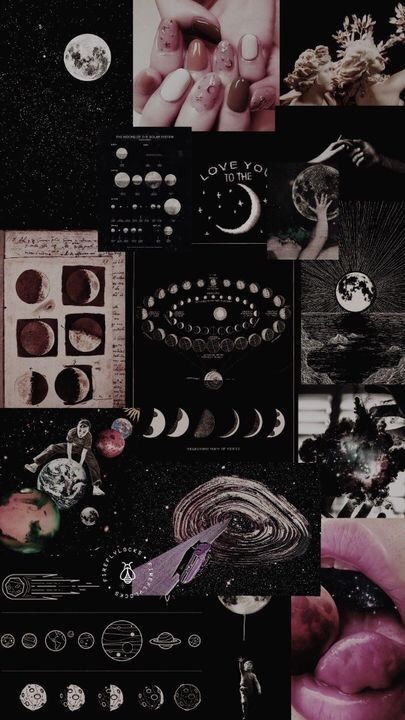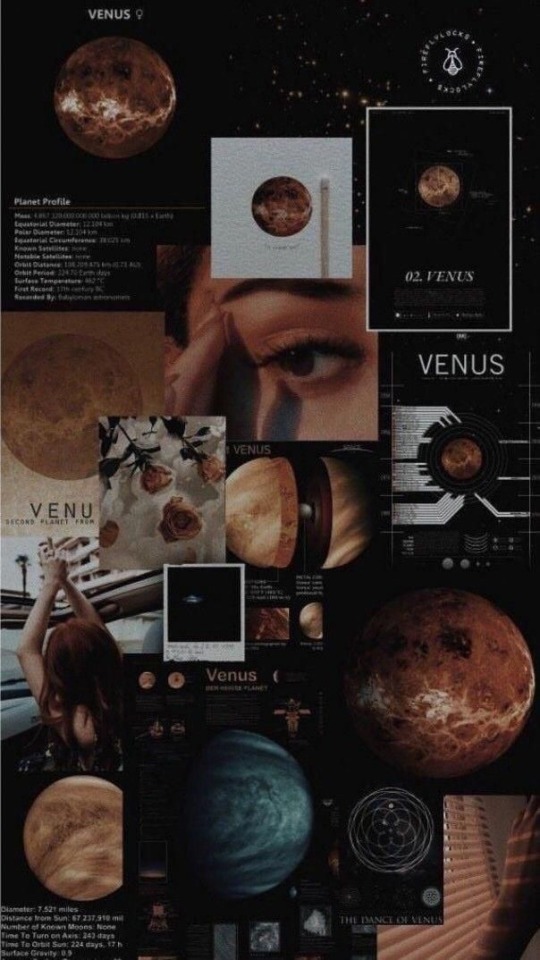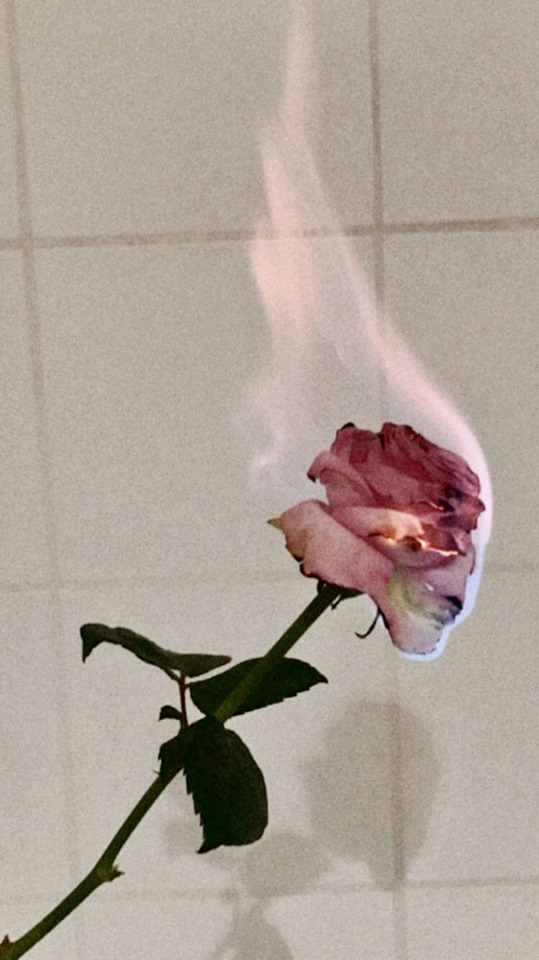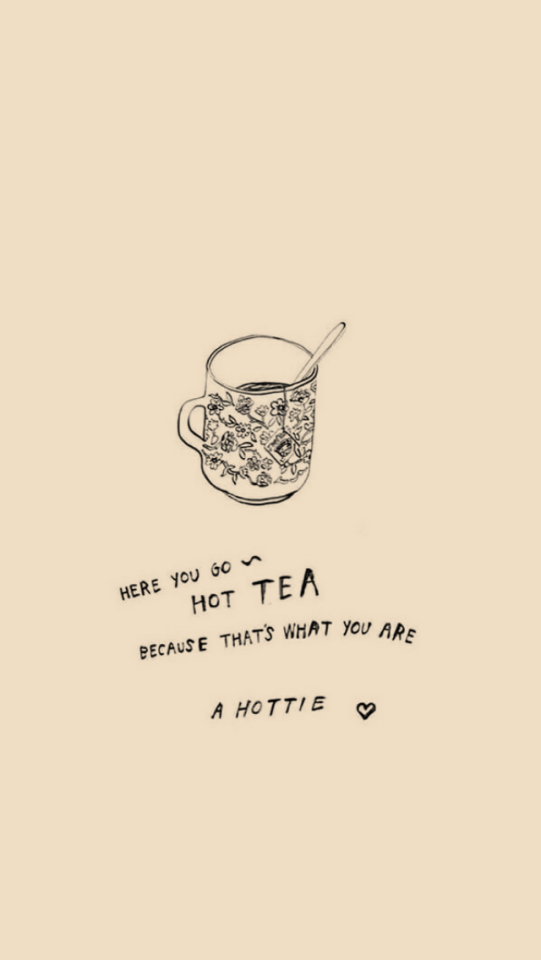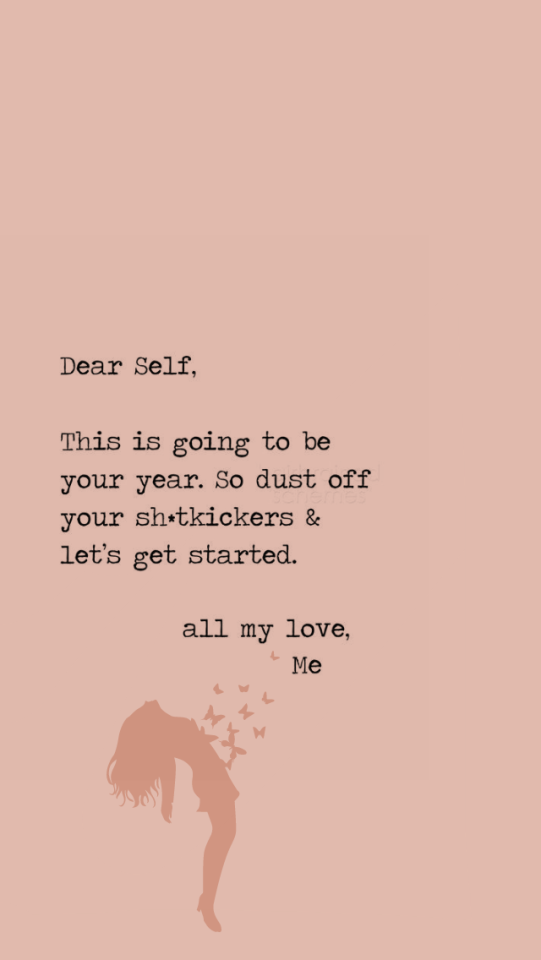Photo





Some Animal Crossing flags! These should be compatible with New Leaf, Happy Home Designer, and New Horizons.
6K notes
·
View notes
Text

So excited about the new update!!!
💖✨🌈🌸🥰💜🥕🙌📸🥺🌻🌤🌺
Face paint code by me✨
MA-8817-4018-7931
43 notes
·
View notes
Text




A lot of people have been asking me how I edited my app icons to be pastel pink. I used the photoshop app!
The easiest way is to use the magic wand tool and color overlay. NOTE: the magic wand tool will only select one color. If the background color is a gradient, you need to select the logo, not the background.
Most apps, all you need to do is
1) unlock the layer
2) use the magic wand tool to delete the white corners so the background is transparent. You’ll see what I mean when you crop the image into a square because you’ll still have white background that you’ll want to get rid of. Just click on each corner and press “delete” make sure to ctrl D to deselect something you’ve selected otherwise you’ll keep getting an error message.
3) use the magic wand tool to select the logo, then right click your selection and select “via layer cut” to separate it from the background.
4) double click the layer who’s color you want to change. If it’s Twitter, for example, select the blue background layer. In the pop up menu, select “color overlay” then select the little box with color in it. It might just be white, but it depends on what color you last used. Use the color dropper tool to select the color you want and press “okay” and then press “okay” on the big menu as well to apply.
5) click on your logo layer, let’s say the white Twitter bird. You’ll notice the outline might still have some blue spots. Double click the layer, color overlay, and apply white to that layer to get rid of any unwanted color outline.
6) if there’s still some unwanted blemishes, use your brush tool to clean up. I needed to use this on the iPhone camera app icon because the simple dot came out warped, so I needed to color it into a clean dot. I used the elliptical selection tool for this, as photoshop wouldn’t let me draw on pink with white. Fill the selection with whatever color you need.
Now, sometimes you’ll run into some apps that are harder to edit. For example, the iPhone photos app. The magic wand tool will only select ONE color, which is why you have to select the logo and not the background color as most apps use a gradient and the magic wand tool will only select half of that gradient. With photos app, you’ll have to either separate all those colors into dozens of layers OR:
1) use the magnetic lasso tool and trace the outline of the logo so you only have one selection. Separate that selection into its own layer by right clicking the selection and selecting “via layer cut”
If you can’t find the magnetic lasso tool, right click your lasso tool to bring up the hidden lasso tools in your toolbar.
If you run into any issues, just shoot me a message and I’ll get back to you.
49 notes
·
View notes
Note
Hello, i saw your post on the app covers. I love the tan ones, but what is this for?
Hey! This is for the new iOS update that lets you pick pictures for apps on your home screen. I’ve reblogged a few examples, but its super easy!
You essentially use the Shortcuts app on the iPhone and create a new shortcut using “open app” and the app that you want to add (it helps if you favorite the action “open app” so that when you add each shortcut it will be easier to get to) . Press the three dots and rename the shortcut to whatever you want to call the app, and press add to homescreen, change the name again, and upload a picture, like one of the app covers I make! You do have to create a new shortcut for each app, but once you get the hang of it its pretty easy! You can also move apps that you don’t use everyday (like stocks or books) to the app library so that they don’t clutter your homescreen! If that's not something you want though, you can color coordinate the apps into folders.
People (like myself) also use the apps Color Widgit and Widgit Smith to edit the so called widgits that you can add on your screen. I have the date and time on my first page from Color Widgit and pictures of me and my boyfriend that I made using Widgit smith!
The apps won’t show the notification bubble and will open shortcuts before you get to the app, but I have a post on my master list that tells you some tips on it. I hope this helps!
81 notes
·
View notes
Text





Avatar Last Airbender wallpapers! By [@aestheticallyafangirl] reblog if in use 💕
858 notes
·
View notes
Photo




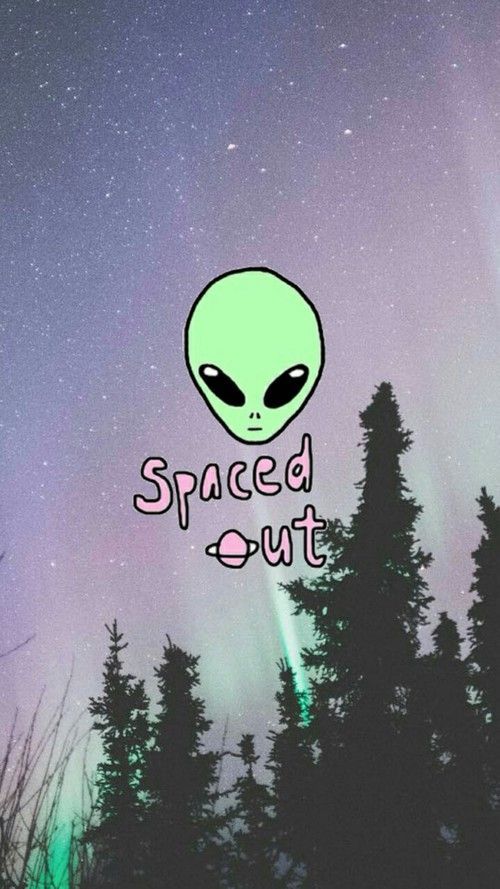
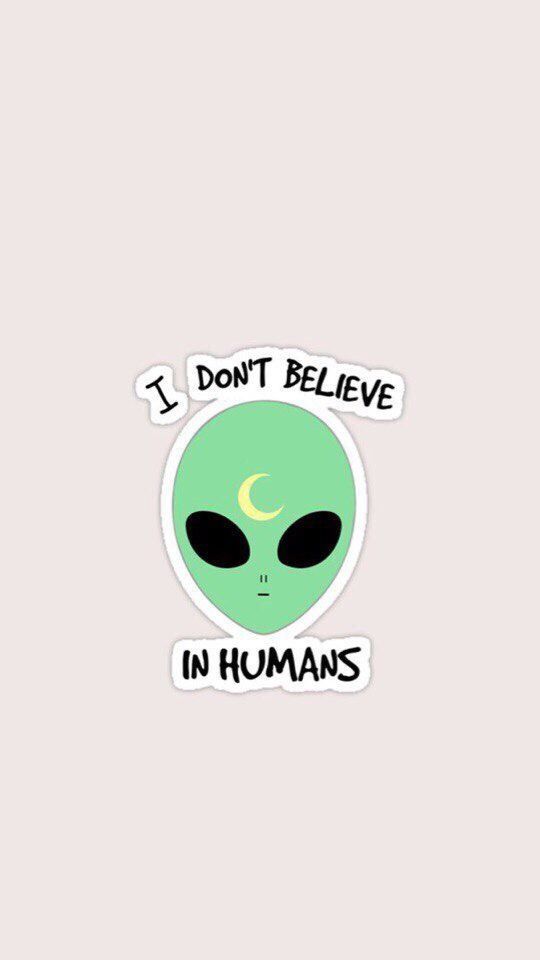

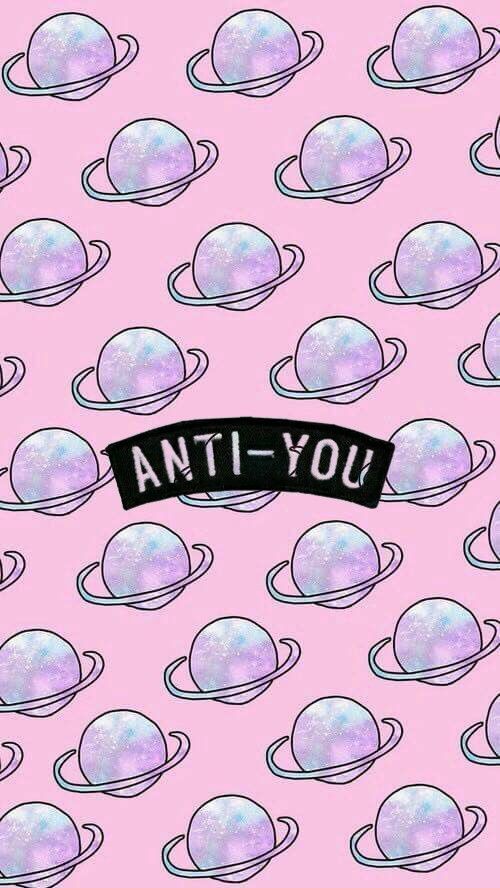

outerspaced dudes
✺
✺
disclaimer - I don’t make most of my lockscreens; they come from Pinterest! if one of them happens to be yours, just message me and i will give you credit :)
7K notes
·
View notes