Don't wanna be here? Send us removal request.
Note
druid, do you mind my asking how you do that static gif effect on your graphics? ive seen people use it but after googling & searching, i can’t find a texture similar! :(
good afternoon luv ! 💞 after looking around for a very helpful tutorial i saw awhile ago , i came up empty . but have no fear , i can still help ! i've shortened the process by creating a smart object file here that contains a noise overlay ! available for public use !

tips : make sure the noise layer is in soft light mode . you may adjust the opacity as desired , as well as clicking on [ > add noise ] in your smart layers to adjust the grain consistency . this overlay will also work on top of gifs . ( if your gif is longer than the noise layer , simply duplicate the noise layer into the same video track to create a loop . ) whether working with gifs or still images , you'll have to remain in video timeline mode to receive a gif .
i hope this helps ! i can do a more thorough tutorial explaining how i made the smart object , if you would prefer that ! 💞
164 notes
·
View notes
Text


* ∵ MEMORIES SNOW ! / A FREE RP BORDER
* icon size : 30 x 30 + 19 x 19 * credit is required , but you are free to edit however you wish * do not resell , reclaim , etc . * psd used is BLOWN OVER , it is not included in the file , but by clicking on the link you will be taken to the psd’s page * download here , free but please consider buying me a kofi
82 notes
·
View notes
Text
by clicking on the source, or here, you will be redirected to 39 gifs of ELIZABETH LAIL as guinevere beck in you (season 5). the gifs are 268x151 and under 10MB, and were made and colored by me. as usual, like / reblog if using. do not redistribute and claim it as your own work. credit is mandatory.


32 notes
·
View notes
Note
Hi! I download your newest Photoshop 2024 two nights ago, and it's saying there is only a 5 day grace period before it uninstalls itself if I don't license it. I thought this was meant to be free, so did something happen when the file was created or did I misunderstand what is going on with this?
Hi there!! My apologies for posting this publicly, instead of answering you privately, but I just want to be able to make sure that if anyone else runs into this issue, that they easily have access to the fix. Now, this hasn't happened to me at present after numerous days of consistent use, nor have I heard of anyone else running into it, but I am aware that it can happen, but the fix is actually quite simple (I had to do this for a previous version). Okay, this involves a little bit of navigating and tinkering in Windows, but I'll run you through it, don't worry.
In essence what happened is that Photoshop was able to connect to the Adobe servers, where it verified itself through an automated process, and realized it wasn't quite activated yet. This is nothing concerning, and is something that us little pirates have had to deal with for years without any issue at the backhand. So the simple, very old, and private solution to this is to not let Photoshop connect to the internet at all (this will not limit it in any way), and accomplishing that is simple enough. Before you go through these steps however, please uninstall Photoshop, and reinstall it (ideally in a slightly different location, even if it's in a subfolder.) After that, here, let me run you through the steps!
Step 1. Do a search for 'Windows Defender', and click 'Windows Defender Firewall' when it pops up as a search result. When the window pops up, navigate to the left-hand side and select 'Advanced settings', like below:
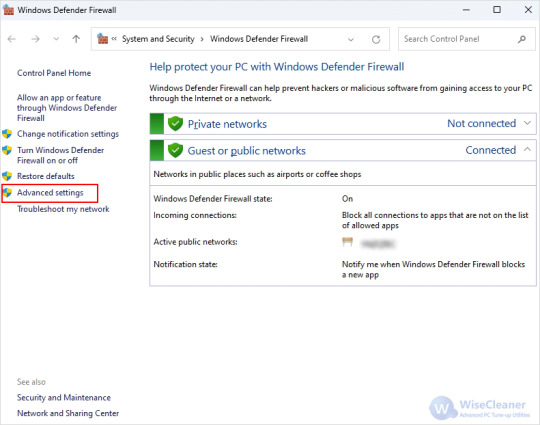
Step 2. In the new window, click 'Outbound rules' to the left-hand side, and then 'New rule' on the right-hand side immediately after:

Step 3. Another window will pop up, and in the options given to you, select 'Program', and then, do you remember when you first installed Photoshop? Navigate to that folder, and you'll find the according application file called 'Photoshop' with its usual little icon on the left. To help you, the default path (where I have it installed) is as shown underneath, including the file you should select:
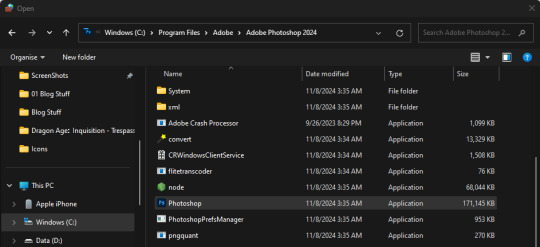
Step 4. Select the file, hit 'Open' in the bottom-right, hit 'Next', and make sure that you then select 'Block this connection'. On the next screen, it'll ask you when the rule should be applied and all options should be checked, if they are not, be sure to check them. You can name this rule however you want on the next screen, it won't matter! Hit 'Finish', and all should be fine from hereon out!
If you run into any problems with any of these steps, let me know, or leave me a little DM and I'll be happy to help!! I'm so sorry for the inconvenience. <3 Have a lovely night!!
128 notes
·
View notes
Text
Download: Adobe Photoshop 2025 (v26.5) / Windows
I come bearing the gift of piracy as an early Easter present! Welcome to the most recent (at the time of writing) version of Adobe Photoshop, which was released on March 27th of 2025. As per usual, have a peek at the note below, as it's there to help avoid the most common issue.
Authenticity popup? In case you get a message that says Photoshop needs to be licensed, or it will uninstall itself otherwise, please have a look at this fix! (Always uninstall previous Photoshop installations prior to installing a new one)
Step 1: Download the file from my Google Drive, or Mega.nz Step 2: When done downloading, unzip it (Windows can do it for you, but I personally use a program called 7ZIP) anywhere on your PC, even your desktop works fine, and yes, you can delete it when you're done with all of these steps. Step 3: Go into the unzipped folder, click 'Setup', and Photoshop's usual installation window will pop up. Install it as per your preferences (if you aren’t too tech-savvy, don’t worry, you can leave the default installation options as they are and all will be fine). Step 4: Hit 'Launch', and well— enjoy your copy of Photoshop! (Step 5: I would absolutely love you if you could spare a reblog of this post, which is not even for my own sake, but for anyone else who might be looking to obtain a copy of Photoshop!)
If in the unlikely event that you do run into any sort of issue of any kind, my DMs and askbox are always here for you, so don’t be shy, I promise I’ll welcome you with chocolate and fruit.
While I don’t request for anything in return outside of a like if this helped you (or ideally, a reblog so that others can find this), I was asked in the past whether I had a Ko-fi, so I set one up back in the day. It’s not required at all, but it’s always appreciated. 🤍
589 notes
·
View notes
Text
hi friends! i want to start working on gifs again, but i'm struggling to figure out if i like my current sharpening action enough or if i want to change it. so here i am, asking for help. i included a gif with no sharpening whatsoever, as well as my current one. and, of course, two new actions i'm learning towards. so if y'all could vote on your favorite one, i would be eternally grateful.




11 notes
·
View notes
Photo


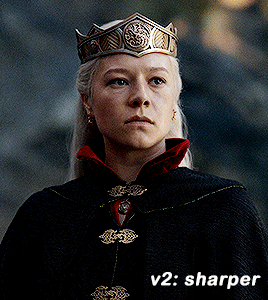
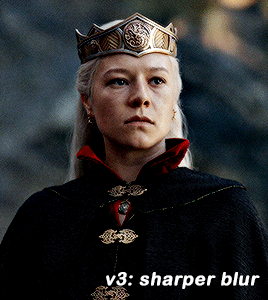
GIF SHARPENING ACTION 2.0 by @daenerys-stormborn
This is an updated version of my “all in one” gif action I made 5 years ago. It very similar but I added a new sharpening that I now use, v3: sharper blur. ‼️ UPDATED APRIL 2024 ‼️ I used a new sharpening now. I updated the action and it should be in the link. It’s under ‘sharper v2′.
Please read this for a more detailed breakdown of how these actions work and how I make my gifs.
v1: normal - smart sharpen (amount 500%, .3px)
v2: sharper - first smart sharpen (amount 500%, .3px) -> second smart sharpen (amount 10%, 10px)
v3: sharper blur - first smart sharpen (amount 500%, .3px) -> second smart sharpen (amount 20%, 10px) -> gaussian blur (radius 1px; opacity 52%) -> third smart sharpen (amount 500%, 0.2px) -> fourth smart object (amount 5%, 5 pixels) -> second gaussian blur (radius 1, opacity 10%)
sharper v2 (not shown on the gifset) - first smart sharpen (amount 150%, radius 0.4px) -> second sharpen (amount 10% radius 64px)
**v2 looks better in 540 gifs than smaller gifs, its a bit over sharpened here for my taste**
Actions also included:
Load Files Fast - for people using PS CS6 or older, uses “Load Multiple DICOM Files” for faster screencap loading.
Brighten - duplicates the smart object then changes blending mode to screen and converts it back into one single smart object to brighten dark scenes.
Convert to Frame Timeline - converts smart object back into frames, sets frame delay, and changes canvas sizes to -2px (width & height) to take away transparent border around gifs (you can always delete this part if it doesn’t apply, please read detailed breakdown for more info).
Convert to Video Timeline - converts frames in frame timeline into a smart object in video timeline.
DL: action
These actions were inspired by hoechlin’s sharpening and trentcrimms’ sharpening.
881 notes
·
View notes
Text

☆ ZERO'S FREE PSD ARCHIVE.
pay what you can. download.
HELLOOOO FREE PSD PACK TIME!!! this pack has 50+ archived, current, and future psd colorings, all for free, all in one place. one link, and you have access forever to old and new psd's. this pack is constantly being updated! for free, or donation. credit is required, don't use in paid commissions, redistribute/pass off as your own. edit as you wish.
↪ if you like what i do and want to support me, please consider joining my membership tier for only $5/month, or buy me a ko-fi!
258 notes
·
View notes
Text

𝙷𝙸𝙿𝙿𝙸𝙴𝚂 & 𝙲𝙾𝚆𝙱𝙾𝚈𝚂.
coloring psd, high color saturation in blue, green and orange codes. not poc friendly. additional color adjustments may be needed. please credit me when using this psd. contact me through tumblr if you have any issues. purchase through deviantart.
17 notes
·
View notes
Photo








* ∵ FLASHING LIGHTS ! / A FREE RP PSD
* this psd is NOT poc friendly , it will white wash * credit is required , but you are free to edit however you wish * do not resell , reclaim , etc . * download here , free but please consider buying me a kofi
41 notes
·
View notes
Text
* ⠀ 𝒇𝒂𝒄𝒆𝒍𝒆𝒔𝒔 𝒊𝒄𝒐𝒏𝒔 ⠀ 、 ⠀ orange.
under the cut you will find ( 25 ) faceless , aesthetic icons in a yellow color scheme. they are all 128x128 pngs and they were edited by me. as always , please like and / or reblog if using and do not repost these as your own work. if you like my content , consider supporting this blog by buying me a coffee! ♡


























47 notes
·
View notes
Text
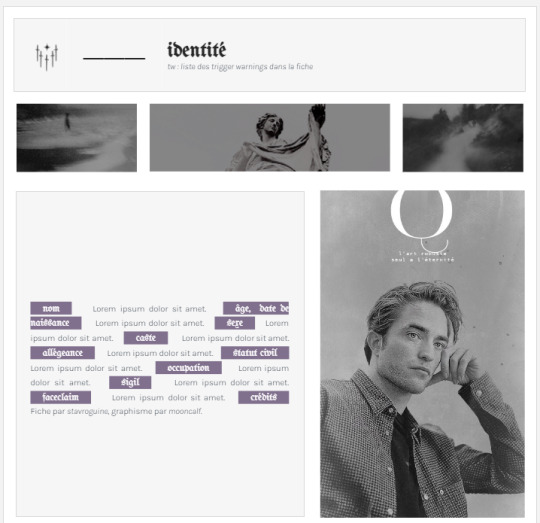
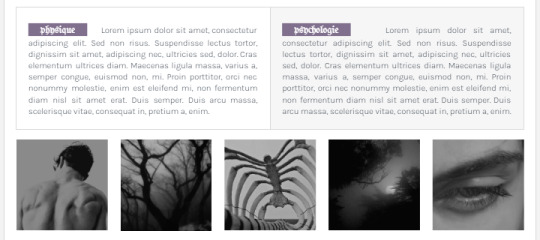


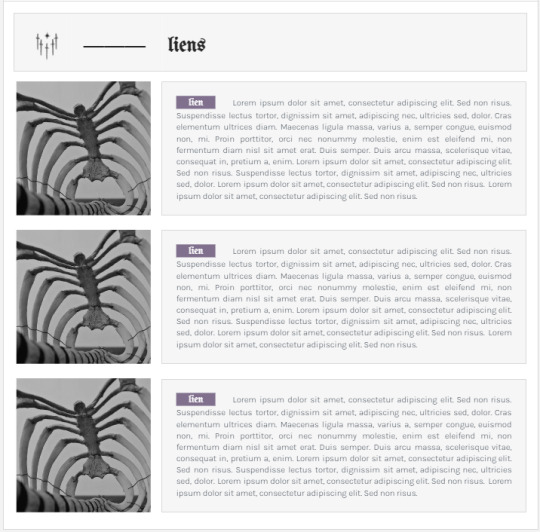
𝟏𝟏 𝐁𝐈𝐒 ⎯⎯⎯⎯⎯ 𝐖𝐀𝐓𝐂𝐇 𝐓𝐇𝐄 𝐓𝐇𝐑𝐎𝐍𝐄 𝐈𝐈 (30 APR. 2024)
ㅤㅤ┍⎯⎯⎯⎯⎯⎯⎯⎯⎯⎯⎯⎯⎯⎯⎯⎯⎯⎯⎯⎯⎯⎯⎯⎯⎯⎯⎯⎯⎯⎯⎯⎯⎯⎯⎯⎯⎯⎯⎯ · · · ·
ㅤㅤㅤㅤPERSONNALISATION : ★★★★★
ㅤㅤㅤㅤDIFFICULTÉ : ★☆☆☆☆
ㅤㅤ · · · · ⎯⎯⎯⎯⎯⎯⎯⎯⎯⎯⎯⎯⎯⎯⎯⎯⎯⎯⎯⎯⎯⎯⎯⎯⎯⎯⎯⎯⎯⎯⎯⎯⎯⎯⎯⎯⎯⎯⎯┛
𝒕𝒆𝒎𝒑𝒍𝒂𝒕𝒆 extrêmement simple et personnalisable, le format 𝐒𝐀𝐍𝐒 𝐅𝐈𝐂𝐇𝐄 a de nombreux avantages comme la possibilité d'écrire autant que possible dans les catégories dédiées sur le modèle ⎯⎯⎯ une véritable révolution pour les grands bavards que vous pouvez être. seul inconvénient : les plus esthétiques d'entre nous pourrons trouver une certaine frustration dans les limites de personnalisation du format 𝐒𝐀𝐍𝐒 𝐅𝐈𝐂𝐇𝐄 puisqu'il est très difficile de manier le déplacement des images en dehors des tableaux. il est néanmoins très utile pour les débutants en matière de gdocs puisqu'il se focalise d'avantage sur le côté pratique de l'application plutôt que sur son côté créatif. quoiqu'il est toujours possible de faire preuve de personnalité avec 𝐖𝐀𝐓𝐂𝐇 𝐓𝐇𝐄 𝐓𝐇𝐑𝐎𝐍𝐄 𝐈𝐈 si l'on est suffisamment imaginatif...
note de stavroguine : j'ai rajouté sur ce 𝒕𝒆𝒎𝒑𝒍𝒂𝒕𝒆 de nombreuses catégories pour ceux et celles qui souhaiteraient enrichir leur fiche. cela passe évidemment par la présence d'un registre de liens, d'une trivia et d'un moodboard, mais également d'une icône musicale personnalisable qui amène à un lien spotify, youtube, etc.
note de stavroguine 2 : il s'agit d'une remasterisation du document 𝐀𝐒 𝐈 𝐖𝐀𝐒 𝐌𝐎𝐕𝐈𝐍𝐆 𝐈 𝐒𝐀𝐖 𝐎𝐂𝐂𝐀𝐒𝐈𝐎𝐍𝐀𝐋𝐋𝐘 𝐁𝐑𝐈𝐄𝐅 𝐆𝐋𝐈𝐌𝐏𝐒𝐄𝐒 𝐎𝐅 𝐁𝐄𝐀𝐔𝐓𝐘 et du document 𝐖𝐀𝐓𝐂𝐇 𝐓𝐇𝐄 𝐓𝐇𝐑𝐎𝐍𝐄, tous les deux remis au goût du jour.
➪ 𝐄𝐗𝐄𝐌𝐏𝐋𝐄 𝐃𝐄 𝐂𝐄 𝐐𝐔'𝐎𝐍 𝐏𝐄𝐔𝐓 𝐅𝐀𝐈𝐑𝐄 𝐀𝐕𝐄𝐂 :


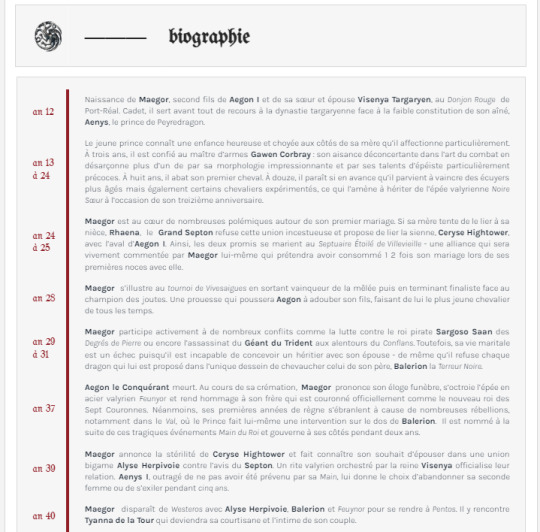
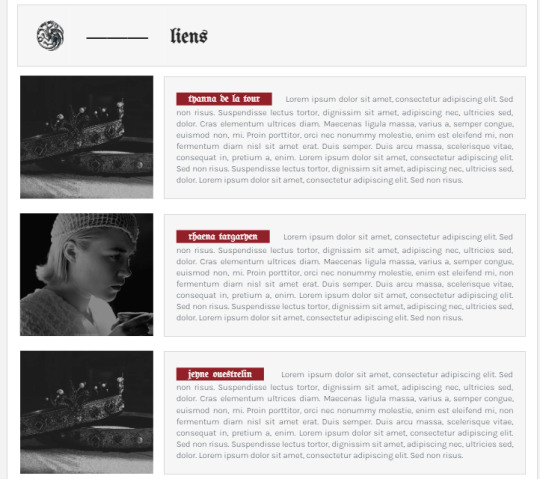
ㅤㅤ 𝑨𝑩𝑶𝑼𝑻 𝑻𝑯𝑬 𝑼𝑺𝑬 ;
ㅤㅤ┍⎯⎯⎯⎯⎯⎯⎯⎯⎯⎯⎯⎯⎯⎯⎯⎯⎯⎯⎯⎯⎯⎯⎯⎯⎯⎯⎯⎯⎯⎯⎯⎯⎯⎯⎯⎯⎯⎯⎯ · · · ·
ㅤㅤㅤㅤGO TO FILE
ㅤㅤㅤㅤAND THEN, SELECT “MAKE A COPY”
ㅤㅤㅤㅤDON’T REMOVE THE CREDITS.
ㅤㅤ · · · · ⎯⎯⎯⎯⎯⎯⎯⎯⎯⎯⎯⎯⎯⎯⎯⎯⎯⎯⎯⎯⎯⎯⎯⎯⎯⎯⎯⎯⎯⎯⎯⎯⎯⎯⎯⎯⎯⎯⎯┛
ㅤㅤ 𝗟𝗜𝗞𝗘&𝗥𝗘𝗕𝗟𝗢𝗚𝗦 are appreciated.
839 notes
·
View notes
Text

vanilla extract psd
🍦 available on GUMROAD and DEVIANTART
🍦 a crisp coloring psd with shades of greys. 🍦 poc friendly, suitable for all skin tones as long as you're willing to do some tweaking depending on screencaps and image lighting. a lot of adjustment layers included. 🍦 for personal and noncommercial use only. 🍦 please give credit, and please don't share it or claim as your own, edit and reupload or resell or redistribute. 🍦 like and/or reblog this post if you are using this psd. reblogs help me get the word out for this blog. 🍦 if you get this, thank you so much ❤️ you are an angel!
74 notes
·
View notes
Text

black venom psd
🖤 available on GUMROAD and DEVIANTART
🖤 a sharp coloring psd with shades of blood reds, dark greys and blacks. 🖤 not poc friendly. a lot of adjustment layers included. for personal and noncommercial use only. 🖤 for personal and noncommercial use only. 🖤 please give credit, and please don't share it or claim as your own, edit and reupload or resell or redistribute. 🖤 like and/or reblog this post if you are using this psd. reblogs help me get the word out for this blog. 🖤 if you get this, thank you so much ❤️ you are an angel!
95 notes
·
View notes
Photo
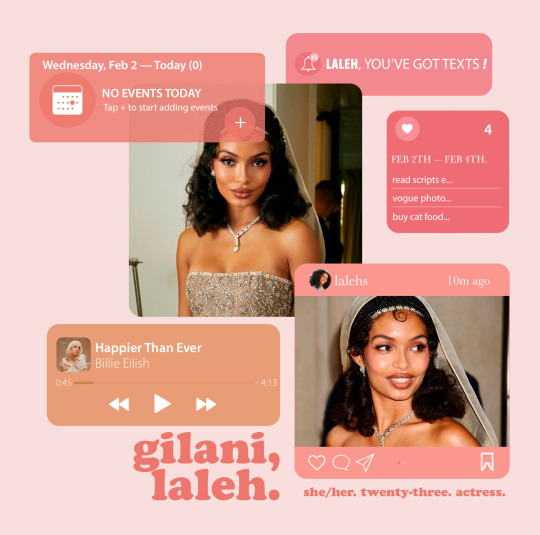
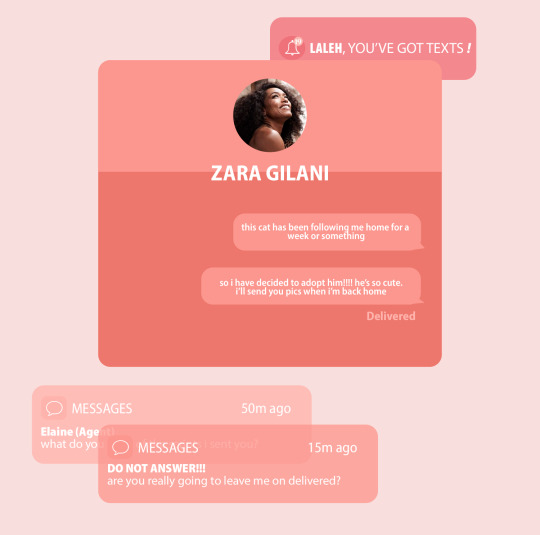

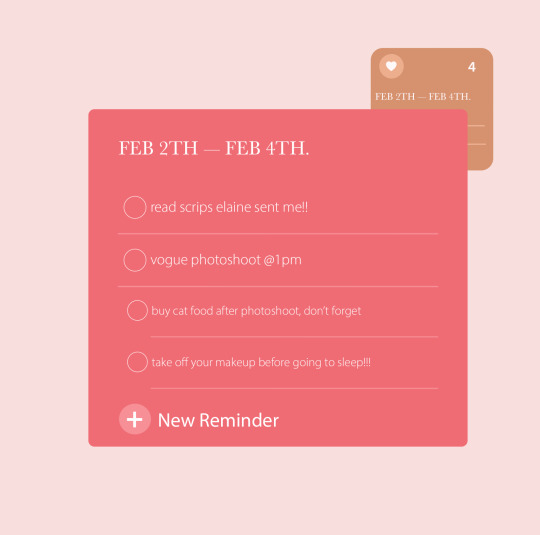

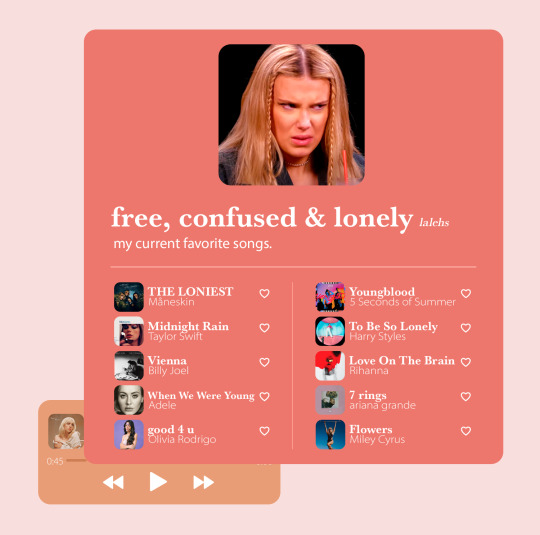
* updated version !
always connected is a fully customizable bundle, but you can decide if you want to buy them individually instead.
under the read more, you can find more information about the template !
p.s. if you have already bought the main template version only, reach out to me and i’ll send you the pop-ups psd for the bundle price !
Continuar lendo
595 notes
·
View notes
Text

WHAT'S YOUR TEAM?, just a template

did you hear? a brand new character template is in town – hope you like it! feel free to use, but, please, don’t claim as yours. ⠀⠀⠀⠀⠀⠀⠀⠀⠀⠀⠀⠀
⋆ just two fonts used, arial and mont;
⋆ you only need two pics;
⋆ all the rights of pictures and resources (including colorings) go to their respective owners. pls, dm me if you want me to add proper credits: i've had some of them on my pc for ages, so it's not super-easy to trace the source;
⋆ like or reblog if you save it!
⠀⠀⠀⠀⠀⠀⠀⠀⠀⠀⠀⠀
DOWNLOAD HERE!!!
363 notes
·
View notes
Text
𝑺𝒀𝑫𝑵𝑬𝒀 𝑺𝑾𝑬𝑬𝑵𝑬𝒀 𝑮𝑰𝑭 𝑷𝑨𝑪𝑲
by clicking on the source, or here, you will be redirected to #235 gifs of SYDNEY SWEENEY as julia cornwall in madame web. the gifs are 268x151 and under 10MB, and were made and colored by me. as usual, like / reblog if using. do not redistribute and claim it as your own work. credit is mandatory.


content warning: fighting, fire, flashing lights, deep waters
pricing: $10, available on payhip and ko-fi
to my fellow brazilians, click here for a surprise
50 notes
·
View notes