Don't wanna be here? Send us removal request.
Text
Correção do pescoço em adolescentes masculinos - TS3!
Com o nraas tem como você habilitar roupas de adultos pra adolescentes mas algo que incomoda e o pescoço que fica cortado/separado do resto do corpo e achei uma correção para isso!


link aqui x
1 note
·
View note
Text
CC Finds: Itens Fofos para bebês - TS3!
Eu estava vendo conteúdo personalizado no Mod The Sims até que achei essas coisas fofas e queria compartilhar!


Acessórios de cabeça para recém nascidos/bebês
https://modthesims.info/d/528712/ea-toddler-hats-converted-to-baby-accessoires.html
2. https://modthesims.info/d/531417/ea-hats-for-babies-part-2.html
3. https://modthesims.info/d/533554/toddler-accessory-hats.html

Assentos para bebês


Roupa de cama
116 notes
·
View notes
Text
Câmera sem Drift e Mudança Rápida! (No Drift and Fast Change) - The Sims 3
Escrito/Written em PT-BR e EN
PT-BR
eu simplesmente amei o mod que @boringbones fez de mudança rápida de câmera por não ter que "voar" a cidade toda para ver onde meus sims estão MAS o mod dele tem drift na câmera, o que faz o The Sims 3 ter a sensação de lag e eu já estou acostumado a não ter com mod anti-drift, só que eles não funcionam juntos :(
ENTÃO em solução a isso eu modifiquei o arquivo e fiz a câmera, sem drift e com mudança rápida!!
EN
I simply loved the mod that @boringbones made quickly changing camera because I didn't have to "fly" the whole city to see where my Sims are but his mod mod has drift in the camera, which makes The Sims 3 have the feeling of lag and I'm used to not having with anti-Drift mod, just they don't work together :( So in solution to this I modified the file and made the camera without drift and with quick change !!
x download aqui x by Mateus HP
1 note
·
View note
Text

Robotics Workstation 4t3 conversion
I've always loved the robotic workstation from The Sims 4, so I converted it for The Sims 3! It’s fully functional, using the inventing workbench mechanics— you'll need Ambitions for it to work.
📌 Overview
2 recolorable channels
2.2k polycount
All LODS
2 Slots
|| 📂DOWNLOAD - Patreon (free) ||
I also have a Ko-Fi page if you want to support me! ♡
Let me know if you have any issue!
535 notes
·
View notes
Text

NAVEGAÇÃO 🌎
Minha Lista de Mods
Meu Canal
Reshade
Meu mod de câmera
0 notes
Text

THE SIMS 3 STORE PRE-INSTALLED
Today marks 25 years of The Sims. Since EA forgot TS3 exists, I’m releasing the entire The Sims 3 Store as an Anniversary Gift. It's all pre-installed and works flawlessly!
It comes with all available fixes and collection folders I’ve personally created for every set. You'll get over 5000 new Buy/Build and CAS items, 11 new worlds, and tons of new gameplay!
INSTRUCTIONS
Go to "Documents/Electronic Arts" and rename the "The Sims 3" folder (or move it).
Create a new folder and name it "The Sims 3" (or whatever the name is in your language).
Extract the contents of the ZIP file in "The Sims 3." Now launch the game.
You'll have to adjust your setting again. Don't forget to disable the in-game Store so you don't get duplicates.
Quit the game. Copy the "Saves" folder from the folder you have previously renamed. You can also copy your Mods and CC in package format.
CAUTION
Never copy over or overwrite the DCCache folder.
If you have content installed through the Launcher (Sims3Pack), you'll have to reinstall it.
I strongly recommend you don't install things through the Launcher from now. It already has a lot of content and it is a known fact the Launcher becomes more and more unstable the more content it has to handle.
Since the entire Store has been decrapified, if you want to install lots or world that contain Store content, you'll have to decrapify those too using MATY's TS3 Recompressor.
If you encounter any issues, feel free to reach out to me. I've put a lot of effort into making the installation process as smooth and straightforward as possible. Dag Dag!
DOWNLOAD FROM GOOGLE DRIVE
DOWNLOAD FROM MEGA
6K notes
·
View notes
Text
UI Tweaks Update
No new tweaks in this update!

Changelog V1.2
· Fixed an issue where certain interactions could not be moved more than once.
· Compatibility with Tiny UI Fix.
· Added a notification error resource.
Download on SFS V1.2 With every new update, I will also update the main post.
Some people seem to have crashing issues. If you do then please dm me!
171 notes
·
View notes
Text
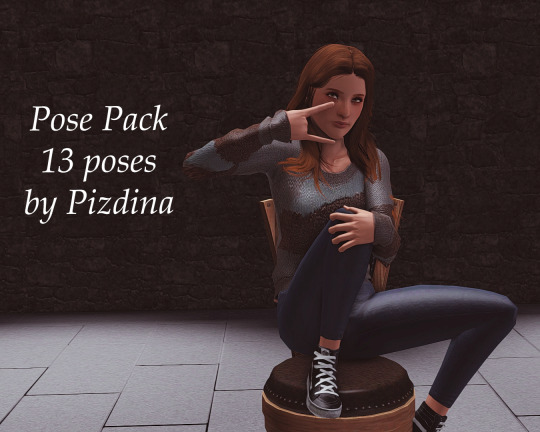
Convertation pose pack ts4 to ts3
Hi, here is my very first posepack! - 13 poses on a bar stool Second pose with a book, use decoration tool. Unfortunately no link - Including poselist
Picture Day original post
Thank you very much @toadifylackoffantasy for helping
Link on download Alt link
Please don't reuploaded













241 notes
·
View notes
Text

Convertation pose pack ts4 to ts3
Hi everyone! I finally finished converting the second posepack and I hope it makes you happy.
All credit to @bonisims
- Including poselist -Please don't reuploaded
NEW Link on download NEW Alt link
This is a couple pose for your lovers. The third pose is suitable for sofas. Unfortunately, a couple of poses were not converted due to problems with the original animation files. Also thank you very much for the sweater my dear @qertyv Plese tag me if you use this pose, i really wanna see your beautiful sims





448 notes
·
View notes
Text



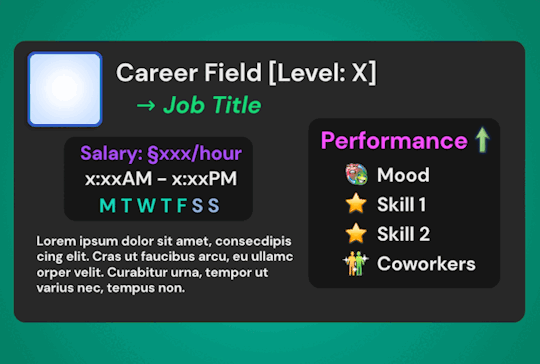

I was so so so excited about the release of Blackout UI by @simstate recently! I've been wanting a dark-mode modern UI in my game for the longest time and they finally came thru with their mod tysm angel <3<3
With this exciting new release, I needed to rework a few of my Gameplay PSDs to fit in better with this mod - and I've made them available for download here if anyone else would like to switch!
What's In The Folder:
💫 Wish Template: → 3 frame colour options: Black, Green & Grey
🥶 Moodlet Template: → 4 frame / mood effect colour options: Neutral, Positive, Negative & Plain Grey
💼 Career Template: → 3 frame colour options: Black, Blue, Green & Grey → Career icons from BG to All EPs included → Extra mood icons for the 'Performance' section included
Extra: Transparent background alternative included for all templates!
Terms of Use: Please don’t claim as your own or reupload without my permission, I’d love to see you use them in your game if you do choose to tag me - but that’s totally optional I'm just nosey haha :P Feel free to alter and customize the templates literally however you want, but pls link back to my blog if you’re gonna reupload a downloadable variation :)
Download Here (Simfileshare, .psd files)
The font used in all templates is DM Sans, it can be found in all variations here - I only used ‘bold’ & 'bold italic’
Instructions:
These are supposed to be opened in a photo editing software like Adobe Photoshop, I personally recommend Photopea / Gimp as free alternatives - you can probs use any other editing software as long as it can handle .psd files - lmk if you have any problems in other programs, I have only tested these in Photopea!
I also intended for these to be used alongside game icon collections, here are some suggestions for those: TS2 Icons / TS3 Icons + Extras / TS4 Icons
Just edit the text, hide & unhide the layers / folders and place the icons to get your desired outcome, then save as a .png and plop the final image over your gameplay screenshots :)
For any PSDs I create in the future I hope to create both light-mode & dark-mode versions so you can take your pick - I’m also open to requests so if you have anything you’d like to see as a psd lmk 😊💞
Finally, thanks again to SimState for their wonderful mod - the UI is absolutely gorgeous and I will be exclusively using it from now on! Pls go show them some love if you haven't already 🫶
130 notes
·
View notes
Text
Blackout UI - Dark mode for The Sims 3

Okay, it's done. I finished it. :3






After 500 image and xml files manually hand-edited by me, pretty much everything is done! :3 Live Mode, CAS, Buy Mode, Build Mode, Create A Style. For anything I haven't finished, I'll update it later down the line.
There's some special extras in the download, such as a dynamic main menu that changes based on your computer's time of day (thanks Arro!) and a couple of loading screen variations.
DOWNLOAD (MTS)
Special thanks to:
dino-rex on MTS for reverse engineering the Sims 3 UI
remixicon for providing many of the icons used in this UI
@arro-now for graciously helping with some UI stuff and letting me use his cursor and Season icon mods
@misspats3 for graciously helping test and give feedback to the UI all this time
@nectar-cellar for the yaoi oomf support
madge, kylie, dannii, giselle knowles, britney, katy, charli thank yeww
1K notes
·
View notes
Text






I was bored today, should've worked on Clean UI but default sims 3 plumbob bothered me... So I decided to change it, and provide some options! Get them HERE! I've also added the .blend files I used to create these. Use with blender 2.79 and blender TS3 object tools (get those here).
642 notes
·
View notes
Text

10 default 3D backgrounds for CAS
*my English is very bad*
All credits belong to thatonegreenleaf, I converted and reduced the polygons.
Thank you to the lovely @lalasimmer, for tutorial ♡
You can only have one version.
Conflicts with any other background of the CAS.
Does not replace the stylist's room, pet editor, or plumbot editor.
Some textures that have transparency can mess up the look of the hairstyles a bit, but that's okay.
➽──────────────❥
Beachy daze'

♡ download / alt ♡
➽──────────────❥
Business casual

♡ download / alt ♡
➽──────────────❥
Eclectic neon

♡ download / alt ♡
➽──────────────❥
Indoor garden

♡ download / alt ♡
➽──────────────❥
Industrial chic

♡ download / alt ♡
➽──────────────❥
Medieval chamber

♡ download / alt ♡
➽──────────────❥
Modern minimalism

♡ download / alt ♡
➽──────────────❥
Vampire's study

♡ download / alt ♡
➽──────────────❥
Witch's woods

♡ download / alt ♡
➽──────────────❥
Witchy lofi

♡ download / alt ♡
➽──────────────❥
Hello my sweeties, those who are reading my posts at the end. My friends have often asked me, how did I get such a beautiful CAS? And I was very surprised that many people haven't heard of the lalasimmer tutorial. I realize that many people don't want to deal with a blender, so I thought I'd give you a whole ten backgrounds for every taste. I also carefully reduced polygons in each of them, as well as slightly corrected the size of some textures (no one doubted it). I will be very pleased if you click on the heart and use these backgrounds. Have a nice day!
1K notes
·
View notes
Text
tenho que fazer um vídeo isso isso depois!
[TESTING] Sims 3 UI Tweaks [UPDATE 02.02]
I would be grateful for any feedback on my new mod, UITweaks. For anyone using my FocusOnSimNotOnLot and Recover Notification Mod, they are now merged into it.
In case of any crashes please dm me!
List of tweaks
1. Lunar tooltip now use the same background as Season tooltip.

2. When a pet or toddler is selected, the Career and Opportunities tabs are hidden.
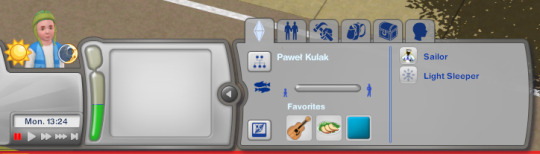
3. Queued interactions can be moved up one position with a right-click, allowing the entire queue to be reorganized.
4. Use the RecoverNotification command to re-show previously hidden notification.
youtube
More tweaks and download under the cut.
5. Right-click a Sim’s icon in the Relationship tab to focus on them, even if they are not visiting.
youtube
6. Season tooltip now display the current weather.

7. The command console has been overhauled. Insert topmost cheat by using the TAB key.
youtube
8. When a stray or wild horse is leaving the current lot and the tooltip would normally display 'Going Home,' the tooltip now says 'Going to its place.'

Update 02.02.2025 Added tweak 9 - searchable pie menu
youtube
I've tried to make the search experience as intuitive as possible. For example, computer interaction "purchase additional home."
Searching for "purchase," "additional," or "home" will display this result. Similarly, searching for partial matches like "pur," "ad," or "h" will also show it.
To open the search dialog, click the button located above the first interaction. It will always be centered and slightly above it. You can also use the F key on your keyboard.
List of known issues
1. Moving fridge interactions (and probably some others) for the second time is broken. A fix (V1.2) will be released this week (06-07.02.2025).
2. Some people seem to have crashing issues with this mod installed. If you do, please DM me, because none of you have. With your input, I might be able to find the cause.
3. It's currently incompatible with the Tiny UI fix; V1.2 makes it compatible.
4. Command console is sized incorrectly sometimes, this is fixed in V1.2.
Download od SimFileShare v1.1
This mod require Mono Patcher to work!
Please note that this is testing, and bugs may occur.
436 notes
·
View notes
Text


Arlo Bunch - Makerover
VIDEO
sim - coloque na pasta "Mods/Packege"
meus sliders
3 notes
·
View notes
Text


📌 Freckles & Moles by aphroditeisimmoral | ARCHIVE
Cleaning up my mods folders and saw that the link to one of my favorite face details was gone :c The only two pages i could find was this one from simsfinds and hello-domo-bear but both landed in a dead end for me.
Thankfully I had a backup of it in my poorly organized merged file (i seriously had no clue on how to merge back then smh) But anywho, managed to extract the proper files for Freckles & Moles by aphroditeisimmoral.
So here's an archive download link for anyone who like me was in search for them o7
DOWNLOAD 📦 : x

credits: sssvitlans/aphroditeisimmoral
680 notes
·
View notes
Text
☁️Nas nuvens☁️ - reshade preset for The Sims 3



Algumas fotos de como ficar no jogo (só ficar com desfoque se apertar a tecla "Tab" fora isso o jogo ficar com o preset igual)
VIDEO REVIEW
download - Estou usando o reshade 4.9.1 mas acho que não fique tão diferente em outras versões
8 notes
·
View notes