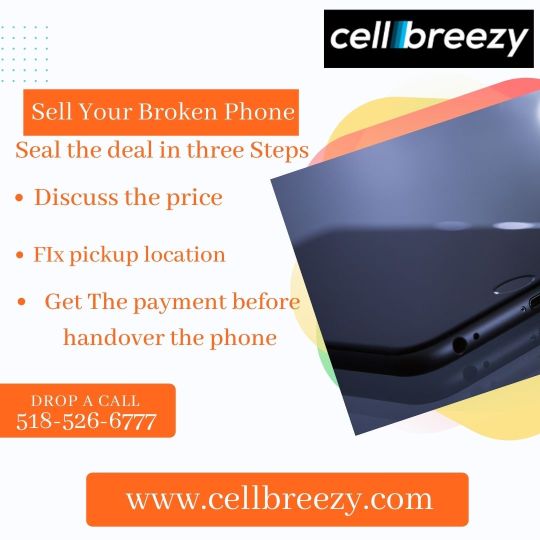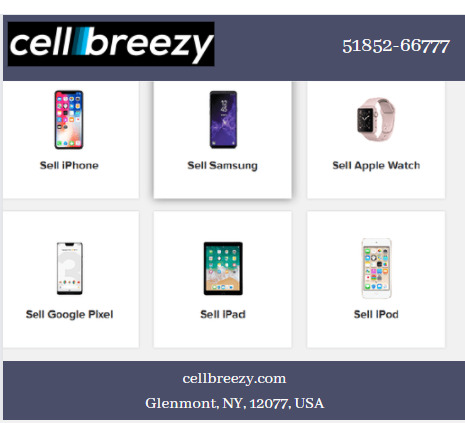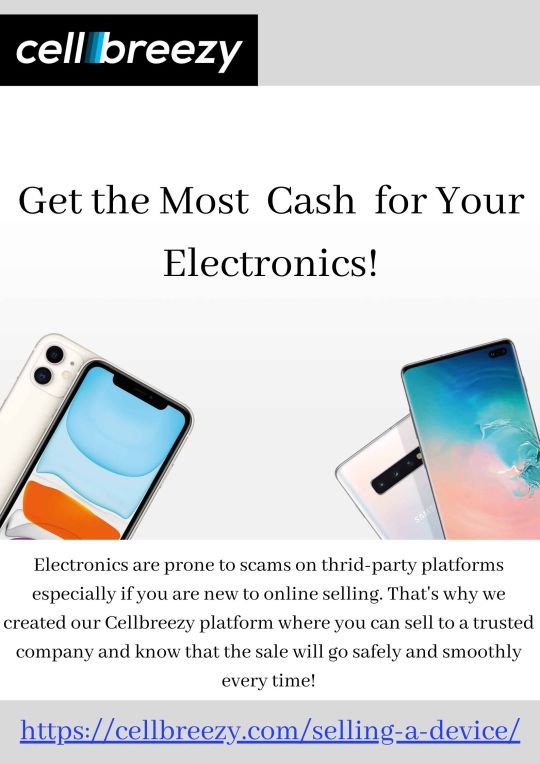Photo

Our offer price is based on the condition of the device, the specific model, and the market demand. We advise that you take your time when selecting the responses to make sure the device is described correctly.If there are any surprises, we’ll make sure to contact you with the next steps! https://cellbreezy.com/product/iphone-8-plus/
0 notes
Link
0 notes
Text
IPHONE DEAD? FIND OUT HOW AND WHY TO FIX IT?
Having a completely dead iPhone is probably every iOS user’s biggest nightmare. Although Apple is regarded for producing some of the best smartphones on the market, there are occasions when even iPhone appears to malfunction. The iPhone dead problem is rather prevalent and can be caused by a variety of factors. One of these could be a dead iPhone battery or a software problem. If your iPhone got dead, you have come to the right place. We can help you outsell your Used and broken iPhone 7. We’ll go over some of the most prevalent reasons why your iPhone is dead. Some fixes are as simple as connecting your iPhone to a power outlet, while others may necessitate professional assistance at the Apple Store. We’ll even give you advice on what to do if your AppleCare coverage expires.
Why Is My iPhone Dead?
There are a few potential causes why your iPhone is dead. It’s running low on battery and needs to be charged. The software has failed, resulting in a blank and unresponsive screen. Your iPhone is experiencing a hardware issue, such as an old, faulty battery. At this point, we don’t know anything about what caused your iPhone to get dead. However, we’ll assume that your iPhone’s software has crashed or that you’re dealing with a hardware issue caused by water damage.
Charge Your iPhone
You’ve certainly done it before, but connect your iPhone to a charger via a Lightning cable. We recommend trying many chargers and cables, just in case one of them is faulty and causing the problem. When your iPhone, charger, and Lightning cable are all in working order, the display will show a low battery icon or the Apple logo. If your iPhone’s screen remains entirely black after plugging it in to charge, continue to the following step.
Reset Your iPhone to factory settings
Most of the time, your iPhone looks to be dead because its software has crashed, resulting in a completely black display. A hard reset will cause your iPhone to turn off and on abruptly, which can frequently fix a black or frozen iPhone display.
The method for hard resetting your iPhone differs depending on the model
iPhone SE and earlier: Press and hold both the power and home buttons at the same time. When the Apple logo shows on the screen, release both buttons. Your iPhone will restart shortly after that. iPhone 7: Press and hold the volume down and power buttons simultaneously until the Apple logo shows on the screen. iPhone 8 and later: Press and hold the volume up button, then the volume down button, and finally the side button. When the Apple logo appears on the display, release the side button. If the hard reset brought your dead iPhone back to life, it was never truly dead in the first place! Your iPhone’s software crashed, resulting in a black screen. If A Hard Reset Didn’t Restore Your iPhone. If you have any other queries related to this you can visit Cell Breezy one of the Best Place To Sell Your Used Cell Phone.
0 notes
Text
APP STORE NOT WORKING ON YOUR IPHONE? HERE’S HOW TO FIX IT
APP STORE NOT WORKING ON YOUR IPHONE? HERE’S HOW TO FIX IT
“You’ve just learned about a wonderful new app and are keen to try it, but when you open the App Store to download it, the screen is either blank or stuck loading. Here’s how to fix it.”
1) Close and re-open the App Store application
Small bugs in the App Store can sometimes hinder it from connecting to the internet, so when that happens, it won’t run at all. The very first thing to do is to close and reopen the app.
2) Is your iPhone connected to Wi-Fi or data?
Initially, let’s ensure your iPhone is connected to a Wi-Fi or cellular data network. It will not load on your iPhone if you do not have a stable internet connection.
3) Clear The App Store Cache
Clearing the App Store cache is one of the key techniques to use when an iPhone cannot connect to the App Store.
4) Check Your Date & Time Settings
Out of sync Date & Time settings can cause all sorts of odd problems. Your iPhone may believe it is stuck in the past or the future, restricting it from connecting to the App Store.
5) Update Your iPhone
Updating your iPhone might help in the solution of a range of software issues. When a new iOS version becomes available, it’s a good idea to upgrade your iPhone.
6) Troubleshooting More Significant Software Issues
Although unlikely, it is possible that your iPhone “cannot connect to App Store” is due to a more significant software issue. Software files can become corrupted, resulting in several problems. To proceed, try resetting all settings, which will reset everything in the Settings app back to factory defaults. To reset the phone, go to Settings and select General -> Transfer or Reset iPhone -> Reset -> Reset All Settings. When the confirmation message appears, tap Reset All Settings.
So you’ve fixed the issue, and you can now proceed to download and install your favorite apps. Next time your iPhone “cannot connect to App Store”, you’ll understand exactly how and where to fix the problem. If you still not able to resolve the problem you can visit our website at Cell Breezy
0 notes
Link
The best way sell Cracked Iphone 8 is to contact the best dealers those who can pay you best price of your iphone. Get money in cash for your used and broken Mobile phone from Cellbreezy. We Cell breezy dealing in all kind of new and old phone either its IPhone or android we will help you to get the best. Our offer price is based on the condition of the device, the specific model, and the market demand. We advise that you take your time when selecting the responses to make sure the device is described correctly. After 2-5 business days your package should be delivered to us.
sell Cracked Iphone 8
0 notes
Link
Our offer price is based on the condition of the device, the specific model, and the market demand. We advise that you take your time when selecting the responses to make sure the device is described correctly. If there are any surprises, we’ll make sure to contact you with the next steps. After 2-5 business days your package should be delivered to us. Within 1 business day we will inspect the item to make sure it was described accurately and send you your full payment based on the method you selected. You can find us on google by typing Sell My Iphone XR We are one of the best coast provider of you device in Australia.
0 notes
Photo

Discover your phone model above and start a listing. Cell Breezy is a great way to obtain cash for your old phone.
0 notes