Text
Instapaper iOS 8.3: CarPlay, Text-to-Speech Improvements, and more
Today, we launched Instapaper iOS 8.3 on the App Store. This release features a new CarPlay app for playing articles, a number of text-to-speech improvements including access to more voices, the ability to edit article metadata, and other improvements.
CarPlay
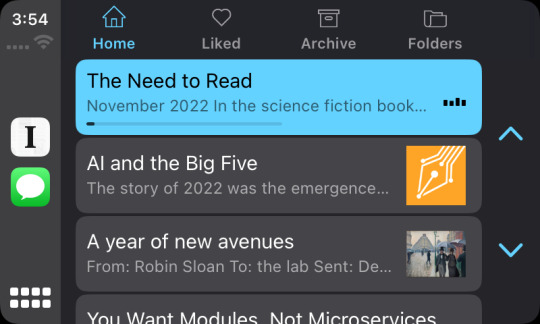
With the Instapaper CarPlay app, it’s now easier than ever to listen to your articles while driving. The CarPlay app offers easy access to your entire Instapaper account, including your saved articles in Home, Liked, Archived, and Folders.
To start listening to an article, just select one from the list.
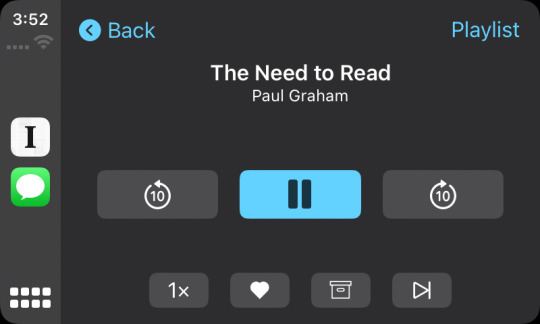
When an article is playing, you can easily rewind, fast forward, adjust playback speed, and like or archive the article.
Anyone can use the CarPlay app to play one article at a time. With Instapaper Premium, selecting an article in CarPlay will automatically create a Playlist that allows you to listen to your articles one after the other.
Additionally, Premium customers can use the Instapaper app to create a custom playlist by going to the More button in an article list, selecting Playlist, and choosing articles to play. The CarPlay app will automatically detect custom Playlists, and you can access the Playlist from the top right of the Now Playing screen on CarPlay.
We’re offering a free month of Instapaper Premium through May if you’d like to trial playlist functionality and other Premium features.
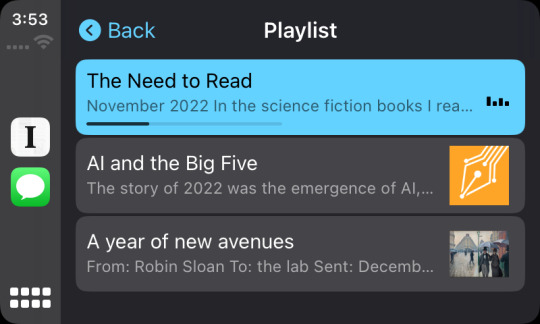
Selecting Voices
Previously, Instapaper used the default text-to-speech voice for the language of the article. In Instapaper 8.3, we now offer the ability to select from multiple text-to-speech voices. You can select voices in Instapaper Settings > Voices.
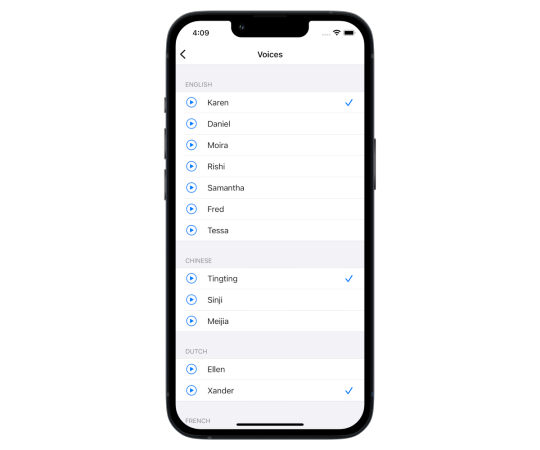
Instapaper will continue to automatically detect the language of the article and use the selected voice for that language. The selected voice will also be used for listening to articles with CarPlay.
You can download additional high quality voices by going to iOS Settings > Accessibility > Speech > Voices. We recommend the high quality Alex voice for English.
Editing Articles
In this release, we are adding the ability to edit article titles and descriptions directly in iOS. This can be helpful for adjusting the title/description or adding your own context to the article.
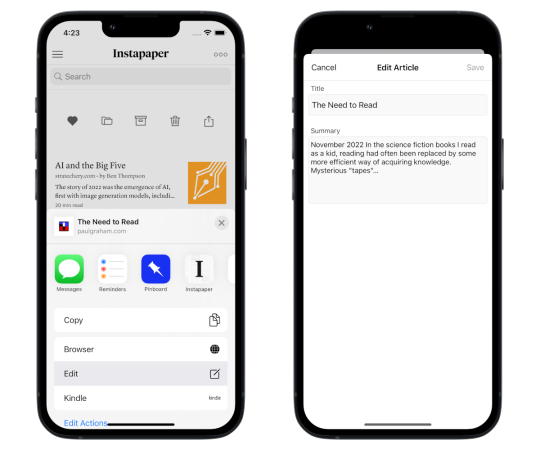
You can modify article titles and descriptions by swiping an article in the list, pressing the Share icon, and then tapping Edit.
Deprecating Connected Accounts on Mobile
We are deprecating the ability to link connected accounts (e.g. Facebook, Twitter, etc) on iOS in order to reduce maintenance overhead. You can still link your connected accounts in your Instapaper Settings on web. Additionally, Instapaper will still support automatically posting liked articles and notes to your connected accounts regardless of which platform you use.
Thanks for writing in with your feature requests and bug reports. We really appreciate hearing from you and your requests inform our roadmap. If you have any feature requests, questions, and/or issues, please let us know via email at [email protected] or via @InstapaperHelp on Twitter.
19 notes
·
View notes
Text
https://www.syria-moon.com/chat/
Note Search, Article Notes View, Notion Integration, and More!
Today, we’re launching our biggest updates to Notes since first introducing it on Instapaper. New features include Note Search, Article Notes View, an integration with Notion, and more!
Note Search
We finally added the ability to search the full-text of your highlights and notes on Instapaper. To search, navigate to the Notes section, tap the search bar, and enter your query.
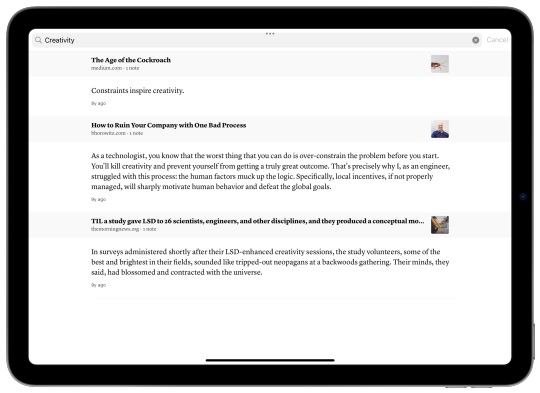
On web we’re launching Advanced Note Search that allows you to filter by website domain, article title, or author.
Note Search is available with Instapaper Premium, and is currently launched on iOS, macOS, and Web.
We're offering a free month of Instapaper Premium through November if you'd like to trial Note Search and other Premium features.
Article Notes View
When reading an article in Instapaper, you can easily see the notes for that article in one place by tapping “View Notes” in the article options menu.
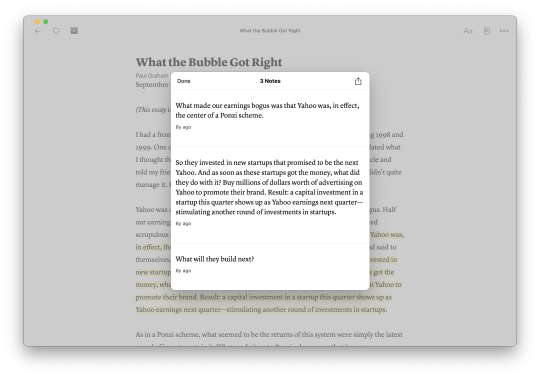
Tapping a note will take you directly to the note on the page. We also included the ability to share all notes directly from the Article Notes view, rather than requiring you to scroll to the bottom of the article.
Article Notes View is available on iOS and macOS.
Grouped Notes by Article
This has been a long-time feature request, and we’re glad to finally launch grouped notes by article. By default, we will now show your notes organized by article on iOS and macOS. If you prefer the most recent notes first, you can tap the menu on the top right “...” and select “Sort by Recent”.
Grouped Notes by Article is available on iOS and macOS.
Notion Integration
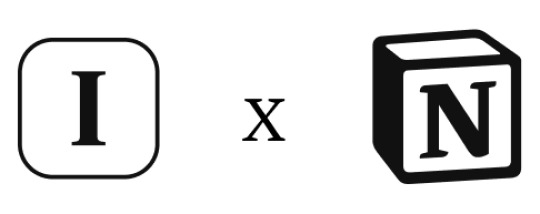
We’re happy to announce our integration with Notion for sharing your liked articles and notes from Instapaper to Notion.
When you link your Notion account, Instapaper will create an Instapaper page containing an “Instapaper Articles” database. As you like articles and create notes, Instapaper creates one page per article in your database.
Each article page will contain all of the notes you’ve created for that URL.
Other Features & Improvements
We’ve also launched a few more features & improvements in this release:
Redesigned Note options menu to be faster and better designed.
Brought back “Shuffle Sort” after receiving many requests since removing it in the previous release.
Fixed “Share All Notes” not showing for email saves on iOS.
Fixed issues with language detection for text-to-speech.
Added scroll to top shortcut on macOS (Cmd+Shift+↑).
Other minor fixes and improvements.
As always, our roadmap is informed by your feature requests and bug reports. If you have any feature requests, questions, and/or issues, please let us via email at [email protected]
– Instapaper Team
5 notes
·
View notes
Text
شات سوريا
What is Syria chat? It is a written and voice chat site that brings together Syrians and Arabs for exchange in an atmosphere of social justice and awareness Is it possible to use Syria Chat on my mobile phone? You can use us on your mobile phone. It supports fast, smooth and easy-to-use chat on mobile phones. It supports all versions of Android and iOS versions. You can also visit our site with more than one browser on your phone, in addition to it being a voice written chat. It can also be added as an application within your mobile phone.
2 notes
·
View notes