Text
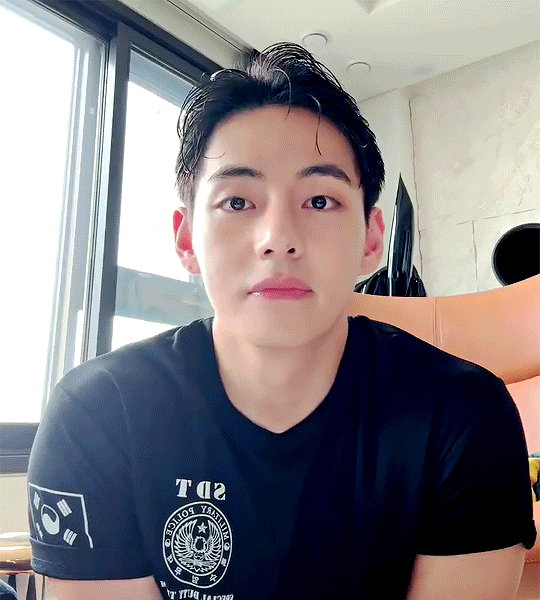



How long has it been?
751 notes
·
View notes
Photo

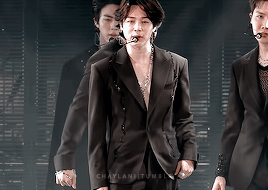








BTS ✽ PERMISSION TO DANCE ON STAGE
“The empty main stadium makes me lonely as well. Actually two years ago when we had our last show in here I still remember having you in here and performing so I’m having mixed feelings compared to that time and I miss that moment dearly. While preparing for that show, we wanted to fill this concert with just 7 of us. It was a huge challenge to us and there were difficulties and we were not sure how to keep up the tension so I wonder if you enjoyed it. We tried very hard and poured our soul into it. Thank you so much for staying with us. The circumstances are getting better like the lyrics of Spring day will come to meet you in person. So wait for us.” - Jung Hoseok
3K notes
·
View notes
Text
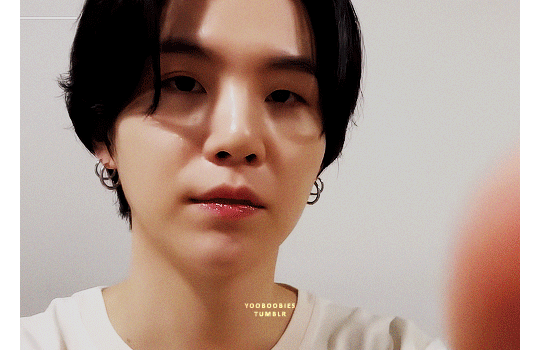

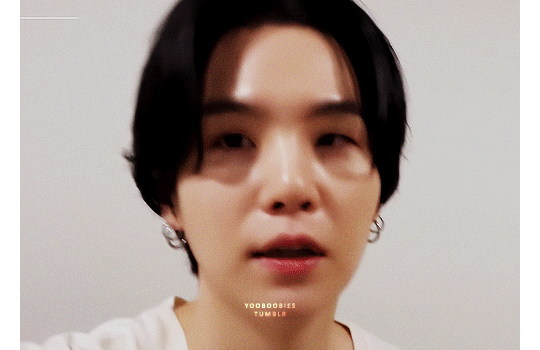
10 days til my love is coming home Each dawn I rise because of you,
314 notes
·
View notes
Text



Welcome back Jimin and Jungkook!!
#this feels like the start of a new era!#🥹🥹🥹#and there i am back to reblogging#missed seeing all you creations after two years
606 notes
·
View notes
Text
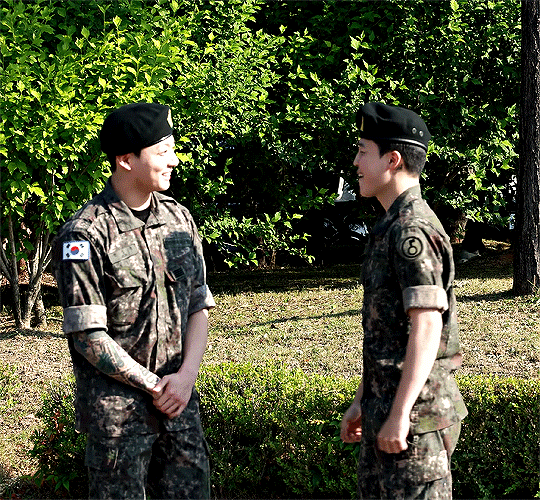

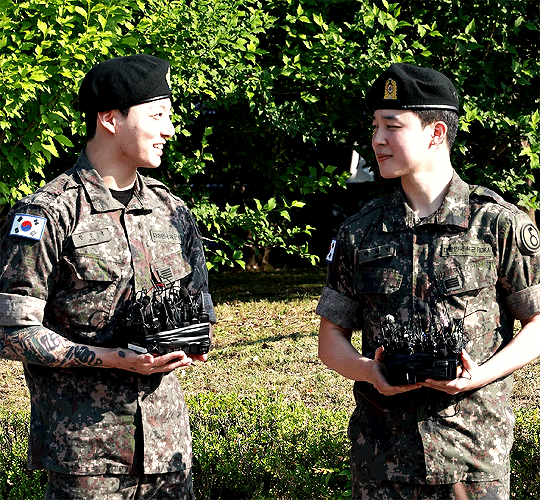
JIMIN & JUNGKOOK Military Discharge | 250611
#my heart ist so full right now!#this made me open up this app after two years#so welcome back my loves! 🥹#jikook
2K notes
·
View notes
Text
spilling a drink is one of the deepest pains imaginable. the loss of delicious liquids. the knowledge your adult ass needs a little no-spill baby sippy cup. now you have to clean instead of enjoy your delicious beverage and pray that the ants dont discover youre a god damn fool
72K notes
·
View notes
Text

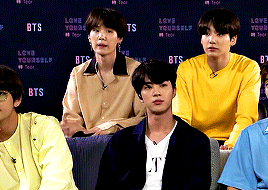




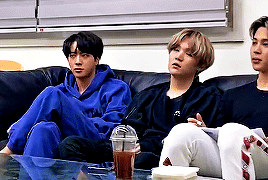






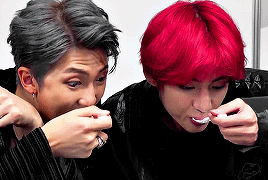


they connect to 7G
#how many hours did it take you to find all these scenes?!#the creativity behind it?!#also coloring so many different scenes and making them look consistent?!#queen behavior 😮💨#👏🏻👏🏻👏🏻#ot7#q
2K notes
·
View notes
Photo
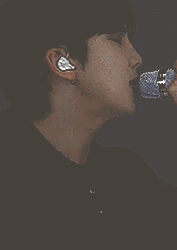
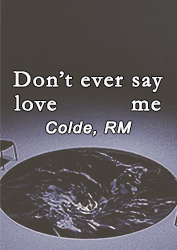

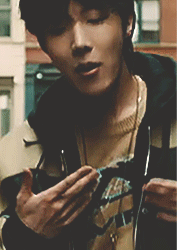


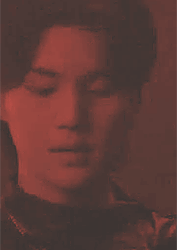
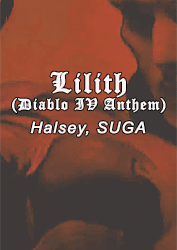
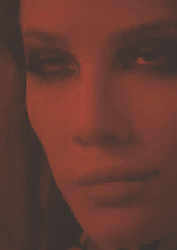

694 notes
·
View notes
Photo

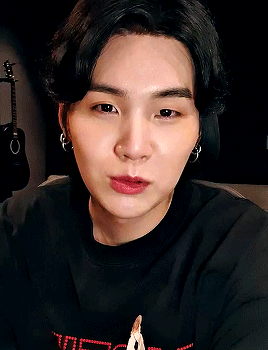

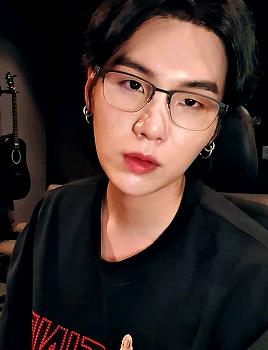
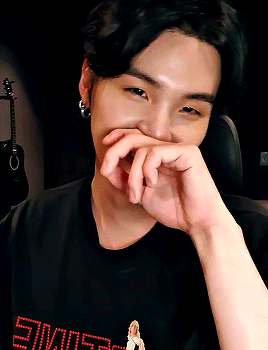

most beautiful smile ♡
#oh nooooo my heart can’t handle this 😮💨😩💜#his little smile 😭😭😭😭#also these gifs are sooo nice#min yoongi#q
3K notes
·
View notes
Photo
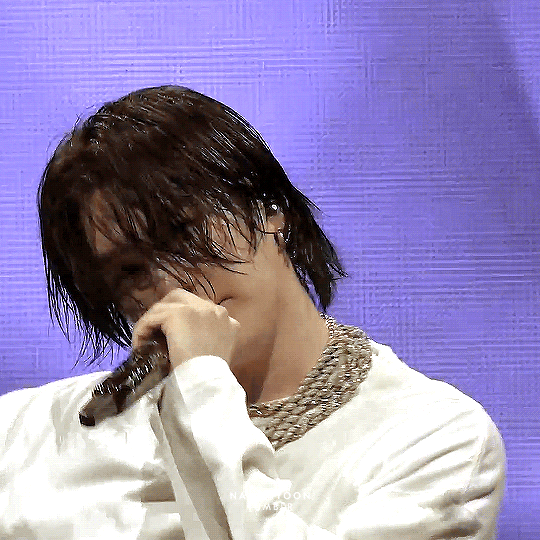

his smile 🤍 cr. jung-koook
1K notes
·
View notes
Photo




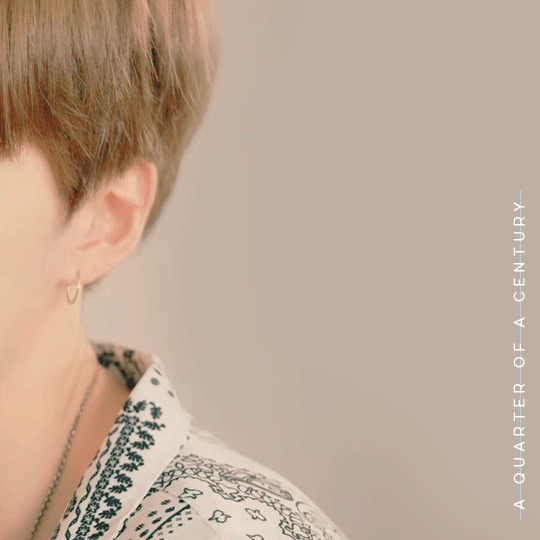
happy birthday, min yoongi! - 930309 ♡ 180309
2K notes
·
View notes
Text
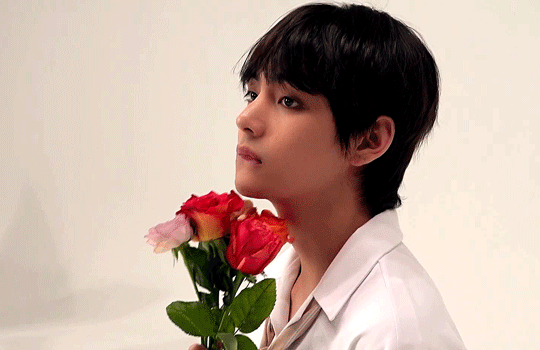

FLOWER BOYS 🌻
↳ 36/∞
(cr. namuspromised)
467 notes
·
View notes
Text


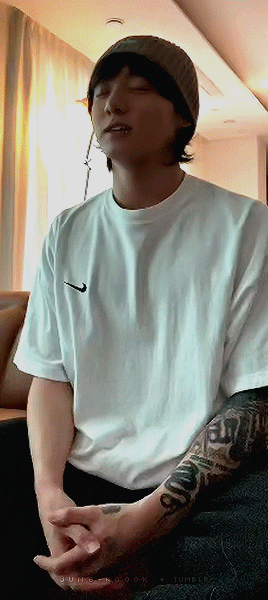
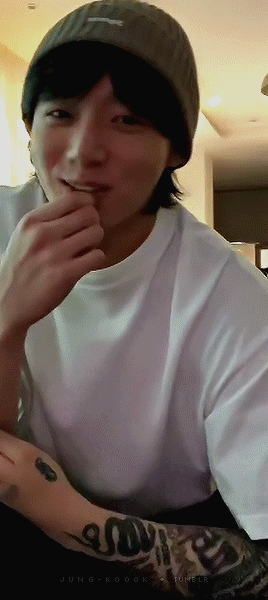

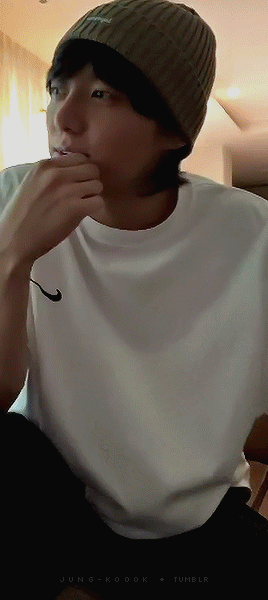
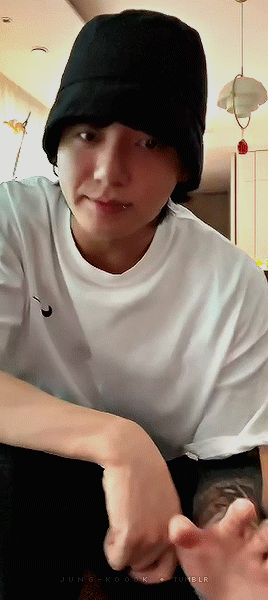

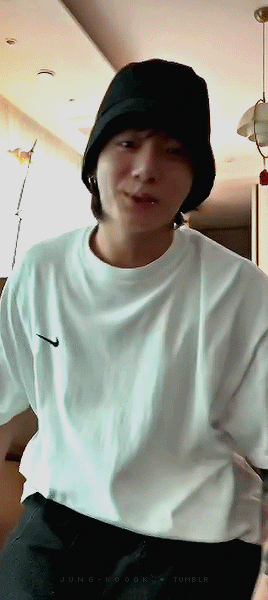

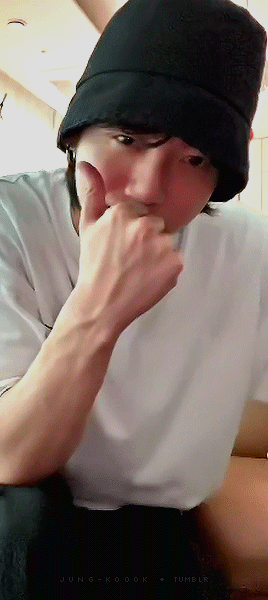
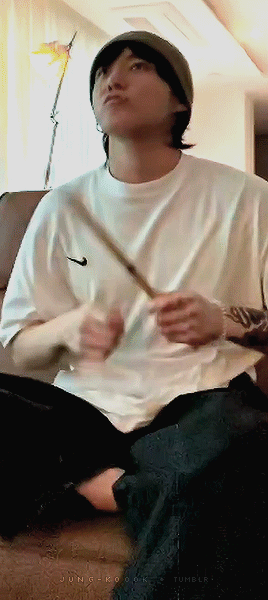


jeon jungkook, stop making my heart flutter like this

#i’m still not over these tattoos#how can someone be the hottest AND the cutest person an earth AT THE SAME TIME?!#please make it make sense#jeon jungkook#q
3K notes
·
View notes
Note
hi! I was wondering how you changed the background colour of a gif like you did for the first eddie gif in this tutorial (/post/718882826968334336/hi-alie-how-are-you-i-was-wondering-if-you-could)?
heyyy!
what i do is usually pretty simple: create a new gradient map adjustment layer, choose your colors, and select a blending mode that works the best for your gif. then with a soft brush in black, click on the layer mask thumbnail on that gradient map layer and erase parts where you don't want the color (like on characters). if the character is moving you can use keyframes, here's a good tutorial by @usergif / @fionagallaqher explaining keyframes for masking.
with the gradient map adjustment layer, you usually want the first color of your gradient to be black, and the second color to be the actual color you want.

you can leave the blending mode to normal/pass through if it works for you, or you can change it to color (or try other blending modes, see if it creates and effect you like). here are a few examples with the same black to pink gradient:

for this particular gif here, i've actually used a gradient fill layer because i wanted a gradient instead of one color. but i did the same thing: i chose my 2 color for my gradients, changed the blending mode to color, and erased the layer over his body with a layer mask. what's cool with the gradient fill layer is that you can use as many colors as you want, and you can also choose the actual angle of the gradient, compared to with a gradient map layer where you pick the one color and that's it.

the downside with the gradient fill layer is that the math is not the same as a gradient map layer, so it pretty much only works well when you choose the color blending mode. as you can see here it looks wacky with the same blending mode examples:
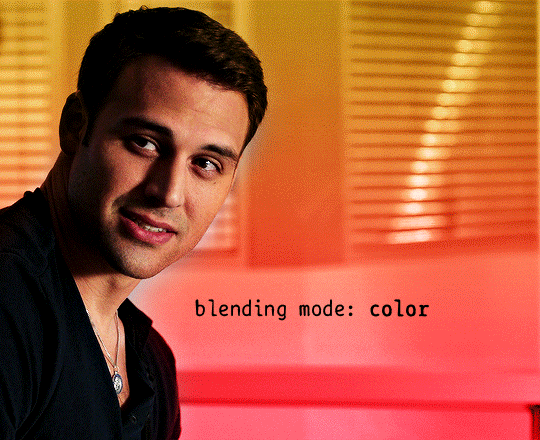
there are multiple ways to change a background, this is just two of them. here are more tutorials about changing a background's color:
color manipulation by @usergif / @cal-kestis
more color manipulation by @captain-hen
gradient tools explanation by @shangs
glowy background color by @captain-hen
colorful background by @hejustken
coloring with gradien maps by @delphines
hope this helps! ♡
331 notes
·
View notes
Photo



I breathe while looking at you... cr. namuspromised
1K notes
·
View notes
Photo


JUNGKOOK FIRE ★ 160515
528 notes
·
View notes

