Text
Character Modeling...p1
I started working on my characters for my short film for school (technically starting early-- maybe a good thing, maybe not...)
Luckily I get free/cheap licenses for these expensive programs that are required to even function as a 3D artist with my tuition (which is way more expensive than those licenses ever would have been...)
Anyway-- to start, I modeled a character in zbrush. I save a lot of backups, so I can go back and see most of the steps of my process (pics below)
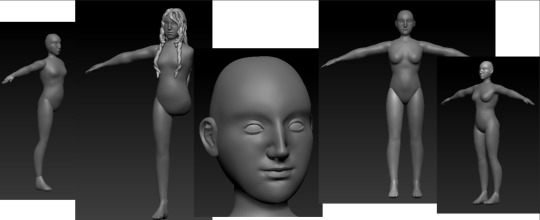
Then I brought the highres mesh into maya, did a little retop fun where I zoned out for like 3-5 hours as I made my cute little loops and such:
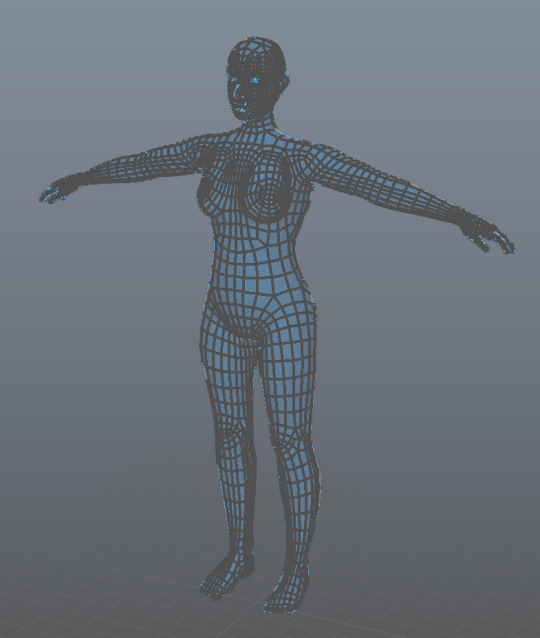
Then the whole operation was brought back to zbrush for that sweet sweet projection action to then bake maps in substance...(lowres(subdivided a ton but pre-projection) vs highres mesh below)
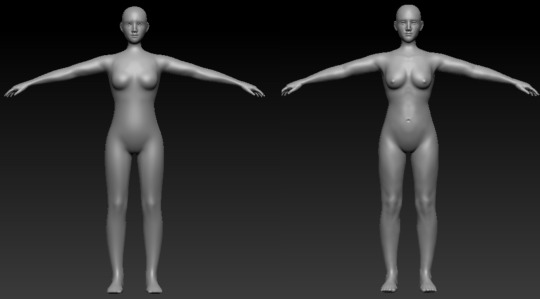
So I imported the maya retopologized file into substance, baked my mesh, and got to work painting by hand <3 (base color display on left, material display on right)
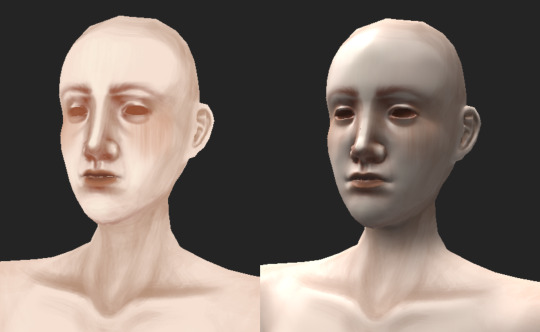
She's beautiful! For my first real attempt at painting textures, I think it looks pretty good, if a bit scary without... hair and eyes and such.
And I'm realizing the retop job I did might not have enough topology, especially since I'm planning on using her for a short film, so I didn't really need to worry about having too many verts or anything, especially since she has soo few that I can see issues around the edges of the geometry where (I'm assuming) the normal maps are adding shadows to where the geometry oversteps the map, for example this black line on her arm:
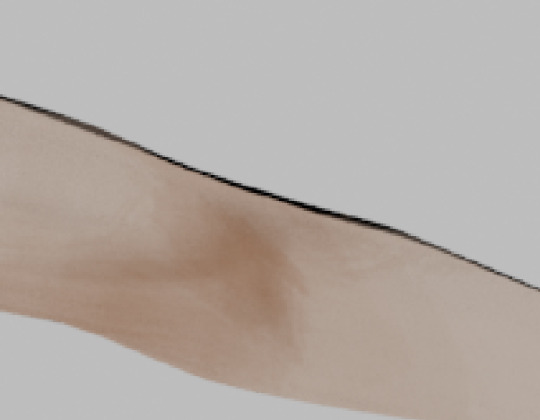
But I'm not even sure if I'm going to use the normal maps anyway because I want to experiment with trying to make the renders look painted/flat (rip to all that sculpting work... at least it helped me figure out how to paint details in substance even if I don't end up using the map)
...
So onto hair! I wanted dynamic hair so her gorgeous locks could blow in the simulated wind, and I wanted her to have curly hair. When I looked up how to use nHair in maya, I saw people recommend xgen. I have some limited experience in xgen thanks to one class of one course I took last semester, but really I had to relearn it through a YouTube video (thank you J Hill on Youtube! linked at end of post). It seems like I might've gotten rid of the file that had my xgen attempt so I don't have a picture to show, but... my girl was balding, and xgen wasn't letting me create maps because of issues with the file paths that I coudn't resolve despite going through the path and not finding any issues?? so I gave up. I tried to mess around with it for a bit, but really xgen wouldn't have fit the style I was going for anyway. I wanted chunky hair that I could paint textures for. To fix the mess I made, I would've needed time, and though it would've been good practice and a learning experience, I really wanted to focus on finishing my project following the intended aesthetic than branching out and forgetting about my original goal. So, raincheck xgen. We'll meet again on another day. To make up for no xgen pics, heres a screenie from the file I do have where I tried paint effects on my hair curves:

lol.
I wanted the hair curly anyway, and I didn't really want to use paint effect hair so... onwards:
Then I saw a video on using curve warp deformers for hair (GGP_Animation on Youtube) which was a cool introduction to something in maya I didn't even know existed (plugin wasn't even loaded on my machine) but I realized that if I had the curves and wanted curly hair, I could just make a sweep mesh that followed the curves! So I did, and then followed ANOTHER tutorial (CG MAGUS on Youtube) on how to make dynamic hair to figure out which option in the nHair menu I should choose ^.^ and finally! the curves were moving! --But the sweeps weren't... So I saved the preset I had made for them and applied it to the NEW hair system curves-- and finally, she had beautiful dynamic curls (ignore the eyes--temporary, just a quick 3-color ramp on spheres).

Just kidding, they're kinda ugly lol :,) but that's hopefully just because it's just a generic aistandardsurface shader with no texture. I'm going to repaint the texture on the scalp so even if it shows through it doesn't look like her hair is thinning. I'm also planning on using flair renderer (linked below), so I have to pay for that and do some testing with it to figure out how I can get the final look I'm going for. Concept portrait design below:
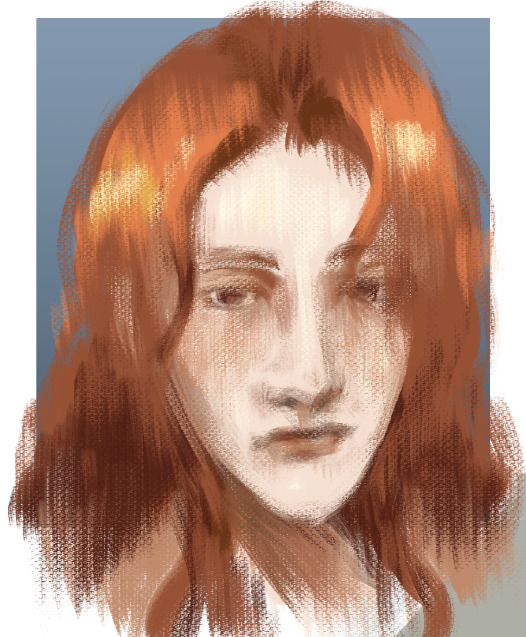
youtube
youtube
youtube
1 note
·
View note
Text
Welcome!
Hiya! Art student here;
I decided I really should get on some social media/website to post what I'm working on, if only for myself to look back on/keep me on track with documenting my progress. So here it is! I'm making a tumblr blog, gonna try to keep updating it with what I'm working on so I can remember how much I've learned when I check back in the future.
My background is really more in 2D art, and I was originally planning on studying 2D animation but I realized I wanted to learn the technical aspects of 3D animation and modeling because I didn't believe I'd be able to get started at all with it on my own. It's been a little over a year since I started learning 3D modeling, so if my stuff looks amateurish/if you know of a better way of doing things... please help! lol. I'm open to any advice anyone can offer!
Also gonna post about games and stuff I'm into, hope I can make some friends on here ^.^ currently playing BG3 (but can't really run act 3... so I just keep making new saves), BGEE(then on to BG2), and replaying Roadwarden and DOS2 when I have free time <3
#welcome#art student#3d animation#3d modeling#autodesk maya#zbrush#baldurs gate 3#divinity original sin 2
1 note
·
View note