Don't wanna be here? Send us removal request.
Text
you can now find me @gifsbycherry !
#i've been shadowbanned for far too long and i've sent multiple messages to staff and still haven't been un banned so i'm impatient#and made a new blog
10 notes
·
View notes
Text
since i'm still shadowbanned and it doesn't look like that will be changing anytime soon, i'm contemplating just making a new blog. this is so ridiculous. tumblr.... count ur days.
0 notes
Text
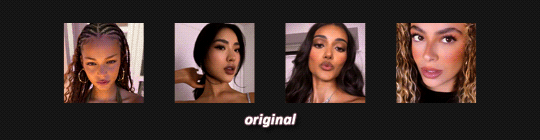
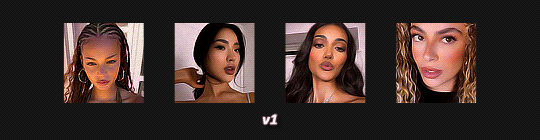
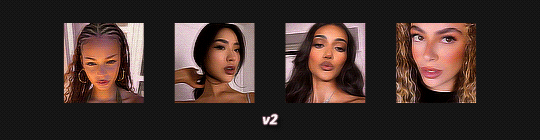
CUPID.ATN *
╰ * clicking on the source link you will find the “ cupid ” action . it can look too sharp so you might need to edit the opacity . this action was made by me from scratch , you can edit this as you like but only for personal use , so don’t claim as your own or redistribute . if you found this helpful consider giving this a like / reblog and follow me for more of my resources .
245 notes
·
View notes
Text
[[CLICK HERE]] and you will find 259 gifs of Steven Strait in Season 2 of The Expanse. All of these gifs were made by me from scratch. Don’t repost, redistribute, or claim them as your own. You are, though, more than welcome to edit them for your own personal use as long as you give proper credit. Likes and reblogs are appreciated if you find yourself liking or using these gifs. :)



44 notes
·
View notes
Text
HOW AM I STILL SHADOWBANNED?!
0 notes
Text


* ( ❀ ˆ꒳ˆ˵ ) ♡ Ꮺ 𝗚𝗜𝗙𝗣𝗔𝗖𝗞 — 𝖠𝖣𝖤𝖫𝖠𝖨𝖣𝖤 ੭
by clicking on the source link or the link in the read more , you will be taken to #45 gif mediums of adelaide kane in an interview with wome.n's hea.lth ♡ gif sizes are 245x165 & you are allowed to crop into gif icons + edit freely as long as you don't claim ownership or reupload , please do not take advantage of my kindness on this ♡ like or reblog if using + notes under the cut ( ˘͈ ᵕ ˘͈ ♡) ~

❀ NOTE.
sorry for the slightly janky colouring , the original background was magenta + it was difficult to cancel out with my level of skill in colouring ( which really is not very good ) .
❀ HOW 2 DOWNLOAD.
visit this page here to access the gifs > adelaide
right click on the gif you want to save + select "open image in new tab"
click on the tab that just opened with the gif inside and direct your attention to the url , specifically the "v" at the end of the url :

delete that , just backspace it so the url only ends in .gif - when you have deleted the v hit enter.
and there we go! now you can just right click the gif and select save image as.
if you do not delete the v at the end of the url then the gif will not move.
159 notes
·
View notes
Text
I am LITERALLY a cute girl who likes pink how could anyone be mean to me
11K notes
·
View notes