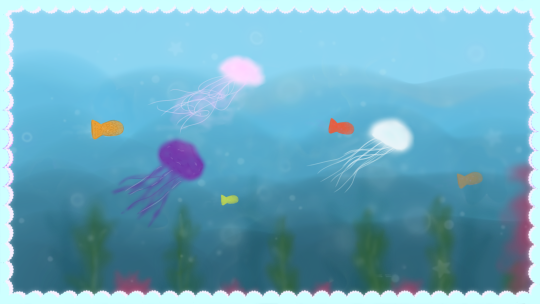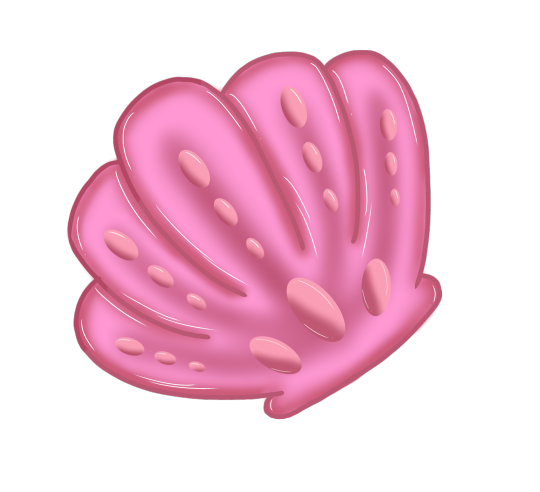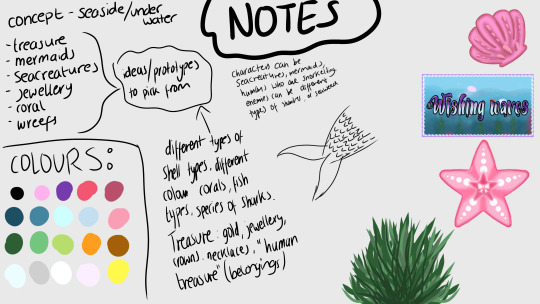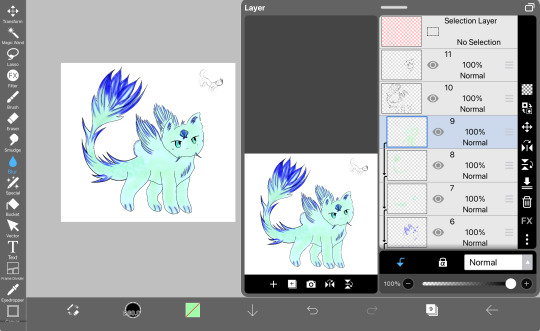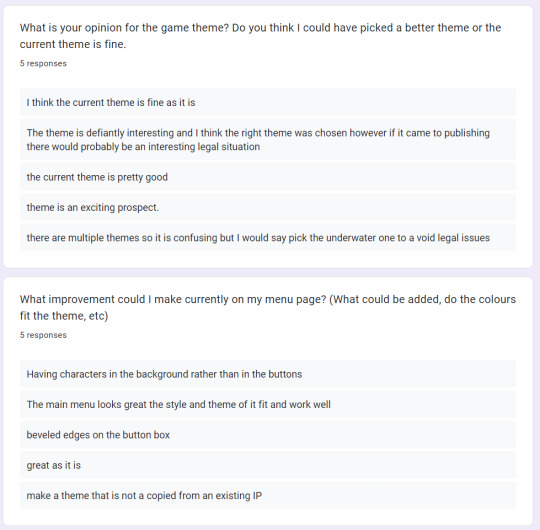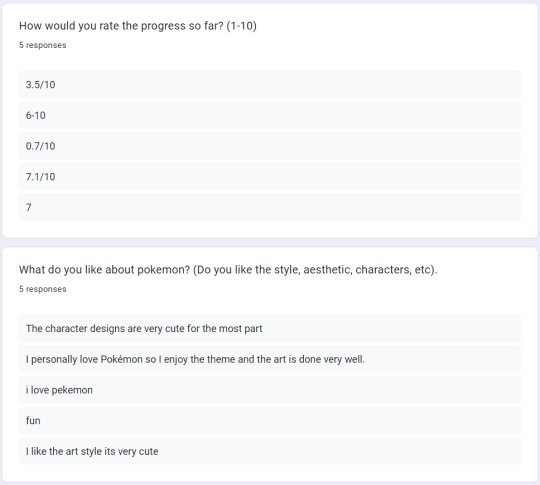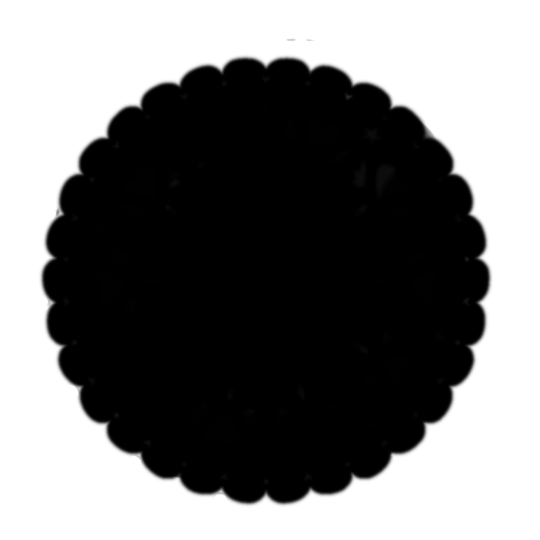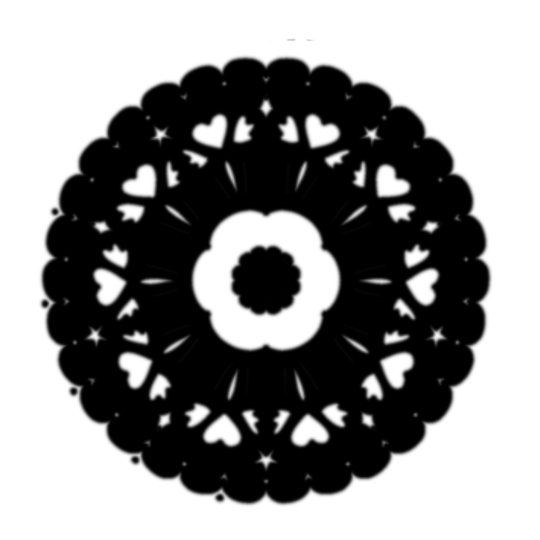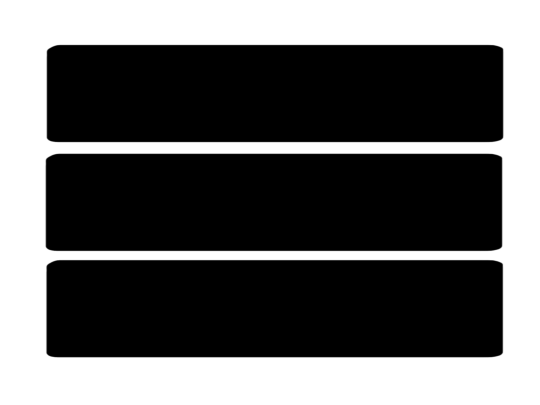Don't wanna be here? Send us removal request.
Text
Within the Game Mode create a new function (left sidebar) and drag off the Exec Pin and search for SpawnActor from Class
Right click on the Spawn Transform pin and promote to a variable and rename it NextSpawnPoint, set the default value for this to X = -500.0, Y = 0.0, Z = 0.0
From the return value drag off and search for SpawnPoint, from this drag off and search for GetWorldLocation
Drag the NextSpawnPoint variable on the left sidebar onto the grid and select Set NextSpawnPoint, right click on the left structure pin and select split structure pin
0 notes
Text
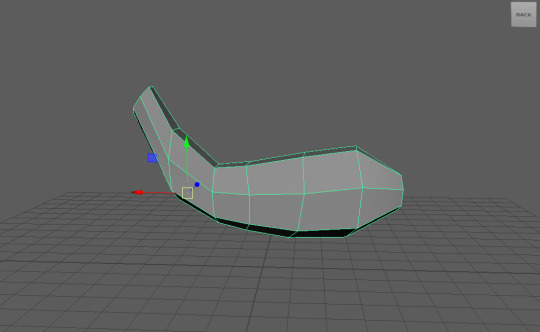
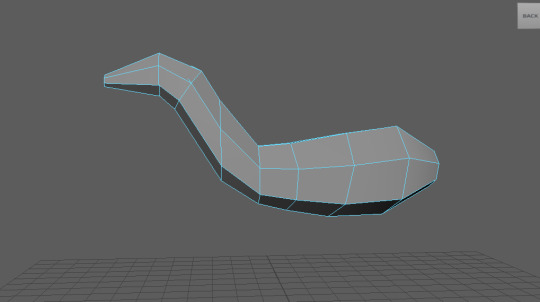
Low Poly Deer 3D modeling (Autodesk Maya Tutorial) (youtube.com)
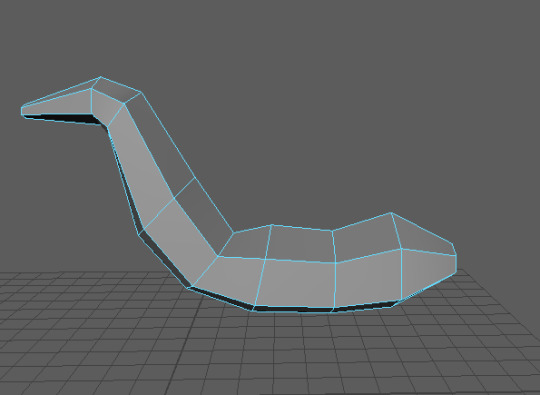
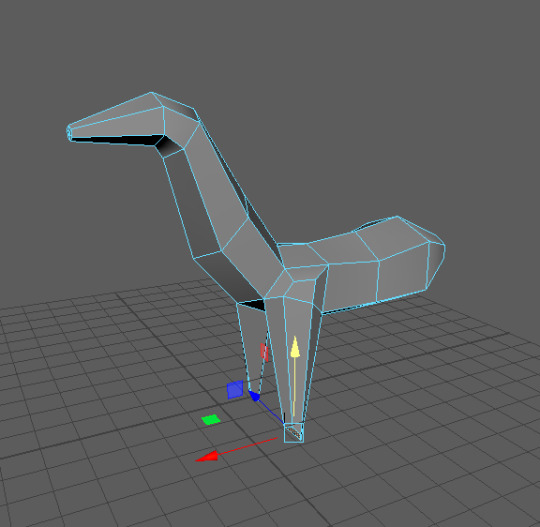
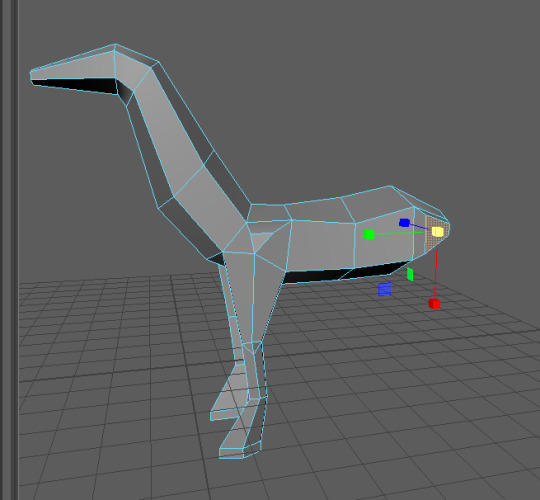

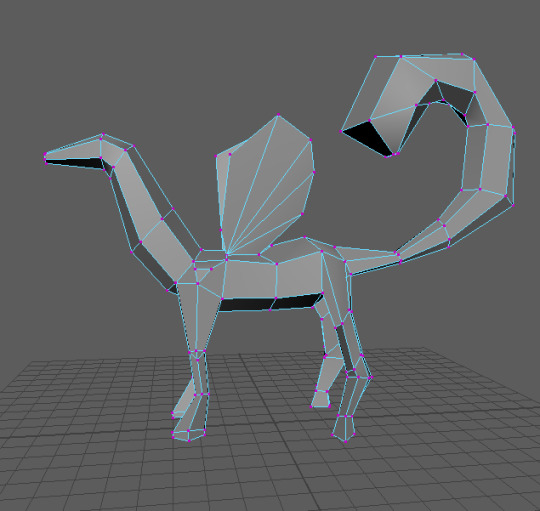
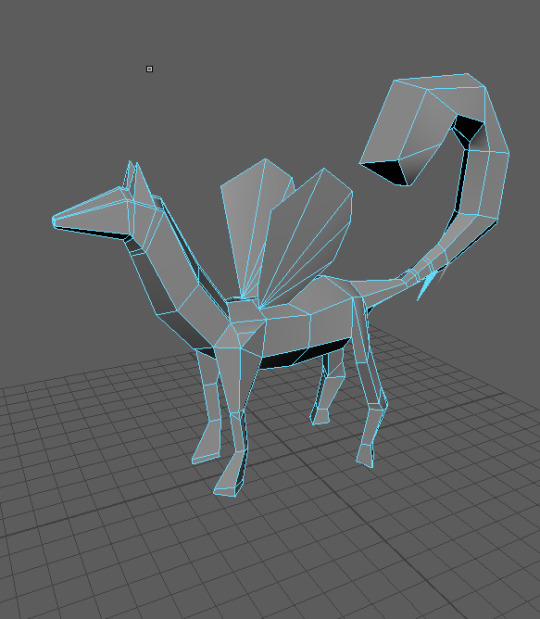
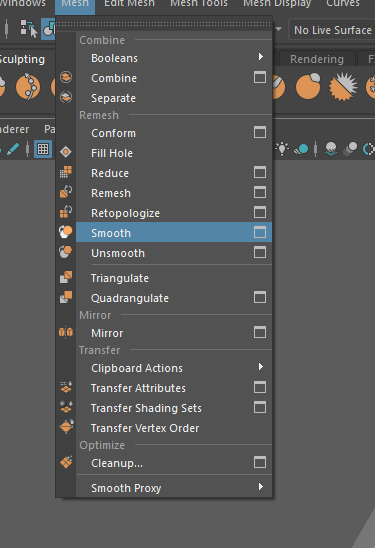
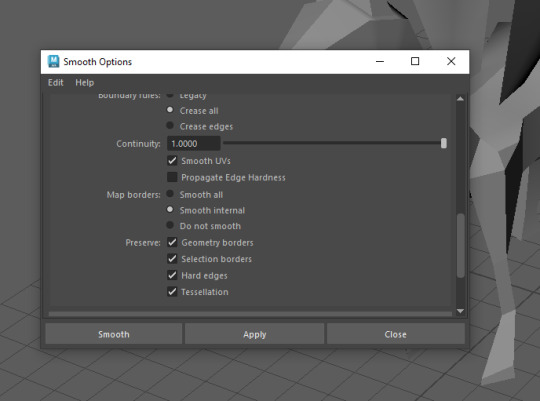
0 notes
Text

This is my first character of what I have currently done so far, in blender I made my mermaid using a free women body.
Human v.1 - Download Free 3D model by Vadim.Nasyrov (@Vadim.Nasyrov) [b60ee20] (sketchfab.com)
I used that body and molded a mermaid tail around her from her waist and then just started to add details around her using references from different pictures I have been using. The next part was making a seashell bra for her.
0 notes
Text
Evaluating feedback
A lot of the feedback I got from my prototype were more on the negative sides due to legal issues 'The theme is defiantly interesting and I think the right theme was chosen however if it came to publishing there would be an interesting legal situation'. Due to copyright and legal rights. Using this feedback I have chosen a different theme for my project concept.
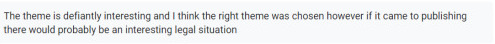
My specific goal using the feedback I had gotten before was to use a different mood board that were created beforehand and choosing a brand new project concept and developing it further, gathering research. My measurable goal would to be get feedback on the concept of my prototype giving examples on if these sea animals are a good idea to add, what details could be added that I have forgotten or could be good to add in. Realistically this goal can be achieved within a day, creating notes, drawing suttle sketches of my ideas, mood boards, colour co-ordination, etc. I believe having a concept ready to be put into the make is better than going into prototyping with nothing and just winging it. It gives me more variety and information to use and pick from then having to slowly and consistently updating all my information with little bits. Developing my project concept should be done within a day 03/10/24.
0 notes
Text
Project Proposal
For my project I want to use my endless runner project and do more designing instead of coding or functions, basically make it pretty!
My first step was to create different boards to give me inspiration on different endless runner games using different concepts.
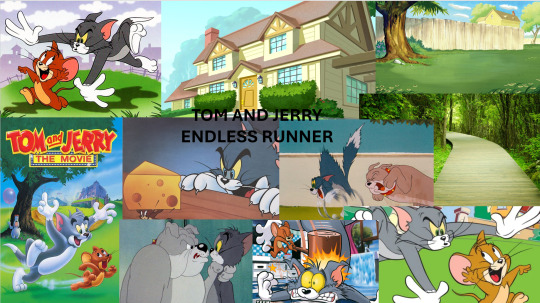
My first concept is a tom and jerry endless runner game where tom is chasing jerry outside. The power up where he can be safe / invincible for a certain amount of time from Tom, using Spike and Tyke (The dogs) as protection. The point system would be using cheese as the points whilst being chased by a cat.
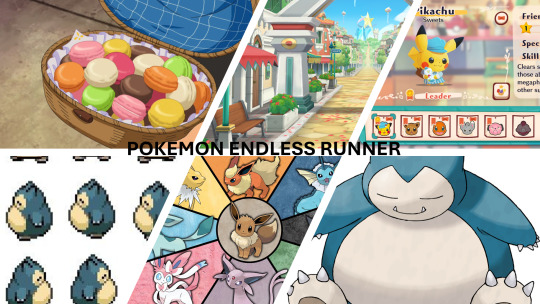
My second concept is a pokemon endless runner game where Snorlax is rolling whilst sleeping and your beginner player is eevee, however as you progress into the game there are random evolution stones that spawn and they unlock a new character for you (a different evolution of eevee). The point system would be the macarons that pokemon can eat which they love to eat in any series.

My third concept is Sanrio. A race track of endless points. You can select a different character to play and earn as many points as possible. Using hello kitty bows as points, the red ones give you more points than the pink.

My fourth concept is a mermaid trying to find the treasure thats located deep within the ocean. The concept is simple but this would be more detailed, using different shells, corals, meeting different new sea creatures. If the mermaid was to run into seaweed they would get slowed down or lose a life. There would also be bubbles that she can pop (run into) so she gains points.


Using this as a vector backgrounds for my image buttons for my menu when the game starts, I made it more nature coloured but also black to make the words pop out and to also make the buttons visible to the eye. The background is a big tree with nature.


These are the play and quit buttons for what you press on the menu screen.
The vector I do not own and is owned by someone else. All credit goes to them.
0 notes
Text
DUNGEON SHOOTERS
Macros + Line trace:
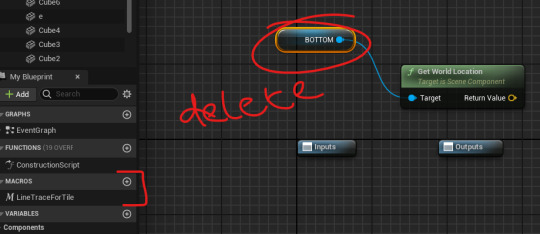
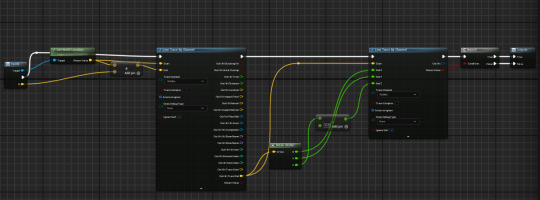
I created a macro and named it 'LineTraceForTile' and this function part is to help make the new rooms to produce, othere wise you may end up having infinite loops and rooms spawning continuously on top of each other. I had realised this after making that mistake.

RANDOM ROOMS
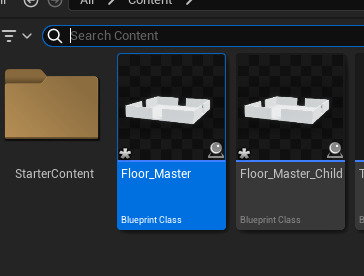
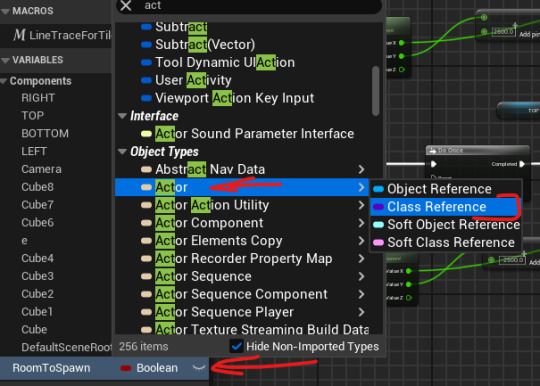
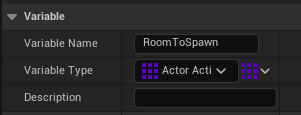
I made a floor master child to create a new room so I can make it different from the original room, this is to make it randomly spawn whenever you move to a different room.
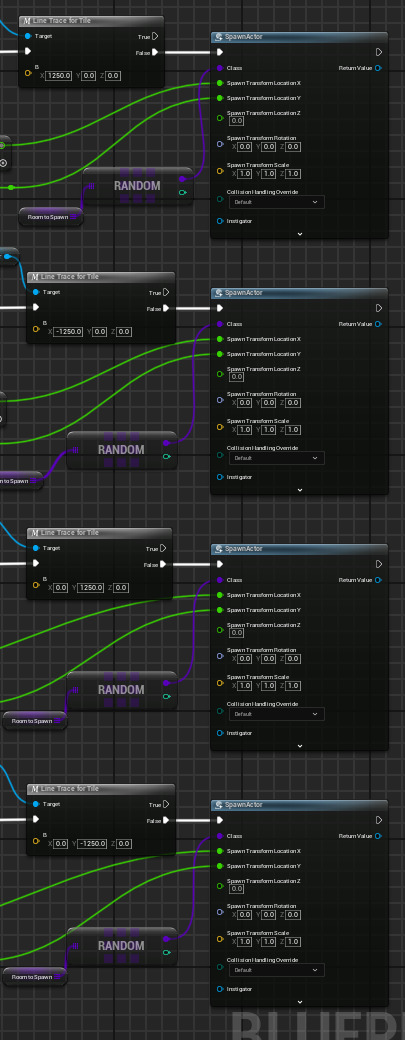
SHOOTING AND LOOK AT LOCATION + LOOK AT MOUSE
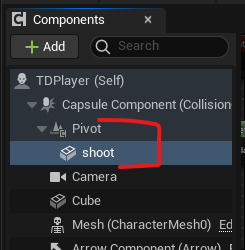
Pivot = Scene ( the central point that the visual aid, pointer, will rotate around). Shoot = Sphere
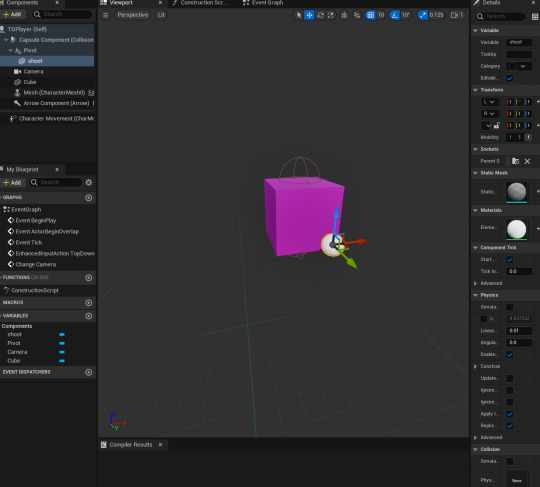
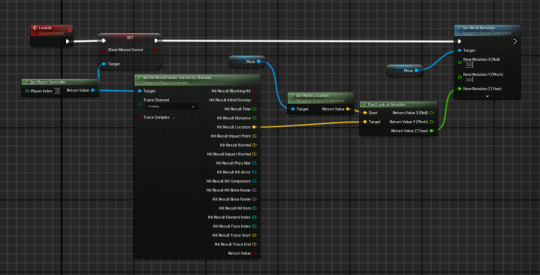
This part of the function is all so you can shoot enemies as well as the sphere orbiting around properly (follows your cusor).
AI AND ENEMIES
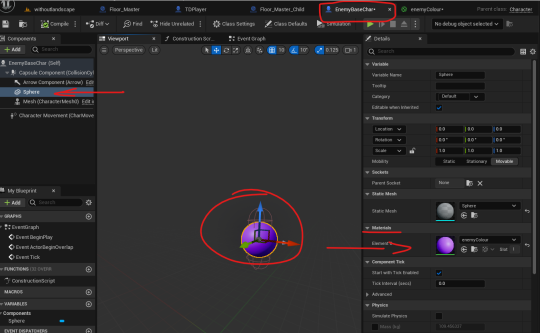
Made a new character blueprint and made it into my enemy! Changing the colour of my enemy to designate each other to different characters, purple being the enemies! (Make sure there is no collision otherwise theirs issues with AI movement).
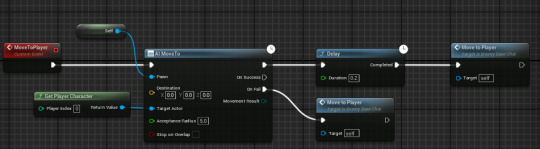
This part of the code is to make sure that if we fail to find the player or it is moved out of the range we can call a reference, 'movetoplayer' on the fail output pin. This also to ensure if we successfully locate and move to the player we can retry again after.
Delay is added to allow time for the player to move and react.
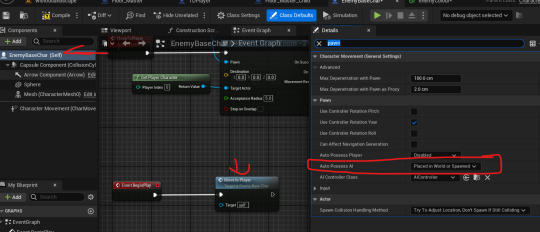
This is for the AI function to make sure if we spawn or place enemies onto the map.
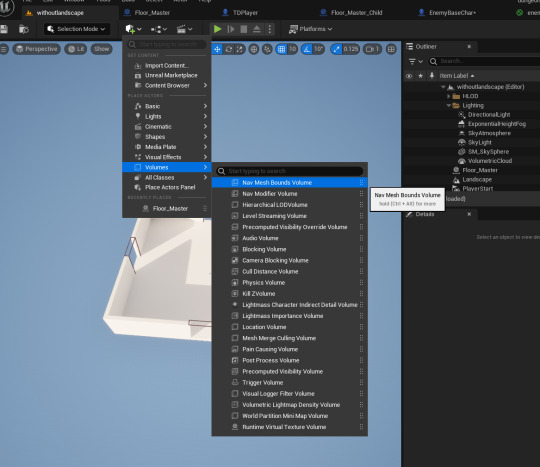
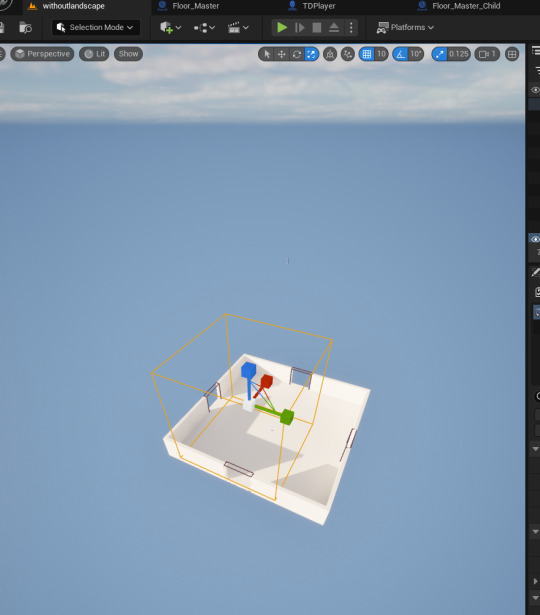
0 notes
Text
Dungeon Crawlers

Made a new blank world and created a cube with material to make it a pink colour and adding the camera view upward so we can see from above.
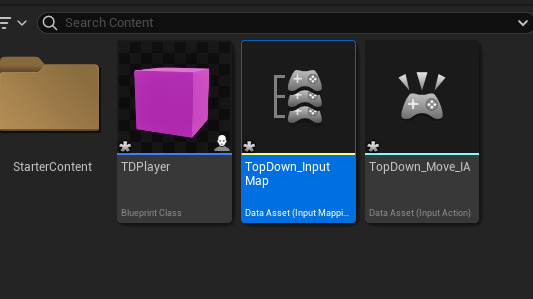
The Input action will be the blueprint which activates an event. Whilst the input mapping context defines what the input action is asking the game to do.
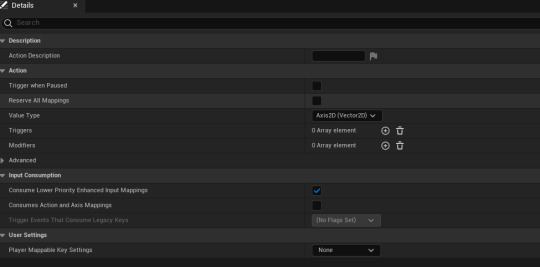
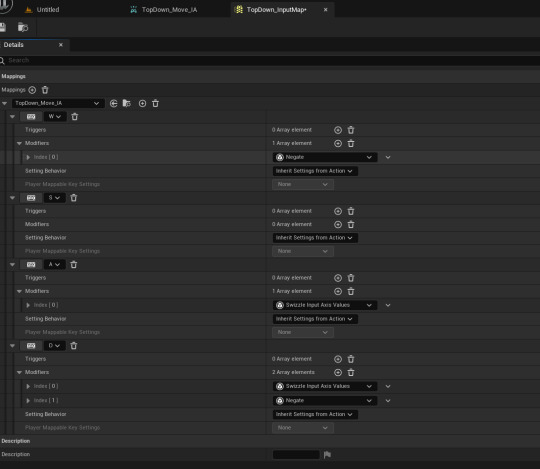
These input actions are what I made so I can add controls for the player within the game.
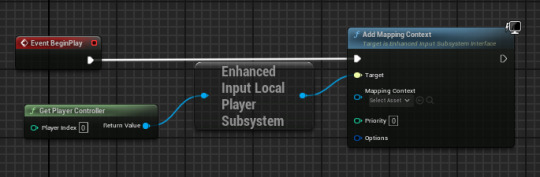
This function is to make sure that all my input actions actually work.
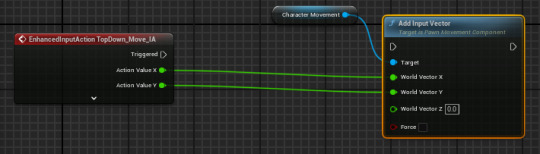
In the above image is for the player movement as adding this function enables the player to be able to reference and call the TopDown_Move_IA input action that I made. SPAWNING THE PLAYER
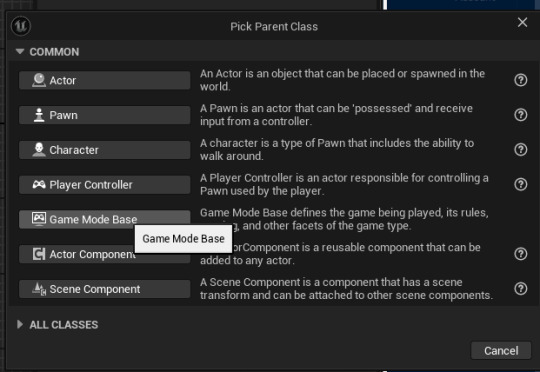
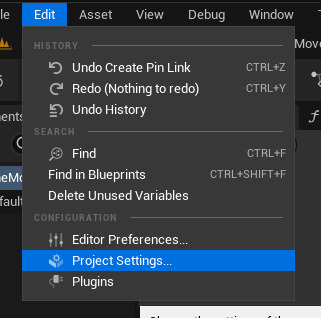
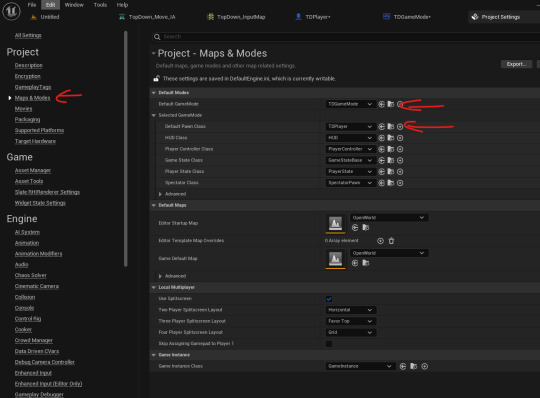
LEVEL TILE
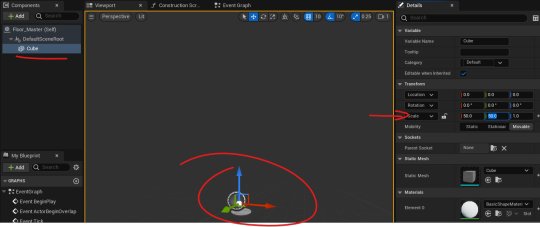
I made a cube inside a new actor blueprint, zooming out there is a big white square floor when you zoom out.
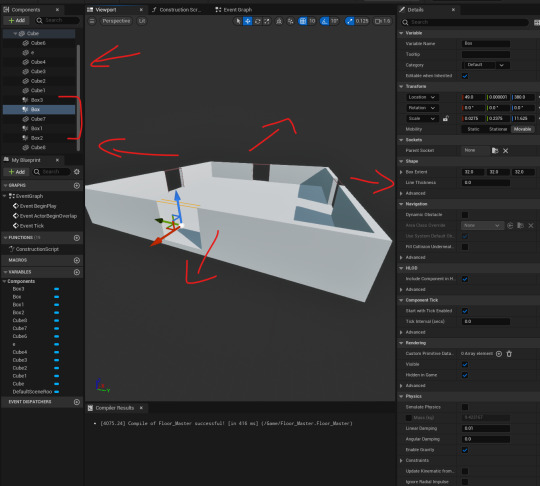
I made walls and collision boxes for top, bottom, left and right, naming them all so I don't get confused later on and I made sure that all collision boxes have their red arrows pointing outward.
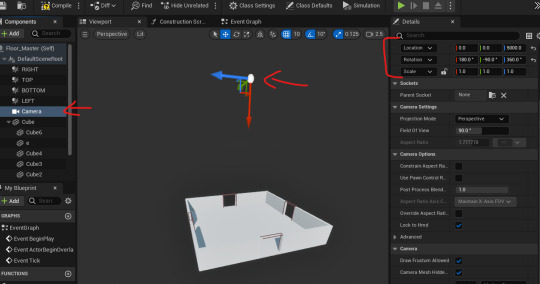
The camera is made so it is a down angle view so it is above the character in a high view.
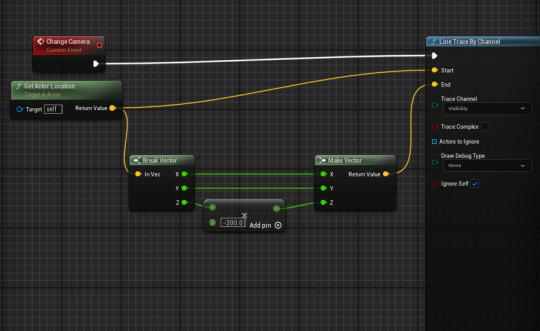
This function part will shoot down from the player and hit the floor and when it does it will tell the player that we are in a particular room. To make sure of this we need a reference.
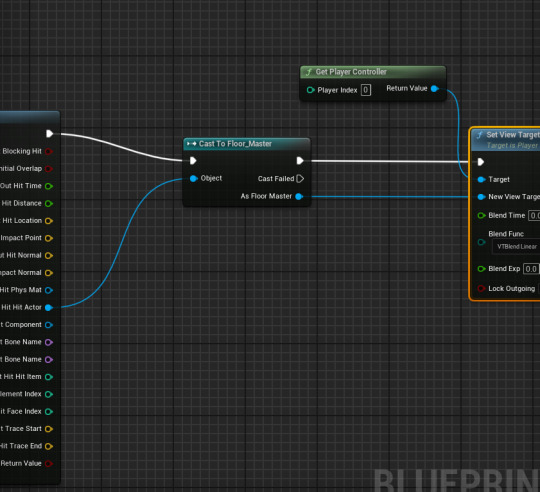
This part will enable the swap of the camera there needs to be a controller that is assigned to it. Full result below
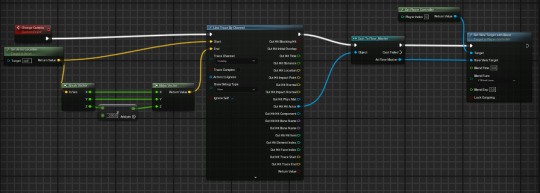
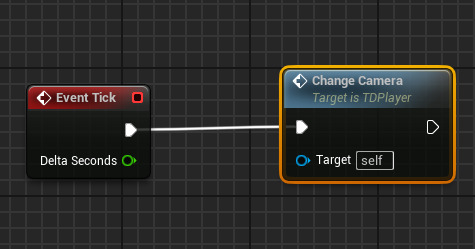
This last part is just so this will execute as the plan for changing the camera.
SPAWNING NEW ROOMS
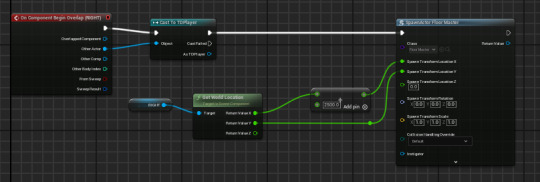
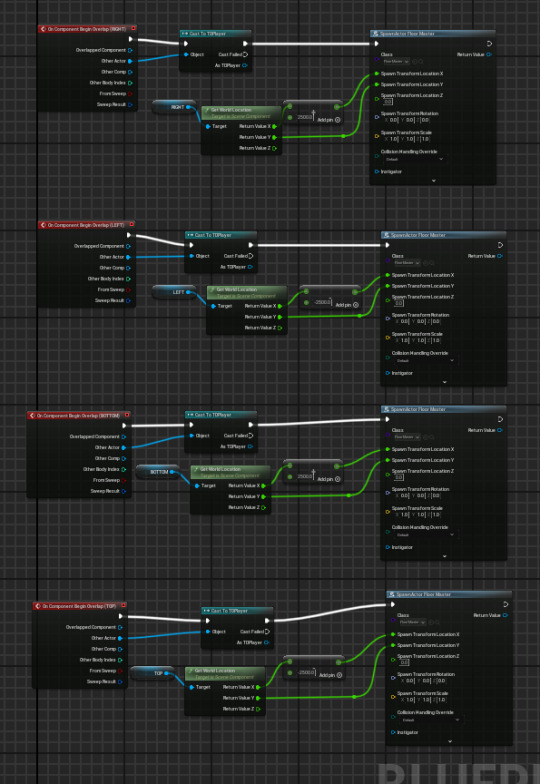
All this coding is for the collision boxes so when the cube goes through the collisions to create new boxes.
0 notes
Text
Score - brick breakers
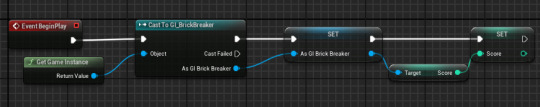
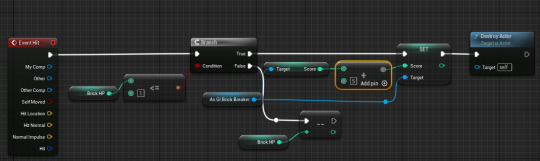
LIVES AND HIGH SCORE
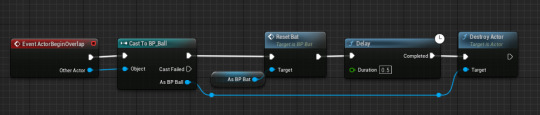


after this i gave up
0 notes
Text
The Ball - Brick Breakers
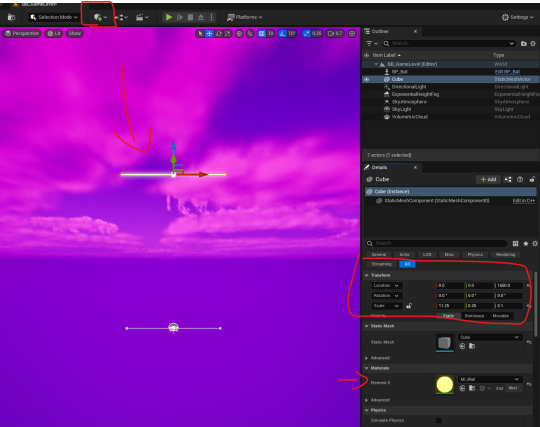
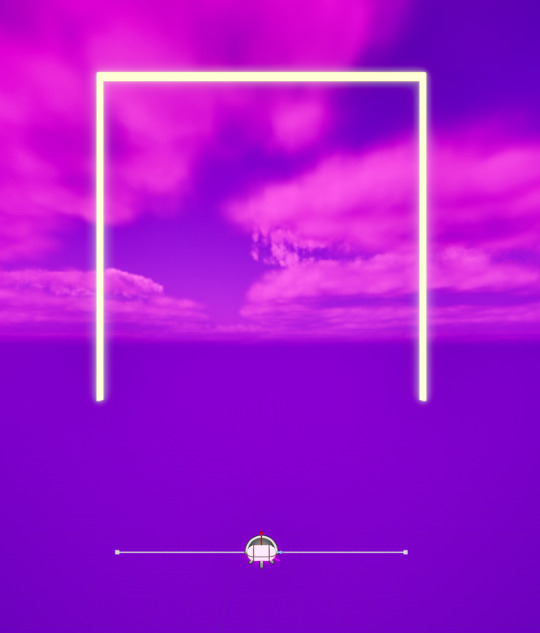
This will be the wall for the ball to bounce off when there is cubes added to the level.
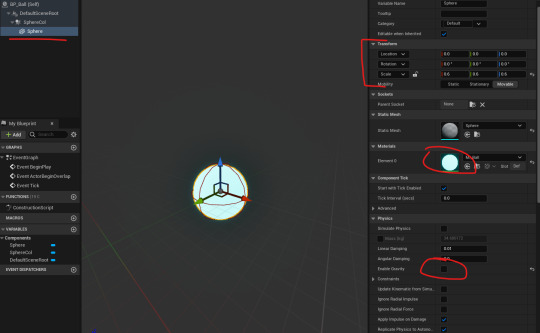
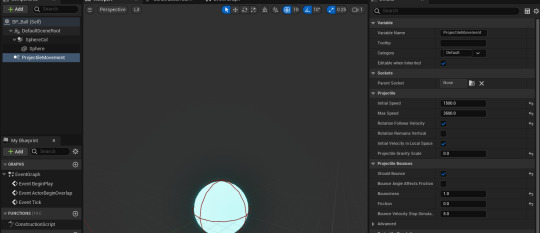

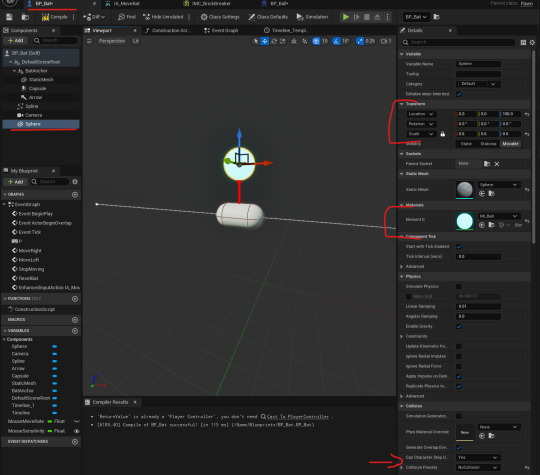
These are all the steps to make the ball function within the game, making sure 'it looks like a ball projecting'.
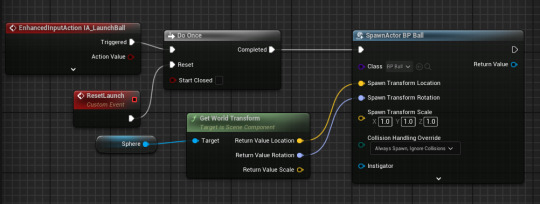
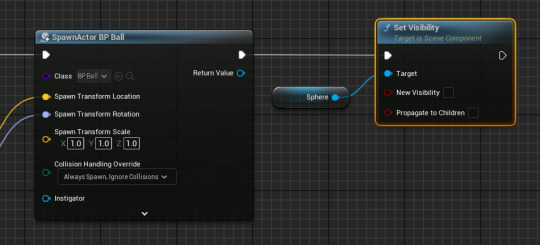
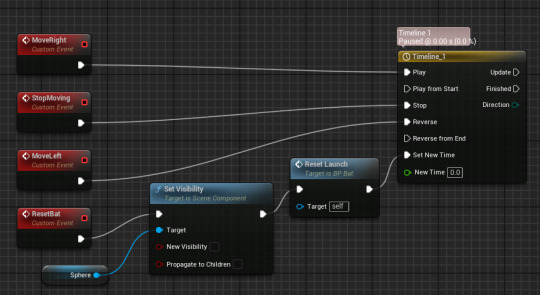
This function that I have shown is to get another reference to the sphere component after placing it from the spawn actor node, and setting the visibility to unchecked so you remove the sight of the ball as soon as you launch it. Getting a reference to the 'sphere' component will make us be able to reset the visibility in the next step.
DEATH BOX
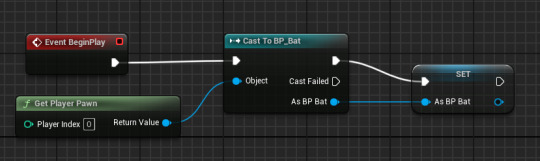
This is the start of adding the functions where the game won't have to keep reloading and resetting, every time we try to reset the game, as this can cause a lot of lag. It will also help me when I start adding scores and lives in the game. This code above helps us to ensure logic within the game later when we check our lives.
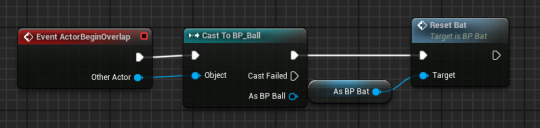
This function will will help for when the ball falls, it'll reset when hitting the bat, going back to it's original place at the beginning.
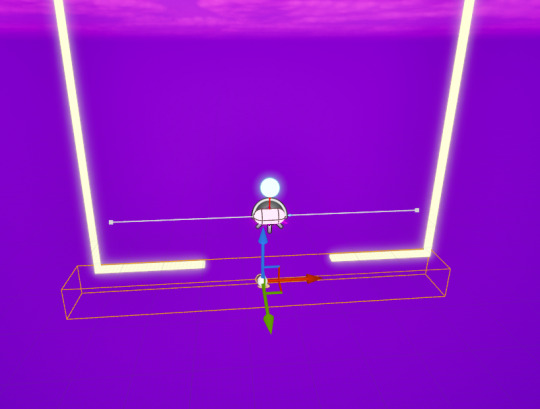
We place it under so when the ball tries to collide with it, it will automatically reset the ball.
THE BRICKS
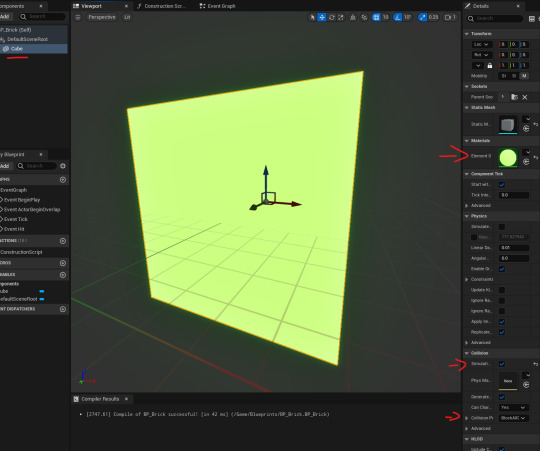
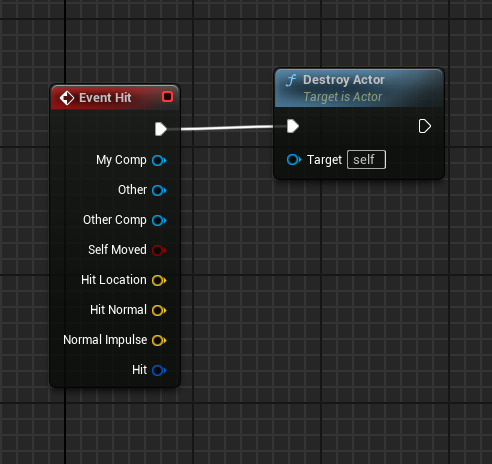
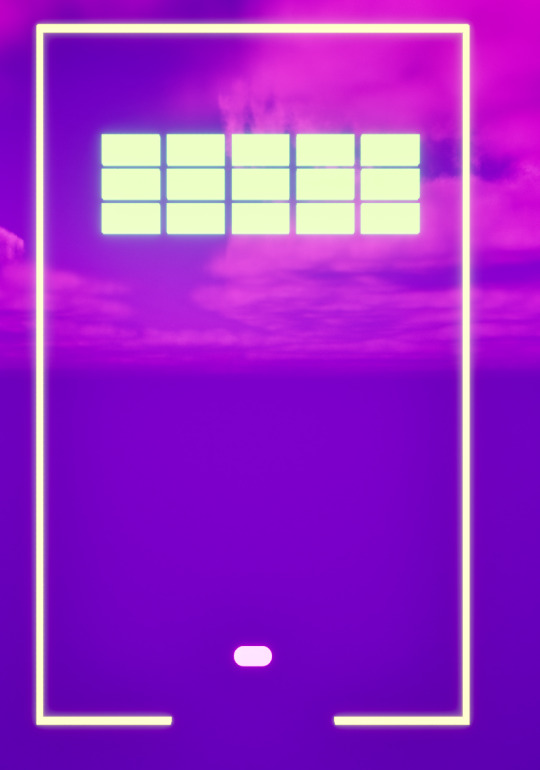
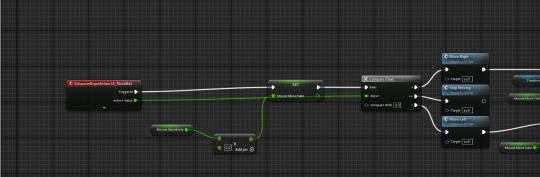
This input does not work as I plugged the node in the wrong parts. I was setting the input at 0, so nothing was going to move.
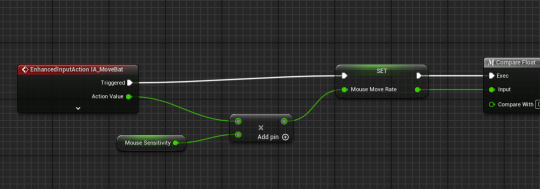
The action value is now being multiplied by the mouse sensitivity, which makes the input more responsive.
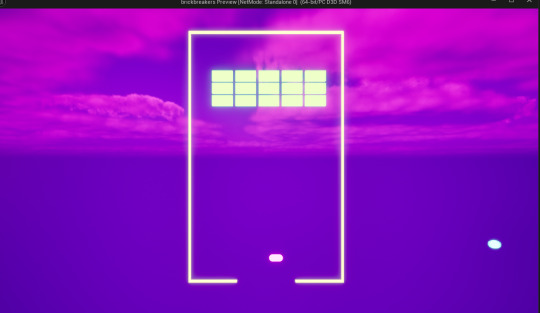
The ball fires in the wrong direction.
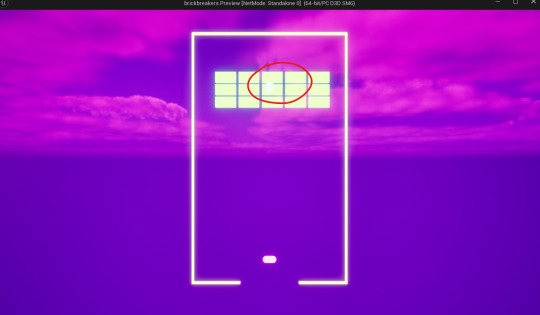
Rotating it 90 degrees changes our direction so it's now projecting upwards instead of the sides.
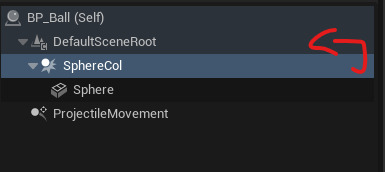
Dragging my spherecol into the defaultsceneroot makes it so everything in the game doesn't collide, going through everything.
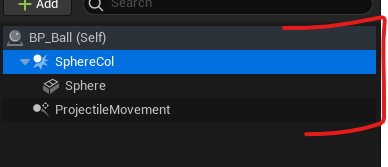
Now in the game, it doesn't go through the blocks or walls.
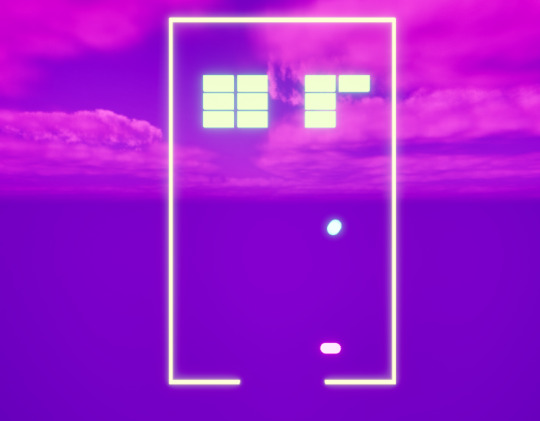
Now it destroys the blocks!
H U D:
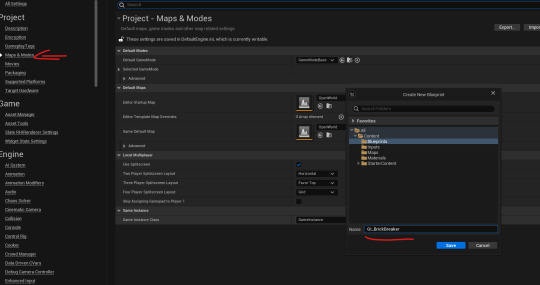
Creating a new game instance naming it 'GI_BrickBreaker' .
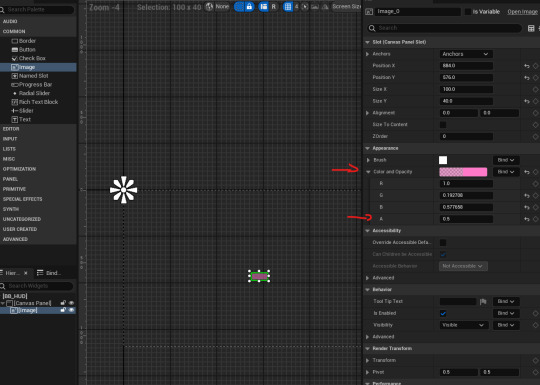
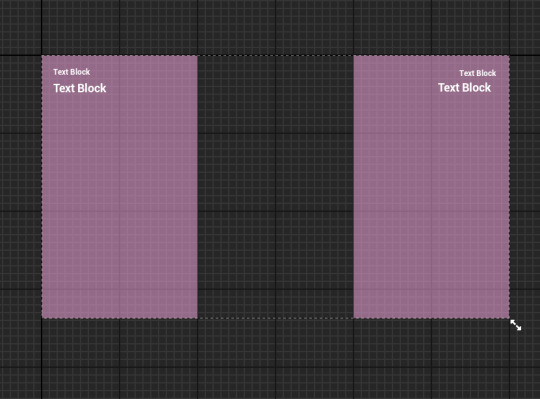
Adding two images and changing the colour to pink as it is my favourite colour, this will make it so the center is more focused on the game. I adjusted the alpha channel to 0.5 to lower the opacity. I achored the images from both sides too so they do not move.
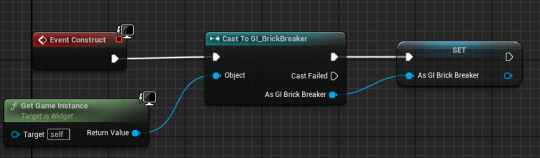
When the GUI is constructed I made this code (seen above) to make a reference for the game instance.
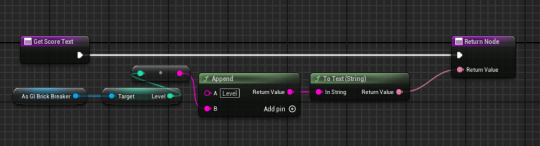
There are four of these for different parts of the code, however they all stay the same. This is for 'Level' and the others are for high score, lives and score.
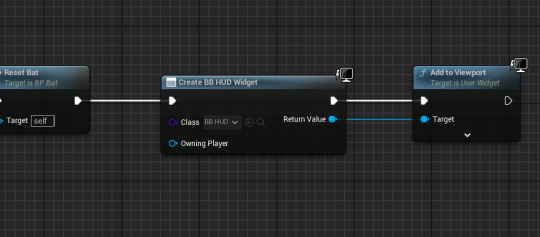
You put this at the end of begin play so it starts the game
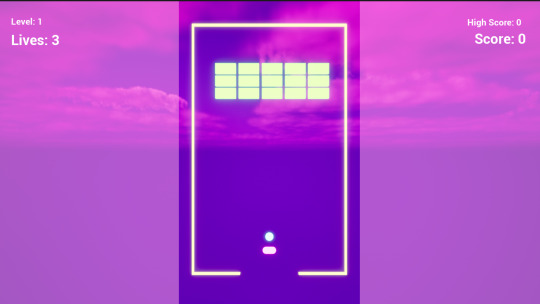
Now it should look like this!
0 notes
Text
Brick Breakers
Starting the new project:
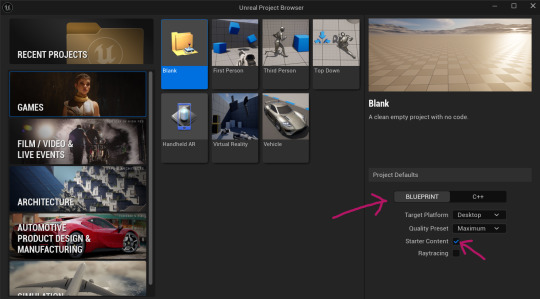
Make sure its a blank map and blueprint is selected and ticked off for starter content.
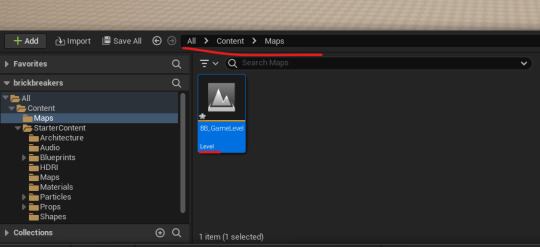
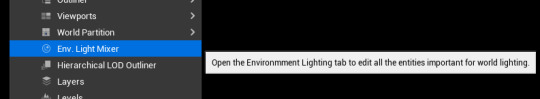
Make a new folder in content called 'maps' and add a level blueprint, then go into windows once in the level an press light mixer. This will brighten up the world instead of it being pitch black.

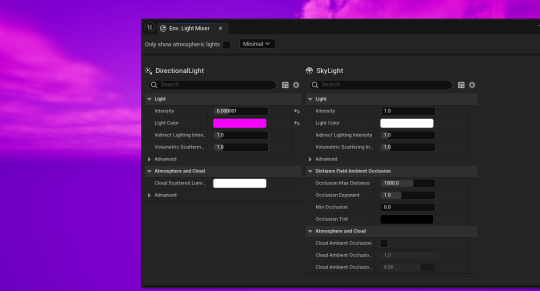
Adding all the components makes our sky blue and light again, after that I just added light colour, turning the intensity down.
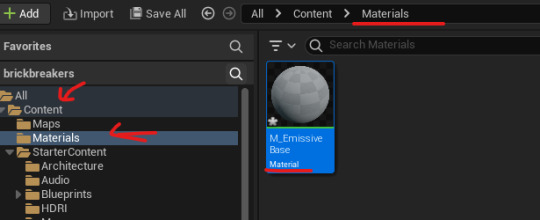
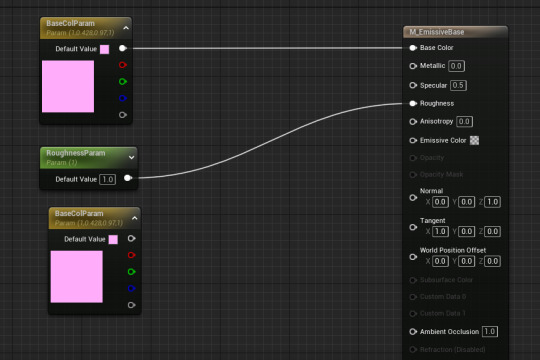
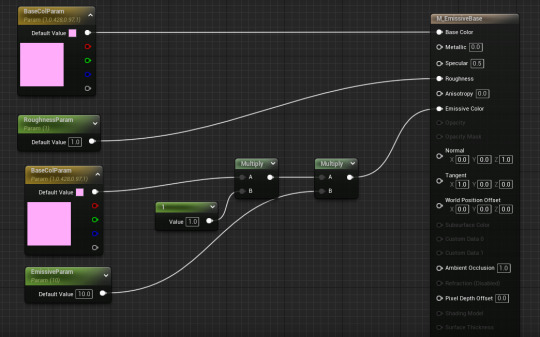

The first part is making the folder for the new materials we will use, I made it so the material was a nice shade of pink, but then to make it glow, we added emissive colour.
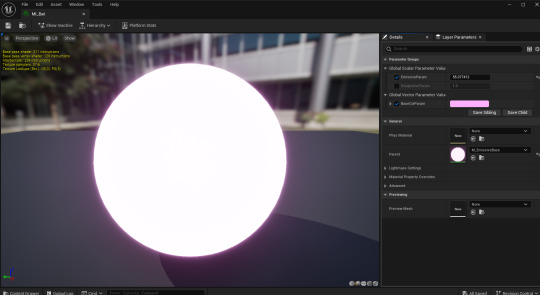
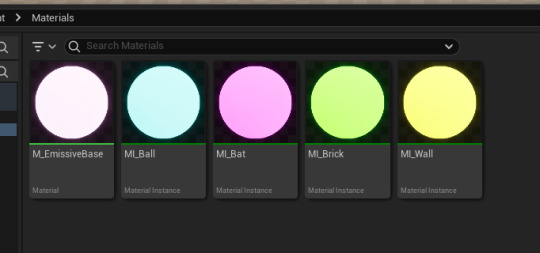
These materials will be the colours of the components used in the game.
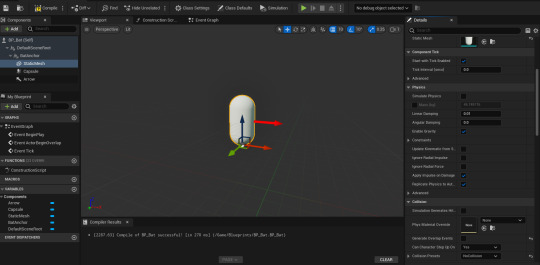
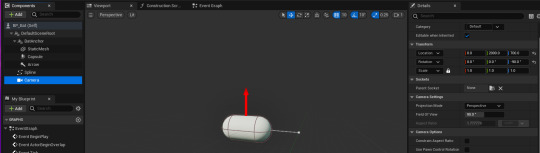
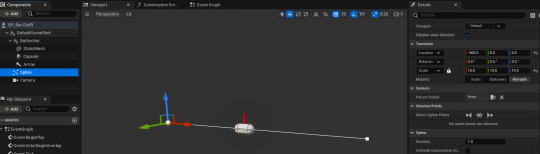
Rotating and adding in different functions for when we get further into the creation.
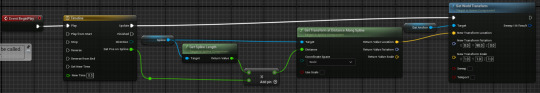

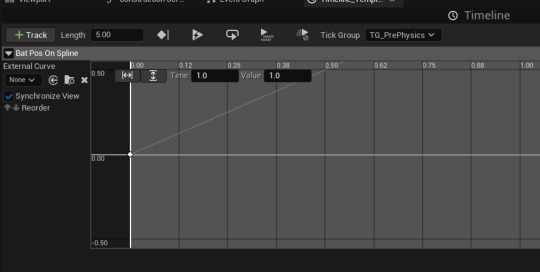
We are using a timeline node to control the Bat's location along the spline component, with this it will be able to move left and right.
This is all about the spline and how everything is anchored.
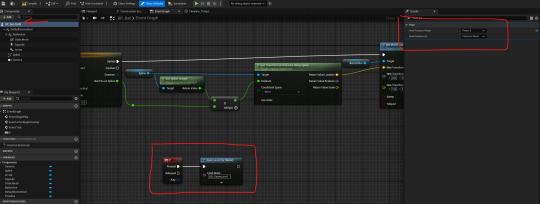
This is for the purpose of testing out everything in the game so it all works.

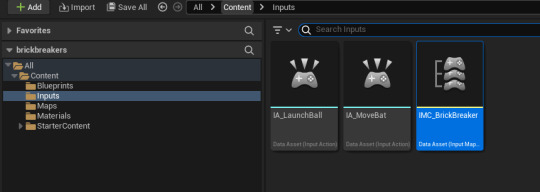
Creating a new folder called 'Inputs'.

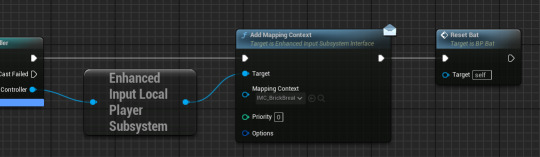
This is the function for being able to set up mapping context, making the bat receive input.
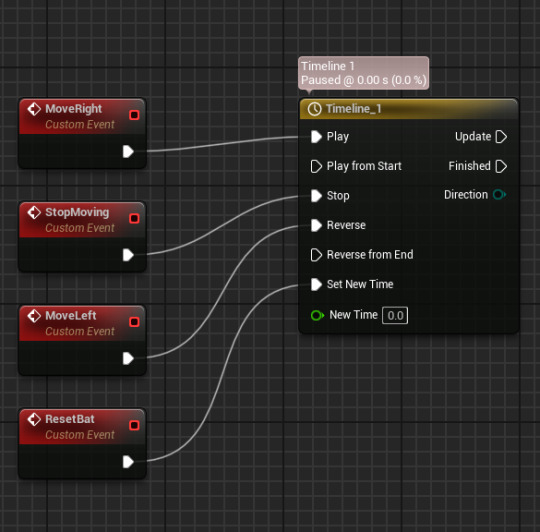
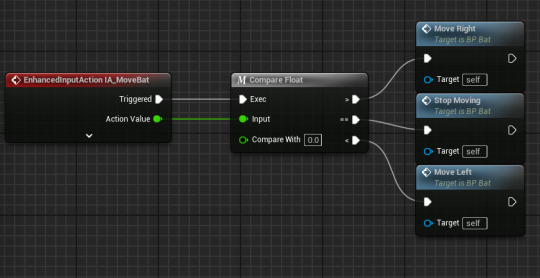
This function is to create some logic to move the bat using the mouse input. The second image is the function for adding real movement of the bat in the game. This makes the bat receive mouse input, however it may be laggy or too sensitive.
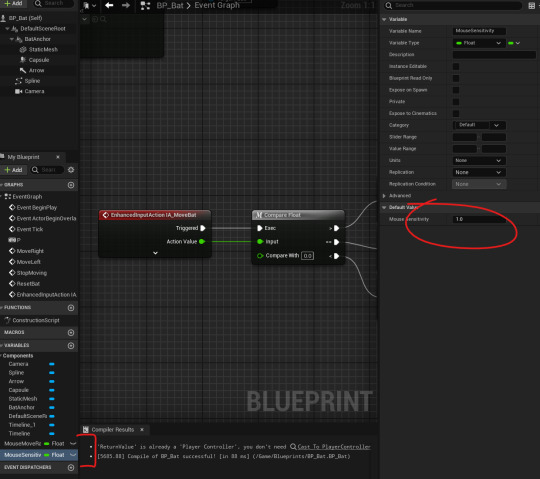
Adding two new variables, 'mousesensitivity' and 'mousemoverate'. Without these variables our mouse input will stop working.
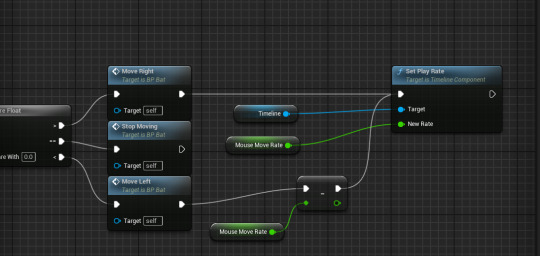
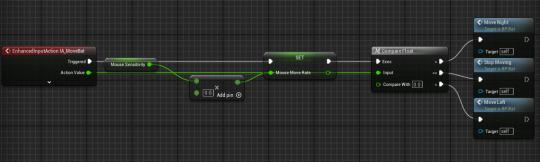
These are both of the functions being able to move only left, or only right. Having negative numbers and positive.
0 notes
Text
Endless runner prototype continuation:
Completing the endless runner prototype was quite a bumpy road in my opinion as I had a big struggle in the middle of prototyping which took a few hours to figure out how to fix everything.
What I liked most about this was creating the collectibles and every time the character were to go into it, it would disappear like bubbles. The most trickiest part was definitely figuring out which variable was making my tiles overlap each other continuously. I think if I were to continue this prototype and turn it into a game I would focus more on the design, adding a flip book character that looks like it is sprinting and adding cartoony type of obstacles that you can collect and die too. I think I would make it so it would look like a mobile game that's enjoyable for kids. If I were to make a new game using this prototype I would definitely be making the visuals look better, including the mechanics, character and UI. I think every game has the potential alone with making the game look pretty. I would make the game cartoony and rated for every age range. I think the most enjoyable was definitely doing the collectibles and the tiles of making the path, absolutely hated the part where I misplaced a variable in the 'local variables' part though.. A lot of the research has influenced me into doing a cartoony type game, being more specific, tom and jerry!
0 notes