Don't wanna be here? Send us removal request.
Text
The Sims 4 Amber House Pack - PUBLIC RELEASE!
youtube
youtube
CLICK HERE TO GO TO THE PATREON PAGE!
Oh...my...GOD!!! I can't believe this is actually happening....
After 3 years of hard work, I am here to welcome everyone to:
The Sims 4 Amber House Pack!
It's time to create your own mission style dream house, with this collection of 345 brand new and hella cool build/buy mode items, inspired by Dontnod's "Life is Strange: Before the Storm" game.
EARLY ACCESS: You can get the pack right now, on my PATREON on the 3-5$ tiers, or wait for the 12th of May for the public release!
Please read EVERYTHING included in the post as it contains useful information about the pack!


DISCLAIMER: Simsi45 or The Sims 4 Amber House Pack is NOT affiliated or associated with Electronic Arts, Square Enix, Deck Nine or Dontnod in ANY way. This is a purely fanmade pack made by me, a fan of both games that wanted to get the best of both worlds.
FEATURES:
345 new items (including sofas, tables, decor, windows, doors and much much more!)
Search for "amberhouse", "lis", "simsi45" to find most of the items in the build/buy catalog.
Custom original names and descriptions. (the best I could come up with :P)
Tons of custom recolors (based on original textures) to mix and match items more easily.
Heavy modification on original meshes and textures, including english text turned into simlish.
Everything has been playtested thoroughly.
Included are a couple of easter egg items from The Sims 2 that I thought fit the theme well.
New lot I made showcased in the trailer and pics (found in the gallery under my tag @simsi45_mods) a recreation of Rachel Amber's house.

LOT INSTALLATION:
Included in the pack is the lot recreation of the Amber House that's featured in the pictures and videos.
You can get the lot by:
Using the gallery. Make a search under my EA id: @simsi45_mods and download the lot as usual. I've included customized pictures to identify my own lot more easily. Make sure you have the "enable custom content" tag ENABLED for the lot to show up in the results.
If you have difficulties using the gallery you can download the lot tray files from the bottom of the post, and move them inside your own tray folder. This can be found in your documents/electronic arts/the sims 4/ tray folder. This way you can install the lot without the need of the gallery.
NOTES:
~ The pack is in an EARLY-ACCESS STATE! I have dedicated a lot of time to test everything but I'm a team of just a single person. If you find any issues please let me know so I can take a look.
~ Because of the amount of items the size of the pack is quite big. I tried my best to make everything as compact as possible with the final size being 1.5 GB of required free space.
~ The majority of the meshes and textures of these items are ripped straight from the LIS: Before the Storm game, and then each individual item (both mesh and textures) has been heavily modified and edited to fit and function properly within the Sims 4 game's engine. That's why some items will look identical to the original game, some look somewhat different, and some are brand new meshes I made using the original items.
~ Some of the original ripped meshes' poly counts were WAY too high so I had to lower the polygons so The Sims 4 wouldn't explode when filling a lot with them. I lowered the polygons and edited most of the items as much as possible without compromising their original look too much. In other words I tried to find the best balance between looks and performance and after lots of testing on my moderate PC system, I can confirm the game runs super smoothly on my end.

BACKSTORY ABOUT THE PACK (no spoilers):
This pack started with an idea I got back in 2017 when I first played Life Is Strange Before The Storm. When visiting the Amber house, I immediately fell in love with it as I am huge fan of the craftsman architectural style, it's literally all I'd want my dream house to be. The art team has done an incredible job on it, and as I personally find the art style of the Life is Strange series and The Sims 4 to fit very well with each other, I wanted to make these assets available for The Sims 4. Of course back then this all seemed impossible, however a few years later in 2020 during quarantine I revisited the idea as it had been stuck on my wishlist ever since.
To make a long story short, this project has been in the works for about 3 years now, and after a lot of hard work, head scratching and quite a few sleepless nights I managed to overcome all the obstacles I came across (which were a lot mind you) and I'm honestly hoping you'll be as pleased with the results as I am. Seriously this exceeded my expectations as it started as a small little pack for my personal use, to what I'd consider an expansion pack's (or even more) worth of build/buy content.
INSTALLATION:
Due to the size of the pack I had to split it up into multiple parts. You will need a .RAR extractor unpack it. More specifically:
1 -> Download ALL 6 parts of the pack and put them ALL in the same folder. 2 -> Right click the 1st part .RAR file named "Simsi45 - The Sims 4 Amber House Pack.part1" and click "Extract Here" 3 -> Once that's finished a package file will appear, this is the entire pack and you can now move that into The Sims 4/Mods. Simple as that!
CREDITS & THANKS:
~Dontnod, Square Enix, Deck Nine for the original meshes & textures ripped from Life is Strange: Before the Storm that were used to create most of the items.
~EA for some meshes & textures used to convert some items from The Sims 2.
Special thank you to all the patreon members that stuck with me throughout me developing the pack. Although not many I really appreciate every single one of you for the support you've given me and for sticking around!

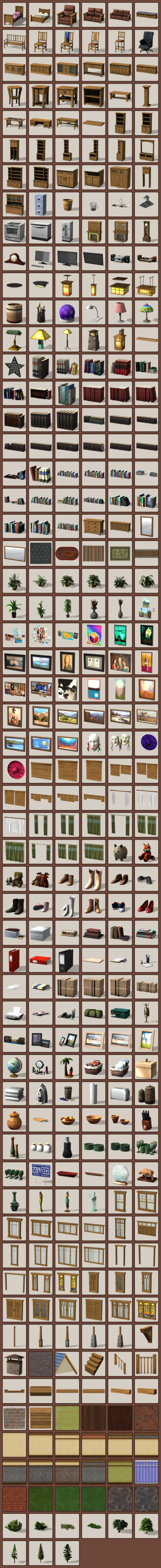
345 notes
·
View notes
Text
Keeping Lag to a Minimum...
I was chatting about a few things I do to combat lag over on discord and realised I do quite a bit of maintenance to reduce lag/load times. I decided to write em all down and before I knew it, I had a big ol' list. Here's hoping it helps!

Save/File Tips:
Clear your caches (located in the same spot as your mod folder fyi) I usually delete the onlinethumbnailcache, avatarcache and localthumbcache caches every time I exit the game, the main one to delete regularly is the localthumbcache file, they're just temporary files but it can get pretty big after a while.. if you're having any mod issues, particularly ui ones, it's always worth deleting that to see if it helps.
Remove any saves you're not using from your saves folder, and keep an eye on save file sizes. In my experience, any saves over around 30-40mb start to get a bit laggy. Things that bump this size up are the amount of townies in game and the amount of lots/objects in the world.
Regarding the above point, I regularly bulldoze lots I don't need anymore, just to save the game from having to cope with extra shit to load in the background and reduce save file bloat.
Similarly, I delete a lot of unnecessary townies. Also, try to keep the amount of outfits on townies to a minimum, ain't no townie need four swimsuit outfits, the game will thank you..
If you have cheats enabled you can usually shift-click/delete object on things like random coffee cups or stray cupcakes sims foolishly drop around the world (or eat em.. whatever tickles ur pickle) just get rid!
Whilst we're keeping objects in game to a minimum.. I try to clear sims inventories now and then, including townies. You can do this via mccc even if you're not currently playing that household by heading to MC Cleaner -> Sell Sim Inventory/Sell Household Inventory. RANDOM LUMPS OF CLAY BEGONE!
Think of a save file like a lot.. the more objects in it, the laggier it gets! Try your best to remove anything or anyone unnecessary where you can.
Hit "Save As" instead of "Save" now and then - the more you overwrite a save, the more chance it has of going wonky, treat your game to a fresh one now and then and remove the old one from your saves folder (maybe don't delete it right away in case you wanna roll back, keep it somewhere safe).
If you can (although ik it can be a pain) set up a new/fresh save, you'd be surprised how bogged down old ones can get! For legacy players, it's usually best to do this whenever you have a small family to save yourself some pain, since you can just save the household and take em to a new save (you will lose sims inventories/household inventories/relationships with sims outside the household tho so beware! Pictures/other collectables can be saved to a lot however, and you can always cheat back relationship bits etc.. bit of a last resort but new saves are shiny and fast!)
Make sure your Screenshots/Video folders are empty - move em somewhere else, it works, trust me. If you have a lot of custom music installed try n' clear some of those out too.. the smaller that Sims 4 directory is, the better.
Delete any last exceptions/last crashes (same spot as your mod folder again) you don't need em unless you're planning to upload em somewhere for help.
Settings Etc:
If you get a bad lag spike, opening the main menu and/or saving can randomly stop this. If it doesn't, try exiting the game, clearing your localthumbcache and restarting.
Clearing all notifications from the game panel can also help.
If you can, close all other apps and background apps you don't need whilst playing, ts4 is super memory hungry so it can definitely help.
The GraphicsRules Override file by Simp4Sims can reduce lag/latency and make your game look a little better in the process!
Srslysims Simulation Lag Fix mod can help reduce lag too (if you've altered the game speed via mccc tho, don't use this unless you plan on resetting it to default).
If you aren't keen on, or barely use a pack, consider disabling it.
Not ideal, especially for those of us taking screenshots, but lowering the graphics settings whilst playing definitely helps.
If you use re/g-shade, consider switching it off whilst playing and only turn it on for screenshots.
A clean and tidy pc/laptop runs better in general. Remove anything you're not using/don't need anymore to free up space, remove temp files, clean up your folders now and again etc etc.. especially that dreaded mod folder, speaking of...
Managing Mods:
SORT OUT YOUR MODS FOLDER FOR THE LOVE OF GOD.. skdsjdjs it doesn't have to be immaculate but at the very least try n' clear it out now n' then. Also try to separate your script mods/overrides from the rest, patch days don't need to be so stressful ;-;
Personally, I don't merge my mods; if something breaks it's much harder to pinpoint! It makes it easier to find/delete specific mods too.. and let's face it, there's usually one or two items in that set you could do without lmaooo.. also, don't think it helps much tbh! Yeah you could say the game doesn't have to work as hard to load merged files but that's debatable, it's still the same amount of items/polys at the end of the day ¯\(°_o)/¯
If you like merging files and/or see results from doing so, you can merge stuff you definitely know you're never getting rid of, especially CAS/BB stuff.. but steer clear of merging gameplay/script mods! If a merged file seems to be the culprit when using the 50/50 method, try unmerging it and 50/50ing it again! You might not need to get rid of everything if something's borked.
Bulk Rename Utility can be used to remove all spaces and special characters from your mod files, the game doesn't particularly like loading those so it'll thank you.
The Sims 4 Mod Manager is a great way to sort through your mods, you can easily see, move and delete files from here (not great for build/buy, poses etc as thumbnails are usually missing, but great for CAS stuff). An extra hint with this that I've noticed is that if any of my mods get renamed with [D1] at the beginning after looking through them via the mod manager, it means it's a duplicate file so you can get rid.
I also use the Sims 4 Tray Importer to help me sort through mods. Simply save a sim/lot with any cc you don't want and find it in the importer, you can then go through all the cc in the cc tab and delete/sort it (I also use this to sort cc if a bunch has the wrong tags etc, makes it easier to find in my folders by saving em to a lot or w/e - it also spots duplicates which is handy).
It's a ballache, but the 50/50 method is tried and tested if you're having issues.
I like to keep an abandoned cc folder tucked away somewhere, that way you can remove mods willy nilly without stressing about losing them. If you change your mind, you can always grab it back!
3K notes
·
View notes
Text

SimU Online Degrees (Discover University Req.)
Edit: 13th April 2024. Due to popular demand, I've recreated my Skill Classes mod into a separate addon and remade this one as standalone. I've also added more buffs and some quality of life edits. Please make sure you delete the old version if you have it as the file names differ.
This brand new version includes more buffs, notifications and better graphics.
Study Groups for Enrolled Students (rabbithole- gives a social boost, degree progress boost and custom buffs and notifications. Your Sim will also make new friends)
SimU Student Chatroom for any Sim registered with SimU Online Degrees, or enrolled with UBrite or Foxbury University.
Custom Buffs
Custom Notifications
Custom Framed Degree (BA)
Graduation Portrait
Career boosts
Study online with no deadlines

MOD STATUS & SUPPORT
Please check support before reporting an issue.
Contact Me | Report Issue | Suggest Mod
Required: 💾 XML Injector 🎓Discover University EP 🔗Note: You can grab my Skill Classes mod here (new and improved , but it's not required)

PATREON (FREE)
2K notes
·
View notes
Text

Vincenzo Hair
Happy 2024! First entry of the year ♥
Info:
Base Game Compatible
2 versions (w/ and w/o strands)
Masculine - Feminine
24 swatches
Hat Compatible, All LODs, All Maps
Teen-Elder
11.8k polys | 11.2k polys | 4.5k polys
Support me! Ko-Fi | Patreon

DOWNLOAD (free)
2K notes
·
View notes
Text

Reynald Hair
Info:
Base Game Compatible
Masculine - Feminine
24 swatches
Hat Compatible, All LODs, All Maps, 10k polys
Teen-Elder

DOWNLOAD (public release on 02/03)
2K notes
·
View notes
Text
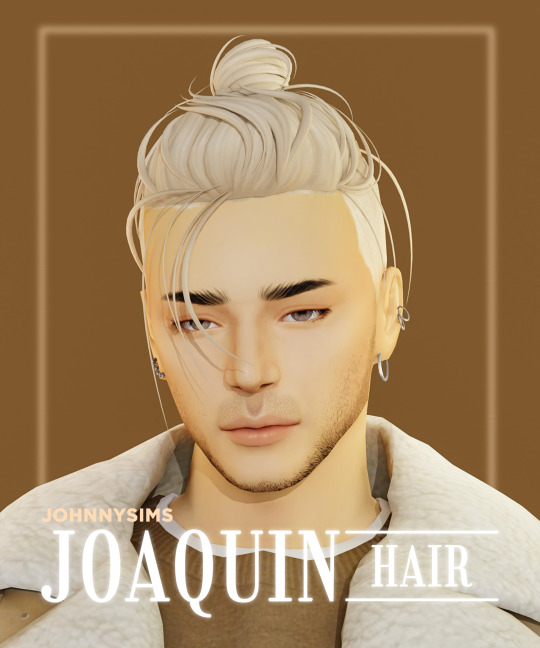
Joaquin Hair
Info:
Base Game Compatible
2 versions (w/ and w/o strands)
Masculine - Feminine
24 swatches
Hat Compatible, All LODs, All Maps
Teen-Elder
10.9k polys | 10.3k polys | 4.8k polys
Support me! Ko-Fi | Patreon

DOWNLOAD (free)
2K notes
·
View notes
Text

Quentin Hair
Here's a free hair to celebrate the release of Crystal Creations, this is one of the hairs in that pack and I thought it could do with some tweaking.
Info:
Base Game Compatible
2 versions (w/ and w/o strands)
Masculine - Feminine
24 swatches
Hat Compatible, All LODs, All Maps
Teen-Elder
7.8k polys | 3.1k polys
Support me! Ko-Fi | Patreon

DOWNLOAD (free)
1K notes
·
View notes
Text

Phoenix Hair
Info:
Base Game Compatible
Masculine - Feminine
24 swatches
Hat Compatible, All LODs, All Maps, 12k polys
Teen-Elder
Support me! Ko-Fi | Patreon

DOWNLOAD (free)
1K notes
·
View notes
Text

Orlando Hair
Info:
Base Game Compatible
2 versions (w/ and w/o strands)
Masculine - Feminine
24 swatches
Hat Compatible, All LODs, All Maps
Teen-Elder
9k polys | 5.4k polys

DOWNLOAD (public release on 03/29)
8K notes
·
View notes
Text

Jacques Hair
Info:
Base Game Compatible
2 versions (w/ and w/o strands)
Masculine - Feminine
24 swatches
Hat Compatible, All LODs, All Maps
Teen-Elder
9.3k polys | 3.9k polys

DOWNLOAD (public release on 04/23)
1K notes
·
View notes
Text
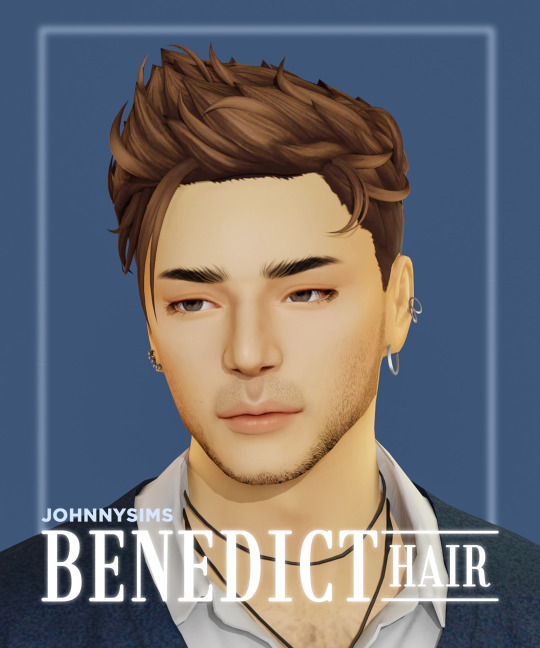
Benedict Hair
Info:
Base Game Compatible
2 versions (w/ and w/o strands)
Masculine - Feminine
24 swatches
Hat Compatible, All LODs, All Maps
Teen-Elder
6.6k polys | 5.4k polys | 2.4k polys
Support me! Ko-Fi | Patreon

DOWNLOAD (free)
2K notes
·
View notes
Text

Franklin Hair
Info:
Base Game Compatible
Masculine - Feminine
24 swatches
Hat Compatible, All LODs, All Maps, 11k polys
Teen-Elder
Support me! Ko-Fi | Patreon

DOWNLOAD (free)
2K notes
·
View notes
Text

Herbert Hair
Info:
Base Game Compatible
2 versions
Masculine - Feminine
24 swatches
Hat Compatible, All LODs, All Maps
Teen-Elder
12k polys | 11.4k polys
Support me! Ko-Fi | Patreon

DOWNLOAD (free)
2K notes
·
View notes
Text

Jorvick Hair
Info:
Base Game Compatible
3 versions
Masculine - Feminine
24 swatches
Hat Compatible, All LODs, All Maps
Teen-Elder
6.7k polys | 5.6k polys | 2.5k polys

DOWNLOAD (public release on 08/20)
1K notes
·
View notes
Text
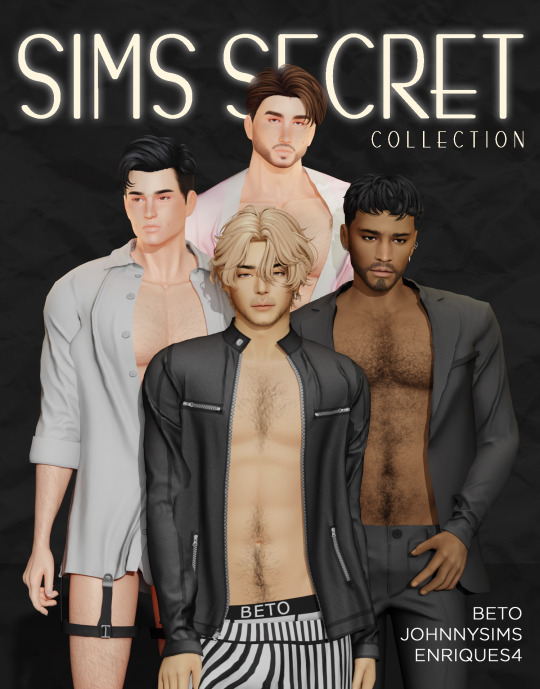
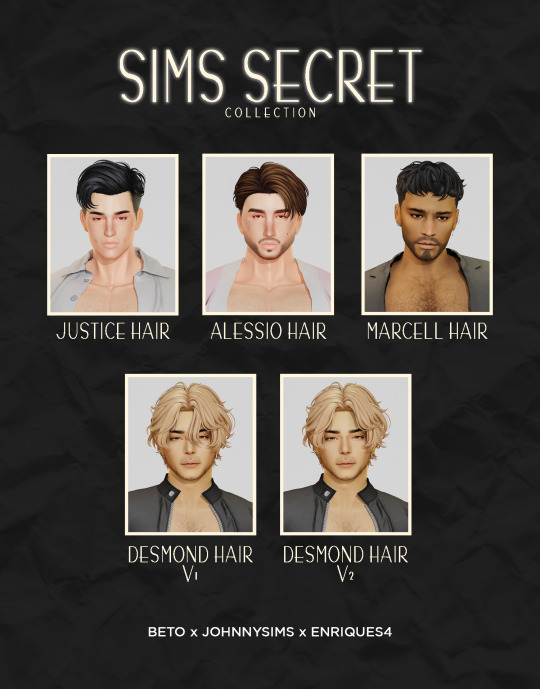
Sims Secret Collection by JohnnySims, @beto-ae0, and @enriques4
Say hello to my first ever collaboration! In this collection, I collaborated with BETO who created the magnificent clothing items in this collection and EnriqueS4 who provided the beautiful female hairs! I created 4 male hairs for this collection with all the creative freedom.
This collection is inspired by Victoria's Secret with a hint of Calvin Klein for the males. Really happy to be a part of this and I hope y'all enjoy it.:


Custom thumbnail
Base Game Compatible
Masculine - Feminine
Hat Compatible, All LODs, All Maps, 24 swatches
Teen-Elder
Support me! Ko-Fi | Patreon
BETO'S PART
ENRIQUES4'S PART
-------------------------------------
DOWNLOAD (free)
2K notes
·
View notes
Text









Maxis Match Male Hair CC!✨🖤
1 2 3 4 5 6 7 8 9
Thank you to all the talented cc creators🫶🏻🤍 @simstrouble @johnnysimmer @okruee
My Socials
YouTube | Twitch | Patreon
2K notes
·
View notes
