Photo

iOS 13 iMessage PSD Pack
After a year I’ve finally gotten around to updating these. Anyway, these are all based off iOS 13 iMessage (more specifically iOS 13.5) on my own iPhone 11 and are sized accordingly. Like the previous one, I’ve split the file into two parts incase the complete one is too large for some. The first one contains only the premade templates, and the second contains everything else (ex; blank templates, chat bubbles, tutorials, etc) but both include the light and dark mode versions.
This pack includes light and dark modes of;
20 Premade Individual Chat Logs
10 Premade Group Chat Logs
18 Other Various Premade Templates (like chat details, creating a new chat/group chat, deleting messages/chats, etc)
5 Blank Premade Templates (one group chat, one individual chat, two with the keyboard up as if you’re creating a new chat log (one group and one individual) and one as if you’re deleting messages)
40+ Premade Chat Bubbles (light and dark, group, text message, and sent - all with optional reaction bubbles)
4 Guide PSDs to help you create your own templates
3 Tutorials showing you how to create your own template using the bubbles and blank templates
1 Tutorial showing you how to place emojis
4 Reference PNG Photos to help explain the guide PSDs a little better
You need Apple’s ‘San Francisco’ Font (you need Pro and Compact) and Windows users will need 7-zip to open the file. Windows users will also most likely need my iOS 13 Emoji PNG Pack in order to place emojis.
If you have any issues or questions feel free to message me and I’ll be happy to help!!
iOS 13 iMessage Complete Download
Mega | Google Drive
iOS 13 Premade Templates Download
Mega | Google Drive
iOS 13 iMessage Extras Download (this is just the blank PSDs, chat bubbles, guides, tutorials, etc)
Mega | Google Drive
you can also see more examples of templates included here.
268 notes
·
View notes
Photo
There was an issue with the links but i’ve since fixed them all, so sorry about that!!!
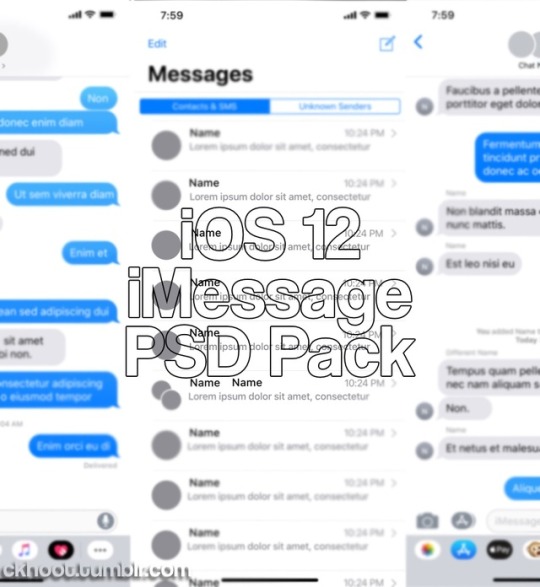
iPhone PSD Template Pack Part II: iOS 12 iMessage
(reposting be because I forgot something in the download originally my bad)
These are all based on iOS 12.2 iMessage based on my iPhone XS Max so they’re all sized accordingly. It is a big file so I’ve also split it into two separate downloads if your computer can’t handle the whole thing, one is just the premade templates and the second is the blank templates, the premade chat bubbles, the reference PSDs/PNGs and the tutorials.
This pack includes;
One messages log template
Ten premade regular chat logs
Five premade group chat logs
One blank premade regular + group chat log template
One blank text message log template
19 sent message bubbles
13 received message bubbles
13 received group chat message bubbles (ones that include the contact photo on the left and their contact name above them)
19 sent + 13 received message bubbles with reaction bubbles attached
Keyboard + type bar with message in it that hasn’t been sent yet
Three reference PSDs + PNGs for creating your own chat logs using blank templates
I’ve also included several PDF tutorials on how to;
Create your own chat log (both regular and group chat) using the premade message bubbles
Make the iMessage chats into text message chats
Flip the sent bubbles and turn them into received bubbles (and vise versa)
Add emojis to message bubbles + send emoji individually
Add the keyboard + typing message to chat log
You need to download Apple’s font San Francisco (Windows users need 7-zip to extract the download!)
If you want to add emojis you need to download my iOS 12.2 Emoji PNG Pack (it will be updated later this year to include the new iOS 13 emojis once iOS 13 is officially released) MEGA | GOOGLE DRIVE
I’m not great at explaining how to do things so if you can’t understand the tutorials i’ve included don’t hesitate to message me for help, I won’t be offended or anything!! Or if you need help with anything else feel free to message me, I’m happy to help!!!!
Complete download
MEGA | GOOGLE DRIVE
1: Premade Logs
MEGA | GOOGLE DRIVE
2: Blank templates, message bubbles, reference PSDs/PNGS & tutorials
MEGA | GOOGLE DRIVE
620 notes
·
View notes
Photo
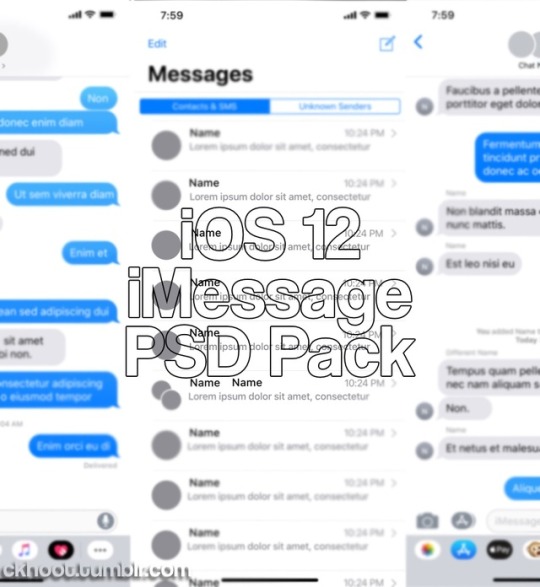
iPhone PSD Template Pack Part II: iOS 12 iMessage
(reposting be because I forgot something in the download originally my bad)
These are all based on iOS 12.2 iMessage based on my iPhone XS Max so they’re all sized accordingly. It is a big file so I’ve also split it into two separate downloads if your computer can’t handle the whole thing, one is just the premade templates and the second is the blank templates, the premade chat bubbles, the reference PSDs/PNGs and the tutorials.
This pack includes;
One messages log template
Ten premade regular chat logs
Five premade group chat logs
One blank premade regular + group chat log template
One blank text message log template
19 sent message bubbles
13 received message bubbles
13 received group chat message bubbles (ones that include the contact photo on the left and their contact name above them)
19 sent + 13 received message bubbles with reaction bubbles attached
Keyboard + type bar with message in it that hasn’t been sent yet
Three reference PSDs + PNGs for creating your own chat logs using blank templates
I’ve also included several PDF tutorials on how to;
Create your own chat log (both regular and group chat) using the premade message bubbles
Make the iMessage chats into text message chats
Flip the sent bubbles and turn them into received bubbles (and vise versa)
Add emojis to message bubbles + send emoji individually
Add the keyboard + typing message to chat log
You need to download Apple’s font San Francisco (Windows users need 7-zip to extract the download!)
If you want to add emojis you need to download my iOS 12.2 Emoji PNG Pack (it will be updated later this year to include the new iOS 13 emojis once iOS 13 is officially released) MEGA | GOOGLE DRIVE
I’m not great at explaining how to do things so if you can’t understand the tutorials i’ve included don’t hesitate to message me for help, I won’t be offended or anything!! Or if you need help with anything else feel free to message me, I’m happy to help!!!!
Complete download
MEGA | GOOGLE DRIVE
1: Premade Logs
MEGA | GOOGLE DRIVE
2: Blank templates, message bubbles, reference PSDs/PNGS & tutorials
MEGA | GOOGLE DRIVE
620 notes
·
View notes
Photo
Apparently some Windows users are having issues with downloading the font but I have a solution! The font downloads as a ‘dmg’ file which are Mac files BUT you can open a ‘dmg’ file by extracting it using 7-zip which you can download here! Hopefully this fixes any issues you have with the font!

iPhone PSD Template Pack Part I: Home & Lock Screen
Part one of I don’t know how many yet! But I figured you should start with the basics, hence, home and lock screens! These are based off my iPhone Xs Max so they’re sized accordingly. I got kinda lazy with these just because the home and lock screen aren’t the main templates I’m focusing on but I figured these are so basic and kinda a necessity so here we are. If you have any questions please don’t hesitate to ask me!!
This includes
1 Lock Screen Template (With option for text notification, locked & unlocked)
1 Home Screen Template
35 different app icons (Including twitter, tumblr, instagram, youtube, & more!)
The messages, messenger, phone, twitter & instagram app icons all are psds so you have the option to add notification bubbles but the rest of them are just png files
Also, you need Apple’s font ‘San Francisco’ which you can download here!
DOWNLOAD
Part II is gonna be all iMessage!
417 notes
·
View notes
Photo

iPhone PSD Template Pack Part I: Home & Lock Screen
Part one of I don’t know how many yet! But I figured you should start with the basics, hence, home and lock screens! These are based off my iPhone Xs Max so they’re sized accordingly. I got kinda lazy with these just because the home and lock screen aren’t the main templates I’m focusing on but I figured these are so basic and kinda a necessity so here we are. If you have any questions please don’t hesitate to ask me!!
This includes
1 Lock Screen Template (With option for text notification, locked & unlocked)
1 Home Screen Template
35 different app icons (Including twitter, tumblr, instagram, youtube, & more!)
The messages, messenger, phone, twitter & instagram app icons all are psds so you have the option to add notification bubbles but the rest of them are just png files
Also, you need Apple’s font ‘San Francisco’ which you can download here! (Windows users must have 7-zip to extract the file!)
DOWNLOAD
Part II is gonna be all iMessage!
417 notes
·
View notes