cleo5295910
10 posts
Don't wanna be here? Send us removal request.
Text
W9 – Prototyping
Discussion: while a physical or a digital model both can make adjustments to a design, a physical model excels in the investigation of materiality and grip feel, such as in a cup handle, the user interaction part of the design, and then tweaking for best comfort. A digital model has the efficiency of rapidly making small structural or decorative adjustments to a design without any resource (tools, materials, etc.) constraints.
In the final task in the semester, the three concept models were made using 3dsmax. It would be hard to say that this is the end result anticipated. Through familiarity with the software, some visible improvements can be seen compared to last week’s, but the skills still are just not enough for the ideas stored in head to turn into a very satisfactory work in actuality. During the process with working the models, there were some useful and fun techniques, but enthusiasm and confidence are lost after a while of trying to resolve the technical side, lagging and dropping out, as well as nearly no control over the object under perspective view. Maybe I should’ve installed windows boot camp in my computer.
During the process, bitmap was placed first, than the blue bottle below was “traced”, by creating a box, changing its shape and then extrude. Other two models were made in a similar manner, achieving the goal of having exact same shape and texture as those in concept was difficult. Therefore, improvisation was made to the two designs.
Although there are improvements needed for my modeling skills, I think the one primary and fundamental weakness is the lack of persistence which became visible after these 2 semesters, this can also be a result of an attitude of skepticism and self-doubt, as for the other aspects, they can be quickly solved by persistent learning. After identifying the problems, I think the road will be just more clearer and sturdier.

5 notes
·
View notes
Text
Week 8 – Digital Iteration
Models compared to sketches or drawings can indicate actual product weight and grip feel, and even texture and materiality, which are important aspects of a product that can convey product functionality, ergonomics and “perception of value” through user interactions, according to Andrew. He also mentioned in the video the words “low-fidelity” and “high-fidelity” as product properties, which in my view means the low and high detail, accuracy functionality and quality of various models that do not conform to a simple linear process.
In this week’s exercise, I find creating different shapes quite interesting, although I’ve never used this software before and the interface and functions are different from rhino, through following instructions from tutorials, the process became less difficult and many useful information was gained, such as select, zoom, rotate, gizmo, layers etc. Because I’m using Mac without a mouse, the process was done by accessing Critix and the experience was not so smooth, during use the software once crashed and when the task was done the file couldn’t be saved.
Modifiers such as bend, melt, twist, slice and taper are quite useful and fun to play around, along with creating different forms objects resembling real-life products can be created, in this task, I tried creating an organic and abstract form that kind of resemble a vegetation or flower (Image5), a water bottle (Image6), a lock (Image7) and an ice cream (Image8).
In this week’s exercise I realize that my skills of digital rendering are limited and more efforts are needed, watching more tutorials and related videos then applying the techniques to practice would be a great way to progress.


4 notes
·
View notes
Text
Week 7 – Physical Model Making (foam)
Making a physical model compared to digital ones makes me feel more at ease for some reason, maybe something one can touch or feel have more reality to it. But in this week’s task, there wasn’t that much fun, too many dust flying around is a bit annoying, and I don’t feel I achieved at a very satisfactory result.
As for the reasons for the imperfections, one is that I chose a fairly geometric shape thus there wasn’t a chance for me to really practice, possibly I should’ve have more tries with other shapes from the previous week.
Maybe I should also try more complex methods and shapes with this one.



2 notes
·
View notes
Text
Part 3. Digital Rendering
Digital rendering is a very useful tool for it allows various textures to be done with great efficiency and can be redone as many times as one likes if anything went wrong. In this week’s task, I was planning on having 1 concept sketch and a perspective drawing applied with details, but I soon decided not to do a perspective one because I liked the three designs, I didn’t want to just choose one of them to have more details in perspective, that’s what I did last week, this week I want to have more options.
Therefore, the final result is three equally detailed concept designs. For the process, I first drew on the tablet acquired, with brush tool, overlaying sketches from last week for convenience, then colours and shades, then textures, finally bottom shadows and graphic devices and voila! It’s done. Though it sounds like an easy process, it actually took me quite some time, layers over layers, sections after sections, the drawing tablet also takes time getting used to. But overall it was relatively enjoyable, coming up with new ideas of the designs.
As for the drawings looked up online, I didn’t focus on particular designers, but anything that has visuals that interest me, as well as free and resolved line works, colours, etc. It might a good idea to imitate the feel of some of these for practice and later develop one’s own visual character.
Of all the tasks that were done, this one’s my favourite so far, though the water texture of the second bottle isn’t perfect, but I’m fine with it, it’s the best I can achieve at this stage.
Designers:
https://www.instagram.com/hakangursudr/?hl=en
https://www.instagram.com/blaster701/
https://www.instagram.com/filipchaeder/
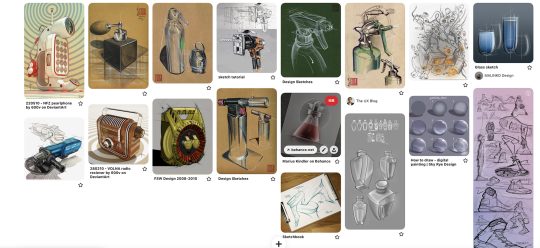


4 notes
·
View notes
Text
Week 5 Studio Tutorial – Sketching
In this week’s content, there is definitely a big leap into a more practical side of industrial design, as well as more space for imaginations and fun in a way, but in a lot of ways also, I felt incompetent, especially when it comes to bringing the ideas in my head into actually representations in paper, it will definitely take quite some time and effort until the work becomes satisfactory and can convey every aspect of the thought design accurately and beautifully.

Thinking of different forms of the Olay bottle is fun (image 1), I initially missed the information stating that cap should remain at its own shape and size, so I drew a variety of caps accompanying the bottles, finally I chose a shape that I liked and suits the original bottle cap well and went on.

As for Part 2 (image 2), I used an A3 size paper first and shrunk the actual bottle dimensions 2 times and drew the outlining box in perspective, then I traced the box onto another piece of paper and multiplied each dimension 2 times. Then statistics were transferred.


Overall, for this week’s task, there is definitely room for great improvements, for example,
the line work should be cleaner and freer.
the shadows seem a bit off.
the grey texture applied is not very convincing.
the form only conveyed a small proportion of the actual intent with the design, due to lack of perspective skills, I stopped there.
Markers are a lot harder to control than I imagined.
But as for what I think went well, I don’t hate the perspective and water texture in the final result (image 4), whereas in the first try (image 3), it just seems like an empty bottle with confusing shadows. Although perspective is a bit distorted, I don’t really mind, it adds more dynamism perhaps.
Drawing a great representation of one’s exact intent is a very satisfying thing to do, though I think I failed somewhat miserably in this task, but I’m glad that at least I made an attempt to experiment with textures, shadows, perspective, and markers. Meanwhile I realized there is still a lot to learn, and practice is essential, especially when it comes to building muscle memory.
14 notes
·
View notes
Text
Week 4 Studio Tutorial – Perspective Drawing
This week’s perspective drawing exercise is not too difficult to execute, I did find the theories of perspective and the method of drawing in perspective fascinating, first some of the parts were a bit hard to understand though, such as the relationship between picture plane, horizontal line and baseline etc., but as soon as they are mastered, it's just like another door to the new world had been opened.
In the process of this task, I realized that page often seems not enough, so careful planning is essential, also, instead of drawing Station Point first, drawing the LVP and RVP first might be a better idea, this way the edge/limit of the page can be fully utilized. Different positioning of SP was explored as well as different distance between PP and top view etc.
In the image 4, the view looks a little odd because in reality this full view doesn’t exist in human eye as the Cone of Vision for human is normally 60 degrees, but I thought it could be fun just to see how the object would look like.
Regarding possible improvements, I feel that the horizon line of the image 2 can be higher, and Picture Plane closer to the top view to resemble more to the image provided in the brief.
Overall, this task was rather enjoyable and is a really good practice and solidified my knowledge of perspective drawing as well as drawing skills and proficiency.





6 notes
·
View notes
Text
Week 3 Studio Tutorial – Section and Auxiliary Views
This week’s task requires careful planning of the drawing page, half a centimeter difference in positioning might ruin the whole page...At first I noticed that the A3 page might not be big enough for the whole layout if drawn at 1:1, however, after a while of consideration, it would be difficult to dimension if the scale is lower, but advantage is that there would be enough space for a complete auxiliary view. I drew a partial auxiliary view at the end.
The overall process wasn’t too difficult, expect that at the beginning, I misinterpreted the isometric view in the briefing (2,3), that’s why I thought the auxiliary was a bit hard to draw out, but the good thing is that I could erase them easily and start off again.
In the final drawing, different lines and information are drawn and written in different line weights, I was hesitant wether or not to put projections lines onto the page, even if drawn at 0.2 I still worry they would crowd the page, and they intersect the partial auxiliary view, but I saw on the task briefing that we should have projection lines to transfer measurements, so I decided to draw them with a sharp pencil so that they’re lighter than pen. I read about projection lines that in the majority of cases they should be unbroken, I wonder if this is one of those minority cases...
Regarding possible improvements,
A removed or removed and rotated auxiliary view might be the answer, perhaps I should’ve used A2 size paper.
Some of the arrows should be smaller and wider.
Dimensions on the top of the page probably could be more spread out therefore more simple to read if A2 size paper was used, even though I think they are clear enough and convey all of the information without having too much redundancy.
Although I think that the true size and shape (TSS) of the tapered and sloped surface being correctly shown is enough, but drawing a complete auxiliary view can enhance visualization ability. (Picture 5 is a later added rough sketch of the complete auxiliary view, not drawn to proportion and scale)
......



7 notes
·
View notes
Text
Week 2 Studio Tutorial – Orthogonal Projection & AS1100 Standards
In this week’s task, I think I’ve make a couple of major mistakes. The biggest mistake is choosing the calculator as the object for engineering object, I had ignorantly underestimated the difference of CURVES, they aren’t just as simple as a quarter of a circle, there are also parts of ellipses and very minute curves that seem like straight lines. Therefore it had become extremely time consuming to draw them, and it makes me less and less confident when thinking of how much time was spent... This leads to another major mistake that was made, I told myself before the task not to get lost in the details, and I did the exact opposite during, I was too fixated on the complexity of curves and when the drawing part was done, I got lost again in the question of how to express them in engineering symbols, it still appears vague to me.
For this task, ellipse and circle templates, a flexible curve and a ruler were used as tools to create lines and curves, it dawns on me now that I should have used french curves, that would made the process much easier. (they were right beside me and it didn’t occur to me to use them, perhaps my mind isn’t flexible sometimes hh)
The quality of sketch should also improve.
The line weight of outline should be thicker.
Perhaps the dimensions should be more clean and to the point.
More details to the drawing. (Next time)
......
Overall the process had been very low efficient, but I do think that these details are important, including the dimensions of title block, the heights and line weights of specific information, different line types (in AS1100). It’s just the degree of proficiency that is in need of a huge improvement, by doing more exercises perhaps. The result is alright, some errors do exist but I’m relatively satisfied. It is perhaps better, in the future, to set a fixed time limit for each task.
If I were to redo the task again, I’d probably still choose this calculator though, but it is important to be aware of finding a balance between time and detail, also practice makes perfect, I hope there will be more tasks like this.



18 notes
·
View notes
Text
Week 1 – Drawing Instrument Exercises
This is the first week’s exercise, overall there weren’t big hindrances that I encountered, the result is alright and it didn’t take too much time drawing the shapes and cutting them. However, some areas could be improved, it did take quite some time for the calculation, also the process could be more simplified, for example, in exercise 2, perhaps the joined lines could be drawn first, then cut the lines and finally join them together and they’ll fit together perfectly, but probably the meaning of the exercise would be lost, and it needs to be more careful, in case of cutting beyond the lines. So there are ups and downs in each method.
For the exercise 1 I used a compass, a ruler and a circle template. In exercise 2, to improve efficiency, a archetype of the shape was cut from a thick piece of paper, then was quickly traced on the paper to duplicate more shapes, therefore the archetype must be 100% accurate for all to fit well together. If I were to redo the whole process I would probably use the same methods but with more efficiency.



11 notes
·
View notes
Text
About me
Hi, everyone! Another journey begins.
What I most like about Industrial design is that its process could be very fun and informing, as well as practical. I love listening to all kinds of music, anime and movies are of great fun for me too, my favorite directors are Kon Satoshi and Shūji Terayama, I’ve also been addicted to J.A. Caesar’s music lately. Cheers.
1 note
·
View note