Text
Capturing the Essence of Bever Beer: The Art of Product Photography
In the world of craft beverages, Bever Beer stands out not just for its exceptional taste, but also for its commitment to quality and craftsmanship. To convey this excellence, high-quality product photography is essential. Let’s dive into how the art of product photography can elevate Bever Beer’s presence on social media platforms like Tumblr.
Why Product Photography Matters for Bever Beer
In an age where visual content dominates, your product’s first impression is often its lasting one. Here’s why investing in top-tier product photography for Bever Beer is crucial:
Showcasing Quality: High-resolution images highlight the craftsmanship of Bever Beer, from the intricate label design to the refreshing amber hues of the beer itself.
Creating Desire: Well-shot photos evoke sensory experiences. They make viewers imagine the crisp, refreshing taste of Bever Beer, prompting them to want to try it.
Building Brand Identity: Consistent and high-quality visuals reinforce Bever Beer’s brand identity, making it instantly recognizable across social media platforms.
Tips for Stunning Bever Beer Photography
Lighting is Key: Natural light works wonders for beverage photography. It highlights the beer’s clarity and color. Avoid harsh artificial lighting that can create unwanted shadows and reflections.
Background and Props: Choose backgrounds that complement the beer. Rustic wooden tables, outdoor settings, or minimalist backgrounds can enhance the beer’s appeal. Use props like hops, grains, or a frosty glass to tell a story.
Angles and Composition: Experiment with different angles. Close-up shots of the bottle, wide shots with multiple bottles, and action shots of beer being poured can add variety and interest to your photo collection.
Post-Processing: Editing is where the magic happens. Adjust brightness, contrast, and saturation to make the beer look its best. Ensure the final images maintain a natural and appealing look.
Engaging Your Tumblr Audience
Tell a Story: Pair your stunning images with captivating stories about Bever Beer. Share the brewing process, the inspiration behind each flavor, or the journey of the founders. Authentic stories resonate with audiences.
Interactive Posts: Encourage your followers to share their own Bever Beer moments. Host photo contests, ask questions, or create polls. Engagement boosts your visibility on Tumblr.
Consistency: Regular posts keep your audience engaged. Maintain a consistent posting schedule with a mix of product shots, behind-the-scenes glimpses, and user-generated content.
Hashtags and Tags: Use relevant hashtags to increase your reach. Tags like #CraftBeer, #BeverBeer, #BeerPhotography, and #DrinkLocal can attract a wider audience.
Examples of Successful Posts
Caption Challenge: Post a striking image of Bever Beer and ask your followers to come up with creative captions. Highlight the best ones in your stories.
Behind the Scenes: Share photos from the brewing process or a day in the life at Bever Beer. Authenticity fosters a deeper connection with your audience.
Customer Spotlights: Feature photos from customers enjoying Bever Beer. It builds community and shows appreciation for your supporters.
Conclusion
Stunning product photography can transform how Bever Beer is perceived online. By showcasing its quality and story through high-quality images, you can captivate your audience on Tumblr, encouraging them to engage, comment, and reblog. Cheers to making Bever Beer the star of social media!

Product photography for the Bever beer.
Photographer Tigran Hayrapetyan | Zenith Photo Studio
#product#product photography#photographer#beer photo#professional photography#commercial photography#photographer yerevan#commercial#still life#zenith photo studio
1 note
·
View note
Text

Elevate Your Brand with High-End Retouch Services
In the fast-paced world of social media, first impressions matter more than ever. Whether you’re an influencer, a business, or a creative professional, the quality of your visual content can make or break your online presence. This is where high-end retouch services come into play, transforming ordinary photos into captivating visuals that stand out in a crowded digital landscape.
What Are High-End Retouch Services?
High-end retouch services go beyond basic photo editing. They involve meticulous attention to detail, ensuring every element of the image is polished to perfection. This includes skin smoothing, color correction, background enhancement, and even complex compositional adjustments. The goal is to create flawless images that look natural and appealing without appearing overly edited.
Why Invest in Professional Retouching?
Enhanced Visual Appeal: Professionally retouched photos are visually striking. They attract more likes, shares, and comments, boosting your engagement and expanding your reach.
Brand Consistency: Consistent, high-quality visuals reinforce your brand identity. Whether it’s the color palette, lighting, or overall aesthetic, professional retouching ensures all your images align with your brand’s look and feel.
Increased Credibility: High-quality images convey professionalism and reliability. They help build trust with your audience, making them more likely to follow, engage, and eventually, convert.
Saves Time: Retouching is a time-consuming process that requires a keen eye and advanced skills. By outsourcing to professionals, you can focus on what you do best – creating content and connecting with your audience.
How to Choose the Right Retouch Service
When selecting a retouch service, consider the following:
Portfolio: Review their previous work to ensure their style aligns with your vision.
Expertise: Look for specialists in your industry, whether it’s fashion, product photography, or portraits.
Turnaround Time: Ensure they can meet your deadlines without compromising quality.
Customer Reviews: Read testimonials to gauge their reliability and client satisfaction.
Tips for Social Media Success with Retouched Images
Be Authentic: While retouching enhances your photos, authenticity remains key. Avoid over-editing that makes images look unnatural.
Tell a Story: Use retouched images to create compelling narratives. Each photo should contribute to the overall story you’re telling your audience.
Engage with Your Audience: High-quality visuals draw attention, but engagement keeps your audience coming back. Use captivating captions, ask questions, and respond to comments.
Stay Updated: Social media trends evolve rapidly. Stay informed about the latest visual trends and adjust your content strategy accordingly.
Conclusion
Investing in high-end retouch services is not just about vanity – it’s a strategic move to enhance your online presence, build your brand, and engage your audience. In a digital world where visual content reigns supreme, make sure your photos are not just seen, but remembered.
#photoretouching#photo restoration#fashion#clipping path#beauty#wedding photo editing services#image masking#photoediting#photogarpher#photo retouching
0 notes
Text
Clipping Service Studio is the best company for Jewelry retouching in Photoshop, which involves enhancing the appearance of jewelry to make it look more appealing and professional. This process can include cleaning up imperfections, adjusting lighting, enhancing colors, and adding shine. Here's a step-by-step guide to retouching a jewelry image in Photoshop: Clipping Service Studio
Step-by-Step Guide to Jewelry Retouching in Photoshop
Open the Image in Photoshop:
Open Photoshop and load the jewelry image you want to retouch.
Duplicate the Background Layer:
Right-click the background layer in the Layers panel and select "Duplicate Layer." This allows you to work non-destructively.
Clean Up Imperfections:
Use the Healing Brush Tool (J) or the Clone Stamp Tool (S) to remove any dust, scratches, or blemishes on the jewelry.
Zoom in for precise control and work on small sections at a time.
Adjust Levels and Curves:
Go to Image > Adjustments > Levels or press Ctrl + L (Cmd + L on Mac). Adjust the sliders to improve the contrast and brightness.
For finer adjustments, use Image > Adjustments > Curves or press Ctrl + M (Cmd + M on Mac). Adjust the curve to enhance the highlights, midtones, and shadows.
Enhance the Colors:
Use the Hue/Saturation adjustment layer (found in the Adjustments panel or by going to Image > Adjustments > Hue/Saturation) to adjust the colors. Increase the saturation slightly to make the colors of the gemstones and metal more vibrant.
For more control, use the Selective Color adjustment layer to tweak specific color ranges.
Sharpen the Image:
Duplicate the retouched layer, then go to Filter > Other > High Pass. Set the radius to a low value (between 1 and 3 pixels) and click OK.
Change the blending mode of this layer to Overlay or Soft Light to sharpen the image. Adjust the opacity of the layer if the effect is too strong.
Enhance Shine and Reflection:
Create a new layer and set it to Overlay blending mode. Use a soft white brush to paint over areas where you want to enhance the shine and reflections.
Adjust the opacity of the brush and the layer to achieve a natural look. Clipping Service Studio
Add Final Touches:
Use the Dodge Tool (O) set to Highlight to brighten specific areas and the Burn Tool (O) set to shadow to deepen shadows, giving the jewelry more dimension.
Please be careful with these tools to avoid an unnatural appearance.
Check and Refine:
Zoom out and check the overall effect. Make any necessary refinements by adjusting the layers and using the abovementioned tools.
Merge the layers if needed by selecting them and pressing Ctrl + E (Cmd + E on Mac).
Save the Image:
Save your retouched image in the desired format, typically as a high-quality JPEG or PNG for web use, or TIFF for print.
Example:
Here’s a quick visual summary of the steps:
Before and After Cleaning:
Levels and Curves Adjustments:
Color Enhancement:
Sharpening and Shine:
Clipping Service Studio By following these steps, you can make your jewelry photos look polished and professional, ready for use in marketing materials, catalogs, or online stores.
0 notes
Text


Jewelry image retouching service !
Enhancing Your Jewelry Photography with Professional Image Retouching Services | Discover how our expert jewelry image retouching service can elevate your product photography. Explore the art of enhancing jewelry images for a captivating visual experience that captivates your audience.
#Jewelry photo editing #Professional jewelry retouching
#Color correction in jewelry photography # Gemstone retouching
#Background removal for jewelry images #Vintage jewelry photo editing #Minimalist jewelry retouching #Trendy styles in jewelry LiveStudios Interactive Photography#High-resolution jewelry retouching # Clipping path for jewelry images
if you want Free trail 1-2 image without pay please contact us
0 notes
Text

An editing company plays a very important role in editing a photographer's photos, if there are no skilled editors, the business may suffer, so I think it is very important to associate with a skilled editing team. If you need a photo editing company, then you can contact us, we have been providing this service for 5 years, you can visit our website.
1 note
·
View note
Text

How do I resize an image in Photoshop by dragging?
css graphic media Open the image in Photoshop Select the Transform tool by pressing Ctrl + T (Cmd + T for Mac). You can also go to Edit > Free Transform.
Drag one of the corners of the transform box while holding down the Shift key.
Release the mouse button to apply the transformation
shadow
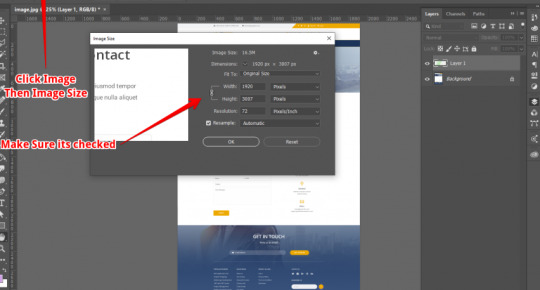
#photoshop resize#clipping path#wedding photo editing services#background remove#image masking#photo restoration#photoediting#photo making
0 notes
Text
I think Obama was a good leader

i always forget obama has a brother who really fucking hates him until he does stuff like this
36K notes
·
View notes
Text

How to change the color of an image in Photoshop.
Create layer masks. Navigate to the Selected drop-down menu and click on Colors Range in the menu options.
Sample your target colors.
Refines your selection
Save your layer.
Change your colors
#photo color change#photoediting#clipping path#wedding photo editing services#photoretouching#photo making
0 notes
Text
#bacgeound remove#cutout background remove#photoediting#clipping path#image masking#photo restoration#product photography#image retouching#wedding photo editing services
0 notes
Text
we are a professional photo color change in Photoshop image service

#photoretouching#photo color change#recolor#photo retouching#photoediting#wedding photo editing services#clipping path#product photography
0 notes
Text

photoshop image masking and cutout background we are the best service provider company.
#photomasking#cutout background remove#photoediting#wedding photo editing services#clipping path#photoretouching#image masking#product photography
1 note
·
View note
Text
CSS Graphic Media | clipping path vs Photo Retouching Services | Professional Photo Editing Service |
Photoshop: This is a website that offers various photo editing and
retouching services for different types of photos, such as portraits,
weddings, products, jewelry, and more. They also have examples, pricing, and a blog with tips and tutorials.
You can try their service for free or get a quote for your project


#photoretouching#photo restoration#photoediting#clipping path#image masking#product photography#ecommerce#wedding photo editing services#photo making
1 note
·
View note
Text
Complete Solution for Image Retouching Services. Creative designer with Clipping Path studio
(CSS) is a verified leader company
offshore outsourcing company in the Indian contents
#photoretouching#photoediting#clipping path#photo making#image retouching#photo restoration#wedding photo editing services#product photography
0 notes
Text

today's big offer for Photoshop image skin retouch, We have been providing Photoshop image editing services for many years and here at have a 20% discount, you will get the right solution. You can get discounts on any kind of image editing service click here
#photoretouching#photo retouching#clipping path#wedding photo editing services#photo making#photo restoration#product photography#lifestyle product edit#ghost mannequin#photoediting#drop shadow service#design
0 notes
Text

Ghost Mannequin service - known as the invisible or 3D mannequin. Hollow Man is an effective post-production method to eliminate dummies. clipping path service studio if you want 1-2 images free trail us
#photoretouching#clipping path#photoediting#ghost mannequin#photo restoration#wedding photo editing services
1 note
·
View note
Text

photoshop image editing service top Company 2023
clipping path photo editing top companies and same as clipping service studio service
FixThePhoto: Founded in 2003, FixThePhoto is considered one of the best photo editing services in the market. They specialize in retouching beauty photos and other portraits, offering services like skin retouching, removal of imperfections, and photo restoration. The pricing for their services ranges from $0.20 for basic editing to $2 for retouching per image.
Perfect Retouching: This company focuses on beauty and headshot retouching services. They offer services like removing stray hairs, airbrushing texture, and color correction, along with product and jewelry editing. The cost varies depending on the type of service, and users can request a quote on their website.
ePhotoVN: ePhotoVN is known for providing reliable and quick photo editing services. They work on beauty, portrait, jewelry, and product retouching. The pricing ranges from $0.5 to $8 per image, depending on the type of edit required. They guarantee a 24-hour turnaround time for all their photo services.
Offshore Clipping Path: Offshore Clipping Path is an all-in-one photo editing service, especially suited for online brands, agencies, and small enterprises. They provide professional product photo editing and also offer clipping path services, swiftly cutting elements from the background. Their basic plan is $1.49 per image for up to 100 images, and they offer bulk discounts for larger orders.
FixiPixi: FixiPixi is a one-stop-shop platform offering photo editing services like clipping path, retouching, and ghost mannequin services. It's an excellent option for brands and online retailers. One of their notable features is a fast delivery time of just 12 hours for the edited images.
Retouchup.com: Apart from retouching services, Retouchup.com also caters to clipping paths, photo restorations, and color-correcting solutions. They provide tiered plans for their services, ranging from basic packages that involve removing stray hair and fixing skin blemishes to more comprehensive packages for fixing family portraits and bulk photo editing.
Wedding Retouching: As the name suggests, Wedding Retouching focuses on providing quick and simple editing solutions for photographers specializing in weddings. They can change colors, perform natural touch-ups, and remove unwanted details from photos.
WeEdit.Photos: WeEdit.Photos edits over 30,000 photos every day and offers a reliable photo editing service. They cater to various genres of photography and provide retouching services.
ProGlobalBusinessSolutions: ProGlobalBusinessSolutions is another top company for outsourcing photo editing services. They have a global clientele and work with more than 100 editors across multiple locations. They specialize in providing end-to-end professional photo editing services for various photography genres, including real estate, eCommerce, wedding, automobile, and more.
Please note that this information is based on the sources provided and may not cover all photo editing service companies available. It's always a good idea to conduct further research and read reviews before choosing a
#photoretouching#photo restoration#clipping path#product photography#photo making#wedding photo editing services#ecommerce#image retouching#clipping mask#clippingservicestudio
0 notes
