Don't wanna be here? Send us removal request.
Text
7 Reasons Why Remote Teams Need Agile Project Management Tools
Project leaders are may struggle to manage their distributed teams remotely. Here are just a few ways that Agile team management helps remote teams.

Agile project management is a more practical approach to project management. As opposed to the Waterfall, Agile project management seeks to review the feasibility of an ongoing project at regular intervals known as sprints. This iterative practice aims at making sure that the project is applicable in real life and that it correlates with the client’s needs. According to the Association for Project Management (APM), the Agile philosophy concentrates on empowered people and their interactions and early and constant delivery of value into an enterprise.
Agile project management tools focus on delivering maximum value against business priorities in the time and budget allowed, especially when the drive to deliver is greater than the risk. In many project management firms, project managers and clients prefer to use Agile methodology as it is known for its effectiveness. Going further, this iterative system is also known to be preferred when the project management team is remote.
What are the Core Values of Agile Project Management Tools?
The core of the Agile methodology was developed by 17 people in 2001 in written form. Their Agile Manifesto of Software Development put forth a groundbreaking mindset on delivering value and collaborating with customers. Agile software development emphasizes four core values.
Individual and team interactions over processes and tools
Working software over comprehensive documentation
Customer collaboration over contract negotiation
Responding to change by following a plan
Why Agile Project Management Tools are Suitable for Remote Teams?
Effective Planning
Teamwork and Collaboration
Regular Meetings and Reports
Flexibility
Risk Management
Milestones
Specialization
Conclusion
Agile project management tools are important for a number of reasons. Although we have explored only seven, there are many other advantages. Also, there are other situations that Agile methodology is useful for, not just for remote project management teams.
Did you know?
93% of communications service providers use Agile project management methodologies. (Source: Gartner) #Agile #Scrum
— International Scrum Assembly™ (@ScrumAssembly) January 26, 2019
Away from project management in general, agile is also used in software development. In fact, the concept originated from software development. The agile manifesto was created by professionals in the tech field. In a recent tweet, International Scrum Assembly announced that 99% of communication service providers use Agile. In a nutshell, the Agile technique can be used in other fields.
0 notes
Text
20 Best Project Planning Tools to Look for in 2022
A project planning tool helps you to create, collaborate, & organize all your work in one place. Here are the best project planning tools to look out for in 2022.

Project management tools are aids to assist an individual or team in effectively organising work and managing projects and tasks. The term usually refers to project management software you can purchase online or even use for free. The importance of effective project management, especially in this “changed” world, cannot be exaggerated.
A staggering 96% of customers generally feel the businesses they deal with could improve when it comes to communication and project management.
However, as fortune would have it, there’s been an efflux of effective project management/planning tools to help attenuate and do away with those problems. They’re devised to give people — and the businesses they makeup — the tools they need to be more satisfied, more productive, and more organised — greatly improving communication generally.
With many options available, it can be difficult to decide which project management app to use. As such, in this article, we’ll round up 20 of the best Project Planning Tools to look out for in 2022– with descriptions, features and even pricing!
Best Project Planning Tools in 2022
Projectsly
Asana
Monday.com
Trello
Paymo
Wrike
ClickUp
Basecamp
Airtable
JIRA
Todoist
Aha!
Podio
ActiveCollab
Meistertask
nTask
ProofHub
Thanks for Reading!
As you can see, there are plenty of choices around project management tool to use for your business! The above tools are at least free to try, so, when making such a big decision, it’s always a good idea to sign up and test-drive each of them.
This is the best way to learn what the system can and can’t do, and how it might work for your business if you were to fully adopt it.
As the Project Management Institute stated, “Projects represent change and often, innovation. How we structure our teams to facilitate that innovation can mean the difference between success and failure.
Project management tools are aids to assist an individual or team in effectively organising work and managing projects and tasks. The term usually refers to project management software you can purchase online or even use for free. The importance of effective project management, especially in this “changed” world, cannot be exaggerated.
0 notes
Text
10 Key Benefits of Using a Project Management Software
Project management software lets managers add a start and expected completion date to projects and tasks. Here are more benefits of project software.

Project management software has become more popular in recent times due to technological growth. Nonetheless, many project managers still do not employ software tools in their project management. While some feel like they would be fine coordinating teams without technological input, others feel like the importance of software management tools is exaggerated.
hances are that, if you are not using project management software for your business, you are doing a lot more work than necessary, but not making a lot of profit because you are wasting a lot of time on the little things. When you use the right tools, this is something you don’t really have to worry about. The tools can juggle all of those little tasks for you, leaving you and your team free to actually get real work done.
If for whatever reason, you’re in doubt about the importance of project management software, then this article would most likely convince you. We have compiled ten of the most important benefits of management tools.
Benefits of Using Project Management Software
Budget Management
Remote Meetings
Accountability and Transparency
File Sharing
Risk Mitigation
Increased Productivity
Project Planning/Scheduling
Communication with Clients
Monitoring Timeline
Allocation of Resources
Conclusion
The need for project management app in a world that runs on modern technology cannot be overemphasized. It is evident that the use of a management tool would definitely be beneficial to your product. Put together, all these benefits can overhaul business operations massively. Without the benefits of project management software, project-centric companies will always struggle to meet three constraints — budget, scope, and quality — simultaneously.
So, why hesitate? Visit Projectsly.com today and join 30,000 users who are already managing top-notch projects using our software.
0 notes
Text
5 Ways to Approach Project Management in 2022
Get to know about various project management approaches to stay organized and to maximize workflow efficiency.

The effect of the COVID-19 pandemic has altered many things, including Project Management Processes. As a result, it will be done quite differently in 2022. From the covid-19 lockdown to working from home and the emergency of more remote jobs, the world now faces a different problem that requires a different approach.
Furthermore, the events in the world are also changing and are being shaped by cultural events happening in various industries. This has led to several Innovations, including the birth of new techniques and practices built to solve diverse problems.
Imagine that Project Management was simpler, more efficient, and less complex five years ago. Easily keep track of tasks and projects for growing teams in project management tool. Everything has changed and is still subject to change. The project manager must adapt and evolve as these changes are revealed. With Project Management set to change in 2022, how can any project manager evolve and approach Project Management?
Best Project Management Approaches in 2022
Here are a few trends that can shape the way Project Management should be approved in 2022
Artificial Intelligence and Automation
Hybrid Project Management Approach
Emotional Intelligence
Data Analytics and Numbers
Project Management Software
Summing It Up
Apart from these approaches, remote working is increasingly becoming more popular. With the effect of the covid-19 pandemic staring us in the face, remote work is inevitable. For any project to be successful, the best hands are needed. Remote work gives you access to different talents and helps you reduce costs. With diverse talents spread worldwide, remote working has helped bring these talents together to complete the project.
Project Management has evolved over the years and has seen the incorporation of several practices and technologies; therefore, it is imperative for project managers who intend to get ahead to incorporate these changes.
0 notes
Text
Guide on Workflow Automation in Project Management
The article gives you a complete idea of workflow automation, its benefits, and why it is used in project management software.

Automation is changing the business environment in many ways. Most businesses strive to automate processes to increase efficiency and productivity. You may have stumbled on this article because you are looking for software that will automate common everyday tasks in your business or even in the small team you have. This article will fill you in with all the details you need to find reliable workflow automation and design software.
If you are new to workflow automation in business, the chances are that you have a lot of questions you need answers to. For example, what does automation mean to your company? What are the potential drawbacks of automating activities? We’ll answer these and many more in this critique.
What is Workflow Automation?
Just as the name suggests, workflow automation refers to the process of automating activities within your company to remedy the typical issues linked with manual work.
The best workflow automation in project planning tool increases team productivity by creating automated workflows and reducing repetitive manual work.
Workflow Automation & Design in Business
Surprisingly, automation has been there for years. It has only hit the headlines with the advent of new innovative technologies. Automation has even raised concerns about whether it may get to a point where technology will replace human input on the job. But the reality is that change is inevitable. Businesses are changing, which means that you also need to keep up with such changes to stay relevant.
Companies that fail to see the perks of automating their services often use the wrong tools that fail to meet their needs. So, an integral aspect of ensuring you gain from workflow automation and design demands is finding suitable software that meets your business demands. Research indicates that automating the business process can increase efficiency and customer satisfaction.
Benefits of Workflow Automation
Fewer Errors
Save Time and Money
Improve Customer Experience
Increase Scalability of Workflows
Workflow Automation with Projectsly
Now quit worrying about finding reliable software to help you with workflows and design. Projectsly, the project management software, is the best tool so far. The tool has over 30,000 active users benefiting it. Also, the software helps you to avoid the pressure of dealing with repetitive manual work. The best part is that the visual designer feature makes it easy to use. You simply drag and drop the flow of activities depending on how processes run in your system. Guess what? It only costs you $14.99 to get the tool.
Summing It Up
With so much to do around your business, you need software that automates workflows for you. The advantage of automating workflows should convince you to find a powerful software like Projectsly. Eliminate the hassle of doing repetitive tasks and dealing with manual errors in your organization. It’s time to upgrade how you handle projects. Think about it!
0 notes
Text
10 Best Project Management Apps for Team Productivity
Here is a list of the best project management apps to improve the task management process and get the best out of the project team.

Running large projects can be challenging, and tasks and deadlines may seem overwhelming. Unfortunately, this has been true for most managers in the corporate sector — before the creation of a Project Management App. Now, managers can utilize multiple software, harmonizing and streamlining the Project Management Process.
The project management app allows managers to assign projects and track hours. They eliminate all the reams of papers and files while helping managers stay in control. And their effects are pretty admirable: today, 77% of top-tier teams use Project Management Apps. At 500apps, we want you to choose the best software for your team. So, we have compiled a list of the best Project Management Apps for your team.
Best Project Management Apps for Your Team
Projectsly
Asana
Monday.com
Trello
ClickUp
Basecamp
Jira
Zoho Projects
LiquidPlanner
Podio
Conclusion
Project management entails a diverse set of responsibilities. The right task management tool, on the other hand, can assist managers and organizations in making sense of the tiny details and completing them with precision in order to complete the project on time.
The above list is not exhaustive. However, the tools mentioned have a track record of producing useful reports that will help you increase your productivity. Now is a great time to try Projectsly for free.
0 notes
Text
Compare 10 Best Project Planning Tools for Teams
The best project manager needs the project planning tool. The right tools help the manager manage all the simplest to the most complex projects. Each step of the way, from planning, tasks assignment, deadline set, and so on, can be adequately covered by the right software.However, with the robust variety of modern tools inundating the market, it is a challenge for project managers — especially new professionals — to identify essential, beneficial, and effective software.List of 10 Best Project Planning ToolsIn this article, we have drawn up a list of the ten best tools for your team, each software was well researched, and its pros and cons were weighed.ProjectslyKissFlowClarizenTrelloAsanaZoho ProjectsPaymoTeamworkWrikeMondayConclusionProject management is a complex assemblage of tasks. However, the right project planning software can help managers and businesses make sense of the fine details and complete each with precision to get the project done on time.The list above is not exhaustive. However, the tools mentioned have a trail of good reports to improve your productivity. Try Projectsly for free now.The best project planning tools are featured here to guide you enhance your task management process and get the most out of your project team.

0 notes
Text
A Complete Guide on Team Task Management
This article gives you a complete guide on task management and its benefits. Also, explained how to choose the best task management tool and lets you know why projectsly is best for task management.

Task management is a core function under project management and involves an efficient work breakdown structure that divides a project into manageable tasks. Managing tasks on priority, keeping up with the schedule and cost criteria, and ensuring team collaboration form the basis for task management.
What is Task Management?
Task management is an activity through which an individual or team leader can track a project’s status in various stages and make decisions depending on the progress. Task management can be done via software tools that help organize and manage all tasks from planning to assignment, task creation, reporting, tracking, etc.
Why Do Teams Need Them?
Team task management is a user-friendly and feature-rich system that enables a business to gain a competitive edge by meeting all deadlines while maintaining employee productivity and efficiency.
Here is why teams need to integrate task management into the business system:
It improves coordination and collaboration among intra- and inter-departmental teams to accomplish all tasks.
It enhances planning systems and execution to save the time and effort of the team members.
It facilitates resource allocation to ensure the smooth accomplishments of all activities and business processes.
Benefits of Implementing Task Management for A Team
An efficient team task management system helps delegate various tasks to save valuable resources like money and time and increases the team’s productivity.
Improved Productivity
Single Platform Management
Easy Task Prioritization
Efficient Task Analysis
Easy Task Delegation
How To Choose a Best Task Management Tool?
The best team task management tool fits an organization’s objectives and processes. So, business organizations must analyze the functionality and end result they are looking for when choosing a task management tool.
1. Analyze the Collaboration Features
You must analyze a task management tool’s collaborative capability because it is one of the most sought-after and useful functions for project management. The tool that you choose must have the power to hold teams together and get the members on the same page. You must think about how your team members like to communicate when choosing a task management tool. You can convey the communication style of your team to the software companies when discussing the features of their task management tools. You must also ensure that the tools help intra- and inter-departmental teams coordinate and collaborate to accomplish tasks.
2. Project Planning Assistance
You must look for a task management tool that offers real-time project updates to your business. If you get the task progress updates on time, it allows you to make sure that everything is on the right track. Moreover, you can also analyze whether any team member has left any significant task pending in a specific project. You must choose an effective collaboration management tool that allows you to assign and schedule tasks and gives you updates once they get completed through the project lifecycle. A robust task management tool helps you and your business with project planning and assistance in meeting deadlines on time.
3. A Clean Visual Layout
Team members may be resistant to new software and tools when they are a part of the learning curve within an organization. You can look for user-friendly task management tools that can eliminate the barrier to entry from all team members. It is advisable to try looking for a tool that uses a single dashboard with visual elements to help classify and separate projects. You should make sure that the visual interfaces of the task management tools are less intimidating than complex spreadsheets or emails so that the team members can adopt them easily. An easy-to-understand, feature-rich task management tool can prompt your team to use it immediately without a fuss.
Summing It Up
A project management software helps complete projects by prioritizing and organizing related tasks. The task management tools help individuals or teams to work efficiently, stay organized, and reduce wastage of time by ensuring that the team members work on high-priority tasks and meet deadlines. Efficient team task management addresses the need for task organization, visualization, and prioritization, ensuring a seamless project collaboration experience.
#task management tool#project management tool#project management software#project planning tool#500apps#saas
0 notes
Text
6 Amazing Facts & Stats about the Online Project Management System
This article explains stats and facts about the project management system and its benefits.

What Is a Project Management System and Its Benefits?
A project management system helps plan, manage, and allocate resources to manage various projects. It helps the teams collaborate and track a project’s progress by defining the tasks and responsibilities. The management system provides an overview of multiple projects and helps prioritize tasks by keeping everyone on the same page. — Here is a breakdown of the benefits of an online project management system. — It enables team collaboration and better communication. — It improves the resource management of project teams. — It enables simple project analytics and reporting. — It allows the centralization of project data for an organized information system. — It saves time and enables efficient budget management.
Facts And Stats About Project Management System
An online project management system is crucial to an organization’s success. It helps project managers deal with various issues like ever-changing demands, negotiations with stakeholders, vendor management, etc. The managers must manage the team with constantly shifting tasks and priorities. Project management software is the best initiative for project managers to handle projects efficiently.
Resources Get Wasted Due To Inefficient Project Management
Most Project Teams Have 6–10 Members
A Few Organizations Use Project Management System
Most High-Performing Teams Use Project Management System
Project Managers Detest Excessive Documentation
Efficient Project Processes Help Increase Success Rates
Projectsly — The Best Online Project Management System
Are you looking for the best-quality project management software to handle multiple projects? Look no more as Projectsly is your one-stop solution for managing all project-related tasks, queries, documentation, schedules, etc. The management software system has the following features.
It provides a visualization of tasks in Calendar, Kanban, Gantt chart, and List views. The system keeps your information like notes, documents, email integration, etc., organized in a single place. It monitors your progress by understanding the goals and measures your completion capacities. The software creates advanced rules using visual building and power automation tools for full control. It enables you to integrate the system with a built-in app for time tracking and team collaboration.
Summing It Up
Various industries use online project management systems for resource allocation, project planning, and scheduling purposes. The system enables project managers and teams to control their respective budgets, ensure quality management, and exchange proper documentation within the project. A project management system is the best alternative for project managers and teams to collaborate and meet their goals in time.
0 notes
Text
10 Key Benefits of Using a Project Management Software
Project management software lets managers add a start and expected completion date to projects and tasks. Here are more benefits of project software.

Project management software has become more popular in recent times due to technological growth. Nonetheless, many project managers still do not employ software tools in their project management. While some feel like they would be fine coordinating teams without technological input, others feel like the importance of software management tools are exaggerated.
Chances are that, if you are not using project management software for your business, you are doing a lot more work than necessary, but not making a lot of profit because you are wasting a lot of time on the little things. When you use the right tools, this is something you don’t really have to worry about. The tools can juggle all of those little tasks for you, leaving you and your team free to actually get real work done.
Benefits of Using Project Management Software
Budget Management
Remote Meetings
Accountability and Transparency
File Sharing
Risk Mitigation
Increased Productivity
Project Planning/Scheduling
Communication with Clients
Monitoring Timeline
Allocation of Resources
Conclusion
The need for project management software in a world that runs on modern technology cannot be overemphasized. It is evident that the use of a management tool would definitely be beneficial to your product. Put together, all these benefits can overhaul business operations massively. Without the benefits of project management software, project-centric companies will always struggle to meet three constraints — budget, scope, and quality — simultaneously.
So, why hesitate? Visit Projectsly.com today and join 30,000 users who are already managing top-notch projects using our software.
1 note
·
View note
Text
Cloud-Based Project Management Software — Why Do Businesses Need Them?
This article explains what is cloud-based project management software and why businesses need it and its benefits.
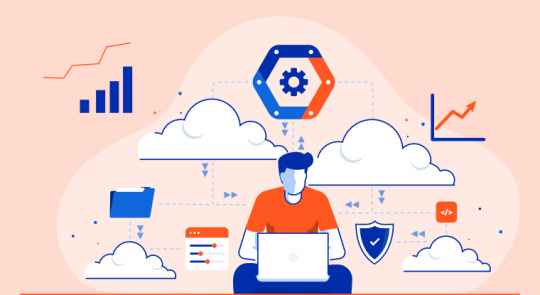
Cloud software allows you to store and retrieve data without the need for local storage devices. Even if you don’t know the exact terminology, chances are you have been utilizing cloud software for quite some time. This technology has altered daily operations for practically everyone who utilizes the internet since the mid-nineties. Individuals can store their data on platforms such as Dropbox and Google Drive rather than USB sticks or portable hard drives, which is a game-changer, particularly for people who use mobile devices.
Similarly, instead of purchasing and maintaining their physical servers, businesses may use cloud storage to save money and minimize the need for internal IT assistance. In fact, businesses have already begun to adopt this technology as they use cloud-based project management software to encourage productivity and streamline their workflow.
What is Cloud-Based Project Management Software?
Cloud-based project management software coordinates the planning, collaborating, monitoring, and delivery of a project. It allows project managers and teams to get work done using a network of tools available within the software, rather than a plain old whiteboard and sticky notes. The usage of project management software varies from company to company and team to team. But, all in all, it is designed to make managing projects and deadlines easier and more effective.
Benefits of Cloud-Based Project Management Software
Cloud-based project management software offers several key benefits to individuals working in any sector. Here are five such benefits.
No Additional Hardware And Installs
A Faster Rate Of Software Updates
Easy To Use Technology
Better Connectivity And Integration
Improved Flexibility
Why Do Businesses Need Cloud-Based Project Management Software?
Easy Access Improved Communication Allow Free Trials Simple Performance Monitoring Improve Data Security
Projectsly — What Does It Do?
Projectsly by 500apps is one of the best cloud-based project management software. The application allows you to view all tasks in List, Kanban, Calendar, and Gantt views to get a full perspective of the task at hand. Furthermore, you can organize all of your key information in one spot, notes, activity timelines, email integration, and task hours. You can also integrate the application with the in-built time tracking tool Clocky and the team collaboration software Teams.cc.
Some Other Key Features Include:
Creating automated processes using a simple visual designer and removing any repetitive tasks
Monitoring work progress and providing real-time information
Manage all tasks in one place by combining calendar applications with Projectsly’s iCalendar sync.
Price: You can avail all the above-mentioned features and more for only $14.99 a month. This includes 39 other applications in the 500apps suites.
Summing It Up
Cloud-based task management has already become the primary method of managing tasks for all except the largest firms, which can afford the time and money to maintain their data safely in-house.
All in all, cloud-based productivity software provides a safe and secure means to access and manage work. It helps organizations achieve more by providing them with the liberty and ability to select suppliers that share their data security and privacy principles.
3 notes
·
View notes
Text
How To Choose The Best Task Management App For Your Business?
This article explains how to choose the best task management app and what key features should be there and how Projectsly helps your teams.

The way teams function in the workplace is evolving at a rapid pace. What was formerly limited to notebooks, notepads, and reminders is now a time-consuming process of locating and utilizing the appropriate cloud-based task management app.
What is Task Management App?
A task management app manages your tasks, assists with scheduling, and tracks dependencies, resources, and milestones. Furthermore, it helps you make decisions when priority adjustments are required. It is crucial to understand your goals to ensure you acquire a solution that can boost your productivity rather than create more work!
Why Should Project Teams Use Task Management App?
Businesses and organizations that do not employ task management software are likely to undertake more work and earn less profit due to time lost on simple activities. However, if you manage to execute these jobs efficiently, your team may be able to focus on more pressing issues and core operations.
Collaboration
Planning And Scheduling
Resource Management
Budgeting
Steps to Choose the Best Task Management App
Choosing a good task management app requires one to consider the following factors.
1. Define Your Project Management Requirements
The first step in finding a project management solution is recognizing the present issues in your team’s workflow. It’s important to document these issues in a list to which you can return. Problems that may arise include:
Departmental communication breakdown
Inability to interpret client comments
Email inbox overflow
Uneven task distribution among team members
Projects that are disorganized and have missed deadlines
Many pointless meetings
Key Features That Every Good Task Management App Should Have:
Task tracking
Calendar
Visualization and Reporting
Projectsly: The Best Task Management App
Projectsly is task management software that is meant to help you manage your projects quickly and effortlessly. The app can help you handle several projects simultaneously, have team meetings, track task statuses, and produce real-time reports. It offers different views to manage tasks, including Gnatt Chat and Kanban task administration, using which you can efficiently manage activities and projects. In addition, you can get a better understanding of your team’s priorities by displaying all teamwork on one screen and allowing for drag-and-drop capabilities.
Summing It Up
Task management solutions are intended to make the lives of your team members more productive and simple. So, it is essential to choose the finest task management app that corresponds with your objectives and gives your team members total control over projects.
Therefore, we recommend getting Projectsly, a project management application developed by 500apps that offers a straightforward and user-friendly project management solution to help you efficiently manage projects while staying on schedule and within budget.
0 notes
Text
5 Effective Use Cases of Project Planning Software to Check in 2022
This article explains the benefits and uses cases of project planning software to improve the project planning process and get the best out of the project team.

Before starting any project, every company must prepare a strategy; otherwise, they will not be able to succeed in the long run. Project planning software makes the job easier by organizing, planning, scheduling, resource allocation, and collaborating on projects, saving you time and effort. Good Project management software may help you keep track of your budget, quality control, and document exchanges throughout the project.
The software is used primarily to save time and increase the overall efficiency of the company. With the use of planning software, it becomes easier to grasp the challenges present in the project and strategies to resolve them without hampering the overall performance of the project.
Project planning software has numerous advantages in the field of business. We’ll look at a few of them in more detail throughout the article.
Benefits of Project Planning Software
Increase Productivity
Enhanced Customer Experience
Effective Allocation of Resources
Improves Team Collaboration
Risk Reduction
5 Effective Use Cases Of Project Planning Software
1. Project Planning
2. Helps in Scheduling Priorities
3. Manage Tasks
4. Documenting The Project
5. Hassle-free Collaboration.
Summing It Up
Project planning software improves the overall success rate of a business by keeping track of ongoing projects at each and every step till completion. So, if you want to succeed as a project manager, you should use good project planning software that can optimize the workflow, help you manage resources, and troubleshoot unforeseen problems that may crop up during the project. There are many project planning solutions available in the market.
Still, to save you time figuring out which one is the best, we recommend getting Projectsly, a project planning software powered by 500apps, which can collect all your important project related information in one place and let you see the bigger picture of the tasks that need to be fulfilled to bring your project to fruition. Moreover, by integrating with other management apps and its state of art automation capabilities, this all-in-one project planning software can surely meet all your business needs.
0 notes
Text
Checklist For Buying A Project Management Tool For Your Team
This article explains the checklist for buying a project management tool for your team, the challenges faced while managing projects and how projectsly help.

What is a Project Management Tool?
A project management tool provides the opportunity to create and initiate a scale or hierarchy of tasks and work to be done to set up an effective and efficient completion. It helps in indicating the dependency of every task on the others as well as those that are of sequential order. They could be a set of software designed and developed to help assist teams to plan a particular project and track and inspect it to achieve the project’s goal.
Why do Businesses Use Project Management Tools?
The need to manage different projects and schemes requires tools that have been designed specifically to assist individuals and teams in organizing various tasks and managing their projects effectively. SMEs and large enterprises require project management tools to help facilitate the production and distribution of products and services in order to maximize revenue.
With a project management tool, businesses can plan, create, execute and manage multiple projects at a go. This software draws out the entire life cycle of a particular project or scheme on a single screen, including planning, creating, systemizing, and administering the scope, budget, etc.
Other reasons why businesses require project management tools include the following:
Real-time project budget management
Solid up-to-the-minute reporting
Improved customer satisfaction
Stable resource management
Challenges Faced While Managing Projects
Managing a project may be disturbingly complex as you are stuck with keeping several elements and components of the project at the top of your mind, while also calculating and computing the route for multiple different outcomes. Aside from this challenge, various common struggles are bound to arise including those that are associated with scope, communication, budget, and more. Some of these challenges are talked about below;
Setting goals and objectives
Scope Creep
Change and restriction in the budget
Unimproved communicationTeam conflict
Team conflict
Mismatched team skills
Poor risk management
Things To Keep In Mind Before Buying A Project Management Tool
Project managers are developing an interest in selecting and buying project management tools. They have strong views about what the software should do and how it can help them manage their projects. The following entails some of the considerations and checklist for buying project management tools;
Ease of Use
Scheduling Tools
Task Management
Real-Time Reporting
Dashboards and Graphical Reports
Professional interface
Customizable
Security
How Projectsly helps?
Projectsly by 500apps is a project management software that allows teams to centralize project scheduling and implement it successfully. An all-in-one project management tool that ensures streamlined project planning and plans every aspect of a project from start to finish to accelerate business growth. It helps monitor project status, plan sprints, and product roadmaps, and create custom reports for data-driven decision-making. All these features and more are available for a token fee of $14.99.
Conclusion
Most businesses need tools that can assist in organizing various tasks and managing their projects effectively. One of such is Projectsly with its methodologies, collaboration tools and timeline reviews; it helps SMEs facilitate the production and distribution of products and services in order to maximize revenue.
0 notes
Text
10 Best Task Management Software to Hit Deadlines
The article gives a list of the best task management software to improve the task management process and get the best out of the project team.

What Is Task Management Software?
Task management simply means managing the tasks effectively. Successful task management involves multiple processes such as planning, scheduling, estimating, executing, etc. It helps track your habits, dependencies, capabilities, and achievements.
Task management software is designed to help you with your task management needs. The software manages your tasks for you so that you can focus on executing tasks and bringing them to fruition. Task management software helps in managing tasks, scheduling, estimating, keeping track of success and failures, etc.
Why Is It Important For Teams?
With the growing competition in businesses these days, employees and workers are expected to reach the level of competency that is required in fulfilling their tasks and duties effectively. The software will help you a great deal in avoiding last-minute hassles, lack of quality of work, inadequacy, and overall undesirable execution of your tasks.
List of 10 Best Task Management Software
Projectsly
Asana
Monday
Basecamp
Trello
ClickUp
Jira
Zoho Projects
LiquidPlanner
Podio
Summing It Up
In the current times, depending on a Project Management Software has become a necessity for smoothly finishing a task or a project as a team. With the help of these management software websites, you can ensure your team’s progress by managing and monitoring their tasks regularly. The variety of features each of these software websites offer are beyond helpful in successfully finishing your projects before the deadline approaches.
0 notes
Text
Project Management System: Definition, Features & Benefits
The article gives you complete knowledge of the project management system to improve transparency and provides a clear picture of the project for the team.
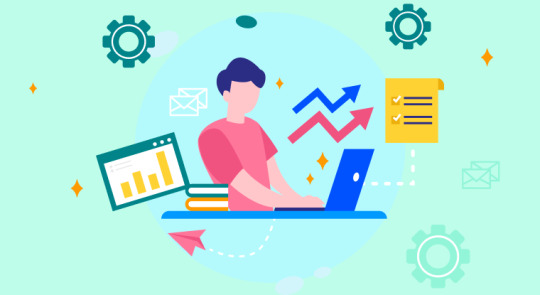
What is a Project Management System?
A project management system is a software used for scheduling, resource allocation, planning, and changing management. It enables project stakeholders, managers, and users to control expenses and manage budgets and documentation.
Who uses it?
Businesses of all sizes use a project management system to track their projects. It works best in groups, but it may also be used to manage personal or individual tasks. Some businesses that use project management software are as follows.
Marketing Firms
Education
Information Technology
Why use a project management system?
Many businesses have been compelled to function online because of the COVID-19 outbreak. Digital tools enable businesses to work remotely, and for this reason, they are one of the most popular tools of a project management system.
Apart from assisting customers, this software helps employees manage work and stay on the same page as their colleagues. In addition, the software provides shared storage and collaboration options. However, according to recent data, only 23% of the firms worldwide utilize project management software.
Top features of the Project Management System
Here are some features of efficient project management software.
Project planning and analysis: A project manager may use the program to map project activities and visually depict task relationships to build a project timeline and analyze the completed tasks.
Task management: This enables the creation and assignment of tasks, as well as the setting of deadlines and the compilation of progress reports.
Document sharing and collaboration: A central document repository accessible to project stakeholders boosts productivity.
Calendar and contact sharing: Project timelines comprise planned meetings, activity dates, and contacts, which should be updated automatically across all PM and stakeholder calendars.
Bug and error management: Project management software makes it easier for stakeholders to report, view, alert, and update bugs and errors.
Time tracking: The software should be able to track time for all jobs and save records for third-party consultants.
Budget management: The software should be able to record project budgets and have an automatic billing feature.
Summing it up
Good project management systems can help you cooperate efficiently and assure the success of your initiatives. For instance, Projectsly, a project management tool created by 500apps, provides a simple and user-friendly project management solution. It includes everything you’ll need to successfully complete tasks, including Kanban boards, lists, and calendars. The dashboard provides visibility into the status of all projects and allows the use of automation to establish triggers for all project changes.
0 notes
Text
Check these Features Before Buying a Project Management App
The article gives you a complete idea of features to be checked before buying a project management app and lets you know why you require one.

What is a Project Management App?
Keeping track of multiple ongoing projects led by different people can be challenging for any organization. As the work landscape is shifting away from the office to a blend of online and offline work, it is becoming harder for organizations to track their employees’ progress. Over the years, various project management apps have entered the market to come to the aid of project managers by improving the performance of team members. In this article, we will discuss the features that will determine whether a particular project management software is right for you.
A project management app is essentially software that has been developed to facilitate easier project planning, efficient division of work, scheduling of different projects, and adequate resource allocation, among other things. They are used by all the top organizations globally since they streamline processes while also keeping track of the big picture. Project management software is also used to improve collaboration between various stakeholders of the project.
Why Do You Require One?
The PMI, in a study, found that for every $1 billion invested in projects, $122 million gets lost in practice due to questionable project management, which eventually leads to poor project performance
The right project management tool can turn any organization into a thriving one. Project management software is among the most useful tools that can make a company competitive, giving it an edge over its competitors. It helps you stay organized and focused on meeting your client’s demands by centralizing the record of tasks and keeping track of progress.
Main Features To Be Considered When Buying a Project Management App
Before purchasing a project management app, it helps to ascertain your priorities as an organization. Therefore, one can wonder what aspects of your work will benefit from using such software? This can be answered by creating a short list of goals you wish to accomplish with the project management software. Do you want to streamline product development, increase communication within and between teams or have a simple way to divide work among your employees? You can narrow down the list of project management apps that best suit your needs based on your objectives.
Task Management
Project Planning
Increased Collaboration
Visualization of tasks
Efficient Resource Management
Improved Communication
Easy Organization of Files
Summing it up
Buying a project management app for your team can seem like a daunting task since there are a lot of aspects to consider. Today, there are more options than ever, as the Saas (Software as a service) market has seen major growth over the last few years. However, most of these apps offer a free trial period, so you can take your time and experiment with different options to decide what best suits your needs and style of work. We recommend short-listing a few options and trying them out before making your final decision. We hope this guide has been able to help you understand the different features of project management apps and enabled you to make an informed decision about optimizing your work.
0 notes