dino | 26 | they | lots of fanfic and rambling with dumb posts mixed in for your inconvenience
Don't wanna be here? Send us removal request.
Text
Have you ever wanted to practice having multiple drafts for your writing, but didn't know how to go about it, like I did? Do you find your drafting process really daunting or tedious? Are you a "low spoons" writer who can only pick at their work in chunks at a time? If any of these resonate, then this little tip I've come up with just might work for you.
Mind you - I'm not some great celebrated author, fanfic or otherwise. I don't write very often, either. But one thing I've learned in life is to explore alternative ways and formats to do things to make it more intuitive for you, and this way works for me - and for all of the more prolific writers in my social circles that I've shared this idea with, it seems to make a lot of sense to them. So take it with a grain of salt, but hopefully if it doesn't exactly work for you, it'll at least inspire you to shake up your writing approach to streamline it for you!
There's a long walkthrough of how I do it under cut, but the summarized tip is:
Rather than editing the whole piece at once, I paste it into a fresh doc one paragraph or so at a time, only adding the next part once I'm satisfied with my rework.
This prevents the work from feeling overwhelming with a wall of text to have to edit, as well as makes it easier to tell where I have worked and where I left off.
This also prevents me from being too attached to the idea of forcing the paragraph to align with the upcoming ones - it's good to keep the gist, but if I see the future parts I get fixated on how to connect point A to point B. Removing "point B" means I can focus all my attention on rehauling Point A, and I can hook it up to Point B once I'm ready to edit or add to B.
A new document also gives me a "work table", where I can put the sentences and words and bits I like anywhere on the document I want until I'm ready to address them.
All in all, it reduces the amount of rigid structure without forcing me to freeform it - which, as someone with bad memory, is not optimal. I also can choose to Kill Some Of My Darlings, but keep others that just needed that little extra polish.
So.... How does this process for my "second drafts" look? :3
STEP ONE: pick your first/early draft of choice, of course!

This was my pick to make an example out of - very first draft of a piece for my pmd/pla oc Ritsu, I like the concept but even when writing it this opening just felt so. Blah. I've been a few months away from it so perfect opportunity to revisit and fix it up!
Also - I'm in google docs (/deragotory) but this will work literally in any writing program so don't worry too much about what you're using vs what I'm using.
STEP TWO: Make a new document!

Cool! .....But empty!
Personally, I put draft notes up top to help differentiate them. Also yep, separate docs is necessary for this process, at least temporarily. To avoid clutter I (re)move the earlier drafts once I'm done with them.
So all that said - let's fill this doc up!
STEP THREE: Slap that bad boy of an early draft into your new document using copypaste...

.....But only one paragraph at a time. Let's start with this one, and do the next steps before moving more in. I'll explain why later.
STEP 3.5 (optional): Put down brackets or some other visual cue to help tell your brain, "this is the old unedited stuff!!!"

You do not have to do this, but it helps a lot for what goes on next, and if you're like me and step away from your writing often, will give you an idea of where you left off in the drafting process.
I personally do Not recommend color-coding via highlighting or text color - you Could, but the next step typically involves shuffling things around, reordering things, adding new things, etc. So it'll become a visual mess pretty quickly and/or become redundant fast.
STEP FOUR: Let's dig in and start fixing up this paragraph into something worthy of being a part of our new draft! This is where the actual writing happens.

In this instance, I further isolated the first two sentences. I like the gist, but it really needs something More, and I can't worry about the following details until I get this down the way I like it. As you can see, I removed the sentence from bracket purgatory and closed the remainder-in-waiting back in. This visual helps me focus better on what I want to do.

Here's those two sentences after reworking them! In this case, I kept certain elements - nighttime, the "moon high in the sky", the fact that the pokemon in town are asleep - But have mix and matched them, padded out details, and entirely changed some phrasing. Phrases I didn't fully remove has just kind of gotten frankenstein'd around until I was much happier with their placement and added meat.
These are of course obvious changes when looking at before and after, but I figured outlining the changes won't hurt anything!
So now that I'm happy with the new opening sentences, I'm going to tackle the rest of the paragraph...

...Like so. As you can see, I've expanded one paragraph into about two, and restructured not just the information within, but also where paragraphs break. Now I'm much happier with the end result already! So onto the next step...
STEP SIX: rinse and repeat!

I keep doing this, paragraph by bracketed paragraph, until I run out of steam and need a break. When I do, I paste one last paragraph into the document, bracket it, and close the document out - that way it's there for me when I want to pick it up again later.
Also sometimes I pick a few paragraphs at a time, depending - mostly when it's all on the same concept.
That's the gist of it! Very simple despite me writing a novel with it. Like I said before, feel free to mix and match or experiment with it!
9 notes
·
View notes
Text
Have you ever wanted to practice having multiple drafts for your writing, but didn't know how to go about it, like I did? Do you find your drafting process really daunting or tedious? Are you a "low spoons" writer who can only pick at their work in chunks at a time? If any of these resonate, then this little tip I've come up with just might work for you.
Mind you - I'm not some great celebrated author, fanfic or otherwise. I don't write very often, either. But one thing I've learned in life is to explore alternative ways and formats to do things to make it more intuitive for you, and this way works for me - and for all of the more prolific writers in my social circles that I've shared this idea with, it seems to make a lot of sense to them. So take it with a grain of salt, but hopefully if it doesn't exactly work for you, it'll at least inspire you to shake up your writing approach to streamline it for you!
There's a long walkthrough of how I do it under cut, but the summarized tip is:
Rather than editing the whole piece at once, I paste it into a fresh doc one paragraph or so at a time, only adding the next part once I'm satisfied with my rework.
This prevents the work from feeling overwhelming with a wall of text to have to edit, as well as makes it easier to tell where I have worked and where I left off.
This also prevents me from being too attached to the idea of forcing the paragraph to align with the upcoming ones - it's good to keep the gist, but if I see the future parts I get fixated on how to connect point A to point B. Removing "point B" means I can focus all my attention on rehauling Point A, and I can hook it up to Point B once I'm ready to edit or add to B.
A new document also gives me a "work table", where I can put the sentences and words and bits I like anywhere on the document I want until I'm ready to address them.
All in all, it reduces the amount of rigid structure without forcing me to freeform it - which, as someone with bad memory, is not optimal. I also can choose to Kill Some Of My Darlings, but keep others that just needed that little extra polish.
So.... How does this process for my "second drafts" look? :3
STEP ONE: pick your first/early draft of choice, of course!

This was my pick to make an example out of - very first draft of a piece for my pmd/pla oc Ritsu, I like the concept but even when writing it this opening just felt so. Blah. I've been a few months away from it so perfect opportunity to revisit and fix it up!
Also - I'm in google docs (/deragotory) but this will work literally in any writing program so don't worry too much about what you're using vs what I'm using.
STEP TWO: Make a new document!

Cool! .....But empty!
Personally, I put draft notes up top to help differentiate them. Also yep, separate docs is necessary for this process, at least temporarily. To avoid clutter I (re)move the earlier drafts once I'm done with them.
So all that said - let's fill this doc up!
STEP THREE: Slap that bad boy of an early draft into your new document using copypaste...

.....But only one paragraph at a time. Let's start with this one, and do the next steps before moving more in. I'll explain why later.
STEP 3.5 (optional): Put down brackets or some other visual cue to help tell your brain, "this is the old unedited stuff!!!"

You do not have to do this, but it helps a lot for what goes on next, and if you're like me and step away from your writing often, will give you an idea of where you left off in the drafting process.
I personally do Not recommend color-coding via highlighting or text color - you Could, but the next step typically involves shuffling things around, reordering things, adding new things, etc. So it'll become a visual mess pretty quickly and/or become redundant fast.
STEP FOUR: Let's dig in and start fixing up this paragraph into something worthy of being a part of our new draft! This is where the actual writing happens.

In this instance, I further isolated the first two sentences. I like the gist, but it really needs something More, and I can't worry about the following details until I get this down the way I like it. As you can see, I removed the sentence from bracket purgatory and closed the remainder-in-waiting back in. This visual helps me focus better on what I want to do.

Here's those two sentences after reworking them! In this case, I kept certain elements - nighttime, the "moon high in the sky", the fact that the pokemon in town are asleep - But have mix and matched them, padded out details, and entirely changed some phrasing. Phrases I didn't fully remove has just kind of gotten frankenstein'd around until I was much happier with their placement and added meat.
These are of course obvious changes when looking at before and after, but I figured outlining the changes won't hurt anything!
So now that I'm happy with the new opening sentences, I'm going to tackle the rest of the paragraph...

...Like so. As you can see, I've expanded one paragraph into about two, and restructured not just the information within, but also where paragraphs break. Now I'm much happier with the end result already! So onto the next step...
STEP SIX: rinse and repeat!

I keep doing this, paragraph by bracketed paragraph, until I run out of steam and need a break. When I do, I paste one last paragraph into the document, bracket it, and close the document out - that way it's there for me when I want to pick it up again later.
Also sometimes I pick a few paragraphs at a time, depending - mostly when it's all on the same concept.
That's the gist of it! Very simple despite me writing a novel with it. Like I said before, feel free to mix and match or experiment with it!
9 notes
·
View notes
Text
"If you use em dash in your works, it makes them look AI generated. No real human uses em dash."
Imaging thinking actual human writers are Not Real because they use... professional writing in their works.
Imagine thinking millions of people who have been using em dash way before AI becomes a thing are all robots.
REBLOG IF YOU'RE A HUMAN AND YOU USE EM DASH
44K notes
·
View notes
Note
this might be weird to ask, but how do I critically look at another person's writing and implement what I like in their writing in my own writing? I've been having trouble improving in my writing, and frankly Im not sure how to go about doing that, even. It's easy to see what I like about another person's writing, but hard to pinpoint exactly why...
THIS IS NOT WEIRD TO ASK. It is, in fact, the most important question EVER.
How to Read Like a Writer
Re-read. If you get halfway into a chapter and think, Wow this chapter is super creepy–I wonder how they did that. Or get to the end of a book and think, I feel the poignancy of the fragility of human life in an inherently volatile economic system–I wonder how the writer made me feel that way… Go back and re-read that shit.
Read slowly. When you read like a reader, you read pretty fast. When you go in for your second, or third, or fourth re-read of a passage, chapter, or book that you want to know more about, read it slowly. Really. Slowly.
Read for technique, not content. Readers read for content (”In this paragraph, Damien gave Harold a classified envelope.”). Writers read for technique. (”In this paragraph, the writer made me feel curious about the contents of the envelope by giving sensory details about its appearance and weight.”)
Ask the right questions. They usually start with HOW: How did the writer make me feel? How did they accomplish that?
Read small. Did a chapter make you feel sad? Find out WHERE EXACTLY. What paragraph, sentence, or WORD did it for you? Was it a physical detail? A line of dialogue? A well-placed piece of punctuation? Stories are made of words and sentences. Narrow it down.
Practice. Reading like a writer is a skill that takes time to develop. Over time, you’ll get better at it!
How about y’all? Anything to add to this list? I made it off the top of my head so I’m sure I’m forgetting something. What have been your experiences with learning to read like a writer?
Hope this helps!
//////////////
The Literary Architect is a writing advice blog run by me, Bucket Siler. For more writing help, check out my Free Resource Library or get The Complete Guide to Self-Editing for Fiction Writers. xoxo
20K notes
·
View notes
Text
For the last goddamn time...
"Kill your darlings" means "if something is holding you back, get rid of it, even if it sounds pretty."
That's it! That's all it means! It means if you're stuck and stalled out on your story and you could fix the whole block by removing something but you're avoiding removing that thing because it's good, you remove that thing. That's the darling.
It does NOT mean
That you have to get rid of your self-indulgent writing
That you should delete something just because you like it (?wtf?)
That you need to kill off characters (??? what)
That you have to pare your story down to the absolute bare bones
That you have to delete anything whatsoever if you don't want to
The POINT is that you STOP FEELING GUILTY for throwing out good writing that isn't SERVING THE STORY.
The POINT is that you don't get so HUNG UP on the details that you lose sight of the BIG PICTURE.
Good grief....
35K notes
·
View notes
Text

YOU!! YES, YOU!! GO WRITE THAT FANFIC YOU THINK NOBODY BUT YOU WILL READ!!
35K notes
·
View notes
Text
most important part of the writing process actually is when you loop a single song on max volume and stare at the word document and imagine the characters doing things for 14 hours. this is known as getting in the zone
70K notes
·
View notes
Text
"If I don't reply by tomorrow, then consider me dead." It's been two years since you got that message, and you haven't seen them since. Suddenly, your phone lights up: "Sorry, that took longer than I thought."
14K notes
·
View notes
Text
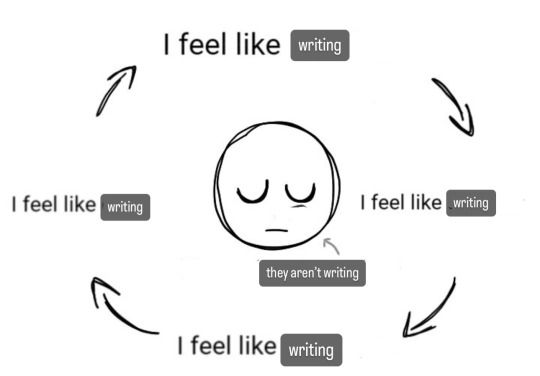
these are my mutuals. they know who they are
45K notes
·
View notes
Text
Too many writers are using generative 'AI' to make their book covers, so I've written a guide on how to make your own cover for free or cheap without turning to a machine.
If you can't afford to pay an artist, you CAN make your own!
I hope this is a helpful overview that covers the basics and points to some free resources.
24K notes
·
View notes
Text
been stewing on an analytical approach to fiction which I call "is this book afraid of me?" and in order to answer this question you determine how hard the book is trying to make sure you don't come after the writer on twitter
59K notes
·
View notes
Text
Just in time for Valentine’s Day... 💔
Ready to break up with Google?

So are we!
We’ve rounded up a bunch of privacy-centric alternatives for everything Google.

Check out the full list over on the blog!
- The Ellipsus Team xo
47K notes
·
View notes
Text
I hate I when I get an idea for a novel. Like oh no here starts the slow sad slip n’ slide to dissapointment again.
28K notes
·
View notes
Text
I'm sorry but I have one draft that I never finished but I laugh every time I see it
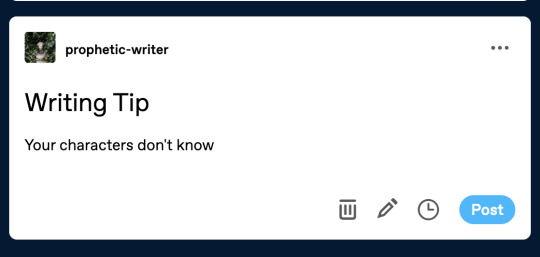
64K notes
·
View notes
Text

Keep your priorities straight: post fic.
47K notes
·
View notes
Text
Microsoft Office, like many companies in recent months, has slyly turned on an “opt-out” feature that scrapes your Word and Excel documents to train its internal AI systems. This setting is turned on by default, and you have to manually uncheck a box in order to opt out.
If you are a writer who uses MS Word to write any proprietary content (blog posts, novels, or any work you intend to protect with copyright and/or sell), you’re going to want to turn this feature off immediately.How to Turn off Word’s AI Access To Your Content
I won’t beat around the bush. Microsoft Office doesn’t make it easy to opt out of this new AI privacy agreement, as the feature is hidden through a series of popup menus in your settings:On a Windows computer, follow these steps to turn off “Connected Experiences”:
File > Options > Trust Center > Trust Center Settings > Privacy Options > Privacy Settings > Optional Connected Experiences > Uncheck box: “Turn on optional connected experiences”
40K notes
·
View notes