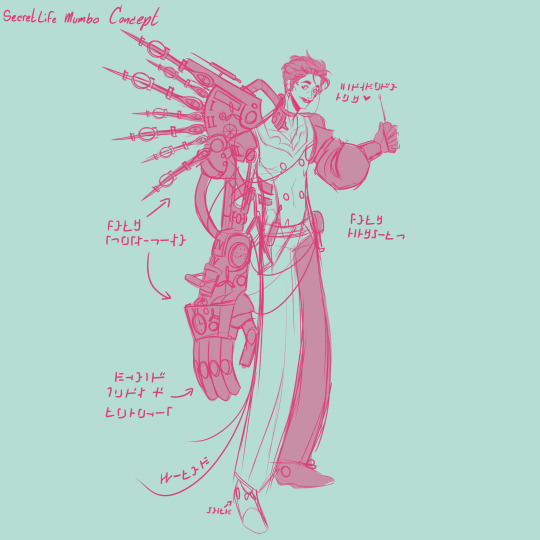Don't wanna be here? Send us removal request.
Text

@pearlescentmoo in Sweden looking like a QUEEN
409 notes
·
View notes
Text


AfterLife Gemini (Half-Robot)
⋘ 𝑙𝑜𝑎𝑑𝑖𝑛𝑔 𝑑𝑎𝑡𝑎... ⋙
████████▒▒80%
113 notes
·
View notes
Text

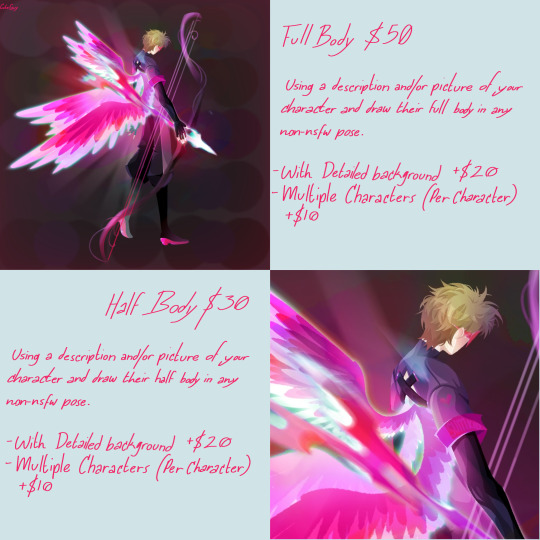
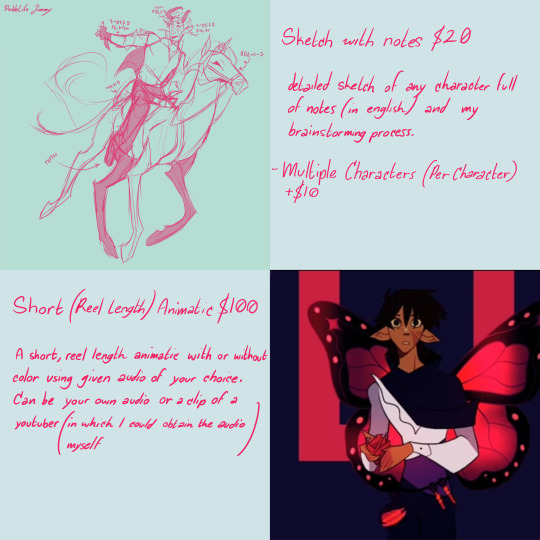
🩷Art Commissions! 🩷
🪷Find the link to my Ko-Fi in my Bio
🌷Full Body $50
-With Detailed Background +$20
-Multiple Characters (Per Character) +$10
🌸Half Body $30
-With Detailed Background +$20
-Multiple Characters (Per Character) +$10
🌺Sketch $20
-Multiple Characters (Per Character) +$10
🔥Short Animatic $100
9 notes
·
View notes
Text








All the Stills for my Undertale animation / slideshow to change up the song 'I see a dreamer' from CG5! OG vid is on my TikTok
366 notes
·
View notes
Text

Wild life What if: Joel has a bike
34 notes
·
View notes
Text
Art style breakdown /tutorial(??)

Some friends asked so here we go : disclaimer im bad at explaining (so feel free to send an ask or smth)
Final art (long read so theres a timelapse at the end)


If its not for something important (commissions), i dont usually make a lineart for a drawing but just clean up the sketch , it wont be used anyway

I usually separate them by colors , mostly so i can Alpha lock them and not worry about coloring over parts

When coloring i use a soft airbrush to have gradients within the shading , so its not one solid color . How i shade is very blocky , lots of triangles lol (if im using CSP i love using the lasso fill tool ) but there are parts especially in the skin where I keep it smooth and blended, usually nose and cheek area . Using an asaro head is usually a good start to learning how to shade faces with planes in mind

Depends on the character, but I like adding shadows on the lashes/brows itself , make it look solid and 3d , it makes the eyes pop more imo

Using multiply layer to make the shadows darker for more contrast
At some point I’d merge everything together so i can just paint in one layer, easier to fix things with liquify too ; if im in CSP i keep the separate layers in one folder just in case i need em later but i cant really do that in Procreate cos of layer limits

This is the part where i make the shading more painterly .,To make the shading look sharper , i like adding lines on the edges .

The fun part : adding the ✨

This is the part where I add textures , either from texture images or with screentone/hatching brushes. This is also around the part where i add the character’s accessories and stuff like scars and freckles (its just easier to add smaller things near the end than having them accidentally painted over at the start)
Whenever I feel like the drawing looks too much of a similar shade / temperature , I use a gradient map+layer effects (masked) on parts to give it variety . Technically you can do this by just having a layer effect on and manually adding colors but gradient maps make me go “ooooh didnt think of that color there “
CSP also has a posterization filter that i like using when i feel like some part looks too smooth to me.
I sometimes add in sketchy lines , and seeing how cool it looks in Marvel Rivals art ive been adding it more lol
Artists that influenced me are : Nesskain, Toni Infante , Valorant’s 2d art(their main artist is Suke) ,Arcane , Spiderverse and the most recent one ive been obsessing over is Marvel Rivals ( its got everything i want my art to be when it grows older lmao )
593 notes
·
View notes
Text

// Wild life spoilers // Blow the candles!
2K notes
·
View notes
Text





Letthian Karshun one of the main characters in Irredeemable
12 notes
·
View notes