AS Creative Services is a Web Design firm based in Kensington, MD. We focus on Strategy, Web Design and Development, Graphic Design & Internet Marketing. TO know more visit: https://ascreativeservices.com/
Don't wanna be here? Send us removal request.
Text
What is the difference between web development & web design?

Web development and web design are two essential aspects of creating a successful website, but they serve distinct functions. When collaborating with a website development agency, it’s crucial to understand the difference between the two to make informed decisions about your online presence.
Web Design
Web design focuses on the aesthetics and user experience (UX) of a website. It's all about how the website looks and feels to visitors. The primary goal is to create an appealing and easy-to-navigate interface that aligns with your brand’s identity. Web designers use various tools like Photoshop, Sketch, or Figma to build visual elements, layout structures, and wireframes before passing the design to developers.
Key components of web design include:
Layout: The arrangement of visuals, text, and other elements in a way that’s pleasing and intuitive for users.
Color Schemes: Web designers ensure that the colors used reflect the brand's identity and are visually engaging.
Typography: Choosing the right fonts to enhance readability and appearance.
Responsiveness: Web designers ensure that the design works on different screen sizes, from desktops to mobile devices.
An essential part of web design is understanding user psychology, as design decisions can greatly influence how users interact with the site. A website creative services provider typically focuses on user interface (UI) and UX to craft visually appealing and highly functional websites.
Web Development
On the other hand, web development is the process of bringing the design to life using code. Developers take the design files created by web designers and turn them into a functional website. They handle the coding, database management, and server-side functions that make the website work smoothly.
Web development can be divided into three parts:
Front-End Development: This deals with the website elements that users see and interact with directly, such as buttons, forms, and menus. Technologies like HTML, CSS, and JavaScript are commonly used in front-end development.
Back-End Development: Back-end developers work on the server side, focusing on how the website functions. They use languages like PHP, Python, and Ruby, alongside databases such as MySQL or MongoDB, to manage data and ensure the website performs well.
Full-Stack Development: A full-stack developer handles both front-end and back-end tasks, providing a holistic approach to web development.
When you work with a website design and development company in MD, they often offer both design and development services. Combining both ensures that your website looks good and functions efficiently, providing users with a seamless experience.
The Collaboration
Designers and developers work closely together to ensure that the website meets both aesthetic and technical goals. While a web designer focuses on creating a visually appealing layout, a developer ensures that the design is functional and optimized for performance.
If you are looking for a well-rounded digital solution, hiring a website development agency with expertise in both website creative services and technical development will ensure that your website is attractive, user-friendly, and highly functional, driving the results you need for your business.
To know more visit: https://ascreativeservices.com/
0 notes
Text
Which is the best web development company?

When it comes to choosing the best web development company for your business, ASCreative Services stands out as a top choice. Based in Maryland (MD), ASCreative Services is a leading website development agency specializing in comprehensive website design and development solutions.
Professionalism: ASCreative Services maintains the highest standards of professionalism, ensuring that every project is delivered on time and within budget. Their team of experienced developers and designers pays attention to every detail to create visually stunning and functional websites.
Customized Solutions: Unlike cookie-cutter approaches, ASCreative Services offers tailored website creative services to meet each client's unique needs. Whether you need a simple informational website or a complex e-commerce platform, they have the expertise to bring your vision to life.
User-Centric Design: The company prioritizes user experience (UX) and user interface (UI) design, ensuring that your website is not only visually appealing but also easy to navigate. This focus on usability leads to higher customer satisfaction and engagement.
Cutting-Edge Technologies: ASCreative Services stays updated with the latest trends and technologies in web development, including responsive design, mobile optimization, and SEO-friendly practices. This ensures that your website is future-proof and performs well across all devices and search engines.
SEO-Friendly Approach: In today's digital landscape, search engine optimization (SEO) is crucial for online visibility. ASCreative Services integrates SEO best practices into their website development process, helping your site rank higher in search results and attract more organic traffic.
Client-Centric Approach: Throughout the project lifecycle, ASCreative Services maintains open communication with clients, providing regular updates and incorporating feedback to ensure satisfaction at every stage.
Proven Track Record: With a portfolio of successful projects across various industries, ASCreative Services has earned a reputation for delivering exceptional results. Their client testimonials and case studies speak volumes about their expertise and reliability.
For businesses in Maryland (MD) seeking a reliable website design and development company, ASCreative Services is the go-to choice. Visit their website at ASCreativeServices.com to learn more about their services and start transforming your online presence today.
1 note
·
View note
Text
How can I create a backup of my WordPress?
To create a backup of your WordPress website, follow these steps:

Use a Backup Plugin: Install and activate a reliable backup plugin such as UpdraftPlus, BackupBuddy, or VaultPress. These plugins offer easy-to-use interfaces and automate the backup process.
Configure Backup Settings: Once the plugin is activated, configure its settings according to your preferences. You can schedule regular backups (daily, weekly, monthly), choose what to include in the backup (files, database, or both), and select where to store the backup files (cloud storage, FTP, email, etc.).
Perform Manual Backup: If you want to create an immediate backup, most backup plugins allow you to perform a manual backup with just a few clicks. Simply navigate to the plugin's dashboard and initiate the backup process.
Verify Backup Completion: After the backup process is complete, verify that the backup files have been successfully created and stored in the designated location. You should see confirmation messages or logs indicating the completion of the backup.
Store Backup Files Securely: It's crucial to store your backup files securely to prevent data loss. If you're using cloud storage, ensure that your account is secure and that only authorized individuals have access to it.
Test Backup Restoration: Periodically, test the backup restoration process to ensure that your backups are viable and can be used to restore your website in case of emergencies. Most backup plugins provide a restoration feature that allows you to restore your website from a backup with ease.
Monitor Backup Status: Regularly monitor the backup status to ensure that backups are being performed as scheduled and that there are no errors or issues. Set up notifications or alerts to be informed of any backup failures or abnormalities.
By following these steps, you can create a reliable backup of your WordPress website to safeguard your data and ensure business continuity. This is crucial, especially for a website development agency or website design and development company in MD, as they handle numerous client websites and need to maintain the integrity and security of their projects. Website Creative Services can also benefit from regular backups to protect their assets and maintain client satisfaction.
0 notes
Text
How can I make the “Save Changes” button appear when editing a WordPress theme?
To get a job in healthcare through a website development agency or a website design and development company in Maryland (MD), you can follow these steps:

Research and Identify Companies: Look for website development agencies or website design and development companies in MD that specialize in healthcare or have healthcare clients. You can search for terms like "Website development agency for healthcare" or "Website design and development company in MD specializing in healthcare."
Showcase Relevant Skills: Ensure your resume and portfolio highlight skills relevant to healthcare website development. This can include experience with Website Creative Services, designing user-friendly interfaces for healthcare applications, or developing websites that comply with healthcare regulations.
Network: Attend industry events, join online forums, and connect with professionals working in healthcare website development. Networking can help you learn about job openings and get referrals.
Apply for Positions: Check the careers section of the websites of your target companies for job openings. Tailor your application to demonstrate how your skills and experience align with their healthcare projects.
Demonstrate Industry Knowledge: In your application and interviews, show your understanding of the healthcare industry, including trends, challenges, and regulatory requirements. This will demonstrate your ability to develop websites that meet the specific needs of healthcare clients.
Highlight Creative Services: Emphasize your experience with Website Creative Services, such as creating visually appealing designs, developing engaging content, and optimizing user experience. These skills are crucial for developing effective healthcare websites.
Follow Up: After submitting your application or attending an interview, follow up with a thank-you note expressing your continued interest in the position and highlighting your enthusiasm for healthcare website development.
By focusing on these steps and leveraging your skills in website development and creative services, you can increase your chances of getting a job in healthcare through a website development agency or a website design and development company in MD.
0 notes
Text
What are the best tools to develop a Wordpress Theme?
Developing a WordPress theme requires a combination of tools for various aspects of the development process, including coding, designing, testing, and debugging. For a website development agency, a website design and development company in MD, or website creative services looking to excel in WordPress theme development, here's a list of some of the best tools to consider:

Code Editors and IDEs: Tools like Visual Studio Code (VS Code), Sublime Text, and PHPStorm are crucial for writing and editing the PHP, HTML, CSS, and JavaScript code that make up WordPress themes. They offer features like syntax highlighting, code completion, and version control integration.
Local Development Environments: XAMPP, MAMP, and Local by Flywheel provide a local server environment to develop and test WordPress themes without the need for a live server. This allows for faster development cycles and the ability to work offline.
WordPress Theme Development Frameworks: Frameworks like Underscores (_s), Genesis, and Sage can serve as a starting point for developing a new theme. They provide a set of standards and common functionality to speed up the development process.
Version Control Systems: Git is essential for managing code changes and collaborating with other developers. Platforms like GitHub, Bitbucket, and GitLab offer online repositories and tools for version control.
Front-end Development Tools: For the design aspect, tools like Sass for CSS pre-processing, Bootstrap for responsive design, and Gulp or Webpack for task automation can enhance productivity and efficiency.
Browser Developer Tools: Chrome DevTools, Firefox Developer Edition, and similar tools in other browsers are invaluable for debugging, performance testing, and optimizing themes for speed and responsiveness.
WordPress Plugins for Theme Development: Plugins like Theme Check, Query Monitor, and WP Reset can help in testing and debugging themes to ensure they meet WordPress standards and perform well.
Design Tools: Adobe Photoshop, Adobe XD, Sketch, and Figma are popular choices among designers for creating mockups and designing elements that will be used in the theme.
For a website development agency, a website design and development company in MD, or website creative services, leveraging these tools effectively can streamline the WordPress theme development process, ensuring the creation of high-quality, performant, and aesthetically pleasing themes that meet client needs and adhere to web standards.
0 notes
Text
How can I make my website speed faster?
Improving the speed of your website is crucial for a positive user experience and search engine optimization. Here are some key steps you can take:

Optimize Images:
Ensure that images on your website are compressed without compromising quality. Use tools like TinyPNG or ImageOptim to reduce file sizes.
Minimize HTTP Requests:
Reduce the number of elements on a page, such as scripts, stylesheets, and images, as each element requires an HTTP request. Combine files when possible.
Enable Browser Caching:
Set up browser caching to store static files (like images, stylesheets, and scripts) on visitors' devices. This reduces the load time for returning visitors.
Content Delivery Network (CDN):
Implement a CDN to distribute your website's static content across servers worldwide. This ensures that users can access your site from a server closer to their geographical location, reducing latency.
Optimize Code:
Minify and compress your HTML, CSS, and JavaScript files. Remove unnecessary characters, spaces, and line breaks to reduce file sizes.
Server Response Time:
Optimize your server response time by using efficient hosting services. Consider upgrading your hosting plan or switching to a faster hosting provider.
Mobile Optimization:
Ensure your website is responsive and optimized for mobile devices. Google gives preference to mobile-friendly websites in search rankings.
Reduce Redirects:
Minimize the use of redirects as they increase page load time. If possible, update internal links to point directly to the destination.
Lazy Loading:
Implement lazy loading for images and other non-essential elements. This defers the loading of certain elements until they are about to come into the user's viewport.
Website Development Agency Assistance:
Consider consulting with a reputable website development agency or a website design and development company in MD. They can conduct a thorough performance audit, identify specific issues with your site, and implement advanced optimization techniques.
Content Optimization:
Optimize and compress your textual content. Use tools to identify and fix large chunks of text, unnecessary spaces, or inefficient code.
Regular Monitoring and Maintenance:
Continuously monitor your website's speed using tools like Google PageSpeed Insights or GTmetrix. Regularly update and maintain your website, get Website Creative Services, ensuring that plugins, themes, and content are up to date.
By implementing these strategies, you can enhance your website's speed and overall performance, providing a better experience for your users and potentially improving your search engine rankings.
0 notes
Text
How can you change all of the internal links in a WordPress site without having to delete them first, then re-upload them again?
To change all internal links on a WordPress site without deleting and re-uploading them, you can use a search and replace plugin or perform a direct database query. Here's a step-by-step guide:
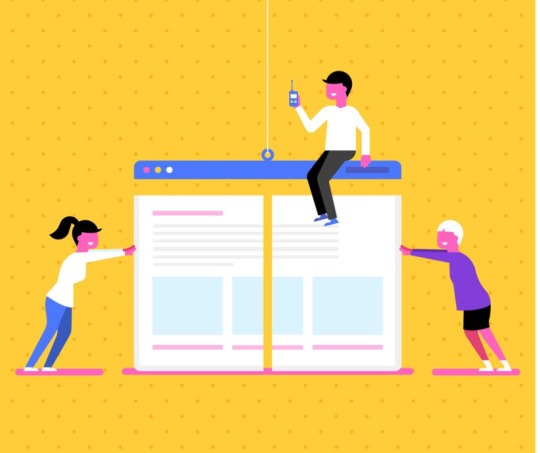
Using a Search and Replace Plugin:
Install a Search and Replace Plugin:
Install and activate a search and replace plugin like "Better Search Replace" or "Velvet Blues Update URLs."
Access the Plugin:
Locate the plugin in the WordPress dashboard (usually under Tools or Settings).
Enter Old and New URLs:
In the plugin settings, enter the old URL (e.g., your current domain) and the new URL (e.g., the updated domain).
Select Tables:
Choose the database tables you want to include in the search and replace process. Typically, you'll want to include post content, post meta, and options.
Run the Search/Replace:
Run the search and replace operation. The plugin will scan your selected database tables and update the links accordingly.
Review Changes:
Carefully review the changes to ensure that nothing unintended has been modified.
Using Database Query (Advanced):
If you're comfortable with database queries, you can perform a direct SQL query on your WordPress database. Always make a backup before making direct database changes.
Access the Database:
Use a tool like phpMyAdmin or connect to your database using a command-line interface.
Run SQL Query:
Run a query similar to the following, replacing old and new URLs accordingly:
sql
Copy code
UPDATE wp_posts SET post_content = REPLACE(post_content, 'oldurl', 'newurl');
UPDATE wp_postmeta SET meta_value = REPLACE(meta_value, 'oldurl', 'newurl');
UPDATE wp_options SET option_value = REPLACE(option_value, 'oldurl', 'newurl');
Note: Adjust table prefixes (e.g., wp_) based on your WordPress installation.
Review Changes:
As with the plugin method, carefully review the changes to ensure accuracy.
Using either method, remember to clear your browser cache and test the site thoroughly to confirm that all internal links have been updated correctly.
Make sure to replace "oldurl" and "newurl" with the appropriate URLs or keywords, such as "Website development agency," "Website design and development company in MD," and "Website Creative Services" as needed for your specific case.
0 notes
Text
How can I secure my WordPress site and prevent hacking?
Securing your WordPress site and preventing hacking is crucial to protect your website and its data. Start by keeping your WordPress core, themes, and plugins up to date, as developers frequently release security patches. Utilize strong, unique passwords for your admin accounts and consider implementing two-factor authentication for an extra layer of security. Regularly backup your site and database to ensure you can recover in case of an attack. Employ a reputable security plugin to monitor and defend against threats, and limit login attempts to thwart brute force attacks. Minimize the use of unnecessary plugins and themes, as each can introduce vulnerabilities. Finally, stay informed about the latest security threats and best practices to proactively safeguard your WordPress site from potential hackers.
0 notes
Text

Contact Us - AS Creative Services
Get the most appropriate website designing & development service according to your requirements. To discuss your project with our expert, call us today at (301) 476-4128
#wordpressmaintenanceservice#webdesign#webhosting#webdevelopment#webmarketing#wordpress#wordpress websitemaintenance#wordpress maintenanceserviceforsmallbusiness
0 notes
Text
Contact Us - AS Creative Services
Get the most appropriate website designing & development service according to your requirements. To discuss your project with our expert, call us today at (301) 476-4128
#wordpressmaintenanceservice#webdesign#webdevelopment#webhosting#webmarketing#wordpress#webcontent#wordpress maintenanceserviceforsmallbusiness#wordpress websitemaintenance#wordpressmaintenanceserviceforsmallbusiness
0 notes
Text
Nonprofit and Association | Website Design and DevelopmentNonprofit and Association Web Design and Development Services - AS Creative
AS Creative does web design and development for: Trade Associations, Professional Societies, Community-Based Nonprofits, & Charitable Organizations. Whether you are trying to engage membership or increase donations, we will provide great value to your organization.Engage with your nonprofit business members and increase donations with our most effective Nonprofit and Association Website Design and Development services. To get a free quote, visit now!
#webdevelopment#webmarketing#webhosting#wordpressmaintenanceservice#wordpress#wordpress websitemaintenance#webcontent#wordpress maintenanceserviceforsmallbusiness
0 notes
Text
Nonprofit and Association | Website Design and DevelopmentNonprofit and Association Web Design and Development Services - AS Creative
AS Creative does web design and development for: Trade Associations, Professional Societies, Community-Based Nonprofits, & Charitable Organizations. Whether you are trying to engage membership or increase donations, we will provide great value to your organization.Engage with your nonprofit business members and increase donations with our most effective Nonprofit and Association Website Design and Development services. To get a free quote, visit now!
0 notes
Text

Connect with us today to get the most advanced and customized Construction & Real Estate Website Design and Development services. To get a free quote, visit now! To know more visit: https://ascreativeservices.com/construction-realestate/
0 notes
Text

Connect with us today to get the most advanced and customized Construction & Real Estate Website Design and Development services. To get a free quote, visit now! To know more visit: https://ascreativeservices.com/construction-realestate/
0 notes
Text

Website Design and DevelopmentNonprofit and Association Web Design and Development Services - AS Creative
AS Creative does web design and development for: Trade Associations, Professional Societies, Community-Based Nonprofits, & Charitable Organizations. Whether you are trying to engage membership or increase donations, we will provide great value to your organization.Engage with your nonprofit business members and increase donations with our most effective Nonprofit and Association Website Design and Development services. To get a free quote, visit now!
#webdesign#wordpressmaintenanceservice#webhosting#webdevelopment#wordpress#webmarketing#wordpress websitemaintenance#webcontent#wordpress maintenanceserviceforsmallbusiness
0 notes
Text
Website Design and Development Non profit and Association Web Design and Development Services - AS Creative
AS Creative does web design and development for: Trade Associations, Professional Societies, Community-Based Nonprofits, & Charitable Organizations. Whether you are trying to engage membership or increase donations, we will provide great value to your organization. Engage with your nonprofit business members and increase donations with our most effective Nonprofit and Association Website Design and Development services. To get a free quote, visit now!
#webdesign#wordpressmaintenanceservice#webdevelopment#webhosting#webmarketing#wordpress#webcontent#wordpress websitemaintenance#wordpress maintenanceserviceforsmallbusiness
0 notes
Photo

Get the most trusted and advanced solution for your small/medium-sized business website designing and development services from a highly experienced team. Visit Now! Read More: https://ascreativeservices.com/smallbusiness/
0 notes