A collection of my favorite CAS CC Creators links as well as my own Sims 4 builds. Hope you enjoy <3
Don't wanna be here? Send us removal request.
Video
youtube
I finally learned how to make tray files 🙃
Tray Download:
https://drive.google.com/file/d/1CsJByXf6jVTl1APWcWr7JmBsrEGKTtbs/view
Throwback to one of my surprisingly most popular builds
5 notes
·
View notes
Text

Amelia Hair
A semi-medieval inspired hair. I drew inspiration for this from that one hair from TS3 Medieval, but I made it a little bit more modern ⭐
Base Game Compatible
Hat Compatible
Comes with an optional flowers accessory
24 EA swatches
Custom Thumbnails
Disabled for Random

This hair is not in Early Access and can be downloaded immediately ♡
For future references I usually upload 3 hairs to go into 3 weeks early access with a hair becoming public every 7 days. You can read more about my Patreon down below.
DOWNLOAD | PATREON | TWITTER
4K notes
·
View notes
Photo

Candice Hair
All EA swatches
All LODs & maps
Base game compatible
Not hat compatible
Rings accessories in hat category with 3 swatches

Download | Mirror Download | Twitter
Hope you like it! 💖
2K notes
·
View notes
Text



Short Hair with Wavy Long Bangs
This hairstyle is a challenge for me to create hair from scratch in the Maxis Match style. I hope you enjoy it.
You can download this hair here, http://kijiko-catfood.com/short-hair-with-wavy-long-bangs/ この髪型はMaxis Matchスタイルで一から作ってみようとチャレンジした物です。作ってる途中でMaxis Matchの定義が自分でもよくわからなくなってますw 上記URLのページよりダウンロードできます。 よろしければぜひー
3K notes
·
View notes
Photo
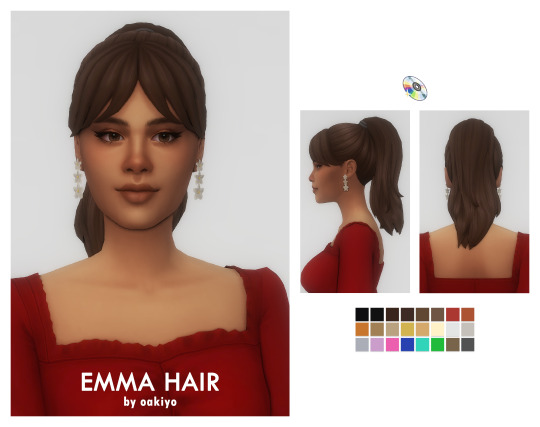
Emma Hair
Forgot how much I loved these bangs from my Holly hair!
Base Game Compatible
24 EA Swatches
All LOD’s
Hat Compatible
All Maps
My Terms of Use
Download Here | Patreon | Twitter
Keep reading
2K notes
·
View notes
Photo

TYLER by simstrouble
Base Game Compatible
24 Swatches
Scrunchie Overlay from my Bruna Hairstyle is included
Come with a decluttered Versions, w/o extra hairs
All LODs, NOT Hat Compatible, All Maps

download (patreon, free)
4K notes
·
View notes
Text

Sarah Ponytail
Download
Available to the public on February 16, 2022
I received a request to do this hair and it’s finally done. I hope you like!
Available in default textures, from teen to elder, 24 colors.
Available for the base game.
Please leave a comment.
Please respect my policy
Free/ No Adfly
Follow me on Twitter | Like my Facebook | Subscribe to me on YouTube
Follow me on Instagram | Support my work on Patreon
587 notes
·
View notes
Photo

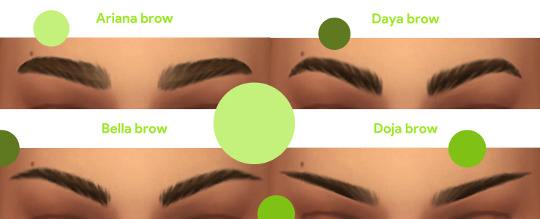
The Brow Set | greenllamas
I needed a few more modern eyebrow styles for my sims since they seemed to be lacking so here they are. They are each inspired by a different celebrity. Can you guess who’s who?
Download details:
24 EA Swatches
Base Game Compatible
Tagged as masculine
Found in facial hair
Custom thumbnails
DOWNLOAD (free) | DISCORD
7K notes
·
View notes
Photo


Knit Cardigan - Kids Version ♥
converted from adults
𝗖𝗼𝘁𝘁𝗮𝗴𝗲 𝗟𝗶𝘃𝗶𝗻𝗴 𝗶𝘀 𝗿𝗲𝗾𝘂𝗶𝗿𝗿𝗲𝗱!!!
15 swatches
📁 [SimFileShare]
3K notes
·
View notes
Photo





PATCHOULI ROSE RESHADE PRESET by intramoon A follower gift for you!
Luckily I finished these sooner than expected! A soft rose and peach preset suggestion, I am really happy with how it turned out! I hope you like it, too! Thank you so much for your support! Here’s another gift for you! ♡
PRESET INFORMATION
𝄖 Preset is for Reshade version 3.0.8, you can find here and an installation guidehere. 𝄖 In order to use the background blur disable edge smoothing, please! I’ve created two options for Bokeh lookin’ backgrounds: MartyMcFly DOF and Matso DOF. 𝄖 Blur focus is controlled with your mouse! 𝄖 In tab mode the MXAO decreases significantly so you’ll see it’s harsh in live mode but don’t worry! It will look subtle and more cohesive in tab mode.
!!! DOES NOT WORK IN PERFORMANCE MODE !!!
KEY COMMANDS**
MXAO: Caps Lock
Matso DOF: Keyboard 5
MartyMcFly DOF: Keyboard 6
GP65CJ042 DOF: Keyboard 7
DPX: Numberpad 5
Vibrance: Numberpad 6
Monochrome: Numberpad 7
** These key commands are place holders for you; replace them with your preferred keys.
OTHER INFORMATION
The icon used in the preview is by FreePik.
My tutorial on how to use ReShade and preserve alpha hair!
TOU
Do not reupload my presets.
Do not use my presets as base and/or upload edited versions of my presets.
Do not takes parts of my configurations and claim them as your own.
View my full TOU here.
DOWNLOAD: SimFileShare︱MediaFire
3K notes
·
View notes
Photo



CLARITY CAS & PORTRAIT RESHADE PRESET by intramoon A follower gift for you, picked by you!
I created a poll to see what follower gift you all would be most interested in. The most popular option was a CAS/portrait preset, to my surprise! Here is my CAS and portrait preset! I use it for nearly all my edits and it is the CAS preset I use when I stream. It’s simple, just some brightness, saturation, and adds some softness. Hope you like it and find it useful! Thank you for your support! And so sorry the previews are so simple, it’s a hard preset to capture. ;-;
“Clarity” is:
🗸 For ReShade 3.0.8 🗸 CAS Compatible (and works with most if not all colored backgrounds) 🗸 Gameplay Friendly 🗸 Works with Portraits & Photoshop Friendly 🗸 Minimal Effects 🗸 Light Weight
KEY COMMANDS
MXAO: Caps Lock
Matso DOF: Z (Keyboard)
MartyMcFly DOF: X (Keyboard)
Bloom: C (Keyboard)
Ambeint Light: R (Keyboard)
** These key commands are place holders for you; replace them with your preferred keys.
OTHER INFORMATION
The icon used in the preview is by FreePik.
My tutorial on how to use ReShade and preserve alpha hair!
TOU
Do not reupload my presets.
Do not use my presets as base and/or upload edited versions of my presets.
Do not takes parts of my configurations and claim them as your own.
View my full TOU here.
DOWNLOAD: SimFileShare︱Dropbox︱MediaFire
2K notes
·
View notes
Text
THE SIMS 4 | ReShade Preset

Hey Guys
BACKGROUND
I’ve been working on this ReShade preset for the longest time now, probably around a year in total! It’s taken me a while to get it perfect (in my eyes at least), with a good balance of ‘Vibrance’ without over saturating the game, balancing out the contract and shadows. I had to fine tune it for YouTube video’s too as YouTube likes to make videos super dark. I really hope you enjoy using is as much as i have, please let me know if you have any issues with it!
Here are some preview images of my ReShade preset compared to the EA lighting:






Keep reading
501 notes
·
View notes
Photo
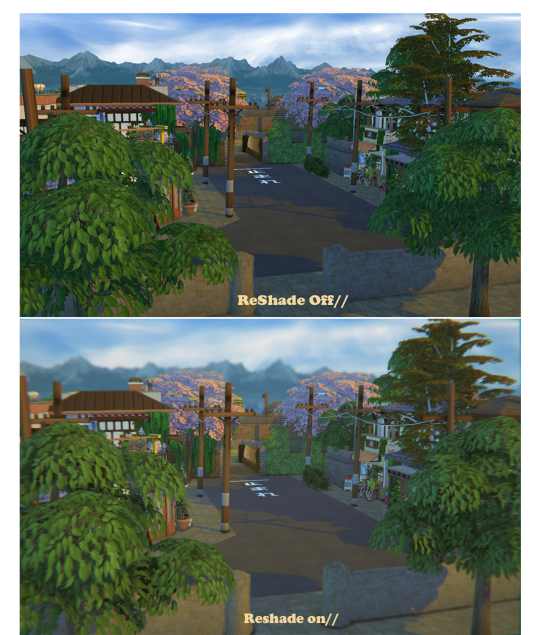
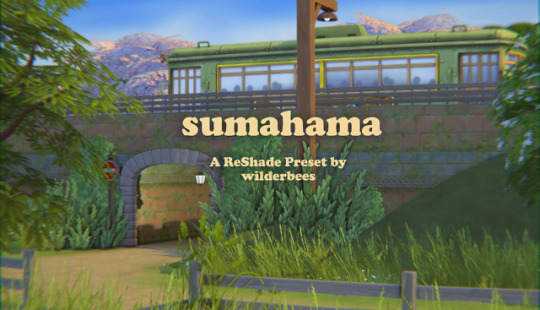

Sumahama like the beach boys song Wilderbees
A soft and bright fuji film like ReShade inspired by Japanese film photography
To install put this file in : C:\Program Files (x86)\Origin Games\The Sims 4\Game\Bin
Not Recommended for gameplay
Made with ReShade 3.0.08 You can find the old ReShade DLs here if you have any trouble
ReShade Installation Guide // Troubleshooting
4K notes
·
View notes
Photo








🕊️ Dove Reshade 2.0 🕊️
the re-release :D

* so that ask i answered asking for an updated version of dove got me thinking that it would probably be a good idea to “re-release” the preset w/ updated download instructions!
*** This re-released version is ALMOST EXACTLY LIKE THE ORIGINAL!! so if you already have the old one working fine you don’t need to upgrade or anything if you don’t want to. 2.0 just has some small quality of life changes and few extra settings that i like in my presets now; i’m mainly posting this to have an updated description! also prettier pictures bc aesthetic
** disclaimers: all screenshots were taken in del sol valley, if this looks poop elsewhere i cannot be held legally responsible —– this preset can perform relatively smoothly for gameplay; disable mxao + dof for the best results! —– as this preset was created with 4.9.1, it will most likely look / perform different in other versions!! if you need help installing 4.9.1, i have a NEW video guide explaining how to install the new version + this preset!

Keep reading
2K notes
·
View notes
Photo








🔮 Mystic Reshade 🔮

my 2nd gift for simblreen; a reshade preset that actually turned out freaking fantastic! 4.7 is sexy
* the goal for this reshade was to create something that had a lot of interchangeable options to create different effects! as such, to get full mileage out of the preset, i recommend playing with the different settings in the menu! there’s a BUNCH of hotkeys so go ahead and switch them on and off to your liking!
** disclaimers: all screenshots were taken in forgotten hollow, if this looks poop elsewhere i cannot be held legally responsible —– this preset also was not created for gameplay and will likely be suboptimal in that regard —– as this preset was created with 4.7.0, it will most likely look / perform different in other versions!! if you need help installing 4.7.0, i have a video guide here !

Keep reading
258 notes
·
View notes
Photo

::Download::
Upper Lip Lift Slider for Teen to Elder (all genders)
I loved having a lifted lip preset, but it was limiting, so I decided to make a slider. It can be found in the left upper lip profile sliders and uses up and down controls.
::Donate (optional):: Why donate?
Optional: Instructions and conflicts below:
Keep reading
4K notes
·
View notes
Photo



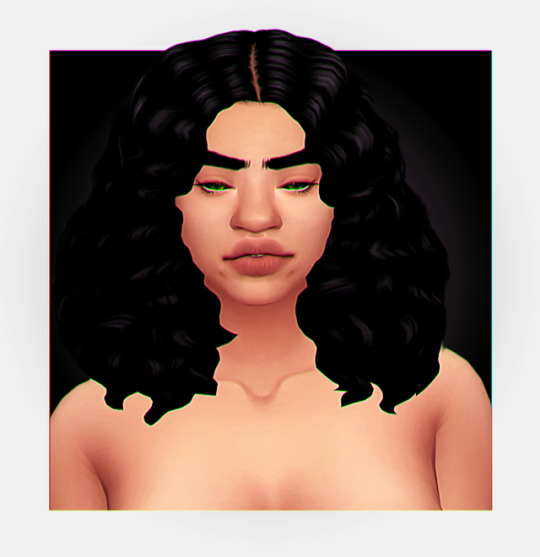

Spoopy SkinBlend Revamped
I decided to revamp my spooky skinblend every things some what the same just a few tweaks here and there and now for all ages I also suggest that you remove the old files and replace them with the new. Enjoy my lovely’s!
Stuff
-all ages and genders
-3 swatches
-custom thumbnail
Download
Credits:@plasmafruit-tree Pony Boy, @catplnt Cinnamonroll v3, @heihu niunai overlay, xigua face overlay, @reticulates real lips, @litttlecakes BrightBlendsv6
2K notes
·
View notes