Don't wanna be here? Send us removal request.
Text
CURRENT PROJECT
Please go to this blog as it is now my main project
http://twitteranalytics.tumblr.com/
0 notes
Text
Commenting and white space
As suggested from feedback from last term, I have now added comments to all scripts explaining what needed to be explained. I have also removed all unneeded white space to add with reading.
0 notes
Text
Yielding use
Here you can see where I used the yield to delay a reaction, I learned this in the dark arts lectures.

0 notes
Text
Coroutines
Here is where I used coroutines that which I learned during the lectures.

0 notes
Text
Demo summary.
I have just completed the demo or die and this is the results I observed:
Summarise Feedback *what worked well, what worked less well
Shaders worked well with reactions to light in a dynamic way. Rotation worked well with not clipping through walls and other objects. Box movement is still a bit difficult. From feedback more weight should be added to ball.
Summarise Dark Arts attempted/implemented *highlight what you have learned and where applied in project
I learned a a lot about shaders and different ways to change Unity to do what I want, how I want it such as custom editors and windows and organizing code layout with hiding variables in the inspector etc.
Summarise staff comments/recommendations *
Add more weight to the ball to help it move blocks. Organize layout of game objects in the game/ inspector hierarchy. Refine box movement. Fix textures as some flicker.
0 notes
Text
Redesign of 'Main menu' screen
Just like the how to play screen I have also given the main menu the same treatment, see below:

0 notes
Text
Redesgin of 'how to play' screen
I have now redesigned the how to play screen with a new look, lighting and particle effects, I have also added instructions to this page for the rotation.
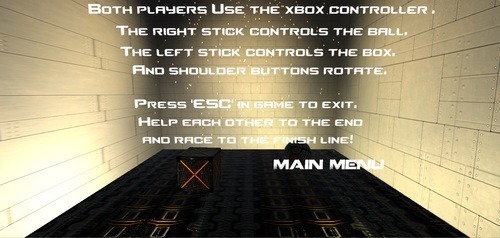
0 notes
Text
Fixed it!
The problem I wrote about on my previous post has been solved. I simply made it so the normalization of the ray cast happens every frame with regards to the camera, this means that the ray is calculated and used every frame instead of just the start up.
Below is the code so you can see for yourself if I haven't explained it well enough.

Then after some thinking about the controls I have added in the controls for the rotation.

And here are the declarations for future reference:
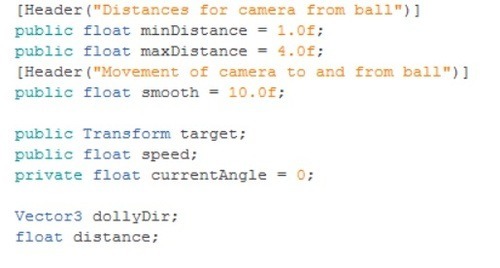
Now to add the same to the box...
0 notes
Text
Rotation problems
As suggested from feedback I have been trying to add rotation to the camera for each player. However this is easier said than done. I have got some code, and after editing, I have managed to make the camera rotate around the object.
All good right? WRONG!
I have a script that produces a ray cast from the camera to the player, this script then moves the camera closer/ further from the player to stop them seeing through walls.
The ray cast however only come from the place the camera is when the game starts, therefore the movement of the camera to prevent it going through walls only works from one direction.
So I am now trying to fix this problem, wish me luck.
0 notes
Text
New fog added to end
Below you can see the new fog particle effect that has been added to the end level.

0 notes
Text
Adding headers to inspector
I have now added headers to the inspectors for the scripts. This allows the code to be explained to the developer so they understand what each public variable does without having to look into the code. Below you can see where I added this to the ball camera, I have also added it to the box camera and a few other places.


0 notes
Text
Video when finished
When the updates for my game are complete I will add a video play through of the game on this blog. I may also include in this video the new features I have added to the editor mode of Unity so changes on this side can also be seen.
0 notes
Text
Reset transform custom editor
From the lecture I have added the buttons to the inspector for the reset of the transform of game objects. Below These buttons can be seen along with the code for them.

The buttons are the 'R's to the right side of the inspector. This will reset it to the position [0,0,0]

0 notes
Text
"Demo or Die"
On Monday 16th February is are demo session, in this I will be showing the new additions to my game. Unlike other demo's the code and editor modes will now be looked at. I will keep this blog updated with more changes and also how the demo goes.
0 notes
Text
Custom windows and menu items
I had added in a custom window (that I got from previous lectures) which will enable/ disable selected gameObjects in bulk. Below is the view of the window and then also the code to go along with it.


0 notes
Text
Custom Editor
I have now added some custom editor code to my scripts, an example of this can be seen below:

Used here is the [HideInInspector] to hide the value for 'speed' these have been added throughout the game code.
0 notes
Text
Waterfalls
I have added waterfalls to the start level (see below) this was done because this first area looked empty and required more moving objects so it didn't look so boring.

0 notes